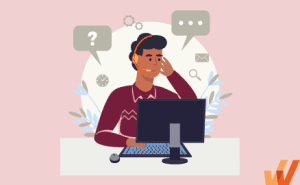Customer Education & Training: Ultimate Guide (2024)
- September 1, 2022


Customer education has become a must-have feature for business productivity in today’s age of flexible work.
With more teams in remote settings, your customers, partners, and end-users want tools that are quick to adopt, have clear pathways to receive substantial support through self-service learnings or on-demand programs, and provide value fast. How you educate your customers plays a big role in differentiating where you stand against your competitors.
But with 30% of current customer education programs still lacking maturity, it’s an emerging priority that many companies are still learning to navigate.
Customers are loyal to the solutions they feel are the most comfortable and provide the best value. With a well-planned customer training framework, it can be easier for users to achieve that level of familiarity — even more so if your solution is complex enterprise software.
In this blog, we break how companies can create customer education and training strategies that drive value for new partners and end-users, explore different types of partner education programs, showcase their benefits for continuous learning, and how modern customer education and training software enables partners to get the most out of your products and digital services.
What Is Customer Education & Training?
Customer education helps companies distribute guidance, best practices, and in-depth knowledge about their products and services. An excellent partner education program serves customers throughout the entire lifecycle, from onboarding new users to engaging unresponsive accounts and moving upsell opportunities down the pipeline.
Customer training helps customers maximize ROI and meet business goals with a software solution or professional service. It also helps customer success teams prepare users to adopt a solution into day-to-day workflows successfully.
How do you decide when customer education is worth the investment? You’ll likely benefit from having a defined set of customer resources if your product falls into one of these categories:
- Workflow shifters: Customers would need to change their existing processes to get the most value out of your product. Without help, they’re more prone to make mistakes while conducting new workflows and spend unnecessary time figuring out next steps.
- Strategic value adds: Your product is a complex and heavily customizable tool with best practices that help customers get the most out of their specific use case. Customer education aims to walk users through specific scenarios, like how to build detailed reports based on a set of pre-defined rules.
- Data-heavy systems: Enterprise software with large volumes of data often has dedicated team members maintaining it, especially if groups of users are using the system regularly to input and act on data. Customer education is beneficial here to document processes for consistency, quality assurance, security, and more.
- Team or role-specific: Some software can be used differently depending on the job function it serves. You can reduce confusion across each team by creating role-specific content educating customers about their respective workflows and available features.
- Feature one-stop-shop: If your product is a hub for a specific category or business function, you’ll likely have an entire set of features. Customer education helps you clearly define functionalities and product updates so teams can make the most of their product experience without getting overwhelmed by information.
6 Types of Customer Education & Training Content Formats
Customer education can be applied in different ways throughout the customer lifecycle. Depending on the problem you’re trying to help them solve, you can deliver short-form or long-form content to drive product adoption.
Here are a few popular customer education content formats that you can use:
1. In-app guidance
You’ve probably seen your fair share of helpful little pop-up tips and tricks when you log into a new tool or access a new feature. These are just a few examples of in-app guidance, which are used to deliver one or two-liners describing what you can do with a button or element on the page.

Interactive guidance is a great way to embed learning from the beginning of the customer journey without taking users out of the product experience. It also gives you more agility to nudge users to adopt value-changing behavior at critical moments.
In-app guidance is perfect for customer onboarding and launching new features.
Examples of in-app guidance include:
- Product tours
- Interactive walkthroughs
- Step-by-step flows
- User onboarding checklists
- Tooltips
- Beacons
Create contextual user onboarding flows, drive adoption of new features, and make in-app announcements with Whatfix
Whatfix is a no-code digital adoption platform that enables product managers to create contextual in-app guidance, product-led user onboarding, and self-help user support – all without engineering dependencies. With Whatfix, create branded product tours, user onboarding checklists, interactive walkthroughs, pop-ups, smart tips, and more – all enabling customers and users with contextual guidance at the moment need. With Whatfix, analyze, build, and deliver better user experiences.
2. Courses and modules built using learning management systems (LMS)
If in-app guidance delivers quick tips, then courses are created to do the exact opposite. If your software is complex and is best utilized with a thorough understanding of different concepts, capabilities, or security protocols, you can create courses and certifications with a learning management system.
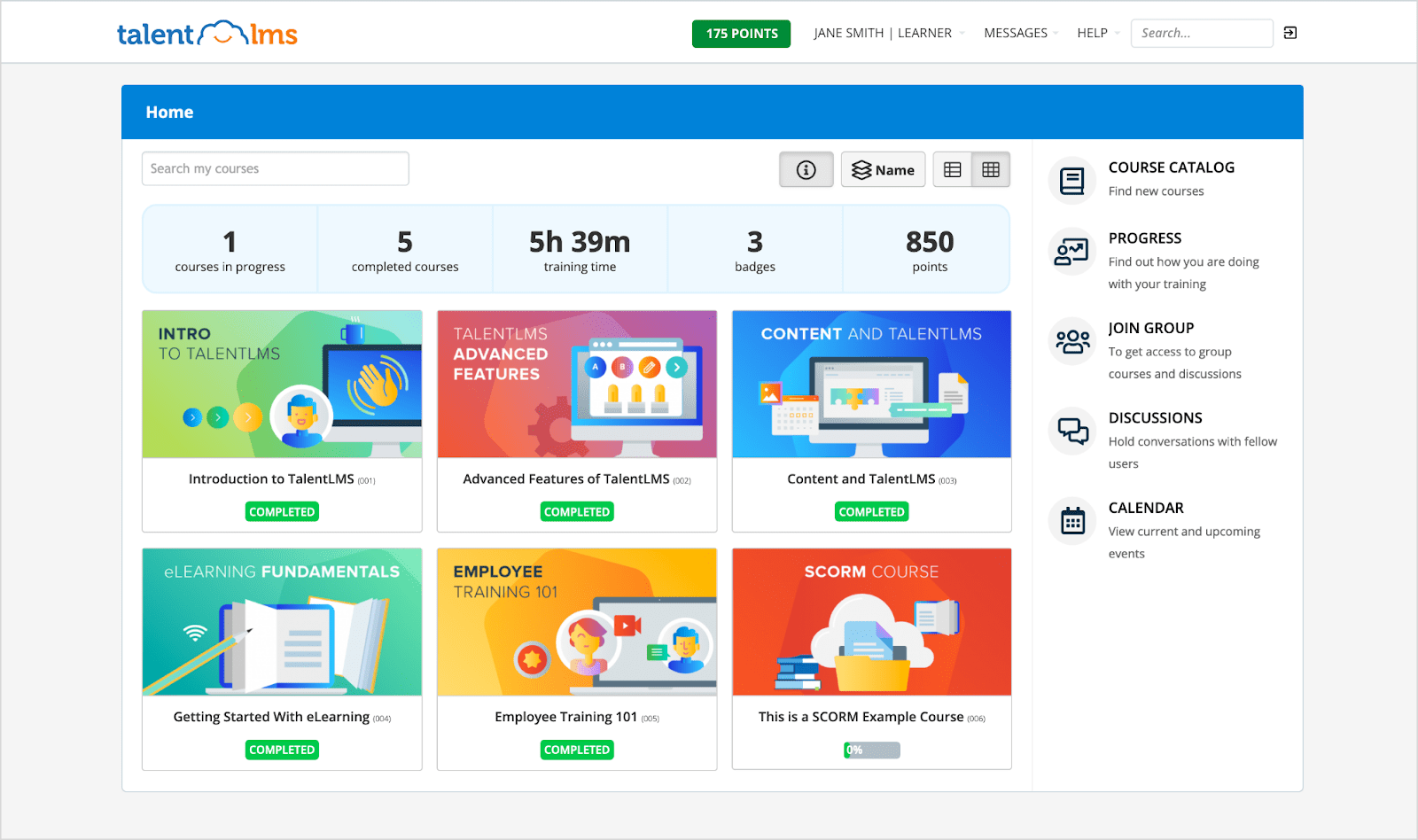
A customer LMS helps deliver education and training to your end-users to drive higher volumes of information retention in engaging instructional formats. You can use these systems to design visually appealing courses with interactive elements like quizzes, polls, and team-based activities to test your audience’s comprehension of different topics.
3. Recorded webinars
Video has become an important element of learning in the age of remote and hybrid work. Some examples and processes are hard to summarize into a text-based piece of content because they become too long-winded and uninteresting. But you can retain customer interest by recording webinars or short videos to showcase product walkthroughs, customer examples, Q&A sessions, or lessons delivered by a team member or external expert.
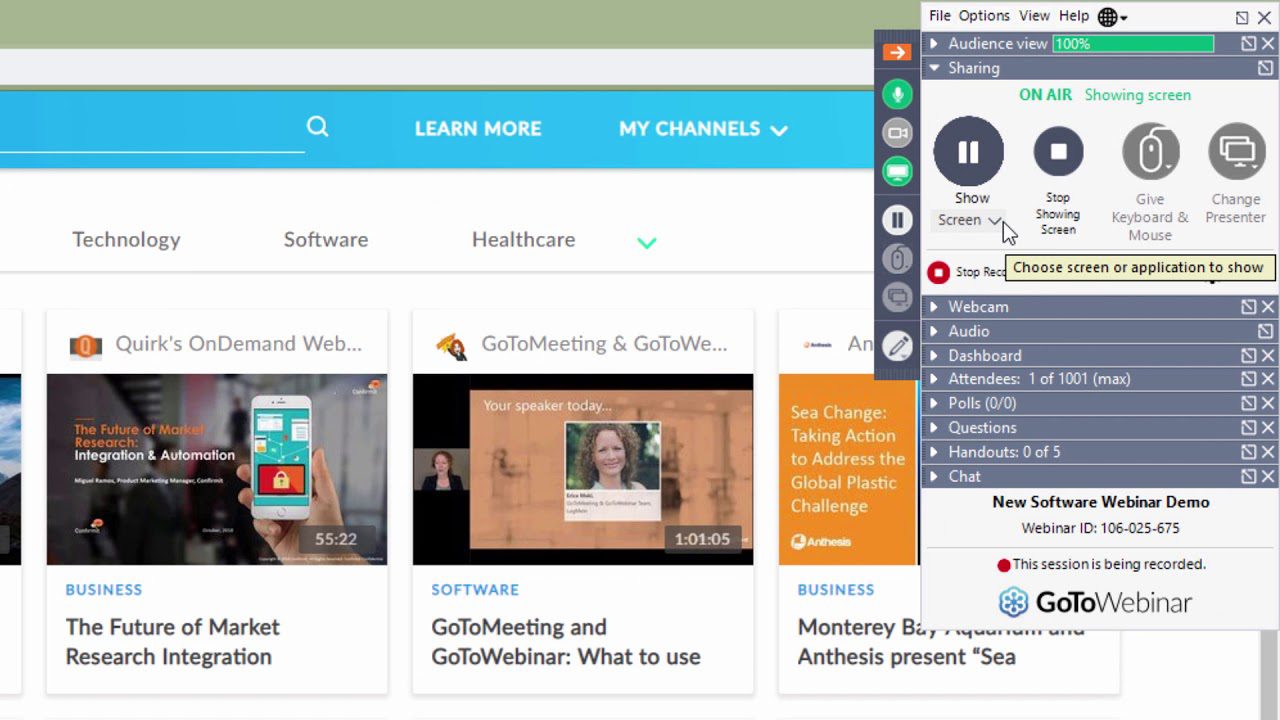
4. Slide decks
Condense important information about a certain topic into a concise and visually engaging slide deck. These come in handy during the onboarding process for customer-facing teams to showcase your business’s strengths and features. It’s also a great resource to send to new customers so they can have it on hand and easily share it with their teammates.
5. Knowledge bases
A knowledge base is a comprehensive self-service resource that centralizes different articles and files across a breadth of topics related to your product. The secret behind a great knowledge base is keeping it organized, up-to-date, and easily searchable. Because it holds so much information, you want to create an intuitive experience so customers can browse and locate helpful content during an urgent point of need.
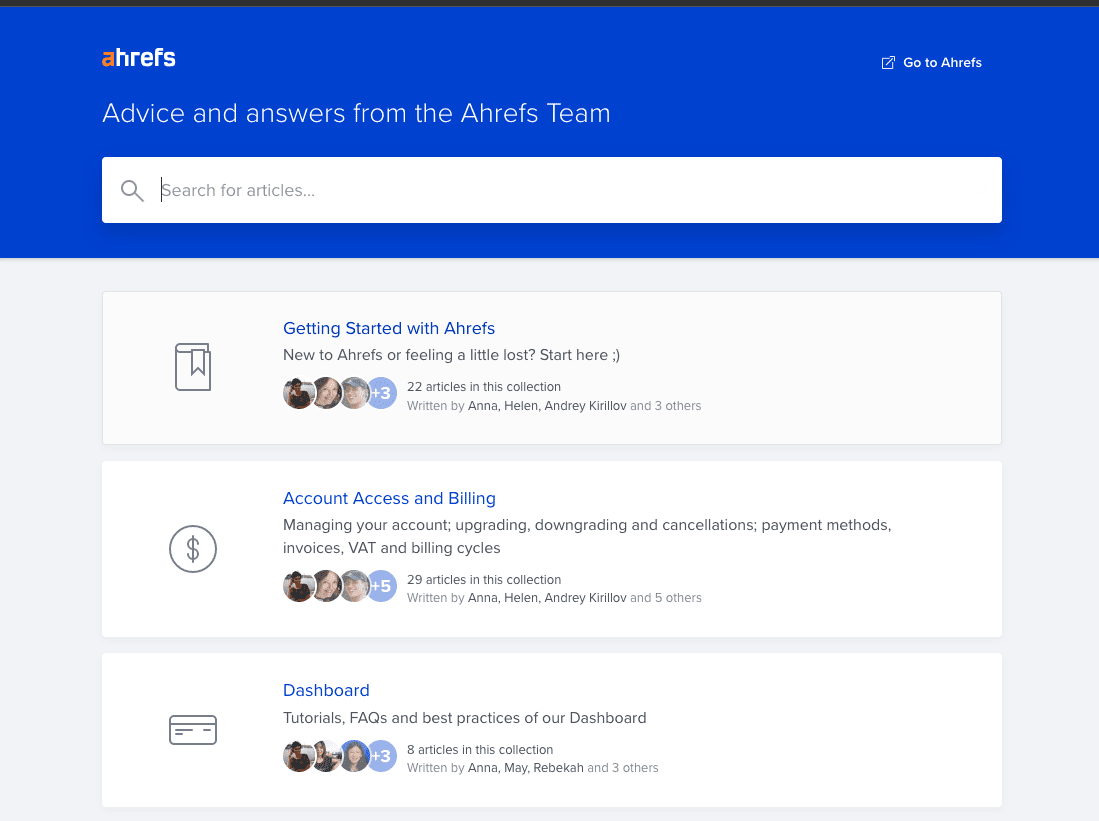
Customer-facing teams should invest in continuous training and ongoing end-user support, which may also the form of routine in-app tutorials and customer help centers.
6. Process documentation in PDFs or word documents
This is an effective format for breaking down processes with a hierarchical list of steps or a defined structure to be followed. Process documentation should be concise enough to be easily shared with your customers so they can keep procedures standardized and accurate across different user groups.
7 Benefits of Customer Education Programs
So, we know that it’s important for customers to know how to use the tools they’ve purchased. But how does that impact your business goals and team productivity?
60% of organizations increased customer education spending by 30% or more in 2021. If you’re going to convince your leaders to invest in a well-supported customer education program, you need to drive home the following benefits:
1. More effective and faster onboarding
A poor user onboarding experience can be caused by poor communication, unclear instructions, and limited customer support. Integrating different customer education formats into onboarding motivates users to explore your product and its various functionalities. If your customers don’t understand their value during their first few weeks of business, they’re more likely not to adopt your product.
Customer onboarding software accelerates the onboarding process and helps you introduce an application’s features to customers, train new users on a product’s capabilities and feature set, and drive digital adoption.
2. Reduced time-to-value
Customers don’t want to wait months before finally having an “aha!” moment with your service. If they’re investing in you as a solution, you need to show them immediately that they can utilize your product to solve their most significant pain points. Customer education helps you keep process instructions, best practices, and avoidable mistakes top of mind. This gives your users the support they need to fully adopt new workflows without submitting support tickets and waiting on your support team.
3. Higher levels of customer adoption
If customers use your service or product effectively, you’re well-positioned to build stronger relationships and reduce customer churn. Over 70% of customer education programs reported more than 10% in customer adoption growth. This means happier clients who are more likely to grow with your business. You can turn to these relationships as you develop your product roadmap by involving them in customer feedback sessions and having them be an internal advocate for your business on their respective teams.
4. Reduced reliance on your customer support team
Customer support teams create valuable opportunities for business growth by strategically partnering with clients on different ways to grow product adoption. But this is hard to do if your support managers are spending all their time knocking out tickets covering the same set of questions and concerns.
Customer self-service resources like product walkthroughs, in-app guidance, help centers, and a knowledge base give customers a place to look for answers without relying on account managers for smaller-scale issues. This gives your support team more time to focus on high-impact tasks that require more collaboration and personalization.

Above: Example of contextual help and user support built with a Digital Adoption Platform.
Whatfix’s Self-Help overlays on to any web application, desktop application, mobile app, or website. It provides contextual help to users and integrates with your FAQs, support center, LMS, user documentation, and more. Users are presented with common issues and help content for their contextual area in the application, or they can use an open-ended search to find the specific help content they’re looking for. These help support cards often prompt in-app guidance, walking users through the specific workflow they need help on.
5. More advanced users and engaged customers
Customers who are engaged are the ones you can depend on to amplify your brand to their colleagues and professional network. It’s no surprise why 68% of customer education programs are set up to position customers as brand champions. There are many benefits to having power users who love your brand, one of them being partnership opportunities for community-building efforts, customer testimonials, and co-marketing opportunities.
And with more apps come more distractions. A 2022 survey by Asana found that workers could save over 250 hours each year by improving their processes. A strong customer training program ensures that your digital transformation efforts are a time-saver, not a time-sucker.
The efficiency of digital processes is especially critical for companies that have scaled their workforce and operations. AbleTo is a mental health care provider that grew its network of providers by 10x in two years. All providers must be trained to use AbleTo’s software platform for digital mental health services.
AbleTo used Whatfix to deliver in-app customer training content like product walkthroughs, smart tips, and a self-service help center. Before investing in DAPs for customer training, 80% of AbleTo’s clinical team meeting calls were devoted to training and support. Now their team is able to dedicate 100% of their calls to the enhancement of clinical programs.
6. Improved customer retention, renewals, and upsell rates
The average company has over 200 applications used for different workplace functions, but only 45% of employees engage with these products for more than 60 days. Customer education allows companies to differentiate themselves by reducing the time customers need to ramp up on different features. When users can quickly identify your value-add to essential business workflows, they’re more likely to retain your product and onboard more users as their team grows.
7. More satisfied customers and enhanced product reputation
95% of customers say brand loyalty happens when they feel they can trust a company. With the right customer education formats, you can create an environment where customers feel supported. Self-service learning options lead to quick response teams, transparent communication, and user-friendly experiences. You’ll be positioned to help customers look at you as a must-have solution for their long-term business growth.
Many industry giants build their reputations from video tutorials to templates, certifications, and course academies because they have engaged customers who advocate for them within industry communities.
You don’t always need to build academies and courses to impress your customers. Instead, you need an engaging and frictionless user experience that pulls customers toward the actions and features that are most important to them.
For example, Figma’s smart tips and beacons make it easy for you to take note of important workflows and Figma-specific tools that can elevate the design process. Without these interactive elements, their tool-rich editors can overwhelm first-time users and designers.
KPIs & Metrics for Measuring Customer Education & Training Effectiveness
Customer education is evolving fast to reflect what workforces need in a digital-first environment. But change always brings questions that are hard to answer, especially if you’re trying to understand your customers in a way you’ve never had before.
43% of customer education programs don’t have a solidified approach to measuring customer success. If your company feels the same way, don’t worry. Programs that are successfully measuring impact have a few things in common:
- They’re driven by big-picture business outcomes
- They learn about their customers at every stage of the lifecycle
- They look for more efficient ways to work internally
Your KPIs will vary depending on the goals you’re trying to reach, the stakeholders involved in the process, and the challenges you want to avoid. Here are a few examples of program goals and how you can measure success:
| Goal type | What are you measuring? | Metrics to track |
| Awareness | Are your customers aware of your education, training, and support resources? |
|
| Training Effectiveness | How effective are your customer education programs and training content? |
|
| Revenue Impact | How is your customer training program impacting revenue? |
|
| Customer Success KPIs | How is your education program impacting customer-facing teams? |
|
7 Tips for Creating an Effective Customer Education Program
Customer education programs are often multi-channel initiatives that require cross-team support and organizational buy-in. Customers are the focal point of every successful business, and they directly impact the outcomes of other business functions beyond just customer support.
A messy customer education program can cause longer engineering cycles, a tainted brand reputation, inconsistent product roadmaps, and poor financial performance. To keep all your stakeholders on the same page, incorporate these tips as you organize and implement your program:
1. Monitor your level of customer adoption
Customer adoption is arguably the biggest influencing factor for your customer education initiatives. As you explore customer behavior when using your product, get your content ideas by thinking about questions like:
- Where do customers drop off?
- Are there any incomplete product interactions?
- What features are customers interacting most/least with and why?
- What actions do I need to funnel my customer interactions toward?
Since customer adoption directly influences your business revenue and growth, you’ll be able to focus your content creation efforts on the biggest gaps in your product experience.
2. Gather feedback from your customers
As the saying goes, you can’t improve what you don’t measure. You won’t know the impact of your customer education efforts unless you get in front of your customers and ask them.
If your content isn’t meeting customer efforts and isn’t being put to use, then your team’s efforts amount to nothing. You can also directly incorporate feedback within your customer education efforts. For example, include a quick survey or satisfaction scale on your knowledge base articles or in-app walkthroughs for real-time data that you can quickly act address.

3. Create contextual education paths for different types of customers
Different people learn differently. Not all customers will find courses and process documentation effective for remembering important product actions. Contextual learning helps your customers apply new information in real-world settings. In this case, you can use interactive product walkthroughs and in-app guidance so your customers can easily associate what they’ve learned with a path of action.

4. Monitor your customer education metrics closely
As we’ve discussed in our last section, you can measure the success of your customer education program in many different ways. Although this flexibility is great, it also makes it easy for you to get pulled in different directions. Clearly define your customer education metrics when you launch a new piece of content and stick to it. This keeps all your efforts in tune with broader customer success KPIs and not just for the sake of satisfying one-off requests and feedback.
5. Don’t be afraid to make changes
Don’t let the fear of attributed results stop you from making changes if your program isn’t succeeding the way you thought it would. Your customers are busy people too with shifting levels of motivation, bandwidth, and energy. This means it’s normal if you suddenly find your usual tactics falling flat on engagement. Use your understanding of your customers to influence your strategy instead of solely relying on analytics. This helps you create content that’s relevant and helpful for them, which in turn will reflect on your measures of success.
6. Have a dedicated customer education team
Miscommunication is estimated to cause US businesses $1.2 billion in losses yearly. Even with the right steps in place, you’re more likely to make a mistake if customer education responsibilities are being shuffled around without clear ownership. You’ll have more tasks left in limbo, executed inaccurately, or forgotten completely. Having a customer education team gives you a point of accountability and oversight. It’ll help teams improve the visibility of different tasks, clearly delegate roles, and prioritize efforts.
7. Use customer education technology
Customer education and training would be a completely different beast if you had to manually keep track of your customer education efforts through fragmented documentation and heavy legacy software. You can create and manage different content formats from a central location with customer education and training software.
Your program can be easily synchronized across your website, client portal, communication channels, and business apps to save time updating and distributing your content.
5 Customer Training Challenges
Any strategy with the goal of influencing user behavior comes with challenges. In our noisy and saturated digital ecosystems, the winners are the ones that can foresee challenges and act on them fast. Let’s look at a few things you should look out for when building training initiatives.
1. Determining specific training needs
Your team will burn itself out by creating a library of content answering questions that users don’t care about. Before investing your time and energy into developing content, ask yourself if you’re equipped with tools that provide granular visibility into your customer’s pain points — like a button that is difficult to locate or confusion regarding a sequence of actions within your product. This could range from a simple email campaign to your user base or digital analytics on your website or app.
2. Developing and delivering effective training
Customer training should be a core part of your growth strategy. In fact, you can approach developing your customer training program like how you would manage a product. Here are seven product management principles from RevenueCat’s Head of Product that you can use to kickstart your planning process:
- Start with the why: Why will your solution benefit from well-trained customers?
- Understand the problem: What’s holding your customers back from adopting your solution?
- Focus relentlessly: What must you invest in to scale your training content and meet your goals?
- Empower the team: How can you put your team and customer first throughout the process?
- Embrace uncertainty: How can you be smart and strategic about change?
- Balance inputs, outputs, outcomes, and learning: What data can you collect as the foundation for your training program?
- Iterate, iterate, iterate: How will you build a flexible program that can be improved consistently?
3. Ensuring consistency in education and training
If you want to see customer satisfaction across the board, you need to deliver consistent training and support to your customers. This is harder to control with in-person sessions or training done via video conferences. In both these training methods, you may be relying on customers to sign up for training and make themself available to attend. Internally, you would also depend on available training representatives’ energy levels and expertise.
4. Providing ongoing support
Another obstacle with having meeting-based training is that you’re limited by the schedules of your customer support representatives. Having customers spread out across different time zones could introduce more administrative hassle. There’s also the fact that your customers interact with your solution at their own time, which could include early mornings, late nights, weekends, and public holidays.
5. Measuring training effectiveness
Organizations may decide not to invest in customer training because it is difficult to measure how training impacts efficiency, productivity, and revenue. Surveys are a common method used to measure qualitative data, but teams can also use digital solutions to track quantitative data on how customers are engaging with training content.
With a DAP like Whatfix, brands can use product usage analytics to understand customer adoption, identify friction areas, spot new help content topics to create, map user flows, and more.
You can’t create a culture of learning by forcing customers to go out of their way with rigid and fragmented content. The good news is that customer education software today is built to help you prioritize your customer’s learning styles without worrying about operational friction.
Empower your learners with resources like Whatfix that activate them in the most crucial points of their customer journey — whether that means creating content from scratch, embedding material across multiple platforms, or creating engaging learning workflows directly within your product.
Thank you for subscribing!