How to Implement a Hybrid Workplace Model (+Challenges)
- May 7, 2022

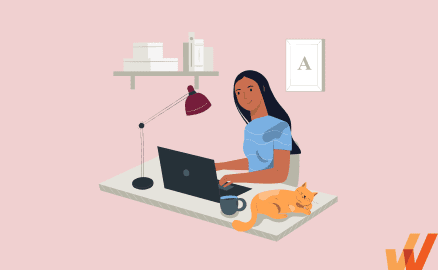
When the pandemic set in sometime in early 2020, we saw a drift towards remote work where tens of millions of workers around the world had to quit the office and work from home.
As the pandemic winds down, employers are calling for a return to the office. Judging by the data, remote workers are:
- more productive,
- more engaged
- enjoy a better work-life balance, and
- are willing to take a cut in pay to work virtually.
On the other hand, in-office workers have the benefit of serendipity and can communicate better in person.
Which one should you opt for? Instead of making it a ‘this or that” conversation, what if there was a middle way between working remotely and requiring that employees come into a physical office?
Hybrid work offers the benefits of working remotely without shutting down the office completely.
It is important for employers to accommodate the changes to work patterns in the post-COVID era and come up with smart solutions that pair the safety of remote working with office work efficiency. And this paved the way for a new workplace model – The hybrid workplace.
In this article, we’ll discuss the hybrid workplace, how to implement a hybrid-style of working, and challenges involving with this new way of work.
What is a Hybrid Workplace?
A hybrid workplace is the new-age workplace model that includes a combination of time in the office and work from home. Employees are given some degree of choice on whether they want to work from home or report to the office as long as they are consistent in accomplishing their tasks and meeting goals. It aims to achieve two main goals: give employees enough autonomy to work wherever they want to, and m aintain the serendipity of the physical office environment
A US workplace survey shows that over half (52%) of the U.S. workers prefer a hybrid solution that includes a combination of time in the office and remote working.
And these stats definitely make sense because a hybrid workplace prioritizes your employees, encourages a stronger work-life balance, and helps ease anxiety employees might have related to their well-being on returning to the office.
Transitioning to a hybrid workplace means rewiring your company’s processes in order to meet new employee expectations, encompass flexible work policies, connect a more distributed workforce, and provide tools for employees to create, innovate and work together to solve business problems. All of these factors help unlock greater productivity and flexibility for employees which in turn boosts employee engagement.
A hybrid approach aims to provide an optimal balance of productive work and engagement with reduced stress, less commuting, and a work-life balance.
Hybrid work offers flexibility without eliminating all the benefits the physical office offers. Yes, there are challenges, but before we can explore those, we need to look at the major differences between working in-office, remotely, and hybrid.
3 Types of Hybrid Workplace Models
A hybrid workplace is, in itself, a hybrid model. It blends two different types of workplaces – remote and in-office. This means there will be slight variations in nearly all hybrid workplaces. However, here are the three most consistent models of working:
1. Remote-First Model
The remote-first hybrid model means that the company’s operations will closely mirror those of a fully remote company, with a few exceptions. While most employees would work remotely, some won’t be allowed the same flexibility if their job requires physical presence.
The main principle of remote-first is that the company should act like a remote company with employees working across different time zones and collaborating online, keeping in mind that their productivity is not compromised.
While working remotely offers a wide range of benefits, it can also go the other way: employees may have to tackle more distractions at home or struggle with the increased pace of meetings.
Ultimately, everything can’t be reduced to a video conference, and teams may struggle to work as efficiently as before.
Organizations must face these challenges head-on, as remote work is here to stay. In fact, remote jobs have grown 80% YoY from May 2022 to May 2023.
2. Occasional-Office Model
Some companies that aren’t sold on remote work are eager to get back to the office for many reasons like they don’t want to lose money on unused office space, or they fear being left behind their competitors who have already brought their remote employees back to the office. These businesses may set up a hybrid model that can be described as office-occasional.
Hybrid work is a middle ground between working in a traditional office and working remotely. In its most basic sense, employees can spend a few days working remotely and check into the office a minimum number of days per week.
The idea behind this model is that employees come into the office a few times a week. Depending on the company’s requirements, this can be quite a loose policy or there could be more firm guidelines. The core of this model is that the company isn’t going fully remote-first, rather they choose to keep an office and require employees to spend some time working in the office space.
3. Office-Preferred, Remote-Allowed Model
The office-first, remote-allowed model was a common setup for many organizations before the pandemic hit. In this model, both office and remote work options are kept open but the office is designated as the primary place for working. And the company offers remote work policies to the employees according to the requirements. This approach is particularly common if the entire leadership team is working from the office as the rest of the company is then likely to become office-centered by default.
However, a drawback to this approach could be that remote workers might end up feeling like second-class citizens. They also often have fewer career opportunities and recognition from their supervisors. This combination, if not handled carefully by the employer, could turn out to be bad for employee engagement, productivity, and retention.
3 Advantages of the Hybrid Workplace Model
Here are three of the most obvious advantages of a hybrid workplace model.
1. Reduced Operations Cost
A hybrid workplace can help businesses save millions on real estate costs while improving their agility and workplace effectiveness. This is why leaders see compelling business value in maintaining a more hybrid approach to work.
In fact, 56% of leaders expect remote working to deliver cost savings as they will be able to take steps such as reducing their office footprint and the spend on business travel.
Also, by not having to maintain a physical building, employers can dramatically cut costs of rent, office supplies, utilities, etc., and can reinvest cost savings for growth.
2. Increased Productivity
As companies raced to support remote and flexible working, there was widespread speculation about how this would influence productivity. However, in a research on the pandemic impact on the performance of companies across Europe, 82% of leaders indicated that their companies were at least equally productive as before.
The hybrid workplace model gives employees the freedom to some extent to choose the working environment they feel most productive in. Having said that, it is also worth noting that in order to ensure the success of a hybrid work arrangement, leaders have to build a context of place and time that accentuates productivity.
Leaders can use data insights to understand changes in employees’ work styles and habits as compared to previous insights to conclude who is thriving at home versus the office. These insights can also help identify employees that are struggling to adapt to the new culture.
While working towards implementing a successful hybrid workplace, It is critical for leaders to look at individual employee patterns in order to make the best decisions on who should work where, and how to optimize work performance. Providing employees with the best work environment according to their needs and goals can help reduce their stress and improve productivity.
3. Increased job satisfaction due to freedom of hybrid work
Post-pandemic, there has been a lot of work to be done by employers to improve job satisfaction. And hybrid workplace could be one solution to increasing employee satisfaction within an organization.
Employees working in a hybrid model are more satisfied with their jobs than those who work from home or office exclusively. A survey concluded that 65% of the employees who could work from home and office at-will were satisfied with their jobs, while only 53% of those working from office exclusively and only 57% of those working from home exclusively were satisfied.
The workplace flexibility associated with a hybrid work environment gives a sense of freedom to the employees which lead to increased productivity and hence increased job satisfaction.
Disadvantages of the Hybrid Workplace Model
While the hybrid workplace has advantages, there are still a few obvious underlying challenges and disadvantages that enterprises must address in order to make it work for them.
1. Remote training issues
Onboarding a new hire, providing upskill training, or implementing a new software in an organization requires an effective remote training program that offers contextual guidance and self-help support for hybrid employees.
However, conducting effective training for a hybrid workforce could be a challenge for the L&D teams as it would require building two separate training schedules for two different types of workforces. Also, keeping the workforce engaged throughout the training sessions and providing continuous support could be another challenge. Hence, L&D leaders must enable remote and hybrid employees with the right employee training software to conduct both virtual and in-person training sessions effectively.
With a digital adoption platform like Whatfix, enable your employees with in-app guidance and contextual self-help IT support to accelerate the adoption of new software implementations, employee onboarding, change initiates, and more. Whatfix’s no-code editor enables IT teams with a no-code editor to create product tours, interactive walkthroughs, task lists, smart tips, pop-ups, self-help wikis, and more. Analyze and measure user engagement and software usage to identify friction points, measure digital adoption, and improve employee digital experiences.
2. Inconsistent communication
Traditional teams based in an office depend on 1:1 discussions to figure out how to manage projects, etc. Remote teams use video and chat instead and finally, hybrid teams are stuck in the middle and it can be tough trying to find balance.
For instance, a team might need to have an urgent meeting but then realize a bunch of their staff are working remotely.
Sure, you could always inform them ahead and schedule a call whenever it works for everyone.
So, how do you figure out when it works for everyone? Again, you need to manually check up with each member of your hybrid team to figure out how to best reach them for each meeting you’ll be holding.
Hybrid teams will alway have friction with choosing communication channels, figuring out when works best, and keeping everything up to date.
3. Lack of coordination
Because of the lapses we mentioned above, it won’t take long before little conversations and decisions are made here and there on the team without informing a few members.
Initially, it might kick off innocently enough but if you don’t tackle it proactively, a situation develops where employees are never sure of where they’re standing and if anything has changed since the last meeting they attended.
4. Potential employee burnout
If left unchecked, a culture of overworking can slide into the hybrid workplace model. Your remote staff, in fear of being perceived to be slacking off, might overwork themselves by working for longer hours, taking shorter breaks, and making themselves available outside traditional work hours.
This overcompensation might lead to more work, stress, and ultimately burn these employees out. Therefore, it’s up to managers to carefully cultivate a company culture that de-emphasizes simply being logged in to the system and focuses more on the output of the work done.
5. Virtual relationship-building
Building healthy personal relationships with their peers helps employees work faster, cut through bureaucracy, mentor new hires, and create a friendlier work culture.
But once employees are split between working onsite and working remotely, it can be harder engaging workers and letting relationships form naturally without any nudge from leadership. Organizations must invest in remote employee engagement strategies to involve team members and build relationships.
6. Proximity bias
Proximity bias is the idea that employees who work from the office will be perceived as more hardworking and committed, and as a result, will have more chances to advance in their careers. On the other hand, remote workers are more or less out of sight and out of mind.
Already, we have executives like Citadel’s CEO implying that, “it’s incredibly difficult to have the managerial experiences and interpersonal experiences that you need to have to take your career forward in a work-remotely environment,” and that, “if you are early in your career, you are making a grave mistake not being back at work.”
Even if employees have the option of working remotely, they may be reluctant to take you up on it (or continue working with your organization at all) if there are subtle indicators that onsite employees are favored over their counterparts working remotely.
7. Establishing and maintaining office culture
The biggest concern almost 30% of leaders have is how to maintain the organization’s culture when some employees are working in the office and others are working remotely, according to a research by Gartner. As many organizations are anticipating a continued hybrid workforce, they are unsure about how to measure and live out their desired culture when employees cannot physically be together.
Other common concerns concluded from the survey are sustaining productivity, creating parity between the remote and in-office experience, enabling collaboration, and providing a seamless employee experience.
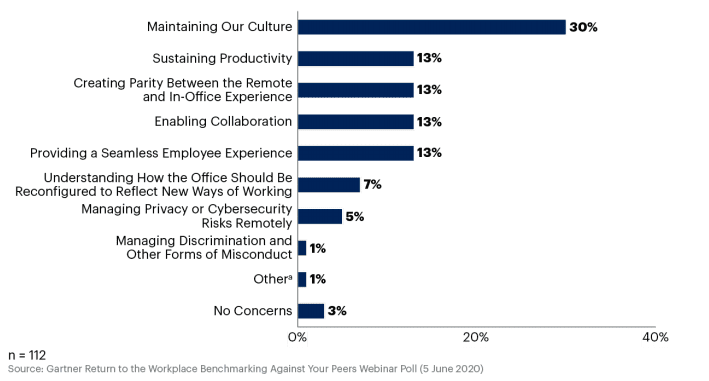
The biggest concern almost 30% of leaders have is how to maintain the organization’s culture when some employees are working in the office and others are working remotely, according to a research by Gartner. As many organizations are anticipating a continued hybrid workforce, they are unsure about how to measure and live out their desired culture when employees cannot physically be together.
Other common concerns concluded from the survey are sustaining productivity, creating parity between the remote and in-office experience, enabling collaboration, and providing a seamless employee experience.
How to Implement a Successful Hybrid Workplace Model
Here are a few tips to successfully implement a hybrid workplace model for your team.
1. Make a hybrid work plan
Before switching to a hybrid model, carefully map out how your internal process will operate before making the switch.
Begin by asking questions such as:
- How do we split between onsite & remote work?
- Are employees required to come into the office a fixed number of days or on their own initiative?
- What communications channels are we going to be using, and in which use cases? Video conference, chat, asynchronous video, etc.?
- Do we need a knowledge base to document processes?
- What will the onboarding process for new hires look like?
Switching to a hybrid model may create friction, surface unique challenges, and even break your existing processes. If you can preemptively identify those potential challenges, you’ll be able to solve for them before you adopt a hybrid strategy.
2. Have clear, transparent policies
Implementing a hybrid workplace means implementing flexible work policies according to an organization’s requirements.
But what does this flexibility mean for employees? Does it mean that people can work one day a week from home if they like? Can they adjust their office timings in a way where they’re meeting responsibilities and also making time for their personal things? Can they work from home at will? Do they have to notify the supervisor before coming to work?
Clarity in workplace policies is of utmost importance to avoid mismanagement while implementing a hybrid model.
Approximately half of employees (49%) rated remote working policies important when seeking a new job. Hence, businesses looking to attract top talent must ensure clarity and transparency with flexible work policies.
3. Support all your in-office, remote, and hybrid employees equally
To effectively manage a hybrid workplace, managers need to take out the time to interact more with their employees, share personal news or even conduct some exercises to foster mutual trust, care, and respect for one another.
Managers can hold socially distant meetings with the employees that come to the office and one-on-one virtual sessions with remote employees. These sessions can be dedicated to understanding any challenges that employees might be facing adjusting in the new work model and managers can make efforts to curb them accordingly.
Managers are expected to motivate employees through meaning and purpose and connect their work to a larger sense of what the company is trying to accomplish in order to maintain employee engagement and productivity.
4. Don’t forget about learning and development
With so many complex applications being adopted by organizations every day, employee learning and development is expected to be an ongoing activity by today’s talent. Training your employees consistently ensures that they have the most relevant skills and helps create a culture in which people are more receptive to new ways of doing things. This is incredibly powerful for companies looking to stay innovative.
However, traditional training methods like conducting group training are neither feasible nor convenient for employees working in a hybrid workplace since not every employee would be present in the office at a given time. Also, conducting online training sessions for a geographically dispersed workforce, working in different time zones could be another challenge.
The solution to overcoming the hybrid workforce training challenges and enabling continuous training for employees lies in self-paced learning. Self-paced learning enables employees to access learning materials and go through training at their convenient time and at a speed that works best for them.
A digital adoption platform such as Whatfix enables self-paced learning for your employees. It enables L&D teams with a no-code editor to create in-app guided content like tooltips, guided tours, tasklists, interactive walkthroughs, popup videos, and more to train your employees on any enterprise application or digital workflow. Whatfix’s self-paced and interactive on-the-job training solution augments training by helping employees learn while doing, within the business application.

5. Manage the inflow of flex employees
As in a hybrid model, different employees would come to the office or work from home on different days, it could be difficult to manage their inflow and outflow. One solution to this is “flex desking,” where employees book their desks every morning before they come into the office. Hybrid workers can book desks when they need them, and keep them open for other employees to use when they don’t.
Flexible desking helps maximize resource usage in the workplace since you don’t need one desk for every employee, rather only for those who are in the office at a given time. Prior notification from employees helps supervisors control the number of employees in each location, make arrangements for them, and easily monitor them.
6. Embrace tools that support flexibility and encourage accountability
A hybrid work environment expects employees to work closely with their team rather than individually. Hence, the most critical choice for powering hybrid teams is choosing the right collaboration tools to improve the collaboration activities of a physically dispersed workforce.
Teams working in a hybrid workplace need to communicate, assign tasks, discuss projects, and share their knowledge with other team members; online collaboration tools help with that. They improve the process and the outcome of teamwork while saving time, money, and energy. This is why more than 60% of executives plan to increase budgets for virtual collaboration tools.
As you make the switch, you will need new tools to effectively coordinate your employees whether they’re working onsite or remotely.
- Figure out which communication tools you will use and when, e.g. Slack & Loom for asynchronous messages, Google docs for documents, Miro for whiteboarding, Zoom for video calls, Calendly for booking meetings, etc. Remove uncertainty and make it easy for employees to communicate.
- Build an up-to-date knowledge base. A knowledge base will reduce the need for employees to chat up each other for minor details. It can also serve as an exhaustive resource for onboarding new staff.
- Hardware: you may need to invest in better meeting hardware for onsite employees meeting with remote workers. Figure out a way for handling equipment management and shipping and retrieving laptops, office supplies, etc, to employees.
Hybrid work will change how you communicate, plan, onboard employees, manage knowledge internally, and handle emergencies — plan for it.
7. Measure and monitor workplace satisfaction
When it comes to workplace satisfaction, companies are usually judged by their capacity to nurture collaboration, problem-solving, and knowledge transfer. To implement a successful new-age hybrid workplace that works for people as well as profits the business, organizations need to be able to measure results and make data-based decisions.
Regular workplace satisfaction surveys combined with technology that gathers hyperlocal occupancy data like – identifying underused areas for cost savings, highlighting elements valued by employees in the workplace, revealing whether the intended purpose of workspace aligns with its use in practice, can help in collecting valuable data. Data insights like these give you the information you need to match resources with demand, and thereby keep improving the overall workplace experience.
8. Build a culture of trust
Once you make the switch to a hybrid strategy, employees will no longer be able to walk over to a desk and ask their peers how long that task in their queue will take.
How can you be sure things are the way anyone says they are now you don’t see eye-to-eye as often? It starts by building a culture of trust. Here are some tactics that can help:
- Set clear expectations and require employees to always communicate if they’re going to miss a deadline
- Provide clear and firm feedback, i.e. tell employees if they’re doing great (or not) and what they can do better
- Encourage employees to take time off, unplug, and unwind if they need to
- Don’t micromanage
- Encourage employees to get to know each other on a personal basis
Employees in higher-trust workplaces experience 106% more energy at work, 50% higher productivity, 76% more engagement, and 29% more satisfaction with their lives., according to Harvard Business Review.
9. Make the right hiring decisions
To a great degree, hybrid work depends on your employees and their willingness to cooperate with your hybrid work policies.
- Make sure you have a culture fit before hiring new employees
- How often do your potential hires expect to work from home vs. onsite? How does it measure against your current model?
- Organize meetups between your team and interview candidates to see if they’ll be a fit.
- Be prepared to reassess employment terms or even dismiss employees who can’t fit into your team culture.
While you should give your existing employees all it takes to succeed on a hybrid team, it’s even better to hire employees who are more likely to succeed in a hybrid environment.
Hybrid Workplace
FAQs
What is a Hybrid Workplace?
A hybrid workplace is the new-age workplace model that includes a combination of time in the office and work from home. Employees are given some degree of choice on whether they want to work from home or report to the office as long as they are consistent in accomplishing their tasks and meeting goals.
What are the 3 types of Hybrid Workplace models?
- Remote-First Model
- Occasional-Office Model
- Occasional-Office Model
What are the advantages and disadvantages of Hybrid Workplace model?
Advantages of Hybrid Workplace model:
- Reduced Operations Cost
- Increased Productivity
- Increased job satisfaction
Disadvantages of Hybrid Workplace model:
- Remote training issues
- Potential employee burnout
- Managing the hybrid culture
The post-pandemic workplaces have evolved beyond a collection of desks to dynamic working, interacting and engaging. A hybrid workplace empowers employees by giving them some freedom to work where and how they feel most productive. However, it is the responsibility of the employer to unlock the potential of their employees by developing and implementing a living plan for a hybrid workplace that enables the organization to thrive and evolve.
Regardless of what constitutes “the office”, the most important question is how well your hybrid workplace is supporting your employees. Because keeping your employees productive and engaged no matter where they work is the most important goal of effective hybrid workplaces.
So ask yourself questions like – Is your workplace fulfilling employee requirements? Are they as engaged with their work while working remotely as they are in the office? Do they have the meeting spaces or collaboration tools they require to be productive while working? Are the employees satisfied with their work?
Understand that it is all about putting the needs of your people at the heart and you would know that you’re going in the right direction.
Whatfix helps teams of all sizes embrace hybrid work successfully using tools such as:
- Guided onboarding for coaching new hires and teaching them how your internal workflows and processes work
- On-demand support that offers your employees contextual assistance when they need it, and
- In-app messaging for making announcements, conducting surveys, and communicating changes to your hybrid team inside your communication apps
Learn how Whatfix can support your switch to hybrid by reducing friction, simplifying communications, and empowering employees to use the tools they need to succeed on a distributed team.

Above: Enable your employees with contextual user support and accelerate IT adoption with Whatfix's digital adoption platform.
The Whatfix Digital Adoption Platform empowers IT teams to create in-app guidance and self-service user support on all internal desktop, web, and mobile applications. Enable employees with Self Help, which overlays onto your CRM, HCM, ERP, CPQ, and other digital workplace applications. Self Help connects to your process and IT documentation, LMS, video tutorials, onboarding documents, and other IT support-related content to provide employees self-help, at the moment of need. Create additional in-app guidance and pop-ups to contextually guide users through applications and alert them to process changes.
Request a demo to see how Whatfix empowers organizations to improve end-user adoption and provide on-demand customer support


