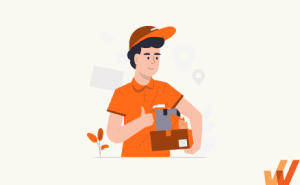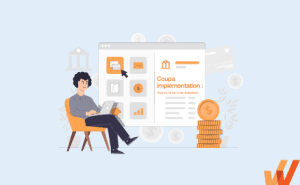SharePoint Implementation: 6-Step Guide to Success (2024)
- February 1, 2022

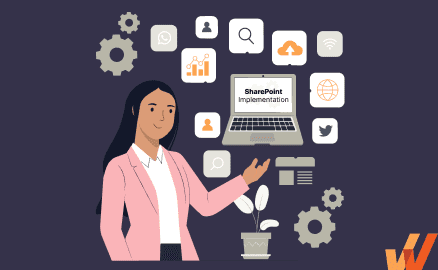
In research carried out by AIIM, 40% of organizations shared that their Microsoft SharePoint implementations were unsuccessful. This failure is primarily because many organizations jump into implementation without a clear understanding of the problems SharePoint should address within their organization.
As a result, the SharePoint solution does not meet the organization’s needs. Instead, it becomes a bottleneck, contributing to workflow inefficiencies due to a poor software implementation process that leads to low adoption.
To successfully deploy a Microsoft SharePoint implementation that will drive productivity and return expected software ROI, you need to follow a well-thought-out plan.
This implementation plan should have the support of key stakeholders, include strategies that understand your business requirements, an experienced implementation team, and a change management plan that drives digital adoption.
What Is SharePoint?
Microsoft SharePoint is a secure intranet portal software that allows organizations to create micro-websites accessible only for internal employees. Organizations can use SharePoint to access, organize, and share documents, files, and information across the business, driving collaboration and helping to create a knowledge-sharing culture.

Types of Microsoft SharePoint Implementation
Microsoft has two SharePoint versions: SharePoint Online and SharePoint Server.
Before you embark on your implementation plan, an important decision to make is which version is right for your organization to deploy. This ensures that you begin with a version that is truly aligned with your organization’s needs, increasing the likelihood of a successful SharePoint implementation.
While both SharePoint options are fundamentally similar in terms of basic functional coverage, they have some key differences in terms of data storage capability, cost, infrastructure requirements, control, and customization. Your organization’s specific needs, budget, and labor capabilities should guide your decision.
1. SharePoint Server
SharePoint Server is the on-premise offering of the Microsoft SharePoint product. With this option, you pay for the product’s license and host it on your own infrastructure within your organization.
SharePoint Server may be the best choice if your organization has strict data compliance standards. It allows you to store your information on your local servers, accessible only within your organization’s network.
Here’s how it differs from SharePoint Online:
- Data size: The data storage capacity of the on-premise solution is limitless and depends on the size of your SQL Server instance.
- Cost and infrastructure requirements: SharePoint Server installation requires purchasing dedicated hardware and servers such as SQL Server and Windows Server. There’s also the cost of a dedicated internal IT team who will manage the servers, set up updates and patches, and be responsible for the security of the servers.
- Control and customization: Since SharePoint Server is hosted on your own infrastructure, you’ll have complete control and can customize and scale it however you want.
2. SharePoint Online
SharePoint Online is the cloud-based SaaS offering of the Microsoft SharePoint product. This means that it is hosted by Microsoft on its own servers and delivered over the internet.
SharePoint Online is ideal for organizations that do not have strict data compliance standards, do not need many customizations, and want to avoid the complexity of managing on-premise infrastructure.
Here’s how it differs from SharePoint Server:
- Data size: Since SharePoint Online is entirely cloud-based, its data storage capacity is limited to 1 TB + 10 GB for each user per licensed company. Additional storage is available as an add-on.
- Cost and infrastructure requirements: With SharePoint Online, you don’t need any servers or hardware; it’s totally cloud-based. The only cost you have to cover are monthly subscription plans for each user based on your pricing plan. Microsoft automatically handles maintenance, updates, and security patches.
- Control and customization: Since Microsoft hosts SharePoint Online, you have no control over the servers and only perform minimal customizations.
6 Steps for a Successful Microsoft SharePoint Implementation Process
Now that you have the information you need to choose the right Microsoft SharePoint version for your organization, it’s time for the implementation phase.
But wait — resist the urge to jump right into a full-blown implementation just because the SharePoint interface seems easy and like a good fit.
The steps outlined below allow your organization to follow a well-planned, iterative approach to implementing SharePoint. This gives you the opportunity to properly understand your business requirements, create a strong plan for driving user adoption, and reduce the risk of a failed SharePoint implementation.
1. Assemble an Implementation Team
You’ll need people who are knowledgeable and experienced with the SharePoint implementation process to lead the project so that they can get things done quickly and correctly. Inexperienced personnel could lead to disillusionment and loss of productivity – and ultimately a failed implementation.
Unless your organization has SharePoint experts within the IT team, it may be better to hire the services of an external, experienced SharePoint implementation team. Although SharePoint has an admin-friendly interface, it is a complex program that needs an experienced hand to launch successfully.
An experienced SharePoint implementation team will be able to — by virtue of their exposure to many industries, projects, and best practices — efficiently execute the right solution to meet your needs within a laid-out timeline.

Hiring a SharePoint implementation partner does not mean you have to depend on them indefinitely. They can put technical documentation and system administrator training in place to ensure that your IT team can manage and extend the system long after the project is finished.
This implementation team should ideally be made up of, but not limited to, the following personnel:
- Data size: Since SharePoint Online is entirely cloud-based, its data storage capacity is limited to 1 TB + 10 GB for each user per licensed company. Additional storage is available as an add-on.
- Cost and infrastructure requirements: With SharePoint Online, you don’t need any servers or hardware; it’s totally cloud-based. The only cost you have to cover are monthly subscription plans for each user based on your pricing plan. Microsoft automatically handles maintenance, updates, and security patches.
- Control and customization: Since Microsoft hosts SharePoint Online, you have no control over the servers and only perform minimal customizations.
2. Discover, Analyze, and Prioritize Requirements
A SharePoint solution is successful only if it supports and enhances the way people in your organization work. To build something that will either support or enhance the way people in your organization work, you need to find out what their pain points and sources of inefficiencies are.
The implementation team needs to have focused discussions with key stakeholders, management, and representatives across each department because a successful solution requires consensus at every business level. The discussion should elicit both near-term and future requirements. These requirements will help drive the necessary infrastructure recommendations and high-level architecture design to aid development and scalability.
After gathering requirements from the various groups, review and prioritize them according to which would impact the organization’s workflow most. Prioritization is necessary to put your team’s limited time, resources, money, and energy to the best use.
For example, a sales-driven organization will benefit most from a business intelligence (BI) dashboard and reporting feature. In contrast, a legal firm will benefit most from a document management feature.
3. Design, Build, and Deploy
After reviewing and prioritizing requirements, it’s time to build. This is the stage where the implementation team drafts an information architecture, creates sites and libraries, adds users, determines security groups, sets up metadata and views, builds navigation, etc.
While building, leverage out-of-the-box features of SharePoint and avoid writing code as much as possible. That way, it will be cheaper to maintain and upgrade to new features. However, if you must write code, here are some best practices to keep in mind to ensure maintainability and scalability:
- Follow a design pattern (such as Model-View-Viewmodel, Dependency Injection, or Inversion of Control) to ensure that you’re writing quality code at all times.
- Analyze your code for quality using a SharePoint code quality framework such as SPCAF. This will allow you to find and fix bugs and prevent security issues before they go to production.
- Deploy packages using batch scripts to ensure consistency across environments
- Use batch scripts to deploy your packages to make deployments consistent across environments.
- Create a benchmark performance indicator for your SharePoint farm that you update each time you deploy new solutions and features to regulate performance loss.
- Deploy your packages using batch scripts to ensure consistency across environments.
4. Conduct User Acceptance Testing
After initial building and deployment, conduct user acceptance testing with a subset of users across the organization. This step is essential because it helps validate that the built solution aligns with expectations. It also allows the implementation team to gather preliminary feedback and identify bugs.
The feedback gathered at this stage should be incorporated into the SharePoint solution to improve user experience, and all bugs should be fixed before the solution is deployed to the rest of the organization.
5. Provide Comprehensive Training to Drive Adoption
According to the AIIM Impact of SharePoint research, 67% of organizations say their SharePoint implementation was unsuccessful due to insufficient user training. If people across your organization don’t understand how to use SharePoint, they’ll avoid using it.
As a result, the solution will be placed in cold storage and, eventually, abandoned.
The implementation team and senior management should arrange a comprehensive employee training plan to educate users on SharePoint’s capabilities and how to leverage them for maximized productivity.
In-house live training is one method of employee training. However, due to the amount of information that users are expected to consume and retain in one sitting, this method may result in a low level of engagement.
Another option is to use a digital adoption platform such as Whatfix. Whatfix uses in-app training and interactive walkthroughs to drive adoption. You can see an example of using Whatfix to create a guided product tour for new SharePoint users:
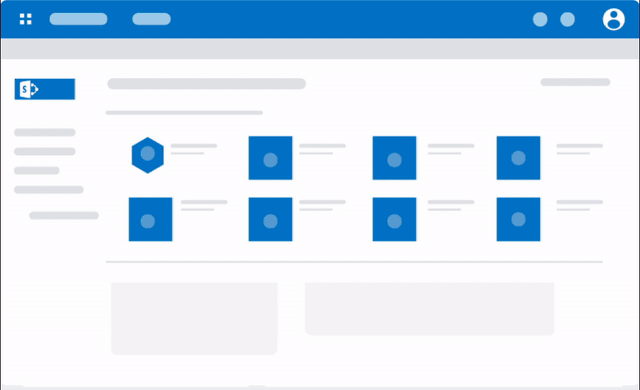
With Whatfix, your employees receive personalized SharePoint onboarding and training that can help increase adoption and continued usage through embedded onboarding talk lists and on-demand self-help support.
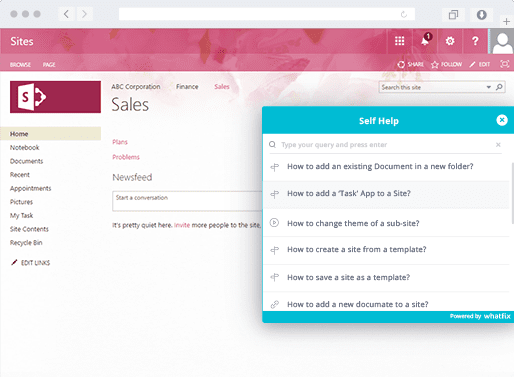
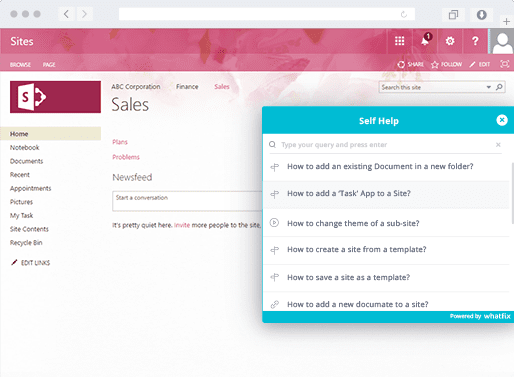
Above, you can see an example of how organizations can embed a self-help widget that provides on-demand support for SharePoint users that helps answer frequently asked questions to drive adoption.
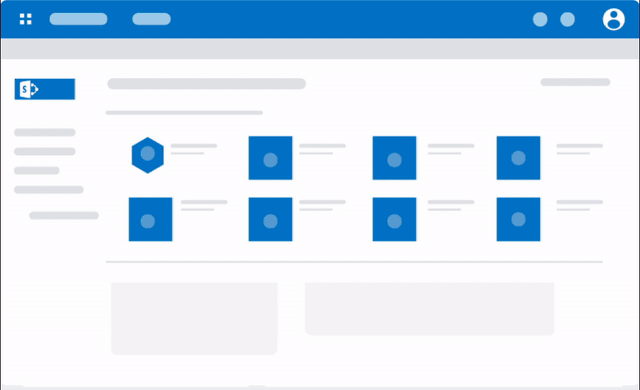
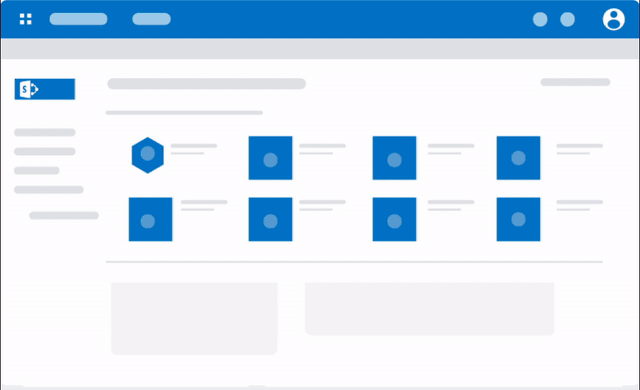
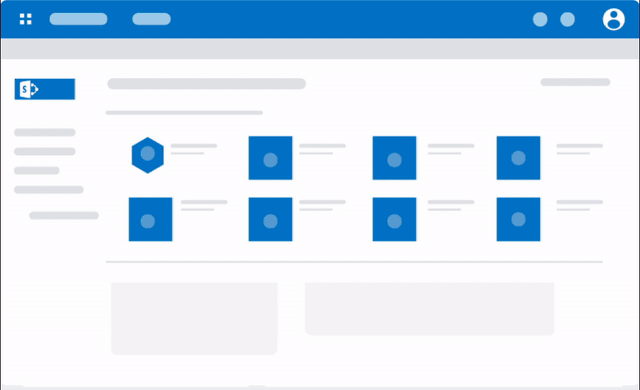
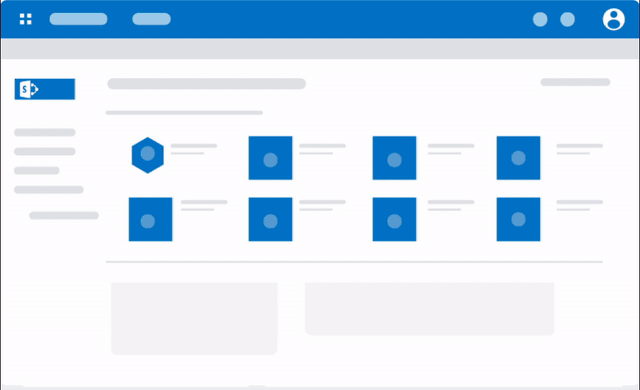
6. Develop a Post-Implementation Strategy
The work doesn’t end after your SharePoint solution goes live to the entire organization. You need to have an in-house team focused on maintaining the solution, periodically installing software updates and patches, collecting feedback, and making improvements as demand grows.
Failure to proactively manage and maintain your SharePoint solution could lead to site sprawl, quality deterioration, and user frustration.
Adapting to a new tool can be challenging. Still, a digital adoption platform (DAP) like Whatfix can help make the process easier. A digital adoption platform uses in-app interactive guidance via widgets and pop-ups to facilitate seamless software learning.
Whatfix fully integrates with SharePoint and uses walk-throughs, videos, self-help menus, and other features to guide your employees through every aspect of the app. With Whatfix, you can significantly reduce the time it takes to onboard employees to SharePoint, allowing them to become productive sooner.
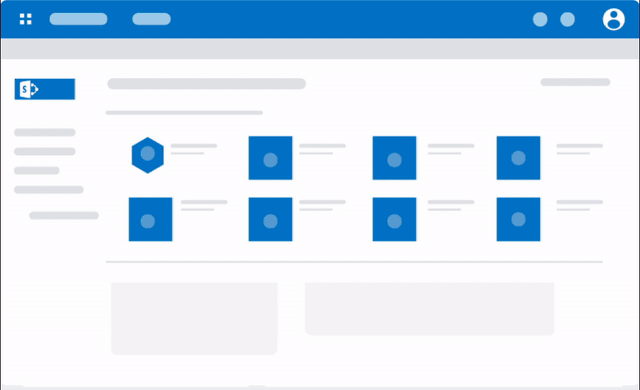
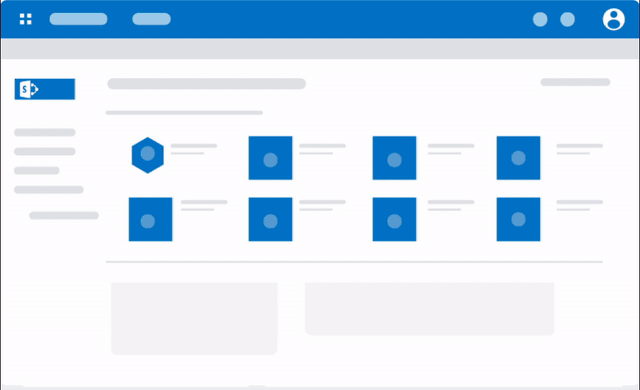
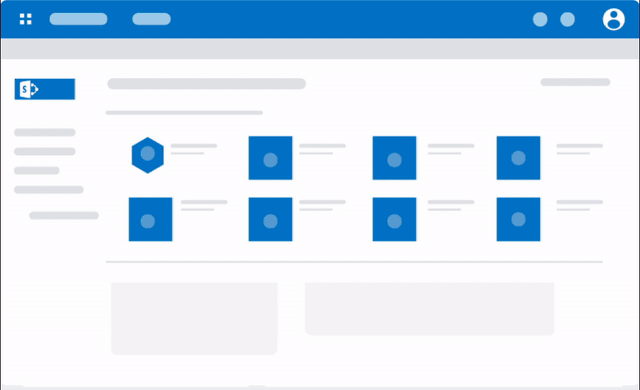
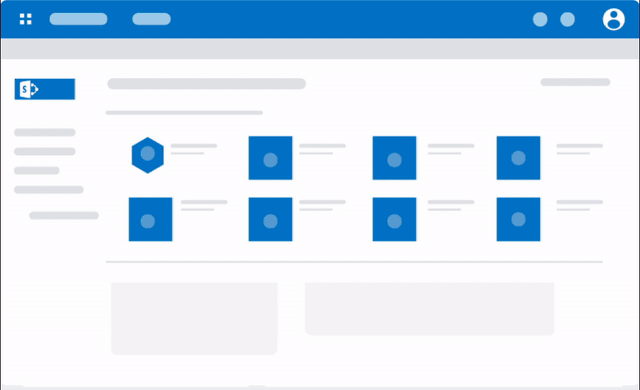
See how your organization can successfully implement SharePoint by driving user adoption with Whatfix today!
Request a demo to see how Whatfix empowers organizations to improve end-user adoption and provide on-demand customer support