Exploring CommandBar Alternatives & Competitors?
Our comparison guide breaks down the best alternatives and competitors to CommandBar’s digital adoption platform. You’ll also see why enterprises consistently choose Whatfix’s DAP over CommandBar, and why Whatfix has been named a Leader in G2’s Digital Adoption Platform category in nine consecutive reports.
At its simplest, CommandBar is a digital adoption platform that enables product teams to annotate or add contextual browsing aids to their software products—step-by-step product tours, multi-format surveys, onboarding checklists, an infinite-search spotlight feature that helps users ‘find anything’ within your product in seconds, including files, features, or self-help content. CommandBar is designed to help you embed non-intrusive user assistance and guidance to help users learn how to use your product faster.
If you’re reading this, you probably fall into one of two brackets:
- You’re a current CommandBar user, and while it’s a strong product on many fronts, it doesn’t live up to the hype;
- You’re a product leader and CommandBar has popped up while you were researching potential user guidance and digital adoption products.
There are 84 DAPs listed on G2 – and not all are created equally. One common DAP that might make your shortlist is CommandBar.
How does CommandBar stack up against the best digital adoption platforms? We answer this question – and others – in our CommandBar DAP comparison guide.
What are the best DAP alternatives to CommandBar in 2024?
- Whatfix
- UserGuiding
- HelpHero
- Pendo
- Appcues
- Userflow
What Is CommandBar?
CommandBar styles itself as a UAP—a user assistance platform that guides users through software web apps and mobile apps, anticipate where they’ll encounter friction (and guides them through with browsing aids), helps you collect frontline feedback from users, and makes it easy for your end-users to find helpful content with a few clicks, whether they’re product doc briefs, help center articles, blogs, or instructional videos.
Here’s a breakdown of CommandBar’s features and functions:
- Progressive new user checklists (complete A to get to B) that gamify the onboarding experience.
- Multi-format in-app surveys that you can customize and embed in your product to get feedback wherever your users are at.
- In-product help center widgets where users can track down help articles, videos, and suggested actions with intelligent search.
- An AI-powered copilot that assists users with routine tasks.
- Universal search from a spotlight feature you can call up anytime.
- Mobile-friendliness: it works on mobile applications across iOS and Android.
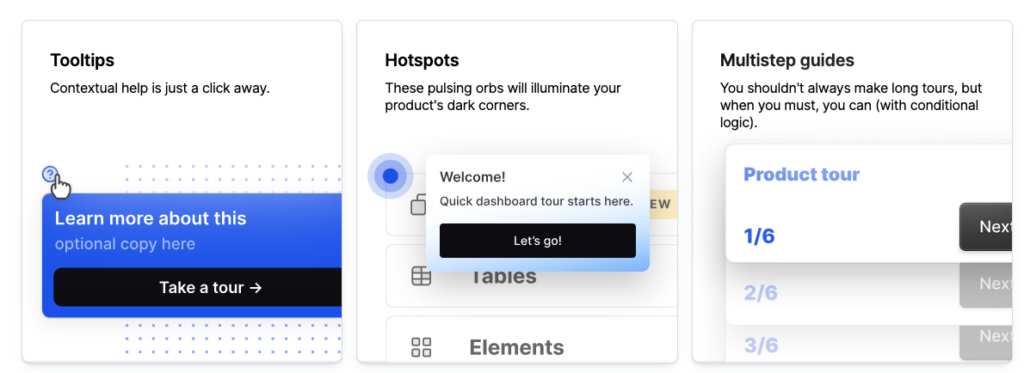
CommandBar Pricing
CommandBar has three pricing tiers which scale based on three factors: your number of MAUs, the number of editor seats your need, and the amount of in-app content you need to create. The “Starter” tier starts at $249/mo for 1,000 MAU, 2 editor seats, 10 nudges, 5 checklists, and its non-white labeled.
Its “Growth” tier provides 5,000 MAU, 5 editor seats, and unlimited content creation. It also has an “Enterprise” tier for applications with more than 5,000 users. Both of these tiers do not have pricing listed publically.
4 Reasons to Consider a CommandBar Alternative
During your DAP research and buying journey, you’ll create a list of requirements for your digital adoption platform. At this point, you will begin to investigate each DAP to understand if it’s right for you.
Going by the profile of CommandBar we’ve covered so far, why should you consider an alternative? While CommandBar is an ambitious product, it leaves a lot to be desired, specifically in terms of feature parity (with larger industry competitors), the quality of support offered, and more. Here are a few reasons you might be considering a more established DAP alternative to CommandBar:
1. Underwhelming analytics capabilities
CommandBar clarifies in the ‘getting started’ section of its product docs that it doesn’t offer full-stack product analytics—its native analytics feature shows you how users interact with CommandBar’s feature set. You can ask questions like, “What’s the click-through rate on the event announcement I shipped last week?” but not, “How many of our users have churned over the past three months?”
Alternatively, you’ll need to default to mainstream product analytics tools like Whatfix, Amplitude, Mixpanel, or Heap. These products enable teams to capture custom user events and attributes to understand funnels, conversions, and run product tests. Instead of combining multiple tools, go for an all-in-one end-user analytics solution that offers user guidance and product analytics integrated into one product suite. CommandBar’s analytics capability is minimal and it’s not powerful enough to double as your go-to product analytics solution.
Alternative DAPs like Whatfix provide full product analytics capabilities to analyze end-user behavior without engineering support, including user actions, attributes, event tributes, and auto-capture to better frictionless user experiences and workflows.
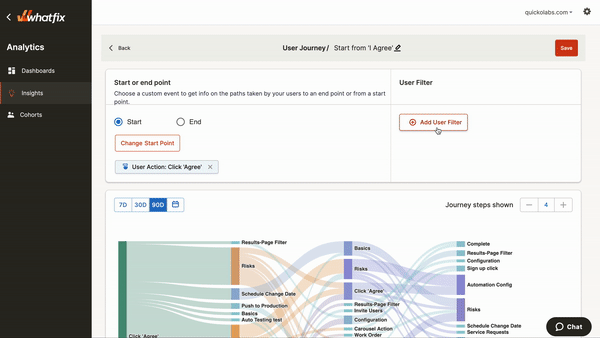
2. It's not built for internal employee end-user use cases
Throughout its branding copy and technical documentation, CommandBar restates over and over that it’s not designed for internal use cases for employee end-users. That is, unlike a platform like Whatfix, Appcues, or Userlane that permits you unlimited internal and external usage, you can’t install CommandBar on your internal “mission-critical” applications (think Salesforce, SAP, Zoho, Oracle, etc.) to guide, assist, and support them through your company’s contextual processes and technology experiences.
Whatfix empowers IT teams to enable employee end-users on core technology like CRMs, ERPs, HCMs, CPQs, and more – driving adoption, maximizing efficiency, and achieving business outcomes from software investments.

3. Poor documentation & a fuzzy vision
As late as December 2023, G2 had a CommandBar customer complaining that its documentation for more advanced features (such as its release control product) was lacking and didn’t have the same degree of detailed documentation as the essential introductory parts of the product. And, frankly, you can’t blame them: CommandBar started as a product named Foobar that was designed as a search bar that’d be built into web apps, helping users to discover and execute commands quickly—before pivoting around its Series A funding round to a user assistance platform.
Judging by the fact that CommandBar is an early-stage startup desperately trying to find product-market fit, they’ll likely pivot again. This particular iteration of their product may not even be here a year from now. And when that happens, there’s every possibility that their current learning resources will become obsolete. While the startup ethic of experimenting, until you see what works, is admirable, it’s not the culture you want at a company you’ll be building a critical part of your product ops/learning and development efforts on top of, especially if you’re an enterprise that moves slowly. Such a disruption can take months to navigate as you switch to a new platform, etc.
4. It has limited customer enablement and learning resources
Which, again, is understandable, because what do you expect from a small team of 28? Its customer enablement library is limited to its publicly available product documentation and ~20 guides. Of course, there’s no doubt that CommandBar aims to move fast and build a category-defining product. Still, at their current scale and with the competition within the DAP field, a user guidance product that doesn’t double down on its own learning and customer enablement resources sounds ironic.
In comparison, Whatfix’s digital adoption and user guidance products are supported by a massive library of how-to articles, explainer videos, customer conversations on our public forum, etc., including its:
- Digital Adoption Center of Excellence: The Whatfix COE enables customers with everything they need to create a digital adoption program that drives business outcomes. It includes resources and professional services on software governance, admin training, end-user adoption, co-innovation, partnership opportunities, and more.
- Digital Adoption Blog: The leading digital adoption blog is an educational space with over 600 learning articles and an audience of 400,000+ professionals learning with us each month. It covers various topics, ranging from employee and customer experiences like change management, digital adoption, digital transformation, product-led growth, employee training and upskilling, and more.
- Digital Adoption Customer Club: Our customer club enables customers to share their stories, provides opportunities to sign up for upcoming webinars, earn Whatfix swag, and more.
- Digital Adoption Community: A closed community center that brings together our customers to learn from one another and share best practices.
- Marketplace: Whatfix Marketplace includes hundreds of templates and use cases built by customers across dozens of enterprise applications to help you get started quickly.
Every Whatfix customer is also set up with a dedicated digital adoption success team including a customer success manager, an instructional designer to co-author Whatfix content, two Whatfix product trainers to onboard your content authors, a technical engineer, and a customer support agent. That’s right – every Whatfix customer receives an entire digital adoption team of 6 to ensure they maximize their Whatfix investment, enable their end-users, and achieve their tech adoption goals.
6 Best CommandBar Alternatives in 2024
Now that we’ve covered CommandBar’s limitations, let’s explore six of the best DAP alternatives to CommandBar’s user assistance platform. In our overview, we’ll consider user reviews, feature sets, the target market for each product, price, and more.
1. Whatfix
- G2 Review Rating: 4.7 out of 5 stars, across 315+ reviews
- Price: N/A – contact for a custom quote
Whatfix stands out as the leading enterprise digital adoption platform, offering an extensive array of features designed to enhance user guidance and adoption within software products.
At its core, Whatfix provides a no-code Visual Editor for teams to create on-brand in-app guidance and end-user support experiences, like interactive walkthroughs that allow users to navigate complex processes effortlessly. These walkthroughs are complemented by contextual help widgets strategically placed within the application interface, ensuring users have access to relevant assistance precisely when they need it. With Whatfix, enable end-users with Tours, Task Lists, Flows, Smart Tips, Beacons, and more.
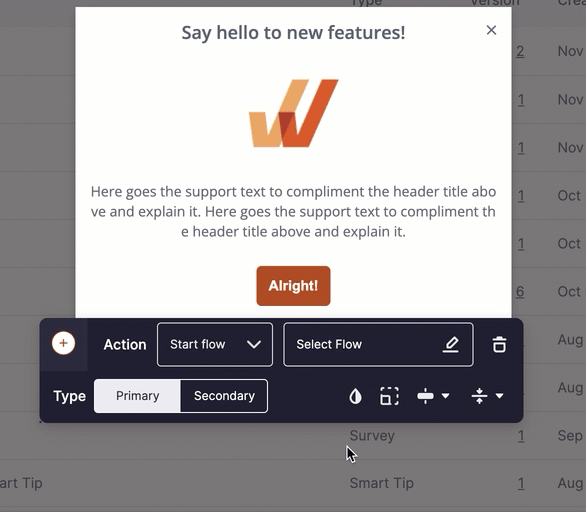
Self Help integrates with your knowledge base, FAQs, help desk, onboarding resources, videos, and more. It aggregates these help resources into one embedded wiki that overlays your application UI – enabling users with support at critical moments of need.
Whatfix also enables product teams to take a data-driven approach with its Guidance Analytics and full-stack Product Analytics. Guidance Analytics provides insights into how end-users engage with your Whatfix-built content, like Task List completion rates, Flow dropoffs, and Smart Tip views. With Product Analytics, capture and analyze any custom end-user behavior without engineering support, including user actions, attributes, event tributes, and auto-capture to better frictionless user experiences and workflows.
What sets Whatfix apart is its emphasis on creating a holistic ecosystem for digital adoption. The platform boasts a Digital Adoption Center of Excellence, a comprehensive resource hub offering insights, best practices, and professional services to facilitate effective software governance and user adoption strategies. Every Whatfix customer is also set up with a dedicated digital adoption success team including a customer success manager, an instructional designer to co-author Whatfix content, two Whatfix product trainers to onboard your content authors, a technical engineer, and a customer support agent. That’s right – every Whatfix customer receives an entire digital adoption team of 6 to ensure they maximize their Whatfix investment, enable their end-users, and achieve their tech adoption goals.
Key features that differentiate Whatfix from Userlane:
- Integration with all major SaaS applications, including desktop, web, and mobile apps.
- Customizable content creation tools
- In-depth embedded, searchable self-help knowledge base.
- Auto-translation, content repurposing, and content maintenance features.
- Advanced product and end-user analytics with no-code, explicit event tracking.
- SCORM compliant.
- AI-powered features that are both already integrated into the platform and in beta-testing.
- Comprehensive customer value add-ons including Center of Excellent, Customer Club, and more.
2. UserGuiding
- G2 Review Rating: 4.6 out of 5 stars, based on 167 ratings.
- Pricing: Starts at $1,068/yr. for up to 2,500 MAUs.
UserGuiding is a user-friendly platform specializing in user onboarding and guidance. Its suite of features includes interactive product tours, in-app messaging, user segmentation, and analytics. UserGuiding excels in creating seamless onboarding experiences, guiding users through key features and functionalities with personalized product tours tailored to their needs. The platform’s intuitive interface and straightforward setup process make it accessible to both technical and non-technical users.
With its focus on user segmentation, UserGuiding enables organizations to target specific user groups with relevant guidance and messaging, fostering engagement and retention. Furthermore, UserGuiding provides robust analytics capabilities, allowing businesses to track user interactions, measure onboarding effectiveness, and iterate on their guidance strategies for continuous improvement.
3. HelpHero
- G2 Review Rating: 4.9 out of 5 stars, based on 18 ratings.
- Pricing: Starts at $55 per month for up to 1,000 MAUs.
HelpHero offers a comprehensive user guidance platform featuring interactive guides, tooltips, and contextual help widgets. The platform’s strength is creating engaging and informative guidance content that enhances user comprehension and engagement. HelpHero’s intuitive design and easy-to-use interface empower organizations to quickly create and manage user guidance resources without requiring extensive technical expertise.
With its focus on delivering contextual help, HelpHero ensures that users can access relevant assistance within the application interface, reducing friction and enhancing the overall user experience. Whether through step-by-step guides, tooltips, or targeted messaging, HelpHero equips organizations with the tools they need to support their users effectively throughout their journey.
4. Pendo
- G2 Review Rating: 4.4 out of 5 stars, based on 1,389 ratings.
- Pricing: Limited free trial; Contact for pricing.
Pendo emerges as a comprehensive product experience platform, offering a wide range of features encompassing product analytics, user feedback collection, guided walkthroughs, and in-app messaging. At its core, Pendo provides advanced analytics capabilities, enabling organizations to gain deep insights into user behavior, product usage patterns, and feature adoption rates.
These insights inform data-driven decision-making, allowing teams to optimize the user experience and drive product-led growth initiatives. Pendo’s guided walkthroughs and in-app messaging features empower organizations to deliver targeted guidance and communications to users at key touchpoints within the application. By combining analytics with proactive user engagement, Pendo enables organizations to foster meaningful user interactions and drive product success.
5. Appcues
- G2 Review Rating: 4.6 out of 5 stars, based on 298 ratings.
- Pricing: Starts at $2,988/yr. for up to 2,500 MAUs.
Appcues specializes in designing, deploying, and analyzing user onboarding experiences, tooltips, and feature announcements. The platform offers a range of customization options and templates, allowing organizations to create visually appealing and highly engaging guidance content tailored to their brand and audience. Appcues’ user-centric approach focuses on delivering personalized onboarding experiences that guide users through the application’s features and functionalities seamlessly.
With its intuitive editor and flexible deployment options, Appcues empowers organizations to iterate quickly on their guidance strategies and optimize the user experience for maximum impact. Furthermore, Appcues provides robust analytics capabilities, enabling organizations to track user interactions, measure onboarding effectiveness, and identify areas for improvement.
6. Userflow
- G2 Review Rating: 4.8 out of 5 stars, based on 101 ratings.
- Pricing: Starts at $2,880/yr. for up to 3,000 MAUs.
Userflow is a user onboarding and lifecycle management platform designed to streamline the user journey through interactive flows, in-app surveys, and analytics. The platform’s functionality centers around a WYSIWYG editor that allows you to visually design onboarding, localization, tracking, and analytics flows using if-then logic. Since it’s no-code by default, Userflow makes it easy to create intuitive experiences in minutes, without writing any code.
Compared to industry peers like CommandBar, Userflow has an ultra-light-weight footprint, and you can copy-paste the installation code into your app in seconds. Another product angle it gets right is the survey feature, specifically the variety and visualization options that let controllers review survey responses (e.g., NPS metrics) as graphs and bar charts, and even compare them against historical performance.
Userflow also enables you to call out features, news, and highlights with announcement pop-ups, banners, and scheduled notifications that trigger when your users are most likely to take action.
Why Whatfix Is the Best CommandBar Alternative
All of the before Userlane alternatives can be used to create basic in-app guidance and support on SaaS applications, but as your use case becomes more refined, Userlane may not be the best fit for your needs – or even be technically compatible with them.
Whatfix stands out as the best overall DAP because of its ease of use, variety of features, versatility, customer value add-ons, AI-powered roadmap, and customizability. Whatfix disrupts how end-users consume content, maximizing your ROI and employee productivity by enabling end-users with contextual experiences that creates frictionless digital experiences that helps them drive business outcomes.
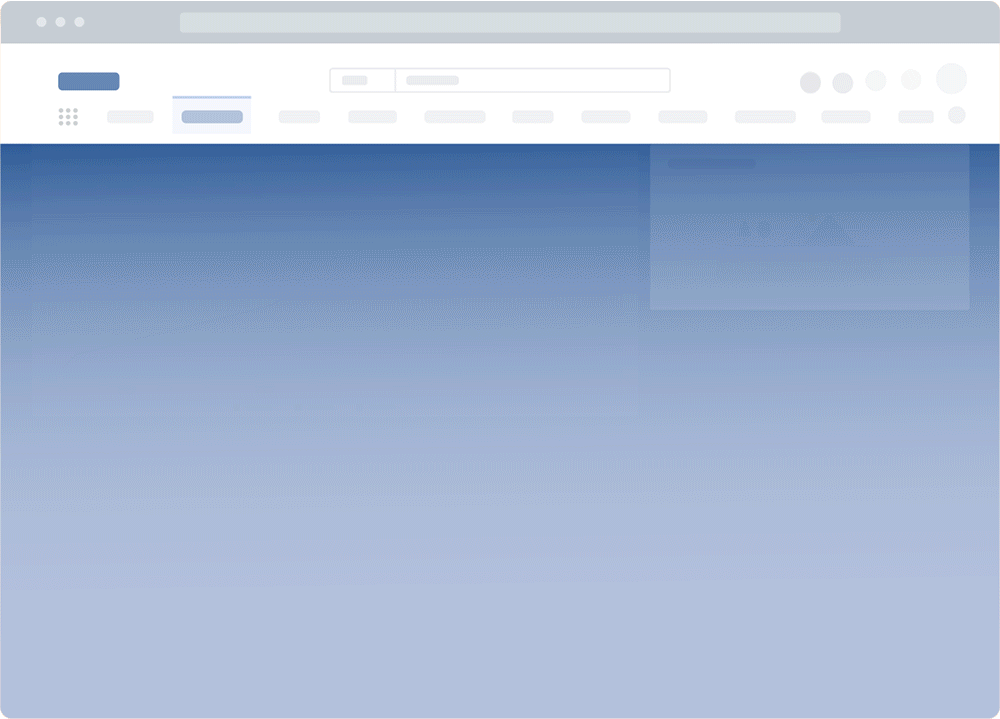
Whatfix
FAQs
Don’t see your answer? Send a message to our live chat, we’d be happy to help!
Absolutely! You can sign up for a free trial to give Whatfix a test drive here.
Absolutely. Here are a few of our DAP comparison guides:
Whatfix supports both cloud and on-premise implementations.
For our cloud offering, you just need to install our Whatfix Editor extension on Chrome or Firefox and you are ready to get started. The user experience of our editor is so simple that you can create interactive guides easily, with no technical setup required.
We also offer full support on on-premise setups. Whatfix guides can be exported and deployed on your own web server with our on-premises export version.
Our customers use Whatfix for a variety of use cases, including:
- Supporting change and digital transformation efforts.
- On-demand employee training, onboarding, and performance support across your software applications.
- Building UI elements such as product tours and walkthroughs for better user onboarding experiences.
- Creating self-help portals to provide end-users and customers with on-demand guidance and support.
Our customers range from SMBs, large enterprises, and Fortune 100 companies across verticals, including:
- SaaS companies
- eCommerce marketplaces
- Insurance companies
- Healthcare providers
- Media companies
- Governments
- Universities
…and many more – all solving their digital adoption challenges by empowering their employees, customers, and end-users with Whatfix.
You can read Whatfix reviews on G2, where we have 300+ reviews and have been named a Leader in the DAP category in 9 consecutive reports.
Request a demo to see how Whatfix empowers organizations to scale enterprise-wide changes, improve user productivity, and drive user adoption fast.