
When users engage and perform actions inside your application, they perform an “event”. This can be as simple as viewing or exiting an application page – but can also be more complicated such as making a purchase.
Event data is all the data related to each event. For a simple page view, examples of event data include the user’s IP address, first name, last name, timestamp, time on page, etc. This is used to track user actions and behavioral analytics to help improve product adoption, create better product experiences, and understand users.
Learn how event data works, how to name your events, see examples of common events to track, and how to choose the events to track in your product – all before you implement your event tracking and product analytics strategy.
Components of Event Data
Event data has entity data (user data) and event data and properties (application engagement data), and both have a few additional data components. Let’s break these down:
1. Entity
Entity data is user data, attributes, and preferences collected due to a direct or indirect interaction or engagement.
- Examples of direct events: This can include interactions with a chatbot, form field, or email validation.
- Examples of indirect events: This can include engagements such as liking an artist, watching a specific video, most used features, etc.
Types of entity data include:
- Personal identifiable data such as user_name, email, and phone_number.
- Demographics such as age, gender, ethnicity, county, city, region, and language.
- Persona-related information such as job_role, industry, and goal.
- Technology data such as carrier, operating_system, device_type, and ip_address.
- Preferences such as artists, brands, genres, and interests.
- Account-specific data such as number_users, subscription_value, and account_manager.
2. Event data and properties
Event data has entity data (user data) and event data and properties (application engagement data), and both have a few additional data components. Let’s break these down:
- The action: what took place.
- The timestamp: the exact data and time when the event occurred.
- The state: the properties associated with the event (ie. event properties.)
Let’s take the example of a user purchasing their third pair of shoes from their favorite online e-commerce store on December 7th, 2022 at 4:30am.
- The action(s): Added to car, completed purchase
- The timestamp: Wednesday, December 7, 2022 4:30:00 AM GMT-06:00
- The state: user_name, user_id, total_items, total_spend, total_orders
Event data explains what happens insider your application. A single user may have thousands of event data points triggered from interactions on your application.
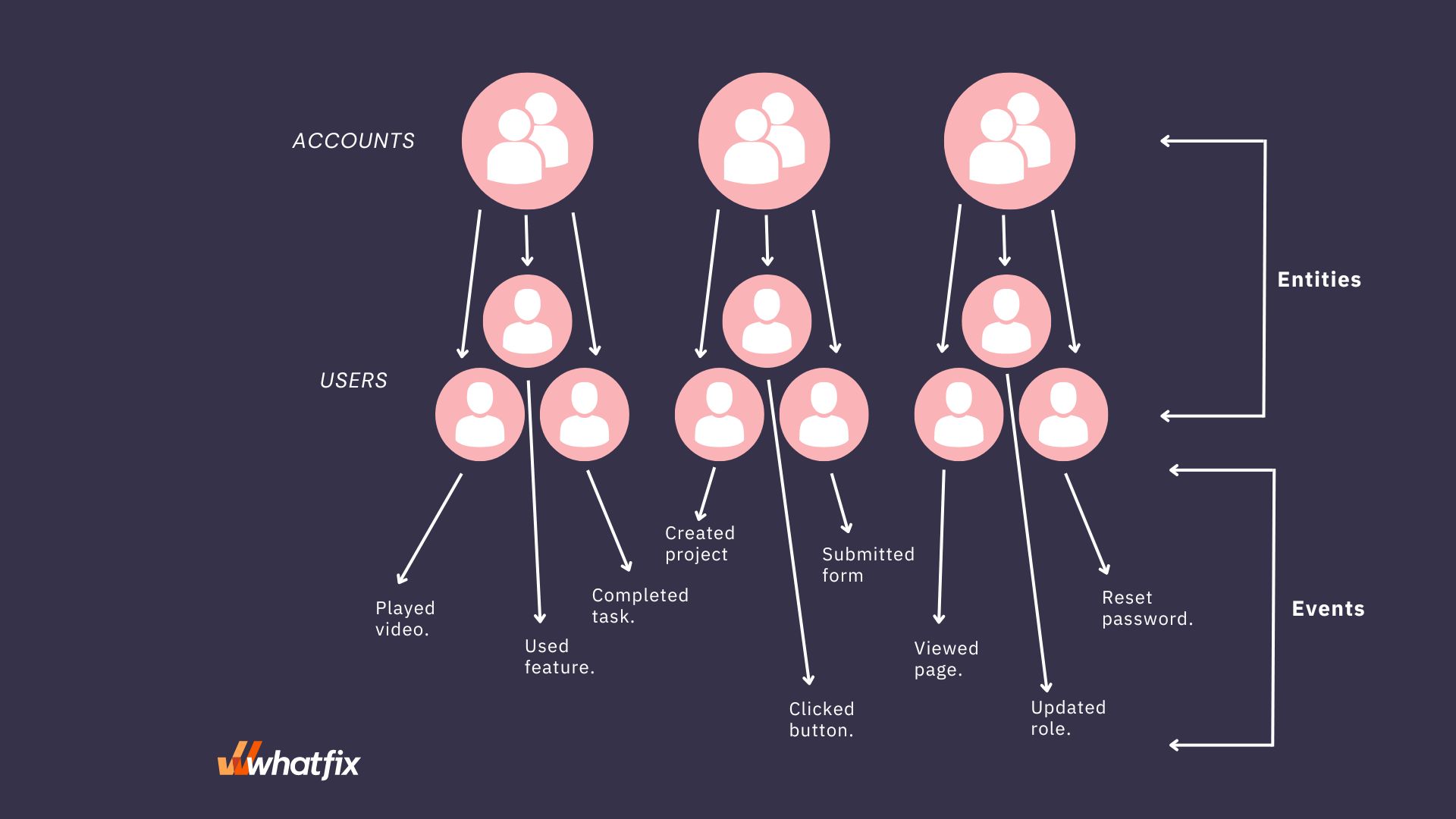
3. Data type
Data type validates that the data or value you collect is always in the right format. Data type is the associated attribute type for each piece of data that tells a computer how to interpret, process, and read it.
This is critical for advanced computations, automation, machine learning, and general data hygiene. It ensures that the data collected is both the value expected and in the right format.
An example of different data types that helps visualize this is when you use Microsoft Excel or Google Sheets. You have many different options for formatting your data type in cells – which allows you to utilize advanced features then to compute and crunch numbers.
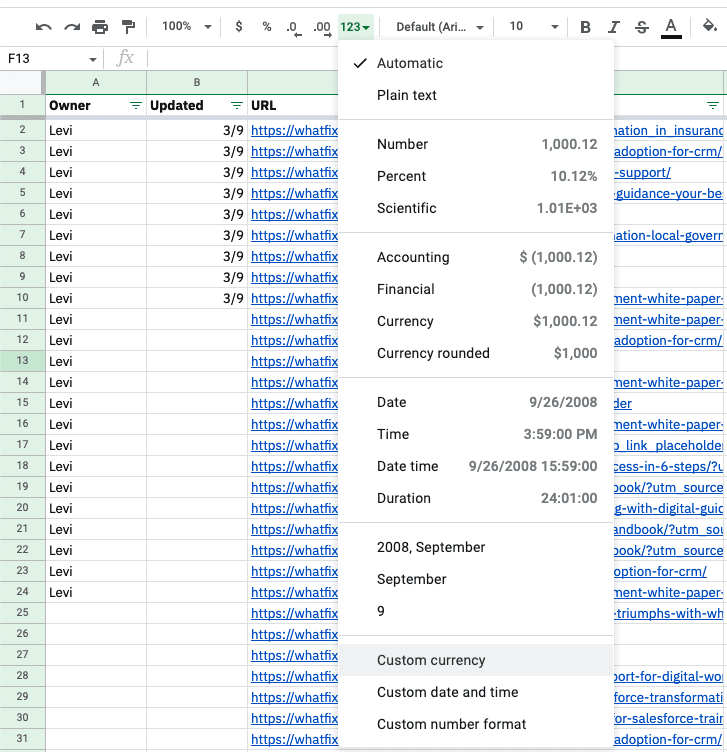
4. Expected value
Expected values are what the value of an event is associated with. It’s what the value represents. Here are a few examples of what the expected value would be for various event properties:
| Property Name | Expected Value |
|---|---|
| organization_id | System-generated ID |
User email address | |
| email_verified | True/False |
| subscription_value | Annual contract value |
User Properties vs. Organization Properties
There are two main groups of event properties – user properties and organization properties.
- User properties are anything that is relative to a specific user. Think of the events a consumer app or a freemium tool would collect, such as # of order purchased, times logged in, video plays, and time spent using app.
- Organization properties (or group properties) are things that are specific to a larger organization using a product – think organization name, subscription value, and # of users. Often, organization properties can be tied to user properties.
There can also be other property groupings such as project, team, or cohort – but for the majority of SaaS and consumer applications utilize user properties and organization properties.
| Property Name | Data Type | Expected Value | |
|---|---|---|---|
| Organization Property | organization_name | String | Organization name |
| organization_id | String | System-generated ID | |
| organization_user_count | Number | # of users | |
| organization_value | Number | Annual contract value | |
| User Property | user_id | String | System-generated ID |
| user_role | Enum | Predefined enumerators for role types | |
| String | Email address | ||
| email_verified | Boolean | True/False |
Event Data
FAQs
What is event data?
Events are engagements and interactions a user has with a product or website that have a definitive start and finish, such as page views, form submissions, video plays, and button clicks. Event data then has properties that break down events, allowing product teams to see what user completed what action.
Event data collect three main types of information on users: who the user is, what they’re doing, and when they do it.
What is data tracking?
Data tracking is the process of capturing all the event data from an application’s database.
What’s the difference between explicit and implicit event tracking?
- Explicit event tracking is a custom, code-based method of capturing event data that requires developers to plan, write, implement, monitor, and manage a product or website’s event definitions, data, and tracking.
- Implicit event tracking is a codeless implementation that auto-captures events using a third-party product analytics tool. This provides a method of event data collecting and tracking without the need for developer or engineering support with a tool like Whatfix Analytics, Mixpanel, or Amplitude Analytics.
You can learn more in our explicit event tracking vs. implicit event tracking comparison guide.
What are the best tools for product analytics and event tracking?
Based on product features, technology, and user reviews, the best product analytics software vendors are:
- Whatfix Analytics
- Mixpanel
- Amplitude Analytics
- Heap
- Fullstory
- Hotjar
- Smartlook
You can learn more about each platform listed above, and explore additional vendors, in our guide to the best product analytics software to help you choose the right product analytics software.
Whatfix is a product analytics software and digital adoption platform that empower product managers to create, manage, and analyze product and user events with its no-code analytics platform
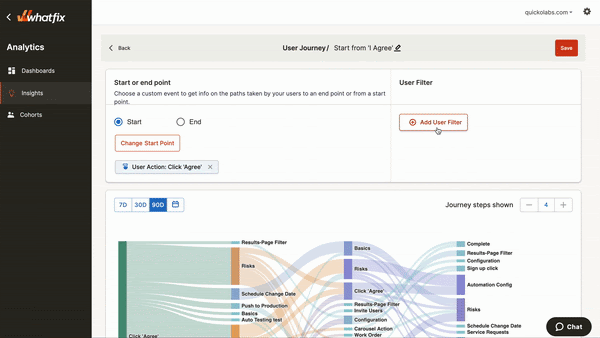
With built-in reports and codeless setup, product managers can extract key user events to find trends and insights that allow them to answer core product-related questions like “how effective is my onboarding experience”, “where are user drop off areas”, and “how many users are experiencing their ‘aha!’ moment”.
With those insights, product managers can take action to reduce friction, improve user flows, and create better, more intuitive products with no-code in-app content creation tools. With Whatfix, you can experiment with new, segmented product tours, in-app guidance, interactive flows, task lists, and self-help wikis.
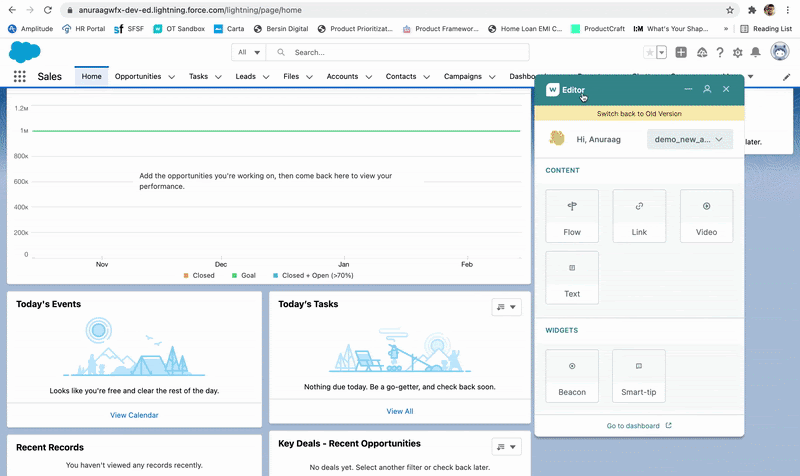
With Whatfix Analytics & DAP platforms, product teams can drive product-led growth with better in-app experiences, contextual guidance, and on-demand self-help support.
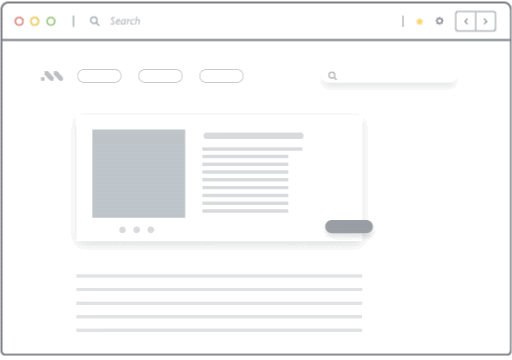
Thank you for subscribing!




