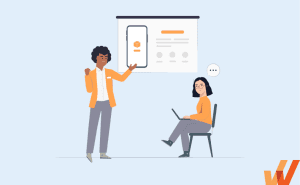Enterprise organizations continue to pour billions into digital tools, yet most still struggle to extract their full value. According to Gartner, 60% of employees resist using newly implemented technologies and wish to return to legacy systems, often due to poor onboarding and inadequate support. 70% of all digital transformation efforts fail to meet business objectives, with low user adoption being one of the primary culprits.
For customer-facing applications, the stakes are even higher. Customers who lack hands-on enablement and contextual onboarding churn faster, adopt fewer features, and generate more support tickets, undermining product-led growth strategies. Internally, unused or underused applications lead to operational inefficiencies, wasted investments, and frustrated employees.
In-app guidance empowers product owners and digital leaders to deliver contextual, hands-on support to users in the moment of need, directly inside the application interface. When executed well, in-app guidance doesn’t just reduce friction, it enables faster user onboarding, drives productivity, supports ongoing learning, and drives feature discovery.
In this article, we’ll explore what in-app guidance is, how it differs from traditional tutorials, and why it’s become a mission-critical strategy for internal and customer-facing applications. We’ll also examine how digital adoption platforms (DAPs) like Whatfix empower organizations to scale these experiences effortlessly, enabling digital teams to accelerate technology adoption, optimize workflows, support users through continuous change, and maximize ROI from software investments.
Let’s explore how in-app guidance, backed by the right tools, empowers organizations to turn application usage into real business outcomes.
What Is In-App Guidance?
In-app guidance is embedded, contextual support elements, such as interactive walkthroughs, tooltips, task lists, pop-ups, and self-help widgets, delivered directly within a software interface to guide users through key actions, features, and workflows.
Unlike static documentation or external user training, in-app guidance is embedded in real time, allowing users to learn by doing. It’s designed to meet users where they are, whether logging in for the first time or experimenting with using advanced features, offering step-by-step support, process reinforcement, and ongoing education.
This contextual guidance improves user onboarding, accelerates time-to-value, and reduces support friction for both internal employees and external customers. It empowers product teams to proactively address points of user confusion, increase feature adoption, and ensure that every user gets the most out of the application, ultimately driving ROI from software investments.
When Should You Use In-App Guidance?
In-app guided tutorials can be used across the application lifecycle to enable end-users with the contextual support they need to fully utilize technology and adopt digital workflows. Here are a few of the most common use cases for utilizing in-app guidance:
- User Onboarding and Training: Provide new users (employees, customers, or any type of end-user) with step-by-step walkthroughs, tooltips, and checklists to accelerate learning and reduce time to productivity without the need for live training or onboarding sessions.
- User Acceptance Testing Support: Guide testers through new workflows, features, or application environments during UAT phases to ensure accurate feedback, prevent confusion, and streamline testing without requiring additional documentation.
- Software Implementation and Rollout: Support organization-wide rollouts of new applications or system upgrades with in-app messages, walkthroughs, and embedded FAQs to minimize disruption and drive faster adoption at scale.
- Embedded Workflow Support: Help users complete tasks correctly and efficiently by embedding contextual guidance directly within complex workflows, ideal for ERP, CRM, HCM, and other data-sensitive internal tools.
- Self-Service Help and Support Deflection: Empower users to solve problems independently by contextually surfacing FAQs, articles, and how-to videos within the application, reducing support ticket volume and improving satisfaction.
- Advanced and New Feature Adoption: Announce, explain, and guide users through new features with tooltips, pop-ups, and interactive tutorials—boosting awareness and accelerating adoption without relying solely on email or help center announcements.
- AI Adoption and Copilot Enablement: Ease new AI assistants’ learning curve by embedding training experiences, best practices, and usage prompts that encourage adoption and highlight the AI’s business value.
- Process Governance and Compliance: Ensure employees follow standard operating procedures and regulated workflows by embedding rules, compliance prompts, and step validation into their daily tools—minimizing human error and improving audit readiness.
- Operational Change Management: Support users during operational changes like system migrations, policy updates, or process redesigns with proactive in-app communication and guidance that reduces confusion and increases agility.
- Task Optimization and Process Excellence: Use contextual nudges and real-time tips to streamline complex or repetitive tasks, helping users complete work faster, avoid mistakes, and increase productivity across business functions.
How In-App Guidance Impacts Business Outcomes
While the previous use cases showcased different ways to utilize interactive guidance and in-app tutorials, this section showcases the business impact and measurable results it can deliver when implemented effectively. In-app guidance is more than a UX enhancement, it’s a strategic lever for product owners to drive tangible business ROI from digital investments across the application lifecycle. Here are a few of the most significant ways organizations use in-app guidance to turn user engagement into outcomes:
1. Accelerate time-to-value and ROI
In-app guidance dramatically shortens the time it takes for users to realize value from new applications or features. Instead of relying on classroom training or lengthy documentation, users are empowered to explore and complete tasks directly within the app—learning by doing. This hands-on, embedded approach speeds up onboarding and drives faster feature adoption, especially for complex enterprise software.
2. Reduced operational overhead and support load
By embedding contextual help at the moment of need, in-app guidance significantly reduces the burden on support teams and trainers. Users are less likely to open tickets or require one-on-one assistance from subject matter experts or IT agents, freeing up internal resources for more strategic work. It also minimizes the cost and complexity of change management by delivering just-in-time updates during system rollouts or process changes.
3. Improved user productivity
Frictionless user experiences lead to better outcomes. In-app guidance removes barriers by offering real-time assistance during task execution, reducing confusion, missteps, and rework. As users become more confident navigating workflows, their productivity increases, they complete tasks faster, follow the correct steps, and are less error-prone.
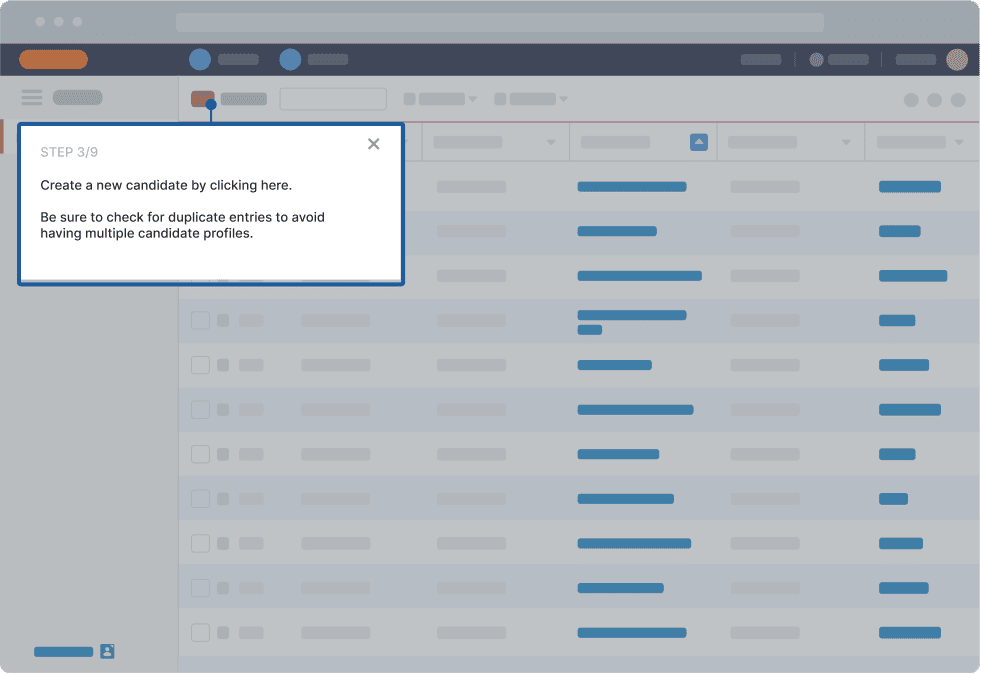
4. Governance, compliance, and risk reduction
User error can result in compliance failures and costly risks in highly regulated environments. In-app guidance helps mitigate this by directly embedding compliance checks, SOP reminders, and validation prompts within critical workflows. This ensures users follow the proper steps every time, without relying on memory or reference materials.
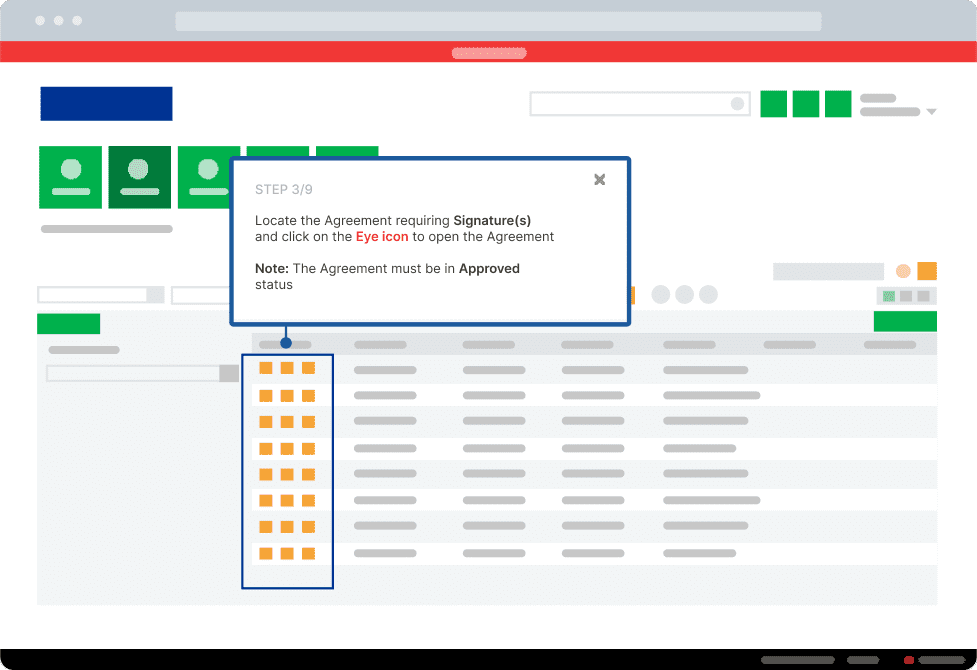
5. Strong customer retention and more power users
For customer-facing applications, in-app guidance plays a critical role in product-led growth. Companies reduce churn and foster loyal, confident users by proactively helping users discover features, complete key actions, and troubleshoot independently. This creates more power users who stay longer and expand their usage over time.
8 Types of In-App Guidance Formats
In-app guidance can take multiple forms – let’s distinguish eight standard UX element formats for in-app guidance.
1. Product tours
A product tour is a sequence of tips displayed to new users once they log into the application for the first time. These in-app support tutorials introduce users to product features step-by-step. A product tour uses a combination of UX elements, from pop-ups, task lists, and interactive walkthroughs that are often contextual guidance to different personas, depending on the use case of the end-user.

2. Smart tips
The problem with product tours is that users typically skip them. This is where smart tips come in handy. These are on-demand tooltips that can be called by hovering the cursor over a specific element on a page. They can also provide field validations or reminders for process changes.
![]()
3. Onboarding task lists
To encourage users to go through the entire onboarding process and master a new feature or app, product teams create user onboarding checklists as part of their onboarding UX. Onboarding task lists offer steps a user must go through to navigate the app’s features.

4. Flows and interactive walkthroughs
Interactive walkthroughs help users master a feature or product workflow by prompting in-app, step-by-step guidance to help users interact with a product’s interface. These in-app user guides encourage them to take action once they’ve learned something new. For instance, after reading a tooltip on how to add new contacts to the CRM system, the user can practice it right away for better understanding.
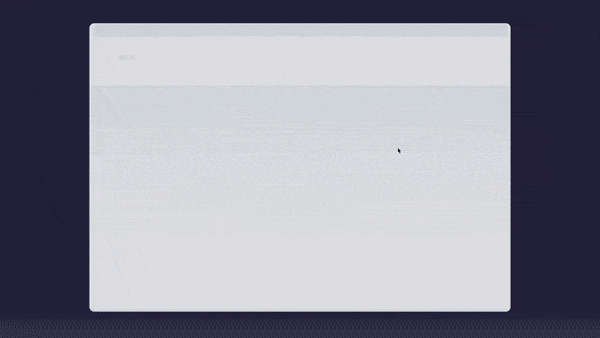
5. Alerts and beacons
In-app guidance should not only tell users what to do but also warn them when something goes wrong. Alerts and UX hotspots help notify people when they don’t use the feature as intended, when application errors arise, or to help them with new feature discovery.
![]()
6. Self-help resource centers
Resource centers enable end-users with on-demand user assistance, FAQs, and support material in a searchable wiki that overlays a product’s UI. This wiki can automatically crawl and aggregate a company’s FAQs, knowledge base, training materials, and other support resources into a single self-help, 24/7 resource center.

Above: Whatfix Self Help integrates with your knowledge base, FAQs, technical documentation, process documentation, training resources, video tutorials, and more – providing a searchable resource center that overlays your UI and enables end-users with contextual, moment-of-need support.
7. Field validation
Field validation provides end-users with contextual tips and error messages on the correct format for entering data into form fields and what fields are mandatory. This improves the end-user experience with contextually relevant information, improves sign-up experiences for customer-facing products, and enables organizations to keep their data clean by providing in-app reminders to employee end-users in the flow of work.

Above: Whatfix Field Validation provides in-line, real-time alerts and form-field error messages for end-users on why text input isn’t being accepted, improving form completion rates and keeping data clean.
8. Pop-ups
Pop-up messages are modal windows that act as a UI overlay and provide a method of in-app customer and end-user communication for product teams. Pop-ups are an excellent way to drive awareness of new feature launches, promote new webinars and resources, alert end-users of product improvements, remind end-users of upcoming deadlines or events, communicate company or team news, and more.
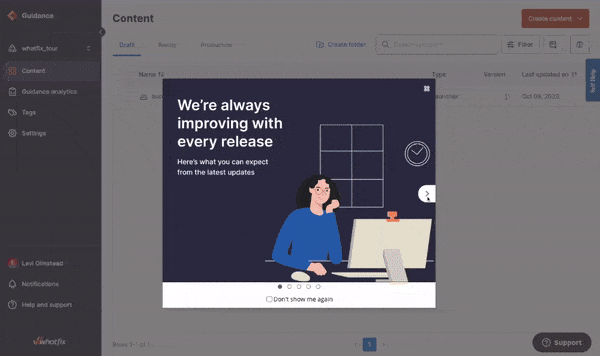
Above: Whatfix Pop-Ups are an excellent way for product teams to announce new features or for IT/HR teams to remind employees of an upcoming deadline for things like performance reviews or benefits enrollment. With Whatfix Pop-Ups, embed a video, create a carousel of different announcements, prompt an in-app experience, or link to an external resource like your changelogs or help article.
Examples of In-App Guidance
In-app guidance is leveraged across industries as a linchpin for driving user adoption, improving process execution, and realizing the full value of digital tools. Whether helping employees navigate complex enterprise software, supporting patients through digital health platforms, or enabling sellers and vendors on a marketplace, in-app guidance meets users where they are, inside the application, at the moment of need.
The following examples highlight how companies use interactive walkthroughs, tooltips, checklists, pop-ups, and self-service widgets to guide different types of users across various contexts. These use cases span internally used systems like ERPs, CRMs, and HCM platforms, as well as customer- or partner-facing applications, including SaaS platforms, digital portals, and e-commerce back offices. From accelerating onboarding to supporting operational change and reducing support costs, these real-world stories illustrate the transformative impact of well-executed in-app guidance.
1. Salesforce in-app guidance by Whatfix
Salesforce is the de facto leader in CRM sales technology. Enterprise sales organizations heavily customize their Salesforce instances to drive specific business outcomes, meaning Salesforce’s out–of–the–box onboarding doesn’t provide the contextual onboarding and support needed for sales organizations implementing CRM.
With Whatfix, organizations are empowered with a no-code editor to create in-app tutorials that guide end-users through the CRM with role-based contextual guidance. With Whatfix, create in-app tutorials like:
- Flows, Task Lists, and Tours that guide new end-users through their contextual tasks and workflows.
- Self Help provides end-users with a self-service resource center that integrates with your SOPs, sales playbooks, training documentation, tutorial videos, in-app guidance, and more.
- Smart Tips that provide additional context and relevant information at key moments in sales processes.
- Field Validation that alerts end-users when data is not entered correctly.
Enterprise sales organizations use Whatfix to enable their CRM end-users with role-based in-app tutorials to drive sales outcomes from CRM transformation and change projects. This powers their organizations to achieve business outcomes and drive sales productivity with constant in-app assistance for its sellers, empowering them to use their CRM more efficiently, follow sales processes better, and achieve goals.

Here are a few examples of how enterprise sales teams partner with Whatfix to maximize Salesforce ROI by enabling end-users with contextual in-app guidance and embedded workflow support:
- Experian: Experian leveraged Whatfix to embed self-guided support directly within Salesforce, driving faster onboarding for sales reps and improving data hygiene across teams. The result was a significant boost in adoption and reduced dependency on external training resources.
- Sophos: During major Salesforce updates, Sophos used Whatfix to support change management across its global sales team. Sophos ensured a smooth transition with minimal disruption to day-to-day sales operations with in-app walkthroughs and proactive communication embedded into workflows.
- Grifols: Grifols deployed Whatfix to help its sales and support teams navigate Salesforce more efficiently. By simplifying learning and reducing the need for live training, contextual support was available on demand, enabling employees to onboard faster and stay productive.
2. PlayOJO’s new gamer onboarding and in-app engagement campaigns
With Whatfix, PlayOJO created in-app experiences that provided contextual user onboarding, retained users with player engagement pop-ups, and reduced player drop-offs by fixing areas of user friction.
PlayOJO standardized its in-app messaging and experiences with Whatfix to facilitate seamless gaming adoption and learning through personalized content, step-by-step guidance, and in-app communication. These guided pathways streamline and accelerate the onboarding of new customers, simplify the gaming experience, and increase customer satisfaction.
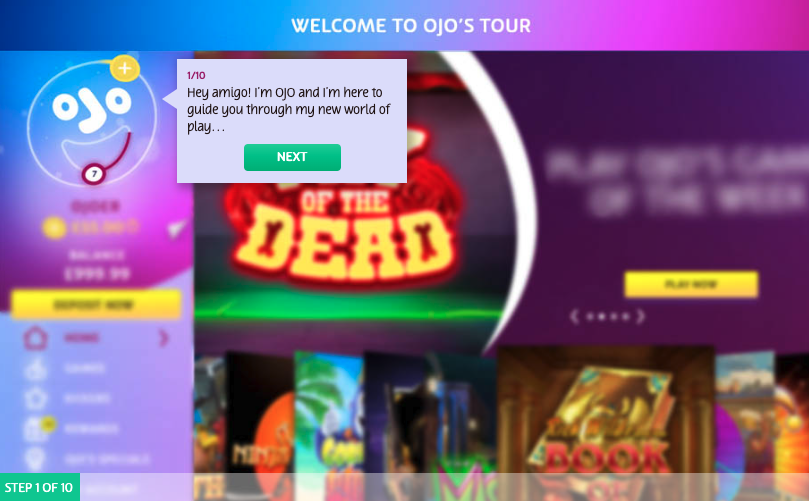
Intelligent and intuitive Whatfix features like guided pop-ups, beacons, and contextual self-help transform the platform experience. In the last six months alone, more than 500,000 unique users viewed Whatfix content. Some 21 pop-ups were shown more than 300,000 times and 26 flows were played more than 170,000 times – including over 62,000 ‘Hot or Cold explained’ flows. Almost 25,000 support queries were served.
For example, PlayOJO offers customers ‘Kickers’ – daily promotions personalized around individuals’ gaming routines. Rozario and his team created a series of popups linked to these Kickers, offering customers the option to participate in a recent ‘Everyone’s a Winner’ campaign.
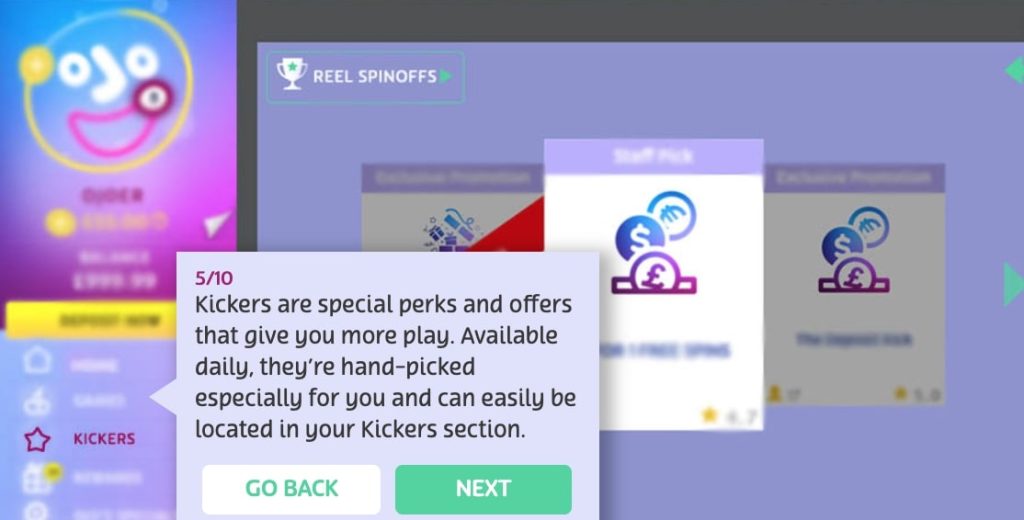
3. Sophos provides contextual end-user support to customers with Self Help
Sophos’ Firewall platform is its flagship product offering, and the company faced challenges on guiding customers end-users through the complexities of firewall configuration, deployment, and maintenance. Accurate configuration was vital, as adversaries only needed to be lucky once to bypass a customer’s firewall and gain access to sensitive data, networks, and devices.
With Whatfix, Sophos enabled its customers with interactive in-app guidance and contextual self-support to thousands of Sophos Firewall end-users, which was launched as “Sophos Assistant” and provided a self-help overlay on its web admin console UI.
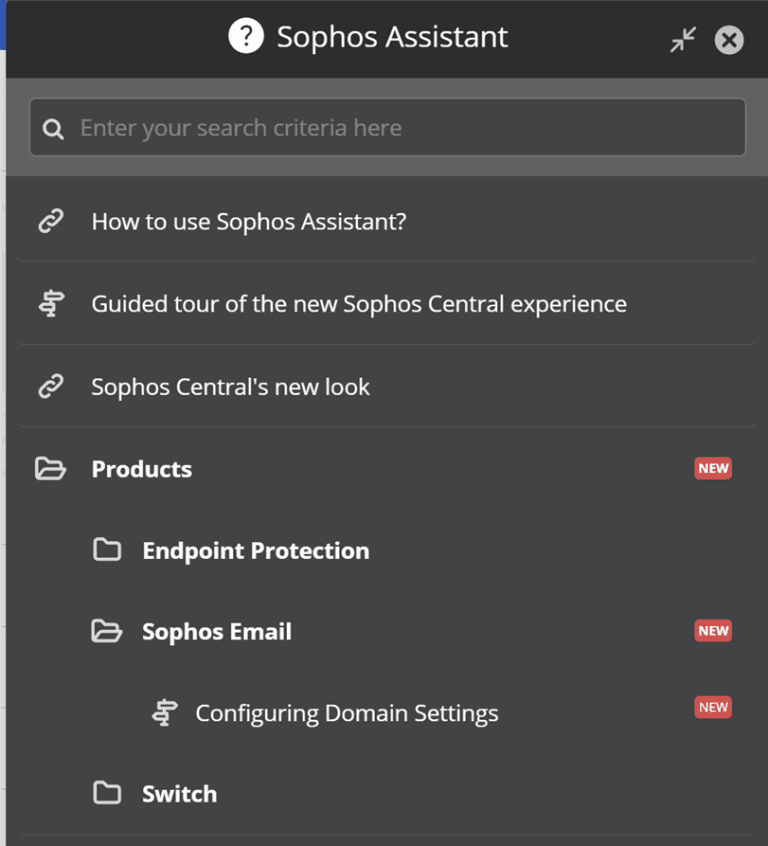
Sophos Assistant aggregated and curated its help desk articles, knowledge base, customer training resources, product documentation, and how-to support into a searchable in-app support center. These support entries are then connected to third-party links, pop-up videos, and prompt guided in-app flows, like the one below, which walk end-users step-by-step through tasks and workflows.
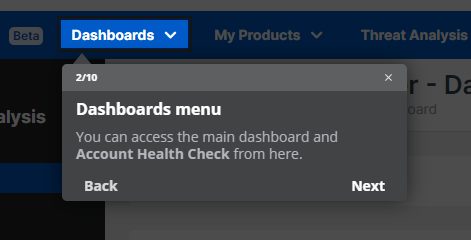
Sophos saw instant results – deflecting 12,000+ Firewall customer support tickets annually and saving 1,070 hours on training and support-related time.
4. Ferring Pharmaceuticals enables its Icertis end-users with in-app guidance
Ferring Pharmaceuticals accelerated its CLM transformation and standardized its CLM processes and tasks with Whatfix to re-imagine how hundreds of employees use the CLM platform. With Whatfix, Ferring used in-app guidance to enable its Icertis end-users, reduce new user onboarding time, increase overall Icertis adoption, and delivered a more engaging contract management experience.
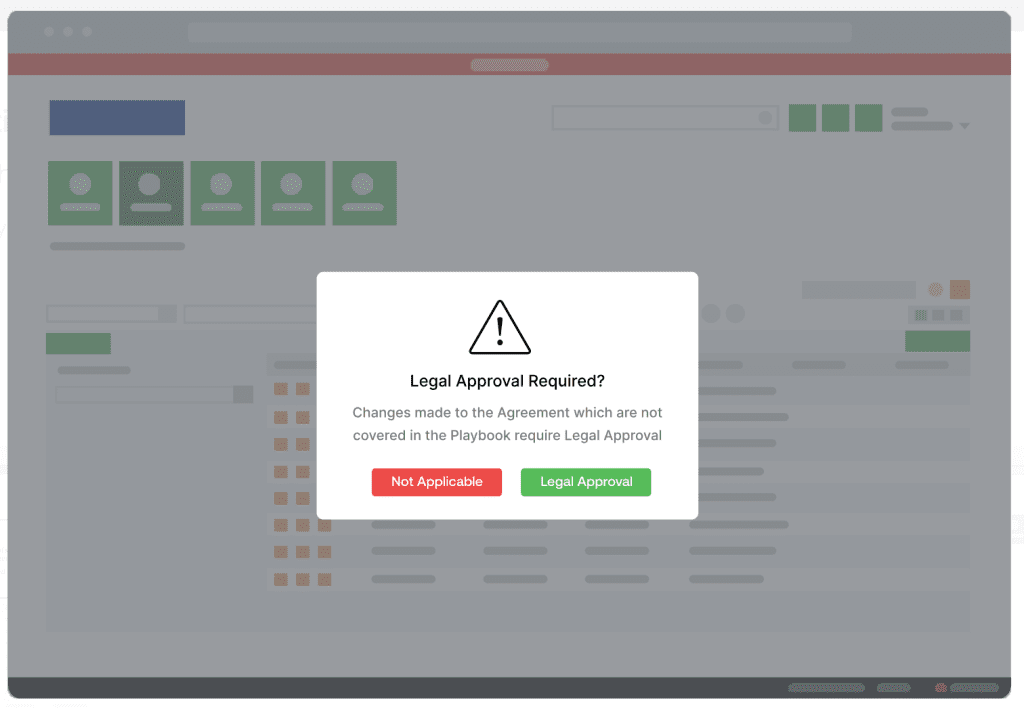
Ferring accomplished this by identifying recurring user challenges and adding contextual information (Smart Tips) in the CLM at the point of these challenges. With Smart Tips, users no longer had to wait for help desk assistance when they had a question – the answer was immediately available, increasing agility and creating a self-reliant culture. Nearly 4,000 Smart Tips created with Whatfix are now shown to users every day.
5. Micro100 uses in-app tutorials to drive new feature adoption and improve shopping cart conversions
Micro100 is an online marketplace for manufacturers and machinists to find, buy, and replace CNC-related machinery, parts, and tools. With less tech-savvy users, it set out to improve its user experience and reduce its shopping cart abandonment rate by optimizing its buying and purchasing experience.
However, these new features and marketplace updates were not well received by its customers, who experienced purchasing friction in the new experience. This led to high shopping cart abandonment rates, website bounces, and IT support tickets.
Micro100 partnered with Whatfix to create in-app guided tutorials to enable its customers to have in-app experiences, help them adopt new features, reduce shopping cart abandonment, and sell more products.
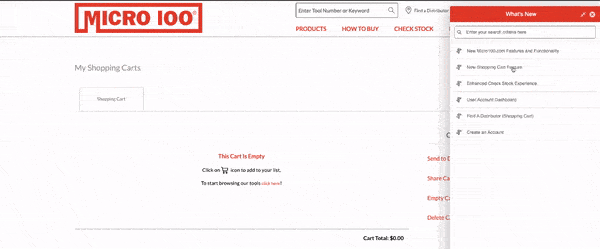
With Whatfix’s Self Help capability, Micro100 created an in-app resource center that included Micro100 FAQs, how to set up a new account, and all new features and product updates.
Each resource center entry triggered an in-app guided tutorial (we call them Flows) when a user clicked it, helping users learn in their workflow and experience their “aha!” moment. This drove new feature adoption for its marketplace updates and empowered Micro100 to build sticky, user-friendly online buying experiences that enabled customers to easily find and purchase CNC parts.
6. Loom’s new feature tour
Loom recently integrated AI capabilities into its screen recording product, which can auto-transcribe screen recordings and videos into documents, create JIRA tickets based on recordings, and write Slack or email copy that allows you to share videos with detailed background on what it covers – all with a simple click.
To drive awareness and adoption of Loom AI, a new feature overlay tour was created that guides users through the new capabilities. It first prompts users with a UI overlay that provides a quick overview of the feature and highlights the three areas of the web app where you can find these AI-powered features. Clicking “next” starts users on the feature tour.
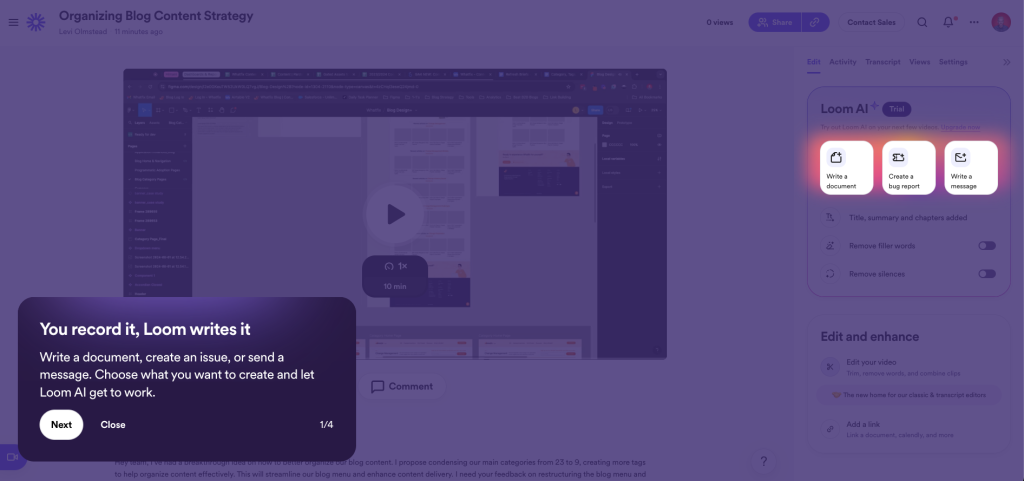
Next, it auto-creates a long-form document based on your recorded video. Loom provides a quick on-screen overlay that provides context on the feature, letting users know how to use it. The right side of the screen is Loom AI in action, providing a contextual example of the feature. It’s not only an example, it’s the actual feature in action, which users can copy and paste into a document to realize the full value of this feature.
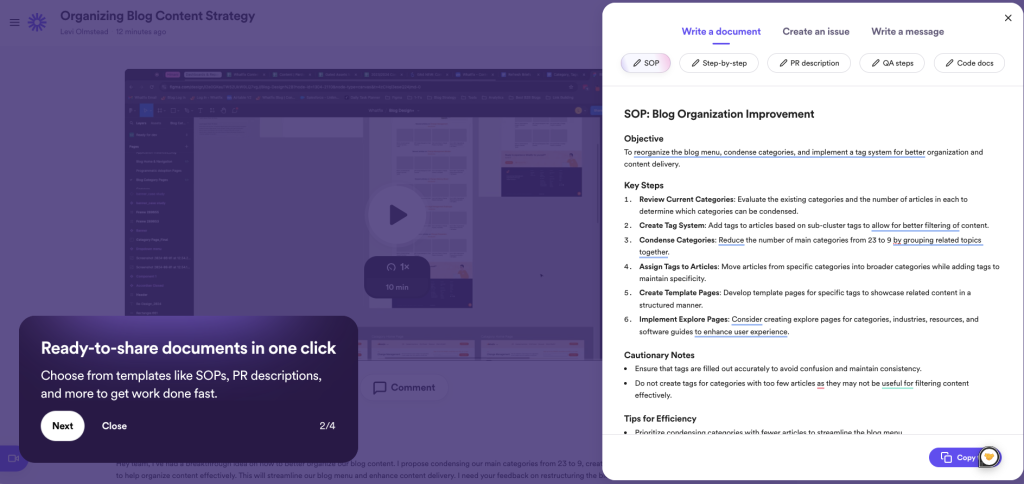
From there, Loom walks users through its AI-powered auto-JIRA ticket creation by again showing them Loom AI in action using the recently recorded video. It also prompts Loom AI to create a message to share the video with colleagues.
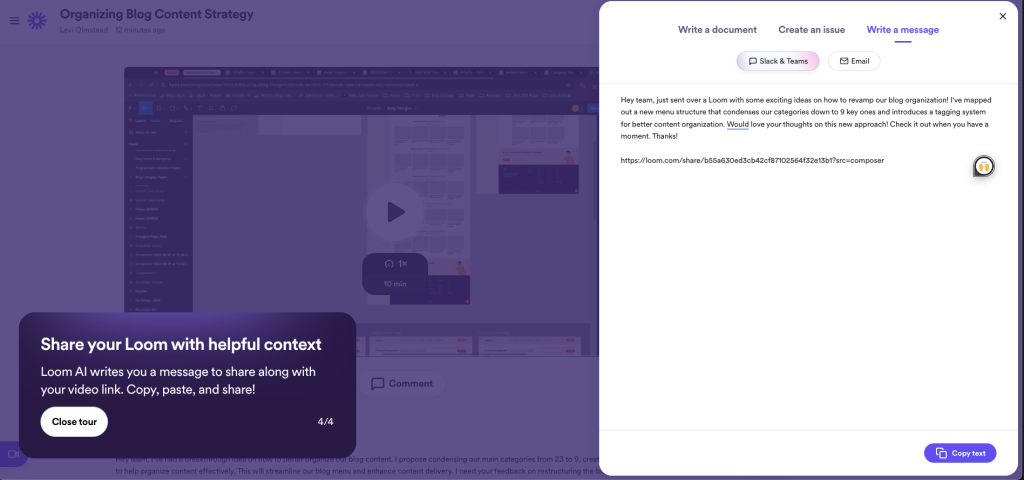
7. Hotjar’s onboarding checklist
Hotjar greets new users with an on-demand onboarding checklist that helps users get to know the product features.
What’s particularly good about this example? It doesn’t disrupt the user experience. To call the widget, you need to press the button at the bottom of the page. Unless you do it, Hotjar will not disturb your workflow with an intrusive pop-up window or a product tour you didn’t ask for.
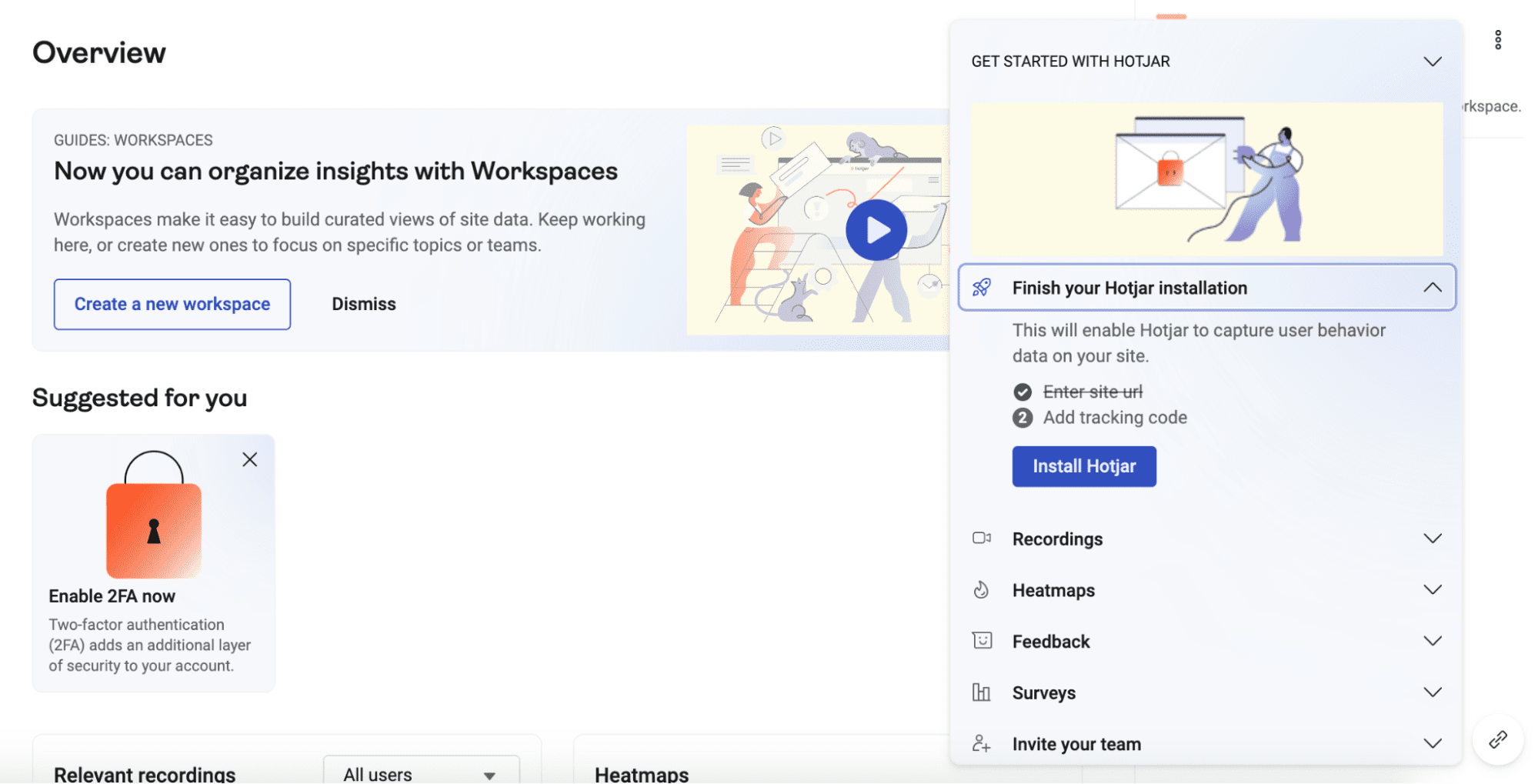
8. ClickUp’s interactive walkthroughs
The ClickUp team doesn’t use product tours. They prefer interactive walkthroughs that enable their customers to learn by doing. To unlock new recommendations, users need to take certain actions.
Like Hotjar’s onboarding checklist, ClickUp’s walkthrough isn’t intrusive. You can simply ignore it — and it won’t interrupt any workflow.
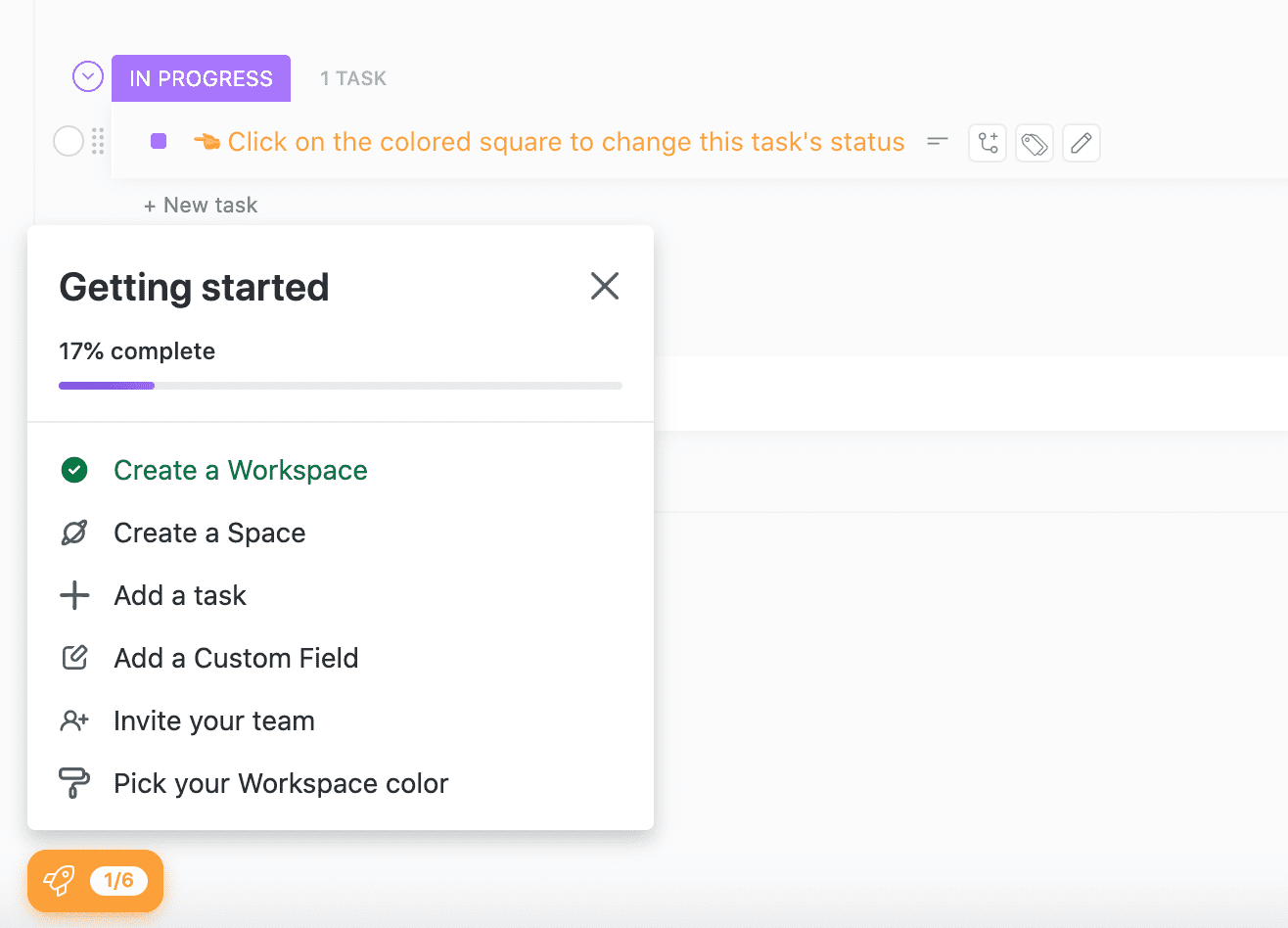
9. Serpstat’s embedded tooltips
Every search engine optimization (SEO) platform has its own algorithms for calculating metrics. Therefore, it’s critical for Serpstat, an SEO tool, to provide contextual tooltips to explain the terms and concepts that appear within its product interface.
Tooltips are usually brief and only touch upon the topics, without going too deep in detail.
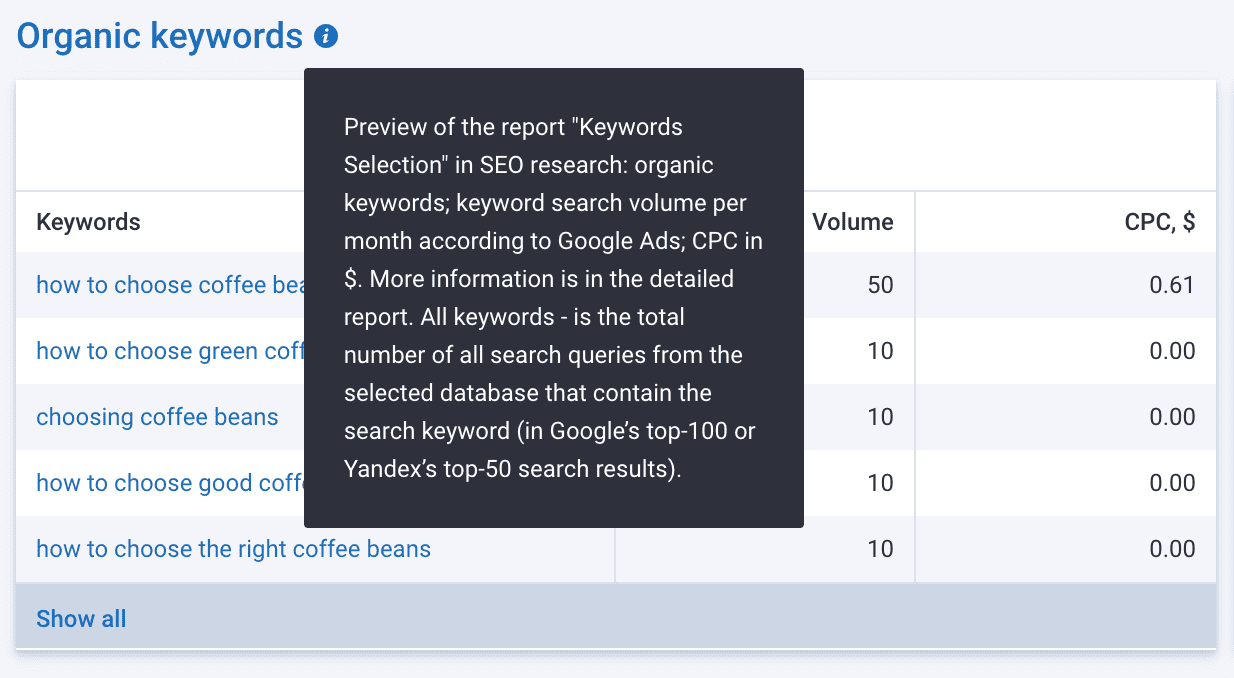
10. Slack’s self-help widget and Slackbot
Alongside offering product walkthroughs for newbies, Slack empowers users with self-help content. Topics can be accessed through a button in the right corner of the screen. Once you press it, a help tab appears and lets you search topics that might answer your question.
Why is this example remarkable enough to make it to this list? A self-help widget opens right within the Slack app — it doesn’t redirect you to a new page. Users can read through help topics without moving to a different page, which makes it easy to follow the guidance and doesn’t disrupt the user experience.
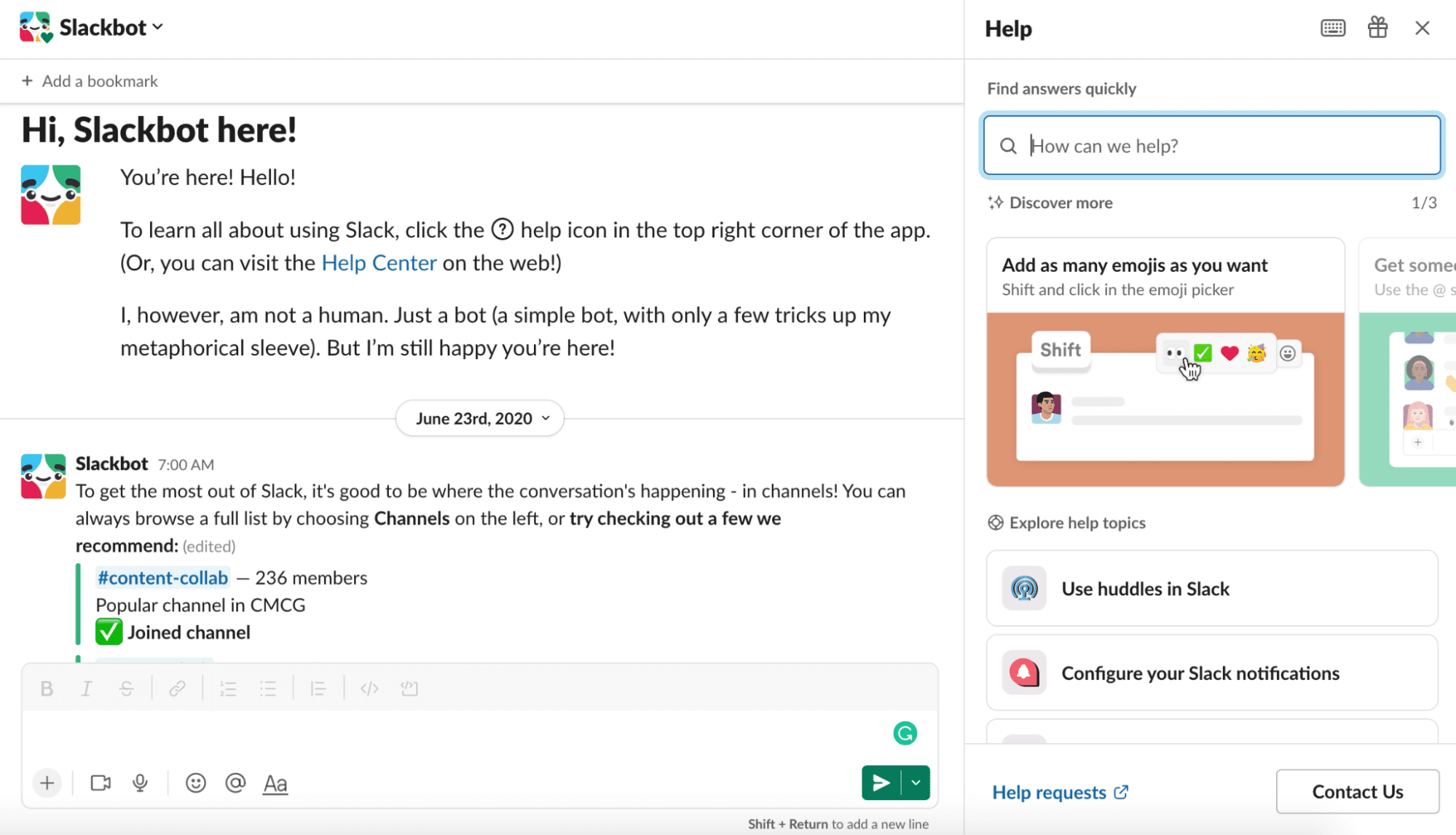
11. Mixpanel’s implementation and technical onboarding flow
Mixpanel, a product analytics platform, doesn’t bring new users to an empty dashboard once they log in. Instead, they start the onboarding flow right away. After completing implementation, new customers can get started with product analytics or go through a quick-start training to familiarize themselves with the key product features.
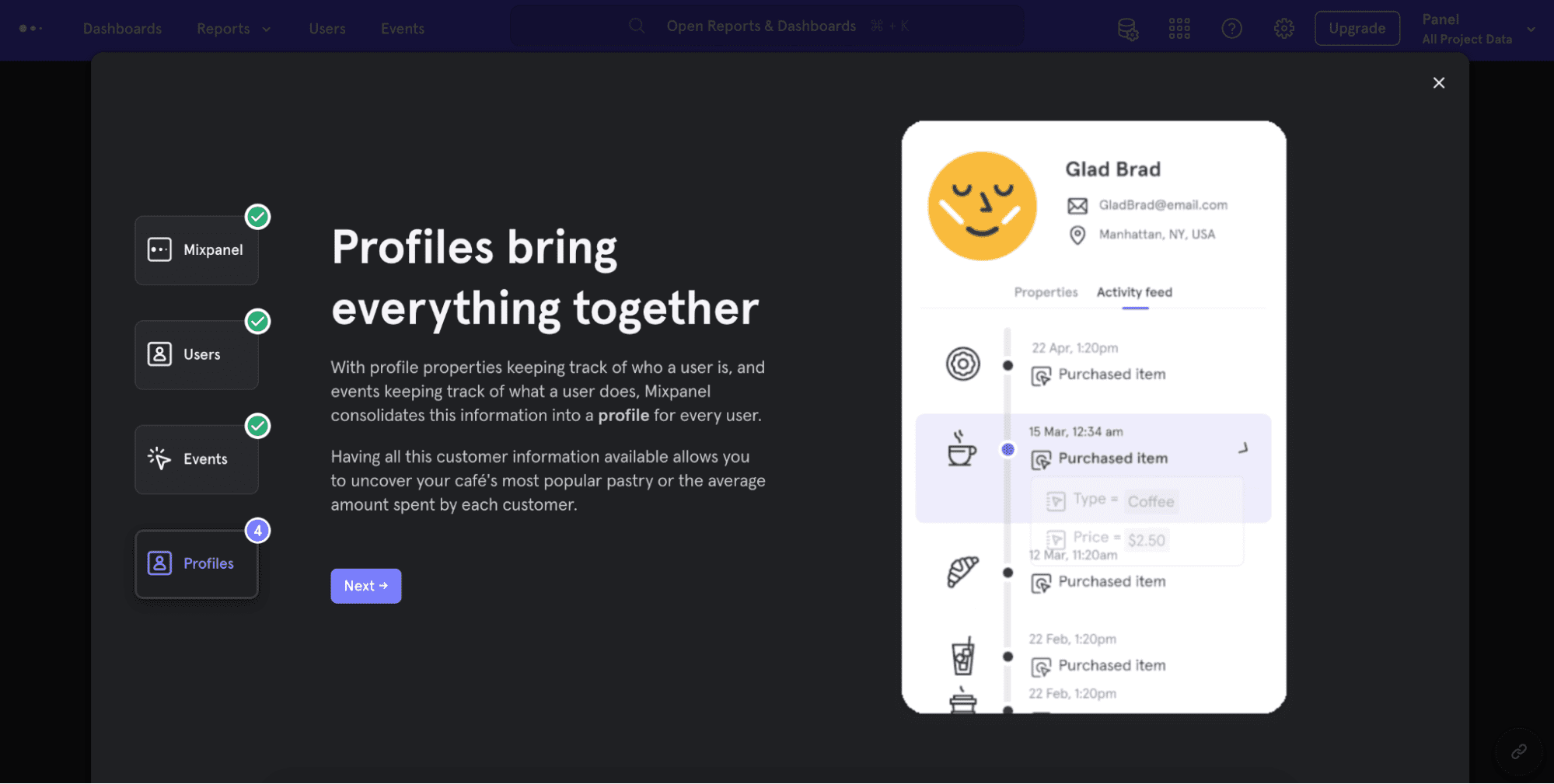
Best Tools to Create In-App Guidance and Interactive Tutorials
Creating practical in-app guidance requires more than a tooltip builder or product tour plugin. Organizations need scalable, no-code solutions that deliver personalized, contextual, and workflow-embedded support across complex application environments—whether for internal enterprise tools or customer-facing platforms.
That’s where Digital Adoption Platforms (DAPs) come in. DAPs give product owners, IT teams, and digital transformation leaders an all-in-one toolkit to design, deploy, and optimize in-app experiences without requiring engineering resources. These platforms make it easy to build interactive tutorials, onboarding flows, tooltips, checklists, self-help widgets, and analytics-backed guidance that meets users directly inside the application interface, when and where they need it most.
Of course, we’re a bit biased—but Whatfix is the leading choice for organizations looking to drive adoption, reduce support costs, and maximize the ROI of their software investments. That said, several strong platforms are on the market depending on your business needs.
Below are five top tools for creating in-app guidance and interactive tutorials, including Whatfix and other notable players.
1. Whatfix
Whatfix is the leading digital adoption platform (DAP) that empowers organizations to create, manage, and scale in-app guidance and support across internal enterprise applications and customer-facing products. With a no-code editor and a full suite of guidance tools, Whatfix enables teams to deliver contextual, personalized support that accelerates user onboarding, drives feature adoption, and boosts overall productivity, without depending on engineering bandwidth.
Whatfix supports a wide range of use cases across the digital adoption lifecycle. For internal applications like Salesforce, SAP, Workday, or Microsoft Dynamics, Whatfix helps drive faster onboarding, optimize task execution, ensure process compliance, and support operational change with in-app flows, smart tips, task lists, and Self Help widgets. For customer-facing applications—whether SaaS products, patient portals, vendor platforms, or e-commerce backends—Whatfix enables seamless onboarding, new feature adoption (including AI copilots), user self-service, and product-led growth strategies. The platform supports everything from user onboarding, IT change management, AI adoption, process governance, and reducing support volume.
What truly sets Whatfix apart from other vendors in the DAP space is its depth, flexibility, and commitment to enterprise-grade enablement. Key differentiators include:
- Extensive In-App Guidance Formats: Create flows, tooltips, Smart Tips, beacons, pop-ups, task lists, self-help widgets, and interactive walkthroughs—all without writing code.
- Powerful No-Code Editor: Empower non-technical teams to build and deploy in-app experiences with ease.
- Advanced Product Analytics: Track user engagement, content performance, and adoption trends to continuously improve the experience. Track custom events to analyze usage and identify areas of friction. Use this data to target high friction points to optimize workflows and overall UX.
- Built-in User Surveys and Feedback: Collect in-app feedback to better understand user needs and sentiment, and use that qualitative data to influence the product roadmap and close the feedback loop.
- Auto-Translation Capabilities: Easily scale multilingual guidance across global teams or international product users.
- Platform Flexibility: Support for desktop, web, mobile, hybrid apps, and Citrix-based environments.
- Enterprise Enablement: Dedicated onboarding managers, professional services, content creation assistance, in-app help centers, and robust support resources.
- Sandbox Application Builder: Test, iterate, and simulate in-app guidance in a safe staging environment before going live.
- AI-Powered Product Roadmap: Leverage innovations like AI Self Help (context-aware chat support) and AI Analytics to reduce manual overhead and speed up insights.
- Vendor Agnostic & Largest Pure-Play DAP: Whatfix integrates across any tech stack vendor, without bias, making it a trusted partner for digital adoption across your entire application ecosystem.
2. Salesforce In-App Guidance
If you’re looking to create in-app guided content specifically to drive Salesforce adoption, it providers a native solution to create in-app walkthroughs and add prompts to drive platform adoption. Businesses can write customized help content, select the target audience, and schedule different flows. It also provides customizable reports with real-time user engagement insights.
To access it, install the In-App Guidance package. The package is generally available to all Salesforce users.
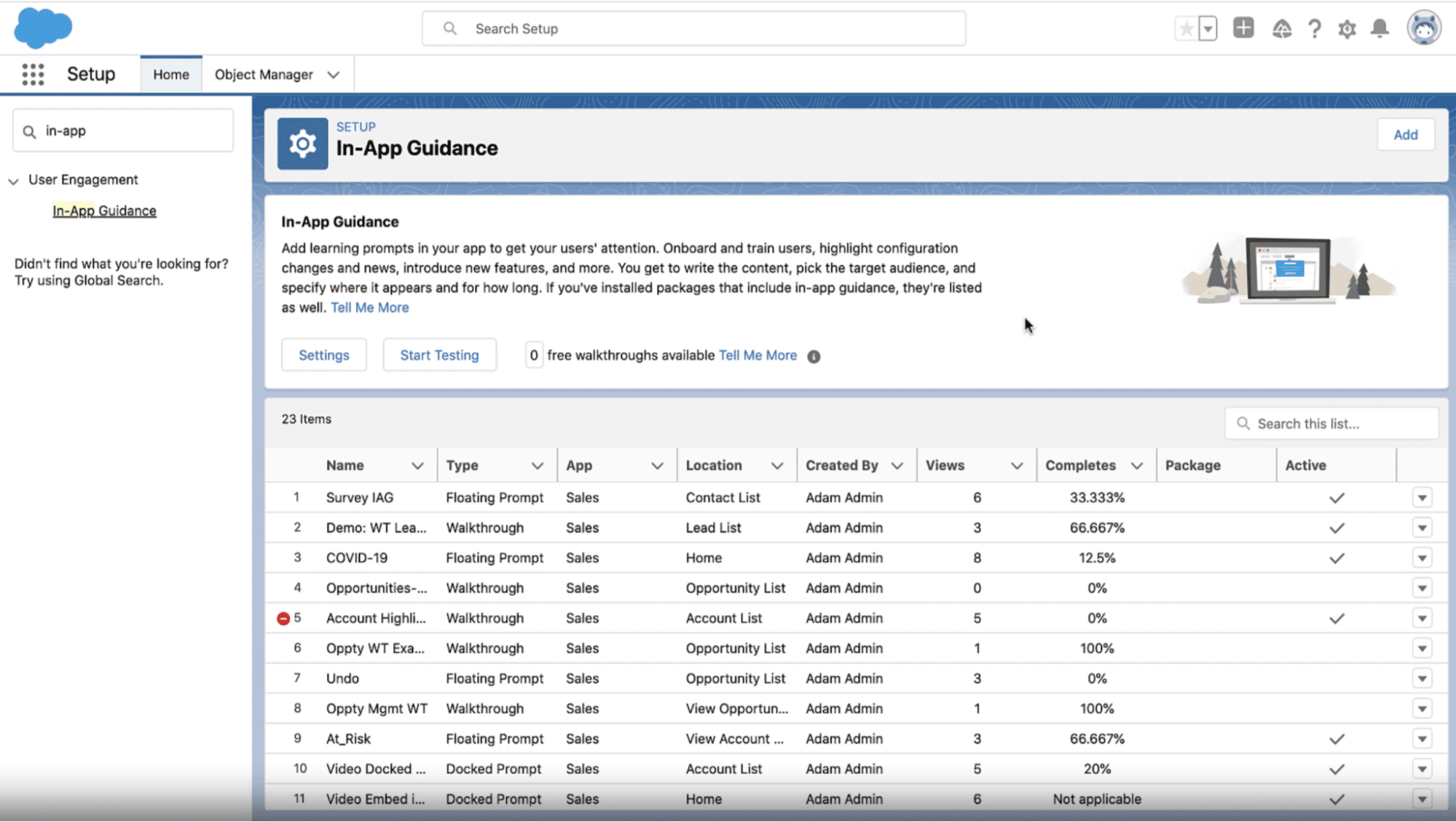
3. Pendo
Pendo is a digital adoption platform where you can create self-service resources, collect user feedback, and monitor product engagement — all in one interface.
The platform allows you to collect audience insights and use them to personalize help content for each user. It also offers solutions for guiding users through mobile experiences.
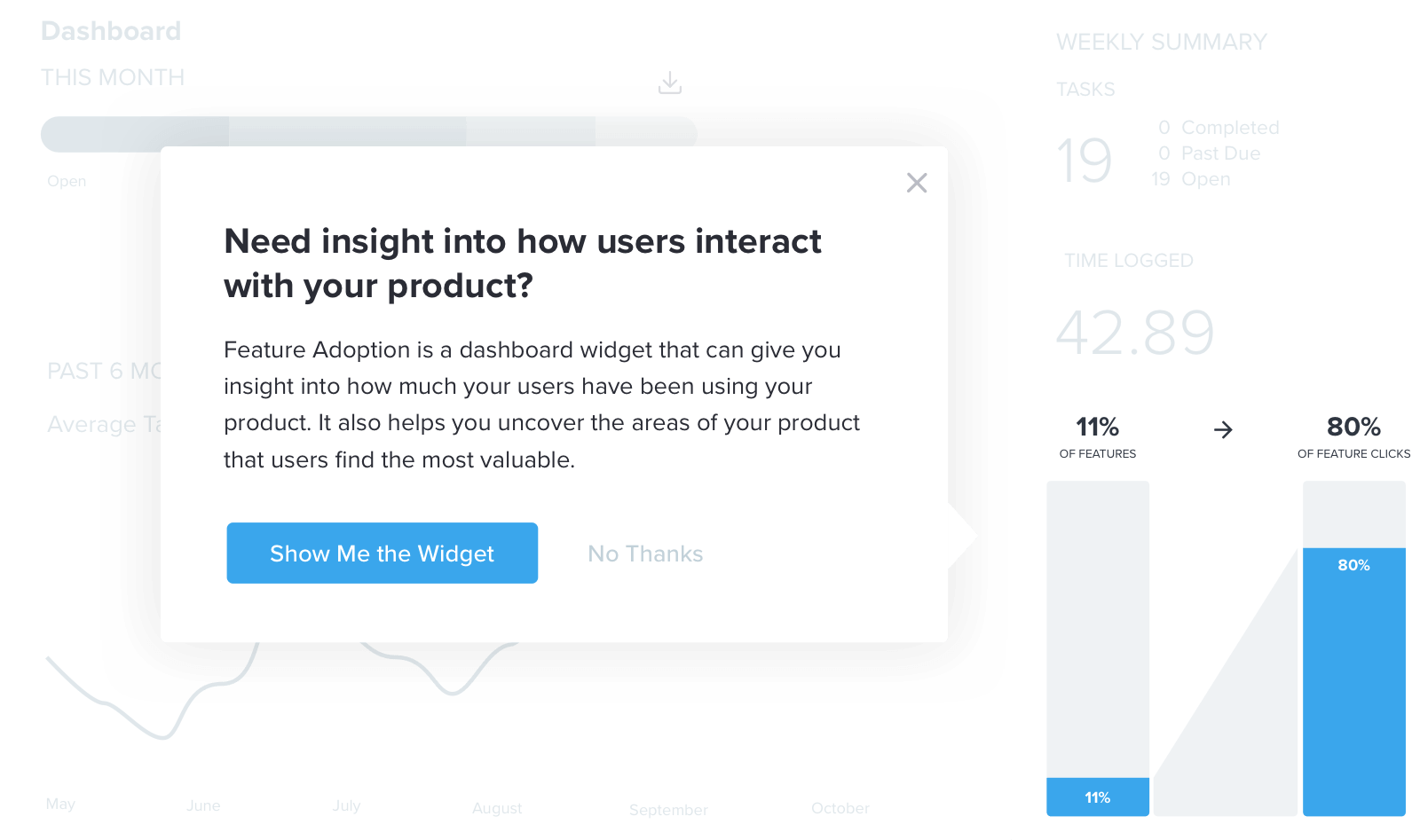
4. Appcues
Appcues is software for designing personalized product experiences. Similar to other platforms on the list, it enables you to build product walkthroughs, measure user engagement, and collect feedback with in-app surveys.
After installing the SDK, you can create flows with no-code Appcues Builder. It’s easy to personalize user journeys by choosing who and when sees the content you’ve created. You can target users dynamically based on behavior or attribute like demographics.
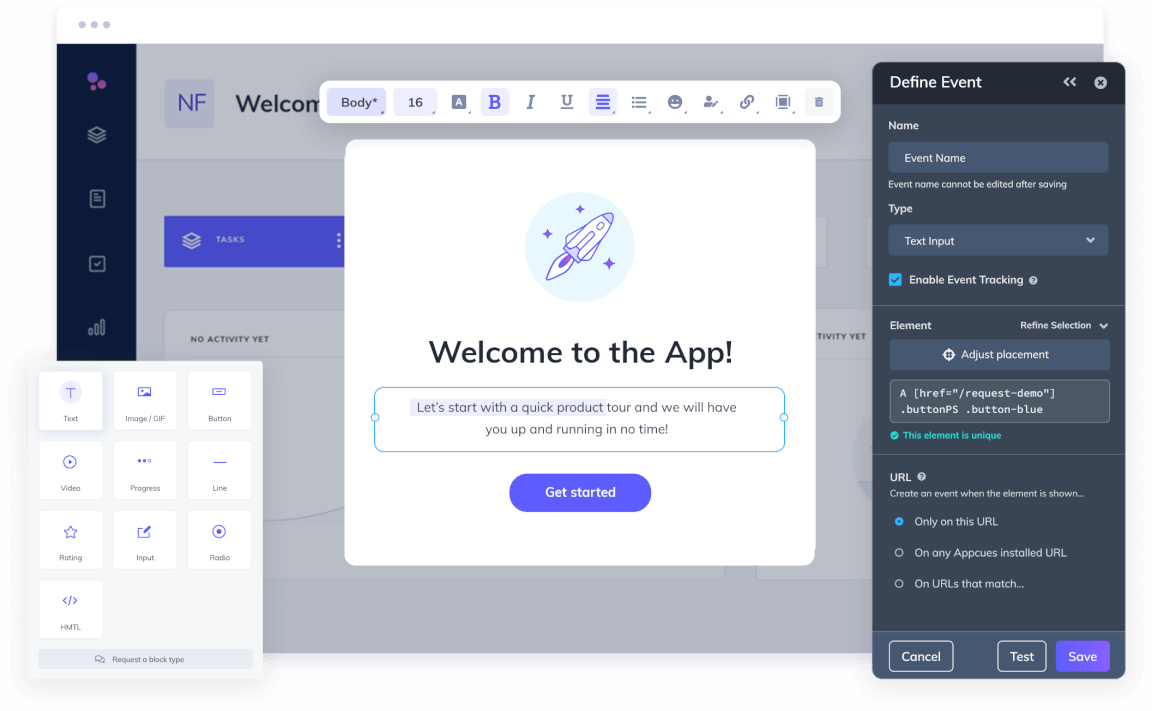
5. Userlane
Userlane offers a no-code solution for producing and maintaining training and support content. With it, you can create product tours, announce updates, promote marketing content, start surveys, and offer self-service support. Userlane’s solutions are helpful when you need to introduce new software to your team or familiarize your customers with new product features.
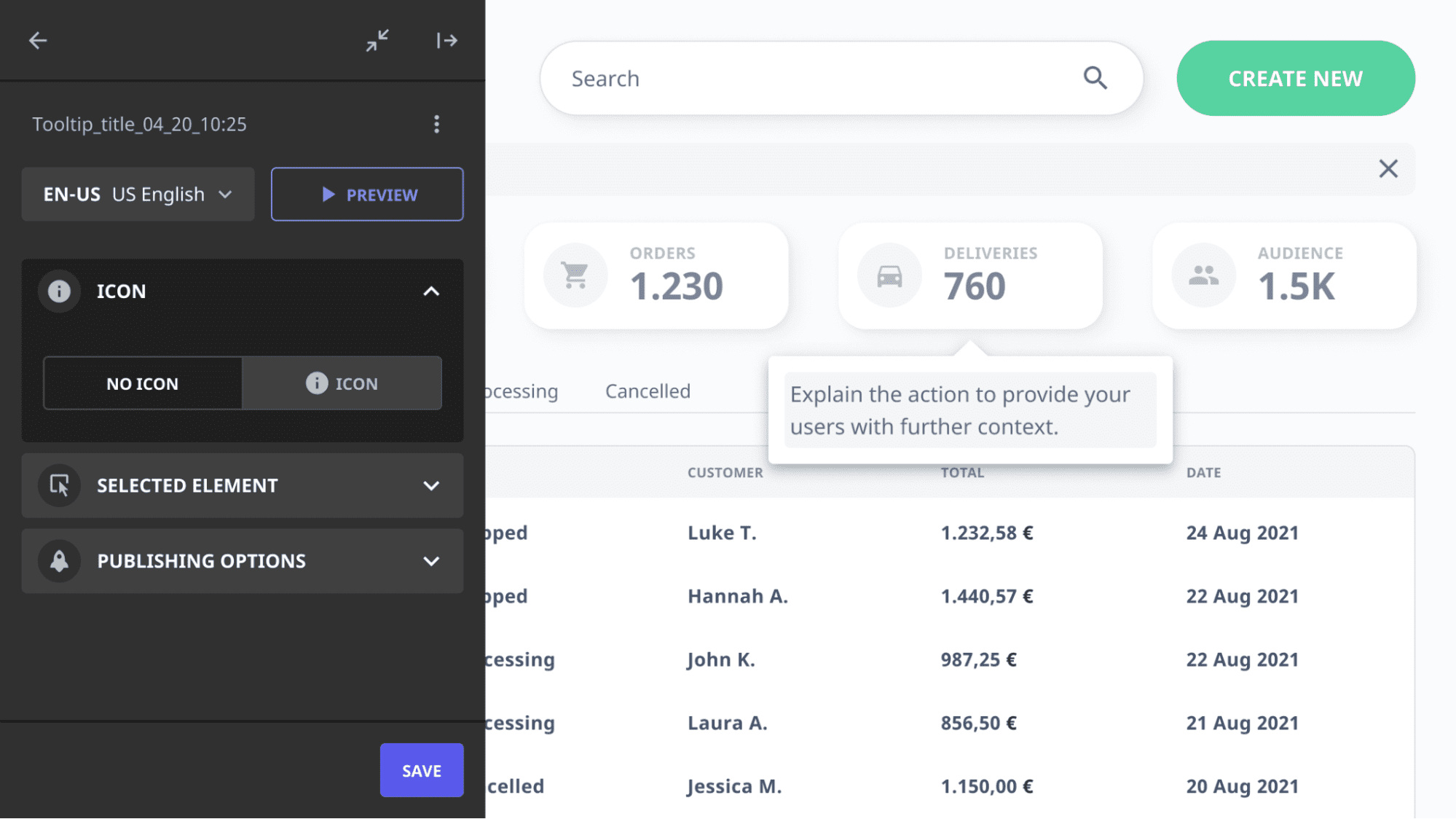
Software Clicks Better With Whatfix
No matter how powerful your software is, its true value is only realized when people use it fully, efficiently, and confidently. That’s where in-app guidance becomes a game-changer. From onboarding users and driving feature discovery to reinforcing compliant workflows and reducing support overhead, in-app guidance empowers organizations to transform software from a tool into a fully adopted, ROI-generating asset.
Digital adoption platforms (DAPs) like Whatfix allow product owners, IT leaders, and digital transformation teams to design these experiences at scale without writing code or relying on developers. Among DAPs, Whatfix stands out as the most complete, enterprise-ready solution on the market.
Whatfix supports every stage of the application lifecycle across both internal and customer-facing platforms. Use it to onboard employees in Salesforce, optimize task flows in SAP, guide sellers in your marketplace, or help customers adopt AI features with confidence. With support for desktop, web, mobile, and Citrix environments, Whatfix adapts to your tech stack, not the other way around.
Organizations using Whatfix customers see tangible results, like:
- 50% faster user onboarding
- 45% fewer support tickets
- 2.5x faster time-to-value
- 40% increase in feature adoption
What makes Whatfix different isn’t just what it helps you build; it’s the outcomes it enables you to achieve. You get a robust set of in-app guidance tools (Flows, Smart Tips, Self Help, Task Lists, and more), enterprise-grade analytics, AI-powered capabilities like AI Self Help and AI Analytics, built-in user surveys, global auto-translation, and a sandbox builder to test before you go live. Plus, you get hands-on support from a dedicated onboarding and content enablement team, ensuring your DAP investment succeeds from day one.
Whether driving digital transformation, improving process compliance, or enabling product-led growth, Whatfix gives you the tools to make your software click—for every user, in every moment that matters.
Ready to get started on your digital adoption journey? Request a Whatfix demo today!