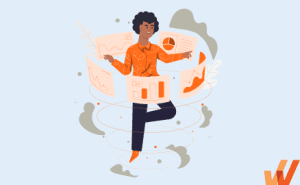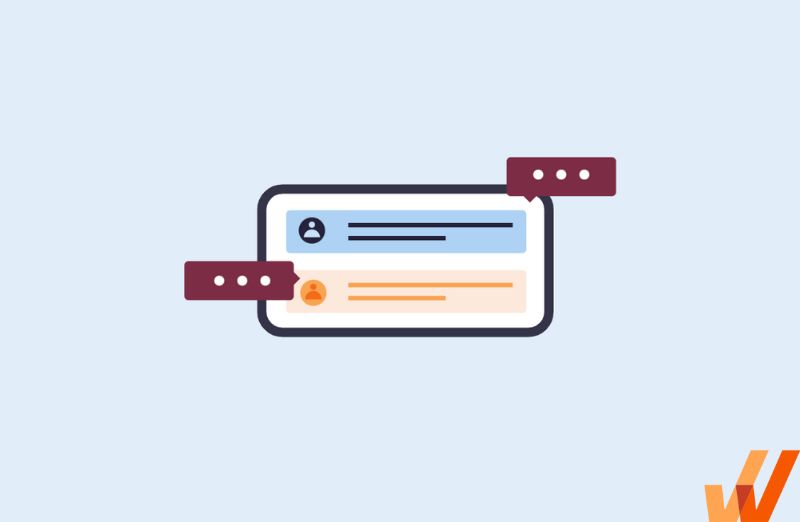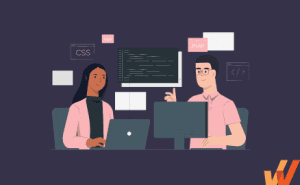
How to Capture & Track Desktop App Analytics
- Published: May 8, 2024
- Updated: May 8, 2024
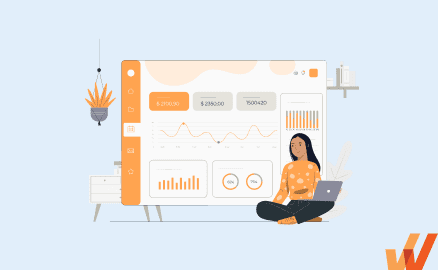
For enterprises that rely on desktop applications (like contact centers, insurance providers, healthcare providers, etc.), a lack of visibility into how employees engage and interact with these desktop apps and their contextual processes is a significant challenge.
In this article, we’ll discuss the benefits of monitoring employee end-user usage, as well as how Whatfix for Desktop enables desktop application owners and enterprise CIOs with a custom event tracking and product analytics solution to analyze desktop application usage, engagement, and process compliance – and then take action to create and deliver in-app guidance on desktop applications.
What Can You Track With Desktop Analytics?
With a custom event tracking software for desktop applications like Whatfix, desktop app owners can track any custom end-user events and analytic capabilities to analyze usage. This may include:
- Process completion rates
- Dropoffs
- Application and feature usage
- Time spent in a desktop app
- Form engagement
- User journeys
- User cohorts
- User funnels
- Process adherence and governance
Benefits of Desktop Application Analytics
Desktop application analytics enable application owners and department leaders to track technology adoption and maximize software usage to help them achieve contextual business outcomes.
A digital experience strategy is critical for global enterprises to enable their employees to maximize productivity and achieve their goals. With desktop analytics, you gain insights into your digital experience, like:
- Understanding employee engagement and performance: Desktop applications provide insights to how productive and engaged your employees are with end-user analytics.
- Measuring new hire time-to-proficiency: Understand how long it takes new hires to get up to speed with your applications and its processes, which can shine a light on areas that require additional onboarding, training, and support.
- Real-time event detection: Identify critical errors or user actions that require immediate attention or intervention.
- Identifying user friction or inefficient processes: With desktop analytics, map optimal user journeys and identify areas of digital friction in your processes. This enables application owners to enable end-users with most most efficient processes that drive productivity.
- Process governance: Understand if your employees are following the correct process flow and journey to help reduce compliance risks and identify who needs additional end-user training.
- Improving data entry: Understand how and where data is being entered incorrectly, reducing risk and improving data quality.
- Better overall IT and software decisions: Make better, data-driven technology and software decisions based on end-user usage and engagement data.
- Integrate data streams: Blend your desktop application analytics with any web-based app analytics to improve your overall enterprise digital experience dataset and understand cross-application processes and workflows.
Desktop Applications Click Better With Whatfix
Whatfix for Desktop enables desktop application owners and CIOs to maximize desktop app ROI and drive business outcomes with custom event tracking and end-user analytics. Use out-of-the-box insights and reports like Funnels, Journeys, and Cohorts.
Use these product analytics features to identify what type of employees are following correct processes, where friction is occurring, process completion rates by teams, and how to reduce inefficiencies in certain processes.

Use this data to create and deliver contextual in-app guidance to your desktop application end-users that overlay your desktop app UI with Whatfix’s no-code digital adoption platform (DAP).
With Whatfix DAP, quickly create in-app experiences on your desktop applications like Flows, Tours, Task Lists, Smart Tips, Field Validations, and more – all to support your desktop users in the flow of work, with guided experiences contextual to your workflows.

With Whatfix Self Help, provide anytime support to your desktop app users with a self-help resource center that overlays your desktop application’s UI.
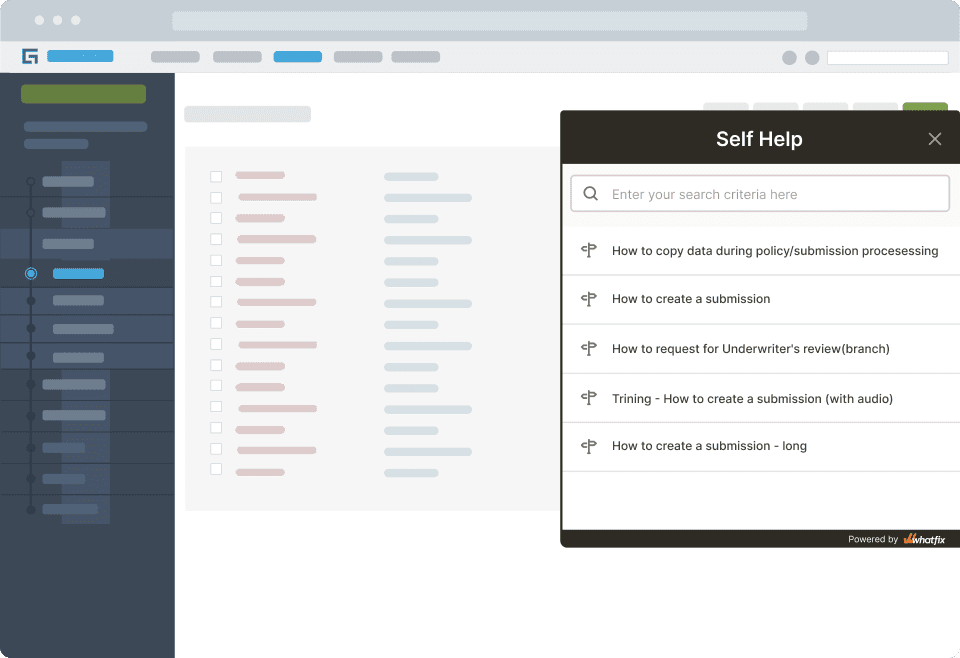
Self Help integrates with your SOPs, playbooks, training materials, help desk, video tutorials, and any desktop application user support material – allowing end-users to search Self Help for any process-related issue right inside your application.
Whatfix is highly secure and enterprise-ready with zero PII data collection and tracking, is fully ISO 27001 and SOC 2 certified, and is GDPR compliant. We also work with 700+ customers, including 100+ Fortune 1,000 companies that trust Whatfix as their digital adoption and desktop application analytics partner.
Ready to get started with Whatfix for desktop applications? Request a demo now!

Thank you for subscribing!