
Disha Gupta
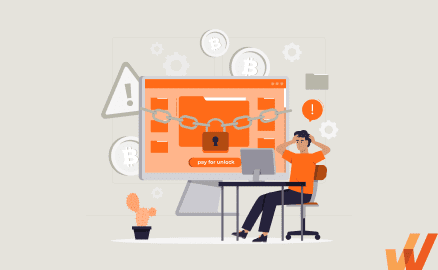
UX is critical to enabling technology users and driving end-user adoption rates. To show users value in an application, new process, or digital service, it must be easy to use, have clear benefits, and be effortless and intuitive.
However, business processes are inherently clunky, and technology doesn’t always make things easier. Bad UI, convoluted forms, complex processes, lack of end-user support, and out-of-date software all lead to digital friction.
Awareness of digital friction — what it is and its consequences — is the first step in identifying and reducing it. In this article, we’ll explore the impact of digital friction on technology adoption, and look at some examples of how large organizations have paved their way through digital friction.
Digital friction refers to any obstacle or inefficiency that users encounter when interacting with digital interfaces or processes. Digital friction can negatively impact user experience, reduce customer satisfaction, and ultimately lead to lower conversion rates for businesses.
Examples of digital friction include:
Digital friction leads to a poor user experience, which ultimately leads to unproductive employees, failed technology investments, and missed business targets. When end-users cannot use an enterprise application or digital process to its full potential, it can have ongoing negative consequences, including:
Digital friction should be identified and eliminated as quickly as possible. Solving issues quickly can mitigate negative impacts and improve the end-user EX.
Here are four steps to find and eliminate digital friction across your processes.
To find the digital friction your users may be experiencing, you need to put yourself in their shoes. Go through your digital processes as if you were one of the end users.
Walk through the end-user processes and user flows you’ve built, like adding a new contact to your CRM or updating a deal status. Document any points of friction you experience on the way.
Capture, monitor, and analyze end-user behavior analytics to identify high-user dropoff areas. Identify actions, such as filling out field forms or trouble screens, that users start but don’t finish.
You could even recruit testers to walk through your processes and report any challenges, confusion, or difficulties they experience. This outside perspective can help you identify problems you may be overlooking or unaware of.
Start by examining your most significant, important, and impactful processes — but you don’t want to stop there. Even small friction points can lead to frustrations and poor user experiences. Eventually, you’ll want to make improvements across the board.
With a digital adoption platform such as Whatfix, you can track and analyze end-user behavior to identify friction areas, map end-user flows, build user cohorts, track process governance, test new workflows, and more.
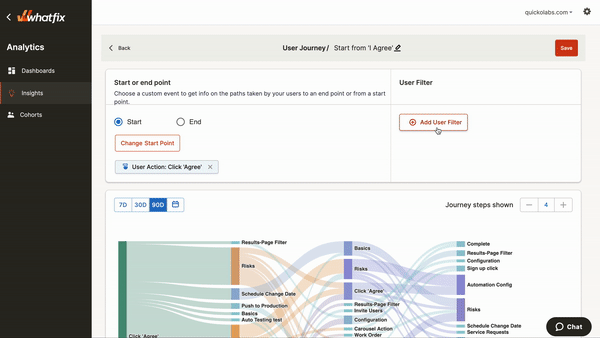
In-app guidance, such as product tours and interactive walkthroughs, helps users navigate complex processes or applications that can’t be simplified. These on-screen experiences show users where to find key information or product features and encourage them to keep moving forward.
Some features of in-app guidance include:
Implement a digital adoption platform (DAP) such as Whatfix, to enable your customer-facing and internal end-users with in-app guidance and self-help support experiences.

Use Whatfix’s no-code Visual Editor to create:


Even with simplified digital processes and in-app help, users are likely to run into a problem once in a while. It’s important to offer real-time support to help users through unexpected problems or issues.
Chatbots, searchable knowledge bases, and live support are all ways to fill that gap for customer-facing end-users. For internal end-users, SOPs, service desks, and internal wikis provide contextual end-user support. These options allow users to take control of finding help and specific resources as they need it.
Real-time support options also prevent digital friction by minimizing the time a user needs to wait for help. A user may choose not to reach out for support if the process seems too time-consuming or drawn out, such as calling a call center or waiting for an email reply from an internal service desk. Self-service helps enable users to get answers or guidance 24/7.
A digital adoption platform (DAP) like Whatfix enables end-users to overcome friction areas with Self Help. Self Help automatically crawls your end-user support resources, from videos, knowledge articles, service desk, SOPs, and more – and aggregates them into one, searchable in-app support center. End-users are presented with contextual support entries depending on their end-user type, previous in-app behavior, and where they are in an application.





While behavioral analytics provide quantitative data for you to overcome friction areas, end-user feedback provides qualitative data. End-user feedback helps identify digital friction points to overcome dropoff areas and poor UX to drive adoption rates. You can collect feedback directly from your users through:
Going straight to your users allows them to share their ideas, frustrations, or problems. They may bring new friction points to your attention that you weren’t aware of before.
Combining this with end-user behavioral analytics provides a more full picture. Going beyond direct user feedback will show you issues or concerns current or past users aren’t sharing with your team.
For example, travel management software company Deem launched a new version of its back-end system for end-users and admins in late 2023. It used Whatfix to create end-user surveys to collect customer feedback and validated it with quantitative behavioral analytics.
“We collect qualitative feedback from customers who say certain old features are worse than the new features in our new Deem platform. We then create User Actions with Whatfix to test and validate this feedback to see if the new app’s features have a higher dropoff rate or less competition. Often this is validated, and we use this data to prioritize our product roadmap based upon these end-user analytics and feedback.” Kavita Pillai, Product Engagement Manager at Deem.
With a digital adoption platform (DAP) like Whatfix, build in-app surveys to collect end-user feedback with multiple feedback templates across formats like NPS, post-training surveys, new feature requests, and more.


Augment, test, and validate this data with Whatfix Analytics to paint a more comprehensive picture and create more fluid applications and processes.
With a digital adoption platform like Whatfix, enable your employees with in-app guidance and contextual self-help IT support to accelerate the adoption of new software implementations, employee onboarding, change initiates, and more. Whatfix’s no-code editor enables IT teams with a no-code editor to create product tours, interactive walkthroughs, task lists, smart tips, pop-ups, self-help wikis, and more. Analyze and measure user engagement and software usage to identify friction points, measure digital adoption, and improve employee digital experiences.
Here are three examples of ways to overcome digital friction.
Whether you’re hosting an in-person event or driving product-led trial sign-ups, registration should be easy. It’s common to want to know as much about registered users as possible to categorize them and deliver personalized experiences effectively — but asking too much of them early on can push them away.
Rather than asking for all their info during the initial registration process, cutting sign-up forms down to the most important basics can encourage users over that first hurdle and boost completion rates.
With Whatfix, use Field Validations to provide contextual support to end-users on what format to enter information. Use behavioral analytics to identify what fields are causing the most issues and where end-users are dropping off in your sign-up process.
As new employees work through new hire paperwork, onboarding, and training programs, they’ll likely have a few questions. While digital onboarding systems can make the entire process more productive, it also means new hires need to seek out support when they run into a question or concern.
In-app tips and contextual pop-ups can give new hires additional information or context to questions or expectations. This keeps the process moving along smoothly and prevents disruption far beyond initial onboarding and throughout their employee lifecycle with contextual guidance and support, in the flow of work.
Filling out shipping and billing forms can be enough friction to stop a user from completing the transaction — but those forms require crucial information for making a purchase. Rather than trying to cut corners to shorten the checkout process, one-click checkout and integration with digital wallets can make buying online faster and easier.
These purchasing options enable users to securely share card and shipping information without having to type it in every time they want to make a purchase. Quick, friction-free checkouts can improve conversion rates and sales.
Frictionless digital experiences require simplifying complex processes and providing adequate guidance and support. To enable your end-users and improve adoption and conversion rates, you need to make it as easy as possible to help them through various stages of the user journey.
With Whatfix, you can improve user experiences by:
Providing in-app guidance and contextual support to improve user onboarding and training.
Offering easy-to-access self-help resources
Using behavior analytics to identify high friction points throughout the user journey.
Streamlining the process of gathering and implementing user feedback and insights.
See for yourself how Whatfix can work for you by requesting a demo.


Thank you for subscribing!