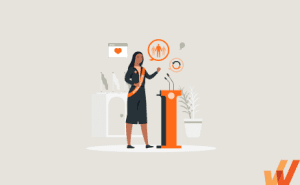End-User Adoption: Best Strategies & Metrics to Track (2024)

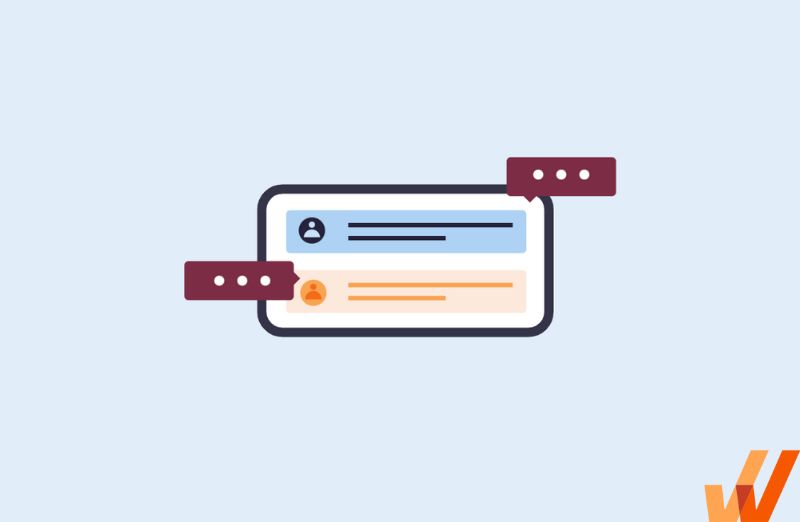
In the digital age, user adoption presents a critical challenge to both product teams creating applications, as well as IT teams tasked with driving the adoption of new internal software.
User adoption begins with onboarding and is the process of showcasing the value of a product to users, leading to habit formation and incorporating it into their day-to-day processes.
What Is User Adoption?
User adoption is the process where new users learn the value of a product and incorporate it into their workflows. Your efforts to drive product adoption should start with new user onboarding and should quickly showcase the value of your product or service.
The key to user adoption is bridging gaps in the product experience that enables users to find their value and desired outcome(s) from a product.
Products and services that see the most success in converting and retaining new users aim to have:
- A deep understanding of their user’s motivators, why they’re using the product, and what they want out of the product.
- Clear goals and outcomes users can work toward during the onboarding and adoption stages.
- Intuitive user feedback and data collection to measure product adoption KPIs.
- Personalized and customizable onboarding flows contextual to different types of users based on roles, expected outcomes, or individual preferences.
- Present users with various types of in-app guidance such as product tours, walkthroughs, tooltips, task lists, and more.
- Provide on-demand support for users to find answers to their product-related questions.
5 Strategies to Improve User Adoption
There are many challenges teams face to drive SaaS user adoption, but an adoption strategy personalized to the needs of your core user cohorts will help teams overcome those barriers.
Here are a few of the best strategies to drive user adoption:
1. Build contextual, role-based onboarding flows, task lists, and other in-app guidance
An effective new user onboarding flow is essential to the success of your user adoption strategy. It’s a critical phase in the product journey to leverage because you’re either:
- Convincing users that this product is better than the last one they used and provides real value that improves their workflow and productivity.
- Introducing users to a new solution that’s disrupted their current habits.
Role-based onboarding delivers highly targeted product tours and in-app tutorials to help different types of users to learn about the features and actions that are most important to them. It also allows you to track, measure, and compare product analytics and user adoption metrics across different user roles and features.

Beyond a personalized user onboarding checklist, targeted onboarding makes it easier for you to scale efforts as your product grows and the needs of your users change. Instead of squeezing everything into a static series of onboarding content, you can use in-app content and automated workflows to call out specific product definitions and actions
For example, Notion collects user data during the onboarding process that helps enter users into personalized flows, task lists, and recommended templates that help showcase its value and drive adoption.
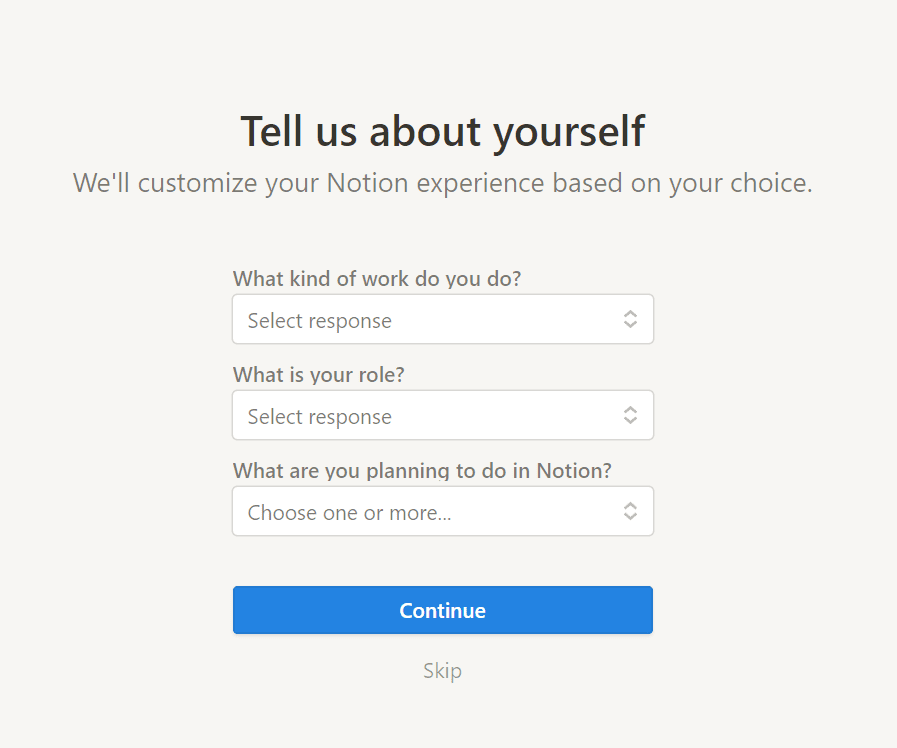
2. Showcase your most critical, core features in your initial product tour
First impressions matter.
When you’re evaluating multiple solutions during the buying process, you’re using first impressions — whether it’s through a community referral, website, or social media — to decide if a solution will be worth your time.
But the fight for a first impression doesn’t end there. Next, there’s the more significant hurdle of making an impression strong enough to motivate users to engage with core features until they’ve successfully reached a product adoption target. In other words, they’ll use the product enough for you to see a habit being formed.
Great products are built around user experiences with the most accessible access to core features. For example, calculating your user activation measures what motivates customers toward their “aha” moment with a product.
For SaaS companies, this milestone could include actions like the following examples:
- Mailchimp: Sending the first email.
- Canva: Creating the first design
- ActiveCampaign: Building the first automation workflow.
- Slack: Sending the first message.
- Sprout Social: Scheduling your first social message.
To activate users, you need to create product tours contextual to your various user personas that highlight your application’s core features – ie. the features that will help your users solve their problems and empower them to achieve their desired outcomes.

3. Provide on-demand help content inside your product
On-demand help content is a customer self-service option that empowers customers and users with the information they need to answer questions and answer essential product questions immediately.
Customers value having the independence to solve product-related problems when they most need it. Nearly 90% of US customers expect the brands they use to provide online self-service portals, most housing on-demand support content.
Instead of traditional knowledge bases, you can make self-service content more intuitive by surfacing them directly within your product. For example, you can educate users with beacons and pop-ups at specific points in the user journey to drive them toward action.
You could also guide users through a series of steps in your product with interactive journeys and tutorial videos — like the example below.

Gaming company PlayOJO found that an onboarding flow with static slides was buried in its help portal and wasn’t being used. This ultimately led to a high level of customer drop-offs and a leaky product.
To combat this, they implemented Whatfix’s digital adoption platform to provide on-demand support through personalized in-app content and guided product flows that were played over 150,000 times.

4. Use in-app flows and smart tips to highlight new or underused features
Ruairi Galavan, Customer Engagement Manager at Intercom, writes in the ProductLed blog that onboarding isn’t just associated with the first few days or weeks of the product journey. It’s a continuous process that evolves as your company scales and acquires new customers.
Your product will continue to improve by adding to existing features. You’ll have the responsibility to drive adoption for these new functionalities by continuously educating customers about what they can do with your product or service.
“There is no final stage to user onboarding because realistically, you’ll never stop working on it,” he adds.
A user-friendly product will use in-app content like pop-ups, animations, and guided flows, to give users a quick and immediate introduction to a new feature. This saves users the trouble of having to look for a feature, find a help center article, or contact someone from your team.
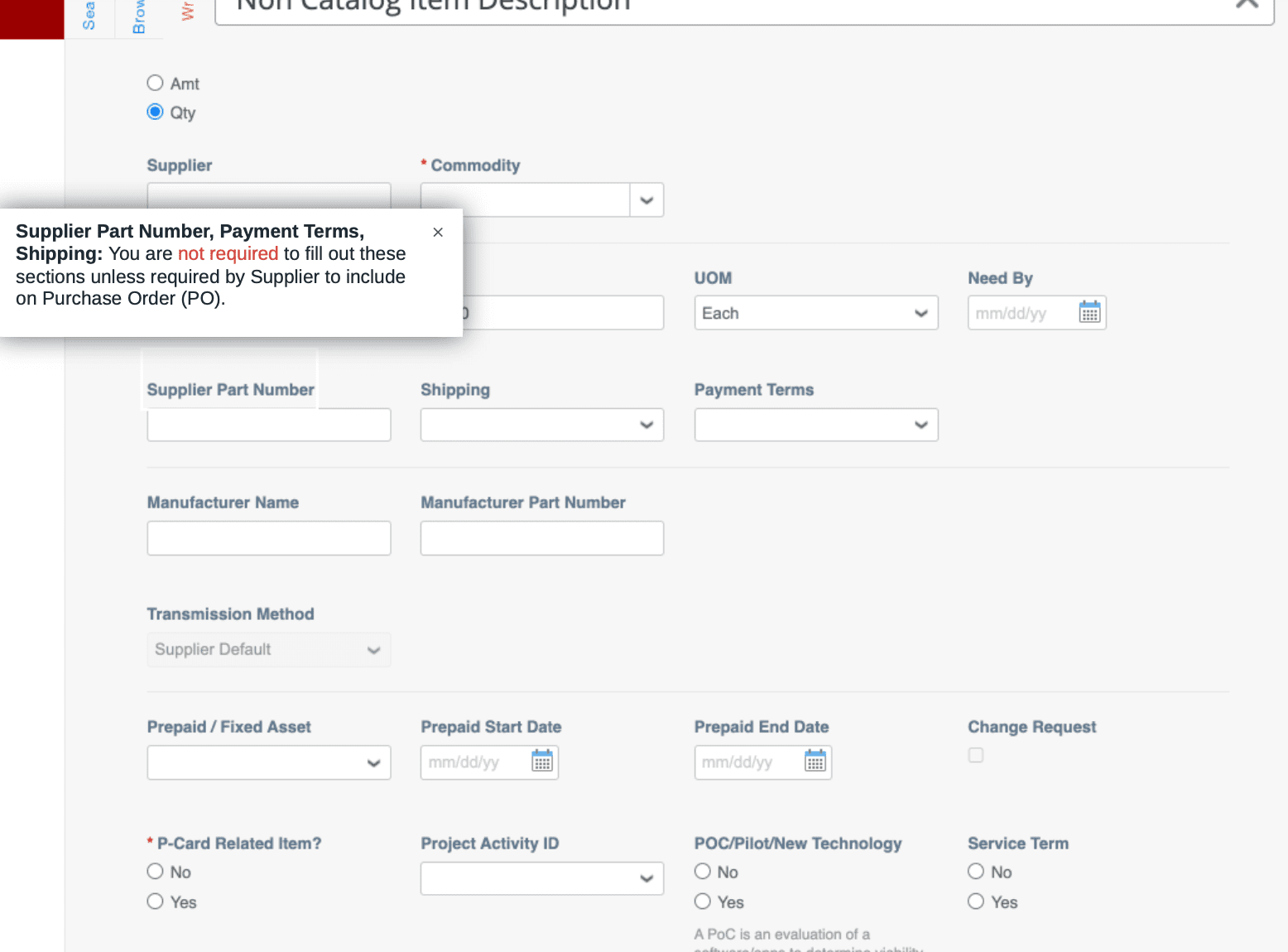
You can also use these forms of content to highlight existing features — which is especially valuable considering how 80% of product features tend to be underutilized. You can use product tours and guided flows to remind users about features they may be unsure about or are completely unaware of.
5. Gather user feedback on friction points and what they plan to accomplish with your tool
Dr. BJ Fogg, a behavioral scientist at Stanford University, created the BJ Fogg Behavior Model to apply a framework for behavioral change for driving product adoption. He found that adoption can be encouraged by three elements of human behavior:
- Motivation: A desire to do something.
- Ability: The ease or capability of doing something.
- Prompt: The trigger to do something.
Collecting customer feedback from users is the most accurate way your team can identify growth and adoption tactics for your product. You’ll have a lot of flexibility to be specific, enabling you to learn more about your users while ensuring you aren’t wasting time on ineffective initiatives.
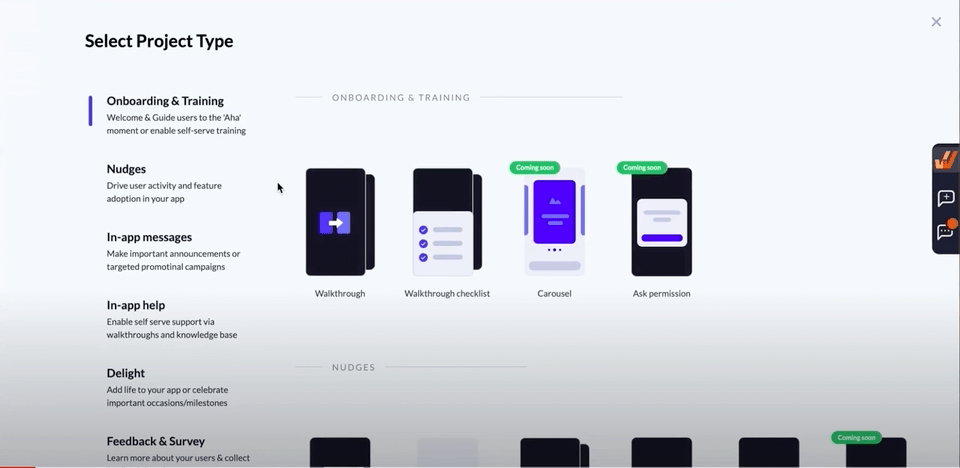
You can use digital adoption platforms, chatbots, or survey tools to consistently gather insight from users regarding their experience with your product and what you can do to improve it. With these tools, you can also target your feedback collection at points in the product journey where you’ve noticed lower levels of engagement.
How to Measure User Adoption With a Data-Driven Strategy
As we’ve now seen, there are many ways to go about implementing a new user adoption strategy. However, you must execute each strategy with clear intent and benchmarks for success. Tomer Sharon, author and user experience expert writes on his blog. Sharon helps companies identify if their product has promise and can provide real value.
“When people are quick to try something out for the first time, it means they care about the problem it is set to solve and that they have high expectations of it,” he said.
User adoption data isn’t difficult to obtain. The biggest challenge lies in how you prioritize that data and identify which is the most relevant to the experience you’re trying to build for your product. Here are a few steps to build a targeted approach to measuring user adoption.
1. Set your user adoption goals
There isn’t a single catch-all user adoption goal that can fix all your problems. Your definition of success today will look significantly different as your product scales, and your user base grows. That’s why it’s essential to tie your efforts to a few key objectives you want to achieve in a given time.
Do your best to avoid limiting your goals to short-term success and vanity metrics. When it comes to measuring milestones such as user activation, Lenny Rachitsky, author of Lenny’s Newsletter, writes that companies should pick metrics that:
- Indicate continuous user satisfaction and retention.
- Teams can impact directly (like the number of users that take a specific action).
The same principles should apply to your user adoption metrics. For example, you can be specific about measuring goals that give your team insight into adopting specific features so you can inform efficient action.
2. Determine your user adoption metrics to measure and track
Once you’ve identified the goals you want to reach, it’s time to determine how exactly you’ll be measuring the progress of that goal over time.
Some examples of common adoption metrics include:
- Product adoption rate
- Feature adoption rate
- Time to first key action
- Daily active users (DAU) and monthly active users (MAU)
- Average use frequency
- NPS
3. Develop your plan for tracking user adoption
Tracking your adoption metrics should be a clean and simple process. Your plan must define the goal you’re working toward, the people involved in the project, and the tools and methods needed to collect those adoption numbers. The phases of your plan can include:
- Capturing data around a user action or flow.
- Using that data to point out product adoption opportunities and risks.
- Determining the right content, support, or UX changes needed to nudge customers toward a goal.
- Capturing data on the behavior change seen.
Digital adoption platforms and product analytics software help companies kick off their adoption tracking by providing pre-built solutions for user experience tracking. Your technology should fuel your analysis efforts by motivating user action, capturing large volumes of data, and splicing that data down.
Make sure that everyone on your team has complete data visibility on an ongoing basis. All information collected throughout the process should be standardized and easy to understand.
4. Capture event data to understand how your product is being used
Events in a product adoption flow are actions in which a user completes a certain task or milestone. For example, if a user activation milestone for an online store is when a buyer adds an item to their cart, then that interaction is an event.
Data collected from these events are valuable for showing you how users are interacting with your product and how much potential they have to use it in the future. You can also use event data to point out underutilized features and churn-risk behavior accurately.
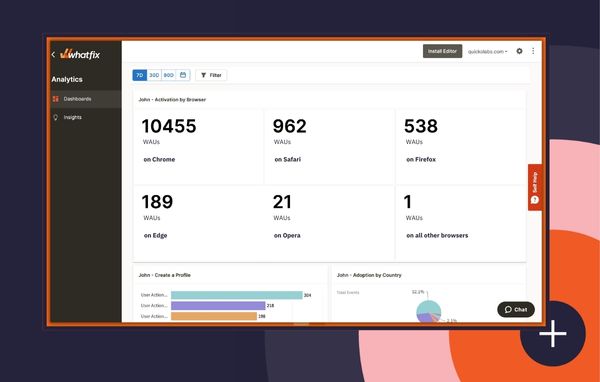
5. Identify friction and pain points getting in the way of product adoption
The product adoption data you collect should show you a clearer idea of where users are dropping off in the product journey or areas in your product where they show a lack of interest. Use these behavioral patterns to determine any friction points in your user experience.
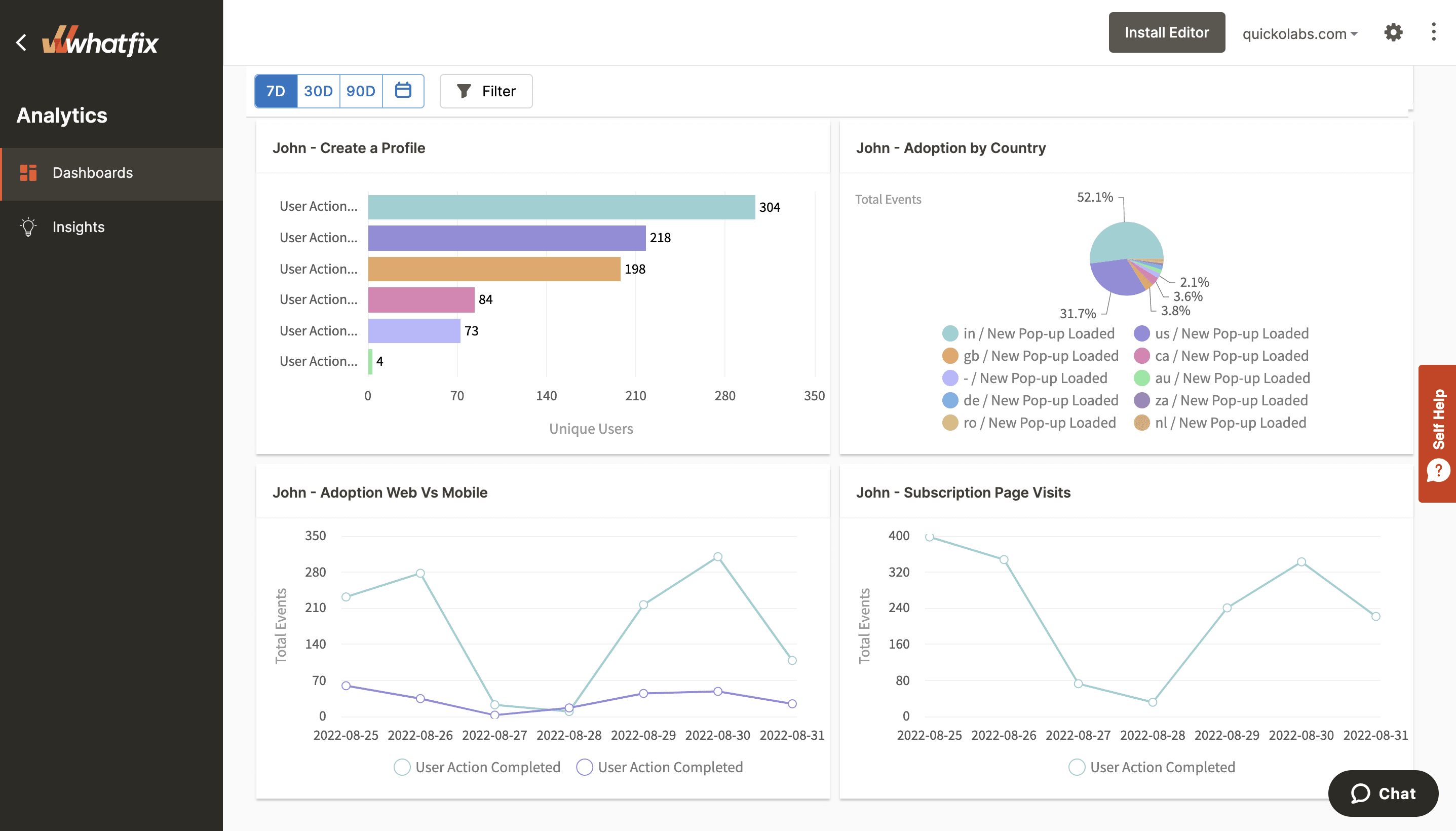
You can also deploy feedback collection tools at the end of specific product flows. In the template below, in-app surveys are used to ask users if they’ve completed a specific goal or task within the product. This is a great way to get accurate data from the source about essential processes needed for user adoption.
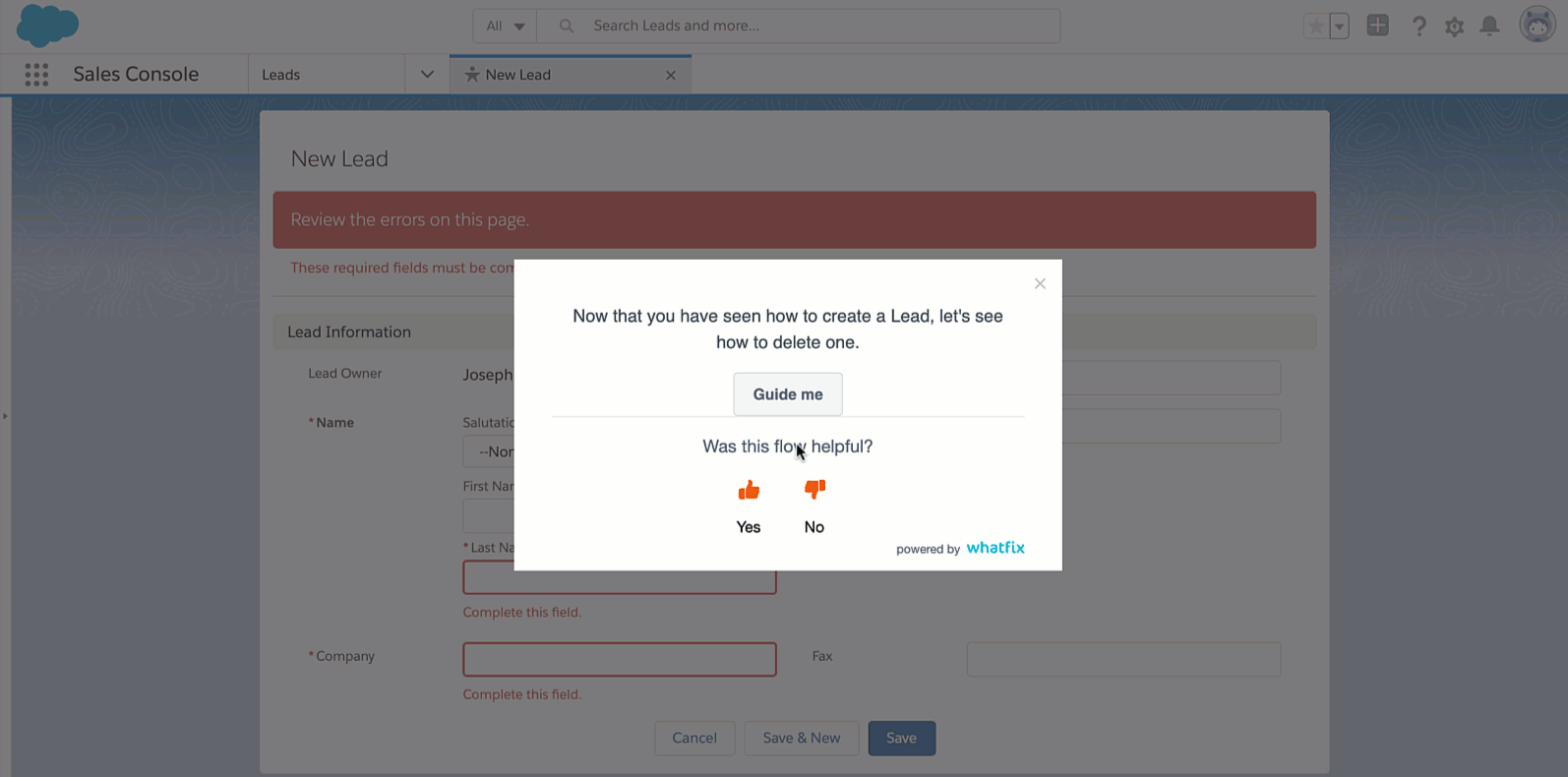
6. Continuously experiment with your in-app content and guidance
There isn’t a one-size-fits-all approach to motivating user behavior. Rachitksy launched a survey on 500 of his newsletter subscribers, asking them about the top changes made to help users find their “aha!” moment. The top responses included:
- Simpler onboarding UX.
- Less onboarding friction.
- Communication and copy optimization.
- Showing product value earlier.
These lessons can be applied to your user adoption strategy. You can experiment with your onboarding flows by adding more self-help options, pop-up tips, guided content, and more.
Not only does it help your customers overcome friction independently, but it’s also an opportunity for you to nudge targeted user groups toward the highest-value areas of your product.
7. Measure, test, and iterate
You identified the changes that make the most sense, you’re testing different options out, and you’re waiting to see those adoption numbers tick upwards.
Sometimes you’ll be lucky enough to see user behavior change the way you want it to right away. More often than not, adoption tactics are a series of tests deployed until you finally find the optimum combination of changes.
A digital adoption platform allows you to test and compare different change experiments without complex code changes or a heavy developer lift. You can deploy a change and measure its effectiveness for a given period. Once you’ve collected enough data, you have the flexibility to select and customize a new in-app experiment that’s deployed for a different subset of users.
Unlike building these solutions yourself or working with fragmented user experience tools, a digital adoption platform centralizes multiple pre-built product adoption solutions. This makes it easier for you to measure the success of different strategies, implement changes as you go, and make informed decisions.

With Whatfix’s digital adoption platform, product managers are empowered to understand how users engage with a product, identify friction points, build and experience user flows, and overall launch better products.
Whatfix’s “analyze, build, deliver” framework enables product teams to:
- Analyze product experiences and user behavior with Whatfix Analytics.
- Build in-app guidance and on-demand support widgets with Whatfix’s no-code editor.
- Deliver personalized product experiences that take every user interaction into account with userization.
This framework works as a flywheel, powering product teams to be data-driven, iterate and test quickly, and provide better products that drive role-based outcomes for users.
Thank you for subscribing!