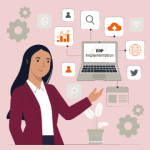
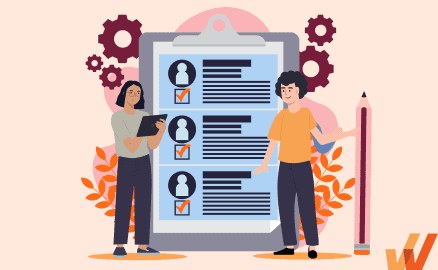
By the end of 2027, SAP plans to shelf their Business Suite 7 in favor of S/4HANA, which in comparison, will be supported until at least 2040. Although SAP had announced 2025 as the initial deadline for the transition, it had to backtrack after seeing lower-than-expected ERP adoption numbers from its users.
But, given the current uptick in the number of users making the switch, it’s safe to say they won’t be any other extension. This article will help you understand how to transition your SAP ERP to S/4HANA, whether you’re deploying it from scratch or you want to bring along your data from ECC.
What Is the SAP S/4Hana Migration?
In 2018, SAP announced they’d be sunsetting Business Suite 7 by 2025, but due to an underwhelming response and a lack of experienced implementation partners, they had to extend their deadline. Users who’re on Business Suite 7’s ERP Central Component (i.e. ECC) now have until the end of 2027 to make the switch to S/4 HANA. Past that deadline, SAP will only provide maintenance services for BS7.0 at a 2% premium, on top of their existing 22% support fees.
When’s the Deadline for Migrating to S4 Hana?
When SAP released their initial 2025 deadline for the ECC-to-S/4HANA transition, they had to change tack after the backlash they received from aggrieved users & enterprises who felt the timeline was restrictive to transition to a new platform and reengineer their processes from scratch.
But, given the growing rate of adoption by ECC users, there’s no reason to assume that the deadline will be extended any longer. Or, as Paul Cooper, chairman, UK & Ireland SAP User Group, puts it, “SAP is being very strong in holding that line that [the 2027 deadline] will be the end or the beginning of the end if you purchase extended maintenance which runs until 2030.”
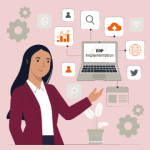
Three Types of S/4HANA Migration
Depending on what your current SAP deployment looks like, there are three strategies you can use to make the ERP implementation and transition, to limit business disruption, and make the most of the functionality of the S/4HANA platform. There’s no good or bad way to go about it—it all depends on how long you’ve been running your setup, your existing workflows, configurations, and database structure.
1. Greenfield approach (ie. new implementation)
A greenfield installation entails rebuilding your entire enterprise resource planning infrastructure from scratch on top of the S/4HANA platform— process flows, workflow automations, integrations, and configurations—without importing existing system structures.
As you might expect, a greenfield deployment and software implementation is the most expensive, and making the switch must include an aggressive training and adoption regimen to help your users familiarize themselves with UI changes, workflow logic, and S/4HANA’s tooling.
A greenfield migration approach is best for: Enterprises with legacy, outdated SAP applications and infrastructure that is 20+ years old. Enterprises should take advantage of this time to fully reimagine and redefine their ERP processes, tasks, and workflows.

2. Brownfield approach (ie. full migration)
SAP recommends a brownfield deployment (aka system conversion) for customers who want to make the switch to S/4HANA but want to preserve their custom applications, workflows, and data structures, avoid costly disruptions to their enterprise resource planning ops, and instead, migrate and adapt their processes to the S/4HANA platform.
Now, while SAP has released tools and published extensive documentation that’s designed to help in-house technicians and implementation partners make the transition a breeze, there’s a significant chance that you’ll encounter technical edge cases that can freeze your operations and delay you more than you expected.
A full migration approach is best for: Enterprises that are “all-on” on the SAP application suite and SAP implementation partners who’re coming in to assist as third-party support.
3. Hybrid approach
There are two different pathways a hybrid S/4HANA migration can take, namely:
- An empty shell migration, where you generate a copy of your existing system, excluding any live data, discard any configuration settings and programs you no longer intend to use & “repair” those you intend to use on S/4HANA, before upgrading and moving your data back in;
- A mix & match migration, where you run an S/4HANA instance and import your existing configurations and data into it, while operating your ECC instance concurrently until you’re done
A hybrid approach is best for: Enterprises that want to build certain parts of their new S/4HANA ERP from the ground up, use SAP applications and partners for some migration, but desire the flexibility and agility to integrate best-of-breed applications and change processes in the future.
S4 Hana Migration Checklist for the Greenfield, New Implementation Approach
Here’s a simple, eight-step process to guide you through rebuilding your ERP functions on top of S/4HANA, from when you begin your gap-fit analysis until your post-deployment adoption efforts.
1. Discovery and research
The discovery process helps you define gaps within existing SAP BS7.0 deployment and understand how the S/4HANA platform can help you plug those holes, generate a positive ROI, and help your users streamline business processes. This is not a C-level task a few business intelligence managers can embark on—you need to involve your entire organization, help them map their existing processes to S/4HANA’s improved functionalities, and try to build consensus on how S/4HANA can change how they operate.
2. Create an implementation and migration team
An S/4HANA implementation & migration team should include internal oversight in the form of an executive stakeholder, usually a C-level executive who makes key decisions but doesn’t get involved in day-to-day efforts and a hands-on project coordinator who ensures the migration meets all the objectives set during the discovery process.
Your technical team should include migration architects, engineers, a project infrastructure build team, and a project manager, developers, security administrators, SAP Fiori developers, change managers, training leads, and process orchestration consultants.
3. Explore S4 Hana and its modern solutions
In this phase, your ERP and IT team will explore and research S/4HANA and its improved functionalities. This is where you’ll realize the digital transformation benefits of the projects and the value you can derive from the new ERP. This will help you to identify how these new features and functionalities can improve your workflows.
4. Document and map your current SAP business processes
In this phase, you’ll map your existing processes, which will help you eliminate redundant steps, automate repetitive tasks, and redesign processes from scratch inside S/4HANA.
5. Build your custom configuration
S/4HANA is significantly more powerful that BS7.0 & it empowers users to create SAP Fiori applications & deploy them to the S/4HANA cloud, create custom business objects, enrich them with ABAP programs, and release them for internal usage faster than BS7.0.
6. Create an end-user onboarding, training, and support plan
A well-rounded coaching program needs to reassure your end-users that they have the proficiency required to maximize the capabilities offered by the S/4HANA platform. Given the scope of the platform, your training strategy needs to meet users where they are and deliver helpful assistance with minimal disruption.
- Use on-demand training resources to resolve queries with bite-sized videos and guides
- Embed content libraries inside the SAP dashboard where users can search through relevant product docs, help resources, guides, and bite-sized video explainer without leaving the SAP user interface
- Personalize training programs for your staff based on their role, location, skill level, and business use cases
- Use a learning management system to guide employees through an S/4HANA curriculum, track their performance over time, and keep them engaged with gamification, alerts, and rewards
With a digital adoption platform (DAP) like Whatfix, you can create in-app guidance and on-demand support content from your employees and end-users. This includes creating product tours, interactive walkthroughs, field validations, tooltips, task lists, self-help wikis, and more – all overlaying on S/4 HANA, and all contextual to different user roles.
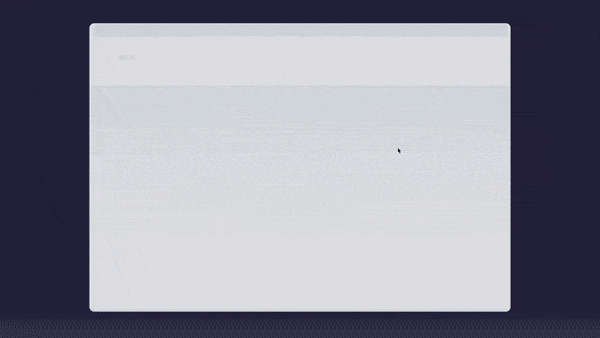
With Whatfix, you can provide moment-of-need guidance and support to employees, helping to drive adoption, reduce downtime, and empower your organization to fully realize the benefits of S/4 Hana.
7. Deploy S/4HANA
Once you’re confident that your S/4HANA setup is complete, you can go test it in a sandbox where you’ll test run applications, observe workflows, and make sure custom objects are functional before going live.
8. Monitor use and track adoption
A product analytics tool like Whatfix will help you track which of your users are engaging with your S/4HANA instance, how much, which features they’re using, and vice versa. Armed with that data, you can design better training programs, set up your end-users with 1:1 SAP coaching, and emphasize the need to complete the training process so they can extract all the value the S/4HANA platform promises.
You can also identify friction and pain points inside the platform, and create new in-app guidance or help documentation to resolve those difficult-to-use areas in your new S/4 HANA platform.
S/4HANA Migration Checklist for the Brownfield, Full Migration Approach
A brownfield S/4HANA helps you make the switch without sacrificing your existing configurations and limits disruption to your business process—but you need to carefully coordinate the change management process, ensure the utmost data accuracy, and build an extensive training infrastructure to make the transition smooth.
1. Align your SAP ERP migration plan with your business goals
Your transition strategy should start by tying your desired business goals to S/4HANA benefits as it’ll help you make the case for the transition, convince your end-users to give you their full support since they’ll understand it’s not yet another vanity digital transformation effort that’s bound to fail.
Clearly explain how much S/4HANA can streamline your source-to-pay, plan-to-product, order-to-cash, and HR operations in terms of tasks that can be automated, redundant steps you can remove, and the time it’ll save.
2. Prepare your system requirements and needs
Your system requirements will differ, depending on whether you opt for an on-premise deployment or a cloud-based operation, your industry vertical (e.g., retail, healthcare, energy, commodity management, finance, policy management, etc.), the languages your custom applications are written in, company size, etc.
3. Create an SAP ERP change team
Your change management team should include the process engineers, Fiori developers, security administrators, and the application developers who’re responsible for coordinating the transition, building or tweaking integrations, workflows, and custom applications inside your S/4HANA deployment.
4. Confirm all your integrations and add-ons will work in your new SAP instance
Whether they’re published by SAP, a third-party, or were built in-house, SAP add-ons can only run on the S/4HANA platform if they’ve explicitly been designed to. To prevent this from becoming a bottleneck (especially for add-ons that are critical to your operations), it’s important to contact vendors on time to notify them to prepare a compatible version or give you a timeline for its availability.
5. Custom code migration and installation
SAP maintains Fiori Custom Code Migration App and ABAP Development Tools in Eclipse with Quick Fixes, both of which are designed to help organizations switching to S/4HANA to scope, analyze, migrate, and adapt custom code to the S/4HANA environment.
6. Customize your S4 Hana configuration
The customization process includes basic settings that set the stage for the system landscape and data transfer, as well as other application-specific settings and enhancements like customer exists, BAdIs, and individual applications settings. You can also:
- Define the origin and endpoints for logical systems and activate BTEs.
- Activate change transfer of records.
- Integrate your list of planning calendars from SAP IBP.
- Create business add-ins (BAdIs) that’ll work with your S/4HANA master data.
7. Spot-check data accuracy
Before you begin importing your data into S/4HANA with SAP Migration Cockpit, your IT and Business teams should review the entries in your templates to ensure accuracy. Additionally, it’s important to:
- load import batches incrementally.
- use the DEV system to test loads before the TEST system.
- mark your master datasets with prefixes for easier tracking.
8. Create an end-user onboarding, training, and support plan
There are several ways you can navigate the training and adoption journey after your S/4HANA setup, including:
- Support—on-demand content, such as video explainers, product documentation, guides, and articles, as well as live assistance from your implementation partners for edge cases where your existing support library can’t help
- Onboarding—Use step-by-step product tours that guides users through the S/4HANA interface, as well as tooltips, hotspots, alerts, and notifications that can deliver contextual updates quickly
- Training—SAP offers training resources such as their openSAP program, Learning Journeys, Learning Hub, Certification Programs designed to get users to ramp up their proficiency on the S/4HANA platform, mostly for free.
With Whatfix’s DAP, support your ERP end-users with various in-app guided and help content widgets – helping them to familiarize themselves with S/4HANA’s UI and workflows, overcome friction points in the application, adopt new workflows and tasks, and empower them to realize their full potential with the new ERP investment.
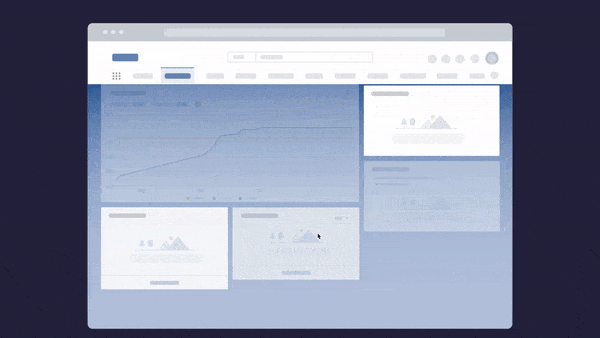
9. Deploy S/4HANA
Go live across all departments where you have S/4HANA functionality. Be sure to keep an eye out for downtime, as well as user resistance or frustration.
10. Monitor use and track adoption
SAP is a complicated piece of enterprise software and it’s understandable if some of your end-users are slow to adopt S/4HANA—they may not be forthright about their struggles but their productivity will reduce noticeably. A product analytics platform like Whatfix can help you track usage trends, monitor which features users engage with, record sessions, and get a comprehensive outlook on where your employees are struggling with the S/4HANA experience.
According to SAP experts, Brightwork Research & Analysis, a 1 – 2TB instance of S/4HANA would attract a one-time bill of $6.2 million— and that’s before you factor in ongoing maintenance, training, etc.
At that price point, any users within your company who don’t use SAP to its full functionality are literally lighting money on fire—but they won’t until they can learn how it works, at their own pace.
Whatfix is a digital adoption platform that helps enterprise users make sense of complicated software products like SAP. Our product acts like a canvas on top of your S/4HANA instance and guides your users with contextual assistance—
- Teach users every feature inside the S/4HANA user interface works with step-by-step walkthroughs, flows, and onboarding task lists
- Embed self-help content widgets inside the application so that users can search through resources like product docs, guides, videos, and explainers without leaving the SAP dashboard by
- Collect user feedback with interactive surveys and polls
- Keep users engaged throughout the onboarding process using alerts, pop-ups, and beacons
- Automatically translate product docs into 70+ languages
Learn how Whatfix transforms your SAP ERP experience and helps you generate a positive ROI on your S/4HANA investment by making it a part of your employees’ day-to-day workflow.
Thank you for subscribing!



