
Samantha Rohn


With the rise of digital transformation, businesses rely on their IT environments to function. As organizations accumulate more and more software to drive productivity and facilitate business functions, the management of software assets has become critical for streamlining operations and optimizing costs.
Software asset management is the formalized administration of processes and policies associated with the software at every lifecycle stage. This has become a core function of IT teams- not only because of its impact on spending, but on overall operations and compliance as well.
A software asset management (SAM) tool uses automation to provide visibility into an organization’s software licensing and usage data, enabling IT teams to align software inventory with organizational needs and ensure compliance with relevant regulations and internal policies.
SAM tools provide digital solutions for discovering software assets, determining the validity of license agreements, and ensuring all software is used appropriately. By digitizing and, often, automating these processes, IT teams can better optimize software purchasing and optimize existing IT environments.
By providing adequate visibility and control over software portfolios, software asset management tools can benefit IT teams and the organizations they work for. These benefits include financial optimization and cost savings, enhanced compliance and risk management, improved software utilization and productivity, better lifecycle management, and more robust IT governance.
The most effective SAM tools come with many key features that help organizations better manage software assets:
To optimize an organization’s software inventory, a good SAM tool needs software license management features that help IT teams ensure the number of licenses they have for a given software matches up with the number of users who need it. SAM tools can also include automatic license renewal features that help teams avoid lapses and resulting issues.
Effective SAM tools include robust compliance and audit features that automatically monitor software environments and alert IT teams to new regulations, contract issues, software misuse, and even shadow IT activities. They also allow teams to manage user access for different software, which helps ensure security requirements are fulfilled. These features minimize the risk of security breaches, provide visibility for audit preparation, and ensure that an organization complies with agreements.
Another key function of SAM tools is cost optimization and reporting. Many SAM tools include software tracking and use monitoring that gives IT teams the information they need to identify areas for resource reduction, consolidation, and reallocation. By facilitating the optimization of software licenses and reducing redundancies across the organization, SAM tools can bring significant cost savings to businesses in the long run.
Integration capabilities are vital to effective software management because they ensure full-scale visibility into how a business’ software portfolio is performing and make it easier to act on information gathered from SAM tools. An effective SAM tool should integrate seamlessly with existing IT systems and be able to detect new software as it is installed on employee computers.
One major way that SAM tools streamline the software management process is by automatically detecting issues like noncompliance, security breaches, or shadow IT activities. A good SAM tool should continuously monitor software activity within an organization and alert IT teams to issues as they arise.
SAM tools should be easy for IT teams and managers to use to streamline software management processes. Practical tools often include centralized dashboards, drag-and-drop workflows, and intuitive reporting tools facilitating software portfolio oversight.
With customizable reporting, SAM tools allow organizations to create reports matching their needs and organizational goals. Many tools include report export and sharing features, allowing key information to be disseminated without any additional formatting or work.
Effective SAM tools can accommodate an organization’s needs as it grows. Many have a flexible architecture that allows IT teams to integrate with new systems and expand the tool’s capabilities as necessary, as well as multi-platform capability to match up with companies’ diverse technology stacks.
Software asset management tools monitor not only on-premises software environments but cloud-based resources as well. This ensures that IT teams have sufficient control over their organization’s entire software asset portfolio, including SaaS applications and cloud-based resources.
There are many software asset management tools on the market today, but some stand apart from the rest. Here are some of the most effective SAM tools available:

Review Rating: 4.5/5
Price: Contact ServiceNow for a custom quote
ServiceNow Asset Management software is a SAM platform that allows teams to manage and track software licenses across the organization. IT and software activities can be managed across the employee lifecycle to ensure proper use and offboarding requirements. The platform is user-friendly and comes equipped with a range of features. Its contract management tools are easy to use and feature automated approval and renewal processes as well.
This solution includes monitoring tools for infrastructure and operations to inform not only SAM, but inventory, stockroom, and contact decision-making as well. It even includes a Mobile Agent app from which teams can manage assets on the go.
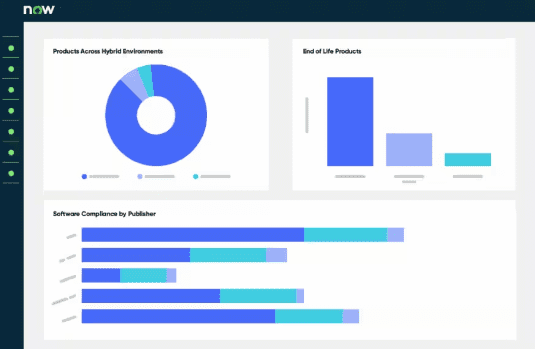
Key features:

Review Rating: 4.1/5
Price: Free with Google Cloud Platform, which has a pay-as-you-go pricing structure=
Google Cloud Asset Inventory is a metadata inventory service that comes with the Google Cloud Platform. This tool allows users to monitor and analyze their Google Cloud and Anthos assets at organizational, folder, and project levels.
Google Cloud Asset Inventory keeps a 35-day history of asset metadata and allows users to export snapshots of the asset inventory within that timeframe. Data can be exported by list or resource type and sent to a cloud storage bucket or as a bigquery table to analyze later on. It also includes an identity and access management policy analyzer that allows IT teams to set permissions as needed.
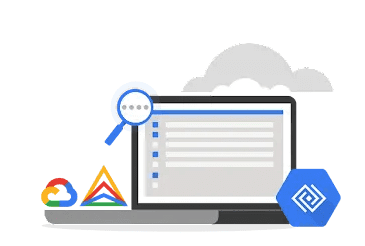
Key features:

Review Rating: 4.8/5
Price: Contact Zluri for a quote
Zluri’s SaaS asset management platform is powered by an AI-driven deep discovery engine. This tool empowers IT teams to monitor and control their assets through application governance from a centralized location. With a user-friendly interface, hundreds of integrations, usage-based license and app optimization, and forecasting features, this tool helps IT teams manage software assets from every angle. According to Zluri, customers see 30% in SaaS savings and three-fold increases in software ROI.
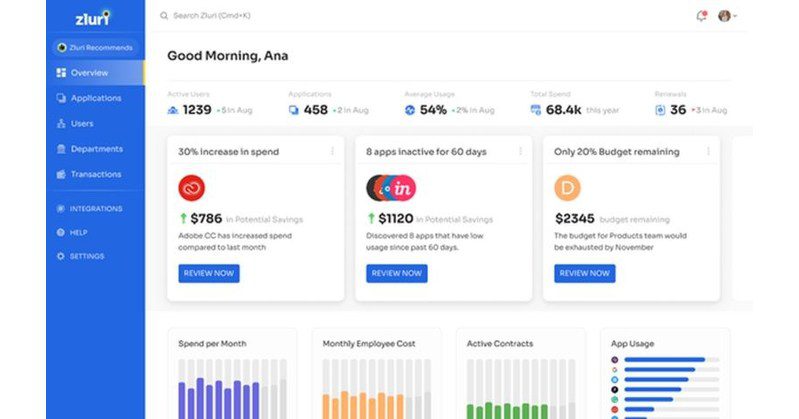
Key features:

Review Rating: 4.6/5
Price: No additional charge, comes with your Amazon Web Services subscription
Amazon Web Services (AWS) is a prominent cloud computing platform that includes a Licence Manager application, empowering IT teams to manage and optimize software licenses in both cloud and on-premises environments. This tool includes controls like usage limits and launch blocking for out-of-compliance instances. It also features robust automation features that facilitate license discovery, tracking, and reporting. This tool works in tandem with other AWS applications to host SAM tools, monitor inventory, manage costs, and automate SAM tasks.
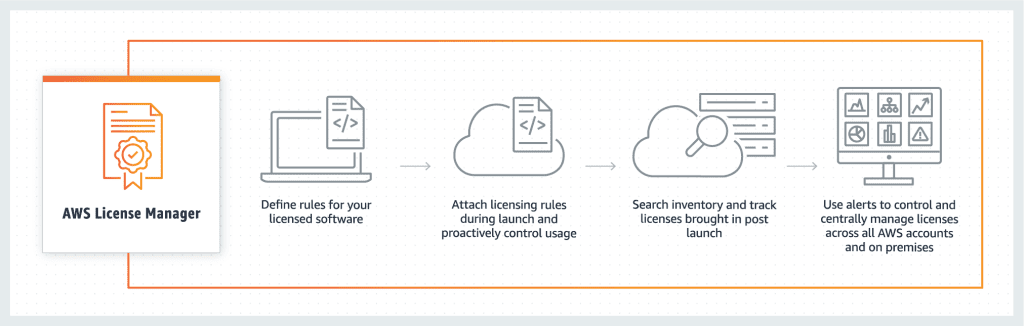
Key features:
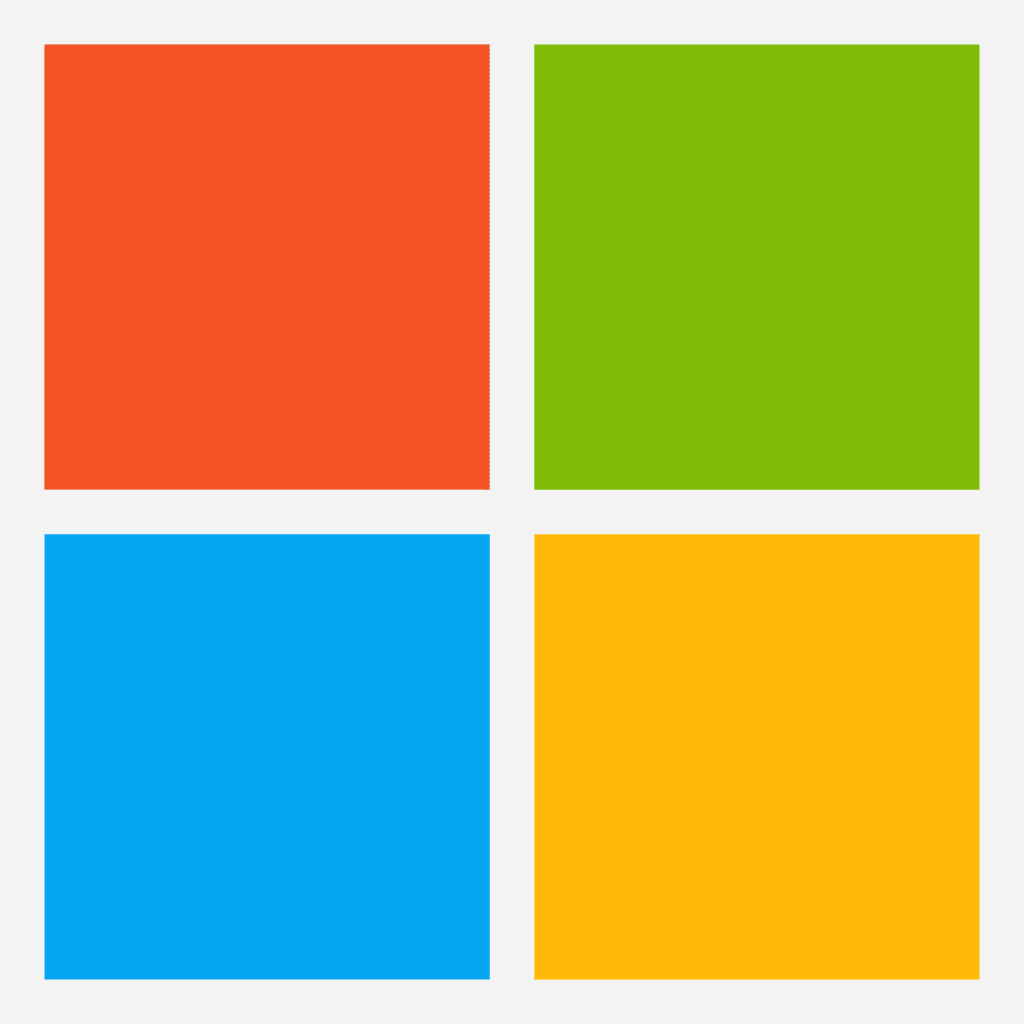
Review Rating: 4.5/5
Price: Contact Microsoft for a custom quote
Microsoft Volume Licensing helps IT teams manage commercial licenses for Microsoft products and services. This tool is highly customizable, with a variety of subscription options for organizations of different sizes and in different industries. By allowing companies’ IT teams to purchase and manage Microsoft licenses in bulk, this tool makes it easier to control agreements and reduce risks.
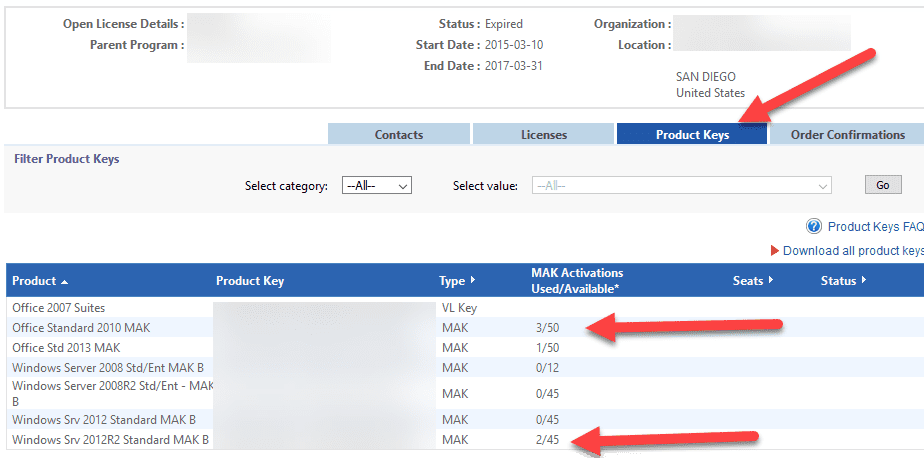
Key features:

Review Rating: 4.5/5
Price: Contact USU for a custom quote
USU Software Asset Management is a prominent SAM tool designed to help organizations save money, rightsize software portfolios, and assess audit risks. This tool has an open system architecture and two different options for data collection for optimal flexibility and connectivity. It also includes robust discovery and data management tools as well as compliance insights. Overall, USU Software Asset Management is a robust tool with a user-friendly design that boasts customer savings of over 10 billion dollars and a 50% decrease in audit responses.
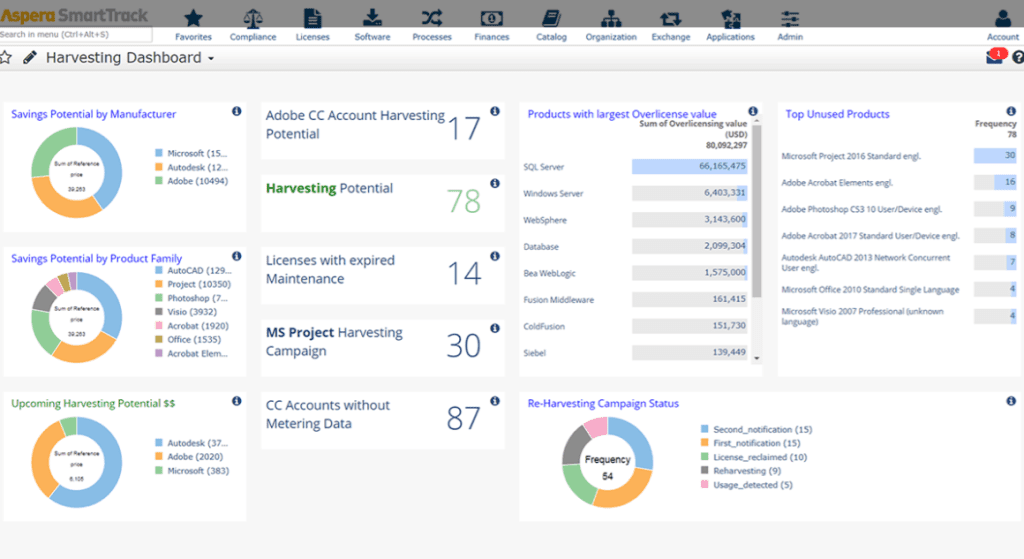
Key features:

Review Rating: 4/5
Price: Contact Snow Software for a custom quote.
Snow Software’s Snow Commander is a hybrid cloud management tool that empowers IT teams to streamline processes and manage hybrid cloud software environments more effectively. This solution incorporates automation into software asset management to reduce clunky manual processes and accelerate digital transformation.
Snow Commander has a centralized interface with a self-service portal and agentless discovery to lessen the workload of IT employees and give them complete visibility of their organization’s software. This tool is easy to roll out and integrates with widely-used business software, like AWS, Google Cloud Platform, and Slack, to maximize its benefits immediately.
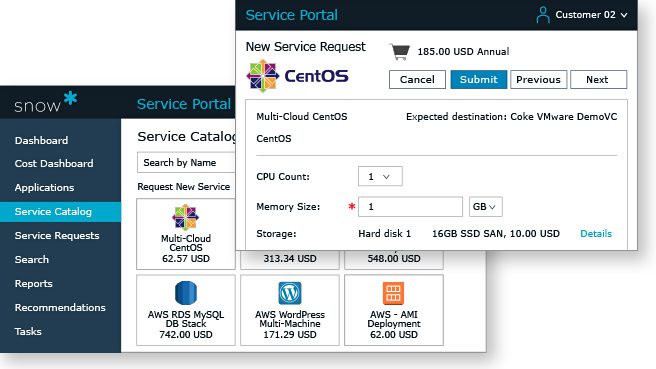
Key features:

Review Rating: 4.0/5
Price: Contact Flexera for a custom quote
Flexera’s FlexNet Manager is a license optimization solution that is part of its larger IT asset management suite. With these software license management tools, IT teams can automate effective license positions using an extensive entitlement library, manage vendor relationships and contracts, and implement strategic cost-saving measures. Flexera has created four different Flexnet Manager Suites for different types of SAM, including clients, data centers, SAP applications, and engineering apps.
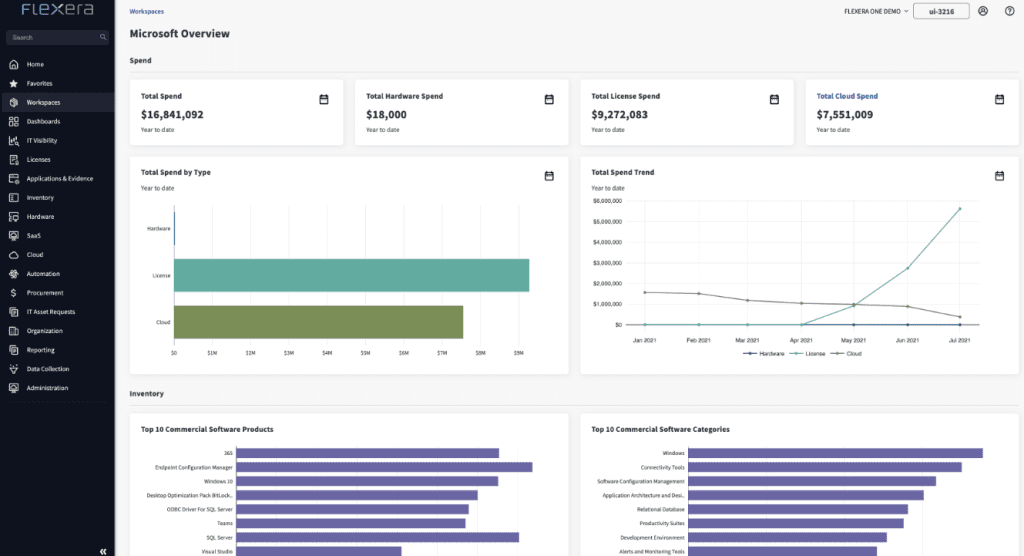
Key features:

Review Rating: 4.5/5
Price: Explorer subscription includes IT help desk and IT asset management at $19 per technician per month for up to technicians
Alloy Navigator is an IT service and asset management solution that offers key software asset management tools. Alloy Software Asset Management tools come in a centralized dashboard with a software catalog, license counts, tracked software management, and notifications about discovered installations. This solution scans organization hardware to quickly compile a software inventory and provides insights teams can use to optimize software purchasing.
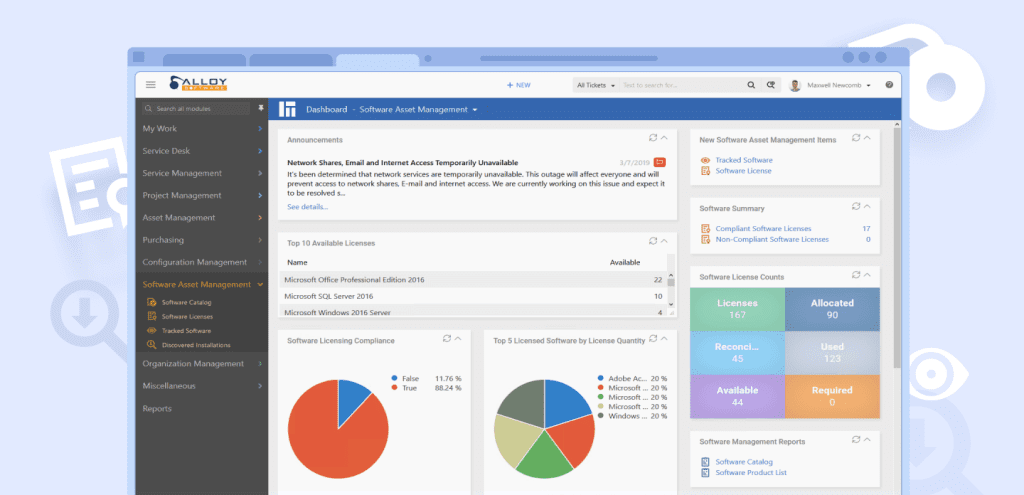
Key features:

Review Rating: 3.5/5
Price: $5 per user per month
IFS assyst is a web-based service management solution that uses automation to help IT teams manage their business processes. When it comes to IT processes, this tool allows teams to streamline processes and handle service requests in a centralized location. Its IT governance features include automated compliance checks, service data monitoring, and codeless workflow automation for standardized processes.
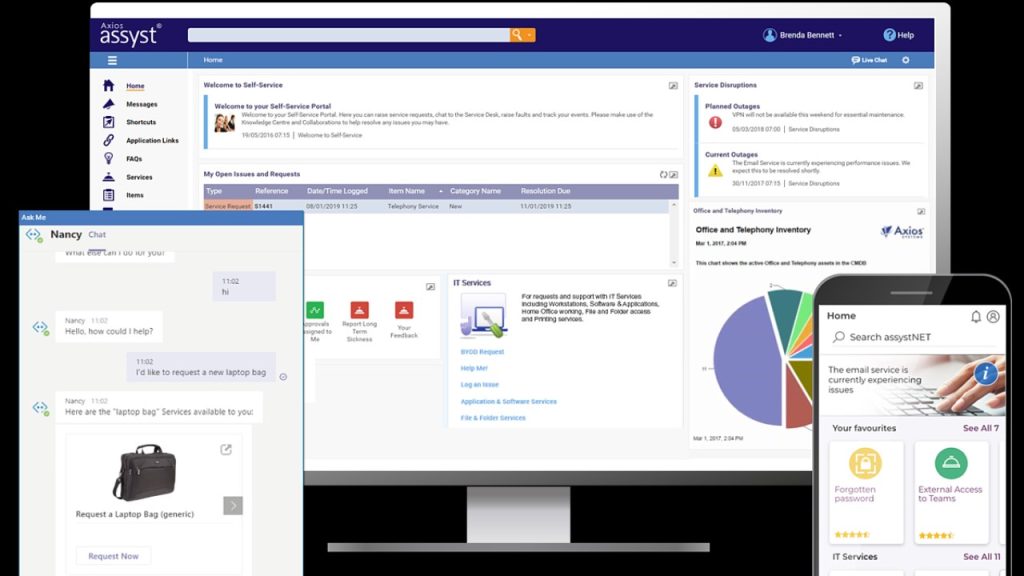
Key features:

Review Rating: 4.2/5
Price: Free edition is restricted to 25 IT assets, subscription models start at $995 per year for 250 IT assets
ManageEngine Asset Explorer is a web-based IT asset management solution developed with simplicity in mind. This solution includes tools to manage Iasset inventories, software licenses, purchase orders, and asset lifecycles. Its configuration management database allows teams to track and manage all of their configuration items (like assets, services, and people) from one location for more effective decision-making. Asset Explorer also includes a variety of security tools, like illegal and unlicensed software detection, to keep organizations safe and in compliance.
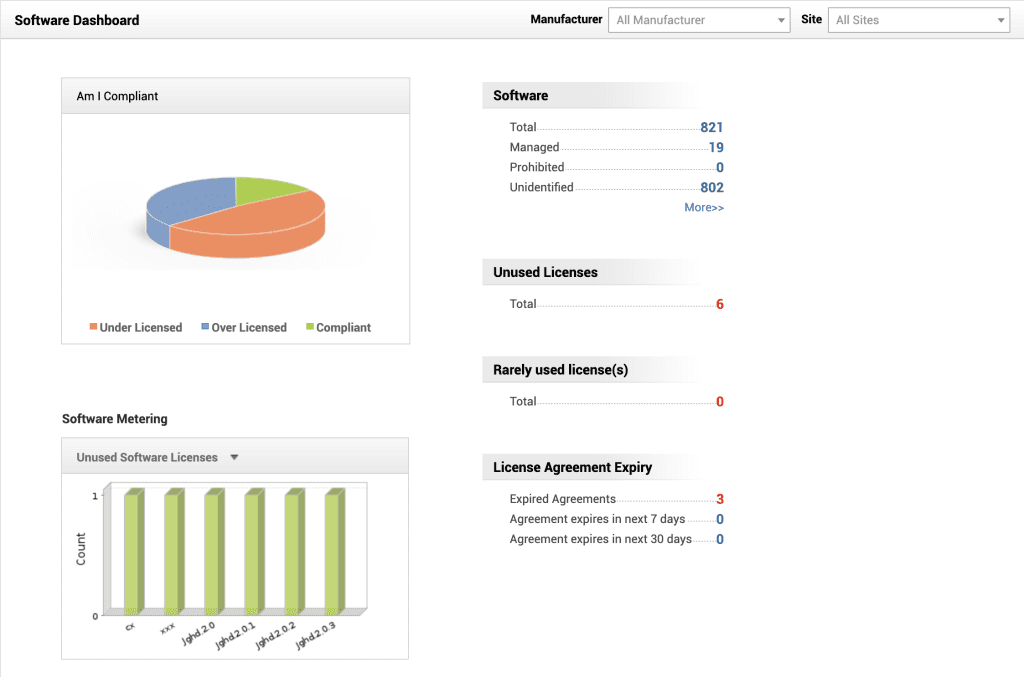
Key features:
Review Rating: 4.6/5
Price: Contact Oomnitza for pricing
Oomnitza is a unified enterprise technology management solution for asset management and workflow automation that helps IT teams manage operations and digital assets. This scalable platform offers pre-built automation applications, low-code and no-code workflows, and an extensive integration catalog. Oomnitza has shown that customers see a 70% reduction in time preparing for IT audits and a 35% savings on redundant SaaS and Cloud spending.
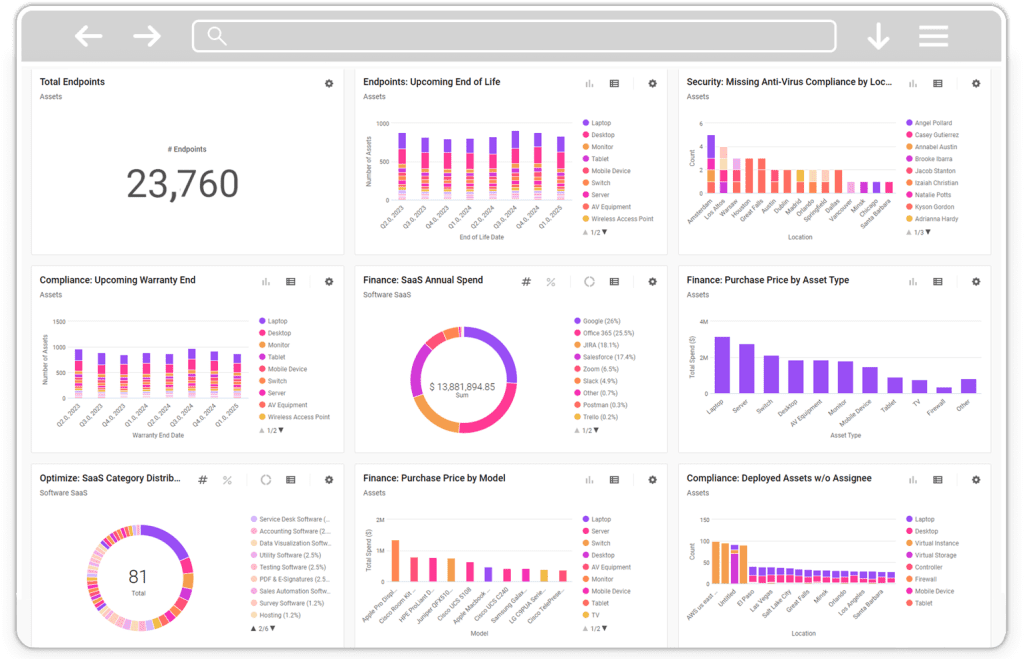
Key features:

Review Rating: 4.4/5
Price: Contact Certero for pricing
Certero for Enterprise SAM is an enterprise-scale SAM solution designed to be delivered in the cloud. This SAM platform has hyper-scalable, fast data collection and processing, several deployment options, and dynamic effective licenses that provide essential flexibility to evolving businesses. Its access control and policy enforcement tools also allow for robust application governance and security. Certero for Enterprise SAM is part of Certero’s unified platform, which also includes larger IT asset management and IT Operations tools.
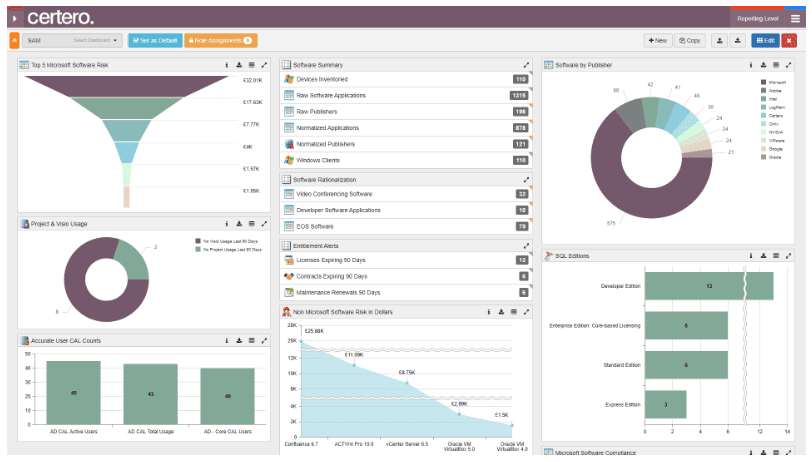
Key features:
Every organization has a unique software portfolio with unique resources and requirements. This can make choosing the right SAM tool difficult, but certain features are universally important when choosing a software asset management tool for your organization:
Every organization has its own needs to consider. A larger, geographically spread-out company with many remote employees may have very different software and compliance needs than a smaller company with a centralized office. Before searching for a software asset management solution, compile a document that lists organizational requirements you can use to compare tools.
SAM might be manageable for very small companies without dedicated tools, but with every new software asset an organization implements, software asset management becomes more essential. Software asset management tools need to scale along with the business in terms of functionality and license management.
For a tool to be truly useful, it needs to be user-friendly. Look for SAM solutions with straightforward navigation, intuitive dashboards, and a generally user-friendly interface to ensure that team members responsible for software asset management can do so effectively.
A good SAM tool should be customizable to an organization’s needs in various ways. Whether it’s choosing which features to pay for or being able to create custom workflows and alerts, customizability goes a long way toward effective software asset management.
With the software asset management tool you choose comes a long-term relationship with the vendor. Seek out reputable vendors with positive customer service reviews to ensure your account receives the attention it needs. If possible, look for reviews that point to how they have handled security issues and industry change in the past.
At the end of the day, your budget will play a large part in the decision-making process. Compare prices and features against organizational needs to determine which solution will give your organization the best possible return on investment.
In the spirit of streamlining IT environments, choosing a solution that fits well with your organization’s existing systems is crucial. This facilitates IT service management processes and plays a part in software discovery, inventory, and tracking efforts.
Robust security features are imperative for successful software asset management. Choose a SAM tool with strong encryption, access control, and compliance features to protect sensitive software and licensing data.
Especially for organizations with complicated asset portfolios, automated compliance capabilities are critical for complying with laws, regulations, and internal security requirements. Seek out features that let you monitor usage and contract compliance, and automatically alert IT administrators as risks arise and regulations evolve.
Reporting and analytics features are essential for learning about and tracking your organization’s software usage, licensing, and related costs. Choose tools with advanced reporting capabilities to stay on top of your company’s software assets. Extra points for solutions with mobile accessibility for on-the-go monitoring.
Whatfix is a digital adoption platform (DAP) that provides the necessary resources and tools to empower employees to optimize their software usage. With contextual, in-app guidance and support, IT teams can also use Whatfix to guide users through best practices of software use, lowering the risk of software misuse and non-compliance. Whatfix can also be integrated directly into SAM tools to improve the experience of all team members interacting with it.
Whatfix Analytics provides IT teams with an end-user behavior analytics tool to track and analyze end-user engagement and adoption. This empowers IT teams to map optimal user flows, identify process compliance, spot areas of end-user friction, and more. Overcome and improve your software processes with additional in-app guidance and end-user support.
By integrating Whatfix into a business’ software portfolio, IT teams and managers can rest assured that employees receive the guidance and support they need to stay productive and compliant.

Thank you for subscribing!