
Andrew Dennis

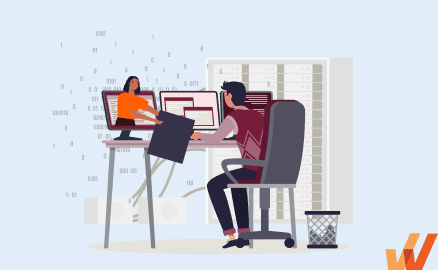
IT services enable users to work effectively and productively — but only if those resources are readily accessible and available. Services can’t provide value to end users if they’re not aware of them.
But communicating IT offerings can be complicated. Users aren’t likely to remember what services are available to them until they need them.
An IT service catalog is a great way to share resources on demand, enabling users to find the services they need at the right time. Here’s everything you need to know about IT service catalogs and how to create your own.
An IT service catalog provides a comprehensive overview of IT services offered by an organization, including detailed information on how that service is used, accessed, and paid for.
An IT service catalog is a centralized location for users to find what IT services are available and to make requests.
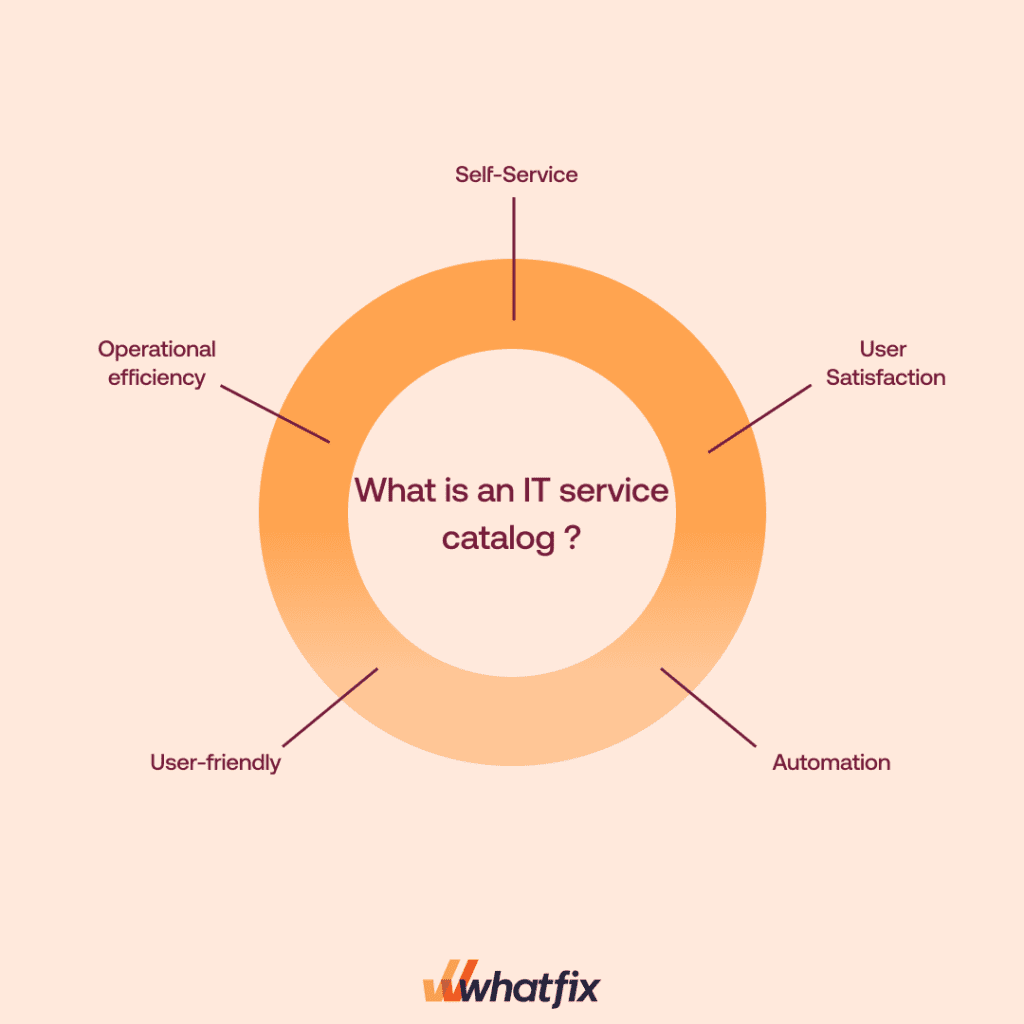
IT service catalogs, self-service portals, and IT service portfolios are all related but have different purposes. Here is a quick overview of each:
An IT service catalog can help end-users get the most out of the resources available to them. Here are some of the biggest benefits of an IT service catalog:
Self-service end-user support enables end-users to get more done faster and frees up your support team to focus on more complex tasks. An IT service catalog lets your team browse available services and request access to the tools that match their needs without needing help from an IT expert. An IT service catalog promotes autonomy and enables problems to be resolved quickly.
A service catalog streamlines the process of delivering IT services by allowing end-users to navigate available resources on their own time. The delivery process can move faster because they can request IT services without needing to first connect with a specialist. Adding automation to the process can further drive process efficiency and end-user productivity.
The service catalog can act as a log for IT requests and end-user monitoring, showing stakeholders what IT services are in high demand or may require extra support. More transparency in the IT service delivery process improves accountability and ensures end-users get the required services.
Providing easy access to IT services and resources enables users to take control of their IT environment. Issues can be resolved faster and users can develop a better understanding of the resolution options available to them. This creates a better user experience and can improve satisfaction levels.
Each listing in an IT service catalog should include the following information:
Ready to build an IT service catalog of your own? Here are step-by-step instructions to get started.
Make sure that the IT service catalog you’re creating matches the broader goals of your organization. The IT services offered in your catalog should support your team in achieving business objectives.
You can ensure alignment of your IT service catalog and company vision by:
Involving key stakeholders in building your service catalog ensures critical needs are met. Work with business leaders and end-users to discover key challenges and identify solutions.
Your stakeholders should also provide input on how the catalog is displayed and accessed. The final IT service catalog needs to be easy to use and navigate, so bringing stakeholders through the entire creation process can ensure your end product matches needs and expectations.
When creating an IT service catalog, it needs to meet user needs while also making sure all responsibilities and expectations are communicated effectively. Identifying all end-users and providers early in the creation process makes it easier to tailor service offerings and establish provider expectations.
As you continue to develop your IT service catalog, refer back to your list of end-users and providers to ensure you’re building an end product that supports their needs. This is key to building a user-centric catalog.
Create a list of all the IT-related services offered by your organization. Include all relevant details, including category, owner, costs, and availability. Depending on how many services are offered, you may want to include additional information to ensure your catalog stays organized.
Look for gaps that may exist in your IT service offerings. If there are services that your team or end-users need, now is the time to look for opportunities to include them.
As you start to design and layout your IT catalog, consider ease of use and user experience. Your catalog should provide all the information a user might need, but it should also be easy to navigate and browse.
Make sure your services are categorized and you have functioning search features. Using additional tools, like a search filter, can make your IT catalog even easier to use.
Before you launch your IT service catalog to your users, make sure it functions as it should. Ask a group of users to test out your catalog and look for bugs or mistakes. Try to provide them with as little training or direction as possible to see how easy your catalog is to use.
Make any changes or adjustments necessary before your official launch. But be sure to keep a pulse on how your users feel about your catalog. Make sure they know who to go to if they run into any issues, questions, or problems.
Analytics can help you measure how effective your IT service catalog is. Analytics can help you identify if your users are finding value in the catalog and it can provide insights into the IT services and requests your teams need. This can help shape the direction of the services you choose to offer.
Keep looking for opportunities to improve your IT service catalog. Even if your users aren’t experiencing major issues or challenges, look for opportunities to enhance the user experience or to grow your offerings.
An IT service catalog is only valuable to users if it is kept up to date. Designating moderators to add new service offerings and remove those no longer available will ensure your IT catalog continues to deliver value to your organization and end users.
Moderators should have set processes in place for updating the catalog. This will ensure standardization for changes and help maintain consistency across all offerings.
Here are our best tips for keeping your IT service catalog up-to-date and well-maintained:
Get the most out of your IT service offerings and catalog by showing your end users how to navigate the platform with in-app guidance and real-time support. Adding a tool like Whatfix to your IT service catalog can guide users through resources to find the right tool, service, and support for them, improving ROI of your software.
With Whatfix, create contextual in-app guided Flows, Task Lists, Smart Tips, Field Validations, and more to enable your end-users with the guidance and reinforcement learning to utilize software and their digital processes at their highest potential.
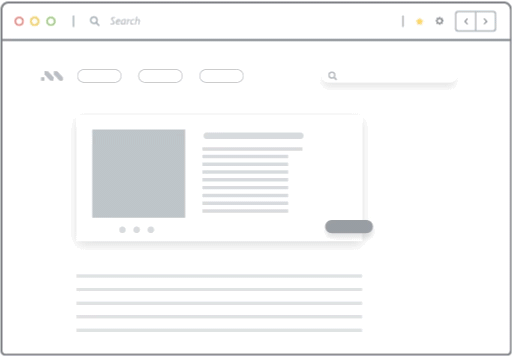
Use Self Help to provide real-time end-user support inside your applications’ UI. Self Help automatically crawls and aggregates your process documentation, SOPs, onboarding and training docs, videos, third-party links, and more all into one searchable wiki. End-users are empowered to use this to find answers to any IT or process related question, in the flow of work.

Whatfix Analytics tracks any custom user event and analyzes end-user behavior to identify areas of IT friction, create optimal digital processes, track software license usage, and drive digital adoption.
Software clicks better with Whatfix's digital adoption platform
Enable your employees with in-app guidance, self-help support, process changes alerts, pop-ups for department announcements, and field validations to improve data accuracy.

Thank you for subscribing!