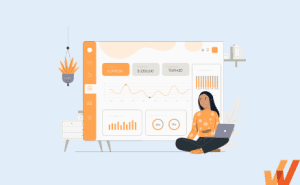The modern workforce depends on software like never before, and with that dependence comes an increasing IT cost.
For example, SaaS platforms have been on a growth streak for the past decade. According to Allied Market Research, the SaaS industry is expected to reach a $702B valuation by 2030, growing annually at an 18.8% compounded rate.
That’s great news if you’re a SaaS founder, VC, or an AE at a SaaS startup, but not so great if you’re a growth-stage company that depends primarily on SaaS platforms for your software needs.
A lot of cloud spending is wasted or underutilized, usually by companies that buy redundant subscriptions or multiple licenses for the same SaaS that goes unused. Flexera estimates that the annual SaaS waste figure is closer to 29%, or roughly $17M per organization.
Strategic software license management is a powerful strategic lever. Tracking software assets powers operational efficiency, boosts team member productivity with improved tool access, and creates a foundation for scalable digital transformation. Effective license management also informs data-driven decisions about your tech stack that align with your digital strategy.
This article will guide you through software license management, including the type of licenses software applications are distributed under, best practices for managing end-user licenses internally, challenges common to enterprise SaaS management, and an overview of the best software asset management tools for IT teams.
What Is Software License Management?
Software license management is how IT tracks which tools are in use, by whom, and whether they’re worth the spend. That way, you can ensure you’re only paying for actively used licenses, encourage adoption of your existing stack, and reduce redundant software purchases.
With an enterprise software license management strategy, IT teams can:
- Understand who is (and isn’t) using software licenses
- Track software usage and identify areas of user friction
- Reduce IT costs
- Improve compliance
- Enable end-users with better user experiences and application performance
- Improve efficiency and achieve operational excellence
- Ensure IT governance
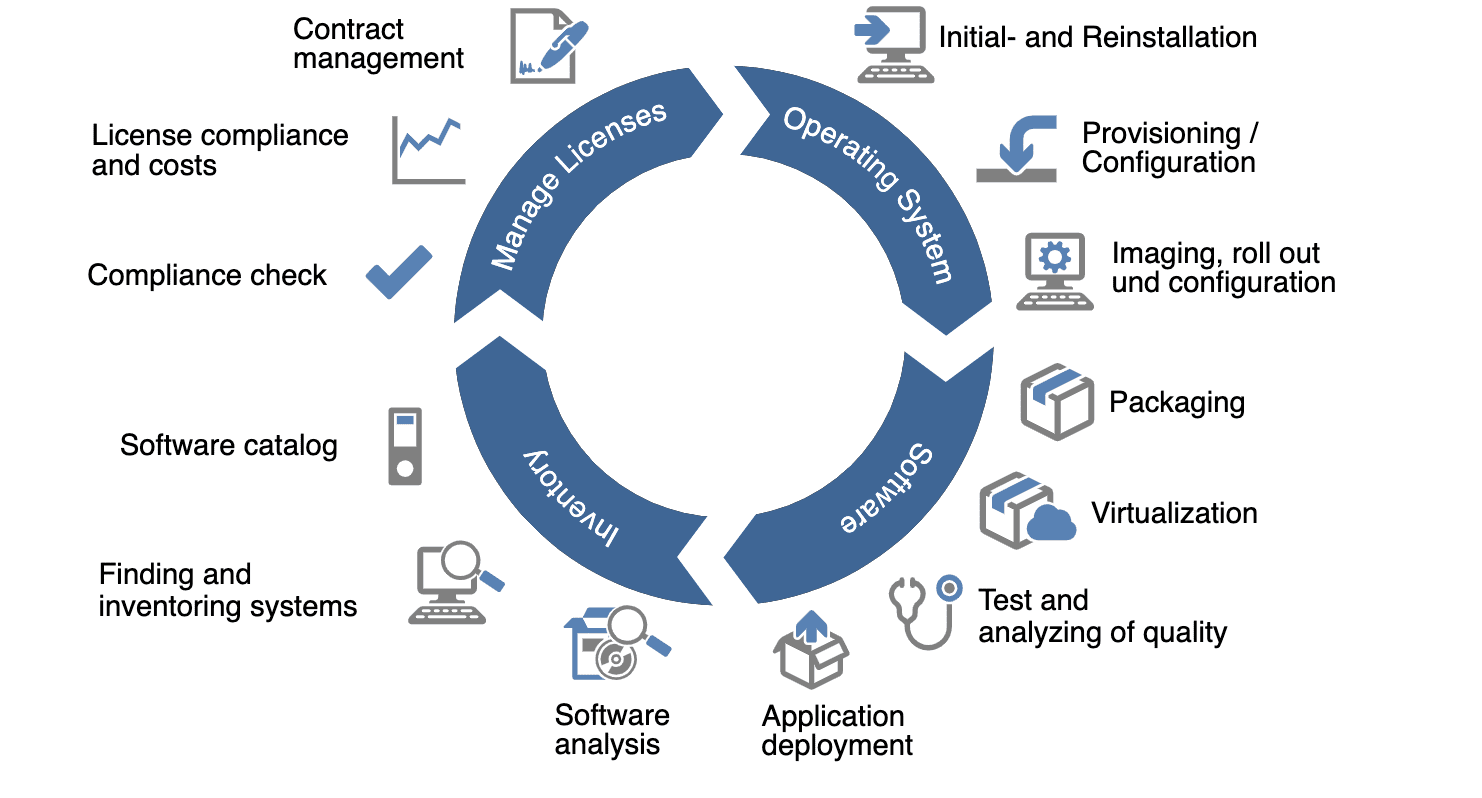
7 Types of Software Licenses
Procurement and compliance teams must understand software licensing to protect companies from legal trouble and make smarter tech investments. Here’s a list of seven of the most common types of licenses software products are distributed under, including the philosophy behind their development and some products that have embraced them.
1. Proprietary license
A proprietary license grants users rights to the product’s as-is features, but the originating company reserves access to its source code and, therefore, the usage customers can get out of it.
Products like Windows, Microsoft 365, and Notion are distributed under proprietary licenses that:
- Offer a definite set of features
- Permit little or no customization of the product’s codebase
- Require users to pay a (recurring) fee for access to the product
2. Open-source license
Open-source licensing grants users unlimited rights to fork (i.e., copy) a product’s source code, distribute it freely, retain rights to any project derived from the aforementioned source code, and grants all users access to copy, modify, and charge a fee for any derivative works, regardless of their use cases.
Some of the most popular open-source software projects include Kubernetes, VSCode, Python, Tensorflow, Linux, and Mozilla Firefox. Collectively, they have an ecosystem of billions of users and power multiple billion-dollar companies.
3. Freeware license
Like the name implies, freeware licenses typically grant users free, unlimited access to use and distribute software products as often as they’d like, as long as they don’t change the source code or sell licenses to the product.
As such, freeware licenses offer cost-free usage, not necessarily copyright-free access to a product. The developer retains their right to monetize the product, and you can use and distribute it infinitely, as long as you don’t charge a fee.
Andrew Fluegelman (founding editor of PCWorld) first coined the term “freeware” when he released PC-Talk in 1980. He stated that he wanted others to enjoy his program without paying, as long as they didn’t sell or change the source code. Examples of freeware include VLC Media Player and Discord.
4. Shareware license
Shareware licenses grant users the right to use (and freely distribute) a product for free. However, they often use volume restrictions to get users to pay or donate to support the developer. Some examples include WinRAR, Spotify, Mozilla Firefox, and CorelDRAW.
5. Public domain license
Public domain licensing grants users unlimited freedom to use, copy, distribute, and modify a software product. A software vendor can elect to distribute their product under a public domain license, although it usually comes into force after a product’s license expires without renewal. Unlicense is a license that dedicates software to the public domain.
6. Copyleft license
For the most part, copyleft licensing is a subset of open-source in that it permits third parties to copy, modify, and redistribute a software product’s source code, with the only difference being that products derived from a copyleft-licensed software must be shared with the source product’s copyleft license attached.
That is, copyleft has a protective philosophy where developers agree to give the larger ecosystem the same rights that made it possible for them to use copyleft products in their derivative products. Examples of products distributed under a copyleft license include SugarCRM Launchpad, Joomla, Notepad, and MySQL.
7. Permissive license
Permissive licensing allows third parties to use, modify, and distribute software as long as the copyright notice attached is preserved. Some examples of permissive licenses include the MIT License, BSD’s family of licensing agreements, and the Apache License, released by the eponymous software foundation.
8 Reasons License Management Fails
Here are some of the major IT challenges you’ll encounter as part of your software license management workflow and how to tackle them, whether you have a workforce of five or 5,000.
1. Managing multiple licenses and keeping track of software usage
For their State of SaaSOps report, BetterCloud surveyed 743 IT professionals and found that the average organization represented in their survey had 130 different SaaS subscriptions—and that’s not counting traditional, on-premise solutions.
Suppose your organization is sufficiently large (say, 1k+ employees). In that case, it’s not unusual for different employees to buy redundant licenses for competing products, such as subscribing to InVision, Sketch, or Figma, when there are several Adobe Creative Suite licenses you’re already paying for.
So, managing software licenses and tracking software usage can be difficult, especially when employees can sign up for unapproved product licenses using their corporate expense cards or when there’s no central mechanism to track and void unused licenses.
This way, you might end up paying ad infinitum for redundant products that don’t get used for more than a few hours every year.
2. Navigating complex licensing agreements
Software licensing agreements spell out several provisions for the vendor-customer relationship covering access rights, support, data ownership and security, pricing, limitations of liability, service-level agreements (SLAs), and provisions for terminating or renewing the contract.
If you don’t carefully assess each one on a case-by-case basis, your organization can get roped into costly long-term contracts that guarantee poor quality service, which you can’t get out of without arbitration.
3. Maintaining an up-to-date software inventory
It’s easy to lose track of the software products in use across your organization, including the pricing agreements for each product, renewals, and active licenses, especially if you have a particularly large organization or if employees can purchase product licenses without oversight.
Without an up-to-date database of your entire software footprint, it’s easy to keep paying for unused licenses, make duplicate subscriptions, or forget to renew critical licenses until they expire and disrupt your access.
4. Balancing costs
According to BetterCloud’s aforementioned State of SaaSOps report, 65% of SaaS applications are unsanctioned—that is, users simply whip out a corporate expense card and purchase them without IT’s knowledge or approval.
Once your organization is structured such that employees have vast discretionary powers to purchase software without keeping IT in the loop, you’ll notice a significant uptick in redundant software purchases that are rarely used, even as your IT specialists struggle to keep spending control.
5. Dealing with audits
When a software vendor (or external auditors) audits your organization to ensure you’re adhering to the terms of service specified in your contract, it can create several challenges due to:
- Poor record-keeping: If your IT department doesn’t maintain detailed records of your licensing history for each product in your stack, it can be challenging to prove compliance during an audit.
- Changing license terms: As software vendors change their licensing terms over time, you need to adapt your usage and internal policies accordingly.
- Shadow IT: Unapproved software licenses can lead to license compliance issues during an audit.
- Virtualization and cloud environments: It’s difficult to track license usage accurately in a virtual environment where workloads can be allocated dynamically and switched between different servers and instances trivially.
- Vendor audit tactics: Certain software vendors may use aggressive tactics and interpret licensing terms strictly technically to increase non-compliance findings and penalize your business more.
6. Lack of procurement and IT alignment
When procurement and IT teams operate in silos, organizations make disjointed software purchasing decisions. Procurement might negotiate pricing without understanding technical requirements. IT could implement solutions without considering contract terms or existing assets. This misalignment leads to unused software, security vulnerabilities, and wasted budget.
7. Difficulty tracking usage in hybrid environments
Modern workplaces with mixed on-premises, cloud, and multi-cloud deployments have tracking challenges. Environments require different licensing models, and usage metrics vary. Organizations struggle to maintain accurate license counts across physical servers, virtual machines, containers, and SaaS platforms.
8. Contract complexity and vendor lock-in
Enterprise software agreements may include tiered pricing, add-on modules, and renewal terms. Vendors design contracts to create dependency, making switching costs high. Companies must watch out for price escalations and bundled services that hide the true cost of ownership.
What Is License Management Software?
Software license management software, also known as software asset management (SAM) tools, is a type of software used by enterprise organizations to control, track, and manage end-user software licenses as well as the overall software products used across the organization.
Each department uses license management tools differently:
- IT teams track software deployment and technical compliance
- Procurement manages contracts, prepares for renewals, and identifies cost-saving opportunities
- Finance needs the data for accurate budgeting and future planning
- Legal needs complete records to meet compliance requirements
These tools automatically discover software installed across organization networks, match them with purchased licenses, and provide reports on license usage, compliance status, and more. This helps avoid legal issues related to software licensing and aids in strategic decision-making on software procurement and usage. A centralized platform for license visibility and control helps organizations overcome software license management challenges.
Key Features of License Management Software
The idea of a single source of truth designed specifically to help IT departments manage their software footprint, track licenses, and monitor usage is an emerging trend for enterprises. As you vet potential license management tools, you need to prioritize alternatives that offer greater visibility and control over your software stack with features such as:
1. License tracking
A license management suite should offer in-depth reporting tools to help IT administrators track product usage metrics, expiration dates, and renewal statuses of their active licenses.
It can also function as a dashboard where administrators can automate provisioning and de-provisioning and even estimate usage trends to reduce overages and ensure they’re only paying for actual usage.
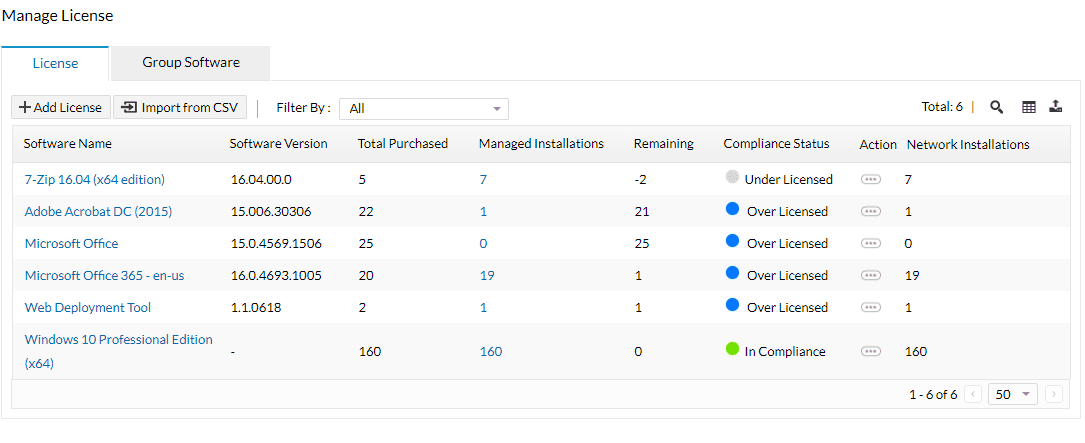
2. License optimization
Software license management platforms can help IT operators track redundancy, determine opportunities to cut spending on their software stack, and get the most value from their existing purchases. It enables you to answer questions such as:
- How many active Figma subscriptions do we have? How many of those are actively used?
- How many redundant licenses do we have? That is, why do we have active licenses for Linear, Jira, and Wrike when they’re interchangeable?
- Or, why does our product department have active licenses for Logrocket, Mixpanel, Hotjar, and Pendo just to track session replays?
3. Up-to-date software inventory
Ideally, a license management platform should also offer protocols for tracking software vendors and their communication channels to know when updates, patches, and bug fixes for their software packages are released.
4. Contract and compliance management
Are your employees adhering to the terms and conditions in the contracts and SLAs for your software purchases/subscriptions? The license management suite serves as a source of truth for all software contracts, covering SLAs, pricing, data ownership, and even provisions under which the contracts can be voided or renegotiated.
5. Reporting and analytics
A license management platform serves essentially as a source of truth for the IT department’s administrative functions—it helps them bring all their software tools into one place for end-user monitoring, such as:
- Adoption and usage trends: How many employees are using Asana? What are the daily/weekly/monthly active usage figures or trends? Do you have more users for ClickUp this month than last month? Was this a predictable outcome, or does it prove this purchase wasn’t needed at all? Do the employees for whom this software subscription was bought know it exists, or are they using duplicate products (e.g., using a Trello subscription when there are redundant ClickUp, Notion, and Todoist licenses)?
- Cost optimization opportunities: Based on historical usage trends, can we eliminate 20 licenses during our next renewal cycle without hurting availability? If only a few users use this product at once, can we void half of our licenses and get employees to share the rest?
6. Integration with IT systems
Software license management systems need to integrate with the rest of your stack to measure usage, monitor your (employees’) security posture, discover shadow IT and unused shelfware, and track compliance for every application in your stack.
7. Renewal management and alerts
License management tools provide automated renewal tracking with configurable notification periods. These systems alert stakeholders before renewal deadlines, preventing service interruptions and creating opportunities to renegotiate terms. Advanced platforms even analyze contract performance against benchmarks to help determine whether renewal makes business sense.
8. Role-based access and permissions
Enterprise-grade license management systems offer sophisticated permission structures that limit who can view, modify, or approve licensing decisions. This allows organizations to delegate appropriate access based on job function. For example, department heads might view usage metrics for their team’s software, but only procurement specialists can modify contract details.
9. Forecasting and budget planning
Predictive analytics forecasts future licensing needs based on historical data, growth trends, and seasonal patterns. These tools help organizations anticipate costs and make data-driven decisions about upcoming purchases. Some systems can model different scenarios. This way, businesses can see budget impacts of adding users, changing vendors, or adopting new licensing models.
Application License Management Software vs. Tools to Analyze Application Usage
When businesses consider tools to manage software licenses, they often look first at solutions that simply track licenses to stay compliant, avoid unnecessary costs, and manage software budgets effectively. While these license management platforms serve an essential purpose, they’re primarily designed to provide visibility into license allocations and usage levels.
But modern organizations need more than basic visibility—they need actionable insights into how applications are being used by their end-users.
Unlike traditional license management tools, Whatfix doesn’t stop at counting licenses or monitoring software installations. Instead, it gives you deeper, practical insights into user behavior and application engagement.
With Whatfix, companies can segment users into meaningful cohorts—like departments, roles, or experience levels—and see exactly how each group interacts with critical software. This approach reveals patterns and usage behaviors, allowing organizations to benchmark task completion times, visualize complete user journeys, and identify where users get stuck or frustrated.

Leveraging powerful features like Funnels, Whatfix pinpoints precise moments of friction or confusion. But it doesn’t just show you what’s wrong—it helps you fix it. By delivering targeted, contextual in-app guidance and embedded support exactly when users need it, Whatfix turns insights into action. This immediate assistance boosts user proficiency, accelerates task completion, reduces support requests, and ultimately improves software adoption across your entire organization.

While license management software tells you who’s licensed and who isn’t, Whatfix helps you understand and improve the actual experience of using your software, transforming adoption data into genuine business value.
11 Best End-User License Management Software Tools
What’s the best platform for managing software? Here are some of the top choices on the market, with the pros and cons of each option.
1. Flexera
- Rating: 4.3 out of 5 stars
- Pricing: Contact for pricing
Flexera’s FlexNet Manager is an enterprise-grade software asset management tool built to track, manage, and optimize software across hybrid environments. It’s widely used in industries with strict licensing requirements and high compliance needs.
Key features:
- Automate license reconciliation and defend against audits
- Track usage for on-prem, SaaS, and cloud apps
- Integrates with AWS, Azure, ServiceNow, SCCM, and more
- Manage contracts, entitlements, and renewals centrally
2. Snow License Manager
- Rating: 4.4 out of 5 stars
- Pricing: Contact for pricing
Snow Software’s License Manager delivers full visibility into your software ecosystem. It helps companies avoid overspending by identifying unused licenses, shadow IT, and out-of-policy installations.
Key features:
- Consolidate on-prem, SaaS, and cloud license data
- Get license optimization guidance for Microsoft, Adobe, and Oracle
- Automate compliance reports and renewal alerts
- Lightweight scanning with strong privacy controls
3. Certero for Enterprise SAM
- Rating: 4.8 out of 5 stars
- Pricing: Contact for pricing
Certero’s platform blends asset intelligence with real-time license optimization. It’s known for fast deployment, automation, and deep integration with cloud and virtualization platforms.
Key features:
- Real-time discovery across desktops, servers, and cloud
- License optimization for Microsoft, Oracle, SAP, IBM
- Agentless deployment with centralized dashboards
- Integrates easily with SCCM, Active Directory, and cloud APIs
4. ManageEngine AssetExplorer
- Rating: 4.4 out of 5 stars
- Pricing: Contact for a quote
ManageEngine’s AssetExplorer gives IT teams centralized visibility into hardware and software assets across the lifecycle. It’s lightweight, browser-based, and most useful for mid-size organizations.
Key features:
- Track purchases, usage, warranties, and depreciation
- Enforce compliance with built-in alerts and usage tracking
- Native mobile apps for asset management on the go
- Supports integration with service desks and procurement
5. Ivanti License Optimizer
- Rating: 4.3 out of 5 stars
- Pricing: Starts around $19 per device
Ivanti’s License Optimizer helps organizations eliminate software waste, support compliance, and gain visibility into their software estate. It’s ideal for companies that need to right-size licenses and reduce audit risk.
Key features:
- Discover underused software and reclaim licenses
- Catalog 80K+ products and 8K+ vendors in Ivanti’s library
- Generate license position reports for major publishers
- Integrate with SCCM, ServiceNow, and procurement platforms
6. USU SmartTrack
- Rating: 4.5 out of 5 stars
- Pricing: Contact for pricing
USU’s SmartTrack is a license management platform trusted by global enterprises. It’s particularly strong in managing large vendor contracts like SAP, Oracle, and Microsoft.
Key features:
- Track over 1 million cloud services and 207K licensable products
- Manage virtual and physical environments with detailed topology mapping
- Simulate license impacts before hardware or config changes
- Proactive compliance alerts, audit defense, and cost optimization
7. Lansweeper
- Rating: 4.3 out of 5 stars
- Pricing: Free plan available, paid plans start at $219/month
Lansweeper’s agentless discovery platform gives you full visibility into your IT assets and software landscape. It’s resource-light and scalable, but may lack deep license enforcement capabilities for large enterprises.
Key features:
- Scan and inventory your full software and hardware footprint
- Generate custom license usage and spend reports
- Track firmware, SNMP devices, and warranty data
- Integrate with SCCM, Intune, and ticketing systems
8. BMC Helix ITSM
- Rating: 4.1 out of 5 stars
- Pricing: Contact for pricing
BMC Helix ITSM is an IT service management platform that integrates ITSM and IT operations management (ITOM) capabilities. It offers AI-driven automation, predictive service management, and a user-centric design to enhance service delivery and operational efficiency.
Key features:
- Full lifecycle asset management from procurement to retirement
- AI-powered incident classification, assignment, and routing
- Integration with multi-cloud environments and DevOps tools
- Self-service portal with knowledge base and chatbot support
9. ServiceNow Software Asset Management
- Rating: 4 out of 5 stars
- Pricing: Contact for pricing
ServiceNow’s SAM module helps you manage software licenses, optimize spend, and stay audit-ready. It’s best for enterprises already running ServiceNow ITSM.
Key features:
- Normalize software data for better governance
- Automate provisioning, entitlement validation, and reclamation
- Build custom dashboards to track usage and license position
- Integrated with hardware asset and cloud cost tools
10. LicenseAnalyzer
- Rating: 4.5 out of 5 stars
- Pricing: Contact for pricing
LicenseAnalyzer by Open iT is a software asset management solution tailored for engineering and technical applications. It provides detailed insights into software usage, empowering organizations to optimize license utilization and reduce costs.
Key features:
- Monitors over 6,000 applications across various license managers
- Provides real-time and historical usage data for informed decision-making
- Supports IT chargeback and cost allocation based on actual usage
- Offers advanced reporting and analytics for license optimization
11. InvGate Asset Management
- Rating: 4.5 out of 5 stars
- Pricing: Pricing starts at 21 cents per node, per month
InvGate Asset Management is a user-friendly IT asset management solution that helps organizations gain complete visibility and control over their IT assets. It streamlines asset tracking, compliance, and lifecycle management with automation and intuitive interfaces.
Key features:
- Automated discovery and inventory of hardware and software assets
- Integration with Active Directory, G-Suite, and other sources for user and location data
- Customizable reporting and dashboards for real-time insights
- Supports compliance management and audit readiness
How to Achieve Full Software ROI Across the Application Lifecycle With Whatfix
SaaS waste isn’t just about tracking licenses—it’s fundamentally about bridging a critical knowledge gap. Employees who don’t fully understand their software or aren’t aware of available tools can’t adopt effectively, which leads to unnecessary spending and stalled productivity. Simply restricting software won’t solve the problem; it’ll only frustrate users and slow your organization down.
To genuinely maximize your software ROI, you need a holistic approach to digital adoption that spans the entire application lifecycle—from initial testing and user onboarding to embedded workflow support and ongoing engagement analysis. Whatfix offers precisely this: a comprehensive platform that supports employees every step of the way.
With Whatfix, your organization can:
- Streamline user onboarding through personalized, guided experiences such as interactive product tours and targeted task lists.
- Embed contextual workflow assistance directly within your applications, enabling employees to confidently navigate new or complex software.
- Continuously analyze user engagement to understand application usage patterns, benchmark task efficiency, and proactively identify friction points.
- Optimize daily tasks and workflows, significantly reducing completion times and improving overall user productivity.
- Provide seamless change management assistance, ensuring smooth transitions during software updates or migrations.
- Enforce consistent process governance through contextual alerts, field validations, and proactive guidance to ensure compliance and best practices.
Whatfix helps your employees become proficient software users by delivering the right knowledge precisely when and where they need it—creating a more engaged, productive workforce and ultimately maximizing the return on your software investments.
Discover how Whatfix can help you achieve full software ROI by empowering your employees to utilize your applications to their fullest potential. Request a demo today.