
Andrew Dennis

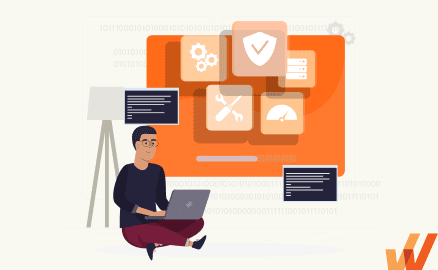
Getting IT services into end users’ hands is critical to building successful IT environments. Whether you’re resetting a forgotten password or fixing a malfunctioning laptop, teams can’t do their job properly without the IT services that enable them to be productive and efficient.
It’s critical to invest in building strong IT service delivery processes, including tools that can make it all happen. Here’s everything you need to know about IT service delivery.
IT service delivery refers to the methods of providing and managing IT services to organization members or end-users. This includes everything from connecting users to available services to maintaining, updating, and troubleshooting deployed software.
IT service delivery processes not only ensure that end-users get the IT services they need but also that those services function as they should.
IT service delivery managers oversee the delivery of IT services. They are responsible for ensuring services are delivered to the expectations established in service level agreements and that they appropriately fill the various needs of the business and end-users.
IT service delivery managers are in charge of IT service management (ITSM); this includes: addressing service issues, identifying opportunities for improvement, and ensuring the IT services provided are aligned with the organization’s overall goals and objectives.
Let’s run through a quick breakdown of the various components of IT service delivery:
Effective IT service delivery helps boost productivity and improves overall user satisfaction. Here’s how improving IT service delivery can benefit your business:
While IT service delivery is beneficial, it doesn’t come without a few challenges. It’s important to be mindful of issues that may arise, including:
IT service delivery is a standard part of day-to-day business operations. Here are five common examples of IT service delivery.
When a user forgets their username or password or otherwise needs to reset their login credentials, the IT department must verify the user’s identity and help them get back into their accounts. This may be through delivering a temporary password or by prompting the user to answer pre-set security questions.
Provisioning accounts refers to the process of getting new employees or users set up with a new account. IT needs to collect relevant information from the user, assign the appropriate accesses and permissions, and ensure the new user can access and log in to their new account.
When equipment hardware breaks or malfunctions, IT must be able to fix those issues or replace broken parts. This process typically involves accepting a repair request from the user, determining the best course of action to solve the problem, and ultimately delivering the necessary repairs or replacements.
Implementing software requires deploying and configuring new software applications and updating existing ones, including ensuring that software is properly installed, configured, and accessible to all relevant individuals across the organization. It may also involve proper software testing, training, and ongoing maintenance.
As departments run out of storage and need additional space to accommodate their growing data and workloads, IT must be able to deliver additional storage space. This may involve provisioning storage on services, in the cloud, or in hybrid storage situations.
The right tools can make delivering IT services easier. Here are some IT service delivery tools to consider.
A help desk serves as a central point for collecting user service requests and providing them with resources, instructions, or support to solve their problems. It makes it easier for end users and IT teams to communicate and facilitates fast problem resolution. A help desk tool can also provide automation tools and features to make issue resolution even easier.
An IT service catalog shows end users what services and resources are available to them. Through the catalog, they can request access to new tools or services, or gather information about available resources to improve decision-making. The IT service catalog also enables IT teams to track service requests to better understand service requirements and needs.
A digital adoption platform (DAP) uses interactive guides and in-app tutorials to introduce new technologies or applications to users. As part of an IT service delivery plan, a DAP can play a critical role in onboarding, training, and collecting feedback from end users. Using a DAP can simplify IT delivery and take complicated manual tasks off your team’s plate.
Software clicks better with Whatfix's digital adoption platform
Enable your employees with in-app guidance, self-help support, process changes alerts, pop-ups for department announcements, and field validations to improve data accuracy.
Knowledge bases provide instructions, guidance, and additional resources to teams and end users, enabling them to troubleshoot problems and solve issues on demand. A knowledge base can walk users through how to solve common problems and troubleshoot minor issues, enabling them to get the support they need faster and on their own time.
A log management tool provides standardization to the process of collecting, storing, and managing IT service delivery information. Log management tools help identify ongoing problems and responses to incidents and enable IT teams to detect anomalies faster. They can also support IT teams in planning for capacity changes to stay on top of changing demands.

Improve your IT service delivery with these best practices.
Take some pressure off your IT teams’ hands with a digital adoption platform like Whatfix. Streamline service delivery processes with in-app guidance and deliver real-time support, reducing the amount of manual training and instruction needed from your IT team. And with user behavior analytics, you can gain clear insights into how users are interacting with your IT services. With a more complete understanding of how your end users are behaving, you can improve your IT service offerings and enhance overall efficiency.
Get started today to see what Whatfix can do for you.

Thank you for subscribing!