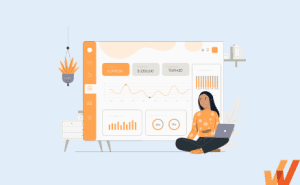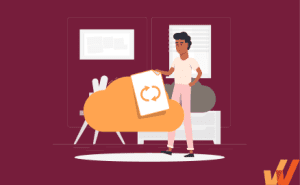In 2024, 66% of organizations reported increased IT and software budgets, signaling a crucial shift towards more robust technological infrastructures and software stacks.
This is driven by the need to modernize legacy systems that no longer meet the evolving demands of modern business environments and needs, from creating data lakes, improving customer experiences, or automating outdated processes.
Cybersecurity threats, economic pressures, evolving technology, and the need for robust end-user training and precise user documentation heighten these challenges.
Central to these efforts is the concept of the application management lifecycle. This systematic approach ensures that every phase is optimized to deliver maximum value from the moment a software application is conceived until its retirement.
In this article, we’ll cover application lifecycle management stages, share best practices for application management, and highlight typical challenges and their solutions. Understanding and implementing these principles can boost operational efficiency, enhance security measures, and elevate user satisfaction, paving the way for sustained success.
What Is Application Management?
Application management refers to the process of maintaining, optimizing, and supporting software applications throughout their operational use. It includes tasks like monitoring performance, resolving issues, applying updates, and ensuring that the application continues to meet user needs. Effective application management ensures that applications remain reliable, secure, and functional, aligning with business requirements as they evolve.
Application Management vs. Application Lifecycle Management
Application lifecycle management (ALM) is a more comprehensive approach that encompasses the entire journey of an application, from its initial planning and development through deployment, ongoing management, and eventual retirement. ALM covers every phase of the software lifecycle, integrating processes like development, testing, deployment, monitoring, and updating to ensure the application performs optimally and adapts to changing business needs over time.
Application Lifecycle Management Stages
Effective application lifecycle management involves more than just developing and deploying software. It’s a holistic process that ensures an application evolves with your business, remains secure, and performs optimally throughout life.
Each stage of ALM plays a critical role in managing this cycle, allowing businesses to streamline operations, address challenges quickly, and continuously deliver value.
1. Planning and procurement
The lifecycle begins with meticulous planning. This stage involves identifying your business’s specific needs and how potential applications can meet these needs. Strategic planning, thorough requirement analysis, and careful vendor selection are essential. It’s about asking the right questions, like:
- What problems are we solving?
- Which features are must-haves?
- How will this software scale with us?
Choosing the right vendor is as critical as the software itself—partnership potential, support, and scalability should drive these decisions.
Key actions:
- Define clear business objectives and software requirements
- Evaluate vendors for scalability, support, and feature alignment
- Build an IT roadmap for procurement and future growth
2. Deployment
Once an application is chosen, the focus shifts to deployment. This phase covers everything from initial testing and configuration, software migration from legacy systems, user acceptance testing, and final launch. It’s a stage where precision matters—ensuring the application integrates smoothly with existing systems and is configured to optimize performance from day one. Rigorous testing protocols are employed to iron out any issues before the software implementation goes live, setting the stage for a successful rollout.
Key actions:
- Conduct thorough user testing for system compatibility and performance in a sandbox environment.
- Configure the application for optimal use and future scalability.
- Provide pre-implementation process documentation on critical task and workflow changes.
- Develop a detailed rollout plan to ensure minimal disruption to day-to-day operations.
3. Operation and maintenance
With the application up and running, ongoing management becomes the linchpin of the lifecycle. This stage is all about proactive end-user support, continuous performance monitoring, tracking software usage, analyzing end-user behavior, optimizing business processes to eliminate areas of user friction, regular updates, and comprehensive audits. It’s crucial to keep the software running smoothly and securely, adapting to new requirements, and resolving any issues swiftly. Regular feedback loops with users help refine functionality and ensure the application evolves in line with user needs and technological advances.
Key actions:
- Monitor performance metrics and end-user behavior to proactively identify problem areas and address issues.
- Eliminate confusing workflows and UI issues to optimize your business processes continuously and improve core time-to-task completion metrics.
- Apply security patches and updates to maintain software integrity.
- Gather user feedback to optimize features and usability.
4. Sunsetting
Eventually, every application reaches the end of its useful life. Deciding to retire an application involves careful consideration of its impact on the business and the potential benefits of newer solutions. The sunsetting process includes detailed data migration and user transition planning, ensuring that the move to new software is seamless and that all historical data is preserved and transferred securely.
Key actions:
- Create a timeline for the decommissioning process and transition.
- Plan and execute secure data migration to new systems.
- Ensure minimal disruption to users during the sunsetting phase.
Responsibilities of Application Management
Navigating application lifecycle management involves much more than moving from one phase to the next—it’s about mastering the core components that ensure each application performs well and aligns with your business goals. These components are essential tools that manage software efficiently across its lifecycle, driving performance, security, and business alignment.
Below are the key elements of application lifecycle management and how they integrate within the lifecycle stages:
- Application inventory and rationalization: A crucial component of ALM is maintaining an up-to-date inventory of all software applications. Rationalization assesses each application’s value, identifying opportunities to streamline, retire, or optimize tools for maximum business benefit.
- Performance and security management: Ensuring optimal performance and security is a foundational element of application management. Advanced monitoring tools help track performance, detect vulnerabilities, and maintain the application’s security posture over time.
- Automation of lifecycle processes: Automation plays a vital role in application management by managing routine tasks like deployments, updates, and patches without manual intervention. This element enhances efficiency, minimizes errors, and keeps the application running smoothly.
- Vendor and user training management: A key aspect of application management is ensuring that vendors and users are aligned with the application’s ongoing needs. Vendor relationships drive product support and enhancements, while user training ensures effective adoption and engagement.
- Continuous improvement and optimization: Application management relies on Agile practices and analytics to foster continuous improvement. This element involves regularly updating the application based on performance data, user feedback, and evolving business requirements to ensure long-term relevance.
- Cloud, mobile, and multi-platform management: Managing applications across cloud and mobile environments and other platforms ensures scalability and accessibility. This component focuses on providing flexible, secure, and integrated application management.
- Data governance and compliance: Establishing strong data governance practices within application management ensures that applications comply with regulatory requirements while protecting sensitive data. This element aligns data handling and security standards with business goals.
Benefits of Application Management
Application management goes beyond maintaining software—it plays a vital role in shaping how effectively an organization operates. By strategically managing applications throughout their lifecycle, businesses can reduce costs, enhance security, and ensure their tools evolve alongside their needs. From optimizing resources to improving user satisfaction, the benefits of application management are far-reaching, making it an essential part of any modern IT strategy.
Here are both immediate and long-term benefits companies can expect with proper application management:
- Cost savings through strategic procurement and application consolidation: Optimizes expenditures by aligning software investments with business needs and consolidating systems to reduce redundancy and maintenance costs.
- Improved compliance: Integrates compliance within every lifecycle stage, reducing the risk of penalties by ensuring all software meets current regulations and adapting quickly to new standards.
- Increased productivity: Maintains software optimally, minimizing downtime and ensuring tools are always available, thereby boosting end-user productivity and operational output.
- Enhanced security: Implements stringent security measures throughout the application lifecycle, from development to daily operations, reducing vulnerabilities and protecting against unauthorized access.
- Scalability and flexibility: Facilitates business growth and adaptation without overextension; planning for scalability ensures that software infrastructure can accommodate changing business needs.
- Strategic decision-making: Provides a framework for informed decision-making, allowing organizations to align IT investments with business objectives and improve ROI.
- Improved user satisfaction: This strategy prioritizes user needs throughout the lifecycle, enhancing user experience and satisfaction through regular feedback and tailored updates.
- Risk mitigation: Includes continuous monitoring and proactive risk management to prevent operational disruptions and safeguard organizational assets.
- Long-term sustainability: This approach focuses on sustainable practices to extend the life and relevance of software applications, supporting ongoing adaptation and innovation.
- IT resource optimization ensures the efficient allocation of IT resources, aligning technological capabilities with business needs to enhance overall operational efficiency.
Application Management Stakeholders
A successful application management strategy requires the partnership of various stakeholders throughout the organization. Let’s explore the roles and responsibilities that come into play when designing and executing effective application management initiatives:
1. IT Team
- IT operations team: This team is in charge of day-to-day tasks related to managing and maintaining application infrastructure, such as monitoring software performance, troubleshooting errors, and ensuring adherence to service level agreement (SLA) targets.
- IT management: A manager-level role that coordinates IT strategies, allocates resources, and aligns operational tasks with broader departmental or company-wide initiatives.
- Security team: Responsible for conducting application risk assessments and implementing security measures that adhere to industry standards, regulatory compliance, and company protocol.
- Help desk and support teams: Help desks provide on-demand and ongoing technical assistance to all application users so companies can troubleshoot issues efficiently.
- Application managers: Involved in overseeing the end-to-end lifecycle of applications within the organizations so companies have a clear point of contact for application-level issues.
- Change management teams: Rolls out new application initiatives and improvements in a structured way to prevent disruptions and ensure proper change communication with end-users.
- Quality assurance/testers: Tests application functionalities and performance to ensure quality standards are met before deployment.
2. Business and Strategy
- Application owners: Responsible for managing application-related decision-making to ensure it successfully delivers value to an organization.
- Business analysts: Analyze business strategy and application data to bridge the gap between application capabilities and business needs.
- Executive leadership: Define organization-wide priorities influencing application strategies, resource allocation, and targets.
3. Governance and Compliance
- Software asset managers: Optimize software assets to meet compliance requirements and adhere to company-wide application governance policies.
- Legal and compliance: Ensure all application and vendor management practices do not put the company at risk of legal disputes, financial penalties, or business risks.
4. Financial Management
- SaaS procurement and vendor management: Responsible for managing processes related to purchasing new applications, onboarding new SaaS vendors, and aligning SaaS contract terms with organizational requirements.
- Finance department: Defines the financial strategy that governs application decision-making, such as software budgeting, forecasting return on investments, and allocated costs for supporting activities.
5. End-Users
End-users are the individuals who use software applications regularly to execute necessary tasks and help business departments meet key performance indicators (KPIs).
What Is an Application Owner?
An application owner is a stakeholder responsible for the management and success of a specific enterprise application, like an HCM, CRM, or ERP. They often serve as the point of contact and subject matter experts on that application.
They ensure proper digital adoption and monitor software usage to identify friction points. This way, users can maximize the application’s value. Business application owners may also help integrate new features and updates.
Mission-critical enterprise software requires application owners who can manage the investment and technology infrastructure from choosing the right solution for their company’s needs, onboarding new users, enabling employees with support in the flow of work, providing IT end-user training, managing software license usage, and continuously improving end-user experiences.
Application owners enable organizations to drive business outcomes from technology investments by supporting enterprise software and employees across an application’s lifecycle.
Types of Application Owners
There are four types of application owner roles often found in large organizations, including:
- Application Monitor: This owner focuses on tracking application performance and usage patterns. They use analytics to identify areas for improvement and ensure the application meets performance benchmarks. This includes end-user monitoring for performance-related application issues, identifying areas of user friction in workflows, and overall end-user adoption
- Application Coordinator: Coordinators connect end-users and IT teams to provide provide support and communication. This can include managing change requests, providing IT help desk support, and keeping application workflows aligned with stakeholder needs.
- Application Administrator: Administrators handle the application’s technical aspects. They manage user access and configure settings. They often work closely with IT to resolve technical issues and implement updates.
- Application Subject Matter Experts: These owners know the application’s capabilities and the business processes it supports. They often lead IT training initiatives and provide guidance on application use best practices.
Responsibilities of Application Owners
Application owners are responsible for the success of one or more enterprise software. Here are the key areas of ownership that application owners are responsible for:
- Lifecycle Management: This involves managing the entire application lifecycle, ensuring it evolves from planning and deployment to implementation, maintenance, and eventually decommissioning. It also includes aligning applications with business needs and technological advancements.
- Performance Monitoring: Monitoring application performance through key metrics, addressing issues proactively to maintain optimal functionality and user satisfaction.
- Security and Compliance: Application owners ensure that software and apps comply with security standards and regulatory requirements, implementing measures to protect data and conducting regular audits.
- Change Management: Application owners coordinate and manage application change projects, such as product updates, new feature integration, and process improvements, while ensuring minimal disruption to business operations.
- Business Process Optimization: Application owners continuously analyze and improve business processes by identifying areas of user friction and process inefficiencies and implementing improvements.
- Driving End-User Adoption: They promote end-user adoption through contextual user onboarding, training, support, and resources. They ensure users understand and effectively utilize the application’s features, ultimately driving technology ROI.
- Stakeholder Communication: Application owners maintain regular communication with stakeholders, providing updates on performance, changes, and issues to ensure transparency and alignment with business objectives.
- Budget and Resource Allocation: They manage the application budget and IT resources for the application.
- SaaS Vendor Management: Application owners manage relationships with external software vendors, manage contracts and renewals, meet regularly with CSMs, and collaborate with the vendor to ensure their applications meets their business needs.
Application Management Best Practices
Managing applications effectively requires balancing various factors—multiple stakeholders, diverse applications, and constantly shifting business goals. To stay ahead, organizations need a proactive, data-driven approach that ensures smooth operations while adapting to change.
Here are some best practices that can help your team streamline application management and drive better results.
- Prioritize applications for optimization: Focus on the most impactful applications within your organization to ensure optimal resource allocation and attention where it can significantly enhance performance and user experience.
- Define application governance and policies: Develop a comprehensive governance structure to keep all application management activities consistent and aligned with your organization’s standards and goals.
- Automate routine tasks: Integrate automation into daily administrative operations to free up resources for strategic projects, increasing efficiency and reducing the likelihood of human error.
- Implement performance monitoring: Regularly monitor your applications to quickly address potential issues, maintain high service quality, and ensure a seamless user experience.
- Conduct license management and compliance checks: Maintain strict compliance with licensing agreements and regulatory standards to avoid legal complications and ensure all software usage is authorized and documented.
- Maintain security and vulnerability management: Implement rigorous security protocols and conduct frequent vulnerability assessments to protect sensitive data and prevent breaches that could undermine your business integrity.
- Foster collaboration between IT and business units: Encourage ongoing communication and collaboration between IT and other departments to ensure technology implementations effectively support overarching business objectives.
- Continuously monitor and optimize applications: Keep a proactive approach to application management by constantly assessing and refining application performance to meet evolving user needs and technological changes.
Application Management Challenges (+Solutions)
Effectively managing applications comes with its own set of challenges throughout their lifecycle. Here are some common hurdles organizations face when implementing an application management strategy—and how to address them.
1. Integration issues during application deployment
Deploying new applications within your existing IT infrastructure can pose significant challenges. Poorly managed integrations often lead to workflow disruptions, data inconsistencies, and even system outages. These setbacks can severely impact productivity and user satisfaction, especially if not identified early in the deployment phase.
Solution: Conduct thorough testing during the pre-deployment phase to detect potential integration issues. Leverage integration platforms that ensure seamless communication between the new application and existing systems, minimizing disruptions and ensuring data flows smoothly.
2. Compliance challenges during application operation
Maintaining compliance throughout the application’s lifecycle is a critical responsibility, especially with regulations constantly evolving. Ensuring your applications adhere to industry standards and legal requirements without a solid compliance strategy is challenging. Failure to comply can lead to costly penalties and disrupt normal operations.
Solution: Utilize adaptable compliance management systems that automatically update in response to changing regulations. Regularly automate compliance checks to ensure your applications meet required standards, allowing your organization to stay compliant without interrupting daily workflows.
3. Data security during application sunsetting
Securing sensitive data is a top concern when decommissioning or replacing outdated applications. Poor handling of the sunsetting process can expose the organization to data breaches or unauthorized access, especially if old systems aren’t properly decommissioned.
Solution: Develop a robust data migration plan with strict protocols for secure data deletion during the sunsetting process. All data transfers should be encrypted, and a thorough audit should be conducted to verify that sensitive data has been securely erased from obsolete systems.
4. Providing adequate IT onboarding and training to end-users
Introducing new applications into your organization requires more than just deployment; employees need effective onboarding and training to adopt the software fully. Without proper training, applications often fail to gain traction, leading to low user engagement, underutilization of key features, poor digital adoption, and failed IT investments.
Solution: With Whatfix, enable your end-users with hands-on training, in-app guidance, and just-in-time training to accelerate time-to-proficiency.
Whatfix Mirror provides organizations with a no-code tool to create replicant IT sandbox environments of your new system. This provides end-users with a hands-on interactive training experience where they can engage with your application and its workflows without impacting your real-life application and its data.

Whatfix DAP enables application owners with a no-code editor to create in-app guided experiences like Flows, Smart Tips, and Task Lists to enable end-users in the flow of work. Self Help integrates with your knowledge repositories, bringing SOPs and user documentation directly into your applications. Collect end-user feedback with in-app Surveys. Understand how users engage with your applications and where friction occurs in your tasks with Whatfix Product Analytics.

5. Managing changes and optimizing workflows during updates
Frequent updates and feature rollouts are regular for application management, but they can disrupt workflows if not managed carefully. Updates can confuse users or cause operational delays without a clear change management strategy, especially when workflows are altered unexpectedly.
Solution: Develop a well-structured change management plan that includes clear communication with users, in-depth training, and real-time support. Use data analytics to assess the impact of changes on workflows and make informed decisions to optimize processes without interrupting business operations. To prepare for your new change project, leverage our free pack of change management plan templates to help you prepare, manage, and execute migrations and change initiatives.
6. Security, compliance, and maintaining data integrity
As applications expand and evolve, ensuring their security and data integrity becomes more complex. With each new feature or integration, the risk of vulnerabilities, data breaches, or compliance violations increases—especially if security protocols aren’t continuously reinforced.
Solution: Conduct regular security audits, perform penetration tests, and use advanced threat detection tools to stay ahead of potential risks. Establish strong data governance policies to ensure data integrity and compliance, regularly reviewing these practices to protect sensitive information.
7. Resource management and ensuring technological scalability
As application portfolios grow, so does the complexity of managing resources and scaling the underlying technology. Without a clear strategy, legacy systems and manual processes can stifle scalability and hinder the organization’s ability to adapt to growth.
Solution: Invest in scalable technologies like cloud-based infrastructure, which can easily adapt to your organization’s needs. Automating routine tasks also frees up IT resources, enabling the team to focus on more strategic projects that drive business growth while maintaining operational efficiency.
Application Management
FAQs
What are application management services?
Application management services refer to outsourcing application management tasks to external providers (IT consulting firms, cloud service providers, managed service providers). It allows organizations to leverage external expertise to manage and maintain the application management lifecycle or specific stages.
What is the difference between application management and application governance?
While application management codifies end-to-end processes to ensure software resilience and efficiency, application governance defines the rules that shape application management processes.
Software Clicks Better With Whatfix
Navigating the application lifecycle management effectively is essential for organizations aiming to keep pace with technological advancements and align IT strategies with business objectives. Whatfix facilitates this process by providing a user-friendly, no-code platform that simplifies the adoption and management of new applications throughout their lifecycle. From initial deployment to ongoing maintenance and eventual sunsetting, Whatfix ensures that every phase is handled with precision and ease.
Integrating Whatfix into your application lifecycle management strategy offers significant advantages:
- Interactive guidance: Streamline onboarding and training with hands-on, interactive tools that help users master new applications efficiently.
- Product walkthroughs: Simplify the learning curve with step-by-step guidance.
- Tooltips and beacons: Offer real-time tips and insights right when users need them.
- Pop-ups: Deliver crucial information and updates through intuitive pop-ups, ensuring users stay informed without leaving their workflow.
Whatfix’s capabilities extend beyond just training, enhancing user engagement and ensuring compliance with internal policies and external regulations. By embedding direct, actionable support into your applications, Whatfix reduces downtime and accelerates proficiency, enabling your organization to achieve higher productivity and better outcomes from your IT investments. Capitalize on Whatfix’s innovative platform to optimize your application management lifecycle.
Request a demo today and see how Whatfix can transform your approach to application management.