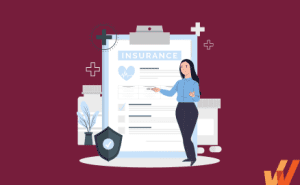
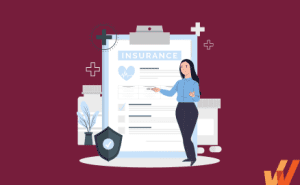

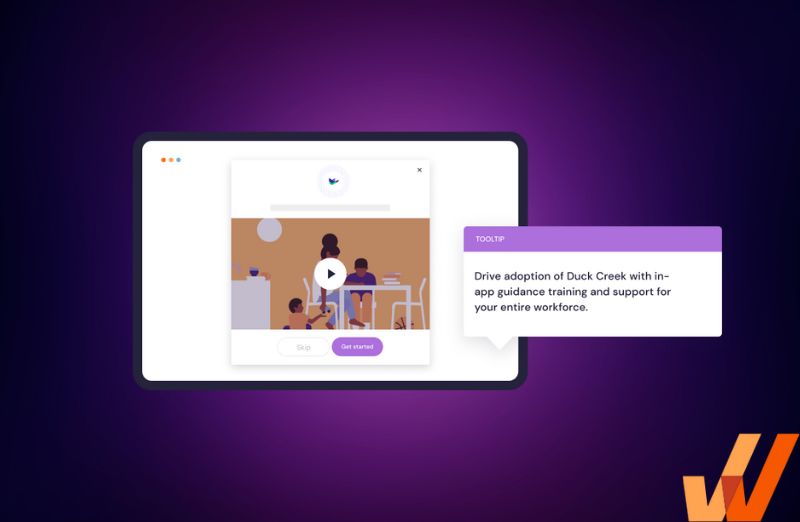
Duck Creek makes software for enterprise property and casualty insurers, and is at the core of many carriers’ P&C insurance digital transformation initiatives.
It’s a powerful claims management software platform that helps insurance agencies create customized insurance packages, onboard new customers, process digital claims faster, and aggregate their policy data for better business intelligence. Duck Creek works like a CRM that helps property and casualty insurers digitize their processes, engage their customers, and scale up their services beyond what they can handle manually.
For all the functionality Duck Creek offers, its platform doesn’t work out of the box, and you may need to customize it to fit your company’s needs, connect their APIs with your internal tools, and train your agents and employees to onboard Duck Creek.
This article will serve as an in-depth guide to implementing a Duck Creek installation, training your workforce to make the switch, and developing an onboarding program and software adoption strategy to help your internal users get up to speed on how Duck Creek works as they use it.
Here are six best practices to follow when onboarding and training your insurance agents and other end-users to Duck Creek’s P&C management application:
Before embarking on a Duck Creek training program for your employees, you need to set clear benchmarks and metrics that’ll help you determine whether your implementation and onboarding efforts are working, and if not, why, and how to improve it.
These metrics can either be measured by:
After a couple of months into the onboarding process, you can circle back to see if you have successfully achieved those goals, and what needs to change in your training and onboarding program to equip better your employees and partners to utilize all the full functionality Duck Creek offers, and ultimately find ROI in your software investment.
Duck Creek is essentially an enterprise CRM for property and casualty insurers, and there are multiple roles within your organization that can use the platform.
This includes your developers and field engineers who configure the new deployment, build insurance products on the Duck Creek platform, maintain your insurance applications, and integrate your application with third-party extensions.
Analysts document business processes and help field engineers and developers convert customer requirements into applications; managers oversee day-to-day operations of the agency’s brokers, claims investigators, and appraisers from the Duck Creek dashboard, while field agents like brokers, claims agents, and appraisers do the physical work required before a policy is created or before a claim is paid out.
All of these users will employ the Duck Creek platform in different ways, and you can’t expect a one-size-fits-all program to educate them on what it takes to succeed with Duck Creek. Your onboarding and training program should be specialized for each user role and available on-demand so that users can access it at their speed.
With a DAP like Whatfix, create role-based Duck Creek onboarding tours, task lists, and in-app guidance to enable different users to quickly adopt your Duck Creek business processes.
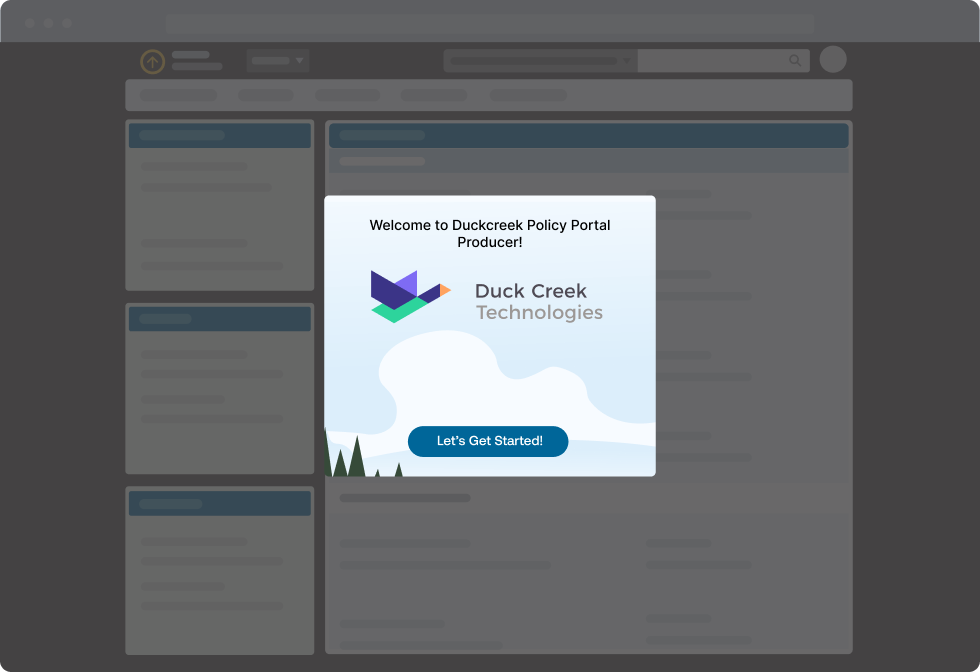
Your Duck Creek subscription comes with access to a huge library of certifications, content, and resources designed for different user roles and insurers of different sizes. This includes Duck Creek University’s catalog of courses, webinars, and a library of pre-built extensions (i.e. content exchange) created by other users that you can integrate with your deployment instead of building from scratch.
These are some of the best learning materials available on the Duck Creek platform, and it would be a waste for your organization not to take full advantage of these resources.
Your employees will experience significant friction with learning how Duck Creek works if they have to trawl through dozens of resources and articles to figure out why they can’t update a customer’s profile, configure a claim, or add a new billing plan.
Instead, you can use a digital adoption platform that shows them how the platform works, right inside your dashboard, with in-app guidance and on-demand support features.
A digital adoption platform like Whatfix overlays directly on top of the Duck Creek dashboard. It provides contextual help for users to access interactive flows, smart tips, task lists, how-to articles, brief explainers, and guides on how the platform works, without leaving the dashboard.
You can see Whatfix for Duck Creek in action below. On the left you can see an embedded task list that overlays on the screen, providing additional info on various Duck Creek and digital claims features and processes. On the right you can see the “Self Help” widget that provides on-demand performance support at all times for Duck Creek users.
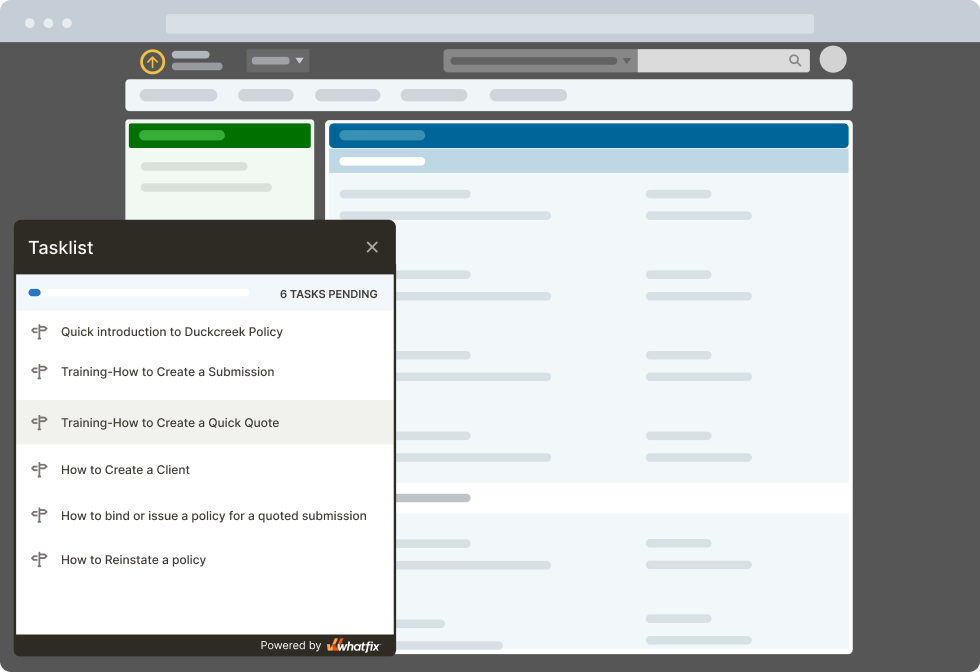
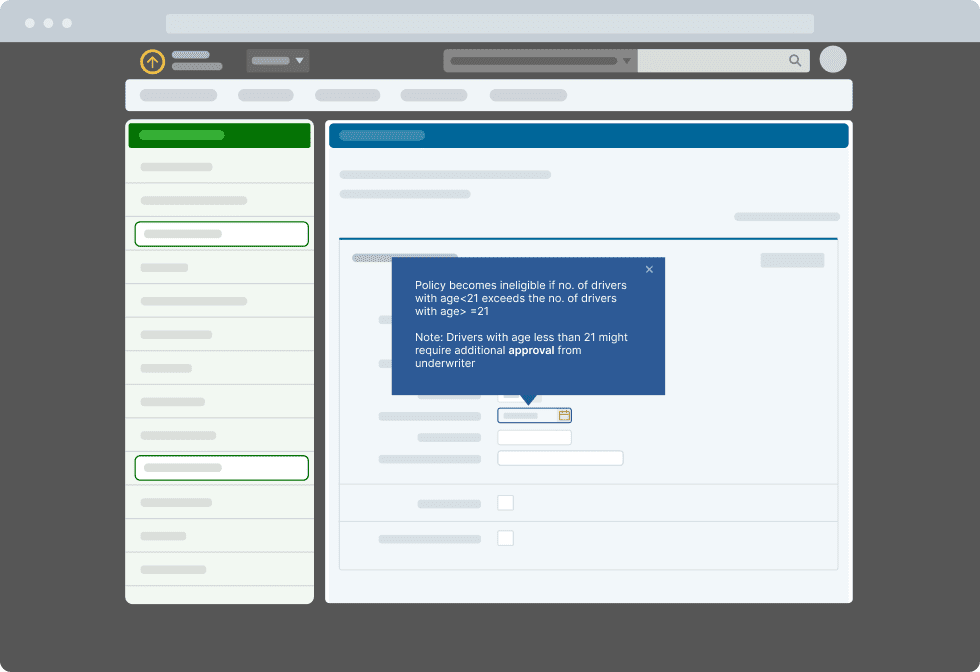

After your Duck Creek installation, your employees and internal users will occasionally run into issues with the platform that they cannot resolve on their own. Duck Creek is a challenging product and their documentation is written in equally technical terms that will be hard for a business user to unravel.
Most Duck Creek customers usually default to one of two models: hire a team of internal Duck Creek experts and administrators, or contract an implementation partner that’ll perform routine maintenance and provide your employees with 1:1 support.
You can go further by creating performance support content and process documentation your Duck Creek end-users can access on-demand, in simple language. You can also use Whatfix to share and organize these resources inside your Duck Creek dashboard to help your employees access help without switching context, in the form of an embedded self-help wiki.
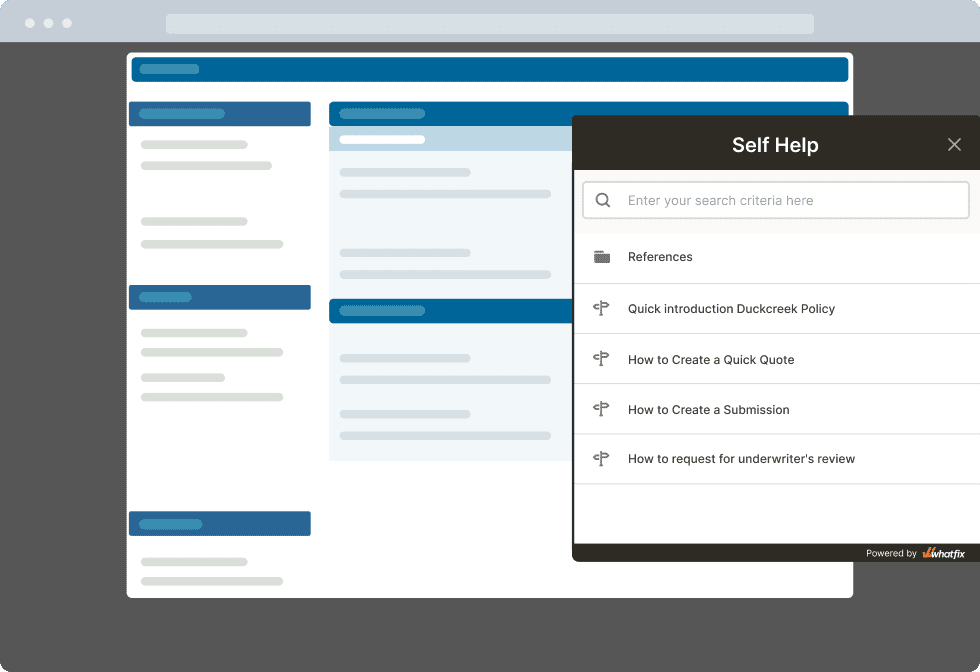
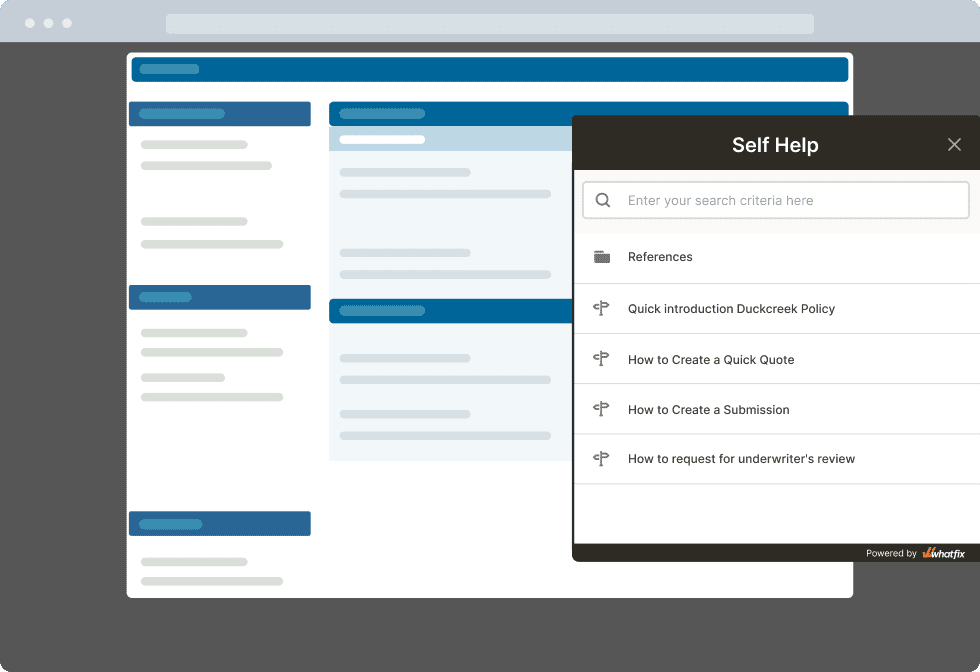
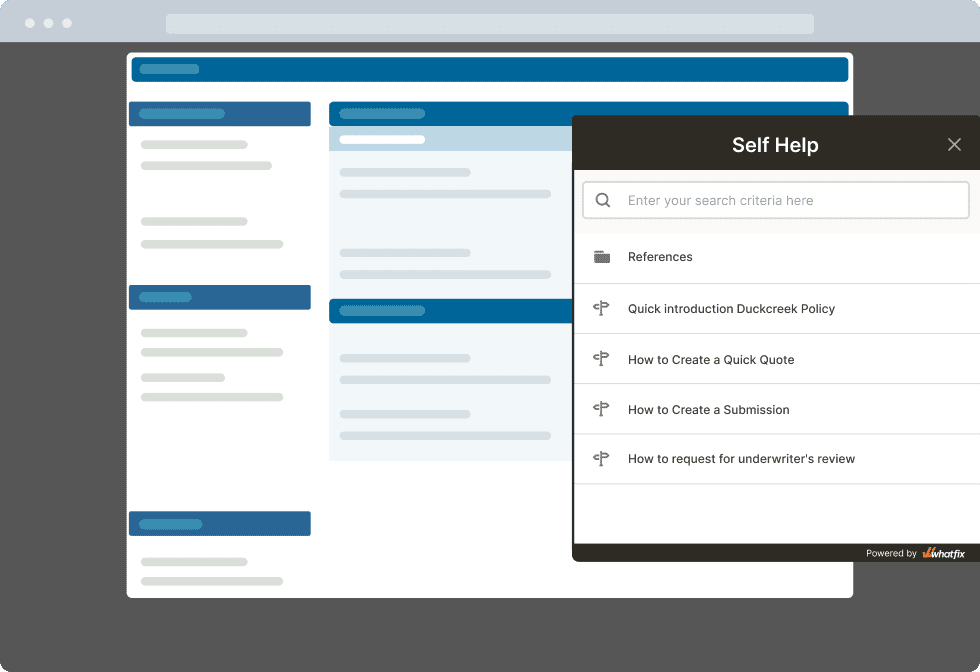
Digital adoption analytics helps you figure out which features your employees are using and those they’re having challenges with, or not using entirely. Instead of relying on assumptions, this data helps you focus on creating (and sharing) onboarding and training resources for the most complex features and develop personalized training programs suited to a user’s role and use cases.
You can see an example of how Whatfix creates automated reports based on end-user analytics, allowing organizations to understand their overall adoption levels and improve onboarding, training, and support content backed by data.
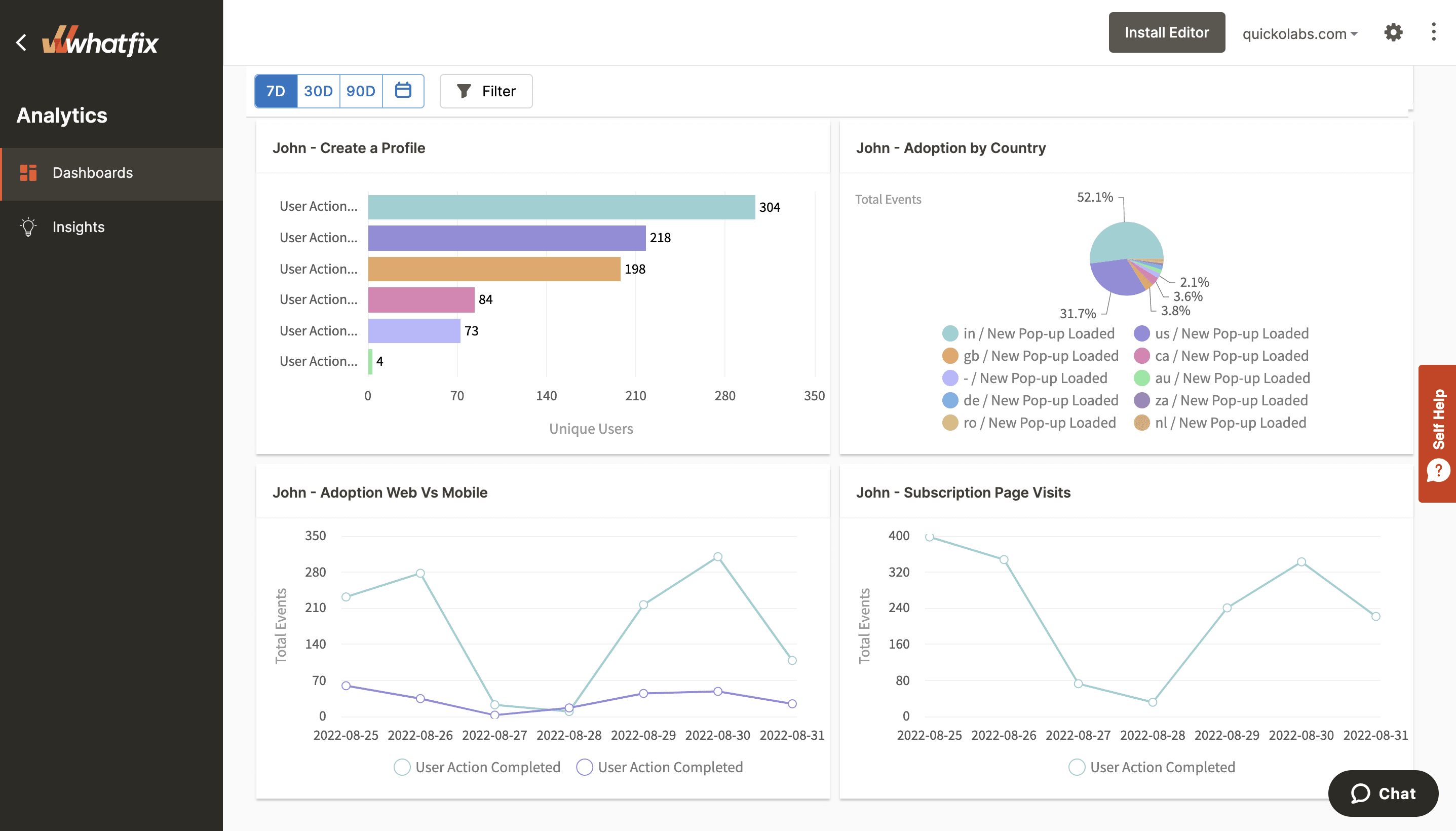
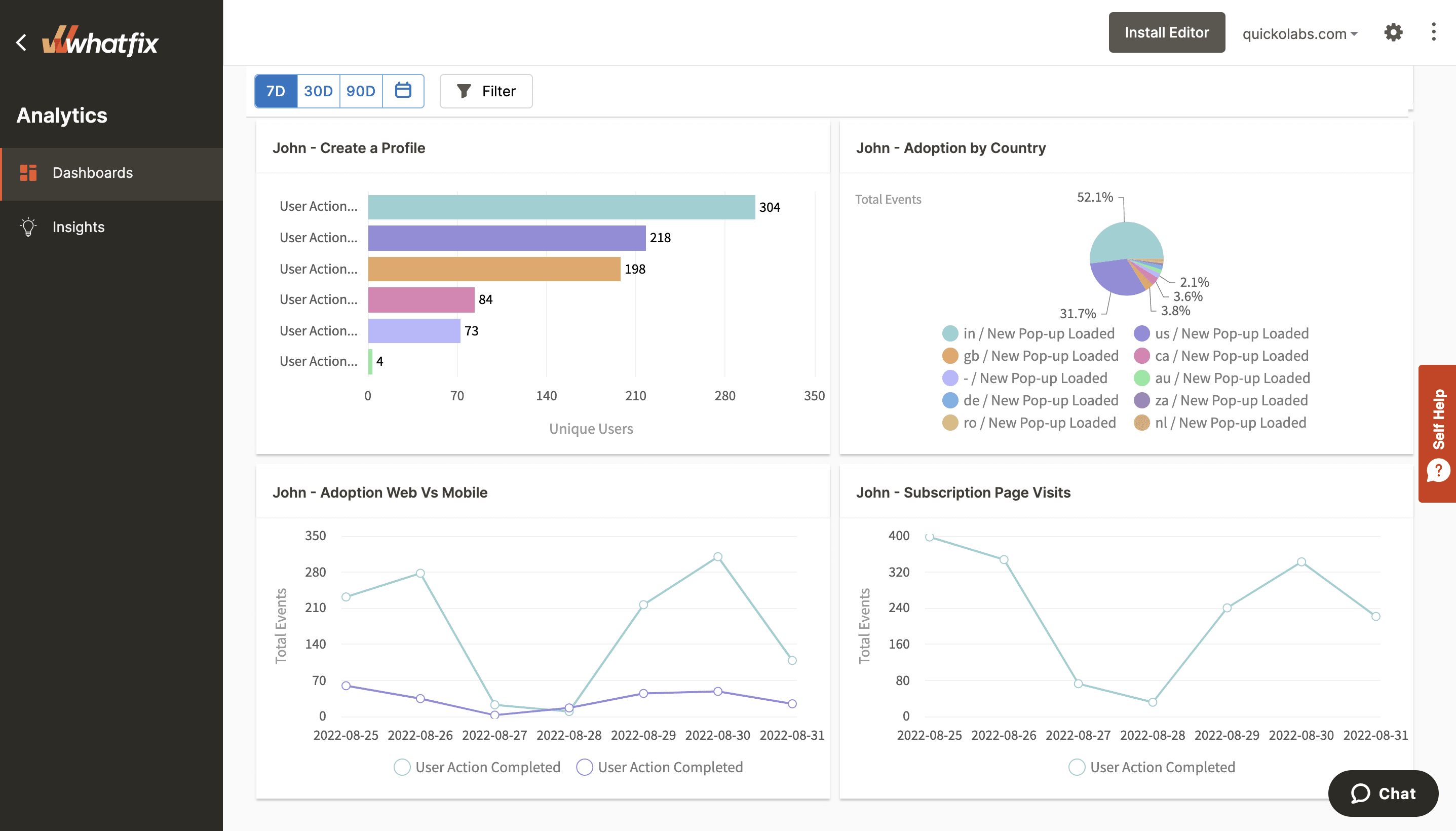
Whatfix enables enterprises to roll out new software and get their teams to start using them quickly. Our platform makes that possible using a combination of:
In the sections below, I’m going to explain Whatfix’s core features to showcase how it can be the backbone of your training and onboarding strategy to drive DuckCreek adoption across your organization.
Earlier, I defined Duck Creek as an enterprise CRM like Salesforce designed for property and casualty insurers to manage all the bits and pieces of their operations.
That’s the best way to understand how the platform works. Duck Creek offers so much functionality (and complexity to boot) that it can be overwhelming when you can manage policies, billing, claims, customer analytics, insights, reinsurance, and customer engagement inside one product.
Using Whatfix’s guided onboarding features, you can work together with your implementation partners or Duck Creek field engineers to create a library of reusable onboarding tasks lists, pre-recorded product tours that walk users through the different parts of features DC offers, interactive workflows, and more – all depending on contextual use cases.
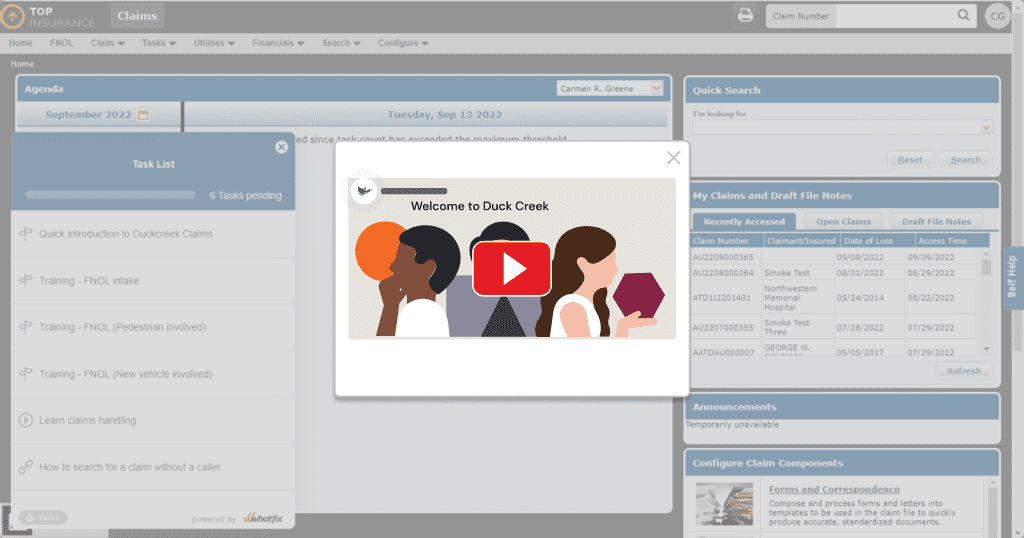
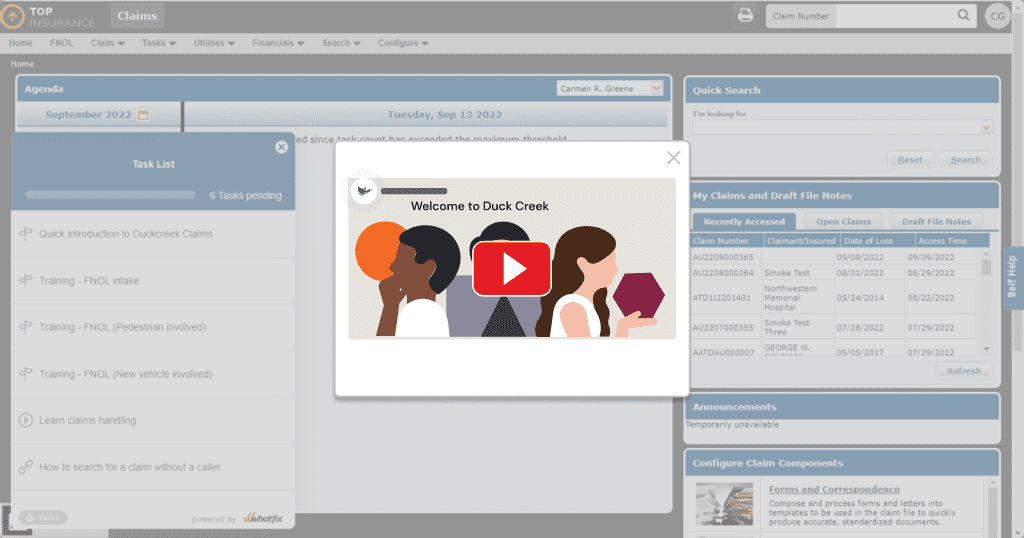
For example, an onboarding checklist may ask users to create a customer profile, generate a pretend policy, review, authorize or even flag a claim (on a test policy) get them to learn how Duck Creek works by using it hands-on; furthermore, you can customize these onboarding checklists to populate a new user’s dashboard with different test tasks, depending on their role and seniority.
Whatfix makes it possible to program reusable training programs that teach your employees how to complete their workflow inside Duck Creek, at their own pace, and customized for their role.
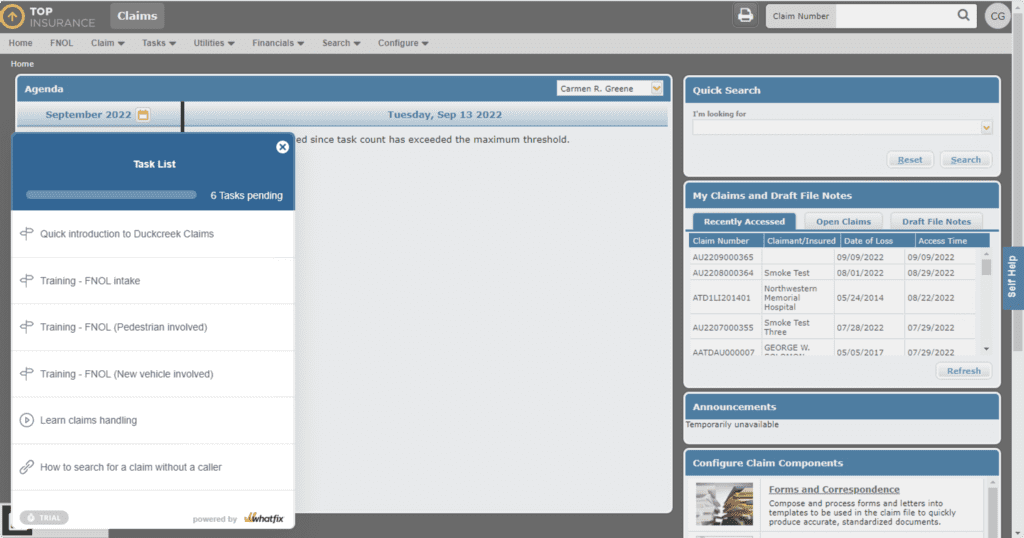
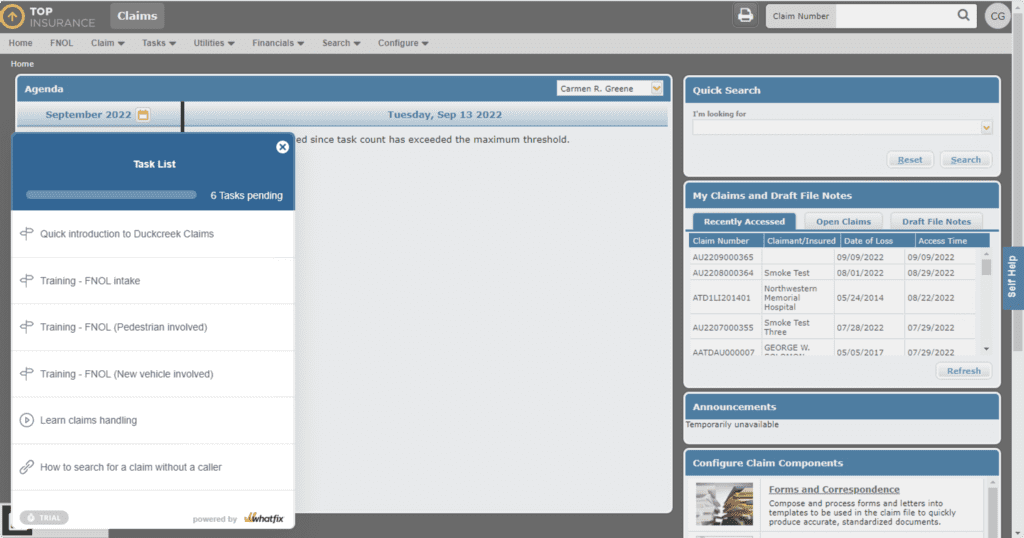



Instead of relying only on 1:1 sessions, webinars, and outdated system admin articles, Whatfix offers a more efficient approach to training users to adopt Duck Creek, as they see fit. Once you’ve programmed Whatfix with Duck Creek FAQs, answers, and explainers, our platform acts as an add-on on the Duck Creek dashboard that users can query at their own convenience, ask specific questions when they get stuck, or search for help docs at the moment they need it most.
On-demand self-help helps your employees avoid lengthy webinars they won’t use and only access content when they need it.
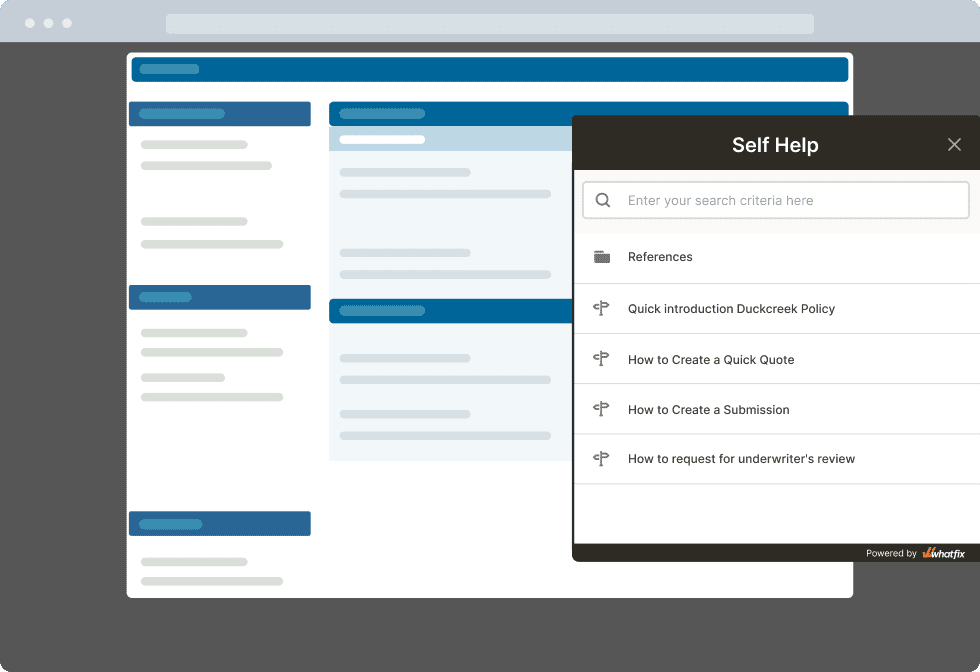
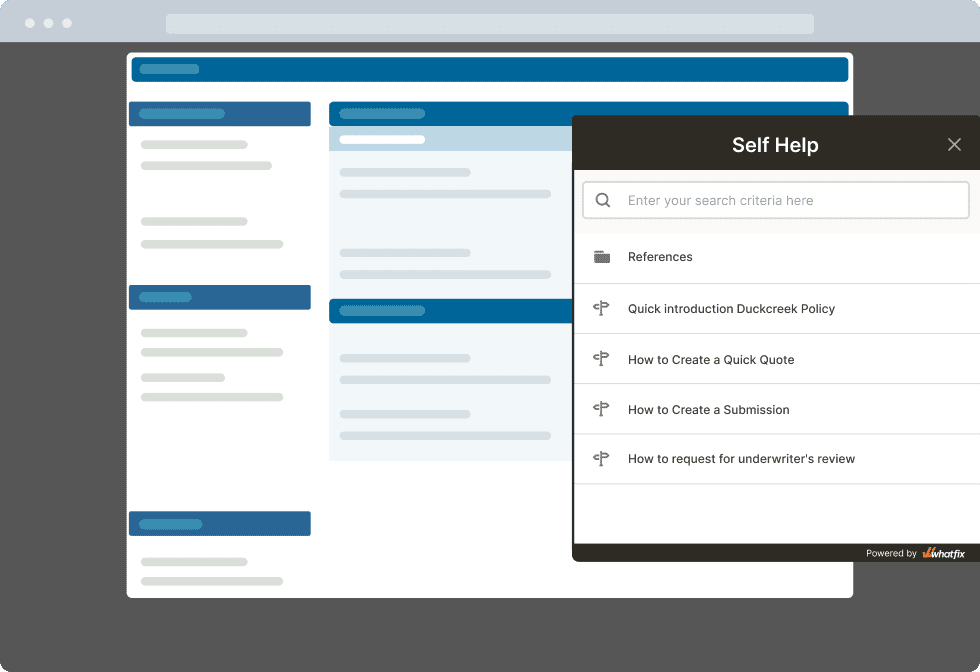
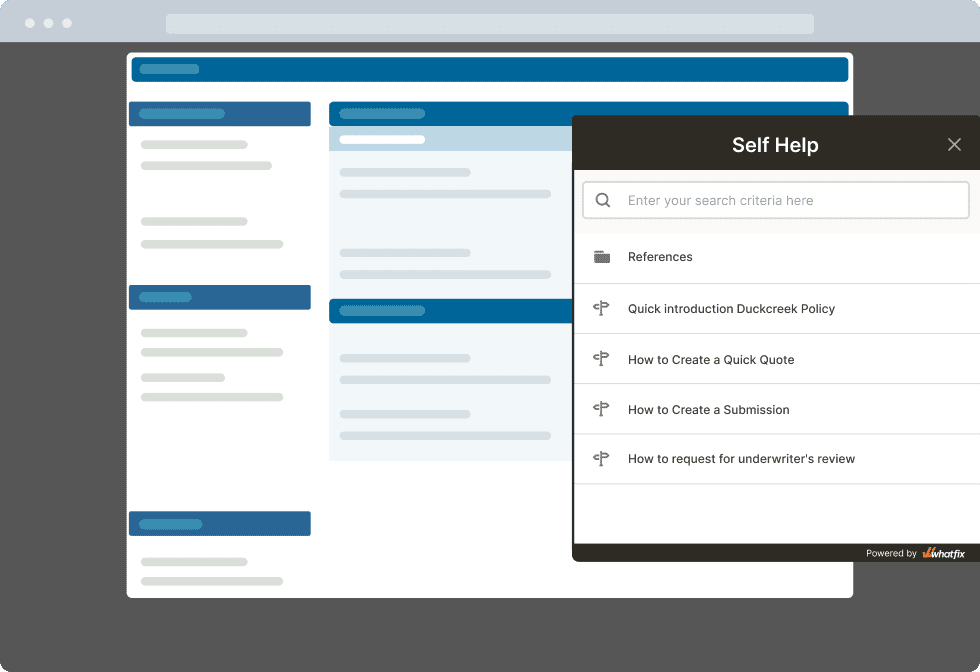
Your users can provide feedback on how your product documentation answers their questions about adopting Duck Creek right using the contextual menus and tools Whatfix offers (inside your Duck Creek dashboard) – as well as suggestions for new help and support content that doesn’t currently exist.
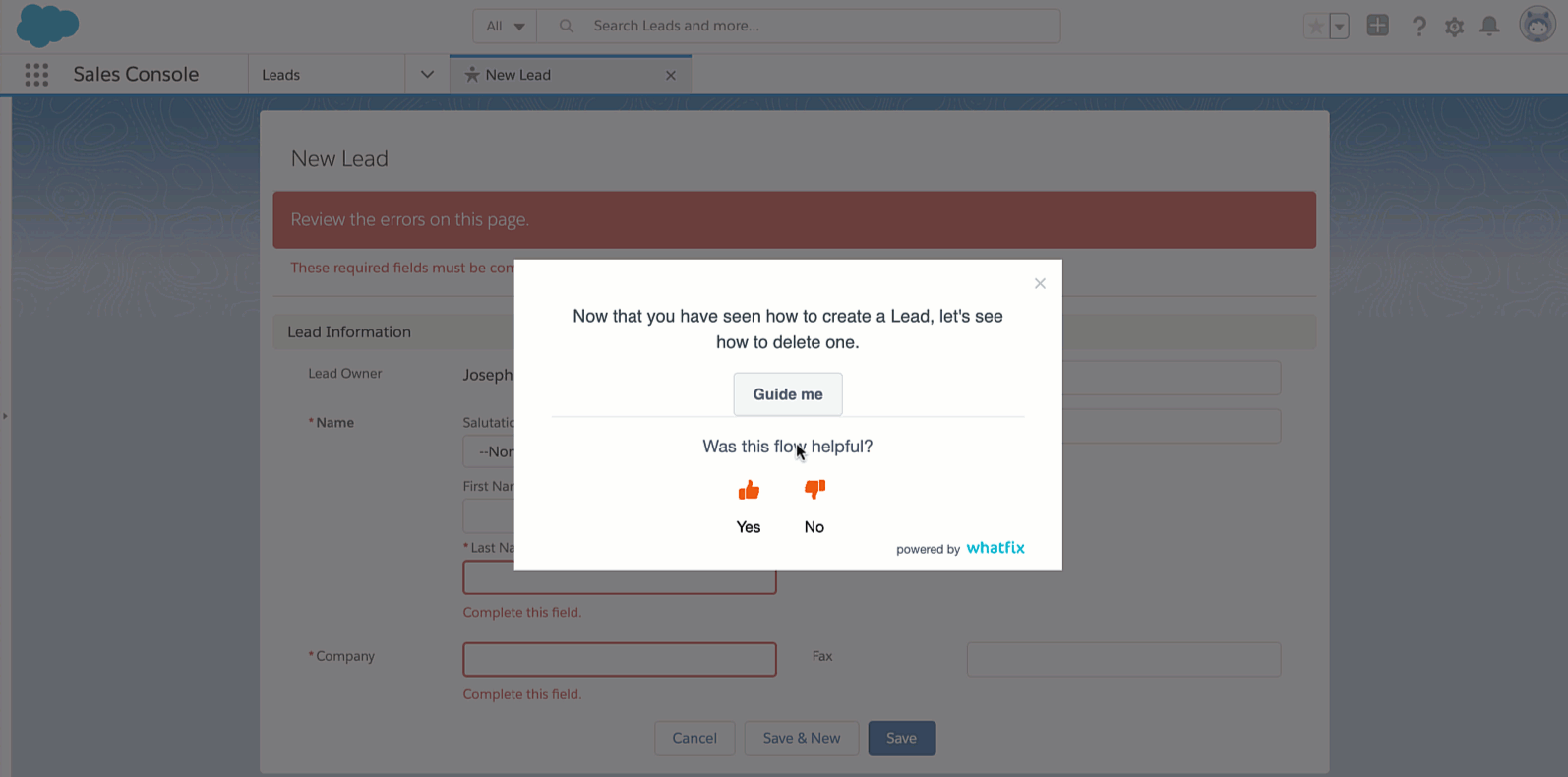
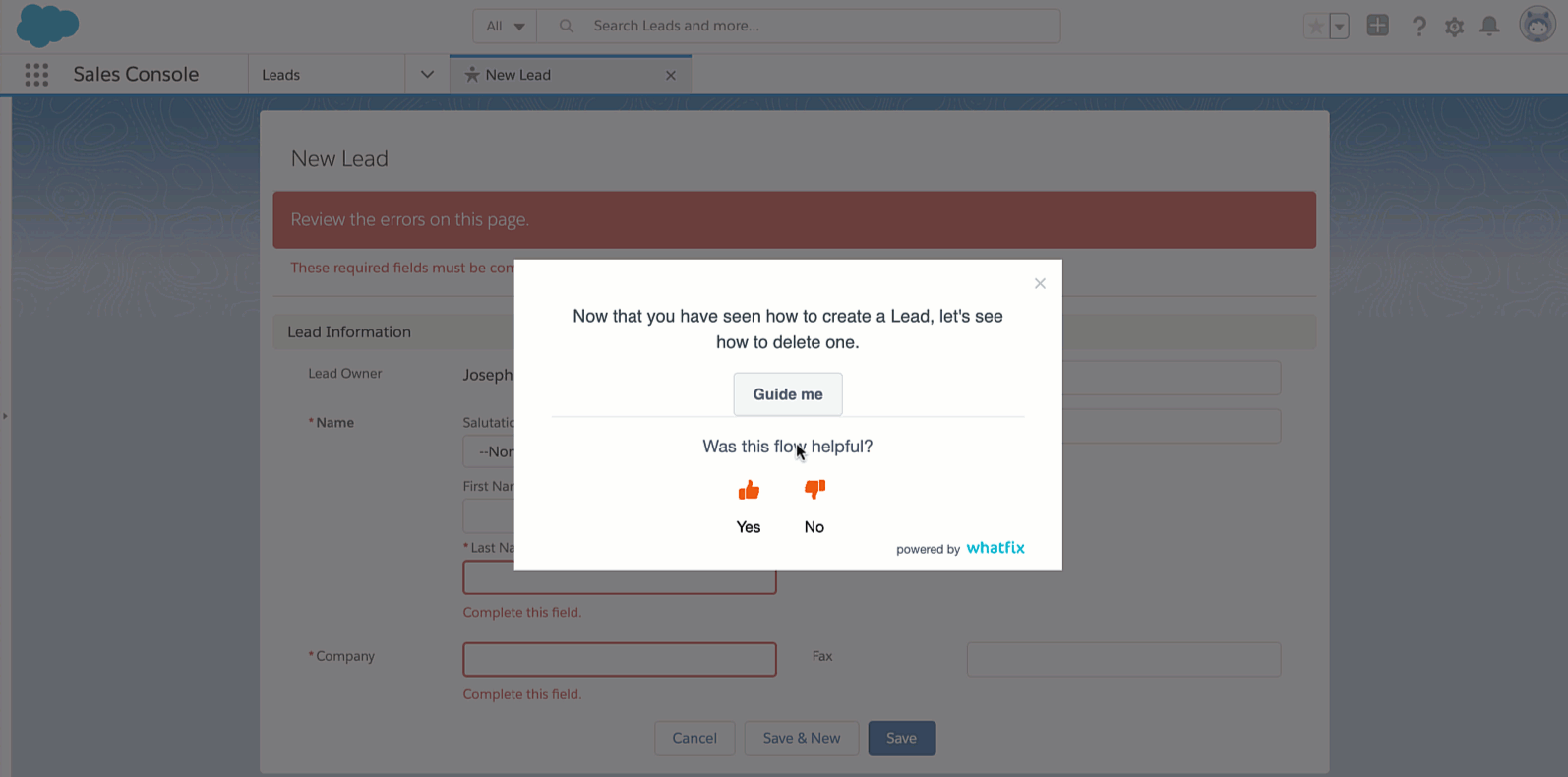
Gartner estimates that software spending will exceed $674.9 billion in 2022, and British lifecycle intelligence firm 1E estimates that 37% of American software subscriptions go unused.
Although Duck Creek doesn’t advertise their prices publicly, they’re an enterprise software solution, which means it is a large digital transformation investment for insurance companies. As a result, if your employees are reluctant to make the switch, it stretches out how much longer until you can recoup your DuckCreek investment.
Whatfix empowers you to track usage analytics, such as the elements your employees interact with, their time on-page, DuckCreek friction points, underutilized features, and overall how your employees are interacting with the platform and how you can offer them a more streamlined experience.
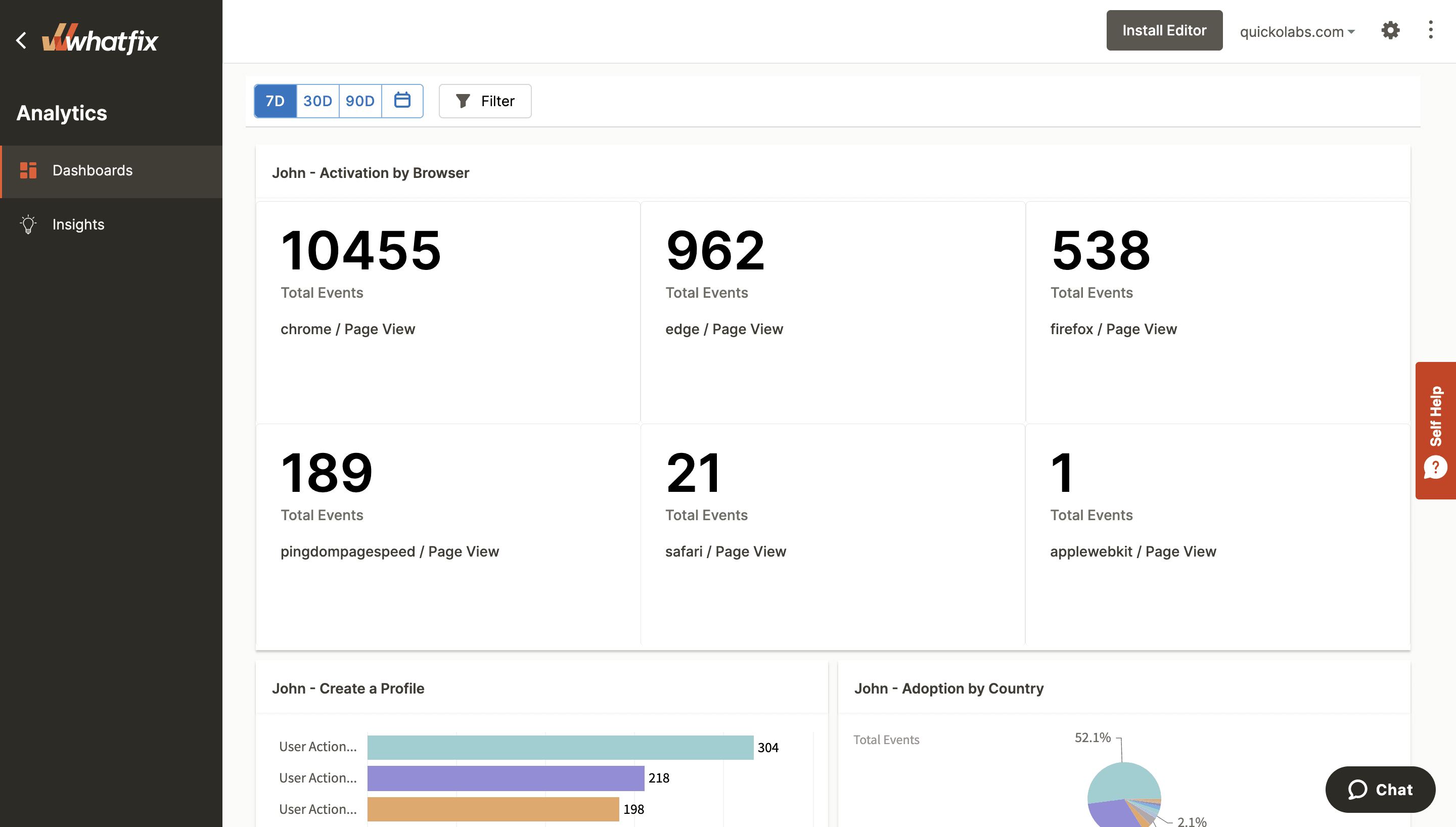
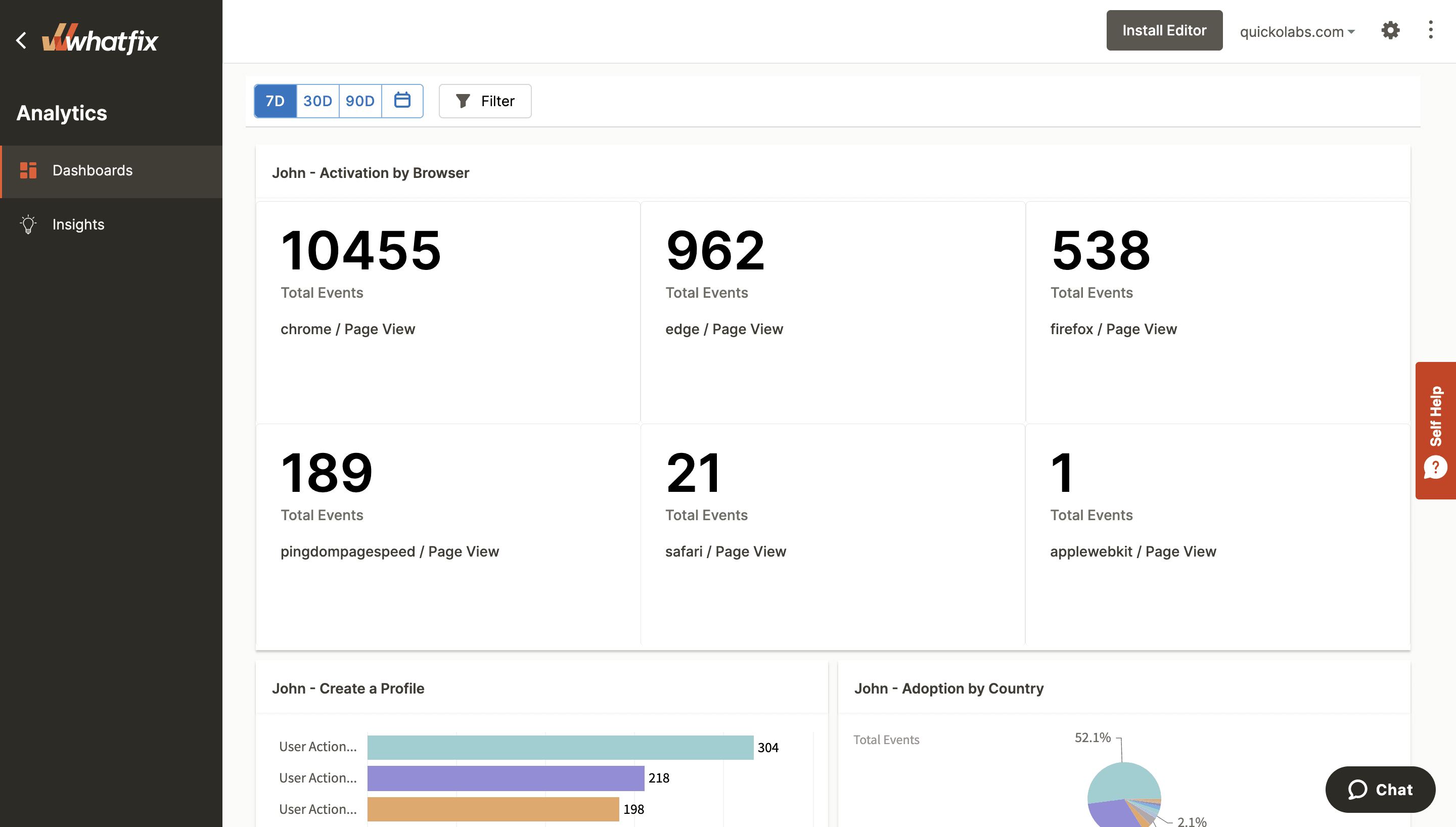
Whatfix and DuckCreek recently formed an official partnership to enhance insurance carriers’ claim management software experience.
Learn how to create a data-driven digital adoption strategy with Whatfix for DuckCreek that enables your users to learn and onboard Duck Creek quickly, help organizations to find maximum ROI on their DuckCreek investment, and ultimately serve your P&C customers better.
Thank you for subscribing!