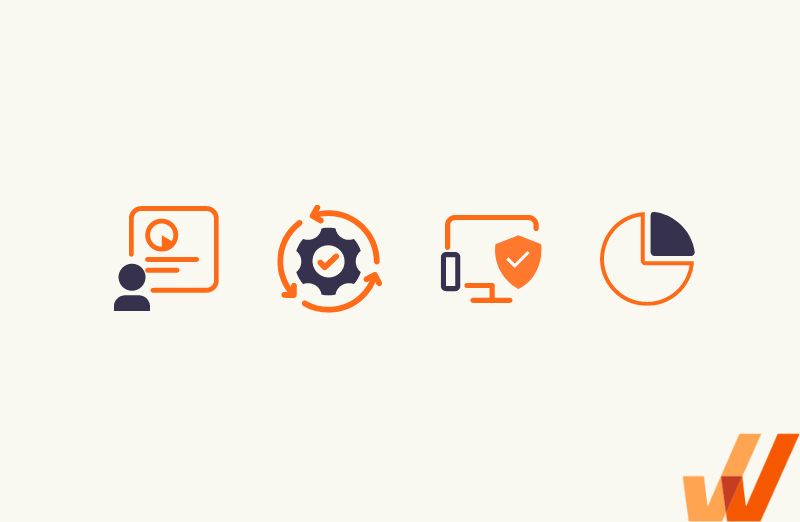

Levi Olmstead

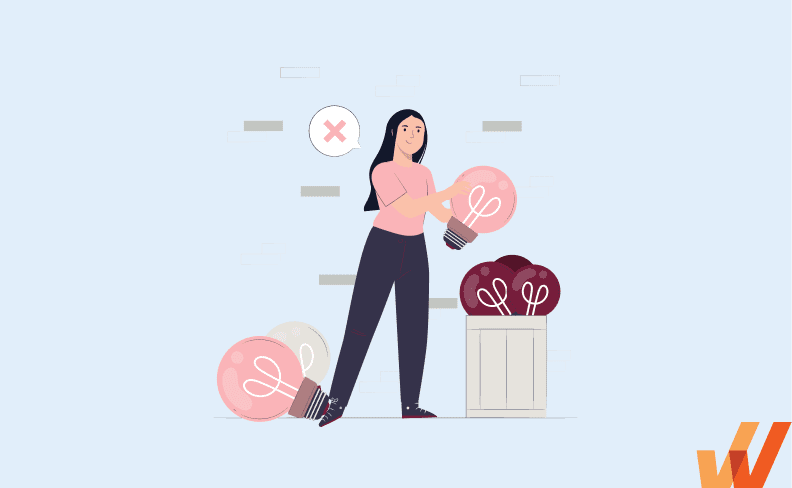
Legacy systems helped your company get where it is today — but those same applications, systems, and architecture will become obsolete over time and will eventually hold your company’s growth back.
As legacy systems become outdated, they slow teams down and make it more difficult to achieve business objectives.
Legacy application modernization, also known as digital transformation, is expensive – but the longer you put off modernizing legacy applications, the more complicated, costly, and resource-intensive the inevitable process will be.
Investing in a modernization strategy will be well worth it in the long run, but you want to ensure you’re making the right decisions and building a well-thought-out IT strategic plan. Let’s look at what that might look like for your enterprise.
Legacy systems refer to any software, technology, or process a company uses that has become outdated or ineffective.
As your applications and systems start to decay and enter into legacy systems status, you’ll encounter common challenges and risks associated with outdated technologies, like:
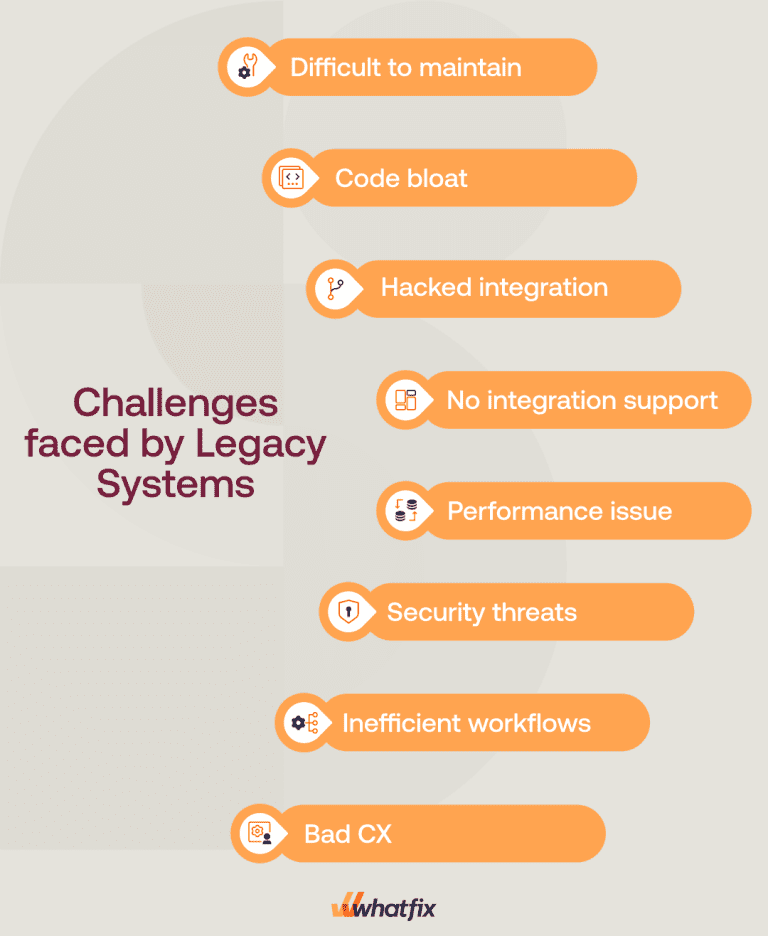
Legacy application modernization refers to replacing outdated systems with more up-to-date cloud applications and solutions.
Legacy application modernization might involve adding new solutions to improve legacy systems, retiring legacy applications, or even migrating to an entirely new way of doing things.
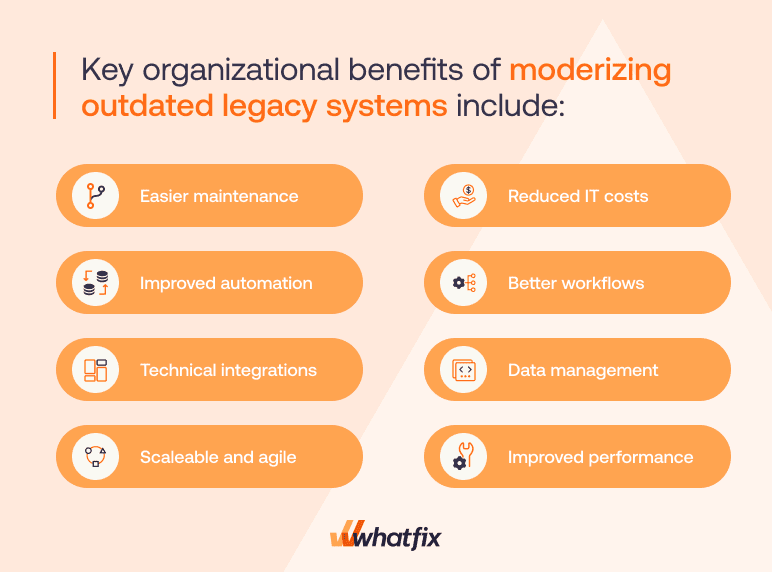
Replacing applications and software that your team has been using for years (maybe even decades) sounds like a daunting task — and it can be. But working with outdated systems can cause more significant IT challenges for your team and customers.
Modernizing legacy applications help eliminate the problems that arise from using outdated tools, sending a ripple effect across your entire digital workplace. Teams become more efficient, employees and customers have better experiences, and costs and risks are reduced.
Key organizational benefits of updating outdated legacy systems include:
Modernizing your legacy applications can take months (or even years). Here’s a 7-step process to help get you started.
First, enterprises must evaluate their current legacy systems and understand why they need IT modernization.
There are six factors to consider when evaluating and modernizing legacy systems, which all fall into two categories: business and IT drivers.
| Business-related factors | Business fit: Does the application fit within new business goals? |
| Business value: Does the application bring greater value to the business? | |
| Business agility: Can the application keep up with the pace of today’s business demands? | |
| IT-related factors | IT cost: Is the total cost of ownership for the application too high? |
| Application & implementation complexity: Does the application require too much oversight to manage and implement? | |
| Risk: Does the application expose the business to new security risks? |
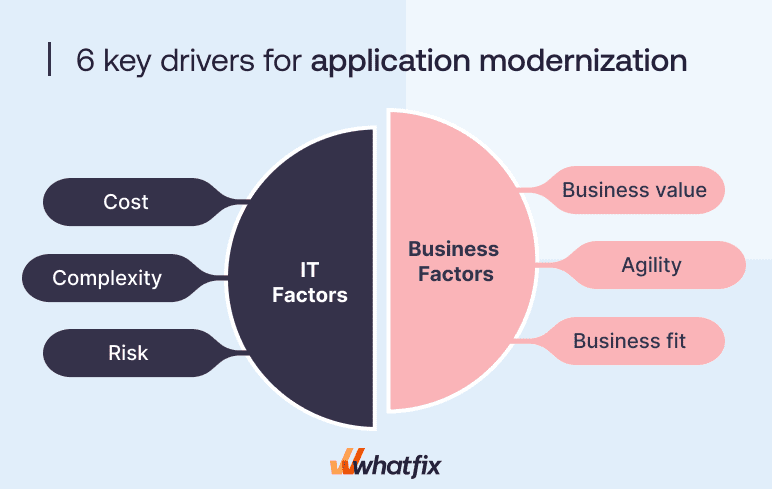
You don’t have to replace your legacy application to modernize your IT. Before you start making any changes, it’s essential to know all your options to make the right digital strategy choices.
Here are seven modernization strategies to consider when building and modernizing your IT roadmap:
Modernization can bring long-term improvements to your business — but what exactly do you need to improve? Identify why you need to modernize your IT infrastructure and what you hope to achieve.
Understand exactly where customers and employees are running into friction and frustration, why your legacy environment is causing it, and how you can modernize to solve that problem.
But you’ll also want to look for areas where your legacy system performs well. Knowing what works is as important for building your strategy as knowing what doesn’t.
Regardless of your modernization approach, you’ll want to ensure your most important data remains accessible and protected throughout your modernization process. Taking inventory of the data you’re storing and what business processes is essential for maintaining uptime as you move or update applications.
This is also a good time to look for opportunities to eliminate data. Are you holding on to data you no longer need? Finding ways to free up data that needs to be migrated or moved can cut time and complexity from your modernization efforts.
Designating a team to oversee your application modernization efforts can ensure your project runs smoothly and stays on track.
When building out your team, consider the leaders or team members that need to be involved to make your modernization process as efficient as possible. This will likely include several IT professionals, but consider the operations or department leaders that must be included.
Getting other team members involved as much as possible can improve thoughts of ownership in the project and reduce the resistance to change.
Legacy application modernization isn’t a quick fix, but it’s still important to create a timeline and success metrics to ensure you’re staying on track.
Be realistic about what you can implement and the results you can expect to see. The length of your modernization process will depend on how complex your changes are and the modernization method you’ve selected.
Alongside your timeline, determine the goals you want to reach by each date. How will you know if your team is on track? What productivity improvements are you expecting to see? What indicators will inform you if you’re not meeting your goals?
Getting your new applications up and running is only one part of the challenge — you also need to get your team to start using your new applications.
Change adoption can be challenging, especially for teams using the same processes and systems for years. But giving them the right training, tools, processes, and support can help them better understand how to use your new modernized applications and get the most out of the change.
Developing a change management strategy to support your employees throughout the transition can improve engagement and help your team stay focused.
To facilitate and accelerate change, as well as provide ongoing performance support for your employees, consider investing in a digital adoption platform (DAP).
A DAP is a no-code editor that overlays any software application or digital process, and provides contextual in-app guidance and self-help user support. With a DAP like Whatfix, easily create, launch, and analyze in-app content such as:

A DAP makes it as easy for new users to get familiar with a new tool or software. Give your users the resources and assistance they need precisely when needed — not when it will feel overwhelming and confusing.
With a DAP like Whatfix, organizations are empowered with user behavioral analytics to track and measure adoption rates, identify dropoff areas, optimize processes, track software license usage, map user flows, collect data on the guided help content most engaged with, and capture any custom event inside your enterprise applications.
Software clicks better with Whatfix's digital adoption platform
Enable your employees with in-app guidance, self-help support, process changes alerts, pop-ups for department announcements, and field validations to improve data accuracy.
Modernization allows teams to take advantage of some of today’s biggest enterprise technologies, including:
The cloud makes it easier for teams to share data across tools, applications, and locations. Organizations can more efficiently scale, manage costs, and remain agile as customer needs change.
Containers are used to deploy and operate software in the cloud, making it easier to manage applications as they move between environments. Containers make operating modern applications more accessible, efficient, and secure.
Rather than taking a one-tool-fits-all approach, modern applications rely on microservices linked by APIs. Organizations can choose the best solutions to fit specific needs and connect them to create a unique solution that fits their needs exactly.
Automating repetitive and mundane tasks helps workflows become more efficient and makes teams more productive. With the ability to automate processes and tasks, teams can focus on more engaging and fulfilling work.
DevOps — a term for the collaboration between development and operations — improves operational efficiency and helps companies stay on top of changing customer needs. DevOps uses analytics, monitoring, and metrics to make strategic modernization decisions.
APIs share information between applications, making it possible to integrate tools together and for data to flow from one platform to another. APIs make cloud-based systems possible and ensure previously disconnected microservices can function as one.
A digital adoption platform overlays applications to provide direction, support, guidance, and more, helping users better understand the platforms they’re working in. Contextual information can improve adoption rates and lower frustration associated with technical changes.
A modern data warehouse houses, protects, and organizes ever-growing amounts of data. As new applications generate and use more and more data, a modern data warehouse ensures that data is readily available and protected from falling into the wrong hands.
Don’t make your modernization efforts more complicated than they already are. A digital adoption platform like Whatfix can help your organization overcome the IT challenges your team members will face as you adopt and integrate new applications and digital processes.
Whatfix overlays on all SaaS platforms, from CRM, CPQ, CLM, ERP, HCM software, and more, allowing non-technical team members to create in-app guidance and self-help support with its no-code editor.
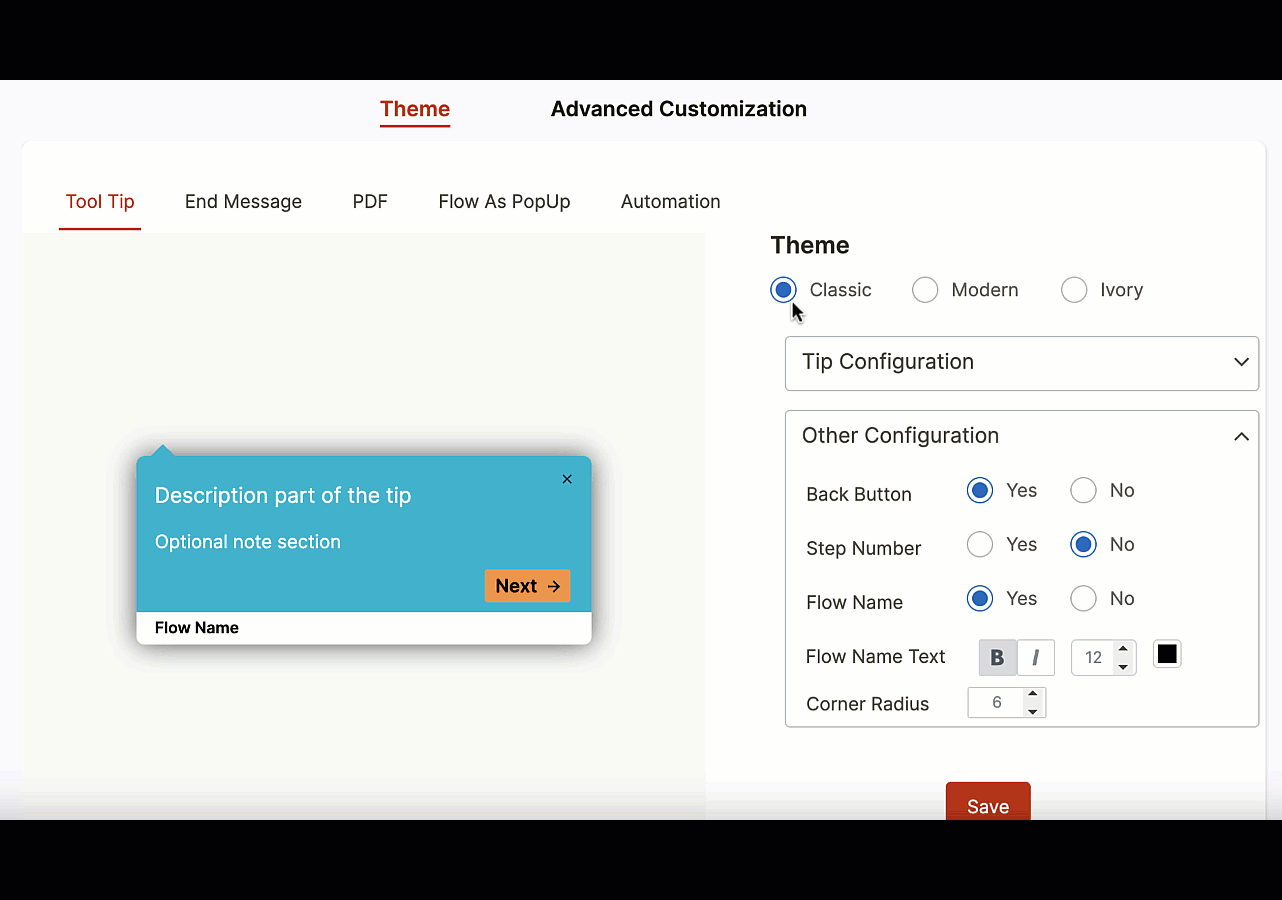
This in-app guided content enables end-user employees to maximize their productivity and efficiency with contextualized software experiences in the flow of work – driving digital adoption and help organizations achieve business outcomes through technology enablement.

Abby Essing, Sr. Manager, Operations Services at Renewable Energy Group, Inc.
Thank you for subscribing!