20 Best Employee Training Software in 2024
- Published:
- Modified: July 2, 2024

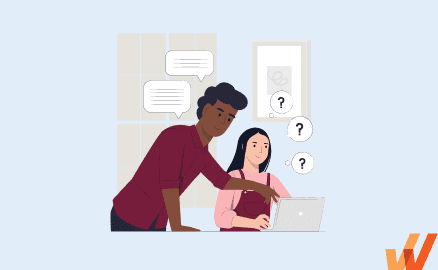
Employees are at the center of all organizations’ success.
That means investments must be made in world-class employee training and development programs for their teams. From essential job duties, understanding an organization’s policies and processes, and proficiency in using a company’s software stack – there are many types of training programs that must be completed in order to maximize employee productivity and develop them into valued, high-performing members of an organization.
All organization types – SMBs, growth companies, and enterprise organizations – all stand to benefit from employee training software that provides the tools to author, publish, manage, monitor, and track the performance of custom-made learning and development strategies.
What are the best employee training software tools in 2024?
- Whatfix
- TalentLMS
- LearnUpon
- ProProfs
- Continu
- Apty
- LearnAmp
- Docebo
- Adobe Captivate Prime LMS
- SAP Litmos
- Trainual
- Lessonly
- Deel
- Mitratech Trakstar
- iSpring Learn
- Absorb LMS
- Connecteam
- Guru
- Coggno
- AcademyOcean
What Is Employee Training Software?
Employee training software allows HR teams and training facilitators to create and assign role-based training and development courses, as well as monitor progress and track completion rates.
These L&D tools allow HR teams to standardize employee training and development procedures across the entire organization’s employee training methods – from onboarding, managerial development, software training, and more – using a variety of online courses, educational tools, quizzes, interactive content, gamification, and more.
7 Types of Online Employee Training Software
There are a few different types of software HR teams can leverage for creating and managing employee training programs. Those include:
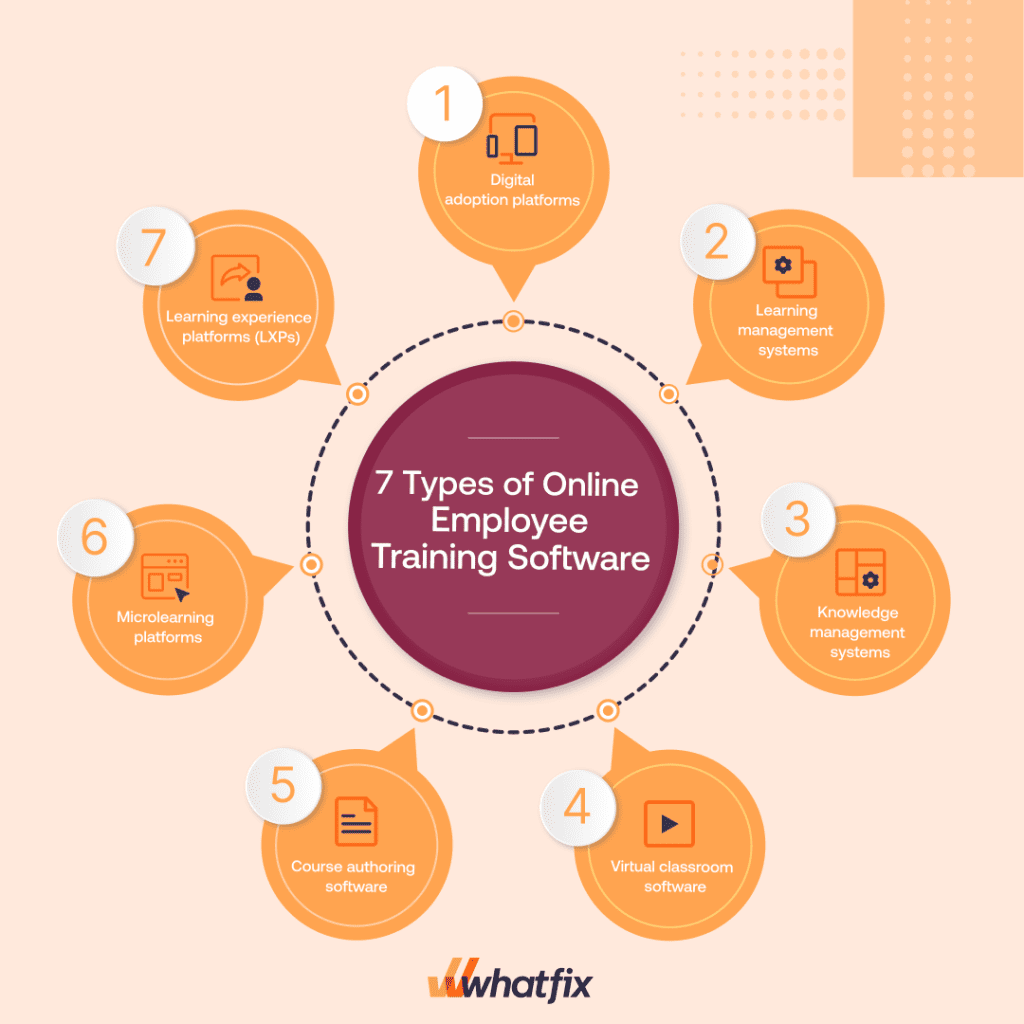
1. Digital adoption platforms
A digital adoption platform such as the Whatfix is designed to help employees quickly learn and effectively use software applications by providing in-app guidance, tutorials, and interactive walkthroughs. These platforms integrate directly with the software or application to enable contextual guidance to users, ensuring they can navigate and utilize the application without leaving it. This approach minimizes the learning curve and boosts productivity by delivering real-time, role-specific instructions tailored to the user’s needs.
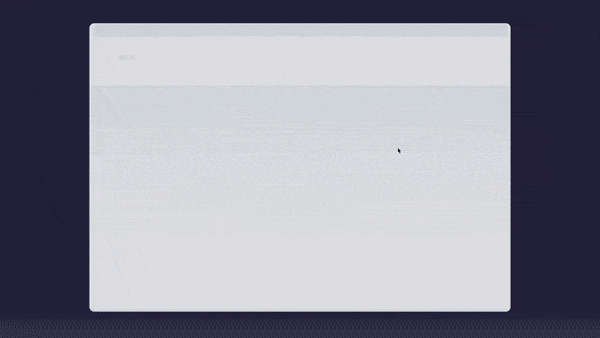
With Whatfix Mirror, easily create sandbox IT software training environments that allow employees to practice everyday tasks without posing any risks for actual business. This enables organizations to provide hands-on training in simulated environments without risking live software usage.
2. Learning management system
Learning management systems (LMS) are comprehensive platforms used to deliver, manage, and track online training programs. They provide a structured environment for course creation, enrollment, and administration.
Features often include multimedia support, assessments, certifications, and analytics to monitor learner progress and program effectiveness. LMS solutions are widely used for employee onboarding, compliance training, and continuous professional development, offering a centralized repository for all training materials and activities.
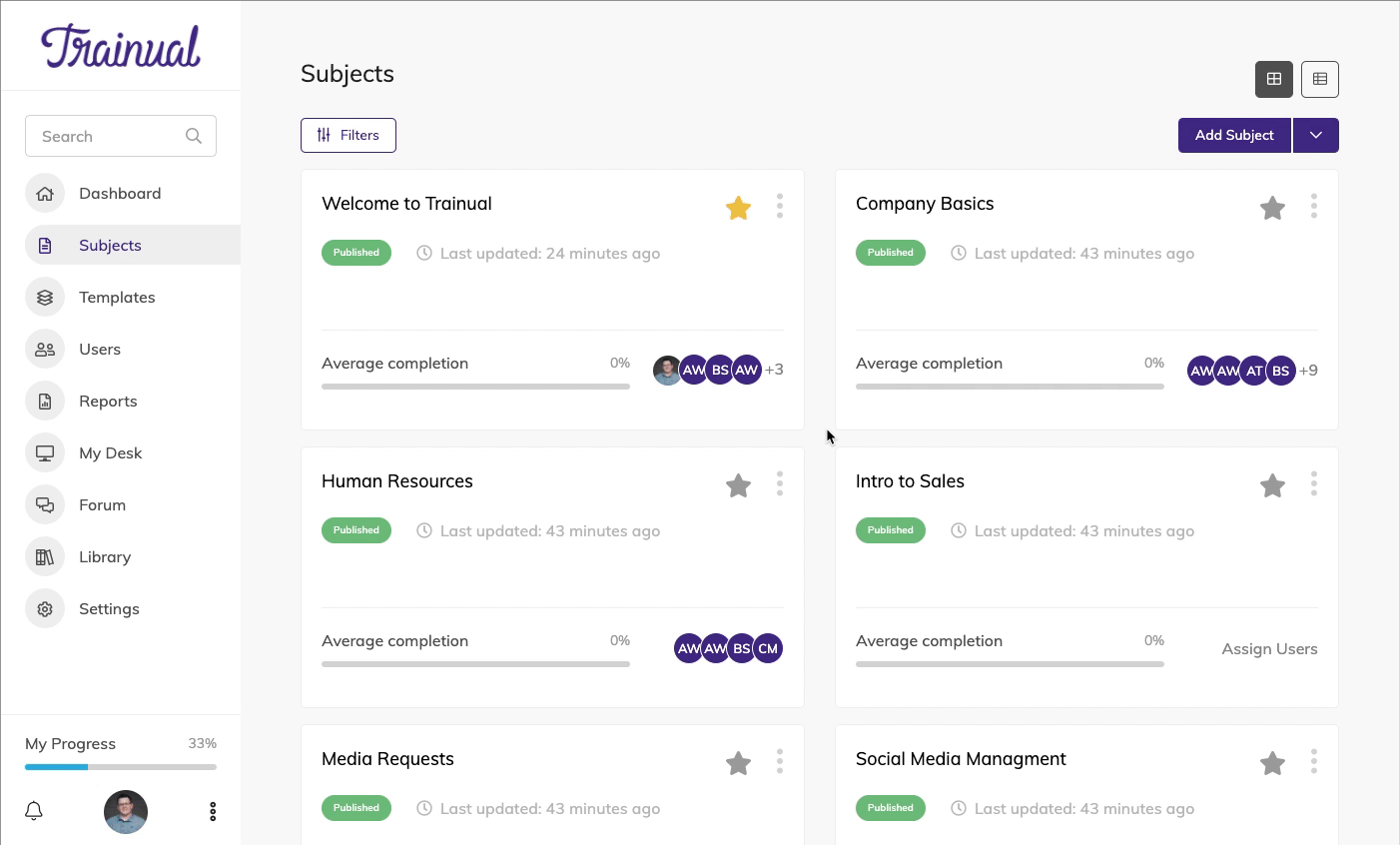
Above: Example of Trainual’s LMS platform.
3. Knowledge management system
Knowledge management systems are designed to store, manage, and disseminate organizational knowledge. These systems facilitate the collection of information, making it easily accessible and searchable for employees. They typically include features such as document management, FAQs, and a central knowledge base where employees can find resources, best practices, and procedural guides.
This promotes a knowledge sharing culture and ensures that critical information is available to employees when they need it, enhancing efficiency and reducing redundancy.
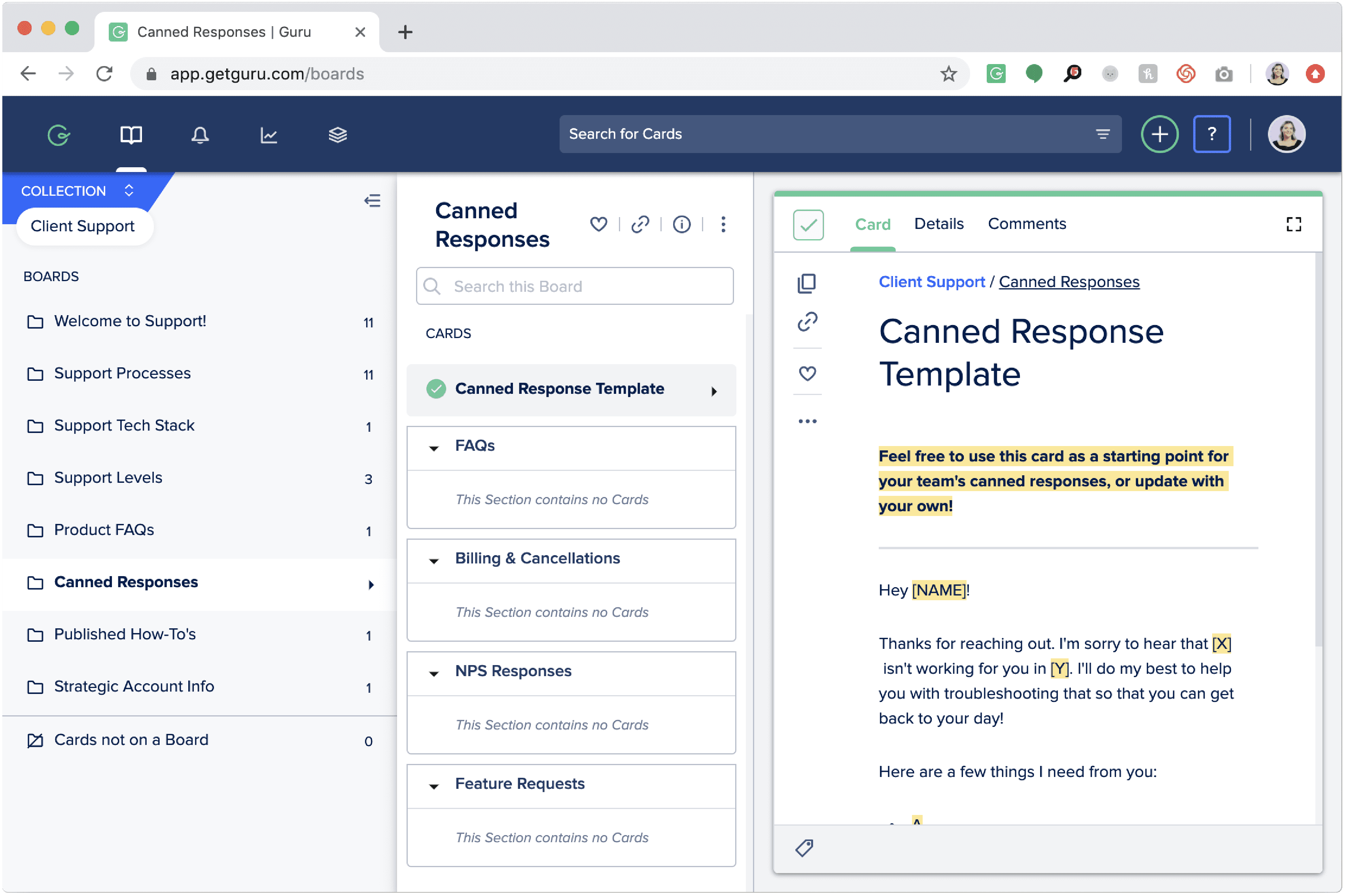
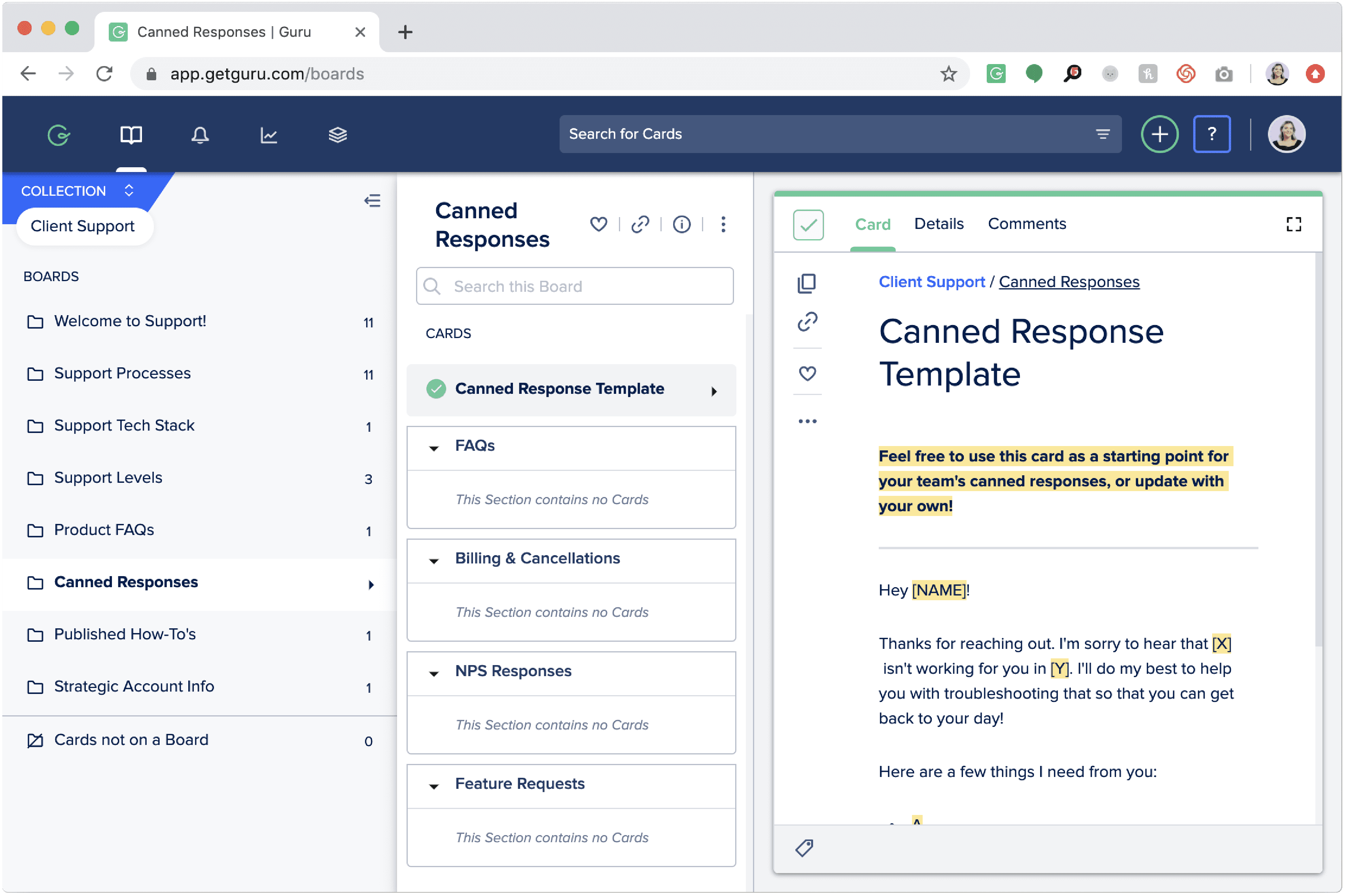
Above: Example of Guru’s knowledge base software.
4. Virtual classroom software
Virtual classroom software enables real-time, interactive online learning experiences similar to traditional classroom settings. These platforms support live video conferencing, screen sharing, whiteboarding, and breakout rooms, allowing instructors and learners to engage in discussions, group activities, and collaborative exercises.
Virtual classrooms are essential for remote training, providing a synchronous learning environment where participants can interact directly with instructors and peers, fostering a more engaging and immersive learning experience.
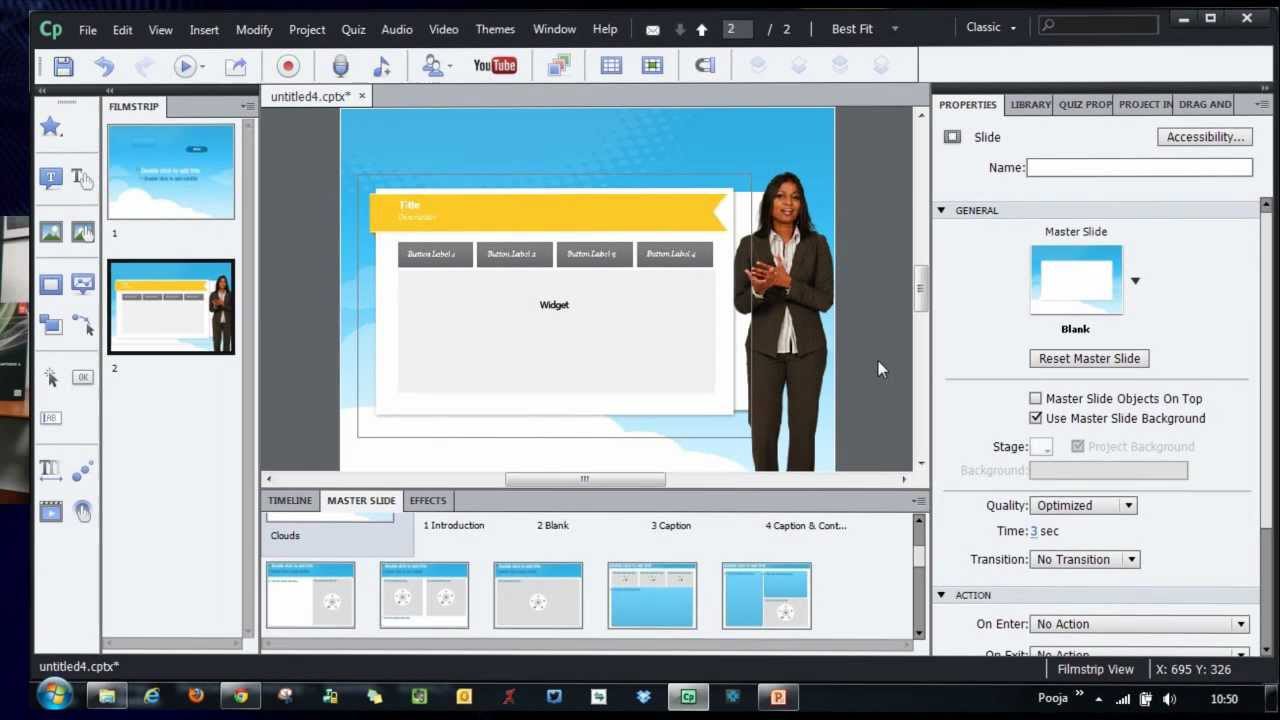
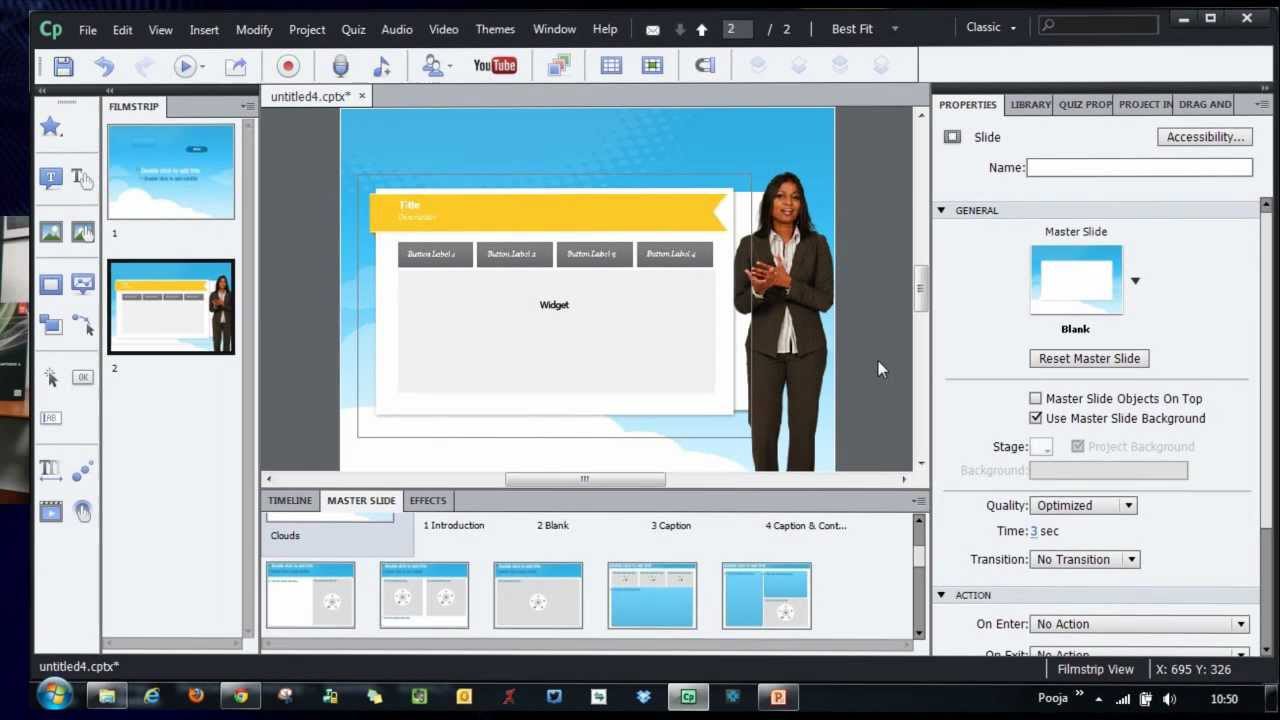
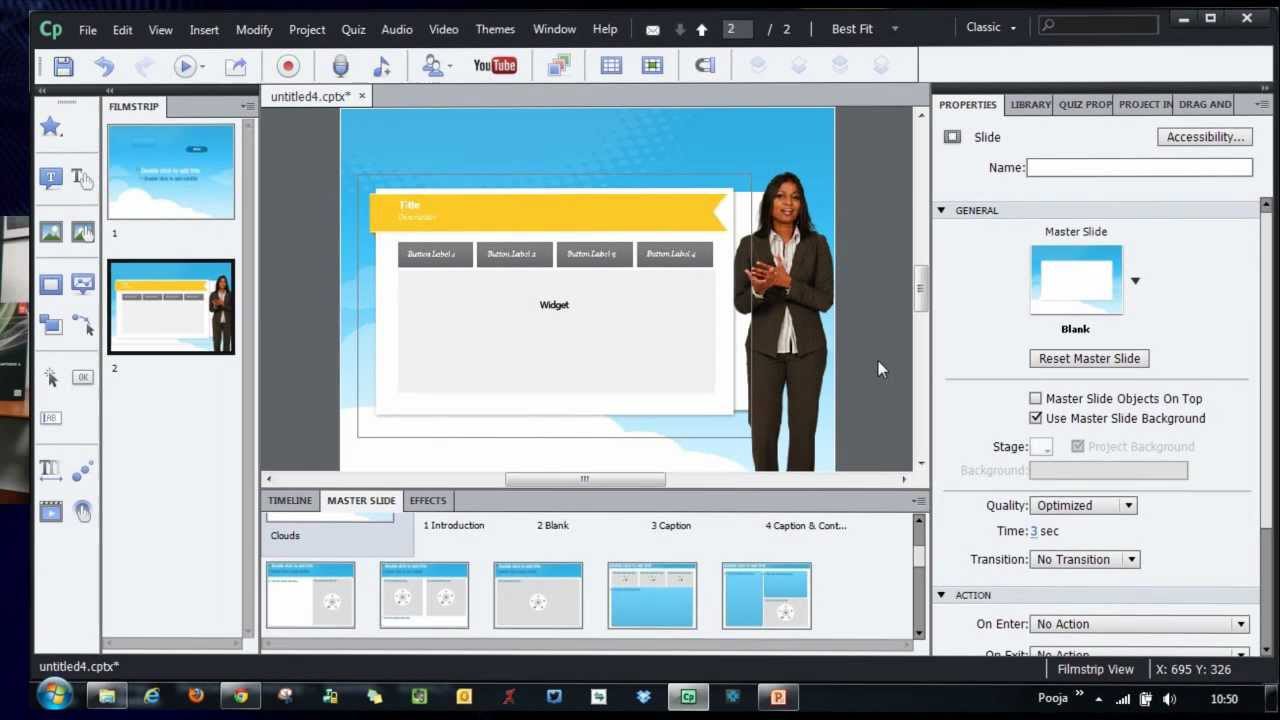
Above: Example of Adobe Captivate’s video training creation software.
5. Course authoring software
Course authoring software is used to create digital learning materials, including eLearning courses, quizzes, and interactive modules. These tools often come with templates and multimedia integration capabilities, allowing instructional designers to develop engaging and dynamic content without needing advanced technical skills.
Authoring software supports various formats and can be integrated with LMS platforms for seamless deployment. They are crucial for developing customized training materials that meet specific organizational needs and learning objectives.
6. Microlearning platforms
Microlearning platforms deliver bite-sized, focused learning modules designed to address specific skills or knowledge areas. These platforms emphasize short, easily digestible content that can be consumed quickly and conveniently, often via mobile devices.
Microlearning is ideal for reinforcing learning, providing just-in-time training, and improving knowledge retention. By breaking down complex topics into manageable segments, these platforms cater to the modern learner’s preference for on-demand, flexible learning experiences.
7. Learning experience platform
Learning experience platforms (LXPs) are learner-centric systems that provide personalized learning experiences by leveraging AI and machine learning to recommend content based on user behavior, preferences, and learning goals.
Unlike traditional LMS, which are often course-centric, LXPs focus on the learner’s journey, offering a wide range of content types, including videos, articles, and podcasts. They enable social learning, where users can share content and collaborate with peers, creating a more engaging and interactive learning environment.
20 Best Corporate Employee Training Software in 2024
We’ve listed the best employee training software platforms, as well as pricing information and key features for each vendor, to enable L&D buyers to find the right training software for their unique workflow challenges.


1. Whatfix
Whatfix is a digital adoption platform that allows organizations to create in-app guided learning experiences and support programs for employee training and onboarding. Whatfix overlays onto any SaaS or desktop application, providing contextual, role-based guidance and in-app support with flows, tours, task lists, smart tips, field validations, self help, and more.
Whatfix Analytics enables you to analyze end-user behavior and identify areas of friction in your digital processes and workflows. Overcome these trouble areas and enable end-users with new in-app content built with Whatfix to support employees at critical moments of friction.
Furthermore, Whatfix Mirror makes it possible to create no-risk software training environments. This creates an interactive, duplicate application environment for your end-users to learn with hands-on experiences on real workflows without impacting your company data and performance.
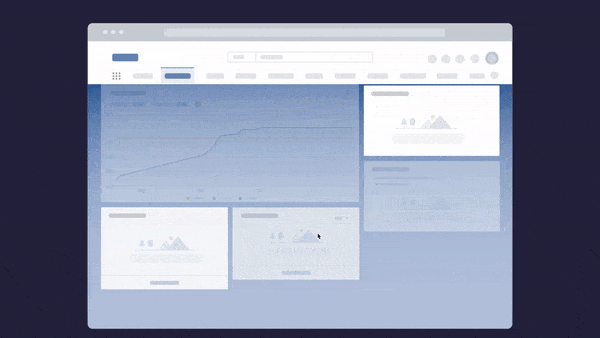
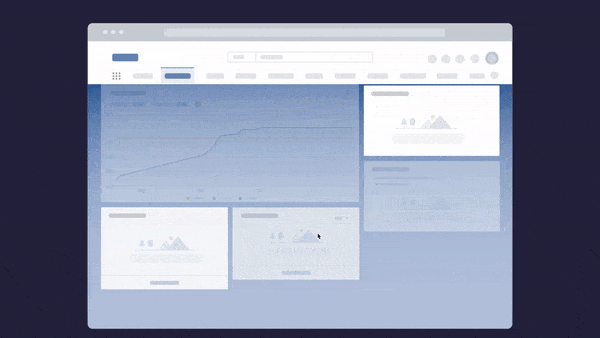
Whatfix Analytics enables you to analyze end-user behavior and identify areas of friction in your digital processes and workflows. Overcome these trouble areas and enable end-users with new in-app content built with Whatfix to support employees at critical moments of friction.
Price: N/A – Request a demo to learn more.
Key Features of Whatfix:
- In-app content and course creation
- Personalized learning flows for various user types or job role
- No-code course creation
- On the job learning tools
- Self-service employee knowledge centers
- Easy-to-create in-app content such as guided walkthroughs, tutorials, tooltips, help desks, knowledge centers, etc.
- Analytics to monitor and report on training progress metrics
Software clicks better with Whatfix's digital adoption platform
Enable your employees with in-app guidance, self-help support, process changes alerts, pop-ups for department announcements, and field validations to improve data accuracy.


2. TalentLMS
TalentLMS is a corporate LMS platform with a focus on employee training, onboarding, and compliance training.
It allows organizations to create interactive elearning courses with a few clicks of the mouse. Mobile friendly, TalentLMS allows employees to learn at their own pace and start-and-stop at their leisure. It also provides companies with easy-to-use content creation tools for simple course creation that matches their branding.
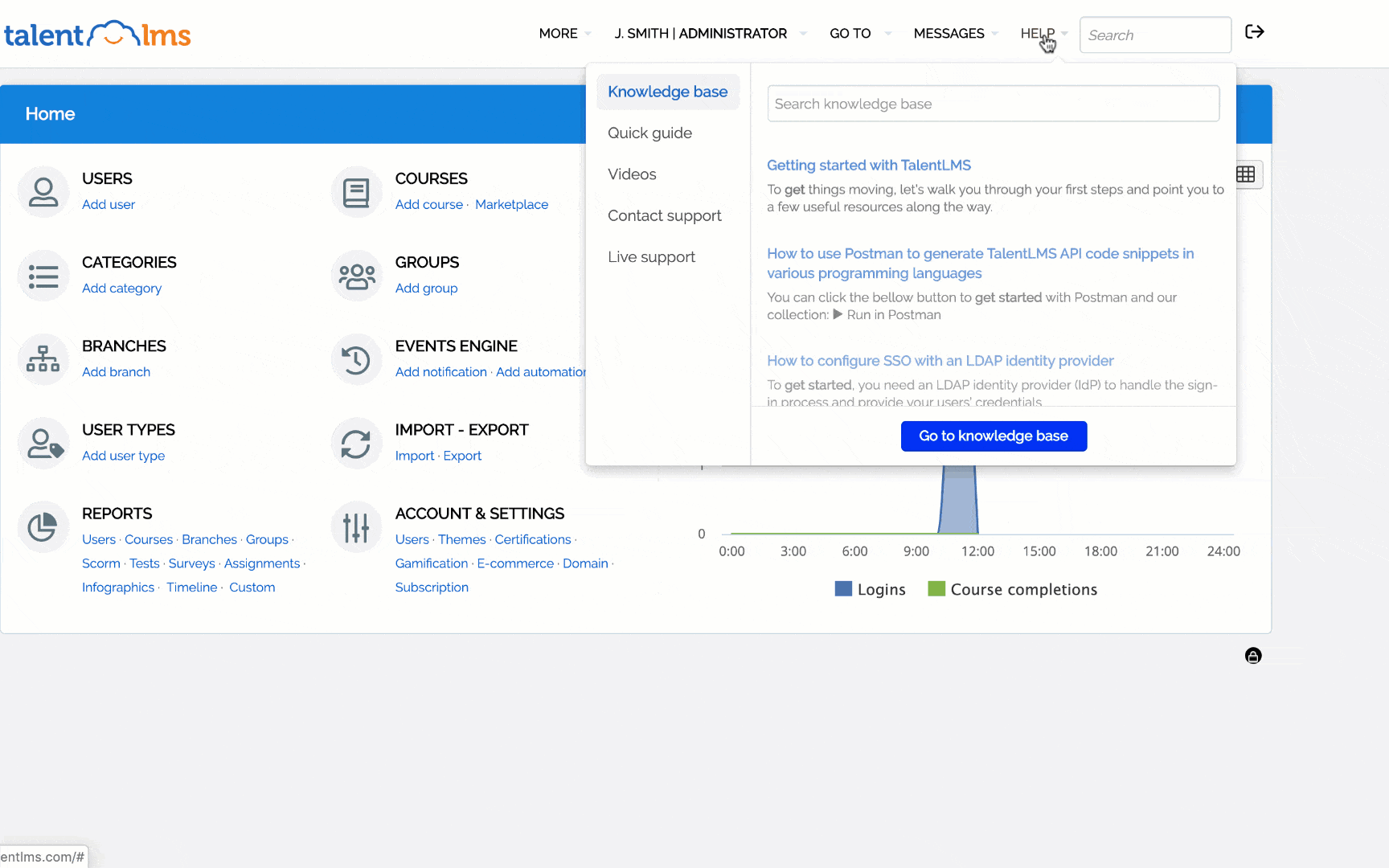
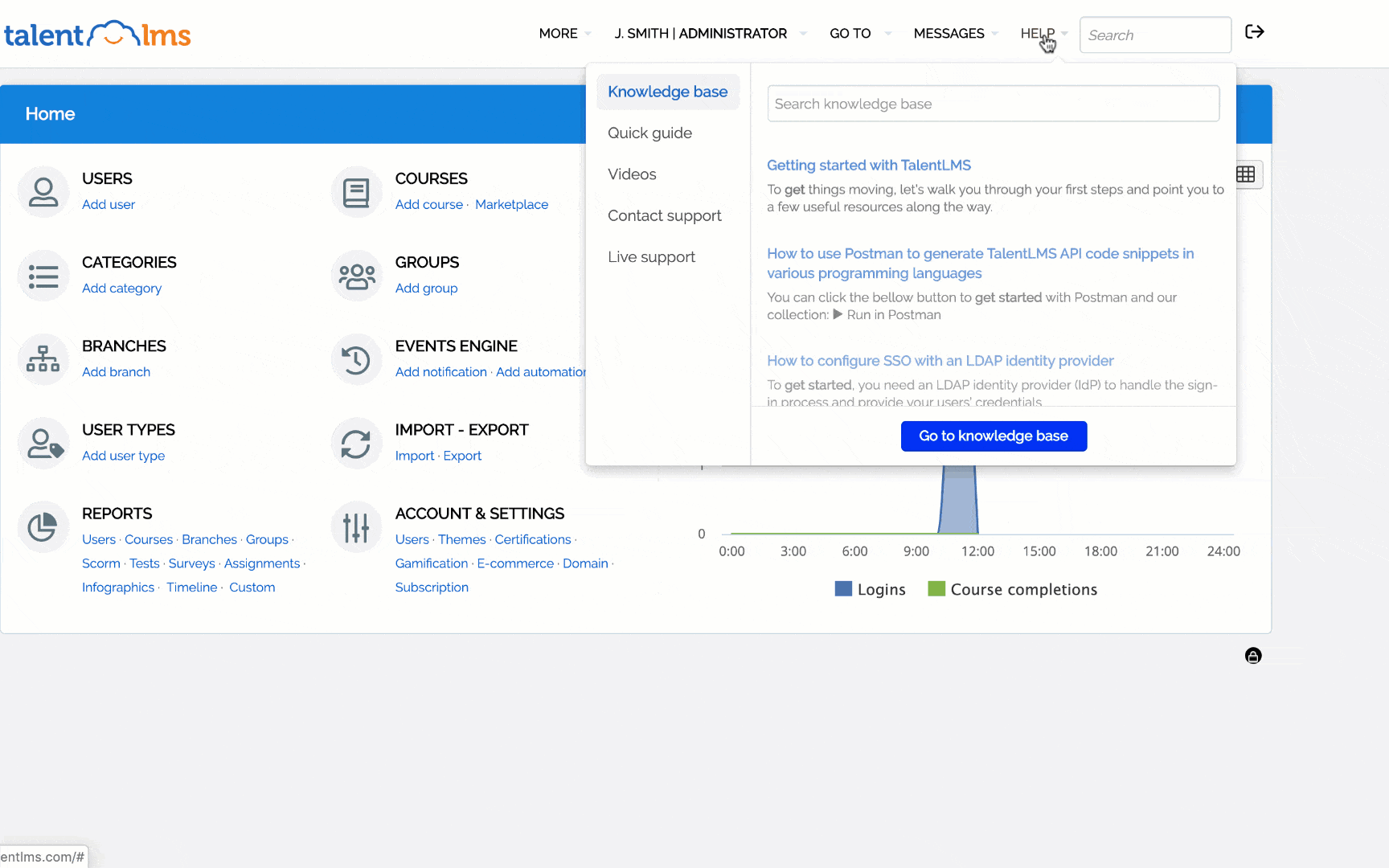
Price: Starts at $59/mo for up to 40 users
Key Features of TalentLMS:
- Drag-and-drop course creation
- Live learning sessions
- Interactive tests and quizzes
- Training progress monitoring and management
- Customized branding and design


3. LearnUpon
Another LMS, LearnUpon provides HR departments with a suite of tools to build, assign, monitor, and measure corporate employee training and learning programs in one centralized hub. LearnUpon allows organizations to create internal wikis and knowledge bases for employees to find answers to company policies and FAQs.
It also features specific solutions for improving your company’s employee onboarding and development – as well as training features for specific teams such as sales training.
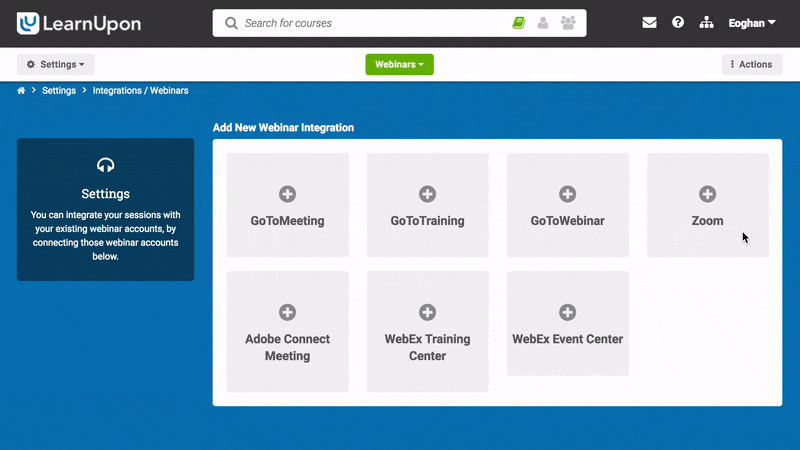
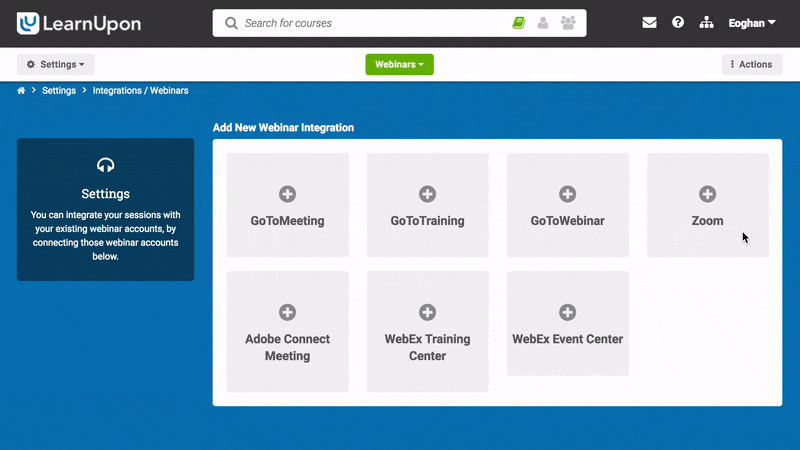
Price: Starts at $699/mo for up to 50 users
Key Features of LearnUpon:
- Custom course creation
- Automated workflows
- Knowledge base creation
- Compliance training
- Automated reporting and analytics tracking
- Vast amount of integrations


4. Proprofs Training Maker
ProProfs offers a suite of software tools for organizations to build employee training and development programs. Its ‘Training Maker’ product is ProProfs’ LMS, allowing organizations to create customer elearning courses and content.
Its ‘Knowledge Base’ product provides companies with a help center for employees to find solutions to their own problems in the form of a FAQ or Wiki-style searchable center. Its ‘Quiz Maker’ tool allows HR departments and managers to test their employees to see if they have retained the knowledge they’ve learned from their training and onboarding.
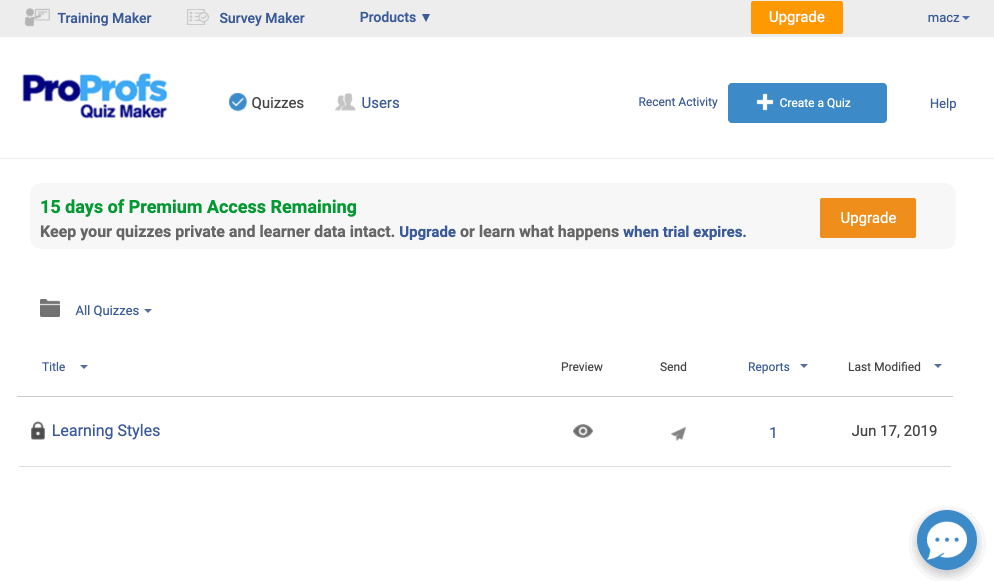
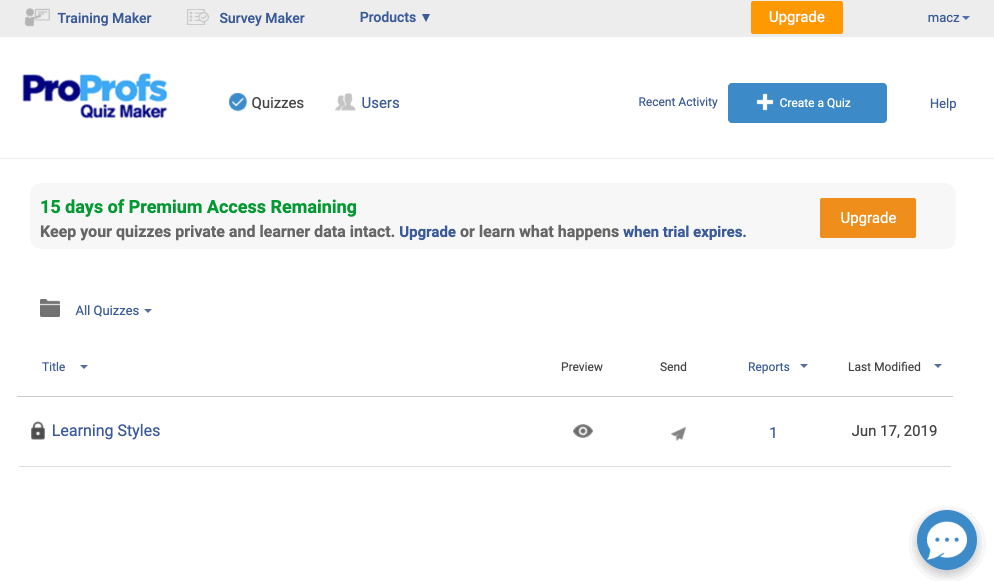
Price: ProProfs has a ‘per user’ pricing model that is different for each of its individually packaged products. Learn more about ProProfs pricing model here.
Key Features of ProProfs:
- Employee training course creation
- Online quiz creation
- Employee survey and feedback tools
- Knowledge base creation


5. Continu
Continu is a modern Learning Management System (LMS) designed to streamline corporate training and development. At its core, Continu aims to simplify the learning process, making it accessible, engaging, and effective for teams of all sizes. With an intuitive interface and a focus on user experience, Continu supports organizations in fostering a culture of continuous learning.
Its platform is built to accommodate the dynamic needs of today’s workforce, offering flexible learning paths that cater to individual learning styles and preferences. Whether it’s onboarding new employees, upskilling current teams, or ensuring compliance across the board, Continu provides a centralized solution to manage and track all aspects of corporate training.
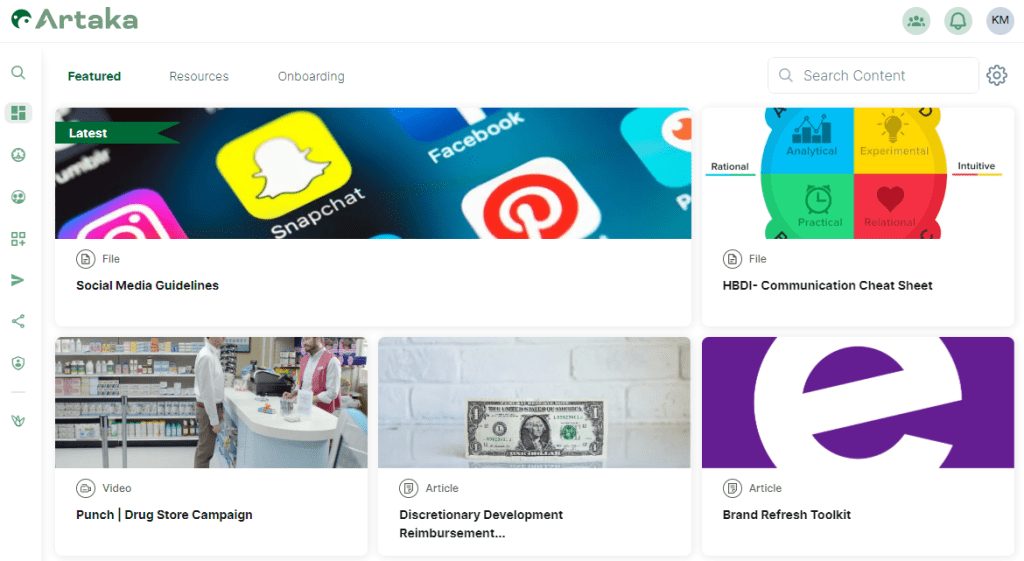
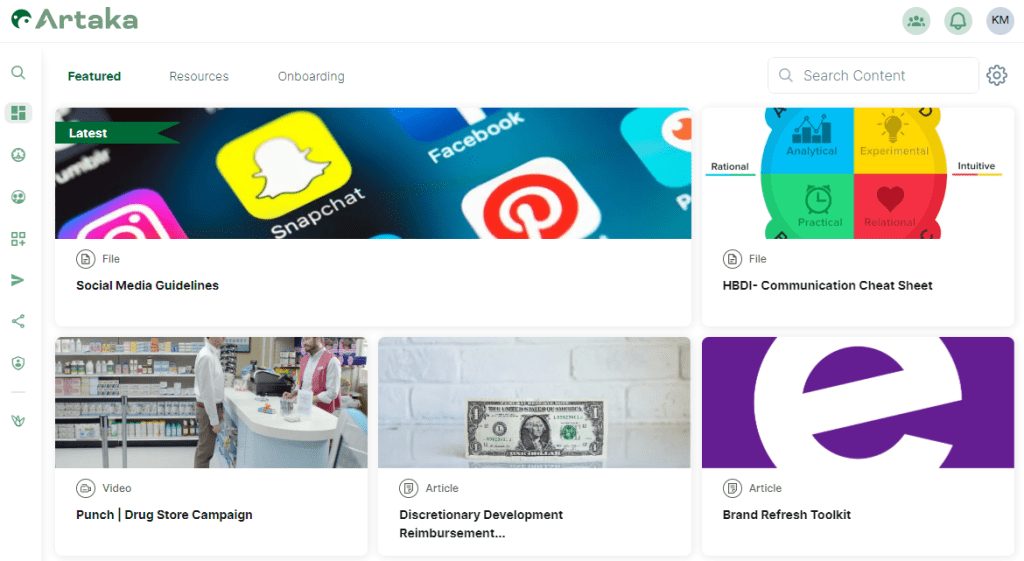
Price: Continu’s pricing model is through a customized quote request based on the number of user seats (employees and external users).
Key Features of Continu:
- Journeys provide admins and creators with a way to develop a complete learning plan, including all types of Continu Content. Journeys can help guide learners through concepts one step at a time, including Workshops, multiple learning tracks, articles, videos, and more.
- Automate your new hire training, ongoing development, or compliance training with Workflow features.
- Manage your ILT all in one place with Workshops: mark attendance, create wait lists and automate pre and post-workshop materials.
- Build compelling Assessments and Quizzes, ranging from multiple choice to video coaching, all within the platform.
- Integrations with tools like Google Drive, Slack, Zoom, and more.
- Deliver personalized learning experiences through Smart Segmentation. Segmenting users based on roles, departments, or skill levels, enhancing the relevance and effectiveness of training programs.


6. Apty
Apty is a digital adoption platform that provides organizations with content creation tools to create interactive, in-app walkthroughs and tooltips to improve employee productivity and software proficiency, as well as overall employee digital adoption.
It also provides tools for companies to monitor the progress of these training programs – as well as monitor overall performance and usage of a company’s software stack.
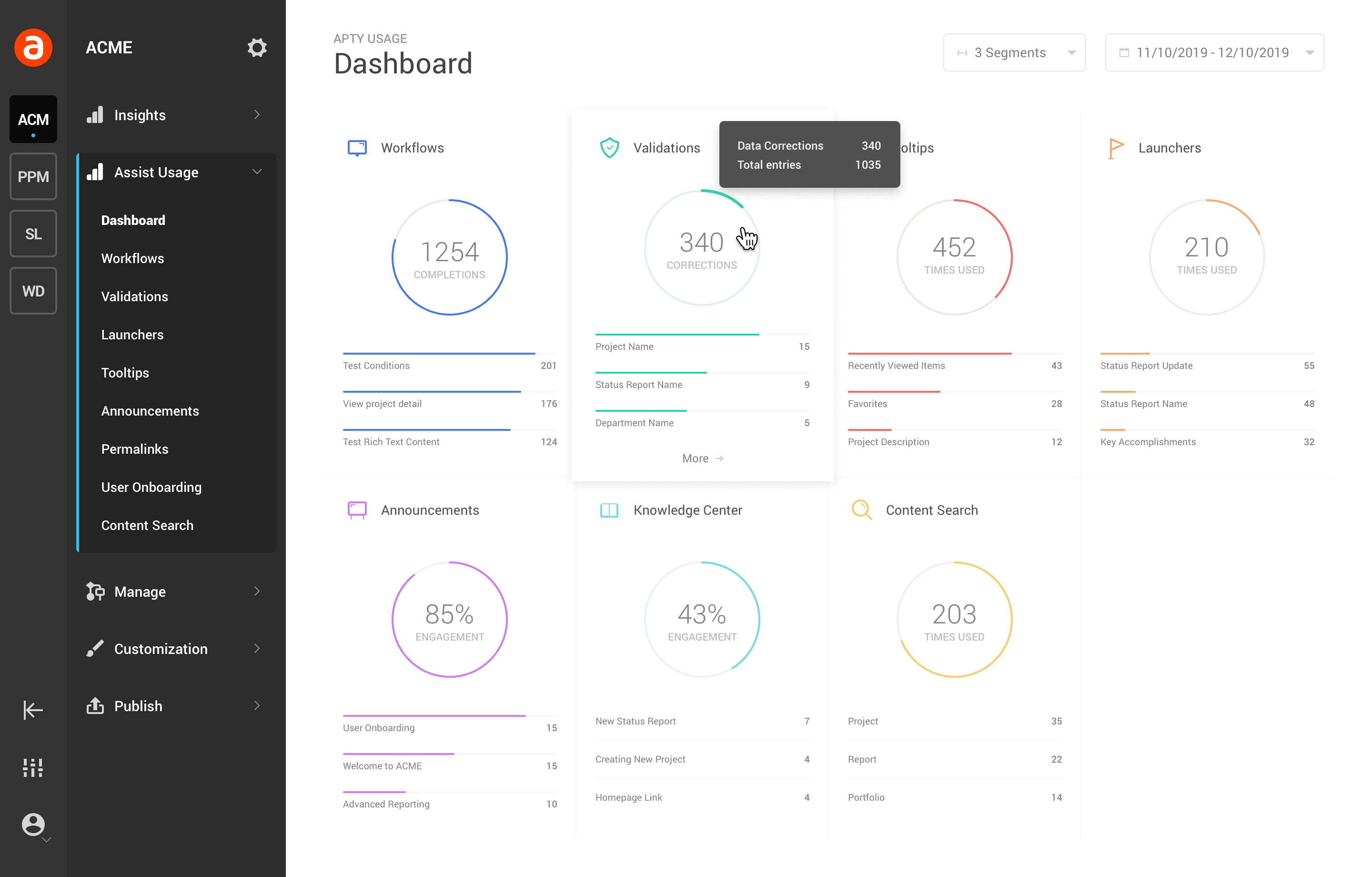
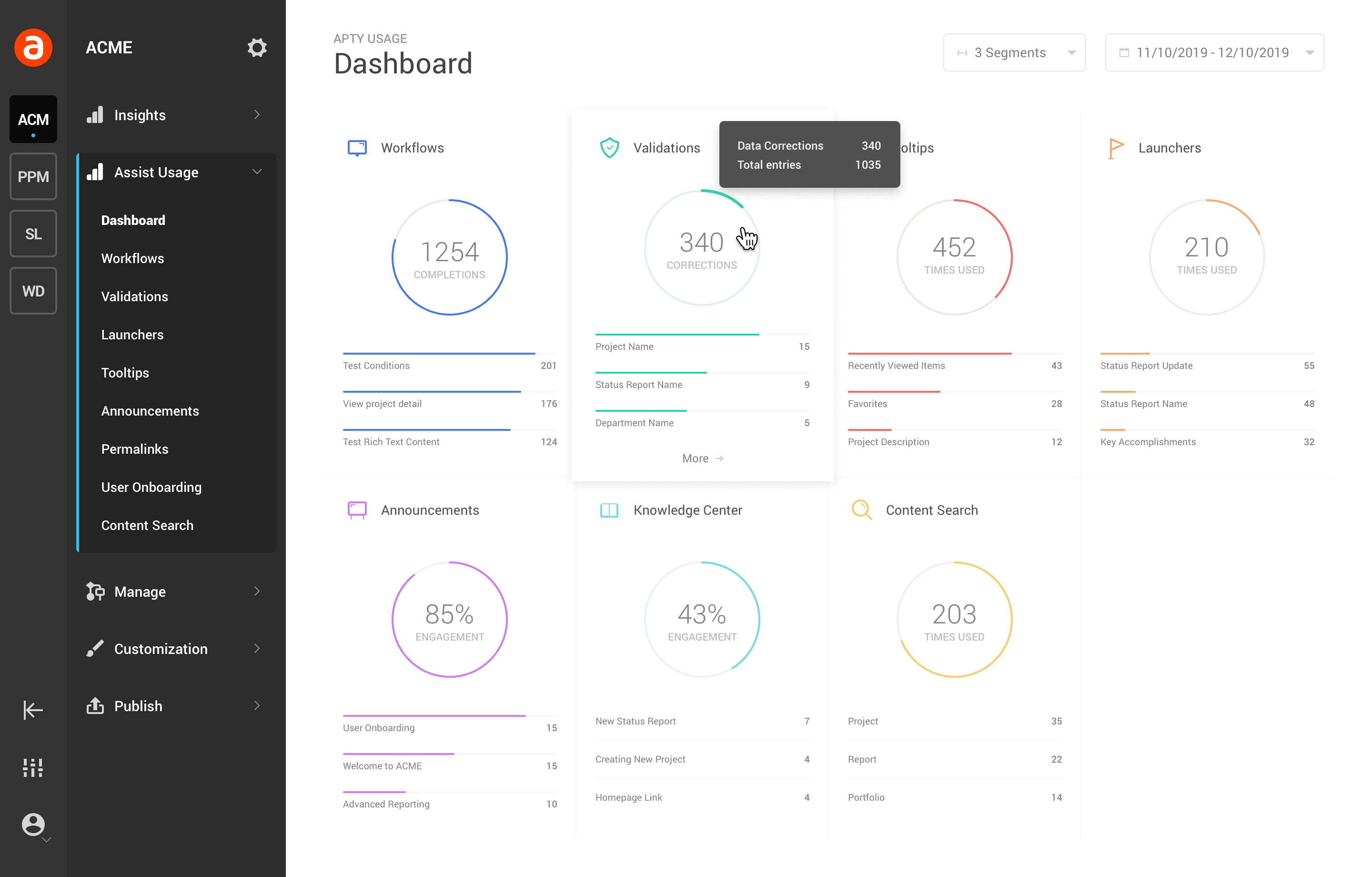
Price: N/A – Contact for a custom quote
Key Features of Apty:
- Custom in-app content creation
- On-screen guidance and walkthroughs
- User adoption tracking and analytics
- Cross-platform capabilities


7. LearnAmp
LearnAmp provides standard LMS features while also adding in learning experience, employee engagement, and employee performance management features.
Its employee-training course creation is simple to use and can be custom branded. It allows everyone in the organization to contribute to their training program with decentralized learning features, as well as for analytics and data visualization for measuring the ROI of your organization’s training programs. It also comes equipped with performance tools, allowing employees to set and monitor their own OKRs and goals in one system.
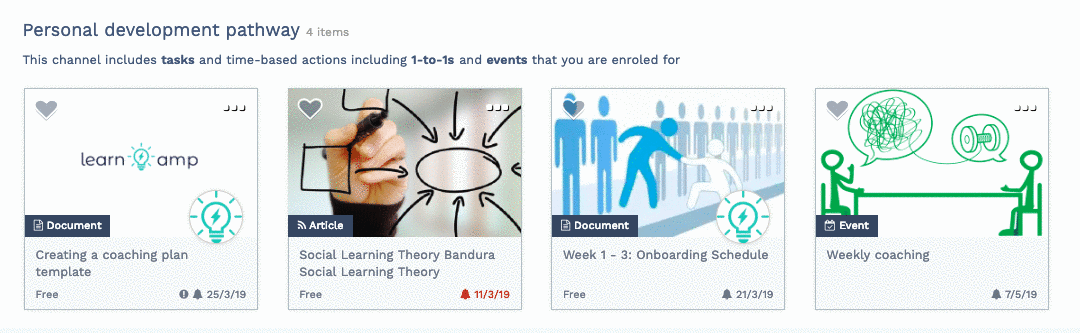
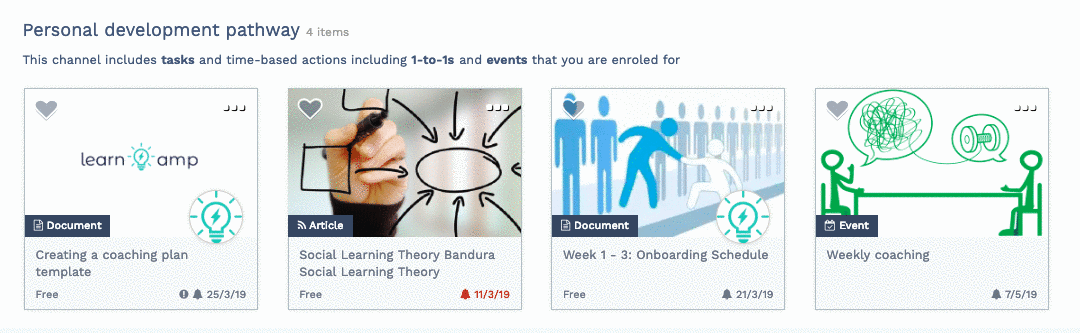
Price: N/A – Contact for a custom quote
Key Features of LearnAmp:
- Custom course creation
- Live webinar and training event setup
- Quiz and test creation
- Training analytics and reporting


8. Docebo
Docebo is an AI-powered learning management system that allows organizations to build their own custom learning courses and gain access to crowdsourced employee training programs from the best enterprise companies.
It uses AI to learn and craft better employee training and development programs and uses its impact and analytics features to measure employee training programs’ success – as well as prove your programs are effective.
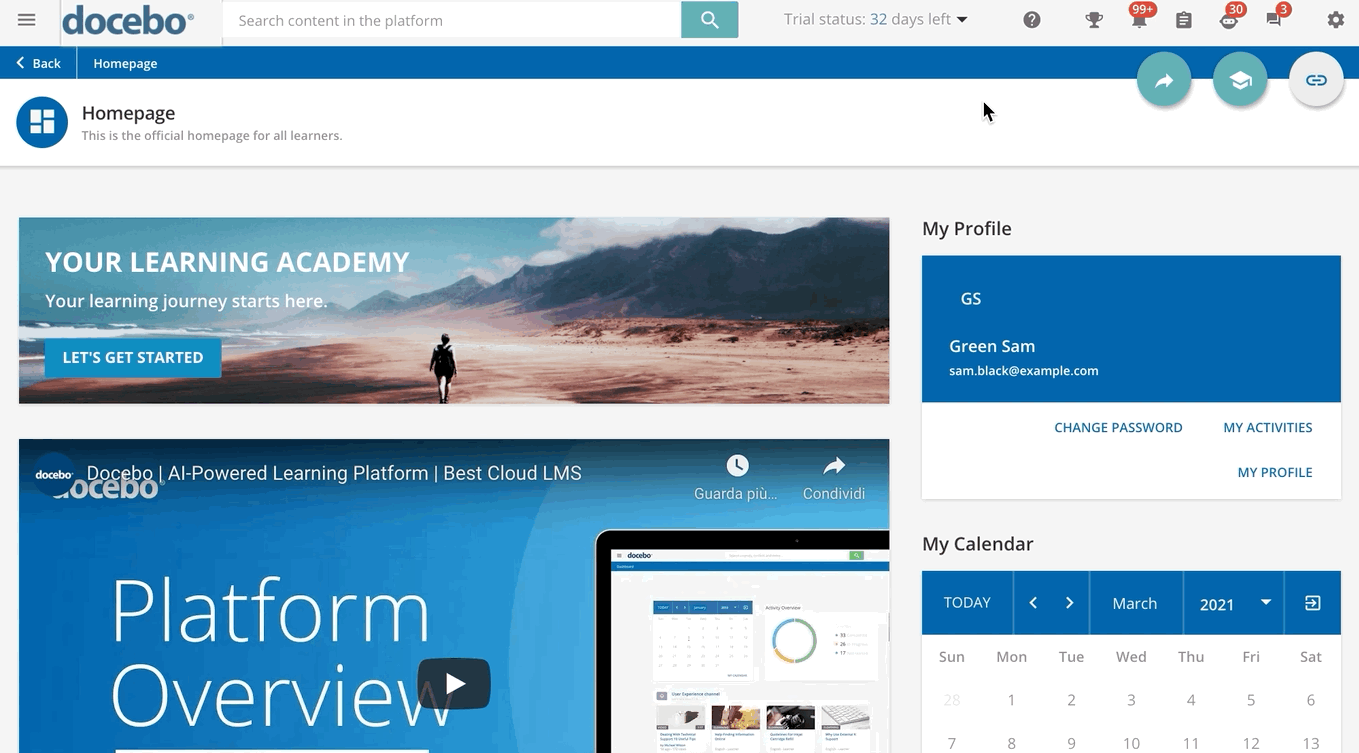
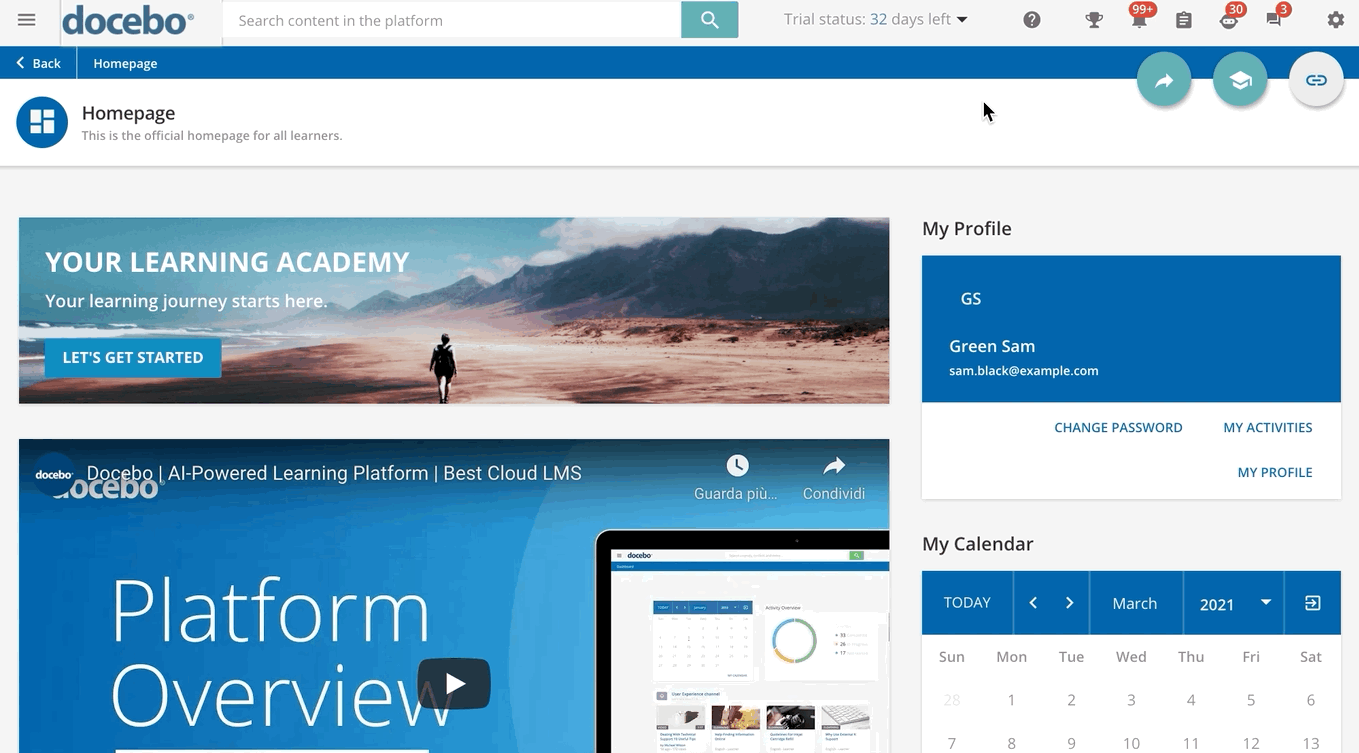
Price: N/A – Contact for a custom quote
Key Features of Docebo:
- Custom employee training course creation
- Crowdsourced elearning content repository
- AI-powered learning
- Employee training analytics and reporting
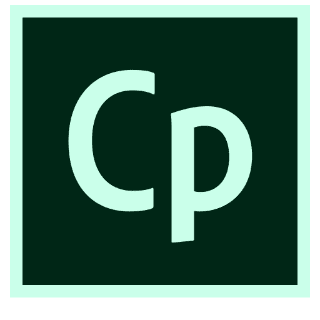
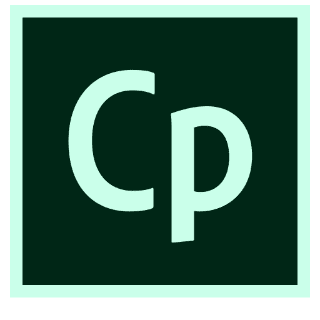
9. Adobe Captivate Prime LMS
Adobe Captivate Prime LMS is an enterprise learning platform for employee training and development. It gives organizations control over content creation and uses AI-based learning to recommend courses and take employees on personalized learning experiences – while learning in the flow of work.
Those organizations who also use Adobe’s suite of business products such as the Adobe Experience Manager and Marketo should give this LMS a serious look, as it has out-of-the-box native integrations with these platforms as well as many others.
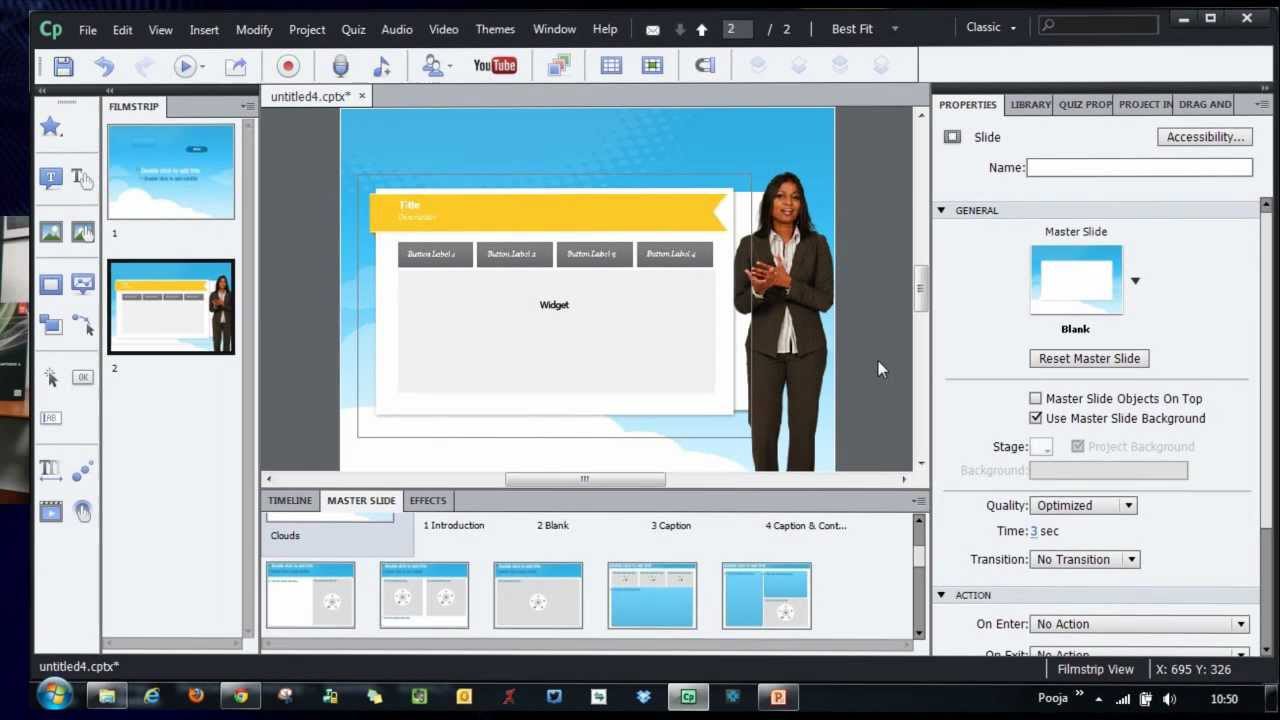
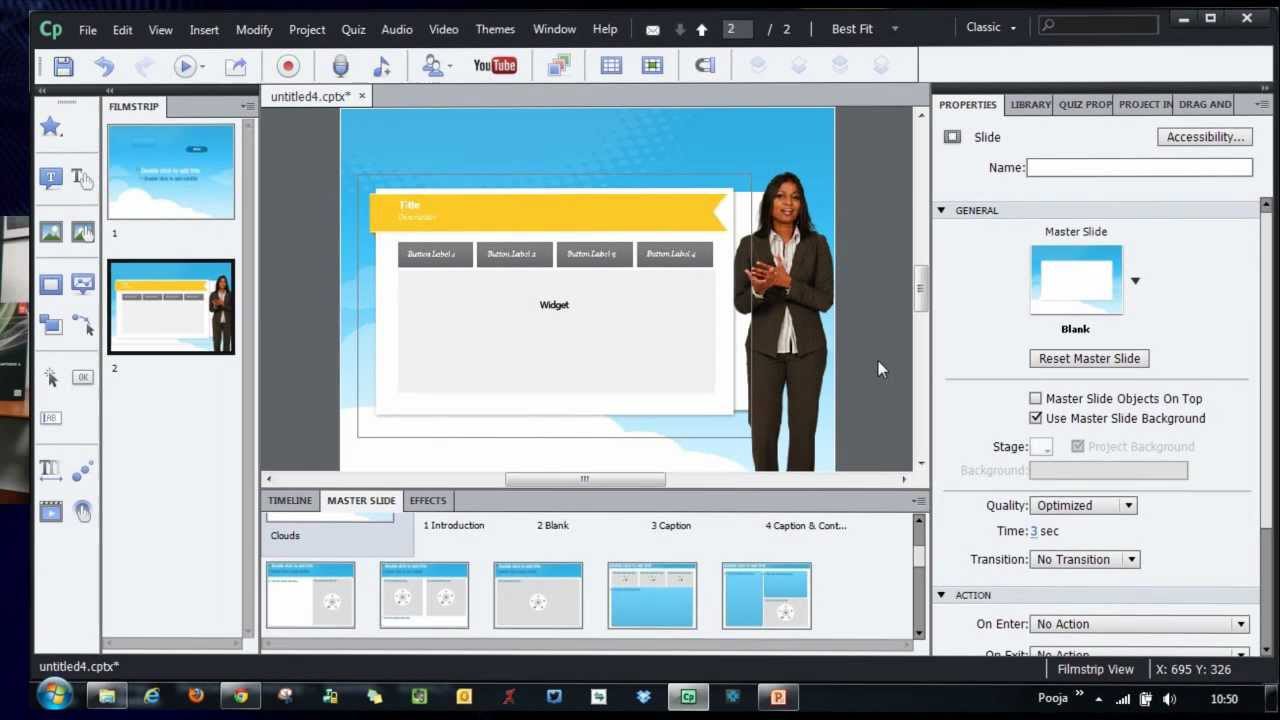
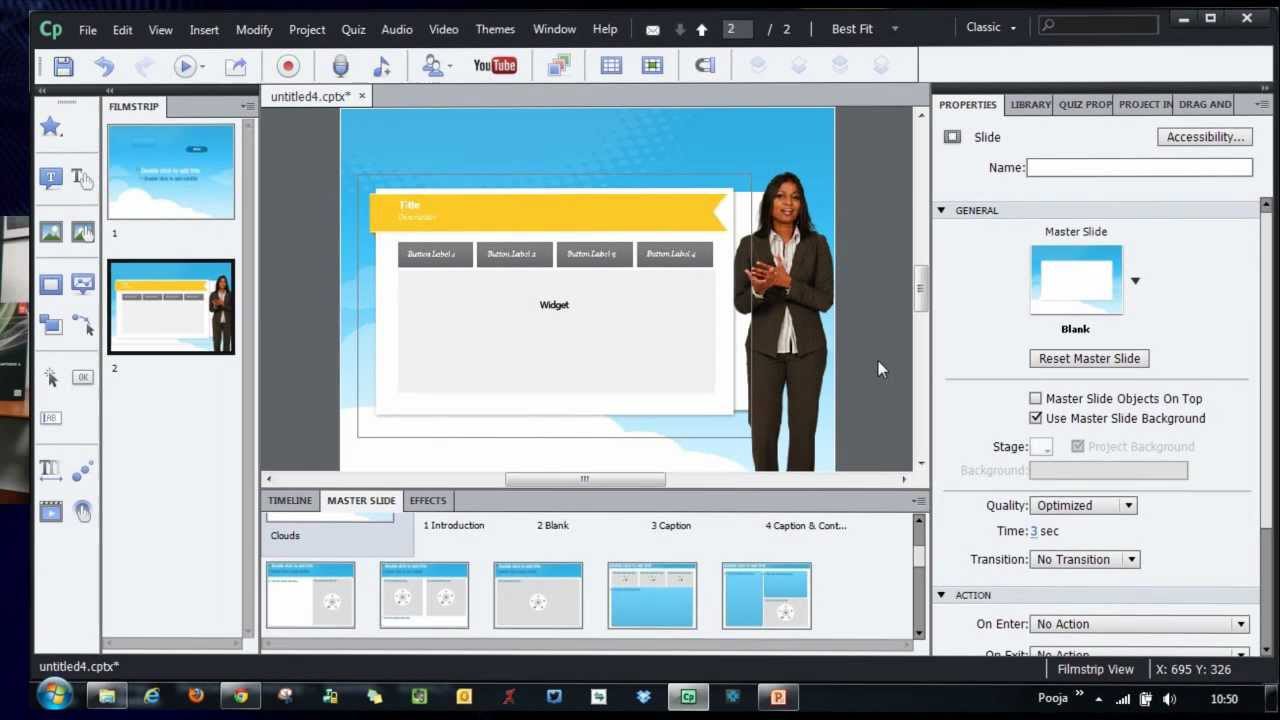
Price: N/A – Contact for a custom quote
Key Features of Adobe Captivate Prime LMS:
- Custom course authoring
- Gamification
- AI-powered course recommendation and training personalization
- Social learning


10. SAP Litmos
SAP Litmos is another enterprise LMS for corporations to create custom online training programs and courses for their employees.
It comes packed with a large library of professionally created video training content across a large range of business-orientated topics. It comes with custom-branding features for white-labeled content authoring – as well as security and analytics features built for enterprise industries in the technology, nonprofit, retail, hospitality, and healthcare verticals.
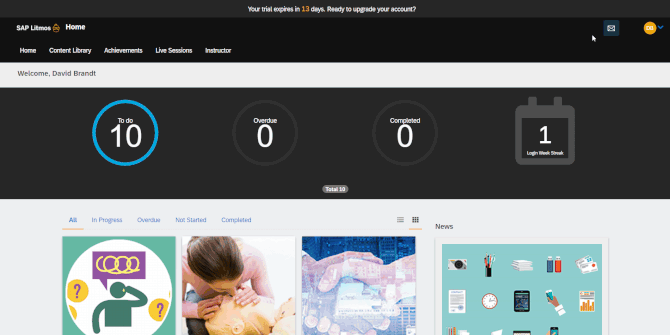
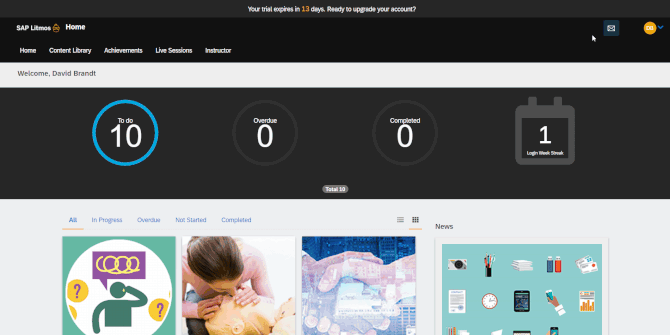
Price: N/A – Contact for a custom quote
Key Features of SAP Litmos:
- Custom employee training course authoring
- Embedded AI
- Gamification
- Automated personalized of learning flows
- Reporting and analytics
- Integrates with all SAP products


11. Trainual
Trainual is an all-in-one employee training and compliance platform for SMB and growth companies. Its course authoring tools provide HR departments with hundreds of templates to build custom training programs from.
Organizations can also create knowledge bases with Trainual, allowing employees to access a searchable internal wiki of how-to content and FAQs from their desktop or mobile device. Trainual also automates routine tasks such as new employee onboarding, as well as integrates with hundreds of workplace apps such as Gusto, Slack, Justworks, Zenefits, and more.
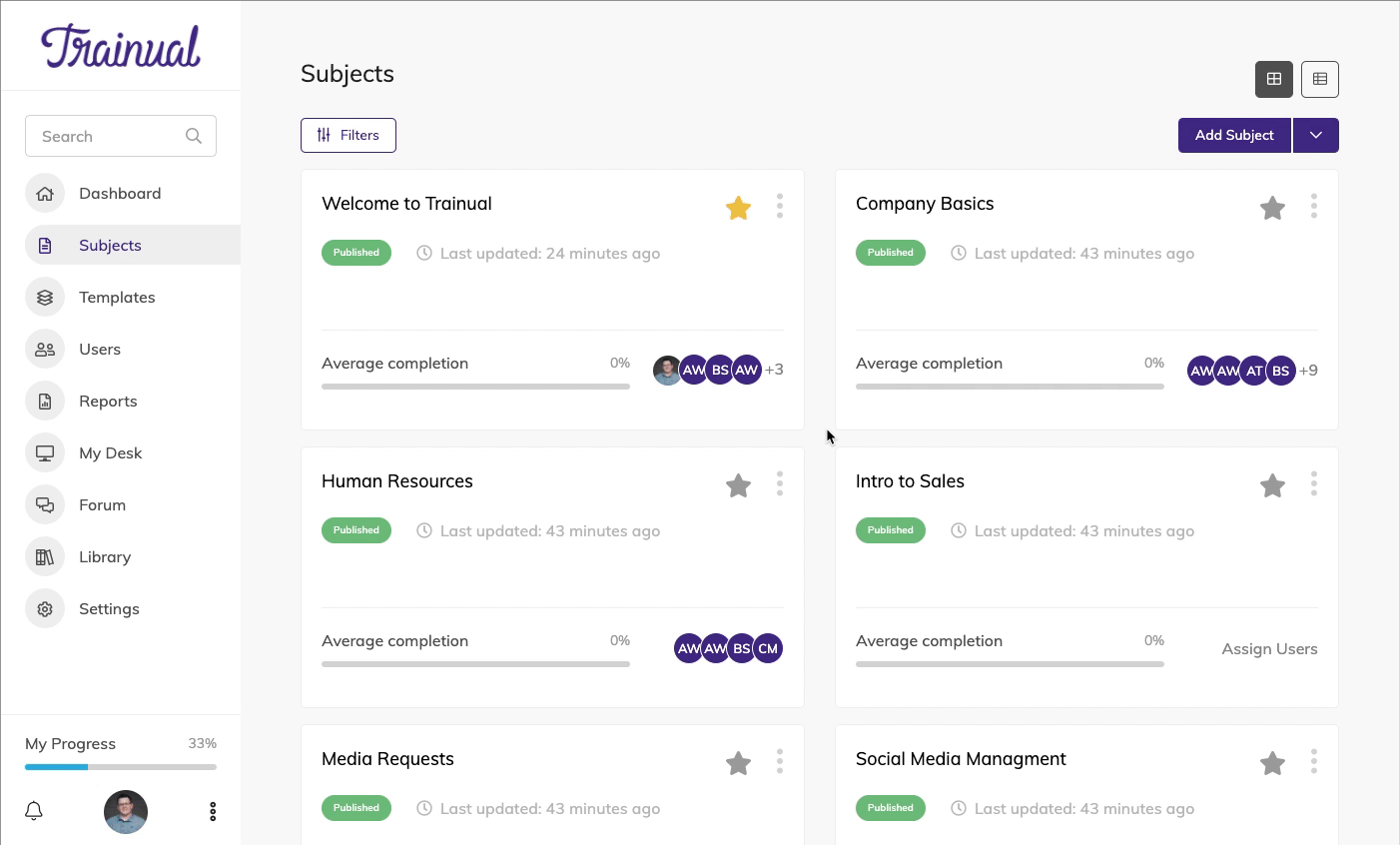
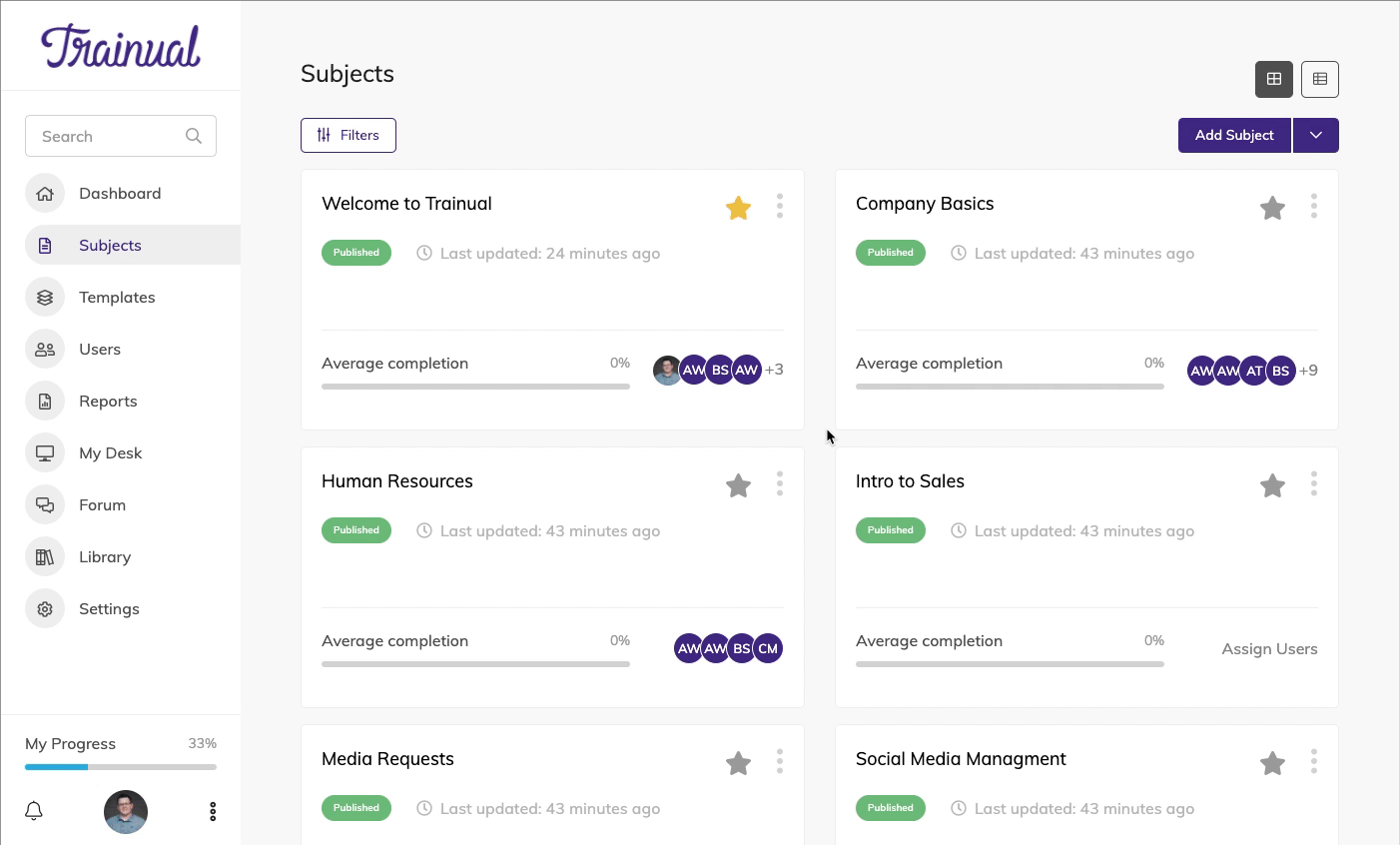
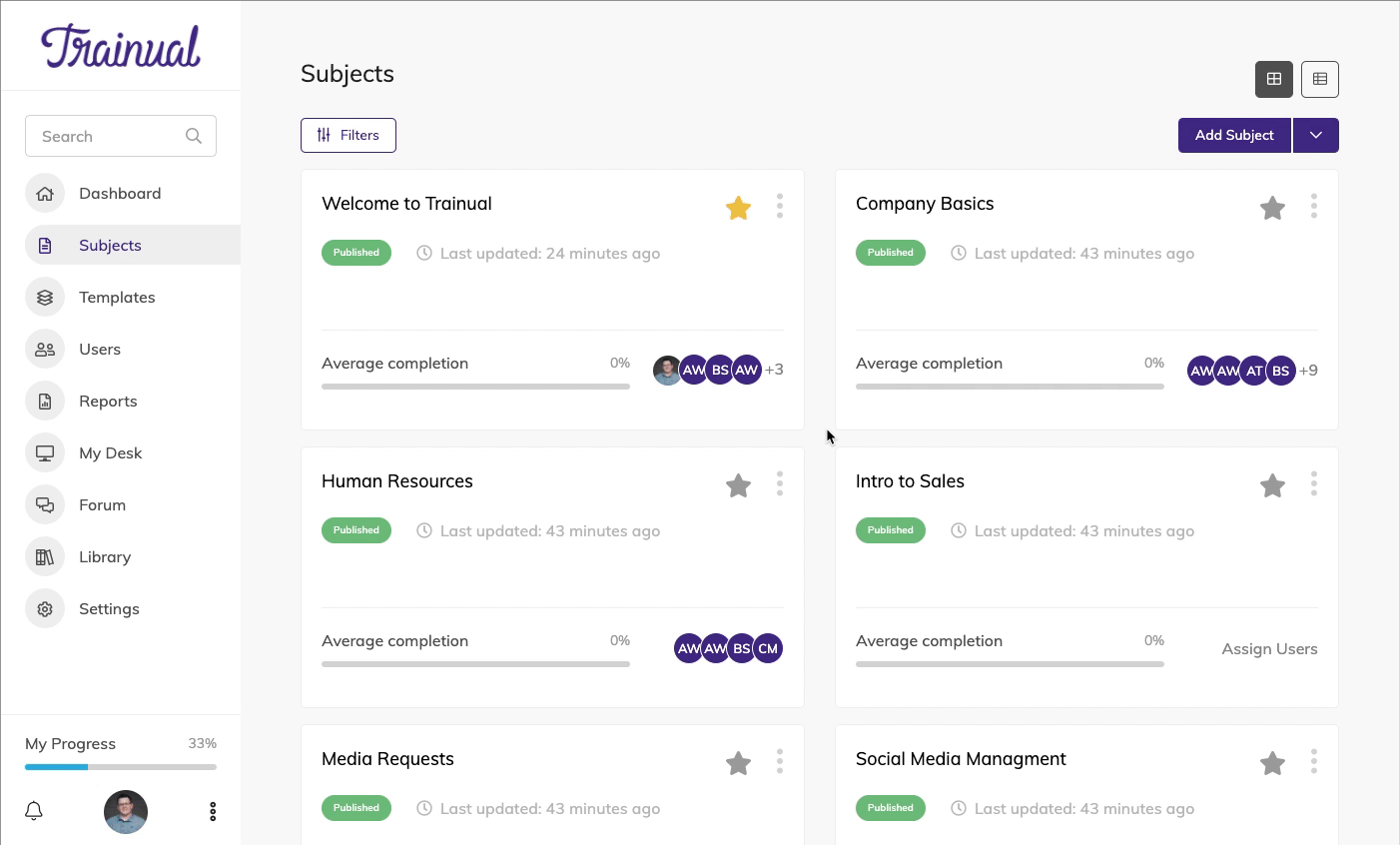
Price: Starts at $99/mo for up to 25 users.
Key Features of Trainual:
- Custom course creation
- Multimedia embeddable content types such as video, GIFs, audio snippets, and more
- Pre-built templates
- Mobile-friendly, searchable internal knowledge base
- 700+ integrations with popular business apps
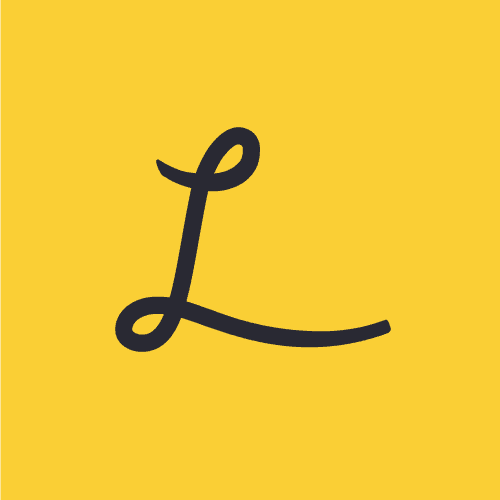
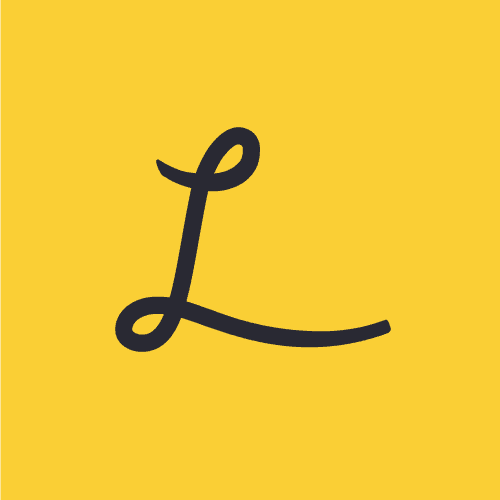
12. Lessonly
Lessonly is an employee training software that simplifies overall training creation, implementation, and management for organizations. With Lessonly, employees train by following custom-authored courses – and prove their training was successful with on-demand practices exams and quizzes.
It also comes equipped with employee enablement and coaching software for continuous employee development and improvement, such as personalized feedback and in-app coaching.
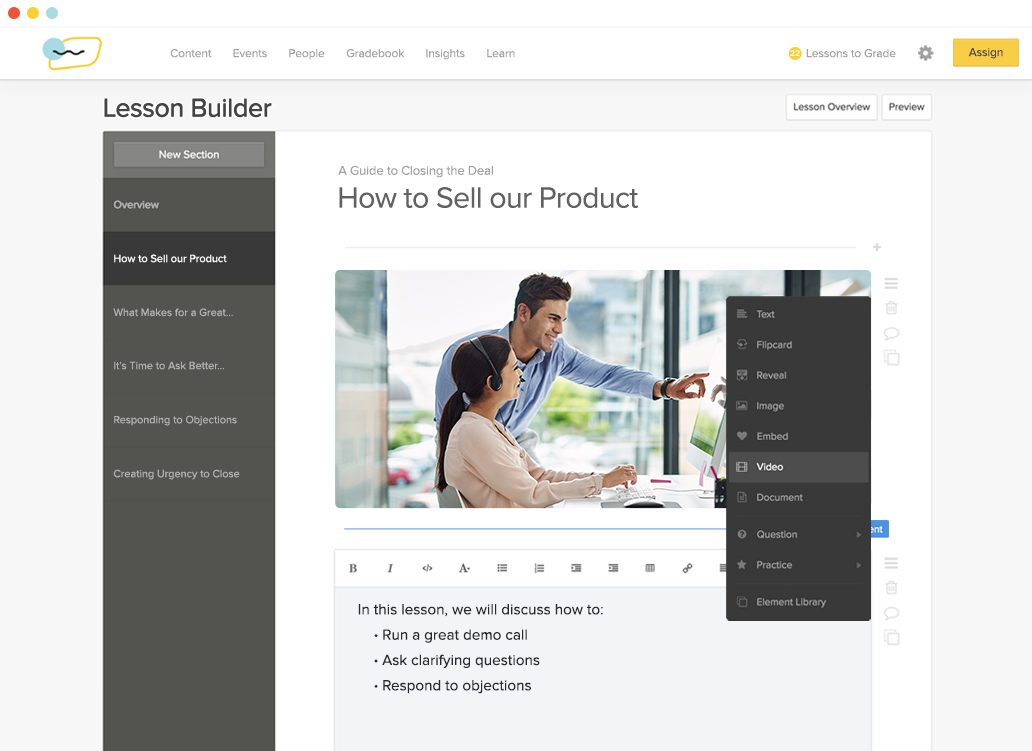
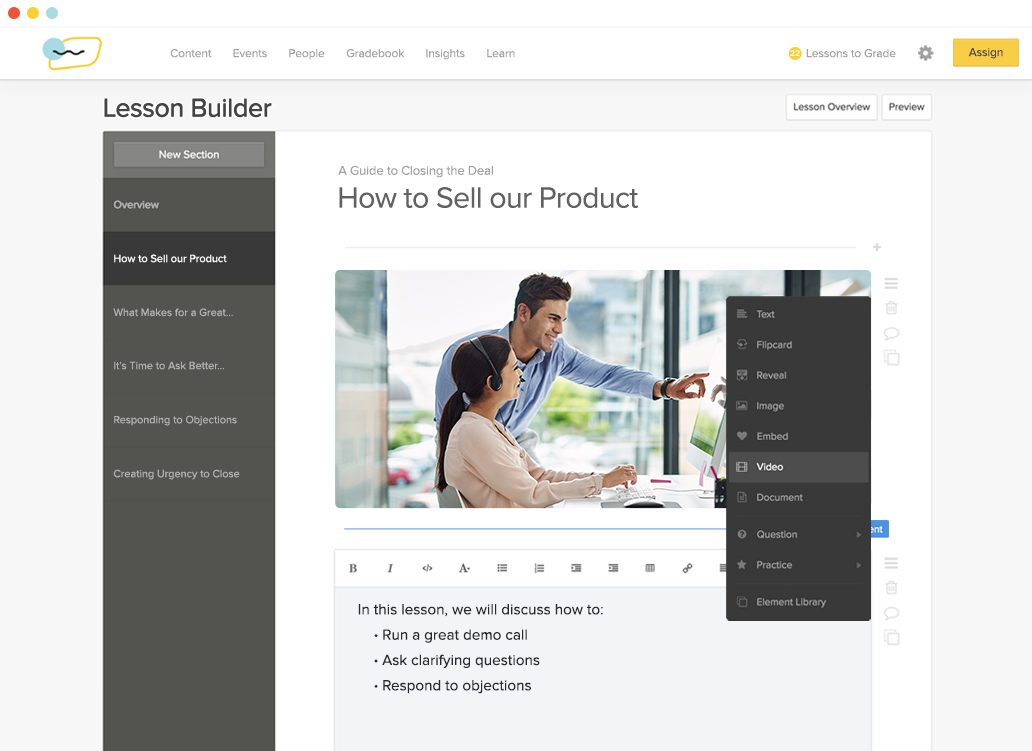
Price: N/A – Contact for a custom quote
Key Features of Lessonly:
- Drag-and-drop course creation
- Multimedia content types such as video, PDFs, quizzes, and more
- Internal wiki knowledge base with custom branding
- Quizzes and exams
- Analytics and insights into learning programs
- Mobile learning


13. Deel
Deel‘s employee training software, Deel Engage, is an AI-driven LMS designed to streamline the creation, assignment, and tracking of training programs. It supports various training formats, including traditional courses and microlearning modules, and integrates with popular HR systems such as BambooHR and Workday, making it a versatile tool for comprehensive employee development.
Deel Engage’s automation capabilities enhance efficiency by automatically assigning courses based on specific criteria such as employee roles and start dates.
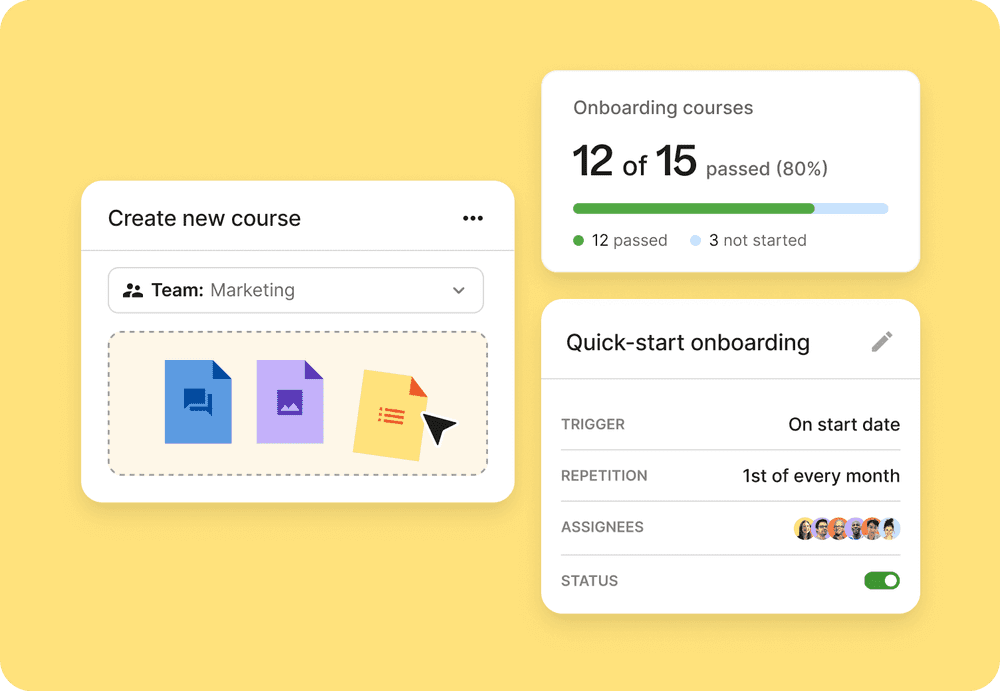
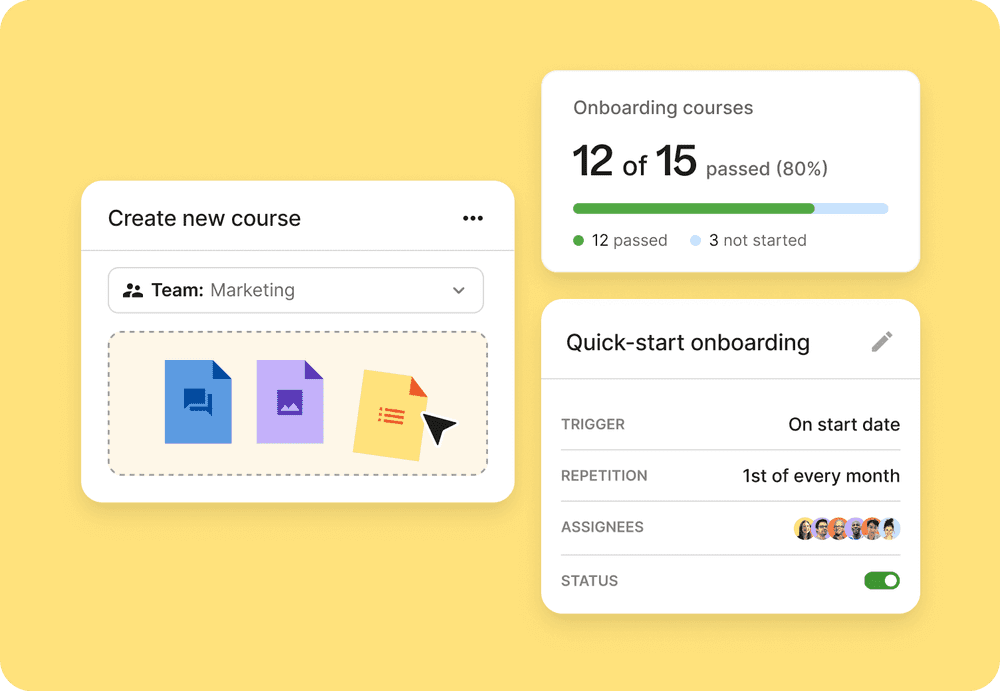
Price: Starts at $49/month
Key Features of Deel:
- AI-driven course creation with drag-and-drop tools
- Automated course assignment and progress tracking
- Integration with HR systems like BambooHR and Workday
- Pre-built dashboards for real-time insights
- Support for multiple training formats including microlearning


14. Mitratech Trakstar
Mitratech Trakstar offers a robust LMS focused on multimedia course creation and training management. It is designed to simplify the onboarding process and promote continuous learning through automated enrollment features and SCORM-compliant content. Trakstar’s platform supports both online and hybrid training environments, making it versatile for various training needs across industries.
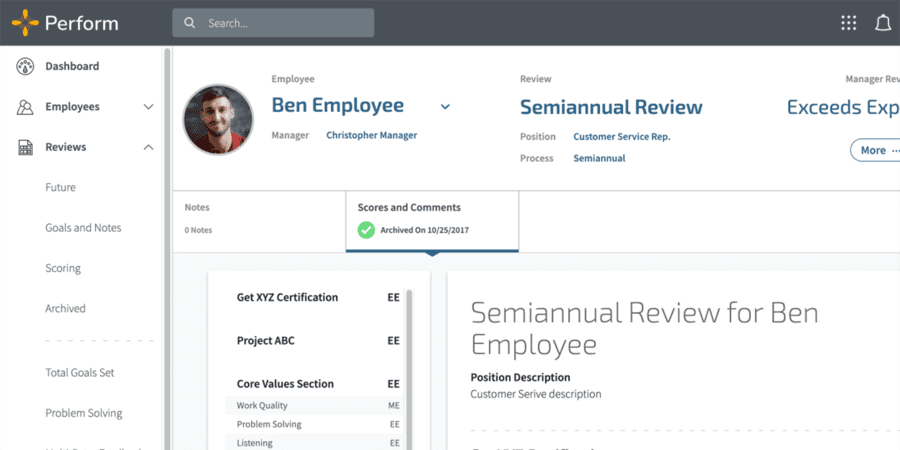
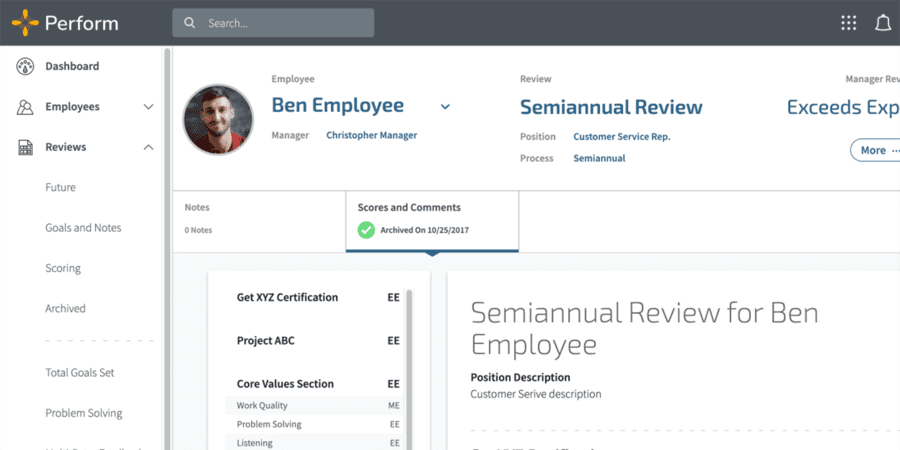
Price: N/A
Key Features of Mitratech Trakstar:
- Multimedia course creation tools
- Automated employee enrollment
- SCORM-compliant learning management system
- Online and hybrid training support
- Customizable learning paths and assessments


15. iSpring Learn
iSpring Learn is a flexible, cloud-based learning management system that excels in creating interactive and personalized training programs. Its drag-and-drop authoring tool allows users to build engaging courses with multimedia elements, quizzes, and surveys. The platform supports detailed tracking of employee performance and the creation of individual learning paths, ensuring that training is tailored to each employee’s specific needs and goals.
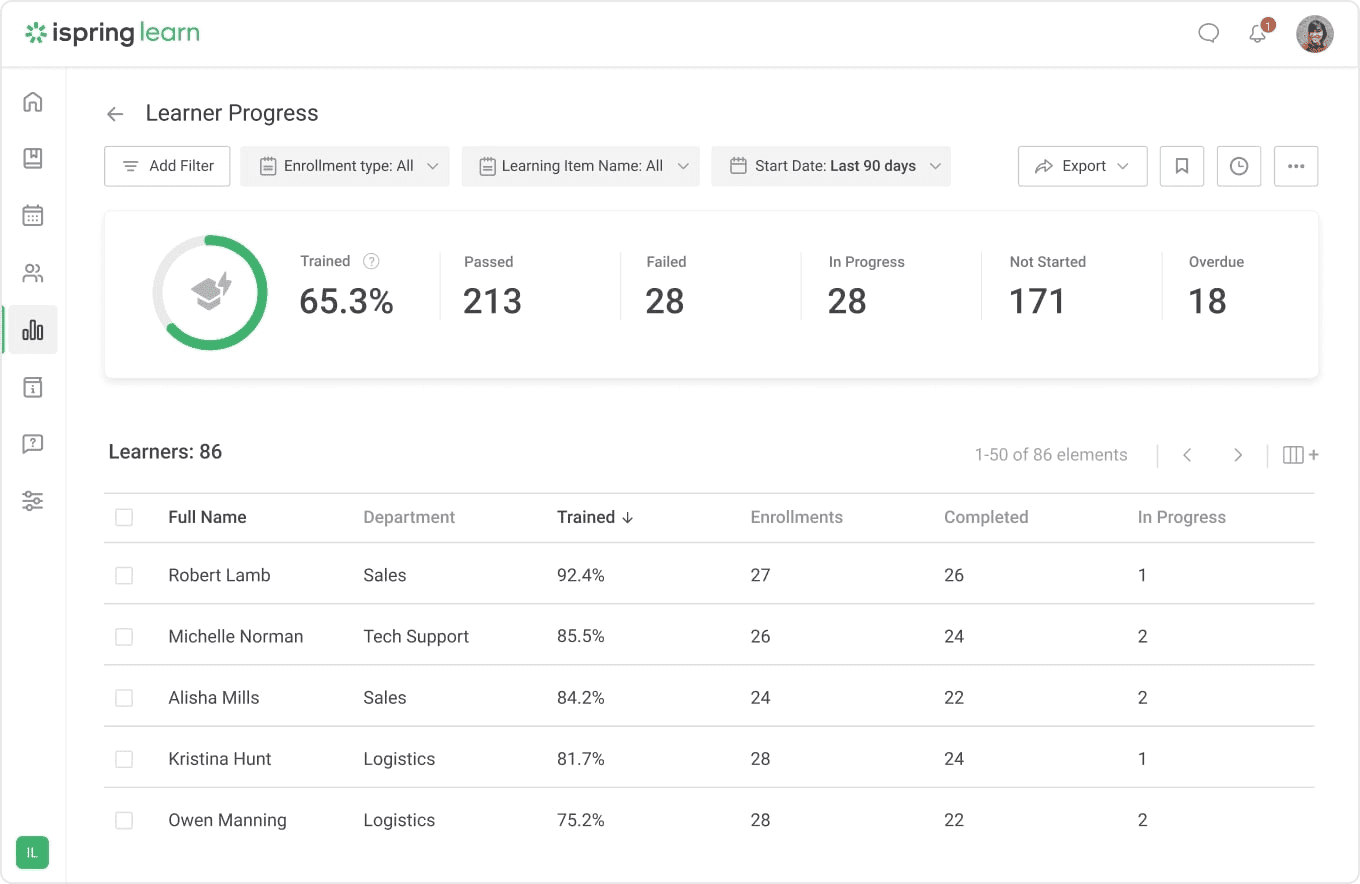
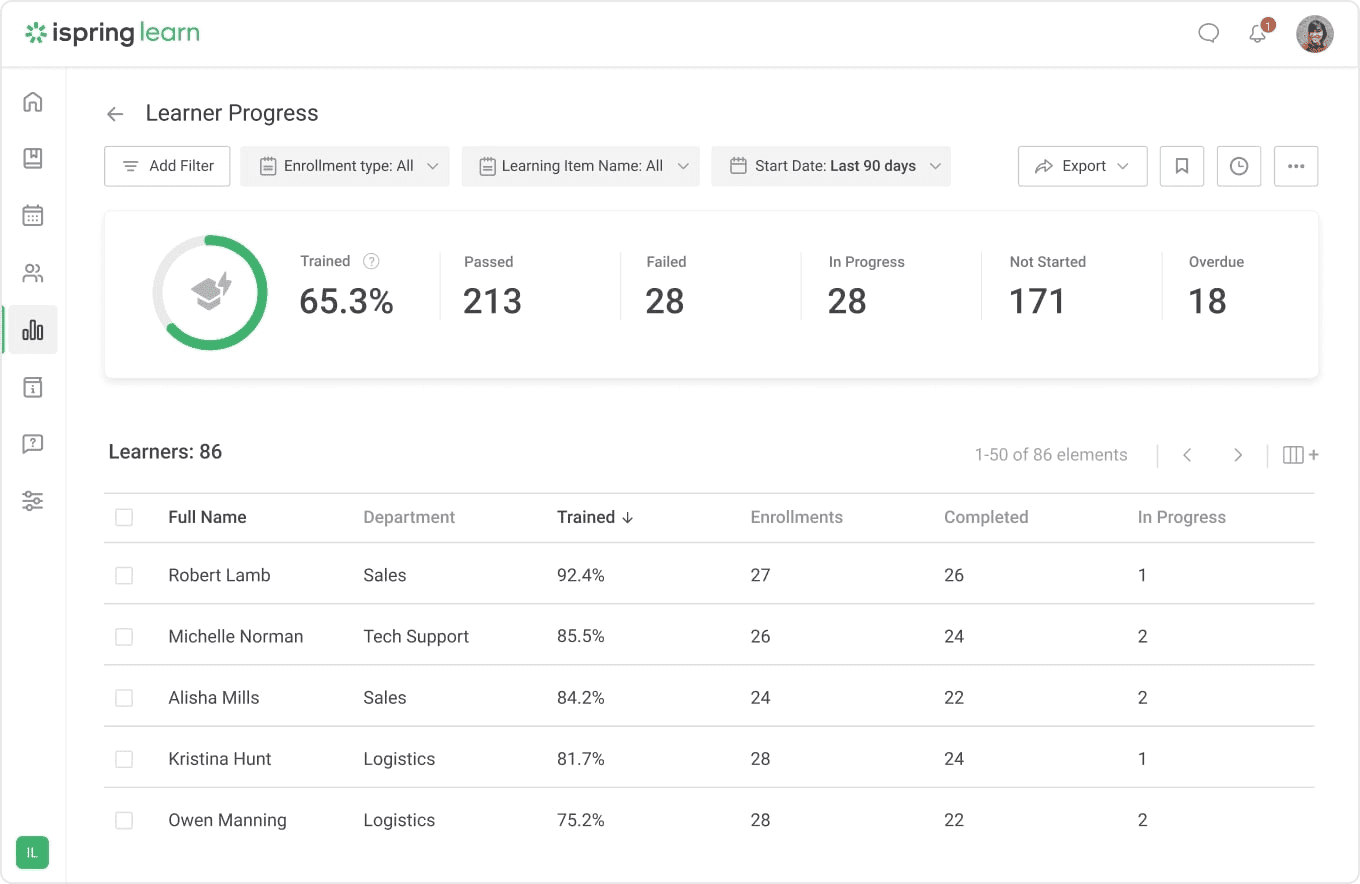
Price: Starts at $4.08 (100 user Per Year)
Key Features of iSpring learn:
- Drag-and-drop course authoring tool
- Interactive quizzes and surveys
- Personalized learning paths
- Detailed performance tracking and reporting
- Integration with platforms such as Zoom and Salesforce


16. Absorb LMS
Absorb LMS is designed for corporate compliance and professional development. It offers robust tools for course creation, delivery, and tracking, ensuring that employees receive consistent and effective training. The platform’s user-friendly interface and advanced analytics help organizations monitor progress and measure the impact of their training programs.
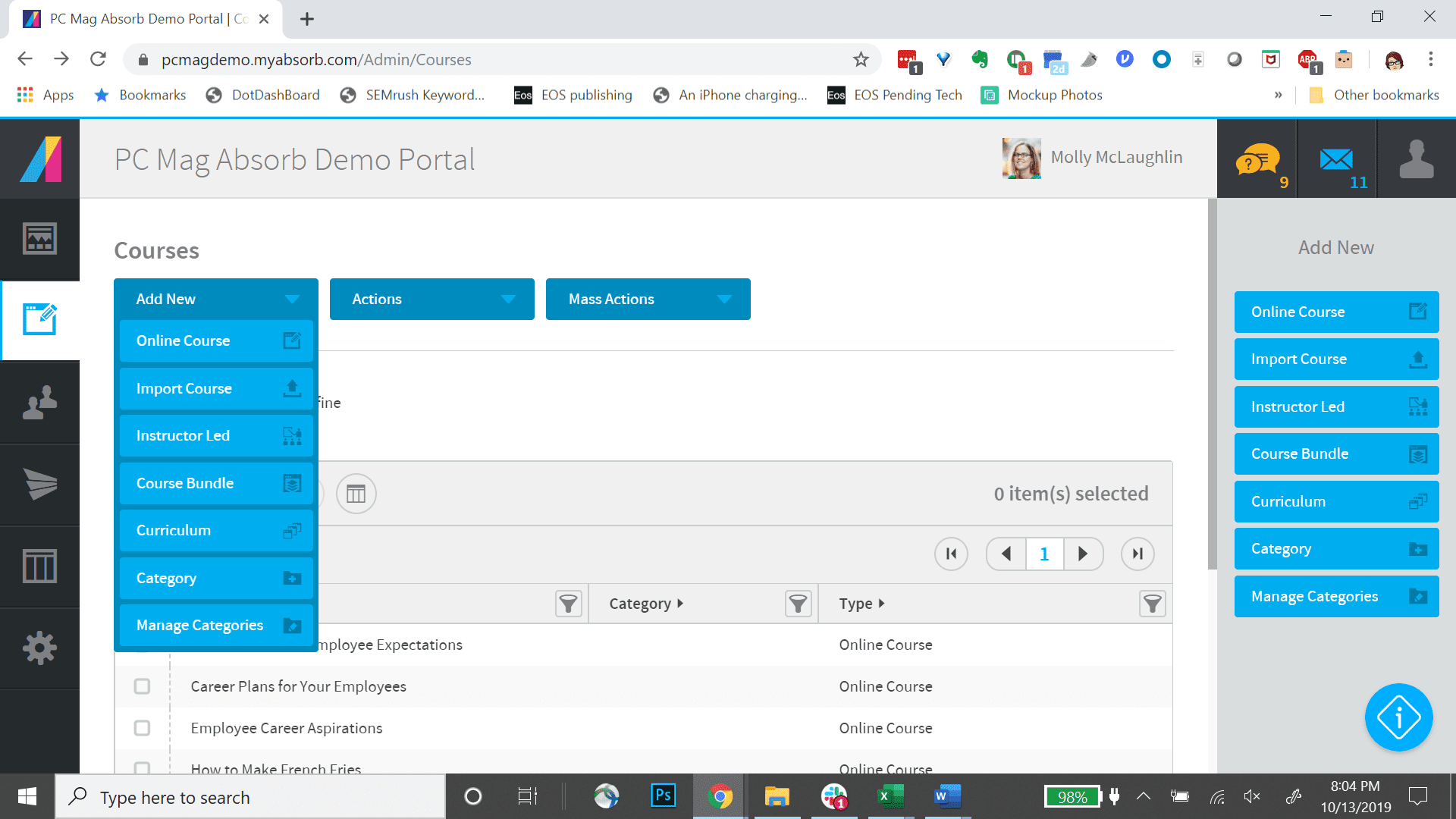
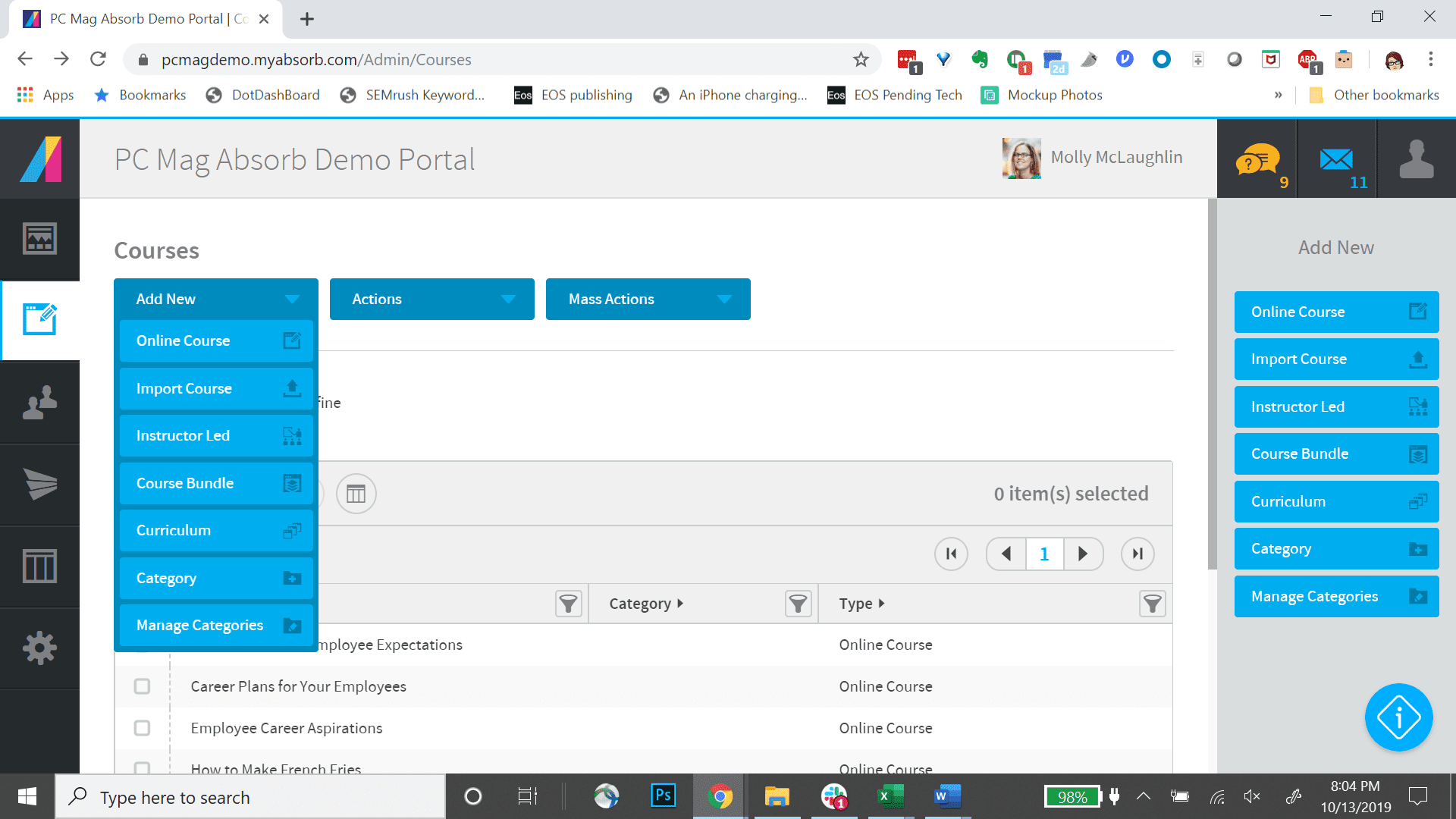
Price: N/A
Key Features:
- User-friendly course creation and management
- Advanced analytics and reporting
- Compliance training support
- Mobile-friendly design
- Integration with various enterprise systems
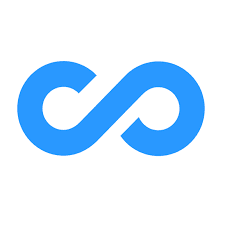
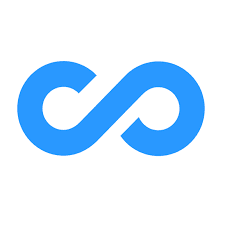
17. Connecteam
Connecteam is an all-in-one employee management app that includes powerful training and development tools. It is particularly suited for managing learning and development throughout the employee lifecycle, from onboarding to continuous training. The platform’s mobile-first design makes it ideal for remote workers and deskless teams, ensuring that training is accessible anywhere, anytime.
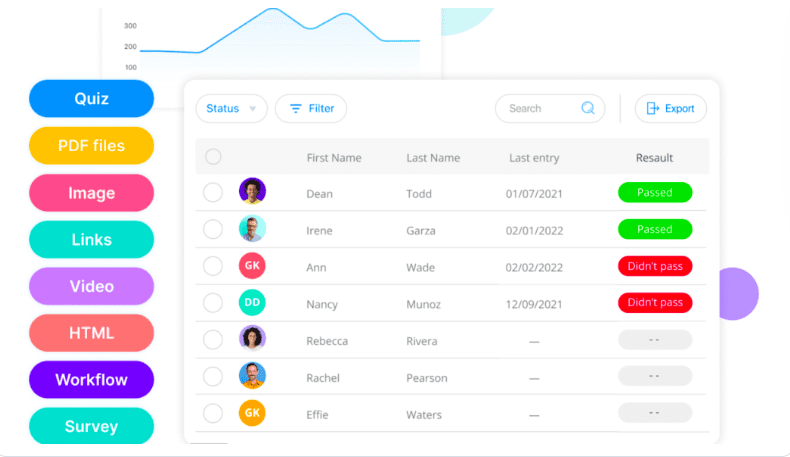
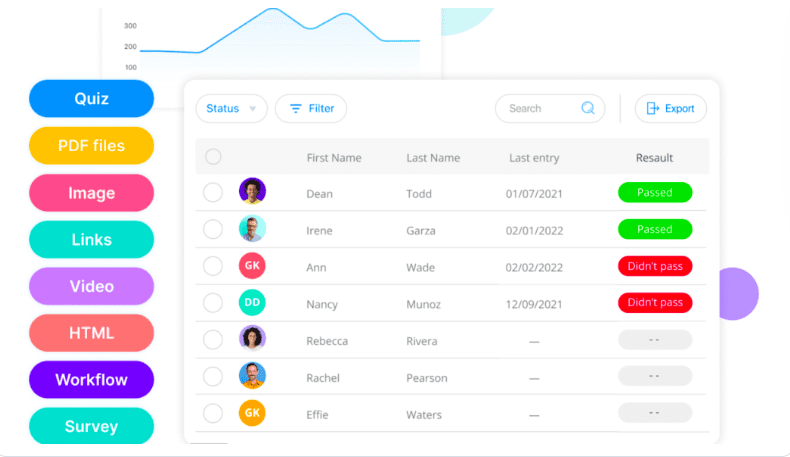
Price: Starts at $29.00
(30 Users Per Month)
Key Features:
- Mobile-friendly training modules
- Automated onboarding and document management
- Real-time progress tracking and insights
- Employee feedback and communication tools
- Integration with payroll and HR systems


18. Guru
Guru is a knowledge management platform that supports training by centralizing and organizing company information. It uses AI-driven search capabilities to help employees quickly find the information they need, making it an effective tool for on-the-job training and continuous learning. Guru’s platform ensures that company knowledge is always up-to-date and easily accessible.
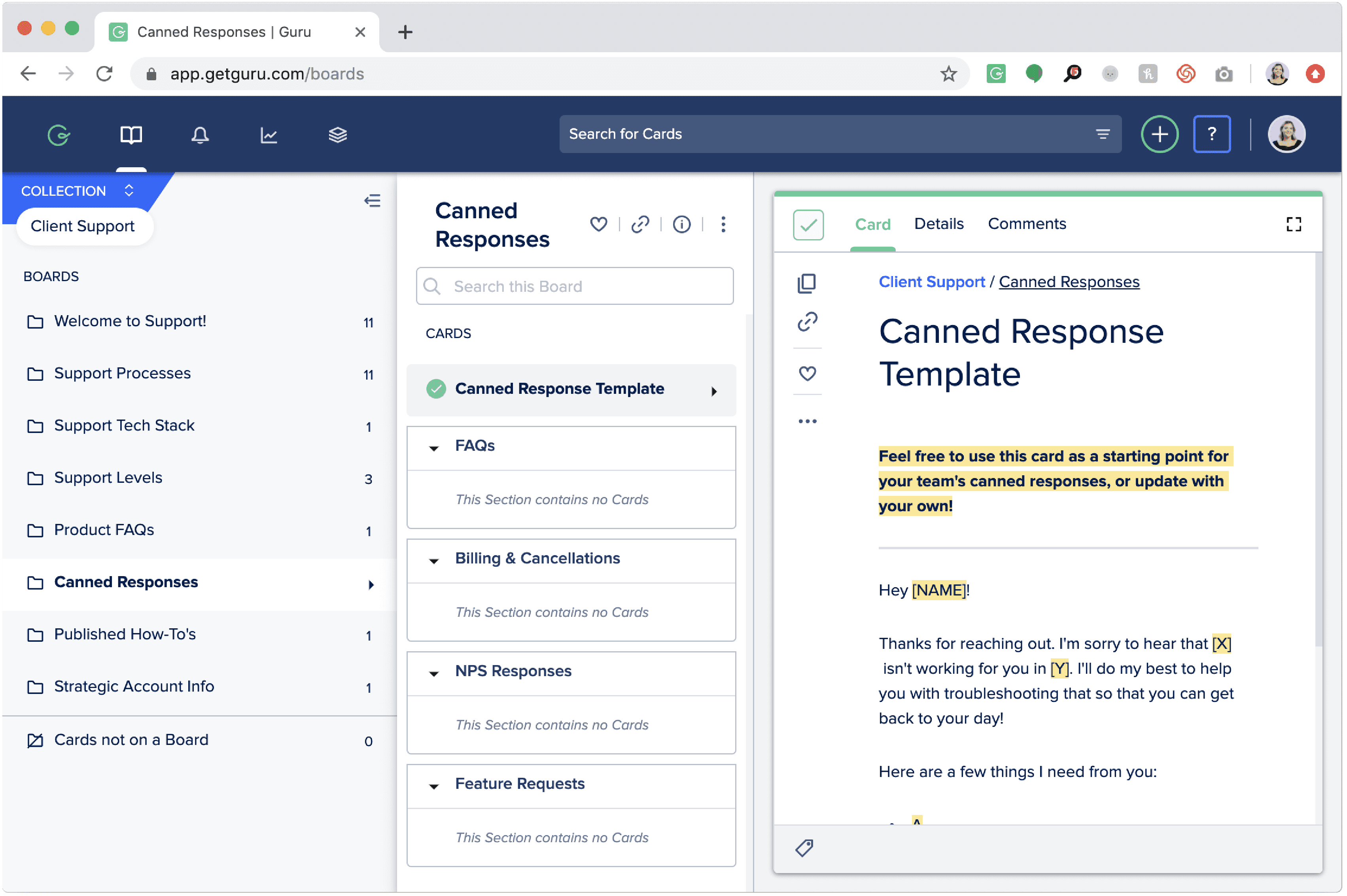
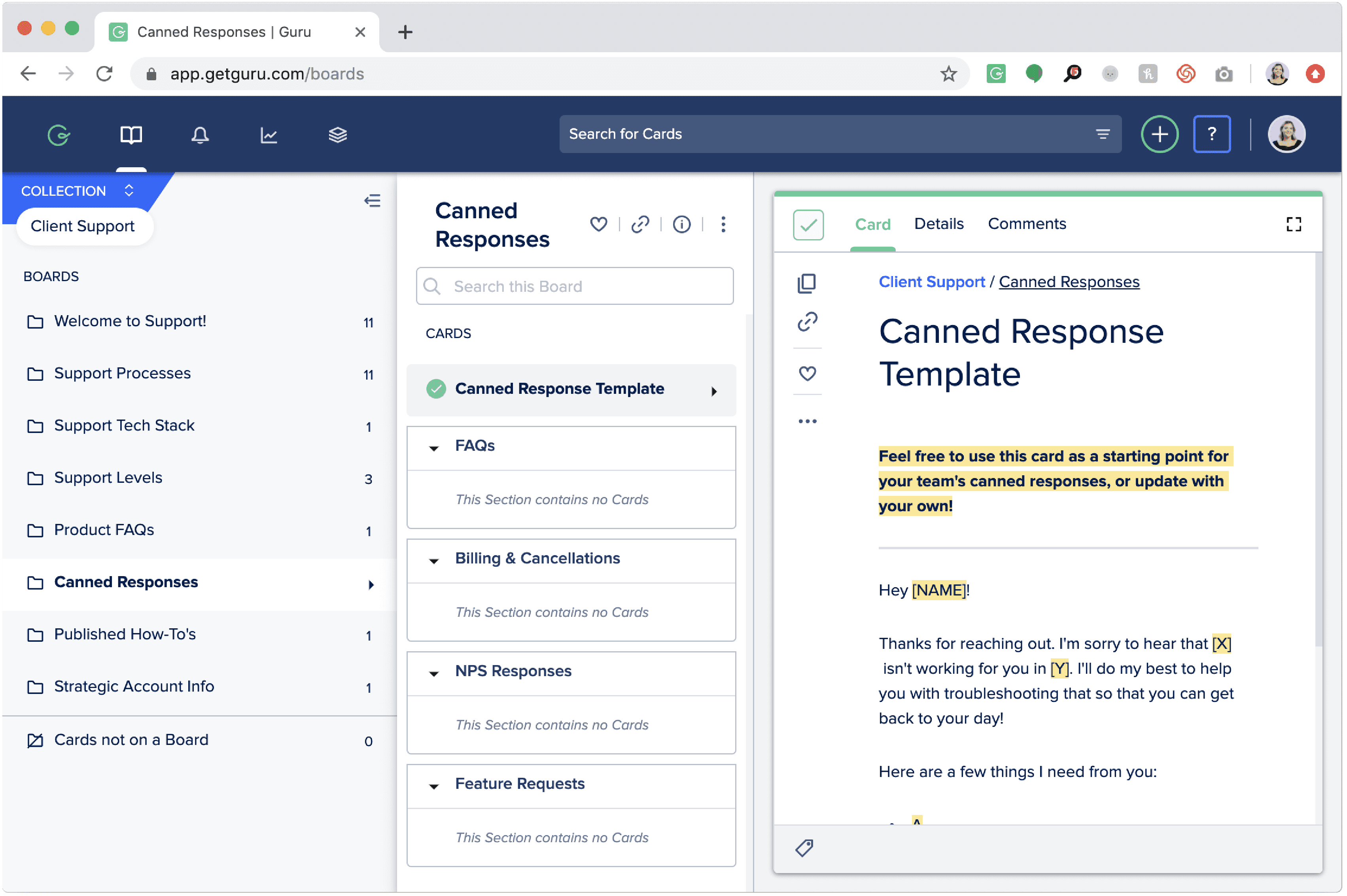
Price: Starts at $15.00
Key Features:
- AI-driven knowledge search
- Centralized knowledge base
- Customizable employee engagement hubs
- Real-time information updates
- Integration with tools like Slack and Salesforce


19. Coggno
Coggno is an eLearning platform that provides a comprehensive suite of tools for creating, managing, and delivering online training courses. It is designed to cater to both independent course creators and large businesses, offering flexibility and ease of use. Coggno’s platform includes features for course customization, progress tracking, and certification, making it a versatile solution for various training needs.
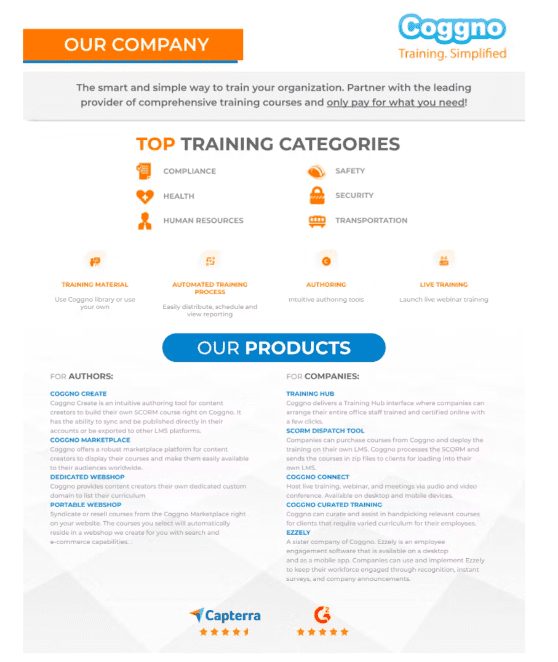
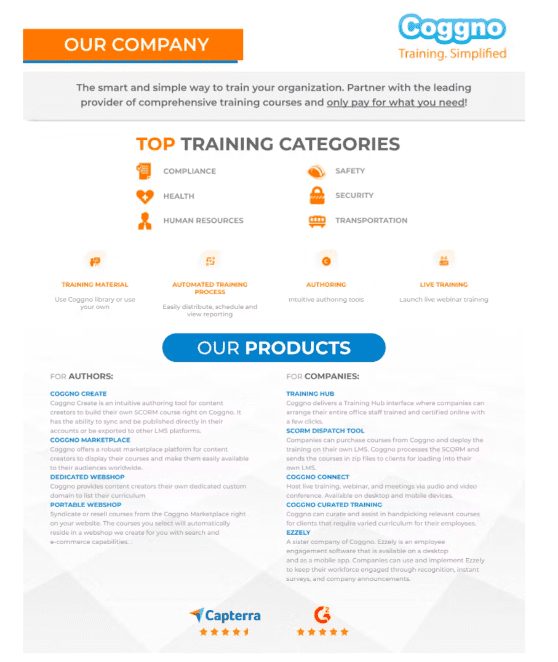
Price: Starts at $15
Key Features:
- User-friendly course creation tools
- Comprehensive learning content library
- Customizable training portals
- Progress tracking and certification
- Access from any device
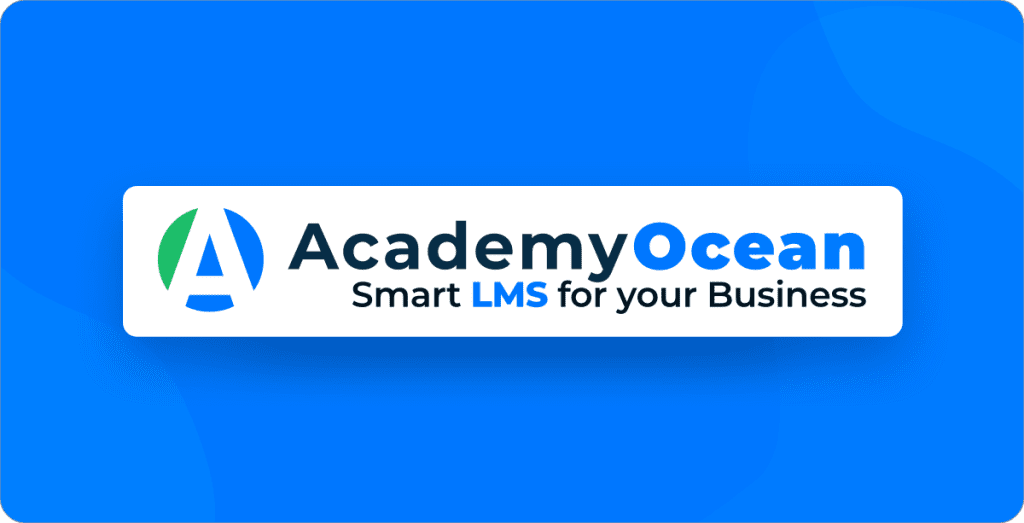
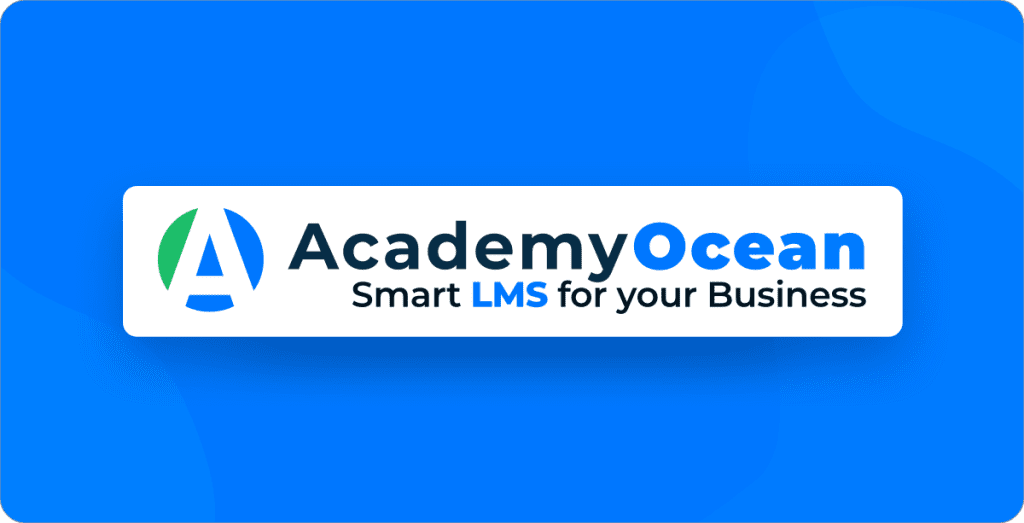
20. AcademyOcean
AcademyOcean is an employee training platform that focuses on creating engaging onboarding experiences and continuous learning opportunities. It offers interactive and personalized training courses that can be tailored to the needs of different employees. AcademyOcean’s analytics and reporting tools provide insights into training effectiveness and employee progress.
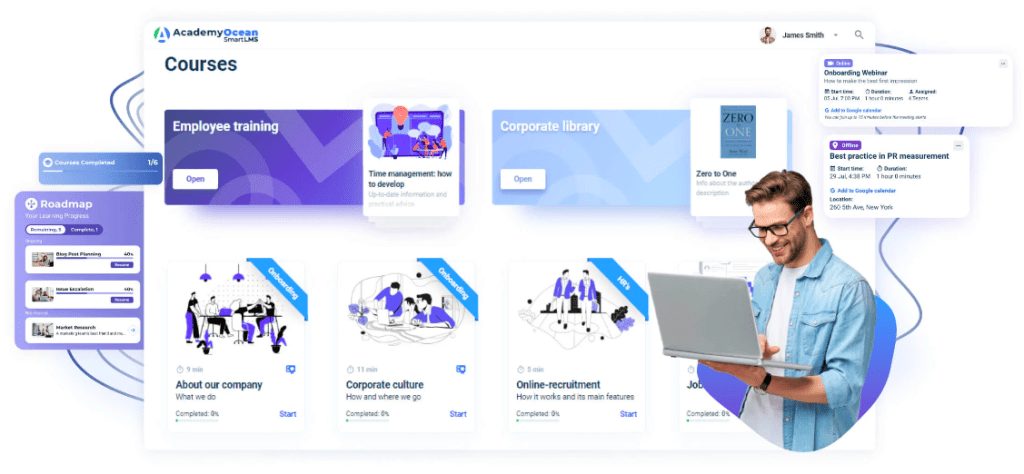
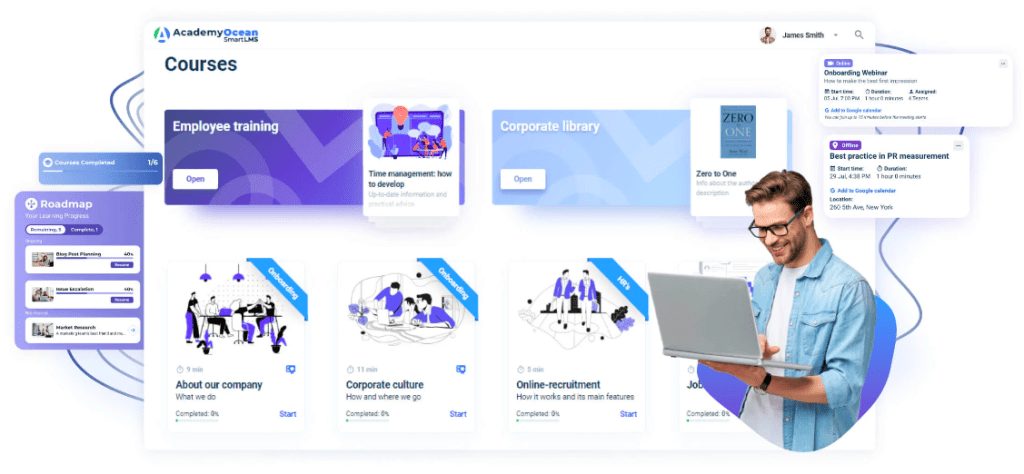
Price: Starts at $300/month
Key Features:
- Interactive and personalized training courses
- Comprehensive onboarding solutions
- Detailed analytics and reporting
- User-friendly interface
- Integration with various HR tools
Key Features of Employee Training Software
Here are some of the most significant features of employee training software.
1. Course creation and management
Course creation and management features allow organizations to design, develop, and organize training materials. These tools typically include drag-and-drop interfaces for easy content creation, templates for various types of training, and the ability to incorporate multimedia elements such as videos, quizzes, and interactive simulations.
Effective course management includes functionalities for scheduling courses, assigning them to specific employee groups, and tracking progress to ensure timely completion.
2. Personalized learning paths
Personalized learning paths enable the customization of training programs to fit the unique needs, roles, and career goals of individual employees. This feature uses data such as job function, skills gaps, and learning preferences to create tailored training experiences.
Personalized learning paths help increase engagement and ensure that employees receive relevant training that supports their professional development and aligns with organizational goals.
3. Automated enrollment and tracking
Automated enrollment and tracking streamline the administration of training programs by automatically enrolling employees in required courses based on predefined criteria, such as job role, department, or training schedules.
This feature also tracks progress, completion rates, and employee performance, providing real-time data and insights through dashboards and reports. Automation reduces administrative overhead and ensures that all employees receive necessary training without manual intervention.
4. Interactive and engaging content
Interactive and engaging content includes elements such as gamification, quizzes, simulations, and multimedia components that make learning more dynamic and interesting for employees. Features such as gamification incorporate points, badges, and leaderboards to motivate learners and enhance their engagement. Interactive content helps in better retention of information and keeps learners actively involved in their training.
5. Mobile accessibility
Mobile accessibility ensures that training materials are available on various devices, including smartphones and tablets, allowing employees to learn at their convenience, anytime and anywhere. This feature often includes responsive design to adapt content to different screen sizes and offline capabilities to access training without an internet connection. Mobile accessibility is crucial for remote workers and employees who need flexible learning options.
6. Reporting and analytics
Reporting and analytics features provide insights into the effectiveness of training programs through detailed reports and visual dashboards. These tools track metrics such as course completion rates, learner progress, assessment scores, and engagement levels. Advanced analytics can identify trends, measure ROI, and highlight areas needing improvement. This data-driven approach helps organizations optimize their training strategies and make informed decisions.
7. Integration
Integration capabilities enable the training software to connect with other enterprise systems such as HR software, CRM tools, and productivity applications. This seamless integration allows for the automatic updating of employee data, synchronization of training records, and streamlined workflow across different platforms. Effective integration enhances data accuracy, reduces redundancy, and ensures a cohesive learning environment.
How to Choose Your Ideal Employee Training Software
Looking to implement an employee training software for your organization? Here are a few pointers that can help.
1. Identify training needs
The first step in choosing the right employee training software is to clearly define your organization’s training needs. This involves understanding the objectives of the training programs, such as onboarding new employees, compliance training, skill development, or leadership training.
Identifying the specific skills and knowledge areas that need to be addressed helps select software that offers the appropriate tools and content formats. Additionally, considering the learning preferences and technical proficiency of your employees can ensure that the chosen software will be user-friendly and engaging for the intended audience.
2. Evaluate key features
Once the training needs are identified, the next step is to evaluate the key features of potential training software. Essential features to look for include course creation and management tools, personalized learning paths, mobile accessibility, interactive content capabilities, and robust reporting and analytics.
Course creation tools must be easy to use and support various content formats such as videos, quizzes, and interactive modules. Personalized learning paths can tailor training to individual employee needs, enhancing engagement and effectiveness. Mobile accessibility ensures that employees can access training materials anytime and anywhere, while interactive content keeps learners engaged. Reporting and analytics features are crucial for tracking progress and measuring the impact of training programs.
3. Integration and compatibility
Integration capabilities are vital for ensuring that the training software can work seamlessly with your existing systems and tools. The ability to integrate with HR systems, CRM tools, and other enterprise applications can streamline data management and enhance the overall training experience.
Look for software that offers API access or pre-built integrations with popular platforms to facilitate smooth data flow and reduce manual data entry. Compatibility with various devices and operating systems is also important to ensure that employees can access training materials without technical issues.
4. Support
Reliable support from the software provider is critical for successful implementation and ongoing use of the training platform. Evaluate the quality of customer support, including availability, responsiveness, and the types of support offered (e.g., email, phone, live chat).
Additionally, consider the availability of training resources such as user guides, tutorials, webinars, and a knowledge base to help administrators and learners get the most out of the software. Good customer support can help resolve issues quickly and ensure that your team can effectively use the platform.
5. Cost considerations
Cost is a significant factor when choosing your ideal employee training software. It’s important to compare different pricing models, such as per-user or subscription-based pricing, and consider the total cost of ownership, including setup fees, licensing, and any additional costs for support or add-on features.
Evaluate whether the software offers good value for money by providing the necessary features and scalability to meet your organization’s needs. Additionally, consider the potential return on investment (ROI) by assessing how the software can improve training efficiency, employee performance, and retention.
To get the most value from learning in the flow of work, implement a training tool like Whatfix that provides real-time guidance and on-screen support within any software or application employees use in their daily workflow. Here’s how Whatfix enables learning in the flow of work:
- Whatfix’s no-code content creation allows for seamless and rapid development of training materials without the need for extensive technical knowledge.
- Whatfix Mirror offers hands-on user training on mission-critical software applications, ensuring that employees gain practical experience and confidence.
- Utilizing Tours and Task Lists, organizations can dramatically reduce the time-to-proficiency for new employees, making onboarding faster and more effective.
- Smart Tips provide contextual reminders and nudges at critical moments, helping employees stay on track and avoid common pitfalls.
- The Self Help feature offers on-demand access to contextual knowledge, documentation, and process assistance, empowering employees to resolve issues independently.
- Guidance Analytics provides insights into how end-users are engaging with in-app experiences and learning flows, enabling continuous improvement of training materials.
- In-app surveys facilitate post-training feedback, employee net promoter score (eNPS), and feedback on changes, ensuring that the training programs are continuously aligned with employee needs and organizational goals.
Together, these features make Whatfix an invaluable tool for integrating learning into the everyday workflow, driving both individual and organizational success. Intrigued to learn more about Whatfix? Click here to schedule a free demo with us today!










Request a demo to see how Whatfix empowers organizations to improve end-user adoption and provide on-demand customer support


