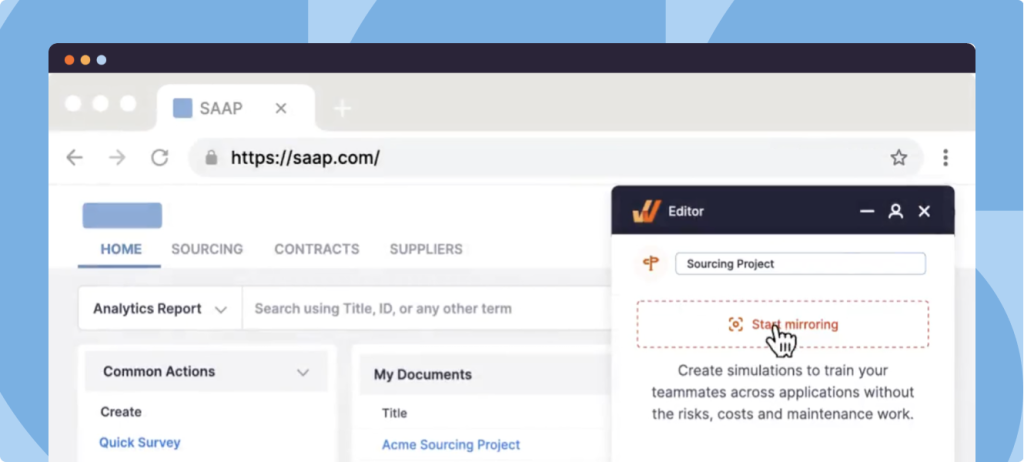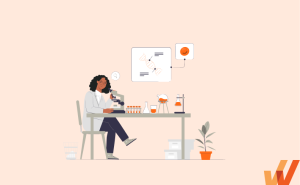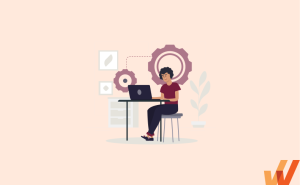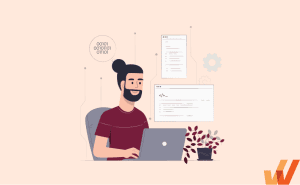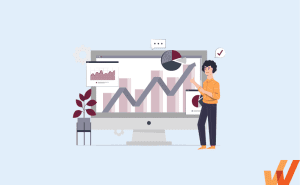In today’s digital age, organizational success hinges on the ability of its workforce to adapt to state-of-the-art software and technologies as they emerge. To help your employees keep up, learning and development (L&D) teams must embrace modern training methods that enable employees to learn in the flow of work and stay ahead of the curve.
Learning by doing is well-understood as a way to help learners absorb information quickly and retain knowledge better. In recent years, advances in L&D technology have led to new training solutions that empower learners with digital hands-on experiences.
In this article, we will define hands-on training, discuss its core benefits, and guide your organization in creating effective hands-on training programs that provide employees with simulated, interactive learning experiences.
What Is Hands-On Training?
Hands-on training is an approach to workplace training that uses direct experience and practice to maximize learning outcomes. This approach combines experiential learning methods like on-the-job training, simulation-based learning, role-playing, and behavior modeling to immerse learners in training activities and maximize learning outcomes.
With digital transformation, many workplace operations are conducted via different software applications. Hands-on training for software users is similarly geared toward learning by doing in a controlled, often immersive, digital environment.
Hands-on training is critical for roles that must think on their feet, such as insurance agents managing claims or call center agents managing incoming customer service issues, as it allows them to build real-life skillsets with scenario-based, interactive learning in replica application environments that won’t impact real data or customer experiences.
Hands-On Training vs. Traditional Training
Classroom-based training has long permeated learning and development strategies, even regarding software training for end-users. This more traditional approach involves one-way knowledge transmission between instructors and learners. However, this format can be less engaging to learners and requires broad lessons that may only apply to some learners.
Hands-on training is an alternative approach that centers on direct engagement between learners and the subject matter. This approach transmits knowledge as learners perform tasks and experiment in real or simulated environments. This structure allows learners to get immediate feedback and build confidence in their abilities, problem-solving skills, and critical thinking.
Hands-on training is most beneficial for subjects that require practical skills development, like using workplace software or operating specialized machinery
Key Elements of Hands-On Training
Hands-on training skips the long, abstract lectures common with traditional classroom approaches and gets straight to the point by immersing employees in environments replicating the real-life work situations they are preparing for. Many aspects of different hands-on training initiatives are unique to the organizations that create them, but certain elements show up across the board:
1. Practical, real-world tasks
Interactive hands-on training initiatives aim to train employees on procedures they are expected to carry out in their everyday roles. This emphasis on relevance and personalization keeps learners engaged and builds confidence throughout training.
2. Simulation exercises and tasks
Hands-on training takes practicality a step further by engaging employees in real-world tasks within simulations that mimic relevant real-world environments. This helps learners explore and practice in a controlled setting. Simulations can range from role-playing activities in mock work environments to fully immersive digital practice environments.
3. Technology and virtual environments
With technology like digital adoption platforms (DAP), L&D content designers can create immersive training experiences like virtual labs or demo IT environments. Tools like Whatfix Mirror make it possible to create no-risk software environments that allow employees to practice everyday tasks without posing any risks for actual business.
With Whatfix Mirror, you can easily create replica sandbox environments of enterprise software applications without technical support. This creates an interactive, duplicate application environment for your end-users to learn with hands-on experiences on your real workflows without impacting your company data and performance.

With Whatfix DAP, build in-app guided training experiences in your mirrored software applications, providing employees with Task Lists, Flows, and Smart Tips to help them quickly learn how to use core software workflows, features, and tasks contextual to their roles.

Benefits of Hands-On Training
By immersing learners in the training subject matter, hands-on training provides tangible benefits for businesses across various industries. Here are some of the most significant benefits that come with hands-on training:
1. Enhanced learning retention
By creating active learning environments and practical, real-world activities, hands-on training helps learners stay engaged throughout activities and retain more learning information than with passive learning methods.
2. Ties skills to real-world application
Hands-on training efforts are hyper-focused on the practical application of knowledge and skills in real-life workplace situations. This accelerates skill acquisition and helps employees hone problem-solving skills and increase agility.
3. Builds confidence in learners
By allowing employees to practice in low and no-risk environments, hands-on training helps them build the confidence they bring back into their everyday roles. This confidence helps keep employees engaged and motivated, leading to more positive learning experiences and laying the foundations for long-term professional growth.
4. No repercussions for taking the wrong action
Simulated practice environments allow learners to develop new skills through trial and error without the risk of breaking expensive equipment or affecting company data and client relationships. This removes the element of stress, allowing for free experimentation and more positive training experiences.
5. Immediate feedback
Within simulated training environments, hands-on training enables immediate feedback so learners stay on track from start to finish. This strengthens knowledge acquisition and allows learners to identify strengths and weaknesses more quickly than traditional training.
Challenges of Implementing Hands-On Training
While hands-on training has far-reaching benefits for organizations, many aspects that make it so effective also pose challenges. With the proper planning and support from leadership, L&D teams can overcome these challenges to maximize the effectiveness of hands-on training initiatives.
1. IT resource intensive
As organizations increasingly rely on digital processes, hands-on training requires a digital learning solution like sandbox or virtual lab software on top of existing software. This can make standardizing training challenging, especially when these solutions only integrate with a fraction of your stack.
To overcome this issue, invest in a digital training solution that includes hands-on training features that can integrate across your tech stack. For example, Whatfix Mirror provides IT teams with a no-code solution to create virtual application sandbox environments for immersive training experiences. It also offers in-app guidance and self-support knowledge libraries to enable L&D teams to provide employees with comprehensive support.
2. High costs
Hands-on training requires specialized equipment, facilities, or software for immersive training environments. This can be a barrier, especially for smaller organizations. Consider the long-term benefits of investing in hands-on training for your organization and your L&D team’s budget, and seek out a balanced solution for your employees’ training needs.
3. Scheduling and scalability
Employees are increasingly overloaded at work, making it difficult to find time for training or the energy to stay engaged through training activities. Depending on the subject matter and the level of proficiency employees need, hands-on training can take longer than traditional training methods. Some hands-on training environments, especially ones involving real machinery or taking place offline, only support one or a few learners simultaneously.
When choosing a hands-on learning solution, consider time constraints and scalability and choose a flexible solution that many employees can access as their schedules allow.
4. Safety concerns
Hands-on training in industries such as healthcare manufacturing or the trades requires employees to interact with patients or learn to operate specialized machinery. Learning by doing can be dangerous in these situations, making safety a high-priority concern.
With digital solutions featuring virtual training environments, L&D teams minimize difficulties ensuring safe training environments and empowering employees to reach full proficiency before trying new skills in high-stakes work environments.
How to Provide Hands-On Training With Whatfix
Deliver effective hands-on training with the Whatfix digital adoption platform. This solution includes various features that facilitate employee onboarding, software adoption, and general upskilling by allowing employees to learn within the flow of work.
1. Create role-based in-app guidance and training
Personalized learning through customized content and role-based guidance is proven to improve employee learning experiences and outcomes. Using Whatfix’s intelligent segmentation and smart contextualization features allows L&D teams to deliver relevant, in-the-moment training content to employees within the applications they use every day.
2. Build replica application environments for simulated, hands-on training
Use Whatfix Mirror to clone mission-critical applications like CRM, ERP, and ATS and create no-risk replica environments for hands-on training experiences. This tool includes features like automatic updates based on live application changes and safeguarding sensitive data to ensure security during training activities. This solution empowers employees to learn and become productive quickly while consolidating your organization’s software training costs.
3. Analyze end-user usage to identify new areas of training and support to create
Tap into Whatfix Analytics to understand how employees interact with workplace software and pinpoint areas of friction that could be resolved with hands-on training. Whatfix includes no-code event tracking to monitor employee behavior, engagement, and performance, which L&D teams can leverage to strategize training initiatives. Whatfix Guidance Analytics provides insights into how employees engage with and consume your in-app guided content.
4. Collect feedback from employees on areas of frustration in the demo environment
As employees engage in hands-on training, use behavioral data and in-app surveys to gather experience data related to your software demo environment. Use these insights to continually improve the training experience and ensure employees feel supported throughout the training process.
5. Enable employees with support in the flow of work anytime with Self Help
Ensure employees have around-the-clock access to the support they need by creating a self-help knowledge base full of FAQs, process instructions, and on-demand walk-throughs employees can seek out and return to as they learn.
These information repositories empower employees to learn on their own terms and reduce the volume of IT inquiries.
Software Clicks Better With Whatfix
With Whatfix, enable your employees with hands-on, in-app guided learning experiences to accelerate time-to-proficiency and provide guardrails for process governance.
With Whatfix Mirror, easily clone your applications to create sandbox training environments for your employees to learn via hands-on training. Use Whatfix DAP to create in-app guidance to help reinforce training and support employees in the flow of work.