For years, corporate learning centered around formal, standalone events such as scheduled workshops, classroom training, or long-form eLearning modules. These traditional training methods assumed employees could pause their work, absorb large amounts of information, and recall it later when needed.
However, work no longer happens in isolation. With digital transformation reshaping how businesses operate, employees spend most of their time inside complex, mission-critical software environments. Whether it’s CRM systems, HR platforms, or internal case management tools, how people work and learn has fundamentally changed.
This shift demands a new learning model that meets employees in the moment of need, within the flow of their daily tasks. Learning in the flow of work, a concept introduced by analyst Josh Bersin, is built on this idea. It prioritizes real-time, contextual guidance over isolated training events, allowing employees to learn by doing without disrupting productivity.
“We need to deliver learning to where people are, not pull them away from their jobs to learn something they’ll forget.” – Josh Bersin
Bersin describes this shift as one of the most powerful levers for improving productivity and engagement. Learning becomes more relevant, effective, and likely to drive long-term retention and skill development when seamlessly embedded into everyday work.
In this article, we’ll explore what learning in the flow of work looks like in practice, why it’s critical for modern organizations, and how platforms like Whatfix help bring it to life through in-app, just-in-time learning.
What Is Learning in the Flow of Work?
Learning in the flow of work is accessing knowledge, training, or support directly within the daily tools and workflows employees use. It eliminates switching between platforms or pausing work to learn something new.
Unlike traditional training sessions outside of daily responsibilities, this approach focuses on real-time performance enablement. It offers timely, contextual guidance while employees complete their tasks. Whether it’s a tooltip, a guided walkthrough, or an embedded checklist, learning becomes part of doing the work itself.
By meeting employees in the moment of need, learning in the flow of work helps drive faster tool adoption, reduces errors, and supports continuous productivity.
Key benefits of learning in the flow of work include:
- Increased productivity: Employees no longer need to pause work to find help or training. With guidance available now, they can stay focused and complete tasks more efficiently.
- Higher learning retention: Learning is more effective when tied to real, in-context tasks. By applying knowledge immediately, employees are more likely to remember it long term.
- Lower support costs: Contextual help reduces the number of tickets and repetitive questions routed to IT or L&D teams, allowing support functions to focus on higher-value work.
- Better software adoption: In-app learning removes friction from complex tools, making it easier for employees to understand and adopt new systems as part of their day-to-day work.
- Faster time-to-competency: New hires and cross-functional teams can ramp up quickly with hands-on, guided support that helps them become productive from day one.
- Boosted employee engagement and satisfaction: When employees feel supported and confident in using the tools they need, job satisfaction, motivation, and overall performance improve.
Key Principles of Learning in the Flow of Work
Traditional corporate training often relies on formal training sessions, scheduled webinars, or static eLearning courses housed in an LMS. While these methods have value, they tend to remove employees from their daily tasks, delay access to knowledge, and suffer low retention and engagement.
Learning in the flow of work offers a transformative approach by embedding learning directly into the tools, workflows, and moments where employees need support. It shifts learning from an isolated event to a continuous, contextual experience. Here are the foundational principles that make this approach effective and distinct from traditional models:
- Personalized: Tailored to each employee’s role, responsibilities, or experience level.
- Contextual: Delivered based on user behavior or task, within the application.
- Continuous: Embedded as an ongoing experience, rather than a one-time event.
- Just-in-time: Offered at the exact moment of need, especially where users face friction.
- Integrated: Embedded within tools employees already use (e.g., CRM, ERP).
- On-demand: Users can access when needed, without leaving their workflows.
- Push-based: Proactively nudges users with alerts, best practices, microlearning experiences, reminders, or updates.
Use Cases for Learning In the Flow of Work
Just-in-time training through learning in the flow of work is highly effective when employees need quick, task-specific support. Whether understanding a new process or mastering a software feature, this approach delivers guidance at the exact moment of need. Below are some practical examples where learning in the work flow adds clear value.\
Employee Onboarding
Traditional employee onboarding methods like static documentation or classroom sessions often slow down ramp-up and delay productivity. Learning in the flow of work addresses this by providing new employees with guided tours, interactive checklists, and real-time guidance directly within employees’ tools.
Instead of watching long tutorials or struggling through unfamiliar systems, new hires learn by doing. Step-by-step walkthroughs, tooltips, and task lists guide them through essential processes. This helps them build confidence and become more productive, without needing constant hand-holding from managers or trainers.
Example: A financial SaaS company used the Whatfix DAP to accelerate time-to-proficiency for new seasonal agents on Salesforce Service Cloud. With in-app guided learning and a simulated learning environment powered by Whatfix Mirror, agents received hands-on training aligned with real workflows. This approach replaced outdated video-based training and removed the risks of using live systems.
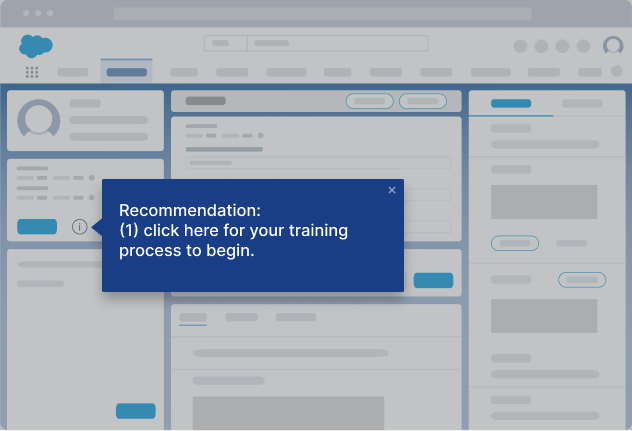
Change Management
Traditional training often fails to keep pace with frequent software updates and process changes. Learning in the flow of work supports smoother change adoption by guiding users through new features, UI updates, and workflows directly within the application.
Contextual tooltips, walkthroughs, and embedded announcements help users understand what has changed and how to navigate it, without relying on lengthy training sessions or support tickets. By offering real-time, in-app guidance, organizations can reduce confusion, minimize resistance to change, and ensure that employees stay productive while adapting to change.
Example: A logistics company needed to transition over 20,000 drivers from a legacy transport management system (TMS) to a newly developed internal application. Using Whatfix’s in-app guidance and Product Analytics, the company accelerated the migration process, reduced support volume, and improved overall process adoption and efficiency.
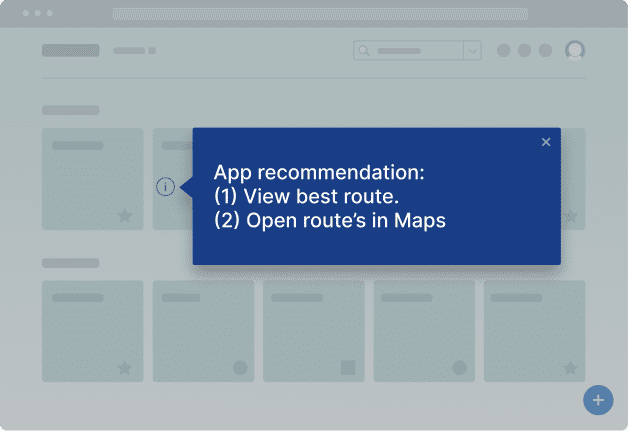
Compliance and Policy Updates
Compliance training delivered through static courses or email reminders often fails to ensure awareness or real-time adherence. Learning in the flow of work makes compliance more effective by embedding timely nudges, tooltips, and just-in-time prompts directly within the workflow.
These in-app messages surface at the exact point where a policy or regulation applies, ensuring users understand what is required before moving forward. Tooltips can provide critical context for compliance-sensitive fields, while mandatory acknowledgments can be built into processes to verify user awareness.
This approach reduces manual errors, enforces standard operating procedures, and helps organizations stay aligned with regulatory requirements, without pulling employees away from work.
Example: An insurance company faced challenges with claims adjusters unaware of state-specific laws while processing insurance claims, leading to compliance risks and operational inefficiencies. By using Whatfix’s in-app guidance and Self-Help features, the company equipped its claims agents with real-time support. This led to improved regulatory compliance, faster claims processing, and higher productivity across the team.
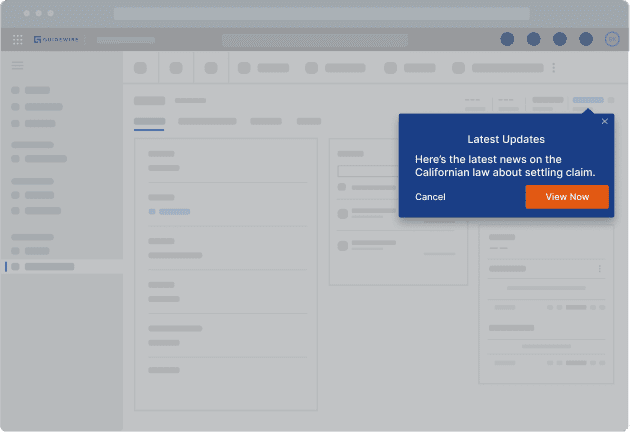
Process Governance
Even well-documented processes can break down when employees take inconsistent or inefficient paths. Learning in the flow of work reinforces process governance by embedding clear, step-by-step guidance into digital workflows.
With in-app walkthroughs, Smart Tips, and decision-point nudges, organizations can create guardrails that guide users toward the correct actions. This reduces variance, prevents bottlenecks, and ensures that processes are executed in alignment with company policies. These embedded prompts help standardize task completion across roles, teams, and geographies.
Example: A manufacturing company struggled with inconsistent procurement practices across regions, leading to missed opportunities for volume discounts and increased purchasing costs. By implementing Whatfix’s in-app guidance within SAP S/4HANA, the company enforced procurement governance, improved cost efficiency, and strengthened supplier relationships.
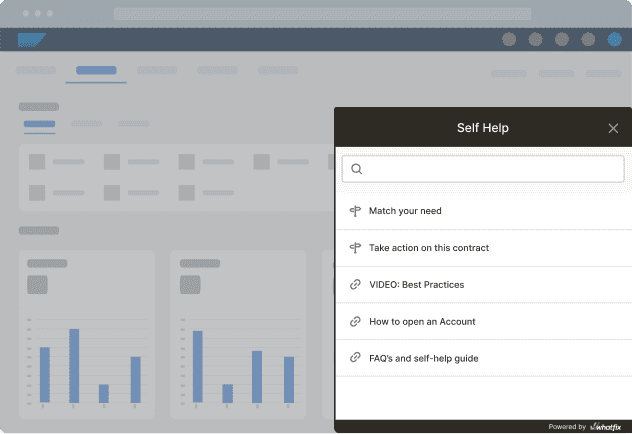
Sales Enablement
Sales teams work in high-pressure environments where switching between tools to find the right information can disrupt momentum and delay conversations. Learning in the flow of work facilitates frictionless sales enablement by surfacing key resources directly within the CRM, such as scripts, playbooks, and battlecards.
Instead of navigating multiple systems or waiting for manager input, sales representatives can access contextual content linked to specific fields, stages, or actions within their sales platform. Whether qualifying a lead or responding to objections, they receive the right information at the right time, helping them engage more confidently and consistently.
This real-time access to sales guidance improves pitch quality, shortens ramp-up time, and drives stronger outcomes across the pipeline.
Example: A company faced difficulties closing deals because sellers lacked easy access to competitive intelligence within Salesforce CRM. Using Whatfix’s dynamic in-app Smart Tips, the organization directly embedded competitive battlecards into the sales process. This helped sales reps handle objections more effectively, improving win rates and larger deal sizes.
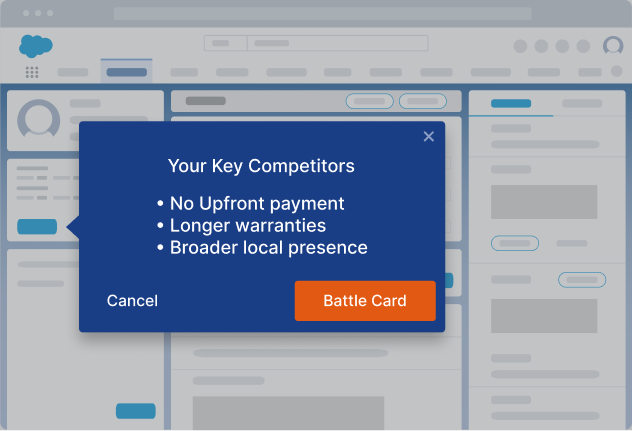
User Support
When users get stuck or confused, their first instinct is often to raise a support ticket, even for simple issues. Learning in the flow of work helps reduce this dependency by embedding in-app support like FAQs, best practices, walkthroughs, and tooltips into user workflows and applications.
Users can troubleshoot independently through contextual self-help instead of waiting for IT or support teams to respond. These embedded resources appear based on user behavior or task complexity, offering proactive assistance before frustration builds.
This approach not only empowers users to solve problems faster but also eases the load on support teams, lowers ticket volumes, and drives overall operational efficiency.
Example: A leading health insurance company struggled with complex call center processes that negatively impacted policyholder satisfaction, increased agent attrition, and led to frequent ex gratia payments. By replacing manual documentation with Whatfix’s in-app guidance and embedded support, the company improved agent performance, reduced errors, eliminated unnecessary support tickets, and significantly improved time-to-resolution.
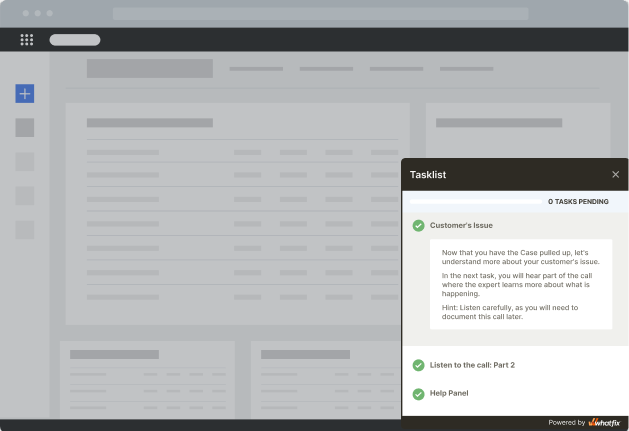
Challenges of Learning In the Flow of Work
While learning in the flow of work offers significant benefits, there are also challenges that organizations face when implementing this approach to L&D. A few common challenges include:
- Siloed systems and knowledge bases: When resources are scattered across multiple platforms, delivering consistent, in-context learning becomes difficult. A centralized digital adoption platform can unify content delivery and make learning accessible within employees’ tools.
- Lack of IT support or governance: Without alignment from IT, scaling embedded learning can be delayed or inconsistent. Low-code and no-code digital adoption platforms enable business teams to create and manage learning content without relying heavily on technical support.
- Overwhelming users with irrelevant content: Generic, untargeted guidance can interrupt workflows and lead to user frustration. Context-aware targeting ensures that employees only see information relevant to their role, task, or stage within the application.
- Measuring the effectiveness of microlearning: Because in-flow learning is often informal and fragmented, tracking its effectiveness can be challenging. Built-in product analytics can help by measuring engagement, task completion, and real-time success rates.
- Change resistance from traditional L&D or HR stakeholders: Teams accustomed to structured, event-based training may hesitate to embrace a new model. Framing learning in the flow of work as a complement, not a replacement, to existing L&D strategies can help drive alignment and adoption.
- Content maintenance overhead: Frequent software changes can quickly make training content outdated. Version control, reusable templates, and automation features help reduce manual upkeep and ensure content stays relevant.
How To Enable Learning by Doing
Implementing learning in the flow of work requires thoughtful planning by enterprise L&D teams. Here are some key steps to effectively implement this learning approach.
1. Audit current training gaps and friction points
Before introducing new solutions, it’s essential to understand where current learning experiences fall short. Conduct a training needs analysis to pinpoint knowledge gaps, areas of frequent user error, and bottlenecks in digital processes.
Speak with end users, team leads, and trainers to identify where employees feel lost, overwhelmed, or unsupported. This audit must span tools, workflows, and user personas to uncover high-friction moments where embedded guidance would be most impactful. The goal is to map not just what employees need to learn but also when and where they struggle in their day-to-day flow.
2. Consolidate knowledge sources into searchable, centralized libraries
In many organizations, knowledge lives in silos, scattered across PDFs, LMS courses, wikis, helpdesks, and Slack threads. This fragmentation forces employees to waste time searching or duplicating effort.
To support in-flow learning, consolidate and centralize this content into a unified, searchable library or knowledge base. Make sure it’s accessible directly within the systems employees use and is organized by tasks, roles, or application screens. The content must be modular, concise, and designed for quick consumption, supporting just-in-time access when users need it most.
3. Embed learning into applications with a digital adoption platform
A Digital Adoption Platform (DAP) enables learning in the flow of work by delivering real-time guidance and training directly within the applications employees use such as Salesforce, Workday, or SAP. Rather than interrupting work to search for help or attend a training session, employees receive step-by-step walkthroughs, tooltips, and self-help resources exactly when and where they need them.
This in-the-moment support helps users complete tasks, learn new processes, and avoid errors without leaving the application. DAPs make learning seamless, contextual, and continuous, thereby reducing ramp-up time for new hires and reinforcing knowledge for existing employees without disrupting their workflow.
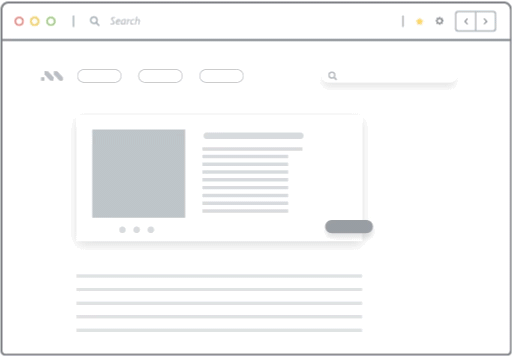
4. Use behavioral triggers to deploy relevant guidance
Effective in-flow learning is not generic, but responsive and intentional. By using real-time user behavior data, such as failed actions, time spent on a step, or skipped fields, you can deliver guidance at the exact moment it’s needed.
For instance, if a salesperson consistently skips entering a critical field in the CRM, a tooltip can appear to explain its importance and provide clear instructions. These behavior-based prompts ensure that learning is timely, relevant, and seamlessly integrated into the workflow. As a result, employees receive support without interruption, leading to improved performance and reduced friction.
5. Involve IT and department leaders to ensure alignment with tasks, workflows, and goals
Learning in the flow of work must align with how business units operate. Collaboration between L&D, IT, and department heads is essential. IT is key in enabling integrations and ensuring secure, scalable deployment across applications.
On the other hand, department leaders provide insights into real-world workflows, KPIs, and user personas. This cross-functional partnership ensures that embedded learning is technically feasible, contextually accurate, and aligned with business priorities.
6. Track engagement and iterate based on data
The power of in-flow learning lies in its ability to evolve continuously. Use analytics from your DAP and knowledge platforms to track which content users engage with, where they drop off, and how behaviors change over time.
Identify persistent user friction or confusion patterns and refine your content accordingly. To gauge success, look at metrics like task completion rates, time to proficiency, and tool adoption levels. Data-driven iteration ensures that learning remains relevant, optimized, and impactful.
How Whatfix Enables Learning in the Flow of Work
As we’ve seen, a digital adoption platform makes it possible to deliver training and support directly within the flow of work, reinforcing knowledge for existing employees without interrupting their tasks. Here’s how the Whatfix Digital Adoption Platform helps you bring this to life by embedding learning seamlessly into everyday workflows.
In-app guidance with Flows, Smart Tips, and Task Lists
Whatfix enables you to bring training directly into the applications your employees use every day by layering interactive, in-context guidance over the user interface. This helps users learn by doing, without needing to leave their workflow or pause to look up instructions. Here’s how each component works:
- Flows: Flows are interactive, step-by-step guides that walk users through tasks in real time. Whether it’s filling out a complex form, navigating a multi-step process, or using a new feature, Flows provide on-screen prompts that guide users from start to finish. This reduces mistakes, speeds up task completion, and builds confidence, especially helpful for onboarding new employees or rolling out changes.
- Smart Tips: Smart Tips are contextual pop-ups placed next to specific fields, buttons, or icons within an application. They offer short, clear explanations or reminders such as what data to enter, why a field is important, or common errors to avoid. Smart Tips help eliminate confusion and ensure users take the right action at the right moment, reducing reliance on support and follow-up training.
- Task Lists: Task Lists provide users with a personalized checklist of important actions to complete within the application. These lists are especially useful during onboarding, process rollouts, or compliance-driven activities. As users check off tasks, they receive a sense of progress and clarity, while L&D and operations teams gain visibility into what’s been completed and what still needs attention.
Together, these in-app tools transform how employees learn, turning every interaction into an opportunity to build knowledge, improve performance, and reduce the need for external training sessions.
| Case Study: Acorn Improved Recruitment Efficiency With In-App Training & Embedded Workflow Support
Facing long recruiter onboarding times and compliance issues with its Bullhorn ATS workflows, Acorn Recruitment partnered with Whatfix to deliver role-based, in-app training and support. The result? A dramatic 98% reduction in training queries, an 80% faster onboarding process, and significant time and cost savings across its recruitment operations. |
Self-service knowledge access with Self Help
Whatfix’s Self Help feature empowers employees to find answers independently, exactly when they need them, without leaving the application. Instead of interrupting their workflow to search through manuals, ask colleagues, or raise support tickets, users can access a searchable help widget embedded within the application interface.
This widget displays content that’s relevant to the user’s current screen or task, making support contextual and actionable. It can pull from existing knowledge bases, help centers, and internal documentation and consolidate information into a unified, easy-to-navigate experience. Whether it’s a how-to article, short video, or FAQ, Self Help ensures users get accurate information at the right time.
This approach reduces support dependency, accelerates task completion, and fosters a culture of self-reliance across the organization.
| Case Study: Old Mutual Transformed Its Advisor Experience With Whatfix
Old Mutual faced advisor adoption and engagement challenges across its custom internal applications, which are continuously improved, expanded, and upgraded, leading to process inefficiencies and overwhelming support volumes. With Whatfix, Old Mutual improved advisor adoption with just-in-time learning and contextual assistant embedded into their tasks, eliminating workflow friction, reducing monthly support calls by 33%, and empowering advisors. Advisors now had access to new, relevant information contextual to their tasks, at the moment of need. |
Behavior-based nudges triggered at key moments
WhatfixDAP allows you to deliver timely nudges that guide employees based on how they interact with an application. These nudges are triggered by specific user behaviors such as skipping a required field, taking too long to complete a step, or repeatedly making the same mistake.
Instead of waiting for users to request help or submit a support ticket, Whatfix proactively offers guidance in the moment, helping employees correct course without disrupting their workflow.
Nudges can also be used to announce process changes, highlight new features, or remind users to complete important actions. This real-time, contextual support helps reinforce learning, reduce errors, and drive consistent tool usage, all without overwhelming the user or pulling them away from their task.
| Case Study: Experian Drives Salesforce Adoption Across Its Global Employee-Base With Whatfix
Global data analytics and consumer credit reporting company Experian drove Salesforce adoption across its enterprise sales team with contextual, role-based in-app guidance and on-demand support. |
Multiformat content accessible within workflows
Whatfix supports a variety of content formats to meet different learning preferences and use cases—all accessible directly within the application. Whether it’s a step-by-step guide, short video, PDF, slideshow, or knowledge base article, employees can engage with the type of content that works best for them without leaving their workflow.
This flexibility ensures that training is not only available in the moment of need, but also delivered in the most effective way for each individual. By making multiple content types readily accessible in context, Whatfix helps reinforce learning, support diverse teams, and improve knowledge retention across the organization.
| Case Study: ManpowerGroup Accelerated Its Bullhorn ATS Transformation With Whatfix’s In-App Guidance & Moment-of-Need Support
Fortune 500 staffing firm Manpower invested in a new ATS, Bullhorn. To facilitate change and accelerate transformation, it used Whatfix’s to enable its recruiters with contextual in-app guidance and real-time support to drive application proficiency and provide moment-of-need end-user support. |
Analytics and feedback for continuous improvement
Whatfix digital adoption platform provides detailed analytics that help L&D and operations teams understand how users interact with in-app guidance and support content. You can track which Flows are completed, where users drop off, what content is most accessed, and which areas of the application generate the most friction. This data helps identify knowledge gaps, optimize training materials, and improve user experiences over time.
In addition, Whatfix allows users to provide feedback on the guidance they receive, offering direct insights into what’s working and what needs refinement. With these insights, organizations can move from static, one-time training programs to a dynamic, data-driven approach that evolves continuously with employee needs and business processes.
| Case Study: REG Reduces Time-to-Proficiency Across Its Enterprise Applications by 50% With Embedded Workflow Guidance.
Renewable energy giant REG lowers time-to-proficiency on its enterprise CRM and ERP while also reducing daily IT support queries and human errors by enabling employees with in-app guidance for hands-on training in the flow of work. |
Training Clicks Better With Whatfix
Learning in the flow of work empowers employees to access the right support at the right time, leading to faster onboarding, fewer errors, and stronger tool adoption.
WhatfixDAP enables this by embedding real-time guidance, self-help resources, and behavior-based nudges directly within your teams’ daily applications. With no-code creation and powerful analytics, it gives L&D teams full control to deliver timely, contextual, and practical training without disrupting workflows.
Ready to get started? Request a demo and start your learning in the of work journey today.













