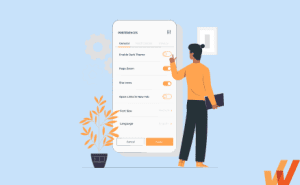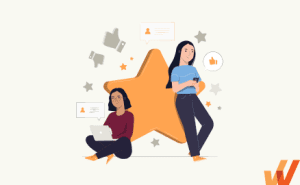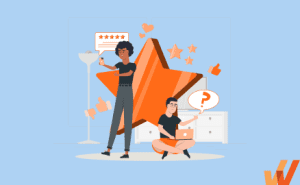Understanding and responding to customer feedback is crucial for any brand’s growth and success. However, merely gathering insights won’t drive meaningful change.
Closing the customer feedback loop involves not only collecting feedback, but also thoroughly analyzing it and taking decisive action based on the findings.
When a brand actively listens and responds to its customers, it builds trust and loyalty. A well-executed feedback loop can transform negative experiences into positive ones and reinforce positive experiences, leading to higher customer satisfaction and retention. This proactive approach turns feedback into a powerful tool for continuous improvement.
But how exactly does a customer feedback loop work?
In this article, we’ll explore the intricacies of customer feedback loops and how Whatfix can help you efficiently close both negative and positive feedback loops. By the end, you’ll have a clear understanding of how to leverage feedback to enhance customer experiences and drive business growth.
What Is A Customer Feedback Loop?
A customer feedback loop is a continuous process for gathering, analyzing, and implementing end-user input and ideas. Customer feedback loops ensure a company’s products or offerings align with customer expectations and allows end users to influence updates, new features, or additions to the product portfolio.
4 Stages of the Customer Feedback Loop
Customer feedback loops are designed to be cyclical, meaning it’s an ongoing process. A typical customer feedback loop follows four standard steps:
1. Gather feedback across multiple channels
The feedback loop begins by collecting insights from customers. Feedback can be:
- Direct — Feedback is directly requested from the customer
- Indirect — Feedback is provided unsolicited by the customer
- Inferred — Feedback is assumed based on analytics, insights, and user behavior
For a holistic customer perspective, work all types of end-user feedback into your customer feedback loop by collecting insights from multiple sources and channels.
Direct feedback can be collected through surveys, one-on-one conversations, and polls. Look for natural opportunities to ask customers for feedback, such as suggesting a survey after interacting with customer support or completing onboarding.
When asking for direct feedback, making the process as easy as possible is essential. Reducing the amount of user friction it takes to participate, such as keeping surveys right within your app, can improve customer interactions and get you more high-quality perspectives.
Indirect feedback can be found by searching for what customers say about your brand online. This includes social media, review sites, or talking to friends and coworkers. Collecting both positive and negative indirect feedback is critical for making better decisions.
User behavior and support analytics are great places to find inferred feedback. Identify popular app features or tools and look for areas that aren’t getting a lot of attention or what issues customers are reaching out to solve.
2. Analyze data for in-depth understanding
Implementing every suggested change is impossible — and you probably wouldn’t want to follow every tip even if you could. Weed out the ideas worth pursuing using data.
Look for patterns or recurring topics within the feedback you collected. Here are some questions to consider when doing so:
- What issues are multiple customers mentioning?
- What needs are multiple customers facing that still need to be solved?
- How do common suggestions align with your brand’s mission and company’s values?
- What changes would bring your brand closer to achieving overall business goals?
- What products or services are already being offered by your competition?
You’ll also want to analyze your data to determine how easily or effectively you can make suggested changes. For example, a customer might have a great idea or suggestion, but if you can’t currently make that change, that feedback might need to get set aside.
A thorough analysis of your data will help you focus the feedback you collected so you can prioritize your efforts and budget.
3. Implement changes based on customer insights
Create an action plan or product roadmap that outlines the changes you plan to make and when. This will require connecting with the teams and stakeholders involved in making those changes.
Focus first on high-priority or red-flag issues, such as software bugs. These changes should be implemented as soon as the problem is flagged.
Other changes, such as introducing new features or changing the UX, should be outlined in your product roadmap. Creating a plan for the future can show your users that you’ve heard their suggestions and are taking the appropriate steps to turn them into a reality.
To make this process easier, consider using a product roadmap tool to help you build your roadmap. Check out our list of product roadmap tools to find the right solution for you.
4. Close the loop with customers
Closing the customer feedback loop indicates that you’ve heard the user and have taken the appropriate action.
For direct feedback, you’ll want to thank customers for their input and let them know you’re taking it into account. You can automate this message for surveys and polls.
Indirect feedback doesn’t always require an individual message, but you’ll want to let your users know when changes have been made. You can also share your product roadmap to let customers know what changes are on the horizon and when they can expect them.
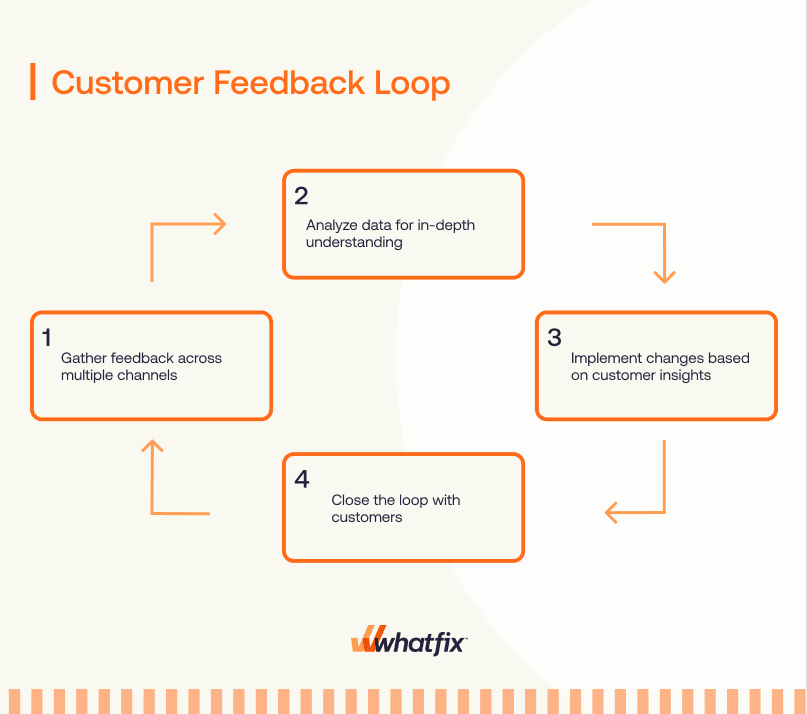
What Creates a Successful Customer Feedback Loop?
Here are our best practices for creating a successful customer feedback loop.
1. Consistent, reliable feedback collection
To stay on top of customer needs, collect feedback consistently rather than in spurts. This prevents critical issues from slipping through the cracks and helps you stay competitive.
2. Comprehensive data analysis for actionable insights
Analyze your data as a whole, not on a case-by-case basis. When you look at the data you’ve collected together, you can create a bigger picture so the changes you implement will have more impact.
3. Effective integration with existing business processes
Your customer feedback loop should work with your existing business processes. Make it easy for customers to offer their insights as they naturally engage with your platform or product, and build integration methods that don’t cause major disruptions to your internal processes.
4. Clear communication of changes based on feedback
Clear and direct communication of the changes being implemented will get both internal and external stakeholders on board. Let your customers know what changes you’re implementing, and ensure your team understands why those changes are being made.
5. Continuous product updates based on customer feedback
Keep implementing changes regularly based on the feedback you receive. Collecting customer feedback and implementing changes based on that feedback should be an ongoing product management task.
6. Personalized responses
Offering personalized responses to feedback shows your customers that you’re listening to them. Rather than replying to feedback with generic, templated responses, spend a few minutes providing a personalized thank you and response.
7. Cross-department collaboration for unified action
Implementing feedback requires a team effort. Make sure cross-department collaboration methods are implemented so you can act on customer feedback quickly and efficiently.
8. Prioritization of feedback based on impact and relevance
Prioritize implementing changes based on how relevant and impactful the feedback is rather than trying to make changes as ideas come in. Develop a method to prioritize and organize changes based on what is most important to your team, company, and customers.
Negative Feedback Loop Examples
A negative feedback loop informs you of gaps or issues in your customer experience or journey. While negative feedback can be difficult to deal with, it provides insights into how you can improve.
Here are some examples of negative customer feedback loops:
Your product has a bug.
A customer contacts you to let you know there’s an issue with your product. Customer support thanks them for their feedback and tells them how the issue will be resolved. Developers are notified of a high-priority issue to make the appropriate changes. When the bug is solved, customers are alerted that the issue is fixed.
Your app is confusing.
Users of your app frequently struggle to find the features they need. Using customer behavior analytics and support ticket data, you discover that customers need more app onboarding. Your team makes adjustments to your app user experience and provides more guidance and training to improve adoption rates.
Positive Feedback Loop Examples
Positive feedback loops let you know where your team is already excelling. Knowing what makes customers happy tells you where you can continue to focus your efforts.
Here’s an example of a positive feedback loop:
Your on-demand support was easy to follow.
Customers reply positively to an in-app survey provided at the end of self-help resources and rarely need to escalate the issue to a live team member. Knowing customers are using and finding value in your on-demand support resources, your team invests in creating more self-service help options.
How Whatfix Closes the Customer Feedback Loop
Here’s how you can use Whatfix to close your customer feedback loop.
1. Create in-app surveys that target specific users based on actions
Collect customer feedback as they engage with certain features or perform certain actions within your platform with in-app surveys. This might be after the user completes an onboarding task list, engages with on-demand support tools, or uses a new product feature.

2. Capture in-app engagement and product usage analytics to blend your data
Add context to your survey data by collecting and analyzing how users engage with your app or product. Look at how much time users spend on your app, where they’re investing most of their time, and what support content they’re referring to most. Blend your data to create a holistic view of customer engagement.

3. Build new in-app guided experiences and new support content based on your feedback
As you implement changes to your platform, identify how you can make the most of those new improvements by implementing in-app guided experiences and support content. Adding task lists, feature walk-throughs, and self-help support material can improve user adoption rates and ensure your changes are properly adopted.
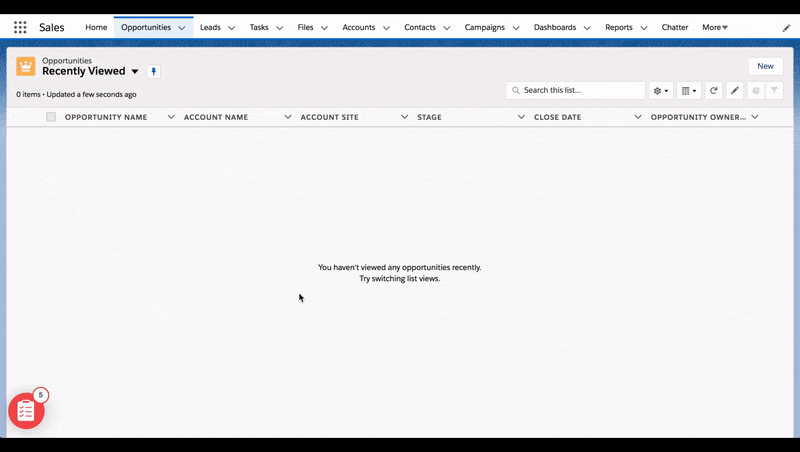
4. Announce new customer-requested product features with in-app Pop-Ups
Inform customers about changes or product updates with Pop-Ups or Beacons. Tell users what’s new, help them engage, and walk them through the changes or new features so they can learn how to use them quickly and effectively.
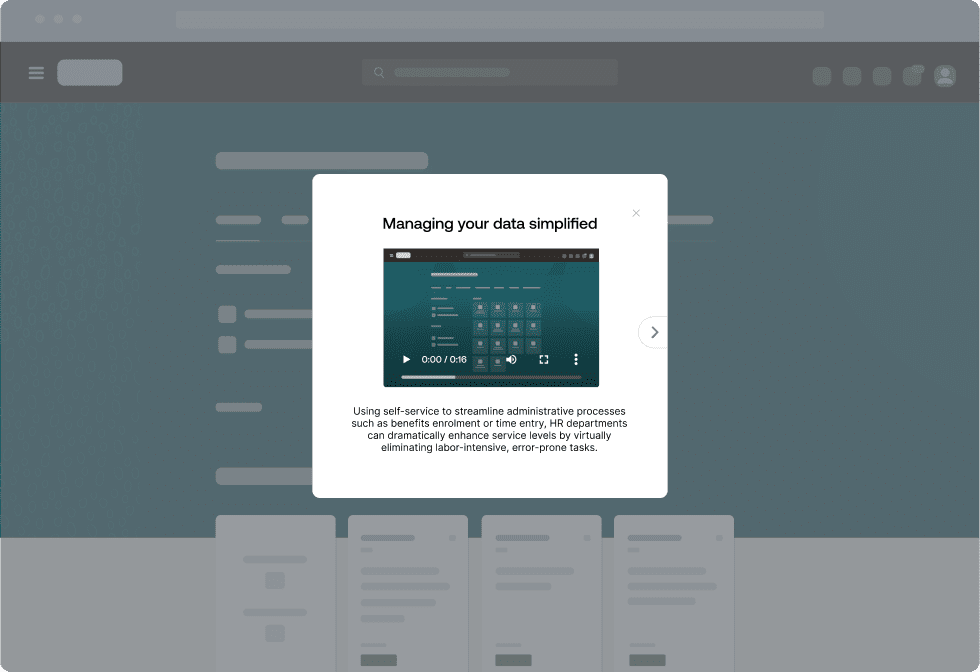
Customer Feedback Loops Click Better with Whatfix
Whatfix supports your customer feedback loops from start to finish. With a digital adoption platform, you can make collecting, analyzing, and implementing customer feedback a part of your app or platform.
Here are ways you can use Whatfix to improve your customer feedback loops:
- Run customer surveys: Build in-app surveys to connect with customers and gather direct feedback.
- Track user behavior: Use end-user behavior analytics to discover insights customers might not be sharing.
- Provide on-demand support: Offer on-demand in-app support to solve customer challenges and address feedback quickly.
- Nudge users to provide feedback. Use in-app experiences to push users towards surveys, feedback boxes, and polls.
- Educate users on new features: In-app guidance and product walkthroughs can bring users up to speed on changes you’ve made.
- Announce changes. Pop-ups and in-app alerts can let users know changes have been made.
By integrating these strategies, Whatfix empowers you to create a robust feedback loop that not only gathers insights but also fosters continuous improvement and customer satisfaction.
Experience the difference with Whatfix—schedule a demo today to see how our platform can revolutionize your customer feedback processes.