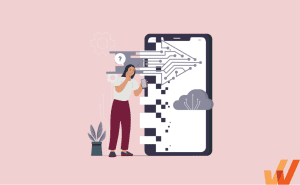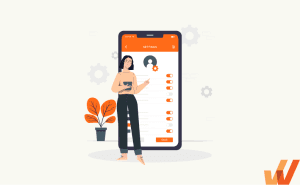How to Improve Feature Adoption in 2024 (+KPIs & Metrics)
- Published:
- Updated: June 27, 2024

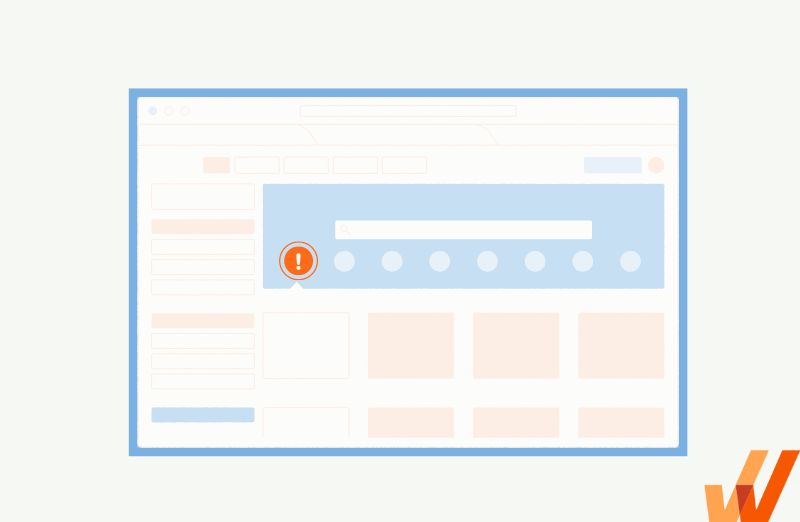
Feature adoption is the art of introducing users to individual features and capturing their attention without being intrusive or overwhelming. Feature adoption is a key to overall product adoption, showcasing your product’s total value, and keeping customers aware of all newly released features.
In this article, we’ll explore the feature adoption process, its importance, key metrics to track feature adoption, and how to drive and improve your feature adoption rate.
What Is Feature Adoption?
Feature adoption is introducing new or existing features to customers and users, encouraging them to engage, activate, and use these features, and providing them with support documentation on how to use them in their day-to-day to showcase a feature’s full value.
The Feature Adoption Funnel
Users go through a process from the moment they first encounter a feature, begin exploring it, and eventually use it consistently. These steps include:
- Exposed: This is the stage where a user is first introduced to a feature. They become aware of it either by exploring on their own, or through onboarding cues such as guided tours, pop-ups, and alerts.
- Activated: The activated stage is where a user takes the first step towards using a feature such as importing their data or inviting their team members.
- Used: At this stage, a user has tried out a feature for the first time to see how it works. This point is ideal for follow-ups and here’s where you can suggest a conversation with your product experts or offer users discounts and product credits to help them get started.
- Used Again: This is the final stage of the feature adoption funnel, where a user tries out a feature again to understand better how it works or make it part of their workflow.
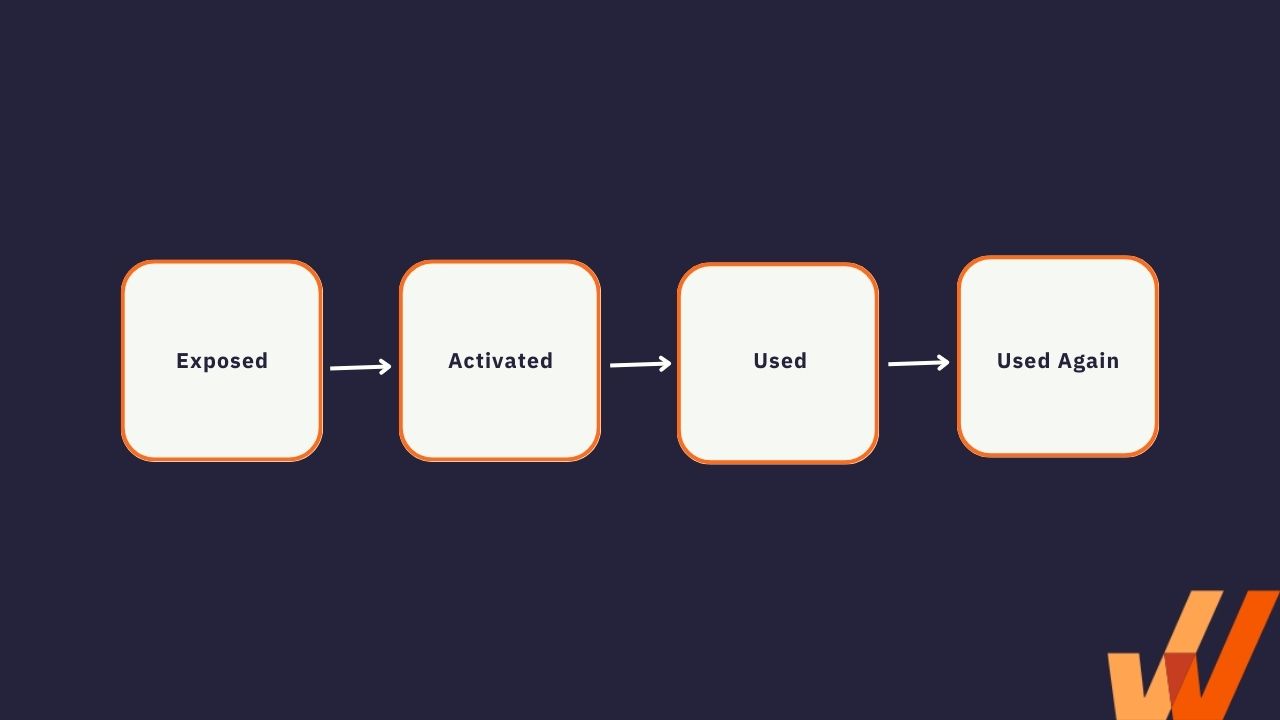
Let’s look at an example to give more context to this feature adoption funnel.
In this example, you start with a user cohort of 2,000 new users who signed up for your product in March, and you want to understand feature adoption for this segment of users.
Out of those 2,000 users, 800 clicked on an in-app pop-up that led them to a walkthrough of the specific feature you’re analyzing. Your feature’s exposure rate is 40%.
Using Whatfix Analytics, you see that out of the 800 users exposed to a specific feature, 700 of them activated the feature – ie. they set up a dashboard, imported data, invited a co-worker, or met specific criteria your team has set for achieving your “activation” goal. This means that your activation rate for your March new user cohort is 35% (700 / 2,000) and your exposure-to-activation rate is 87.5% (700 / 800).
Next, you want to see how many users who activated the feature actually used it. For simple features, “activation” and “used” may be the same. For more complex features, task, and workflows, you’ll need to create the criteria for accomplishing the “used” goal. For the sake of this example, let’s say that 400 users who activated the feature used it. That means your overall feature used rate is 20% (400 / 2,000) and your activation-to-used rate is 57% (400 / 700).
Finally, you want to measure repeat feature usage to determine your “used again” rate. The used again metric is extremely important to overall product stickiness and overall user adoption. This shows that users are returning to use the feature multiple times, understand how to use it, and have realized value from implementing it into their workflows. For this example, let’s say that 200 users used the feature one or more times, which means your overall “used again” rate is 10% (200 / 2000) and your used-to-used again rate is 50% (200 / 400).
You can see the full feature adoption funnel analysis data in the table below:
| March new user cohort | (2,000 users – 100%) |
|---|---|
| Exposed |
|
| Activated |
|
| Used |
|
| Used Again |
|
Throughout the feature adoption process, you need to keep your time-to-value short by simplifying your product’s UI and using a straightforward onboarding experience to determine how users can get started with your product quickly.
Feature Adoption vs. Feature Discovery
On the surface, they seem quite similar. However, feature discovery and feature adoption are two different approaches to your product adoption strategy.
- Feature discovery is the process of making users aware of new or underused features while adoption only ensues when your users start trying out these features.
- Feature adoption includes all the effort a product team makes to put their product’s features in front of their users, eventually leading to feature adoption.
The Importance of Feature Adoption
Overall adoption is the big-picture goal of product teams, but feature adoption is the path that takes you there—you need to encourage users to try out your product’s functionality, find them helpful, and slowly expand their usage.
1. Feature adoption drives renewals, retention, and upsells
You users are more likely to stick around when they find and start using features that solve their pain points, fit into their workflows, and integrate with the rest of the tools they use.
2. Drives overall product adoption and stickiness
Marketers and growth engineers obsess so much about acquiring new users, signups, and free trials that they forget they’re essentially vanity metrics—the signal-to-noise ratio is relatively poor and a significant number of the new users you bring into the door will churn without trying out your product enough to see what it offers.
Instead, feature adoption offers an alternative to a blind focus on vanity metrics.
Why? When users try out specific features and use them long enough to get value out of it, they’re more likely to stick with your product, make it part of their workflow, and eventually explore other features that may be tangential to their desired use case.
3. Empowers product teams to capture and analyze user behavior data and feedback
Feature adoption serves as a rich source of behavior analytics and insights that help product teams understand their users’ usage patterns, see which features they engage with the most, and then figure out how to optimize the entire product’s UX to fit their customers’ needs. This feature engagement data provide valuable insights to the product team on the value of features and provide direction for future product development.
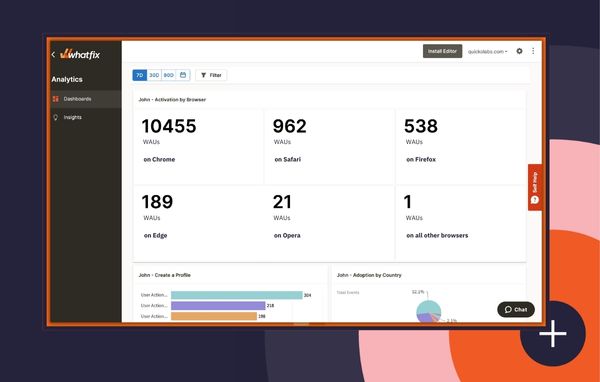
Feature Adoption Metrics to Track
Feature adoption metrics measure specific data points that show what your customers’ sentiment towards your product looks like and help you keep tabs on your growth efforts without referring to your spreadsheets often.
Here are feature-specific adoption KPIs and metrics to capture, benchmark, track, and improve on:
- Overall feature adoption rate: Feature adoption rate refers to the percentage of active users who use a particular functionality in your product. To calculate your feature adoption rate, divide the monthly active users who tried out the feature in question by the total number of logins or active users during the same duration.
- Feature adoption by user cohort or segment: It’s quite similar to the aforementioned but in this case, refers to the percentage of a specific batch of users who started using a particular feature. You can segment users in a variety of ways, from the acquisition date, pricing tier, company size, user persona, or any other metric you can extract from your database.
- Exposed rate: The number of users who have been exposed to a new feature. An example is how many users saw a pop-up promoting a new feature.
- Activation rate: The number of users who have met the criteria for activating a feature. This typically means they have gone through a feature introduction and walkthrough, and have started to engage with that feature. Examples include importing data or creating a dashboard.
- Used rate: The number of users who have met the criteria for “using” a feature. “Activation” and “used” may be the same for simple products but differs for more complex features and workflows.
- Used again rate: The amount of users who have met the “used” criteria more than once for a specific feature.
- Frequency of feature use: While it’s important that users initially engage with a new feature, that doesn’t matter if they fail to use it in their day-to-day. This metric expands on the overall feature adoption rate and answers the question, “how often is a feature being used?”
- Time-to-first use: Time-to-first use measures how long it takes a user to try out a feature for the first time after signing up. This metric is important for understanding what features are being adopted first, which are seen as more critical from users, and so forth.
- Time-to-adoption rate: Time-to-adopt measures how long it takes your customers to start using specific features after they sign up and complete your product onboarding. This metric will explore the relationship between your user onboarding flows and individual feature adoption success.
How to Increase Feature Adoption
While feature adoption may not seem simple, there is a blueprint: observe how your users currently use your product, learn what they expect instead, and then, close that expectation-reality gap as un-chaotically as possible with in-app guidance and help support. You can repeat this cycle by using a product analytics tool to experiment and make data-driven product tweaks.
1. Build features that solve user problems
It’s a simple problem, but many products seem to run into this issue.
No amount of growth gimmicks, onboarding tricks, or conversion tactics can help a bad or underwhelming product. It may generate enough growth to keep your product team working on it, but users fail to stick around, with high churn and low NPS.
According to CB Insights, poor product-market fit is the second-biggest (35%) reason why startups fail—surpassed only by running out of money. Your development process needs to be tied directly to product feedback to ensure you’re investing your engineering and marketing resources building features that solve your users pain points, and which (not surprisingly) they’re willing to use and pay for.
2. Create a robust, omnichannel new feature announcement strategy
If you launch a new feature and only mention it in passing on a new monthly feature update blog or newsletter, users will fail to even know you’ve released a new feature.

Instead, you can attack a new feature announcement like the priority media campaign it is. Ideas to promote new features include:
- Organic and sponsored social media posts on Facebook, Twitter, and niche communities that target your users.
- Create a new feature launch email campaign to specific segments of users, with a link to your release notes or to try to new feature out inside your application.
- Sponsorships and shoutouts from industry influencers that introduce your product to their social network, subscribers, or online communities—And it works whether it’s a SaaS feature, a service, or just a resource that you’re launching. For example, Ahrefs promoted their recently launched Blogging for Business course to the Demand Curve Newsletter, a community of 65k founders and marketers at companies like Stripe, Webflow, and Dropbox. That’s a segment of potential customers that’s several times more likely to check out their curriculum, review it on social media, and promote it even further;
- In-app banners, pop-ups, and alerts to announce features. Linear always has a link to new releases of their issue tracking tool—it’s prominent on their homepage and visitors can’t miss it.
- Optional step-by-step walkthroughs that explain how new features work in <1 minute
- Loyalty campaigns—ask users to share your launch posts, or forward your email to their network to get several months’ worth of subscriptions
The best time to promote a new feature is right after you launch it, so go all out, engage your network, sponsored third-parties that your budget permits, and every channel possible right away.
With DAPs like Whatfix, product teams can drive awareness of new features with in-app Pop-Ups that communicate these new releases and include a CTA for customers and end-users to view your entire release notes for details on all new product updates and features. The example below shows how we at Whatfix use our technology to do just that:
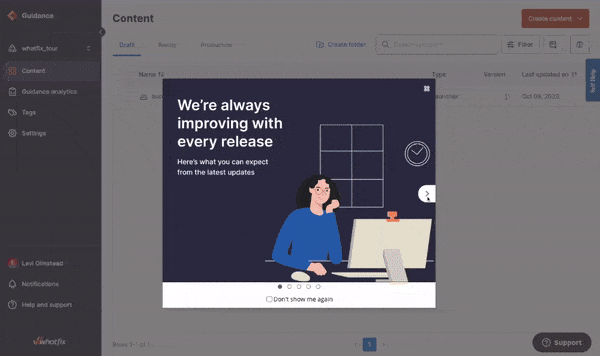
3. Use in-app guidance to provide contextual feature training to users
Contextual assistance embedded in your application helps users understand how to navigate products and try features without leaving the window they’re on.
There are several in-app guidance tactics that can help you coach users right inside your product’s UI:
- Interactive walkthroughs and product tours to showcase how to use the feature, with step-by-step instructions.
- Hotspots highlight new or unused features, helpful tips, and product hacks and tricks.
- Tooltips expand when users click on them to provide more context on how text fields, buttons, controls, etc., work.
- Searchable help center widgets where users can browse product docs without leaving your product’s dashboard.
With Whatfix, product teams can create native-looking in-app guidance with a no-code editor – and collect data to understand its impact and make data-driven adjustments.
Example: Micro100 drives adoption of new website portal features with in-app guidance to enable sellers.
Micro100 is an online marketplace for machinists and manufactures to purchase and exchange CNC-related parts and tools. Its users are traditionally not tech savvy and product updates to its ecommerce portal requires the company to education its users on how to use new features.
Micro100 uses Whatfix to enable its customers with a Self Help resource center that overlays its website which includes things such as how to setup your profile, FAQs, and in-app tutorials on new Micro100 feature.
Recently, Micro100 launched an entirely new shopping cart experience and user flow. While testing showed that this new update to its shopping cart and buying experience was better, releasing it led to its users being confused and unable to purchase parts.
Micro100 created a new entry to its Self Help that triggered an in-app guided Flow when users clicked on it. It walked Micro100 customers through the new shopping cart experience, helping to drive adoption of the new update by nudging users to experience their “aha” moment while accomplish their task at hand – purchasing a new CNC part.
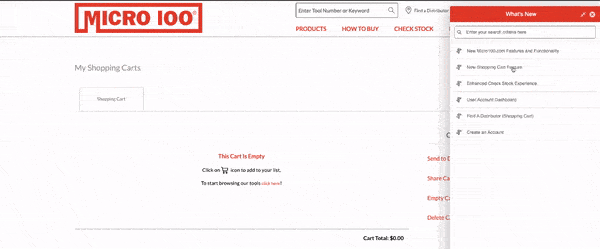
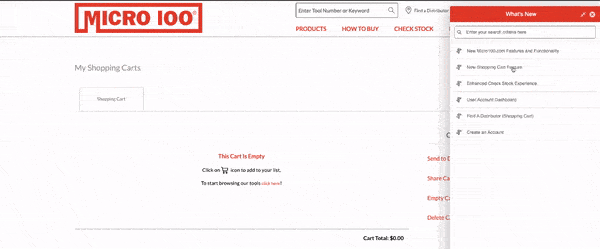
Whatfix is now the main driver of new feature adoption when launching Micro100 website updates and testing new user flows. With Whatfix, Micro100 can drive awareness of new features, deflect support issues, remove user friction, monitor user engagement and adoption, and ultimately build helpful new features that create better customer experiences.
Create contextual user onboarding flows, drive adoption of new features, and make in-app announcements with Whatfix
Whatfix is a no-code digital adoption platform that enables product managers to create contextual in-app guidance, product-led user onboarding, and self-help user support – all without engineering dependencies. With Whatfix, create branded product tours, user onboarding checklists, interactive walkthroughs, pop-ups, smart tips, and more – all enabling customers and users with contextual guidance at the moment need. With Whatfix, analyze, build, and deliver better user experiences.
4. Collect and analyze user behavior data to understand how new features are being used and adopted
Depending on what your product analytics stack looks like, you can use event-based tracking to:
- Capture, benchmark data, track, and improve all feature adoption KPIs we mentioned earlier in this article.
- See which features your users are interacting with the most (and the least)
- Segment those metrics by cohorts
- Experiment with user onboarding and in-app guidance to understand why uptakes rates for certain features are either substantial or underwhelming.
With Whatfix Analytics, product teams are empowered with a no-code event tracking implementation that captures and tracks explicit and implicit user events, customized to your product.


5. Ask for user feedback and interview customers on new features
Depending on your product’s maturity, your team’s size, and bandwidth, you can collect product feedback using NPS surveys, 1:1 interviews, focus groups, and social media polls, and exit-intent questionnaires.
No matter the channel you choose, your goal here is quite simple:
- Why do you use [feature] frequently?
- You tried out [feature] for a week. Why did you stop using it?
- On a scale of 0 to 10, how likely are you to recommend our [feature] to your friends?
The secret to actionable product feedback surveys questions is to make them short and simple, but by all means, you need to see your features from your users’ perspective to understand why they choose to use it (or not).
With Whatfix, product teams can create in-app user surveys that look native to the product UX/UI, without the need for engineering support with its no-code editor.


6. Use user data and feedback to experiment and test (and then repeat)
If you still can’t pinpoint a reason for your underwhelming uptake rates after parsing your users’ feedback, then it’s time to experiment.
Create a hypothesis (i.e., a likely assumption) and evaluate it with A/B testing, watching session replays, or interviewing users (yet again). If it turns out to be the culprit, make changes to the appropriate variable, otherwise rinse and repeat until you get to the source.
How to Drive Feature Adoption With a DAP
A digital adoption platform (or DAP) acts like a canvas on top of your product and coaches users on how they can get the most of it with subtle, non-intrusive in-app nudges and cues to highlight helpful features, guide users to product docs and explainer videos, provide contextual walkthroughs, and help reduce your users’ time-to-value.
DAPs also collect product analytics on how users interact with a product which empowers product teams to take actionable steps to improve adoption and overall product experience.
Here are a few ways in which DAPs like Whatfix empower product managers with the no-code tools to create in-app guidance that drives feature awareness, exposure, activation, and overall adoption:
1. Step-by-step, interactive feature walkthroughs
Interactive walkthroughs are on-screen guides that teach users how a product works and guide them to try out features with visual cues and bite-sized messaging.
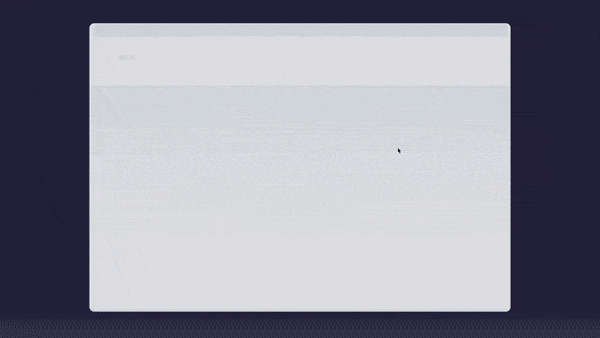
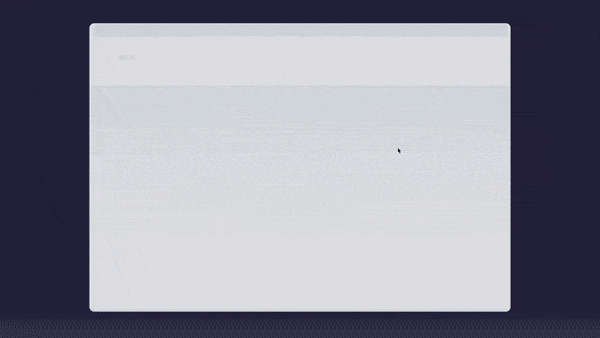
The biggest advantage step-by-step product tours offer is that they help new users overcome inertia. A blank product dashboard can be intimidating, especially with lots of features on the sidebar. Interactive walkthroughs guide users to navigate your product’s UX, try out those features step-by-step, and repeat the process as often as they need to understand how it all works.
Product walkthroughs can also be personalized for individual users based on their account size, preferences, location, etc – or for specific types of user segments (ie. your core user personas.)
2. Task lists
Checklists and task lists take complicated processes and break them down into smaller chunks that you can complete one after the other—no wonder they’re the most important format productivity tools use.
In the same way, an adoption platform can be used to generate a list of helpful steps for users to complete during the onboarding process.


For example, when a user signs in for the first time, Notion generates a to-do list for users to complete and check off, such as:
- Click anywhere to start writing,
- Hit the forward slash (/) to cycle through all the types of content you can create,
- Highlight any text and use the menu that pops up to style your writing.
The reasoning here is simple: Notion is a productivity tool where you can take notes, manage projects, and stay on top of your to-do list. So, their onboarding leverages that angle and presents new users with the very first steps they need to get the most out of the product.
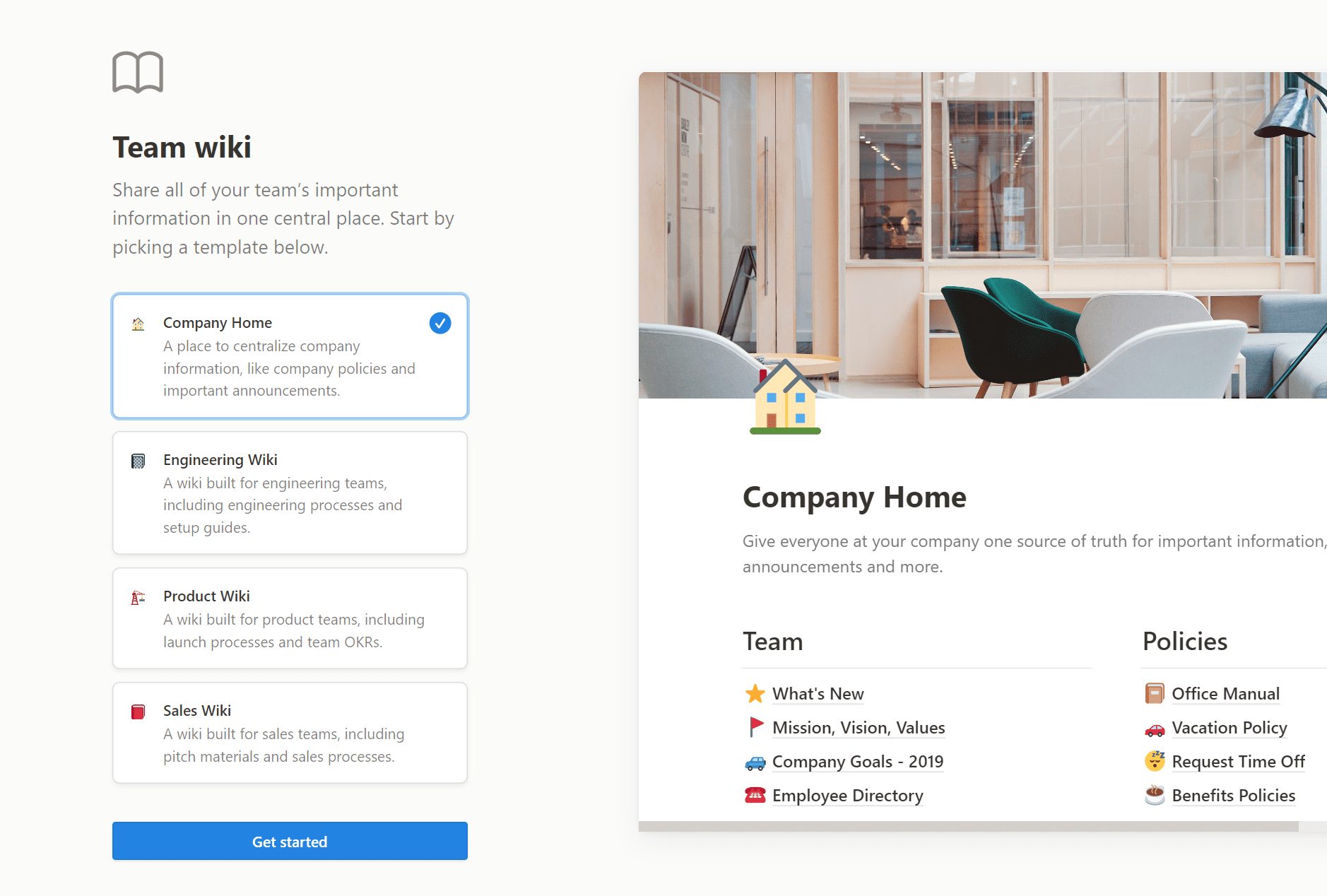
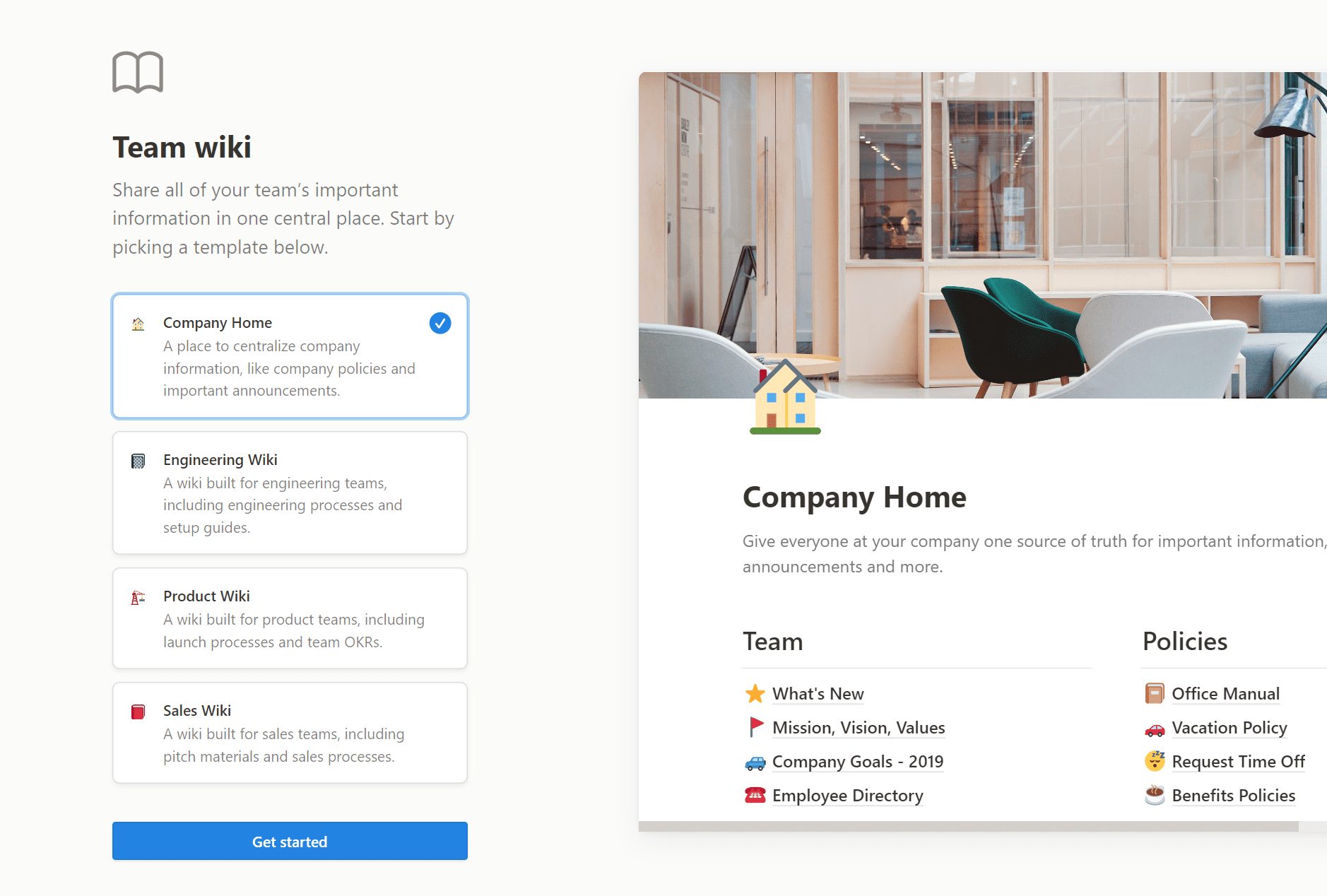
3. Beacons, hotspots, and tooltips
A hotspot is a flashing beacon that draws a user’s attention to a particular part of your product’s UX. Tooltips are interactive buttons that expand to show users an extra text area when they click or hover over it.
The main difference between both microinteractions is that hotspots are quite persistent and keep blinking until the user leaves the page—tooltips are idle until you engage with them. Both are excellent onboarding UX elements to use when driving feature adoption.
4. Banners and pop-ups
Popups are modal windows that suddenly appear in the foreground of your product’s UX. Popups can be used to highlight new or existing features, announce product updates, alert users to account-specific changes they need to make, or offer discounts, support, and bonuses.
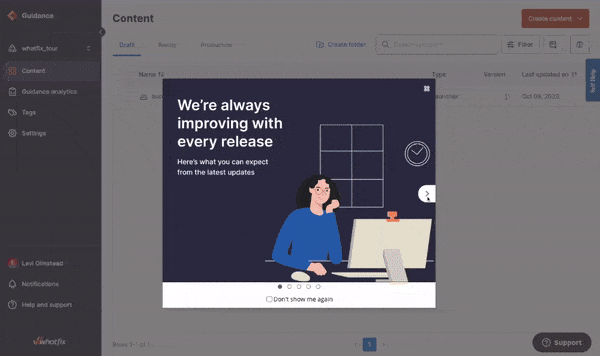
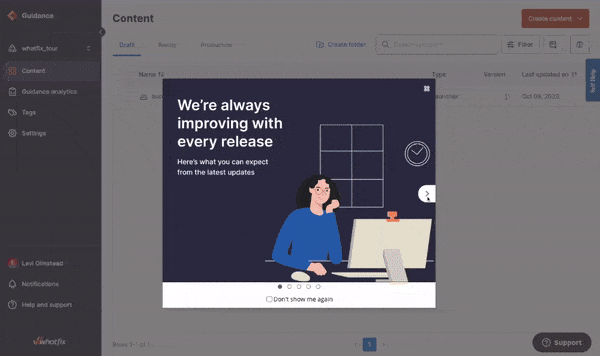
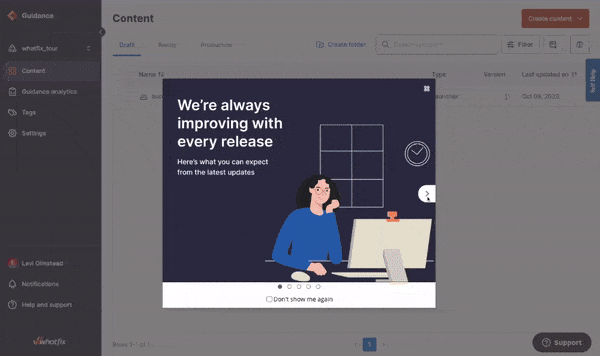
Banners work similarly but they’re more persistent. They’re rectangular-shaped and are usually embedded at the top of your landing pages or product dashboard where they can capture a user’s attention and pass a brief message without being intrusive.
Banners can also be used to announce:
- Product updates, e.g. Whatfix Analytics V. 2.1 is here—click here to read our changelog.
- Helpful news e.g. Whatfix named a Leader in The Forrester New Wave: Digital Adoption Platforms, Q4 2022 Report.
- Product tips e.g. Invite five team members to unlock your $500 credit.
- Events and webinars e.g. Join our Future of Work webinar to understand how to build hybrid teams in the age of remote work.
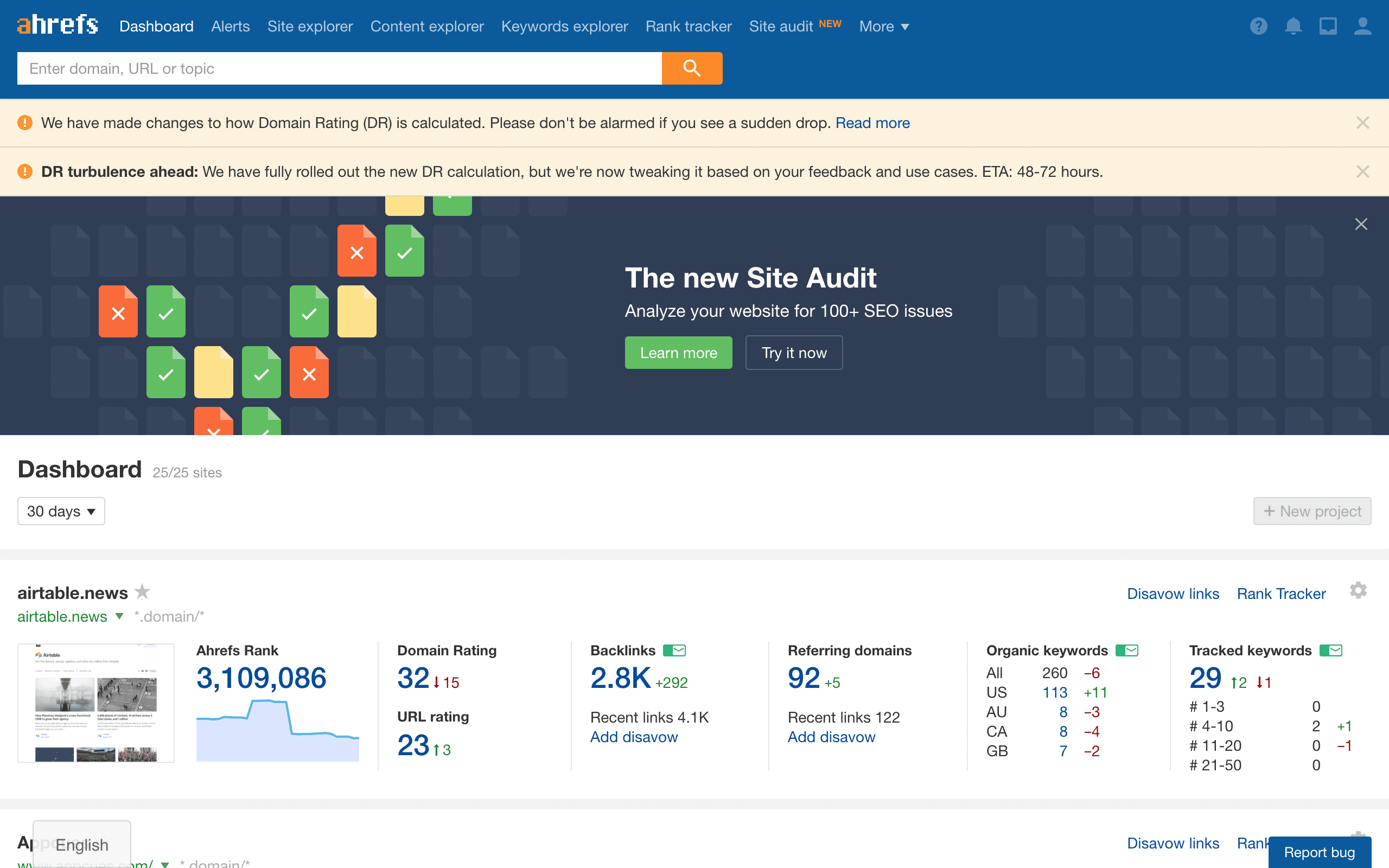
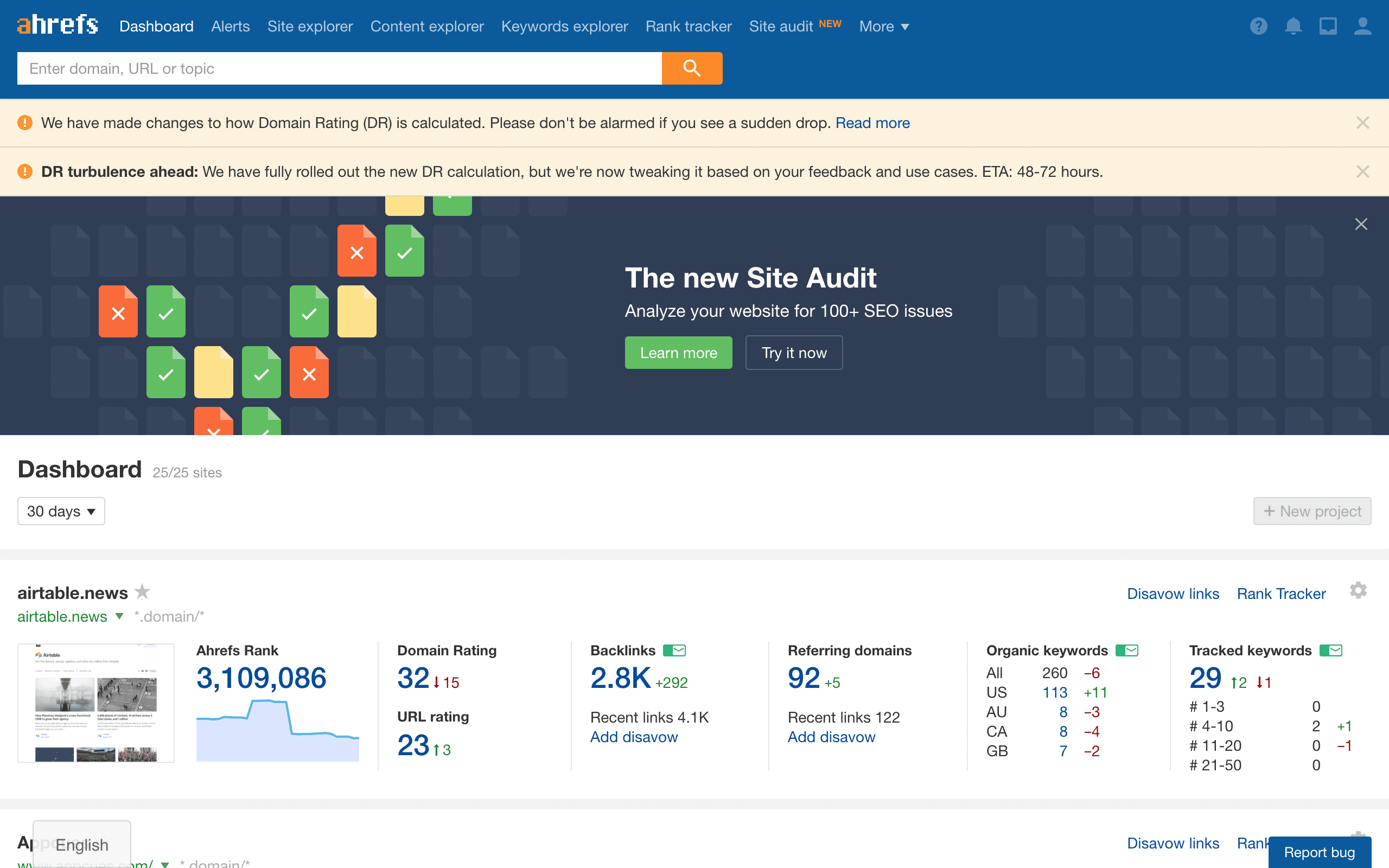
Whatfix is a no-code product-led growth platform designed to empower product managers to create engaging in-app experiences for product-led onboarding, user engagement, and growth.


With Whatfix, product managers are empowered with:
- No-code Visual Editor to create in-app Pop-Ups, Flows, Tours, Task Lists, and more that can be segmented by user type and triggered by specific user actions.
- Embedded resource module called Self Help that integrates with your knowledge base, release notes, FAQs, tutorial videos, and more – enabling end-users with a searchable help center right inside your product dashboard.
- Localized help content and product docs that auto-translates your in-app product resources into 80+ languages such as Mandarin, Spanish, and French.
- Beacons and Smart Tips to announce new features and provide added context for your end-users.
- NPS surveys, polls, and questionnaires to gauge your customers’ sentiments with in-app Surveys.
- End-user behavior analytics to analyze user behavior, identity areas of friction and dropoff, and build optimized user experiences and flows.
Whatfix makes it easy to drive feature adoption with product-led experiences that simplifies feature discovery and enable end-users to adopt them.
Learn more about Whatfix for product managers now!
Thank you for subscribing!