Customer Effort Score: 16 CES Questions to Ask (2024)

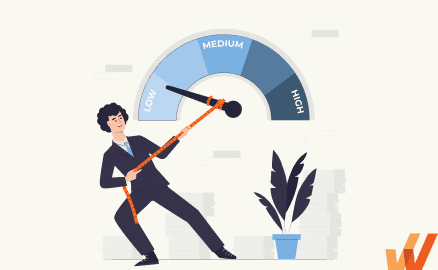
There might be one thing that most consumers can agree on: We don’t want to buy and use products and items that complicate our lives.
Whether it’s a software solution or a ready-to-assemble shelf, consumers are loyal to brands with clear instructions and simple learning curves.
Most people don’t purchase items simply because they’re more inconvenient to use than what they already have. Instead, they tend to buy new things that make their lives easier and require less time and effort.
In this blog, we explore how companies can use customer effort scores to measure and improve their products by building a more user-friendly customer experience.
What Is Customer Effort Score?
A Customer Effort Score (CES) measures how easy it is for a customer to use a product or solution. This customer engagement metric is an indicator of customer satisfaction that helps companies dive deeper into the convenience and accessibility of their user experience. If your CES shows that it takes too much effort for users to complete critical in-app actions, you now have more precise information to improve adoption and retention levels.
Customer effort scores can be straightforward to measure. A common template for collecting this feedback is a rating-based survey where customers input a score describing how easy it is to do something within the product. For example, companies can include a CES survey on a ‘Thank You’ page after a customer purchases an item or service. This survey could use a numerical rating in which a lower number represents a weaker user experience that requires more effort. It could also use emoticons to express user frustration on a scale of “Very High Effort” to “Very Low Effort.”
CES vs. NPS vs. CSAT
There are a few common metrics used to measure customer satisfaction and user experience, and in some ways, they might have some slight overlap. It’s important that product and customer support teams leverage each metric at the right time to get a holistic understanding of a customer’s relationship with the product.
Here are two other metrics that can be used in addition to CES:
Net Promoter Score (NPS): An NPS measures how likely a customer would recommend a product or a service to others. An NPS survey is made up of a scale from 0 to 10. Customers who rate a score of 0 to 6 are unhappy customers, also known as detractors. Those who provide a rating of 9 to 10 are called promoters. Promoters are loyal customers who are happy to share their love for the product.
Customer Satisfaction (CSAT) Score: A CSAT score does what the name implies — it measures a customer’s satisfaction levels toward a product and its features. Unlike a CES and NPS, a CSAT survey can be more comprehensive. You can use it to analyze a customer’s overall product experience or focus on specific actions, like a customer service interaction, website or app experience, or completing a task or project.
You can use your CES, NPS, and CSAT scores at different points in a user’s journey to get tangible insight into your end-to-end product experience. For example, companies implementing new CRM software in their organization can use a CES to measure the ease of use of new features and a CSAT score to point out strengths and weaknesses in the software’s adoption.
With these metrics, you can supplement your customer retention and adoption strategies with a digital adoption platform (DAP) like Whatfix. DAPs let you deploy targeted support content in areas of the product journey that users find most difficult to use or understand.
Why Is CES Important?
Customer effort scores are a tangible measure of the customer experience. Users are motivated to use new products and solutions for added convenience. Positive ROI from purchasing a new tool comes from lower resource expenditure — whether it’s time, money, or staffing. All this contributes to the amount of effort customers put into using your solution.
When products are hard to use, users become unproductive and organizations fail to meet their goals.
To better describe the importance of CES, let’s dive into a real-world example. Sentry Insurance has over 4,000 employees who need customer, policy, and claim data at their fingertips to make customers happy. However, it took too much effort for employees to find the necessary documentation and resources.
Sentry Insurance used Whatfix to reduce friction with in-app content like pop-ups, flows, smart tips, and beacons to surface relevant information when needed. Once content goes live, they collect employee feedback about its impact on their user experience. These immediate and intuitive customer interactions reduced training content creation time by 40%, resulting in time savings worth more than $950,000.
16 CES Questions to Ask
What should you include in your CES surveys? Here are a few examples of questions you can ask to gather customer feedback on the effort required to complete in-app actions and user journeys.
- How would you rate your experience completing your purchase today?
- How easy was it to find the information you were looking for?
- How easy was it to contact customer support?
- How much effort did you put into resolving your issue with our customer support team?
- How difficult was it to complete this task in our app?
- Was our website/app easy to navigate?
- Was it easy to understand the instructions for using our product?
- How would you rate your experience finding the product you were looking for?
- How quickly could you get in touch with our customer support team?
- How many interactions did you have with our customer support team to resolve your issue?
- How many steps did you go through to complete this purchase/task?
- Did you encounter any technical difficulties when using our product?
- How easy was the setup process to start using this product?
- Are you happy with the quality of instructions provided during onboarding?
- Was our customer support team available when you needed them?
- Were you able to find and access support content when you needed them?
How To Calculate & Measure CES
Companies can accurately measure customer effort scores with these three easy-to-implement channels:
1. Post-interaction surveys
These surveys show up right after a customer has interacted with a feature or action within a product. As consumers, many of us might have seen these pop up after making a purchase or submitting an order. Post-interaction surveys give you immediate feedback from users. It makes it more convenient for customers to complete the survey and remember important details about their experience.
2. In-app surveys
These product feedback surveys can be deployed at any point in the product journey, not just after a user completes specific actions. An in-app survey can be triggered by clicks, mouse movements, or after a customer has spent a certain amount of time on a page. The goal here is to strategically collect feedback on specific features or screens within the product that you want to improve or understand. A typical flow for an in-app survey includes having customers rate their experience, share what influenced their rating, and provide additional insight into anything else they want from the product.
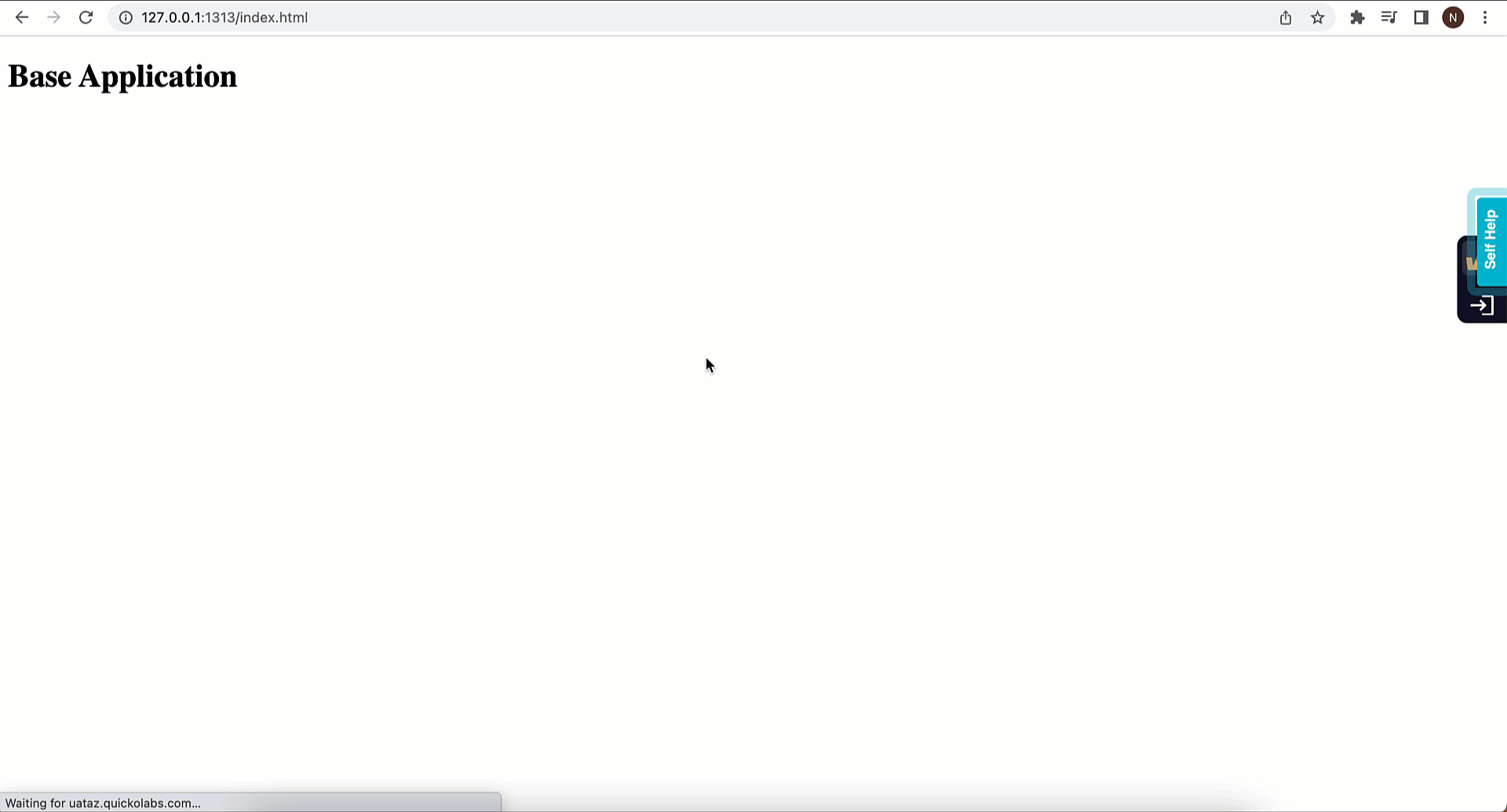
3. Customer support ticket analysis
Beyond surveys, companies can look at their customer support tickets to capture data on the problems customers are facing. For example, you can measure your customers’ average number of interactions with customer support representatives and the time taken to resolve issues. These metrics are good factors to account for in an overall CES because they show you how much effort is required by your customers to get things done with your product.
4. Customer feedback
Customer feedback refers to qualitative and quantitative data collected across multiple customer-facing channels — like phone interactions, email threads, social media comments, and online reviews. Although this data may not be as straightforward as a survey response, it can give you a detailed context of user sentiment. Teams can label, tag and sort feedback according to different groups and features before calculating a CES based on identified opportunities and bottlenecks.
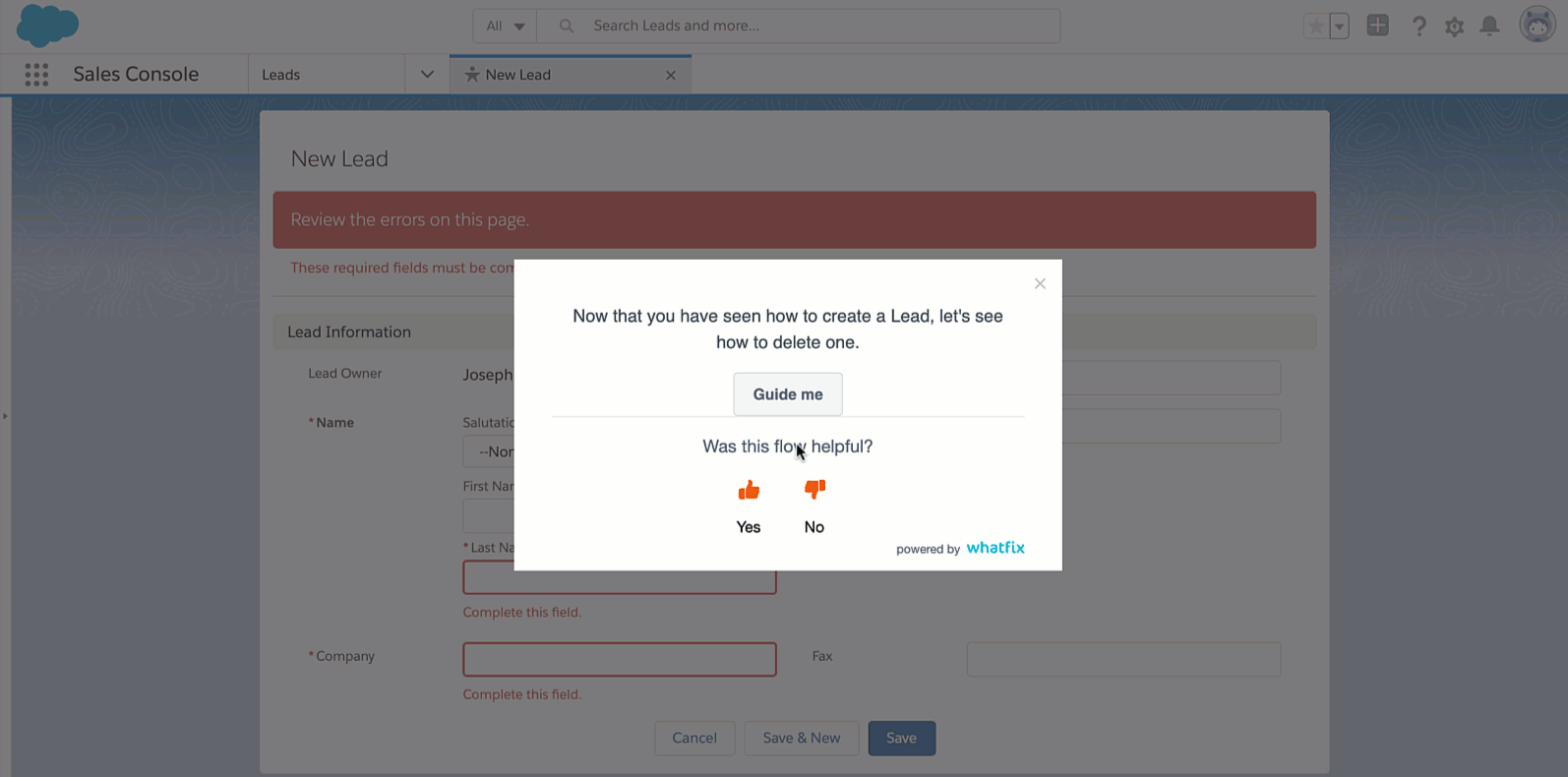
5 Benefits of Measuring CES
Measuring customer effort score has become an increasingly popular way for businesses to assess the customer experience. By gauging the level of effort required from customers to complete a specific task, such as making a purchase or resolving an issue, businesses can gain valuable insights into the overall customer experience.
But what are the benefits of measuring CES, and why should businesses invest the time and resources to do so?
1. Higher customer retention
When companies track and measure customer effort scores, they have direct visibility into the customer frustration that could ultimately lead to them churning. CES gives product and customer support teams valuable customer retention insight into how they can improve and maximize existing customer relationships to grow business revenue.
2. Better decision-making
The metrics you use to capture customer behavior and satisfaction are critical for informing the vision for a product or business strategy. Whether it’s new features, product updates, or customer support initiatives, big changes that impact customers directly shouldn’t be made on a whim without data to back it up. Customer effort scores give you feedback that you analyze and compare to make better decisions for different user cohorts and to encourage specific outcomes.
3. Lower customer acquisition and support costs
Knowing customer friction helps you spend your resources better on initiatives that can actually give you ROI. Even the most effective campaigns to acquire new leads will have little long-term success if customers find a product inconvenient and churn soon after. Similarly, companies that fail to address customer frustration with necessary improvements will see a never-ending list of customer support requests. Even with a bigger customer support team, the root of the problem within the product leads to repetitive issues that take away from employee and customer productivity.
4. Quality customer experiences
Customer effort scores show companies exactly what they need to do to ensure an enjoyable and user-friendly experience using products daily. For example, companies use Whatfix’s digital adoption platform (DAP) to identify customer effort at different points of the user journey — like when they use new features or attempt to complete an important transaction or action within the product. By tracking clicks, mouse hovers, and interactions with in-app content, your team can use Whatfix to identify factors to improve the customer experience.
5. Bigger competitive advantage
Customers today are spoiled for choice. With such a wide selection of digital tools and services to choose from, features alone aren’t enough to guarantee customer interest and loyalty. Think about your favorite tool or product — would it still be your favorite if you felt like your experience as a customer was a low priority? Companies that double down on eliminating unnecessary friction and building stronger customer relationships are better positioned to have a more relevant brand that customers want to advocate.

When To Use Customer Effort Score
There are three common ways to integrate customer effort scores into your existing product strategy:
1. After a specific customer interaction
Identify interactions within your product that are critical to user adoption and satisfaction. These interactions could be an action that users should complete regularly, or an “Ah-ha” moment within your platform that you want users to buy into.
2. As part of regular customer feedback surveys
Dedicate specific questions in your customer satisfaction surveys to better understand the overall effort customers put into adopting and using your product. Your questions could dive deeper into the convenience of their current workflows, how they address or troubleshoot errors, and if they face in-app friction that prevents them from reaching usage goals.
3. To compare customer experiences across different touchpoints
If multiple important in-app actions exist, you’ll want to ensure that all these touchpoints are easy to use. For example, operations teams rolling out comprehensive new business software will want to see different departments use specific features. In addition, you can track and compare the customer effort scores of each user group to analyze proficiency levels and deliver personalized experiences.
7 Best Practices for Collecting and Analyzing CES Data
Without the right protocols in place, it’s easy to be overwhelmed with large volumes of customer information. More data isn’t always the answer. You want to be strategic about capturing and acting on feedback so you’re not wasting unnecessary resources on low-impact optimizations.
Here are seven tips that can help you add structure to your CES data:
1. Choose the right questions
The clearer your questions, the more relevant and actionable your data on customer effort. Your CES survey should be short, simple, and accessible to capture the widest portion of your customer base. Avoid questions that are too vague or generic. Instead, implement hyper-focused questions on a specific interaction you want to measure.
2. Use a consistent survey methodology
Use the same CES survey tools and processes across all customer touchpoints to ensure your data is reliable. Switching from one survey process to another can lead to external inconsistencies in how data is collected and sorted. These inconsistencies make it harder to track trend fluctuations over a period of time, let alone identify the causes of those fluctuations.
3. Segment the data
CES data doesn’t just give you insight into the user-friendliness of customer interactions, it helps your business identify customer segments and behavioral patterns. DAPs like Whatfix allow you to track customer behavior within the app and analyze data in each user journey. This form of user segmentation helps you accurately pinpoint the source of customer frustration.
4. Compare CES to other metrics
Supplement your results with additional customer experience metrics — like net promoter scores, product adoption rates, and customer retention rates — to get an end-to-end view of customer behavior. You may discover overlapping issues influencing the dips and peaks of multiple metrics. Knowing these relationships can help you deploy holistic solutions that help your customer experience across multiple fronts.
5. Act on the data
Companies don’t always use the data they collect — even if they’re accurate and impactful. Teams may deprioritize optimization efforts to make way for new developments. Digital tools like Whatfix’s DAP makes it easy for teams to act on data quickly without pulling resources away from high-impact initiatives. For example, centralizing data tracking with a no-code content builder allows companies to deploy targeted support content as soon as they identify bottlenecks in the product.
6. Share the data
Share your CES findings with stakeholders on product, business strategy, and customer-facing teams. These departments have the expertise and resources to incorporate customer feedback into forward-looking goals for the business. It also ensures all stakeholders have enough information to reach a consensus on important decisions.
7. Monitor progress
Tracking CES data isn’t just a one-time effort. With the right tools and methodologies, you can set your team up for reliable long-term visibility into the customer experience. Dedicate time for stakeholders to come together and review customer effort scores and how they might have changed over time. Use these CES check-ins to analyze customer sentiment and explore new opportunities.
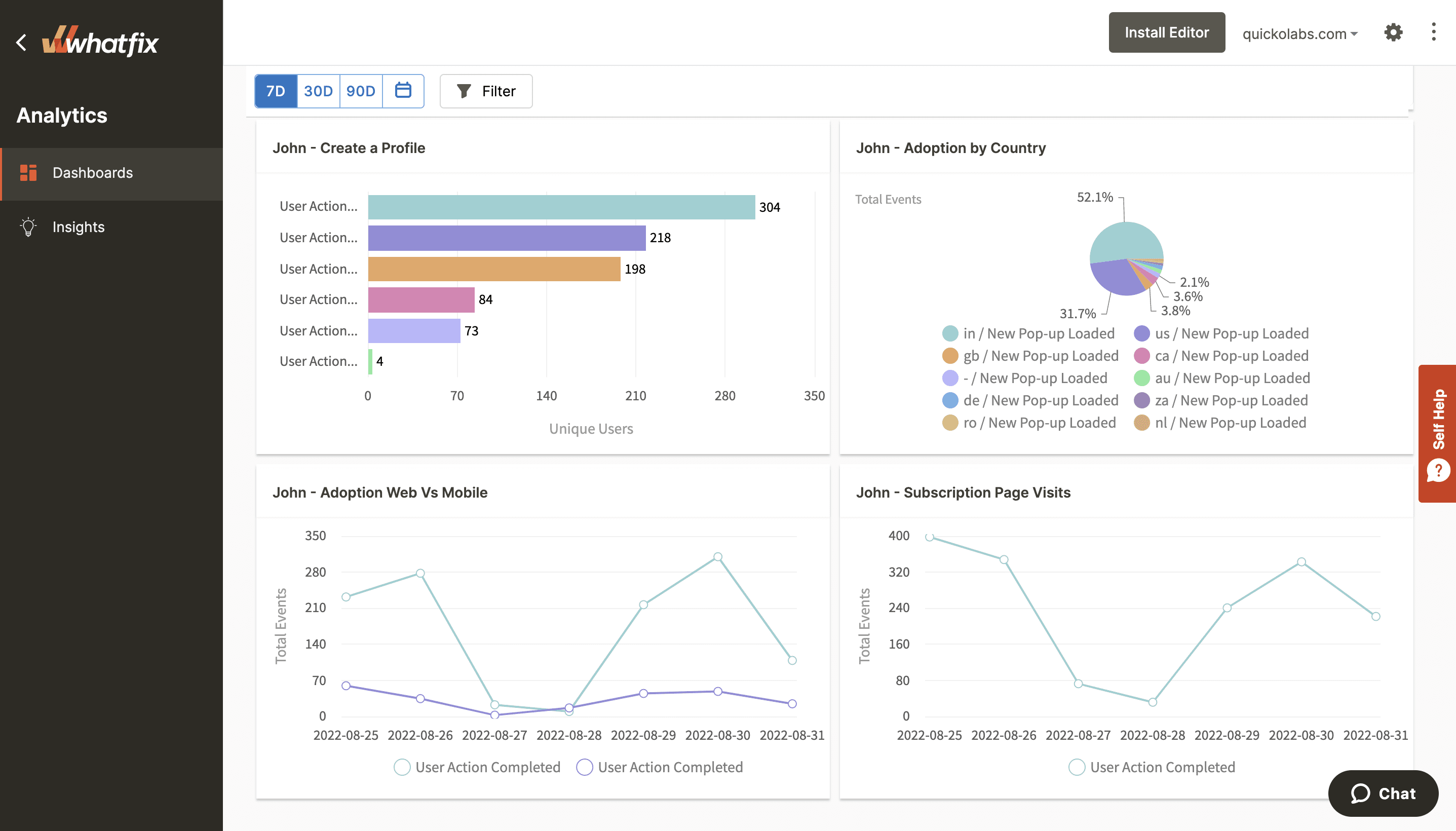
How To Improve Customer Health Score
The lower your CES scores, the healthier your customer relationships are in the long term. Take these best practices into account when you tie your CES data into broader customer experience initiatives:
1. Streamline processes
Fragmented processes are hard-to-navigate and more prone to longer load times, technical bugs, and a steeper learning curve. These are common sources of customer frustration. It makes your customers lose focus and waste time, especially if they’re required to search for information and next steps in disparate places.
When companies implement comprehensive software like Salesforce, it can be challenging to familiarize employees with all the features at their disposal. DAPs help teams streamline their employee onboarding and adoption efforts with tools for analyzing user data, building content, and personalizing the user experience.
2. Provide self-service options
Customer self-service options give customers the resources they need to answer questions independently. A productive and modern workplace is an environment without siloes. Many people work from home, have flexible working hours, and are more conscious of digital distractions.
Like the rise of asynchronous communication, self-service support removes dependencies and allows customers to seek information at their time of need — even if it’s outside regular working hours or time zones. Self-service customer support includes in-app knowledge bases, informational pop-ups, guided product walkthroughs, and intuitive product tips.
3. Improve training and support
To reduce friction, it’s non-negotiable to equip users with training resources that are clear, informative, and accessible. Your training program must answer all the basic questions a user would have on maximizing a product’s potential in their day-to-day workflow.
These resources should be visually appealing, interactive, and cloud-based to be easily discovered and updated regularly. Your training and support content should also be trackable. For example, the gaming company, PlayOJO, used Whatfix to help them deploy and track the impact of their product support content. They discovered that their guided product flows were viewed more than 170,000 times. This allowed them to deliver targeted messaging, keep users engaged, and even collect 800 feedback responses from customers in 48 hours.
4. Use technology to your advantage
As you may have noticed throughout this article — we’re big on teams using technology to automate process optimizations at scale. Besides digital adoption platforms like Whatfix, you can enhance your customer experience with learning portals and knowledge bases to centralize support content. You can also use heatmaps, CRM software, and data analytics tools to collect and analyze behavioral data on customer retention and churn prediction.
5. Collect and act on feedback
Define a structured process for collecting feedback from customers regularly. Outline the people in charge and the tools, survey methodologies, and customer communication channels you’ll use to capture data and document all standard operating procedures for sorting, analyzing and interpreting this data. Build dashboards and set up integrations that can help automate data synchronization and segmentation. When teams have a single source of truth and a point of accountability, they are fewer delays stemming from inconsistent processes.
From customers to partners and employees, drive digital adoption with Whatfix by minimizing the effort required to adopt new solutions and increase proficiency.
Enhance your customer experience with interactive, personalized content that guides users through complex project journeys and new or underutilized features. Whatfix streamlines customer experience analytics, content creation, and content delivery within a single platform. With automated tracking, easy segmentation, and flexible integrations, you can spend your time implementing changes that truly matter to users.
- How to Decide What Events to Track (+15 Examples)
- Components of Event Data: The Basics of Events Tracking
- What Is Feature Discovery? Challenges, Example (2023)
- What Is Customer Training? + Benefits, Challenges, Tips
- How to Create an Effective End-User Support Strategy (2023)
- What Is User Retention? How to Measure & Improve It (2023)

Thank you for subscribing!




