
Samantha Rohn


Customer feedback is essential in helping companies find their product-market fit, create customer-influenced product roadmaps, and ultimately create products that drive customer value.
In-app surveys help teams collect end-user feedback directly with an application, seamlessly embedding it into your product’s UI and allowing users to submit feedback without clicking a survey link. This enables companies to collect product feedback from users at critical moments in their user journey.
However, in-app surveys are only as effective as the survey questions being asked. You must craft contextual questions to extract helpful insights from your end users.
In this article, we’ll explore examples of the best in-app survey questions to ask your users, ranging from feature-related to general customer satisfaction questions.
Even in the AI-powered behavioral analysis and pattern recognition age, end-user surveys remain among the most effective ways to adopt a data-driven approach to understanding an audience. Surveys allow product teams to directly communicate with end-users and customers, unlocking visibility into nuanced perspectives and unique experiences that cannot be captured with behavioral analytics alone.
But despite its effectiveness, in-app surveys can often be a failed endeavor — especially if organizations aren’t thoughtful about how and when they deliver surveys to customers. In-app survey questions reduce friction when delivering surveys to a target audience, unlocking the following benefits:
Promoting surveys through emails, social media, and messaging channels puts the onus on customers to find your announcement before taking action. If your customers are skimming through messages in between tasks, the likeliness of them taking the time to share their feedback is low.
On the other hand, in-app surveys are made visible to customers who are already in the process of using your solution. Catching customers when they’re actively using your product with product feedback surveys can be a great way to capture their honest feelings. More importantly, eliminating the need for them to find your survey in their inbox helps you engage them frequently throughout the customer journey.
The communication platform Slack reached a valuation of a billion dollars in under a year, making it one of the fastest-growing companies. A simple Typeform survey to 731 users kickstarted this growth journey. 51% of these users said they would be “very disappointed” if Slack didn’t exist — signaling that the team had found a product-market fit.
Gathering user feedback through well-designed surveys can help you find your place in the market, collect feature requests that users care about, and influence your product roadmap to prioritize customer impact over anything else. Now imagine what that roadmap could look like if you collected ideas from every user on your website or platform—this is where in-app surveys can help companies scale their efforts without spreading themselves thin across many ineffective channels.
In-app surveys help companies put their request directly in front of customers when they’re most engaged, motivated, or delighted with a product. If a customer finds your email in their inbox asking them to fill out a survey, you don’t have visibility into what your customer is doing then. Are they busy or in the middle of doing something else? If so, your email may be left unread, ignored, or deleted.
But in-app surveys allow you to be data-driven. Teams can use tools like Whatfix to identify specific points in the customer journey where a survey acts as an extension of the product experience rather than a disruption, which helps increase response rates. Gaming company Play OJO used Whatfix to deliver surveys to users right within their application.
“We received over 800 responses in under 48 hours – that’s rich, intelligent feedback we can build into future content,” said Play OJO’s Digital Marketing Executive Dylan Rozario.

Dylan Rozario, Digital Marketing Executive, PlayOJO
PlayOJO also used Whatfix to deliver their in-app surveys to a specific group of users. Instead of blasting their survey to all their users and hoping for the best, they dialed in on a few thousand users who completed a specific action that made them the most relevant to analyze.
“We took a segment of several thousand players who had completed the ‘Hot or Cold explained’ Flow and asked for feedback,” Rozario said. This user segmentation was a big driver for those higher response rates. Companies can adopt this method to ensure their survey is seen and engaged with by the right people. This increases engagement with your survey and ensures you’re collecting high-quality data from an audience that can drive the most impact on your product roadmap or go-to-market initiatives.
Qualitative data gives companies unique feedback that can effectively represent user sentiment and psychology. However, these qualitative data must be collected at scale to depict user behavior accurately.
In-app surveys help companies distribute surveys to many users without relying on customer-facing teams to design complex marketing pushes and nurtures. With this volume, companies can use quantitative analysis methods to examine and validate qualitative data to incorporate it into data-driven business strategies seamlessly.
Your in-app survey questions will depend on your product or service (whether it’s a B2B or B2C app), the survey medium you’re prompting end-users with, and other factors. However, there are default, commonly-asked survey questions you can use to tweak for your contextual in-app feedback survey.
We’ve organized a list of common in-app survey questions to ask end-users across buckets of categories, including:
1. How satisfied are you with our overall product?
2. How likely are you to continue using our product in the future?
3. How easy was it for you to get onboarded with our product?
4. How likely are you to purchase additional products or services from us in the future?
5. What do you like/dislike most about our product/service?
6. How would you rate the quality of our product?
7. How satisfied are you with our product’s pricing structure and payment processes?
8. How likely are you to recommend our product to others?
9. Which product features do you use most frequently?
10. Out of the following features, which do you find the easiest to use?
11. How satisfied are you with the reliability of our product features?
12. What features do you rarely or never use?
13. Which feature(s) contribute most to your day-to-day productivity?
14. What features do you find redundant and why?
15. Which features have the most significant impact on your satisfaction with our product?
16. How well do our product’s features align with your use case?
17. What factors influenced your decision to purchase this product?
18. How do you think this product compares to similar offerings in the market?
19. Which aspects of our product do you like/dislike the most?
20. How frequently do you use products similar to ours?
21. How well does our brand align with your values as a consumer?
22. What are the biggest challenges or pain points that you solve with our product?
23. Which industry trends should our product align with to stay competitive?
24. How well does our product meet your specific business needs?
25. How satisfied are you with the existing features of this product?
26. What new features or improvements do you want to see added to our product in the future?
27. Out of the following options, how would you prioritize the following new features for our product?
28. How do you think our product features and capabilities compare to competitors?
29. Are there any specific product features or capabilities you want us to improve?
30. Are there any features or functionalities you believe need to be added to our product?
31. Are you satisfied with our product’s value for money? Describe why.
32. How do you want our product to evolve over the next 12 months?
33. Should our product integrate with other tools or platforms? If yes, please specify.
34. Did our customer support team resolve your issue promptly?
35. How likely are you to contact our customer support team in the future?
36. Do you find our self-service customer support resources and content helpful?
37. Do you find it easy to navigate through our product?
38. How satisfied were you with the professionalism and knowledge of our customer support representatives?
39. Were you provided clear instructions or guidance on resolving your issue?
40. Were you provided sufficient updates and progress reports while your issue was being resolved?
41. How satisfied were you with the availability of customer support resources and communication channels?
42. Did you easily escalate your issue to a suitable supervisor or agent for support?
43. Are you able to accomplish tasks efficiently using our product?
44. How would you rate this product’s overall user experience?
45. Did you encounter any difficulties while using our product? If yes, please describe.
46. Do you find it easy to navigate through our product?
47. How hard is it to find the features you’re looking for within our product?
48. How well does this product integrate into your existing workflows and tools?
49. Did you find our product’s user onboarding experience helpful?
50. How satisfied are you with our product’s speed and responsiveness?

Collect in-app feedback with native surveys, create contextual user onboarding experiences, drive feature adoption, and provide self-help support with Whatfix
Whatfix is a digital adoption platform that enables product managers with a no-code platform to create and launch in-app feedback surveys, product tours, user onboarding checklists, interactive flows, announcements, hotspots, tooltips, self-help wikis, and more – all without engineering dependencies. Analyze your product usage to identify friction areas, understand engagement, and build user cohorts.
On top of crafting the customer feedback questions, you’ll need to choose the right type of question format to make it easier for users to understand and answer them.
For example, the answer choices for a question gauging customer satisfaction might be better visualized as a scale instead of multiple choice. On the other hand, open-ended questions are better suited to capture longer explanations and customer anecdotes.
Here are a few types of in-app feedback questions you can opt for based on the behavior of your target users, where they are in the product journey, and the type of insights you’re looking to collect:
With a 1-10 scale, companies can give users a straightforward way to assign a numerical value when evaluating customer sentiment. For example, you can use a 1-10 scale to gauge customer satisfaction, your product’s ease of use, or your customer’s likelihood to do something.
These customer sentiments fall within a range that can’t always be simplified into a “Yes” or “No” answer. Numerical values help you visualize the varying degrees of experiences across your customer base and use quantitative analysis to compare how these experiences change over time.

These questions are straightforward and one of the most common to include in your customer feedback survey. Single-choice questions can help customers narrow down specific answers, product features, or categories.
For example, you can use this question type to analyze your users’ most frequently used feature or the feature that significantly impacts day-to-day productivity. Responses to single-choice questions are easy to analyze, clearly visualizing the most popular user trends and preferences.
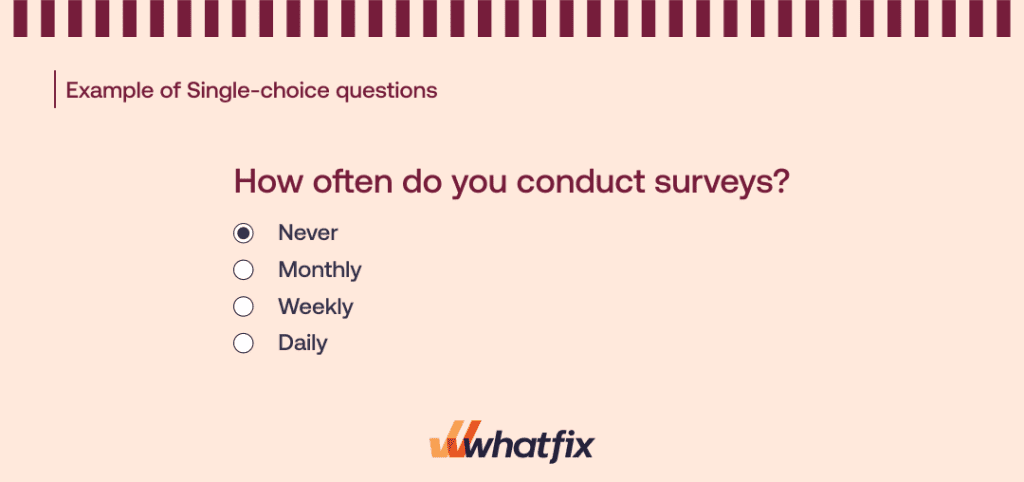
Unlike single-choice questions, multiple-choice questions allow customers to select more than one answer to a question. Some questions require companies to give survey respondents this flexibility.
Instead of only identifying a customer’s most used feature, you may want to understand better all the product features that drive customer engagement and retention. To indicate a multiple-choice question, you’ll want to use clear language that prompts users to select all applicable answers.
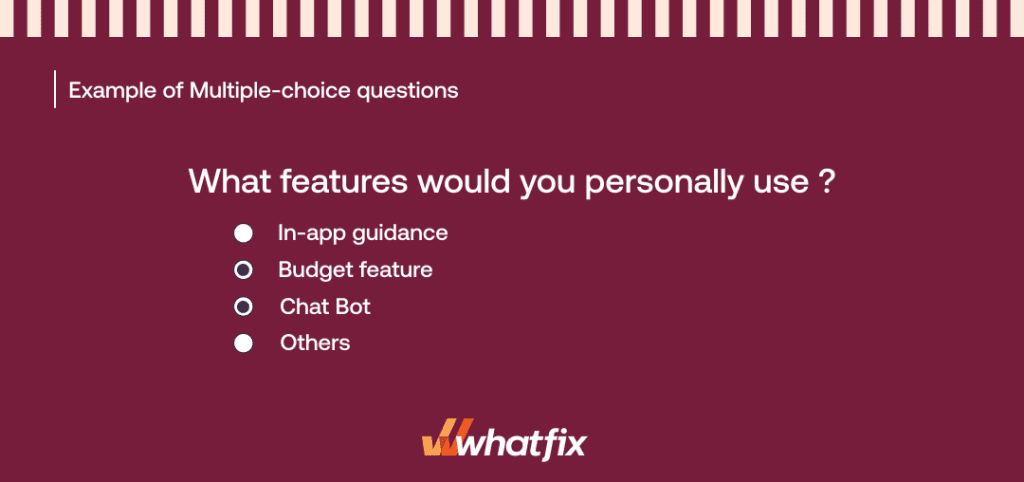
Open-ended questions help companies collect customer thoughts, opinions, and explanations. These answers are less effective when grouped into pre-defined categories and options because nuanced perspectives and real-world experiences influence them. If you want to understand why your customers feel a certain way about your product, you’ll want to use an open-ended question to give customers a space to explain that to you.
For example, open-ended questions are practical for collecting feedback on whether customers experienced difficulties during the onboarding process. You wouldn’t want just to know if they encountered difficulties, but rather why they found the onboarding process difficult so you can avoid the same mistakes in the future.
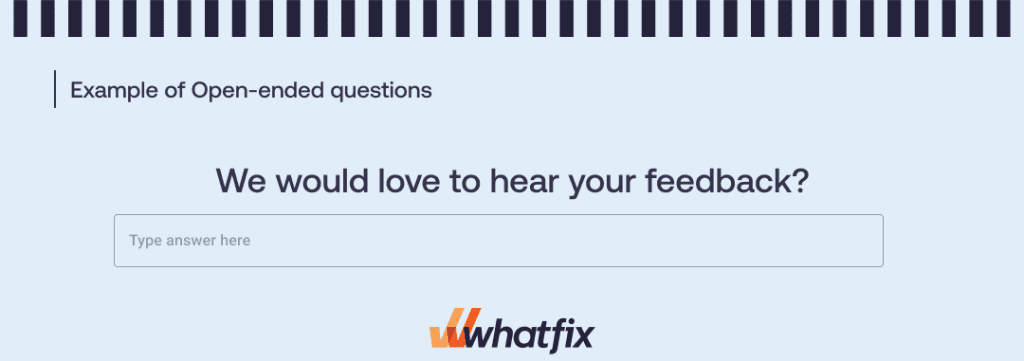
Rankings are essential to customer feedback surveys, especially if you want to optimize your priorities based on customer sentiment. These questions require respondents to rank a list of answers based on the defined criteria.
For example, you could give users a list of potential product features and have them rank those features in order of necessity— 1 being the most important for the product experience, and 5 being the most unnecessary. You can use rankings to help your team define product roadmaps, compare offerings with competitors, and prioritize feature developments.
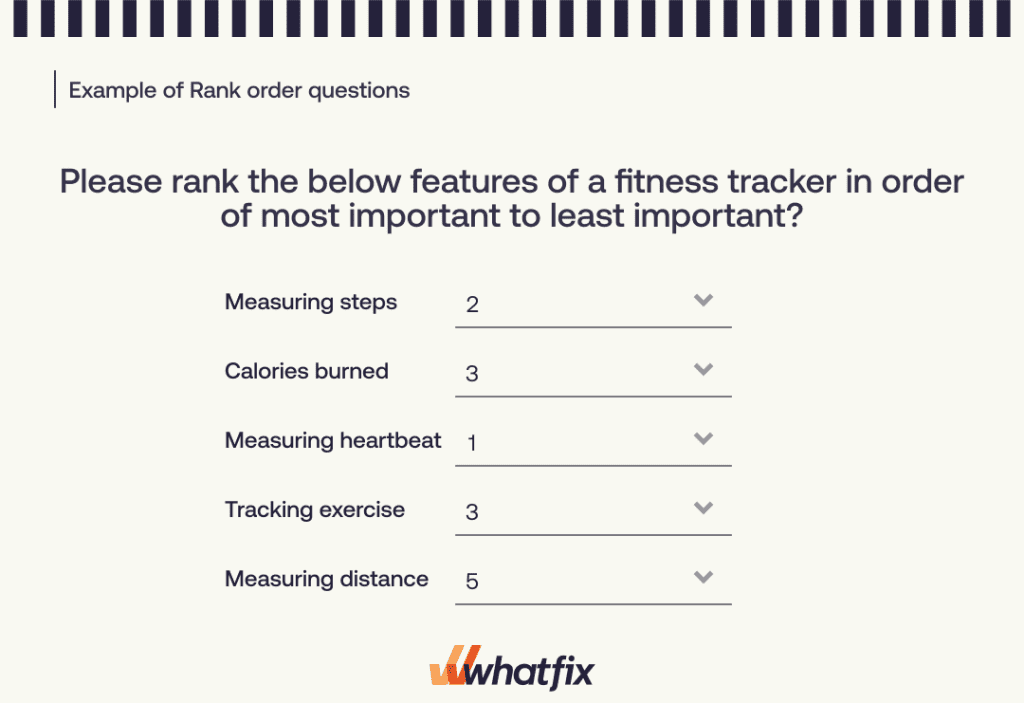
Whatfix’s digital adoption platform (DAP) enables organizations to build, deliver, and optimize in-app customer surveys for more engagement. Create and launch interactive in-app pop-ups, self-help widgets, and task lists to integrate your in-app survey seamlessly into your product journey with Whatfix’s no-code Visual Editor.
Whatfix gives teams visibility into end-user behavior with advanced analytics. It enables you to accurately identify points in the product journey where it would make the most sense to direct customers toward an in-app survey and resolve friction areas in your UX.
Take your in-app surveys to the next level with Whatfix and unlock unparalleled insights into user behavior and preferences. Start your journey towards a frictionless user experience today.

Thank you for subscribing!