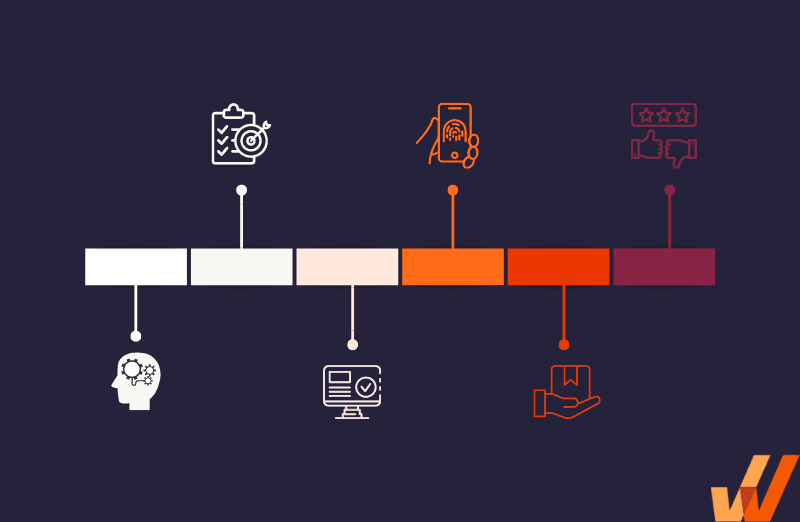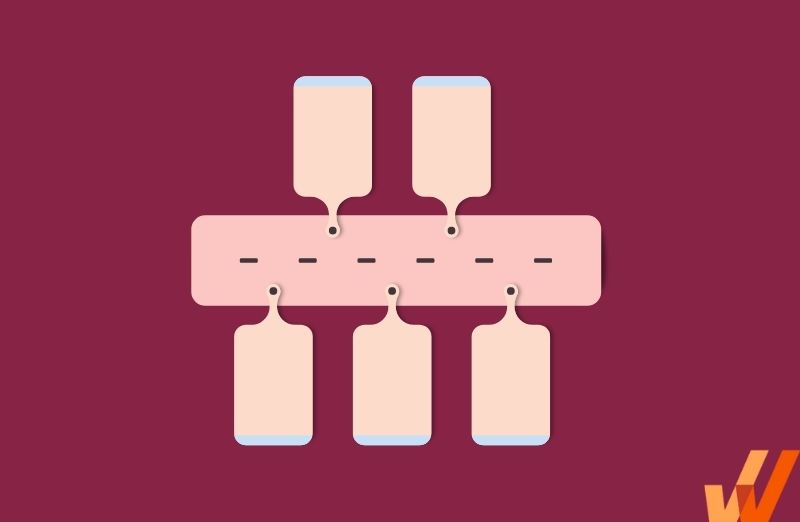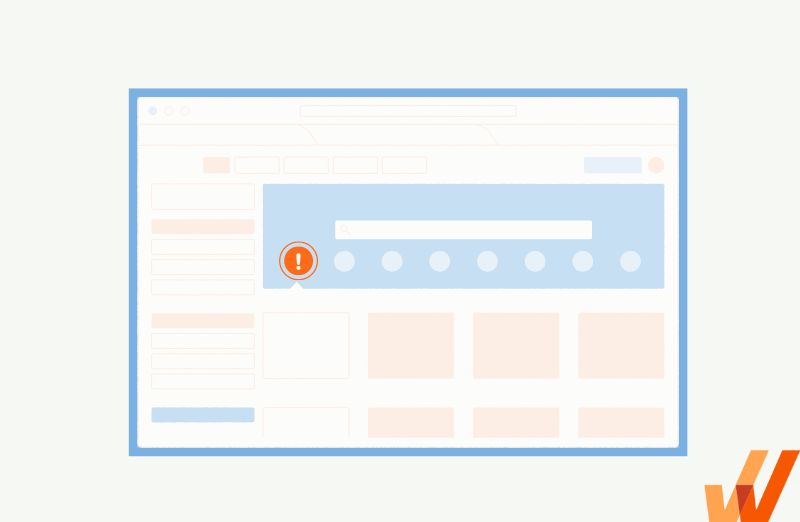
15 Best Product Roadmap Tools in 2024
- Published: December 17, 2022
- Updated: April 11, 2024
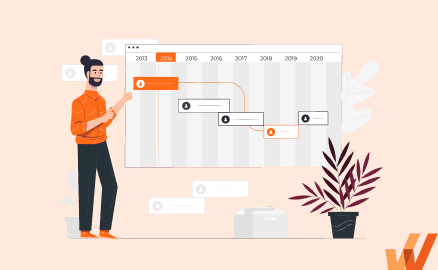
As a product manager, one of your top priorities is maintaining the product roadmap for new updates and feature launches. It’s not easy to keep internal stakeholders aligned on the latest updates, and delays occur with disorganized processes. A Gartner survey reveals that around 45% of product launches are delayed by at least one month, and those hiccups can compile due to mistakes of launching a product too early or a failed rollout.
Using the right roadmap planning tools helps prevent these potential problems, keeping you on track to deliver new features or products that meet customer needs and internal goals.
What are the best software tools for creating product roadmaps?
- Productboard
- Aha!
- Roadmunk
- ProdPad
- ProductPlan
- Zeda.io
- Airfocus
- Craft.io
- monday.com
- Trello
- ClickUp
- Wrike
- Tara
- SharpCloud
- Teamwork
The best product roadmap software is agile and collaborative with built-in communication capabilities. Those features are crucial for keeping your team aligned on your progress — and that keeps you on target for your product or feature launch.
What Is Product Roadmap Software?
Product roadmap software is a type of product management tool that helps teams coordinate and develop the timeline and process of launching a new product or feature. This software creates a product roadmap, which is a guiding document that lists key milestones, due dates, and task owners for better product management
Your product roadmap is a visual plan that breaks your product strategy down into concrete steps. It’s useful for project teams to manage their development process and map out what they’re planning to do and when.
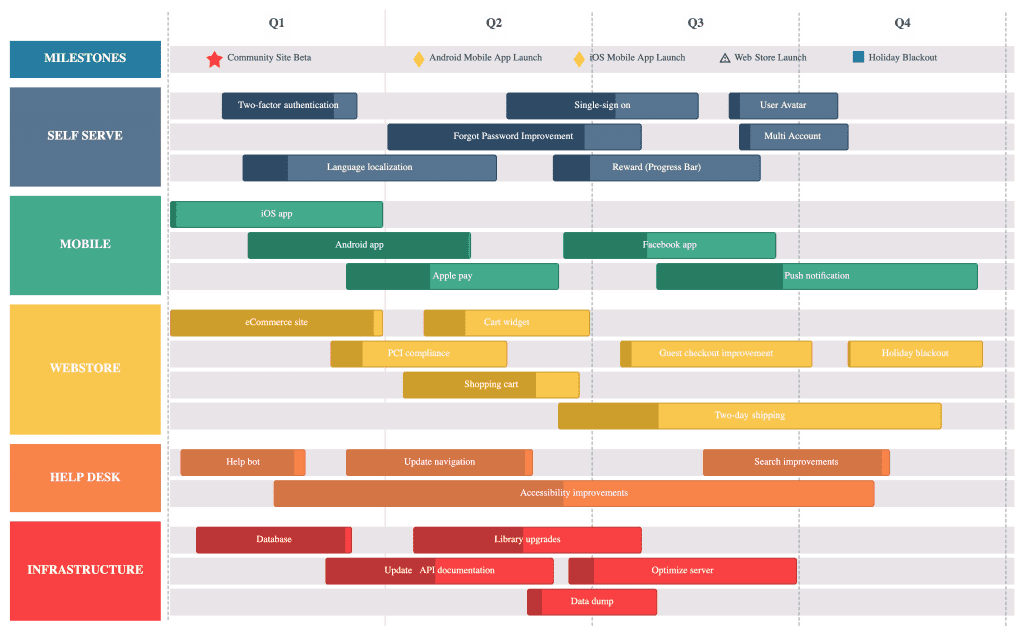
Above: Example of how a roadmap looks in a product management dashboard. Explore our article breaking down effective product roadmap examples.
Features of Product Roadmap Planning Software
Product roadmap planning software aligns your team, so the most important features involve clarity, simplicity, and the ability to communicate with your existing tools. These include:
- Product roadmap creation: Product roadmap software enables product managers to create and customize product roadmaps, providing a visual representation of your product strategy and timeline.
- Visual overview of the roadmap milestones and stakeholder ownership Your tool needs to provide your team members with visual templates so that you can see your progress.
- Flexibility to present different details to different groups: While your development team may need a specific roadmap that includes dates, times, and key deliverables, your executive team may prefer a big-picture summary.
- Ability to collaborate and communicate: You’ll need to leave comments for your teammates (and tag them so they’re aware). Your software needs to give you the ability to share roadmaps as well.
- Simple functionality to update, prioritize, and add dependencies to your roadmap: You’ll need the ability to change dates, track dependencies, and shift team priorities in real-time. Some tools include automation, giving you an even more straightforward way to add and update tasks to your workflow.
- Software integrations: Finally, look for product mapping tools that integrate seamlessly with your other product and project management software, such as Asana, Slack, Jira, or GitHub.
- Filtering and search: As a product roadmap grows, filtering and search functionalities become critical for simple navigation and finding specific items quickly. You can filter by attributes like dates, labels, or teams to focus on relevant information.
- Reporting and analytics: Product roadmap software offers analytics and reporting capabilities, providing insights into the progress and performance of your product initiatives. This includes tracking milestones, completion rates, and comparing planned versus actual progress.
- Versioning and historical tracking: Product roadmap planning tools provide the ability to create different versions of your roadmap and access its history, which is essential for tracking changes over time, reviewing past decisions, and maintaining an audit trail.
Create contextual user onboarding flows, drive adoption of new features, and make in-app announcements with Whatfix
Whatfix is a no-code digital adoption platform that enables product managers to create contextual in-app guidance, product-led user onboarding, and self-help user support – all without engineering dependencies. With Whatfix, create branded product tours, user onboarding checklists, interactive walkthroughs, pop-ups, smart tips, and more – all enabling customers and users with contextual guidance at the moment need. With Whatfix, analyze, build, and deliver better user experiences.
15 Best Product Roadmap Software in 2024
These fourteen product roadmap software tools offer the best feature sets for creating, planning, and managing a product roadmap. We explore each road mapping tool’s core features, offer pricing insights, and note each product’s review rating from G2 and Capterra.
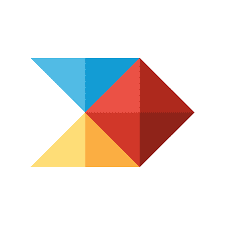
1. Productboard
Productboard is a product-management platform that integrates customer feedback with product roadmaps. Productboard gives the entire team a look into customer feedback, so they can continually align product development with user needs. It syncs with software you’re already using and is seamless to update and simple to share.
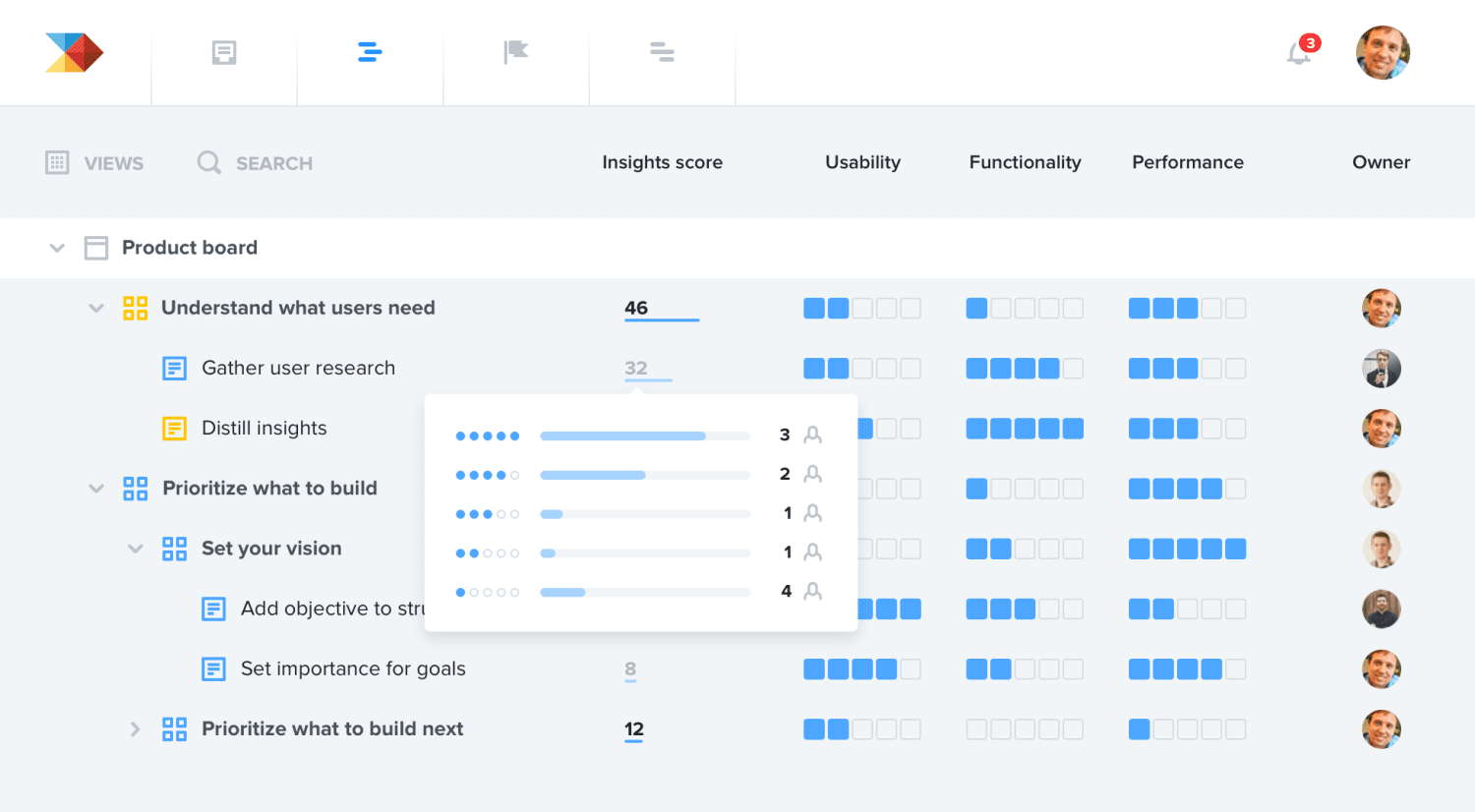
- Price: Between $20 and $100 per month, depending on your plan
- G2 Review Rating: 4.3 out of 5 stars
- Capterra Review Rating: 4.7 out of 5 stars
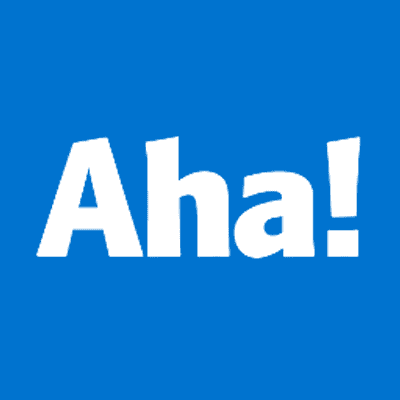
2. Aha!
Aha! is a template-based option for teams looking for additional flexibility with their roadmaps. Aha! offers an array of templates your team can use to visually organize your features and backlog ahead of new releases. You can customize and color-code your view, so you get a quick at-a-glance view of your progress. It also includes an Aha! Score option, which lets you assign a number value based on each feature’s importance and priority.
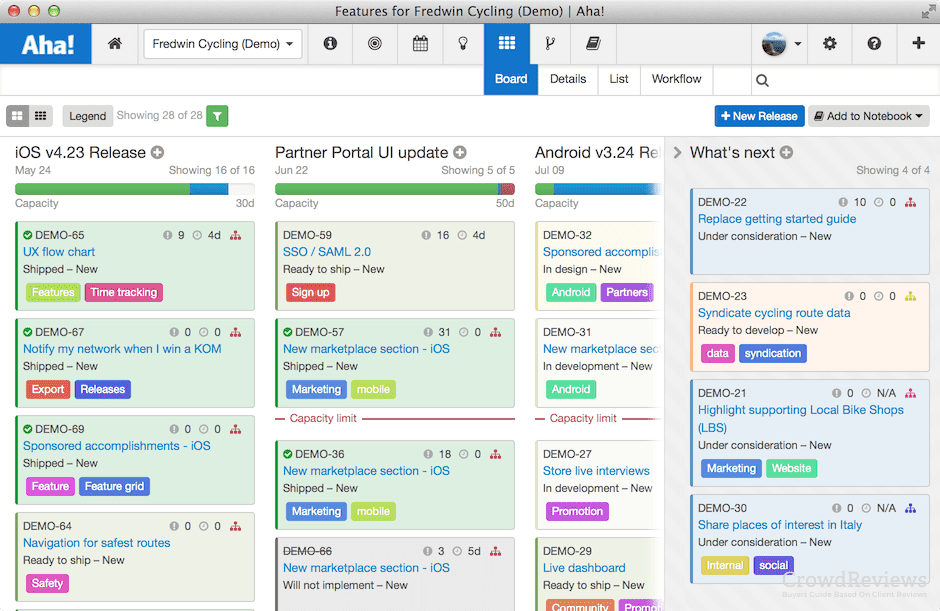
- Price: Between $74 and $149 per month, depending on your plan
- G2 Review Rating: 4.2 out of 5 stars
- Capterra Review Rating: 4.7 out of 5 stars
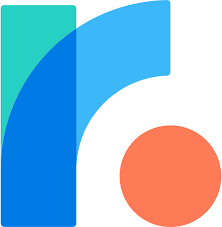
3. Roadmunk
Roadmunk is a roadmapping tool that channels your customers’ feedback directly to your product team, so you can prioritize features based on need. Roadmunk is a dedicated roadmap tool that emphasizes customer-based product development. It includes tools to help assign weighted priority scores to different features, so you can plan your next steps strategically.
You can easily export your roadmap to fit different formats for presentations tailored to specific audiences. It supports integrations and has its own API for custom syncs.
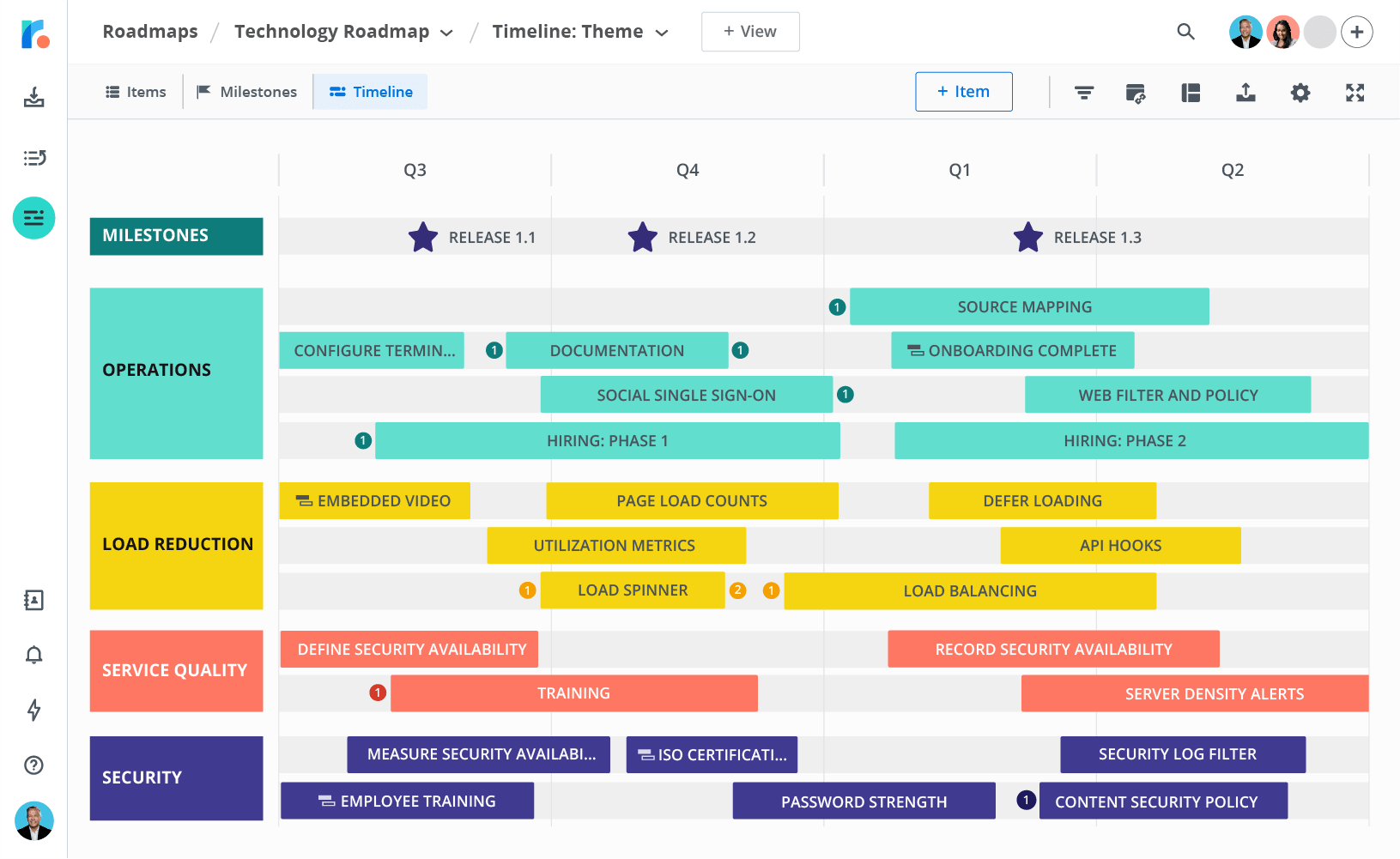
- Price: Between $19 and $129 per month, depending on your plan
- G2 Review Rating: 4 out of 5 stars
- Capterra Review Rating: 4.4 out of 5 stars
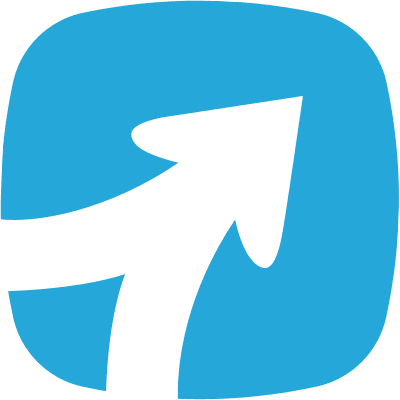
4. ProdPad
ProdPad is a product management tool focused on simplifying your processes through a lean product roadmap and organized backlog. ProdPad integrates customer feedback into your work, giving you a way to organize your backlog of ideas so you know which ones to work on first. It encourages internal discussions and idea submissions from your team.
It’s an expensive option, but it integrates with more than 1,000 apps, includes an API for custom link-ups, and offers an AI-powered auto analysis for extra insights.
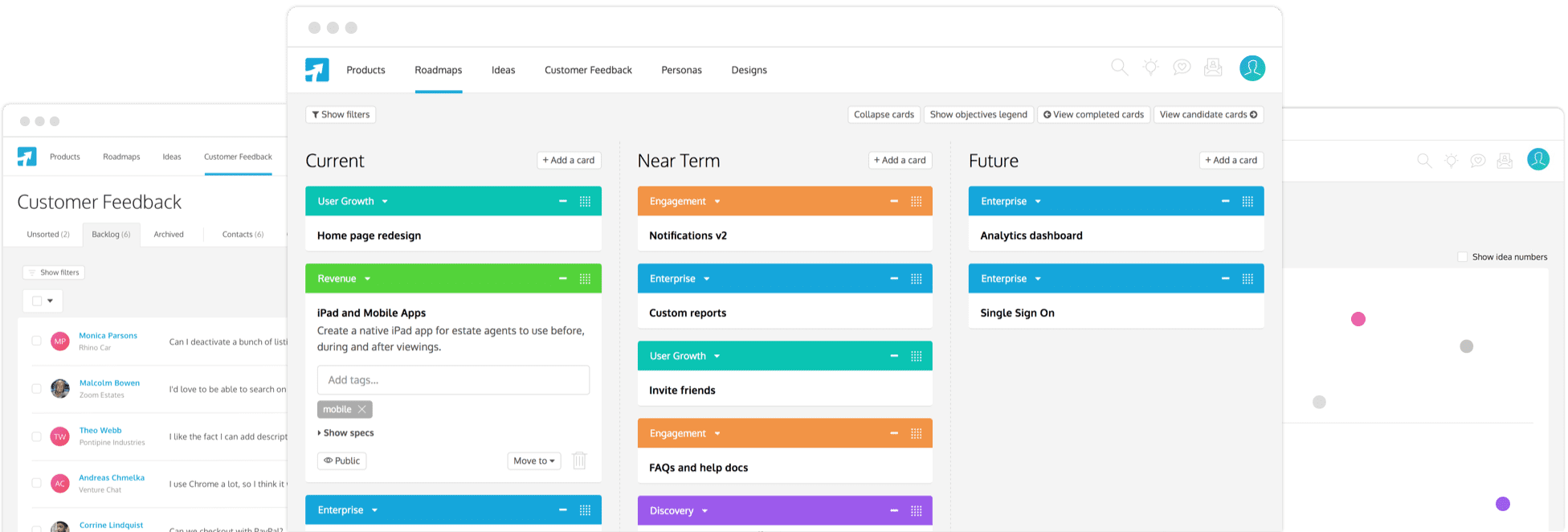
- Price: Between $149 and $1,899 monthly, depending on your plan
- G2 Review Rating: 4.3 out of 5 stars
- Capterra Review Rating: 3.8 out of 5 stars

5. ProductPlan
ProductPlan is roadmapping software that’s easy to use — and creates roadmaps that are simple to share. ProductPlan’s easy-to-navigate interface makes it simple for everyone on your team to use and collaborate. Its drag-and-drop style lets you easily shift priorities, and you can customize your roadmap layout based on different templates.
ProductPlan also provides unlimited viewer accounts and allows you to publish your roadmap using a private link, so it’s simple to share your progress. It includes an API for custom integrations, and it works well with a number of programs. It also allows for spreadsheet imports for backlogged initiatives.
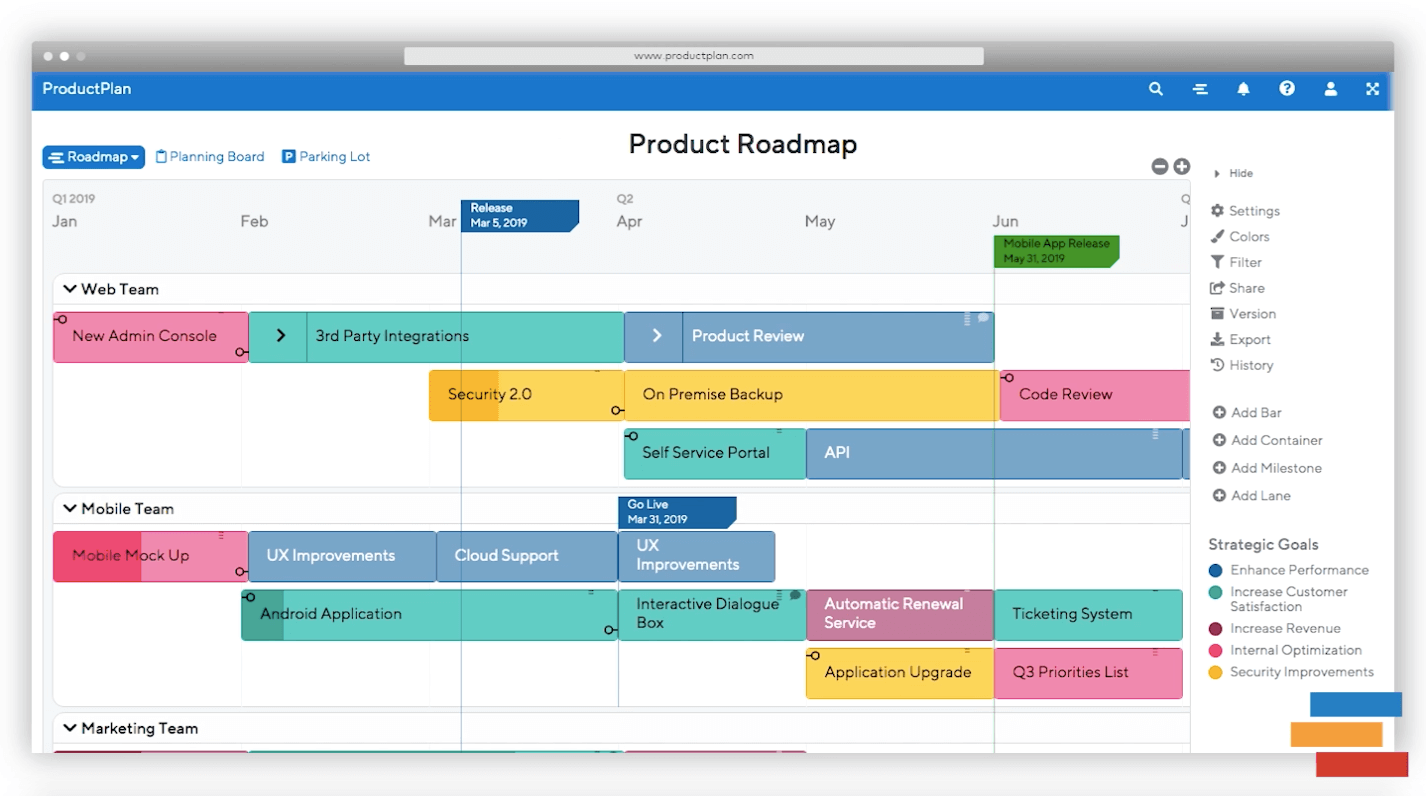
- Price: Starts at $39 monthly
- G2 Review Rating: 4.4 out of 5 stars
- Capterra Review Rating: 4.5 out of 5 stars

6. Zeda.io
Zeda.io is an AI-powered product management tool that helps shape voice of customer into revenue-generating products. It captures feedback from various communication channels like Slack, Intercom, and Zendesk, centralizes it, and generates insights to better understand customer signals.
It helps you understand the product areas to focus helping you prioritize relevant features with focus. Moreover, it tracks revenue opportunities and lost deals, helping you build products that boost revenue. It goes beyond surface feedback to understand your users’ emotions and pain points for an improved user experience. Besides, by leveraging feedback auto-capture, you can reduce product-related queries and improve the support team’s efficiency in dealing with customer issues.
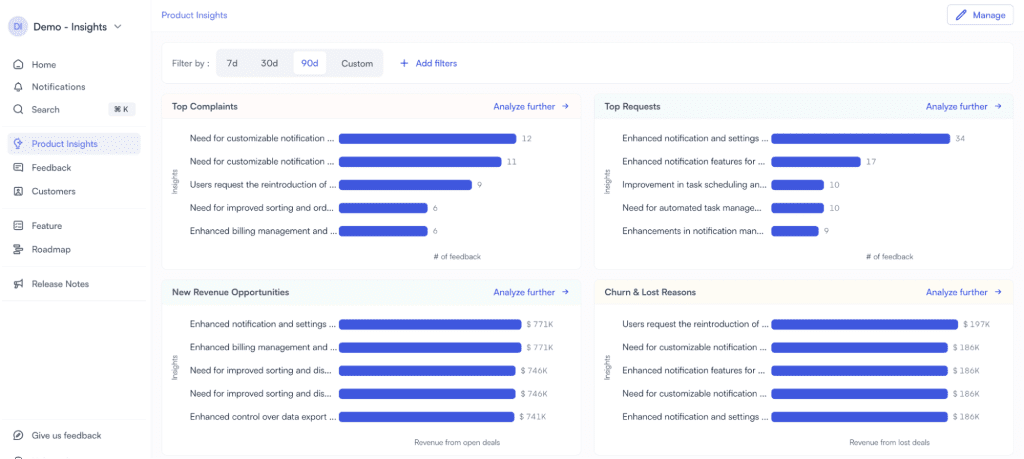
- Pricing: Zeda.io offers a 14-day free trial. Its PRO plan costs $99 per month, and the yearly PRO plan costs $799 per creator.
- G2 Review Rating: 4.5 out of 5 stars
- Capterra Review Rating: 4.0 out of 5 stars
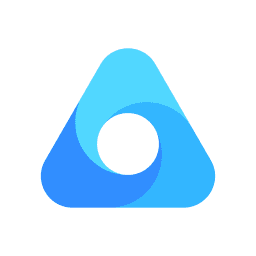
7. Airfocus
Airfocus is a product management tool that lets your team visualize data, organize your workspace, and prioritize feature development in whatever way works best for you. Airfocus includes a drag-and-drop interface for its roadmap builder and lets you customize your views depending on your needs. If you’re developing multiple products at once, you can consolidate multiple roadmaps into a single overview for a quick glance at what your teams are working on.
Airfocus also includes interactive options for prioritizing, including a live session feature that lets group members weigh in on which features they want to tackle first.
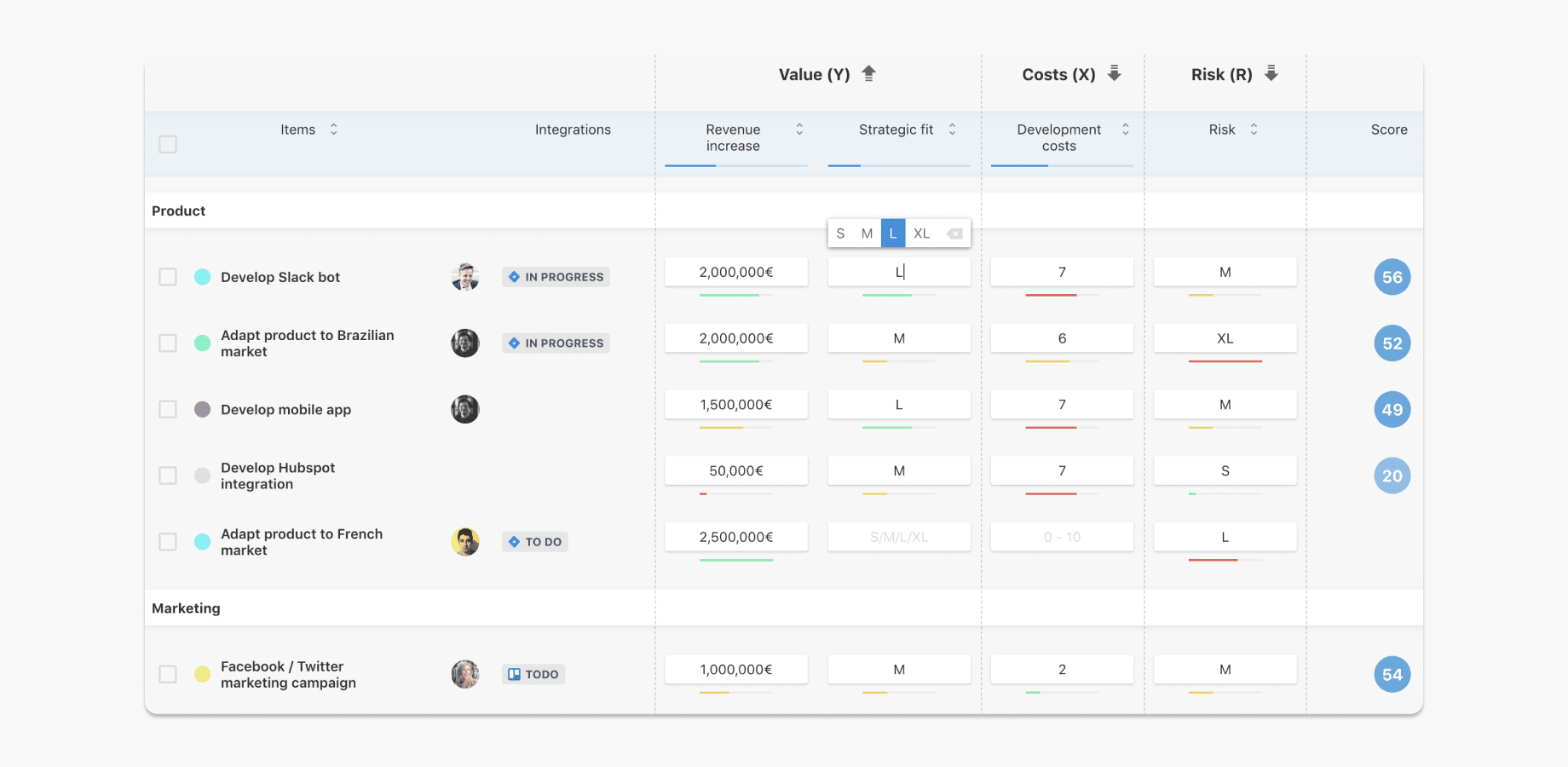
- Price: Between $15 and $109 per month, depending on your plan
- G2 Review Rating: 4.4 out of 5 stars
- Capterra Review Rating: 4.5 out of 5 stars
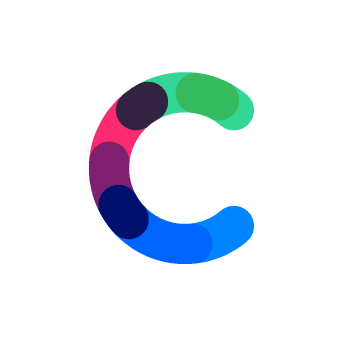
8. Craft.io
Craft.io is a product management tool that links each part of the roadmap process to the final deliverables. Craft.io is an all-in-one tool designed to sync your company objectives and strategies directly to your roadmap. It includes easy-to-read status updates, so you can get a quick view of where your progress is moving forward — and where it’s hit a blocker. It’s collaborative and supports custom views for different stakeholders.
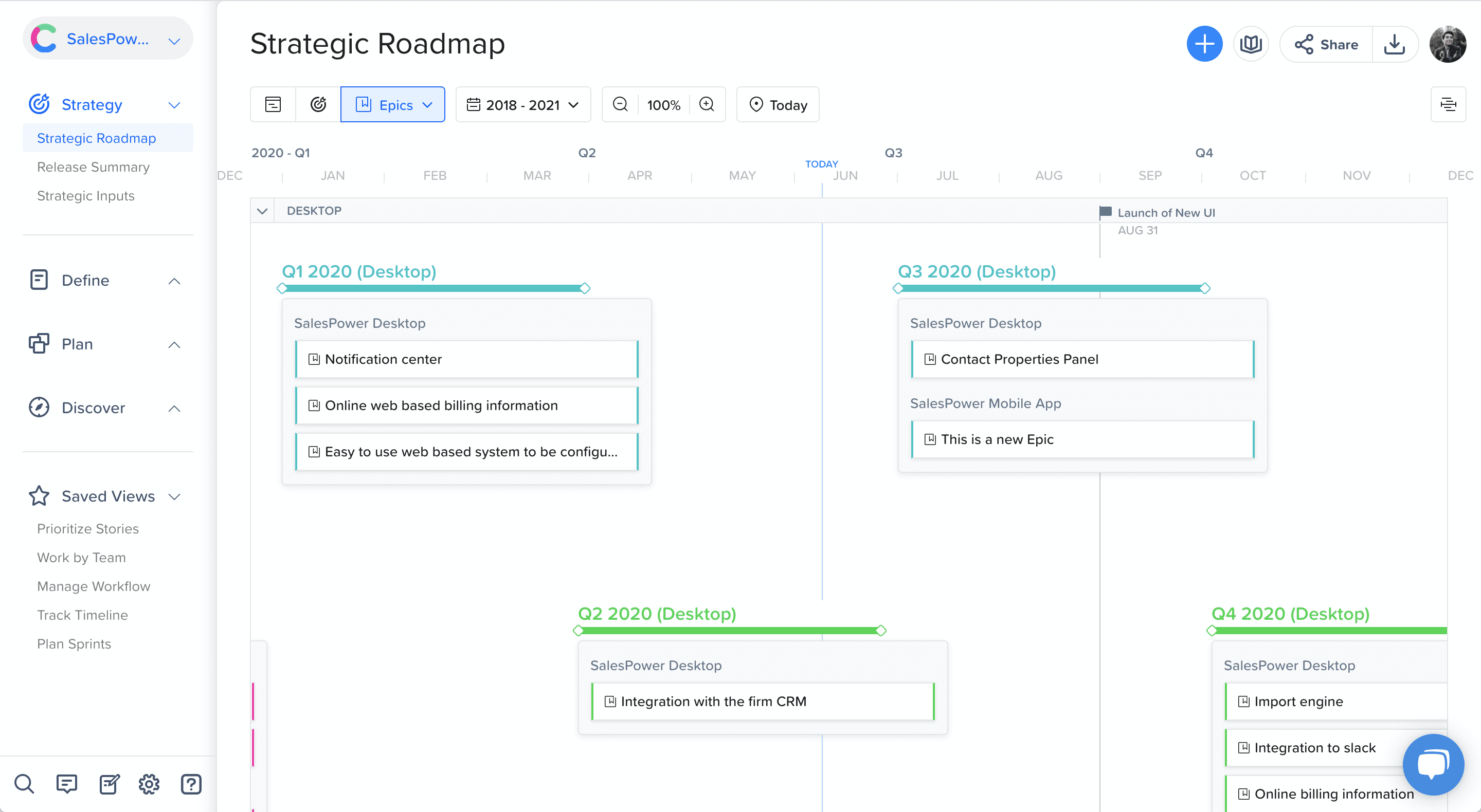
- Price: Between $39 and $109 per month, depending on your plan
- G2 Review Rating: 4.6 out of 5 stars
- Capterra Review Rating: 4.4 out of 5 stars

9. monday.com
monday.com is an all-inclusive project management tool with functionality to support new product and feature launches. monday.com offers an affordable option that supports a wide range of integrations and includes automation functionality. It offers flexible visualization options that let you look at data on a timeline, map, calendar, Kanban board, Gantt chart, and more.
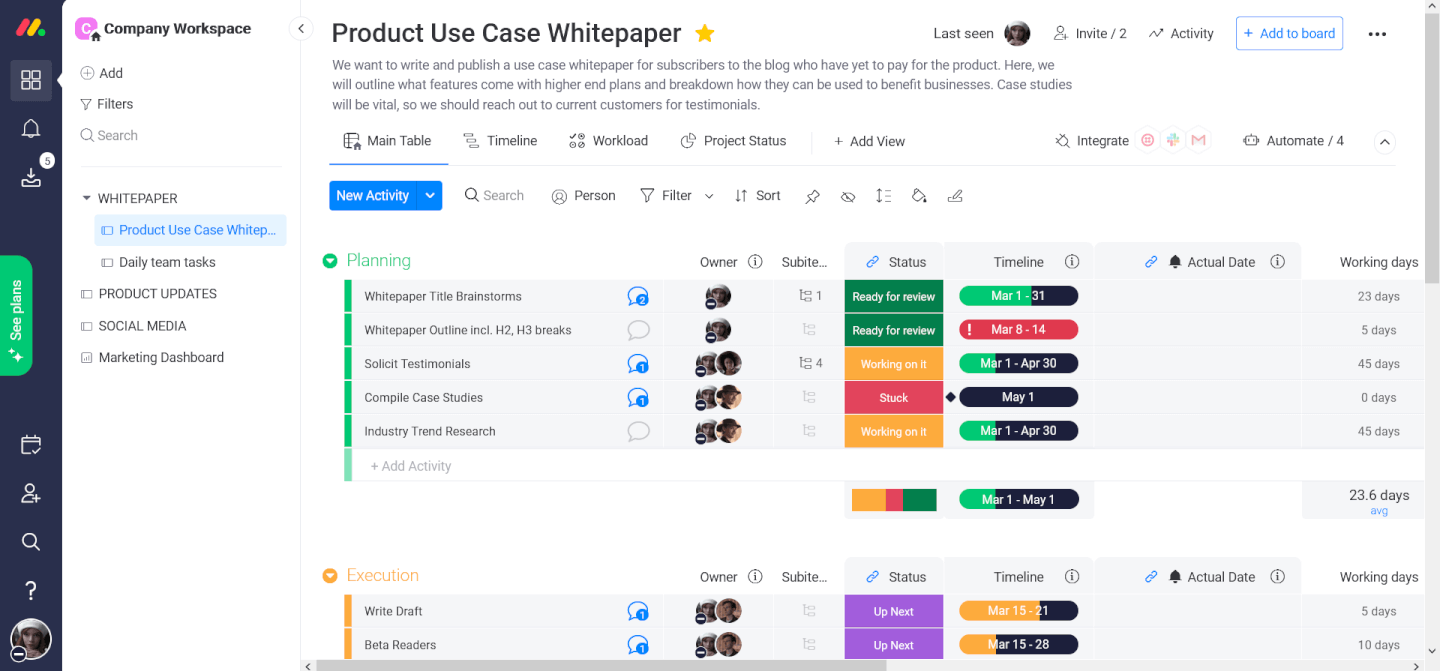
- Price: Ranges from Free to $20 per seat per month, depending on your plan
- G2 Review Rating: 4.7 out of 5 stars
- Capterra Review Rating: 4.6 out of 5 stars

10. Trello
Trello is well-known for its Kanban board-style cards, but this project management tool also includes timeline, calendar, and spreadsheet views. Trello is an affordable and easy-to-use option for your product team. It includes product roadmap templates, supports integrations, and includes options to let you automate repeat tasks. There’s a good chance your team members are already familiar with Trello, but if not, it provides lots of helpful webinars to get you started.
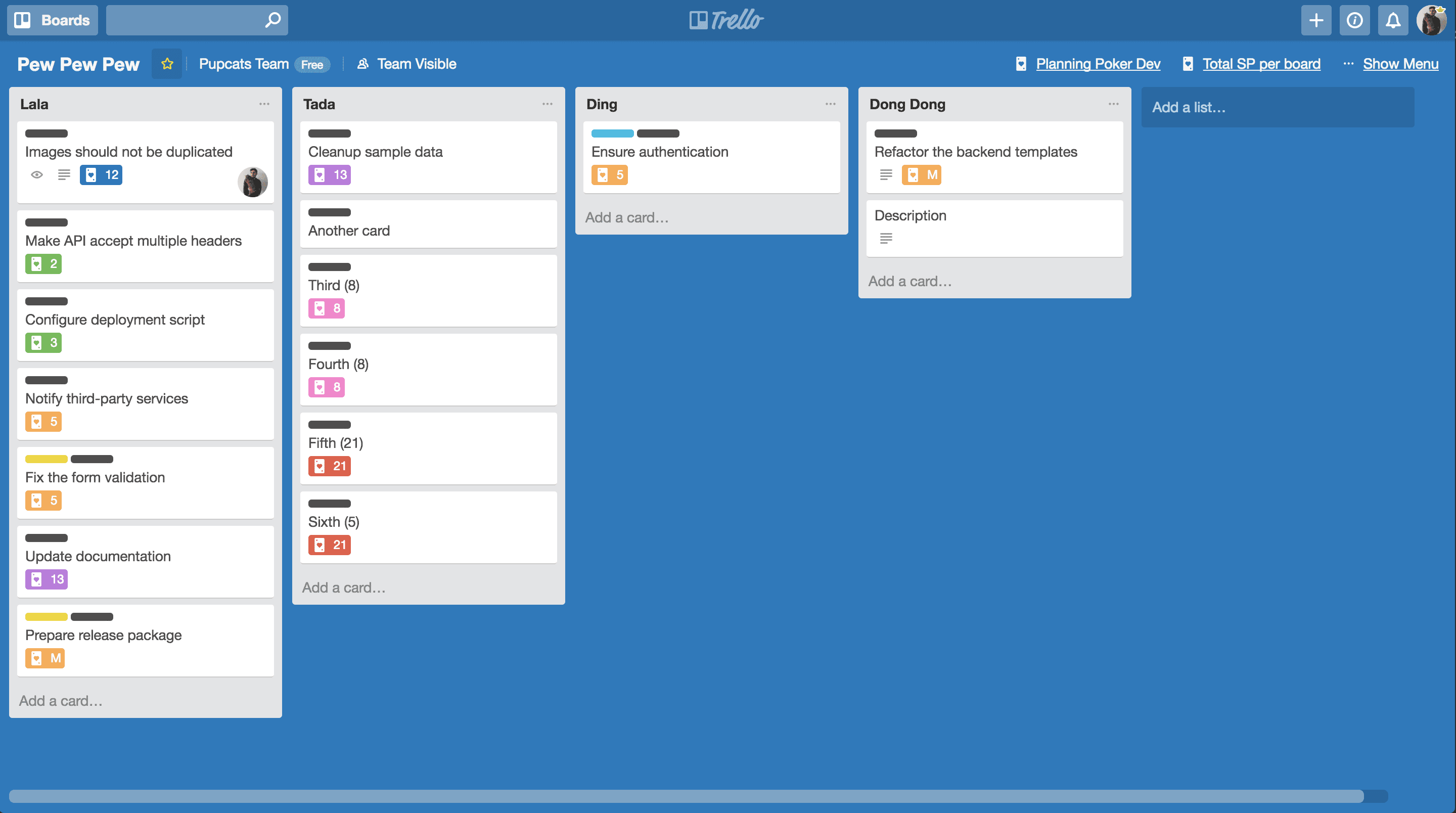
- Price: Ranges from Free to $17.50 monthly, depending on your plan
- G2 Review Rating: 4.4 out of 5 stars
- Capterra Review Rating: 4.5 out of 5 stars

11. ClickUp
ClickUp is a robust project management tool that includes specialized roadmap functionality. ClickUp is a one-stop-shop for productivity that replaces the untold number of apps your team uses to stay on track. If you’re not ready to replace your existing apps, ClickUp supports more than 100 integrations and includes automation options.
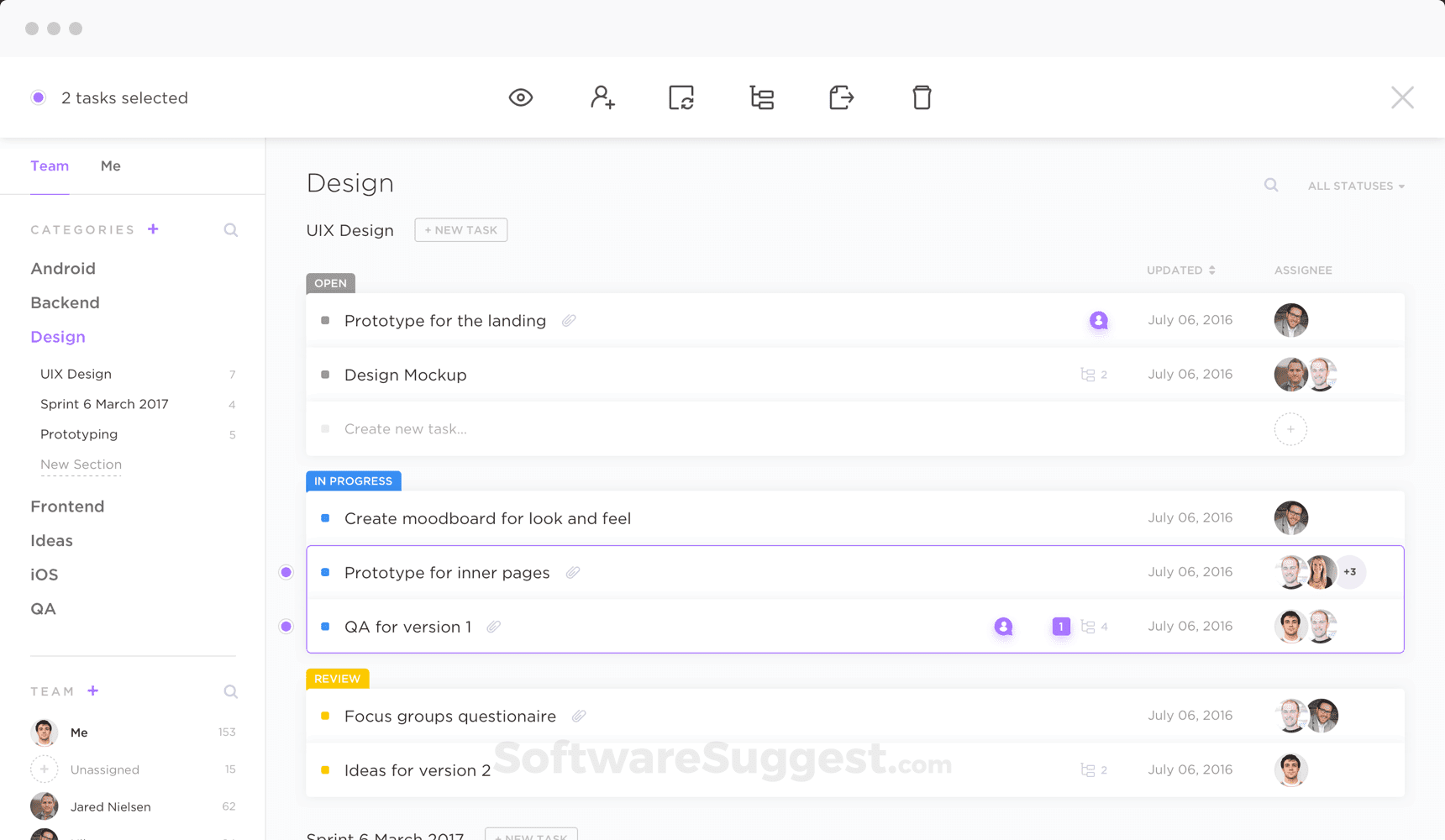
- Price: Ranges from Free to $29 per member per month, depending on your plan
- G2 Review Rating: 4.7 out of 5 stars
- Capterra Review Rating: 4.7 out of 5 stars

12. Wrike
Wrike is a customizable project management tool that supports agile product development sprints and gives key insights into your team’s capacity. Wrike offers a customizable, collaborative workspace that shows your team’s progress at a glance. It emphasizes team transparency and lets you quickly see the approval status of different tasks. It supports key integrations and offers an API, so you can connect it with your current workflow.
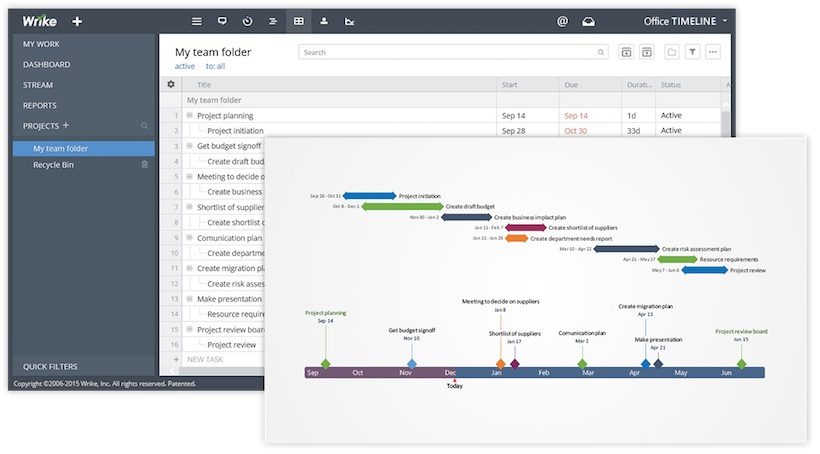
- Price: Ranges from Free to $24.80 per month, depending on your plan
- G2 Review Rating: 4.2 out of 5 stars
- Capterra Review Rating: 4.2 out of 5 stars

13. Tara
Tara is an AI-powered product update tool designed to help you ship new features fast. Tara’s built-in automations, integrations, and collaboration capabilities are designed to help facilitate fast sprints and product updates. It includes tools to help you see where your team’s efforts are being directed, so you can re-prioritize as needed. Tara also runs a Discord community where you can chat with its team and other customers.
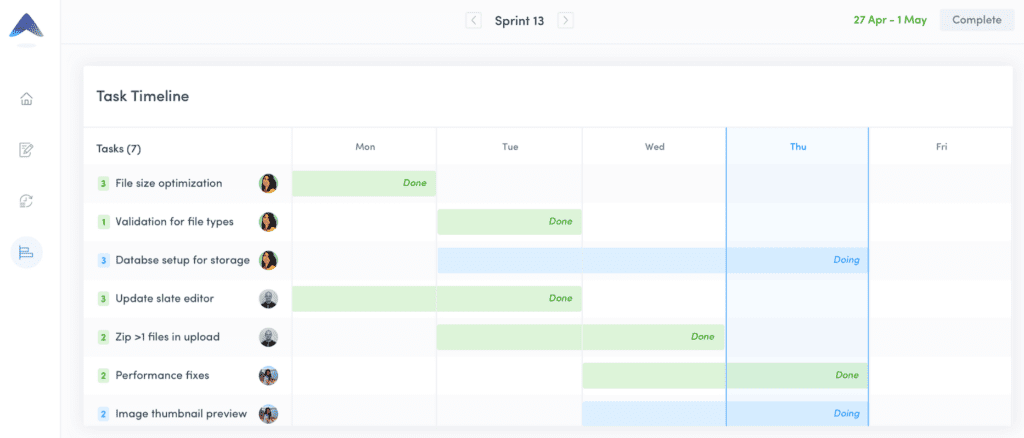
- Price: Ranges from Free to $12 per month, depending on your plan
- G2 Review Rating: 3.5 out of 5 stars
- Capterra Review Rating: 5 out of 5 stars
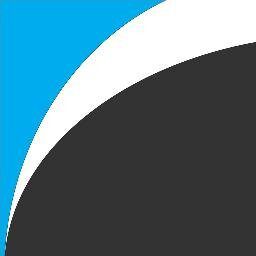
14. SharpCloud
SharpCloud is a data visualization software designed to help your team make decisions easily by mapping out interdependencies and encouraging collaboration. SharpCloud connects interdependent projects, tasks, and ideas together in a visual map, so your team will know if one of your key milestones is waiting on deliverables from another task or project. It’s intended for agile teams that need to keep track of product sprints, scrums, and product iterations.
It also includes a unique voting system, so your team members can weigh in on which features to develop next. It’s customizable and lets you sort data into different formats, including an easy-to-scan backlog view.
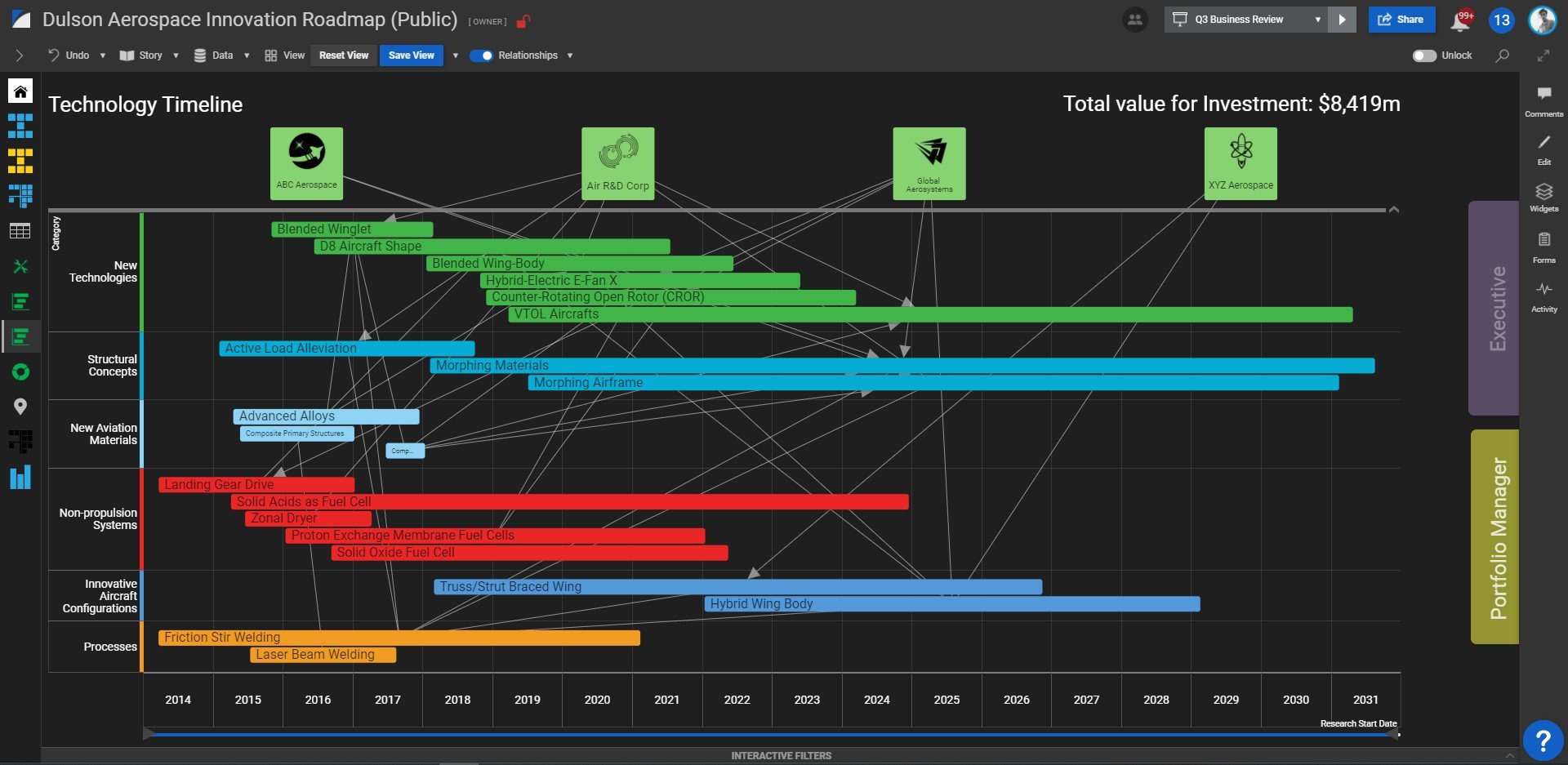
- Price: Contact SharpCloud directly for pricing
- G2 Review Rating: 4.5 out of 5 stars
- Capterra Review Rating: 5 out of 5 stars

15. Teamwork
Teamwork is a project management platform built to help agencies manage the entire lifecycle of a client, from quote to cash. Its wide range of features also makes it a fantastic choice for product teams to build and manage their roadmap, from new features to bug fixes.
Teamwork offers a range of vital tools for client service teams, including time tracking, financial management, robust reporting, and free client access that ensures every project is delivered on time and under budget.
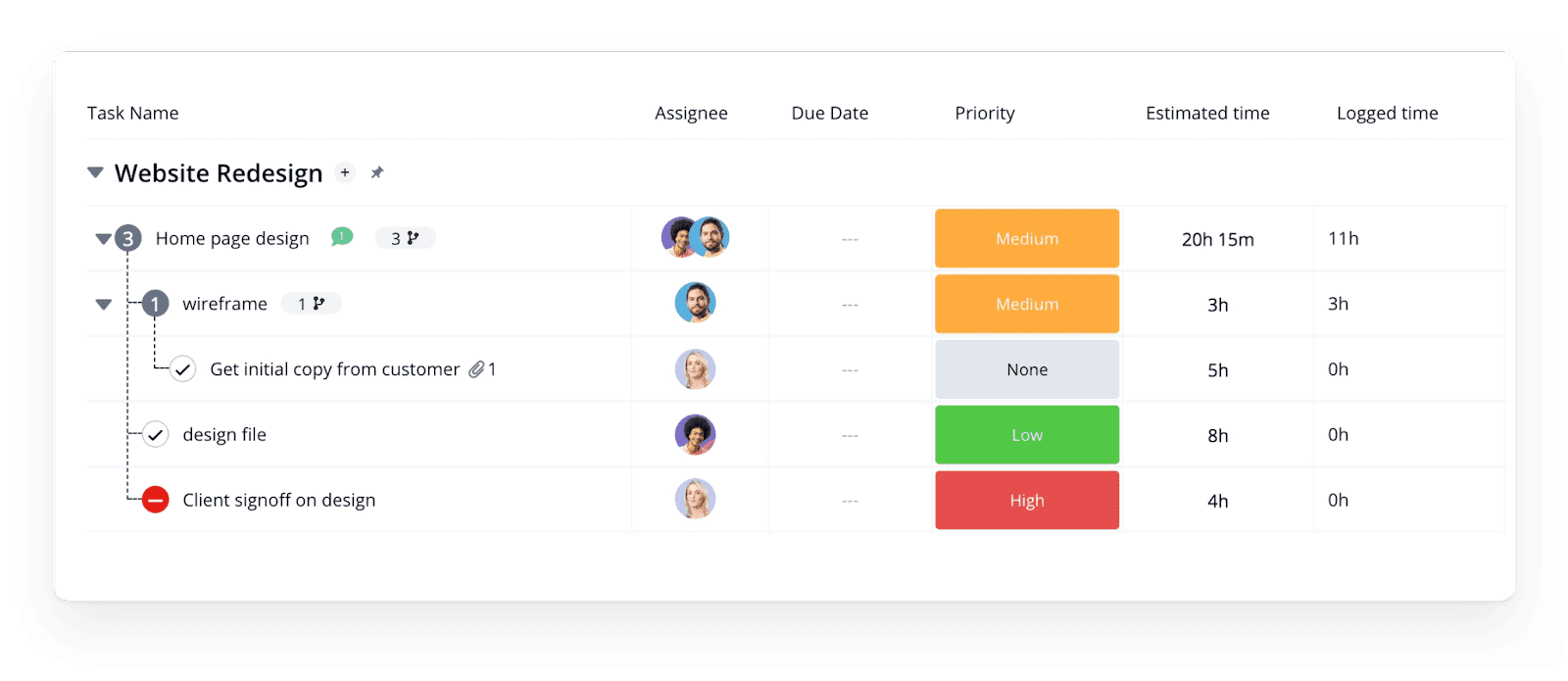
- Pricing: Ranges from Free to $17.99 monthly, depending on your plan.
- G2 Review Rating: 4.4 out of 5 stars
- Capterra Review Rating: 4.5 out of 5 stars
Product Roadmap Software
FAQs
What Is a product roadmap?
A product roadmap is a timeline plan that outlines how a product will evolve over time. This includes new functionality, features, and updates – as well as when they will be released.
What are different types of product roadmap tools?
Product roadmap tools can take the form of a spreadsheed, Gantt chart, Kanban board, calendar, or document outline.
What are the benefits of using a product roadmap tool?
Product teams that use a roadmap software are able to align projects better, work more collaborative, schedule and prioritize new features, and create a more comprehensive and transparent product strategy.
Who maintains the product roadmap?
The product team will own the roadmaps. The main owner of a roadmap’s creation and management will be a product manager.
Who should have access to your product roadmap tool?
While your product team will obviously find value in a roadmapping tool, it will be beneficial to share your roadmap with other teams across your organization. Your sales and marketing teams will need to know what is coming in future releases to build a better sales pitch and to promote the new capabilities. Customer success will need to be informed to showcase new features to current customers.
Product managers can own the release of new features on their roadmap by investing in a digital adoption platform.
Digital adoption platforms such as Whatfix empower product managers with the tools to create no-code product tours, interactive walkthroughs, new feature tooltips, hotspots, self-help FAQs, and more – driving product adoption with interactive user onboarding experiences and on-demand product support.

Learn more about increasing your product’s adoption rate with Whatfix’s digital adoption platform now!