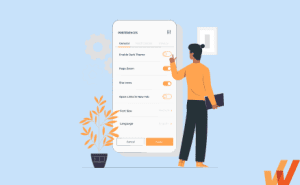We all want to offer products or services that users love — but that’s always easier said than done. Delivering value to users can sometimes feel like a guessing game.
End-user feedback is one way to ensure the products or services you provide meet customer needs and expectations. End-user feedback provides qualitative insights from different types of application end-users, helping you to better understand core personas and create better user experiences.
In this article, we’ll break down end-user feedback, sharing the benefits of collecting feedback, how to collect it, core end-user metrics to track, and best practices for collecting quality feedback.
What Is End-User Feedback?
End-user feedback is insights collected through surveys from end users of products or services This can include customer-facing end-users or internal application end-users (ie. employees that use your CRM, ERP, etc.). It can include everything from formally submitted comments on a particular service or experience to opinions or ideas shared on social media or community forums. End-user feedback provides a glimpse into how well a product or service is meeting customer expectations. It points out areas of opportunity and improvement and helps companies determine needs that must be addressed.
Types of End-User Feedback
There are three main types of user feedback:
- Proactive feedback: Proactive feedback is actively sought after by a company by soliciting opinions and insights from surveys, interviews, testing, and more. Proactive customer feedback encourages end users to share their experiences and perspectives, creating a collaborative environment between companies and customers.
- Reactive feedback: Reactive feedback is provided by end users as a response to a particular experience or problem with a product or service. Reactive feedback often provides specific, detailed insights into how a product or service meets the user’s needs.
- Ongoing feedback: Ongoing feedback is collected continuously throughout the entire customer lifecycle. It’s a dynamic process that typically uses feedback loops, user behavior analytics, and continuous surveys to gain real-time insights into how customers interact with a product or service.
Benefits of End-User Feedback
End-user opinions and insights can be incredibly valuable for companies. Here are some of the most significant benefits of collecting and using end-user feedback:
1. Improved product performance with qualitative data
Qualitative data gathered from end-user feedback lets you see how a product performs in the real world. Taking users’ opinions, concerns, and ideas into account can eliminate developer guesswork so they can build better products that more effectively address user needs.
2. Personalized customer experiences
Understanding user pain points and preferences can create opportunities for personalization and customization. Developers can create unique offerings, and marketing or customer support teams can use feedback to segment user groups and provide better resources, promotions, and help materials.
3. Reduce churn
Users are less likely to churn when they feel like the product they’re using adequately addresses their needs. Implementing insights gathered from user feedback can ensure your offerings are meeting expectations and help to overcome and reduce customer churn by proactively building better products with a user-led roadmap.
4. Build customer loyalty
Actively seeking and implementing user feedback shows a commitment to improving customer satisfaction and helping users feel heard and understood. Users are more likely to be loyal to a brand that values their opinions and wants to build products that meet their needs.
5. Identify new product opportunities and prioritize features
User ideas and insights can serve as a valuable source for identifying new product or feature opportunities. Knowing what existing customers are looking for can reduce risks associated with introducing new products and lead to better decision-making, as well as enable a customer-first new feature roadmap.
11 Ways to Collect End-User Feedback
Develop a comprehensive understanding of end-user needs and ideas by collecting feedback through multiple channels. Here are some ways to collect feedback from your customers.
- In-app surveys: Short in-app surveys directly within your app offer a non-intrusive and easy-to-complete way for users to provide feedback. Keep your in-app survey questions short and directly related to a product feature or the user experience. In-app surveys have a higher rate of conversion as end-users can submit feedback directly in an application’s UI.
- Usability testing: Track how real users interact with your product through session recording tools and user behavior analytics. Look for gaps or problems in the product interface and overall user experience.
- Product analytics: Product analytics can track user behavior to identify patterns in how users interact with your product. Product analytics provide quantitative data on popular features or potential pain points that you can pair with your qualitative data.
- Customer interviews: Interviews provide an opportunity to delve deeper into user experiences and challenges to find insights that may be difficult to surface through quantitative methods. Use open-ended questions and encourage users to share preferences, ideas, and needs.
- Community forums: Online forums help engage your community and provide an outlet for them to share tips, experiences, and feedback. Monitor discussions to identify patterns or common issues and suggestions.
- Live chat: Live chat delivers support in real-time and makes it easy to proactively ask for feedback from your users. Implementing analytics with live chat support can also help you find recurring issues and concerns.
- Focus groups: Collaborating with small groups of users to discuss specific products or features will give you a diverse range of perspectives and opinions. Enabling group participants to communicate and work together can help facilitate better discussions that lead to deeper insights.
- User polls: Embedding polls within your website, a product, or even social media or emails enables you to gather insights on a specific topic or problem. Polls can ask for user opinions on important decisions related to feature rollouts, interfaces, and more.
- A/B testing: A/B testing directly compares how users interact with different versions of a feature or interface. Data gathered during A/B testing can enable data-driven decisions that better align with user preferences.
- Online forms: Online forms provide users with an opportunity to provide structured feedback. Forms may be distributed through social media, email campaigns, or directly online or in your app. Forms may be open-ended and allow users to provide whatever feedback they have, or you may provide prompts and questions.
- Email: Direct emails can encourage users to provide feedback, either on specific products, a particular experience, or their level of satisfaction as a whole. Emails can include links to surveys, forums, polls, or other methods for collecting feedback.
Examples of End-User Feedback Metrics to Track
- Customer Satisfaction Score (CSAT) measures a customer’s level of satisfaction, typically on a scale from 1 to 5, or “very dissatisfied” to “very satisfied.”
- Net Promoter Score (NPS) measures customer loyalty and likelihood of recommending a product. Responses are given on a scale from 0 to 10, classifying users as promoters (scores 9-10), passives (scores 7-8), and detractors (0-6).
- Customer effort score (CES) measures how easily customers can achieve goals using the product, often measured on a scale from “strongly agree” to “strongly disagree.”
- Retention rate measures the percentage of customers who continue to use a product over a specific period. Retention rate is measured by subtracting the number of new customers acquired during the time period from the number of customers at the end of the same period.
- Qualitative feedback shares the “why” behind quantitative metrics. It offers context to numbers, analytics, and other metrics, helping to develop more in-depth insights into user experiences.
Best Practices for Collecting End-User Feedback
Here are our top tips for collecting and implementing end-user feedback.
1. Segment users
Segmenting users into specific groups ensures surveys, polls, and questionnaires are tailored to their specific needs, products, or experiences. Groups should be determined by important criteria, such as behavior, usage patterns, product purchases, or demographics.
2. Build user feedback loops
Feedback loops create ongoing opportunities for users to provide feedback so improvements can be made continuously. User feedback loops should be implemented into your regular product development cycles.
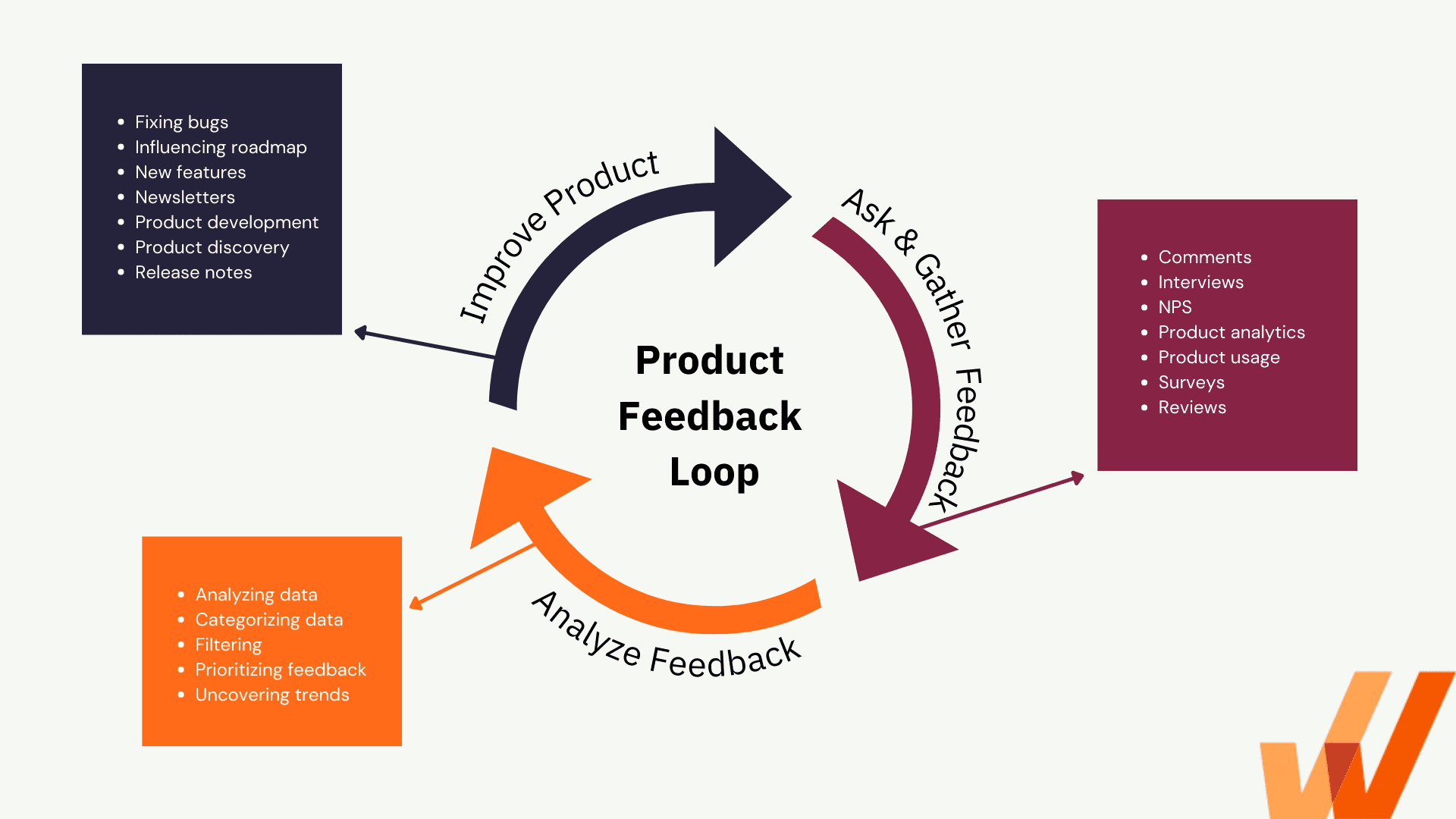
3. Collect timely feedback
Gathering feedback promptly, such as after user onboarding or after launching a new feature, maintains the quality of the data you’re collecting and prevents users from forgetting important information or experience details. Post-purchase or in-app surveys or requests can encourage users to respond quickly.
In the example below, end-users are presented with a product tour and an interactive application walkthrough, (built using Whatfix.) After completing the new user walkthrough, end-users are prompted to share their feedback via quick in-app survey.

4. Incentivize user feedback
Incentives encourage users to take the time to share their thoughts and opinions. Offering an incentive for replying to surveys or participating in a focus group can increase the range of feedback you’re collecting and even encourage participants to provide more detailed information.
5. Balance quantitative and qualitative feedback
Quantitative and qualitative feedback are both crucial for understanding user needs and behavior. Both should be used equally to gather a more comprehensive picture of user satisfaction.
6. Route feedback to the appropriate team
Promptly routing feedback to relevant teams and departments can improve response effectiveness and resolve customer issues faster. Automating your feedback distribution process can make sure insights land in the right hands.
7. Take action on feedback
Just collecting user feedback and not taking action on it can make users feel undervalued and ignored. Implementing clear steps to take action on feedback can improve customer issues faster and boost user satisfaction and loyalty.
End-User Feedback Clicks Better With Whatfix
Make the most of your end-user feedback with Whatfix. Whatfix’s digital adoption platform delivers in-app guidance, user support, and surveys to make it as easy as possible to collect, analyze, and deliver user feedback and insights.
With Whatfix:
- Create in-app guided experiences for contextual end-user onboarding and training
- Provide real-time CRM end-user support
- Collect end-user feedback with in-app surveys
- Analyze end-user experience with behavior analytics and event tracking