How to Create a Product Roadmap (+Best Practices)
- Published:
- Updated: April 29, 2024

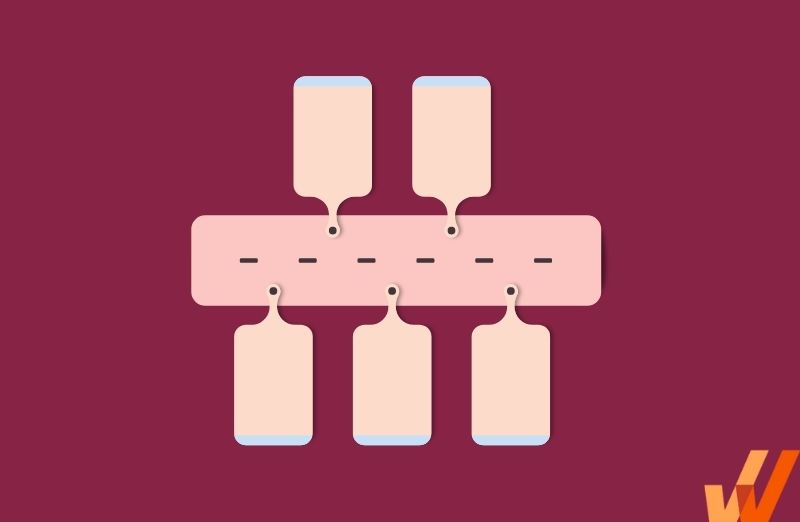
For product managers, creating a product development and growth strategy is a key responsibility. This means project management is essential for PMs to keep them aligned on collaborative projects and to provide transparency in terms of what they’re working on and what is prioritized.
To do this, PMs rely on a product roadmap.
What Is a Product Roadmap?
A product roadmap is a timeline document that helps product teams plan their product strategy, create long-term development goals by prioritizing what to build, and align everyone working on the product— from design, engineering, customer success, marketing, etc.
The product roadmap shows what your product’s future looks like and the features the development team plans to build over the product’s lifetime. It serves as a source of truth for everyone involved in the product development process.
What Does a Product Roadmap Include?
A product roadmap is a shared source of truth that outlines the vision, direction, priorities, and progress of a product over time. It’s an action plan that helps aligns an organization around short and long-term product goals, how they will be achieved, and how development will be prioritized, tested, and launched.
Types of Roadmap Formats for Product Team
Product roadmaps help product managers keep their priorities straight, develop their products cohesively, and make sure the different teams working on the development process have the same goals in mind.
Depending on the priorities a product team chooses for a project, there are different ways they can fashion their roadmaps, to help them plan better and keep track of their metrics and KPIs.
1. Goal-based roadmaps
Goal-based roadmaps track specific goals and metrics the product team is trying to improve during each release cycle, such as user retention, engagement, revenue growth, usage, paid subscriptions, etc.
A goal-based roadmap helps product teams target a measurable goal and keep working at it until they achieve it.
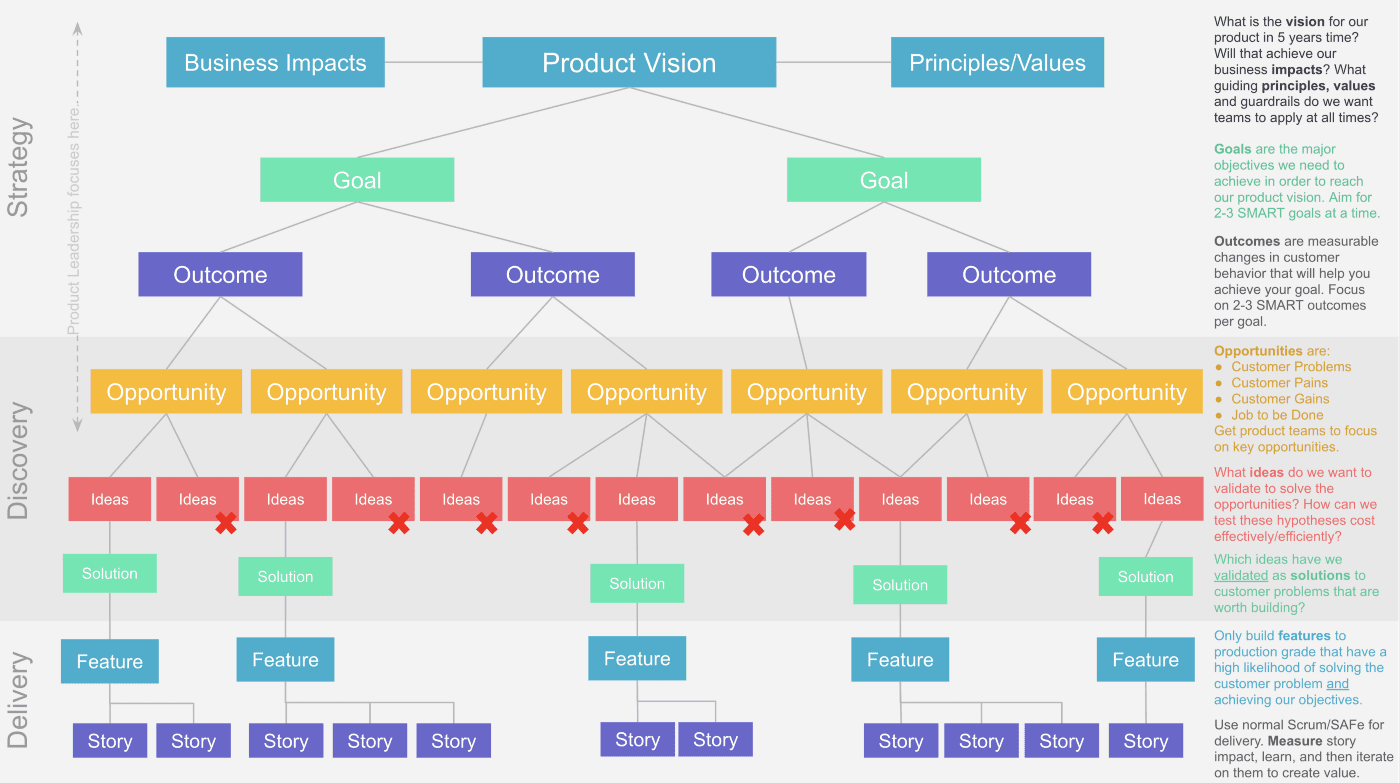
To achieve them, the product team can experiment with growth tactics, build new features, improve existing functionality, or simplify the user experience. When you’re working with a goal-based roadmap, nothing is off the table and you kind of keep iterating until you meet the benchmarks you’ve set.
When you’re building a product based on a goal-based roadmap, you’re only shipping new features, fixing bugs, and improving your UX because you want to hit certain metrics, such as higher revenue, usability, increased user engagement, etc. So, in this case, your goals determine which features you build.
2. Feature-based roadmaps
Feature-based roadmaps track the development and release of specific features. In its simplest form, a feature-based roadmap outlines the features a product team intends to build and assigns a timeline during which each should be built.
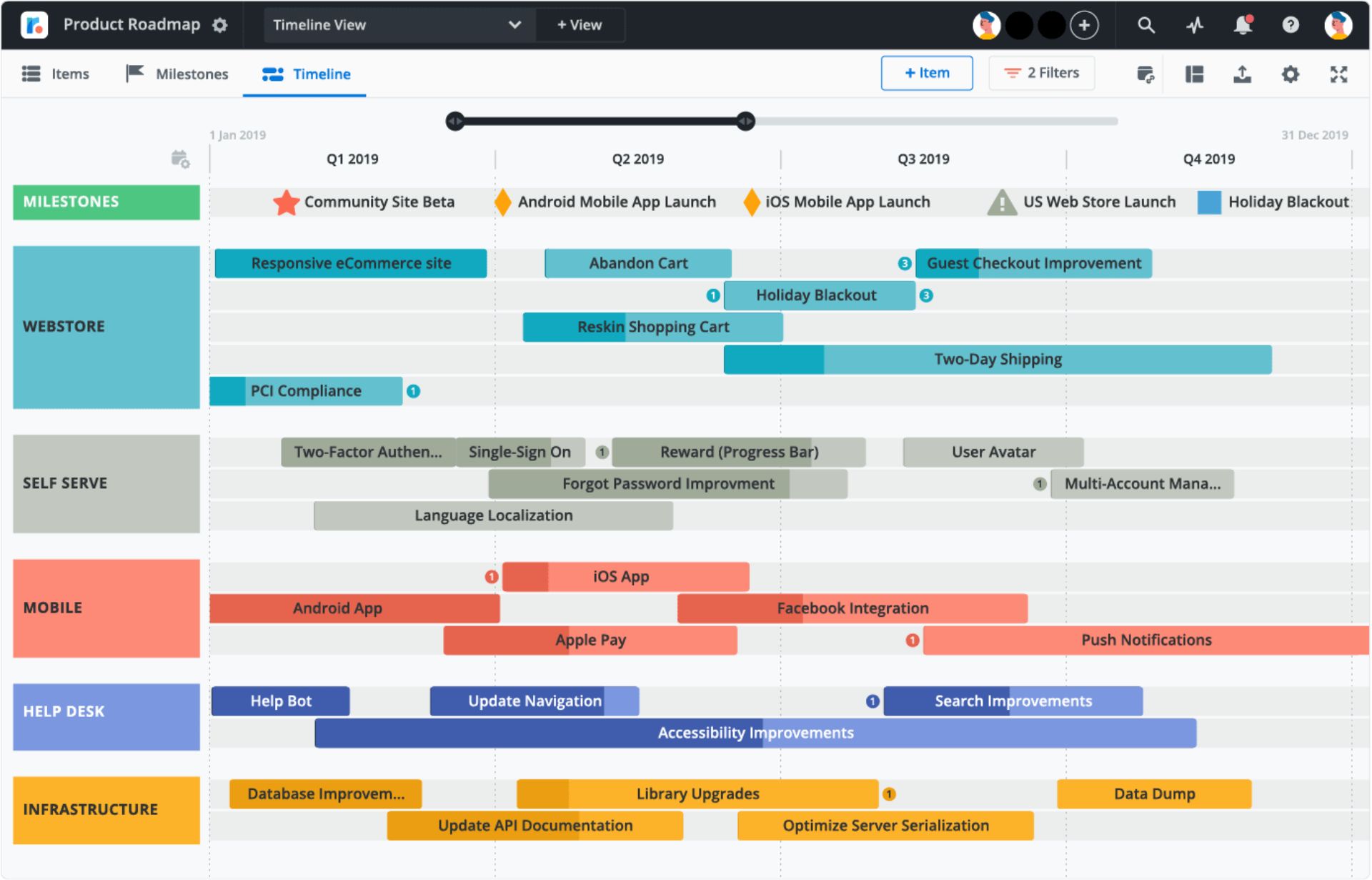
Benefits of Product Roadmaps
Here are a few of the major benefits of product roadmaps:
1. Better product management
Product management boils down to which features your users want, shipping them, testing them, and continuously improving the product to serve your users better.
To achieve that, a product manager must work with engineering, design, marketing, sales, and customer service to go from idea to product. The product roadmap serves as a high-level summary where all these stakeholders can discuss, make decisions, suggest changes, and manage the entire product development process without conflict.
2. Alignment for your product strategy
Product strategy is your product team’s vision for a product and how you intend to achieve it. It includes details on how exactly your product solves your users’ problems, and how you plan to take your product from idea to scale.
All of that can’t happen if you don’t have a plan or if the stakeholders involved can’t agree on exactly how you intend to execute your product vision.
A product roadmap serves as a map where everyone involved in the product development process can create a plan together and stick with it through the product’s lifecycle.
3. Builds excitement for what’s to come
A product roadmap gets users invested in your product’s vision and shows them how you intend to solve their pain points as your product grows. You can supplement your roadmap with new product launch emails to drive additional excitement and prepare your customers and users for what’s coming in future releases.
4. More visibility into your product’s upcoming releases
No product is ever finished and users usually have to make some tradeoffs to use your product over a competitor. Of course, if your product stagnates and doesn’t launch new, improved features, you’ll see a good chunk of your existing users churn and flock to products that are constantly evolving to meet their use cases better.
A public roadmap helps you capture your users’ attention, keep them posted on the features you have in the pipeline, and even serves as a forum where users can vote on which features they want more urgently. Public roadmaps help build trust and convince users that if they want a feature badly enough, your team will be responsive to prioritize it.
Who Uses The Product Roadmap?
Product roadmaps are used across an organization’s stakeholders, including:
1. Product
Product managers are a link between the development team, customers, and leadership. They have a deep understanding of the product and use the roadmap to determine which features should be built, communicate with stakeholders, create timeframes for product releases, and guide the product development process from start to finish.
The product roadmap serves as a dashboard where a product manager does all their work, cooperates with their team, assigns priorities to their team members, and keeps everyone involved posted on the progress of their product development efforts.
2. Engineering and design
This includes quality assurance specialists, UI and UX designers, and developers who turn ideas into code. The product roadmap helps engineers to coordinate their efforts with the product management team and make sure they’re building what users want most at every specific time.
It serves as a dashboard for communicating priorities, sharing ideas, tracking project completion against a timeline, and ensuring everyone involved in the product development process is all on the same page.
3. Executives and leadership
Depending on the size of your company, senior leadership usually doesn’t micromanage day-to-day product decisions. This includes CEOs, VPs, and board members and they create long-term targets for their direct reports to pursue.
A product roadmap serves as a dashboard where a company’s senior leadership can monitor which features are being built, track performance using agreed KPIs, and provide high-level oversight for the product team without getting into the weeds of the design and development process.
4. Marketing and sales
A marketer’s main tasks are to position your product as a solution to your customers’ needs, generate demand with organic and paid promotions, and to collect feedback from existing users and leads to determine what your product might do better to win them over.
Your sales team pitches your product to potential users and keeps them engaged through the sales funnel until they convert to paying users. If you’re a B2B SaaS, it’s not unusual for your SDRs and AEs to be the single department with the most significant direct impact on revenue.
But, all of that happens after the product has been shipped.
Why do you need to involve your marketing and sales team in the road mapping process when their work focuses on selling the finished product?
First, product marketers are your eyes and ears in the market—typically, a product marketer holds hundreds (thousands, in some cases) of customer conversations to understand the big problem a user wants to solve when they sign up for your product. It follows without saying that you can’t build a winning product without designing it the way your users expect it to work.
Your marketers need an inside scoop to understand how your product is evolving so that they can tell your story accurately, position your product for the problem it solves, and help your sales reps understand the value propositions that are more likely to convert leads to paying users.
How to Create a Product Roadmap
Creating a product roadmap is not as simple as writing down dozens of features you intend to build, assigning a timeframe for each one, and just diving into it.
First, you need a flexible tool to handle your team’s long-term vision. Then, you need to understand exactly what your users want and figure out a strategy to get it to them before any entry goes on your product roadmap.
1. Invest in a roadmap software to build and manage your product roadmap
A product roadmapping tool serves as the canvas on which you build your product roadmap, and speaking of which, there are hundreds of options to choose from—Jira, Aha, ProductPlan, Trello, Roadmunk, Airfocus, etc.
As you filter through options, you need to look for a road mapping tool that helps you:
- Collaborate with your team members via chat, @mentions, and highlights
- Build simple, easy-to-use reports for leadership
- Visualize data in multiple formats, such as Kanban, Gantt, Scrum boards, etc.
- Integrate with your design and development tools
- Break bigger targets into smaller goals and track them all in one place
- Capture ideas and feature requests from users
- Prioritize features using a voting mechanism
If you’re still early into your product management, you can request for suggestions from your network or test run a few options for a few weeks at a time. A product roadmap tool isn’t one you can easily swap in the middle of a project and it’s best to get it right from the beginning.
2. Gather data and feedback from customers and internal stakeholders for new features and updates
This can be done via surveys, polls, 1:1 conversations, and brainstorming sessions where you encourage your internal stakeholders to share ideas they think you need to incorporate into your product to make it a better solution to your ideal users’ problems.
Now, you don’t just dump every feedback you get from your users right onto your roadmap as-is. As a product manager, it’s up to you to translate your users’ demands into technical specifications that your engineering and design team can build.
For instance, users may complain that your application takes quite a while to load. Of course, “speed up our application” is a vague goal, so you need to discuss it with your engineering team, and figure out what’s affecting your user experience.
At the end, your roadmap goals may be something like reducing HTTP requests, optimizing your API requests, and compressing media files to consume less bandwidth—your job as a product manager is to understand what users want, interpret it in technical terms, and direct your engineering team on how to build it.
3. Align your product roadmap with your organizational goals
Every item on your product roadmap should tie into your company’s big-picture goals, otherwise, you risk winning the battle and losing the war.
By this, we mean a situation where your product team keeps shipping dozens of features, but your users are churning, revenue is stagnant, and your product is becoming increasingly unusable.
Before you insert an item into your product roadmap, it needs to solve a specific problem for your users and contribute to your bigger picture goals, such as increasing retention, reducing churn, and boosting user engagement.
4. Define your KPIs and metrics to measure
A KPI is a metric you can measure to help you understand how your product is performing. For instance, you might be looking to activate more users and get them to use your product more often.
So, how do you even measure product usage?
Is it enough for a user to sign in once a year, a month, or daily? How many actions do they need to complete in your application to be considered active users?
The right KPIs will help you measure how many users you’re converting to paid customers, their engagement levels, and how much revenue you can earn from their active usage. Here are some metrics and KPIs for SaaS companies looking to maximize their product roadmap:
- Monthly Recurring Revenue (MRR) calculates all the recurring payments you expect to receive from your users every month.
- Usage metrics such as daily active users (DAUs), weekly active users (WAUs), etc.
- Signups
- Churn rate measures the rate at which customers stop doing business with your company over a period of time, say a month, a quarter, or a year.
- Customer acquisition cost (CAC) calculates how much it costs you to win over a new user. The lower, the better since you need to make up for it with your revenue.
- Net Promoter Score measures how willing users are to recommend you to their friends and colleagues. The higher, the better.
The right KPIs will help you track how your product is growing and how it’s solving your users’ pain points.
5. Create a system to prioritize features and updates
Your product roadmap should be designed such that you can prioritize features easily and even crowdsource votes from your product team and customers to help you build features by demand.
For instance, Buffer has a public product roadmap where users can see which items are on the team’s agenda, create new cards, and vote on features that are under development to push them to the top of the queue.
Building a great product is just half the work done and you still need to do the legwork to acquire, engage, and retain your users.
After all, 96.15% of your dissatisfied users will simply stop using your product without even reaching out to customer support or reading a help doc.
At that rate, it doesn’t matter how much money you burn on user acquisition—if you don’t get those users to stick around after winning them, your funnel is going to remain a leaky funnel and you’ll slowly lose market share.
Whatfix is a digital adoption platform that helps product teams engage new users, teach them how your product works, and reduce churn with on-demand support. Whether you’re a five-person startup or an enterprise SaaS provider, Whatfix offers powerful digital adoption tools designed for SaaS, so that you can:
- Show new users how your product works with step-by-step walkthroughs
- Nudge users to check out new features and product updates with non-intrusive hotspots and alerts
- Automatically translate your product documentation and onboarding resources into 70+ languages
- Roll out native onboarding experiences across web and mobile devices
- Collect feedback with NPS surveys that you can segment to target specific groups of users, and
- Use Whatfix Analytics to measure how effective your guided onboarding experiences are
Whatfix offers guided onboarding and on-demand assistance designed to help SaaS product managers increase retention, reduce churn, and build products their users love.
Thank you for subscribing!




