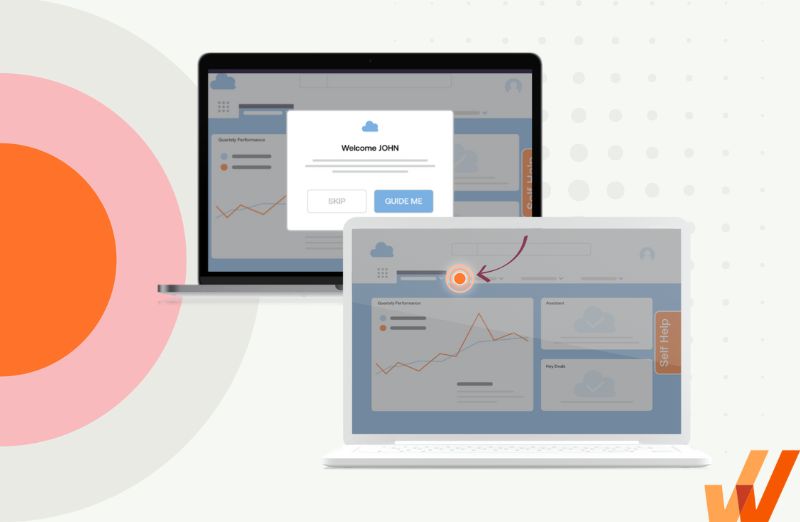
For product teams, creating an approachable and inclusive product starts with the application’s experience and interface design itself. The totality of experiences a user has with your application, and how they interpret and internalize it, is known as product experience (PX).
What Is Product Experience?
Product experience refers to the entire user journey throughout a product lifecycle, from when a user logs into a product until they exit. It incorporates everything inside an application – from new user onboarding, new feature launches, their “aha!” moment, friction points, and so forth.
Product experience vs. user experience
Product experience and user experience measure how customers interact with SaaS products and their interfaces, and while they’re synonymous, they’re not the same. To put it simply, product experience focuses on general accessibility while user experience focuses on usability.
- Product experience (PX) measures a user’s general impression of your product, including your landing pages, login experience, design philosophy, search features, loading times, pop-ups and notifications, etc. It includes everything a user encounters while logged into your product that helps them decide the quality of service your product offers.
- User experience (UX) refers to how users interact with your product’s core features. User experience looks at specific interactions and engagements with a product.
Product experience vs. customer experience
PX focuses on what a customer thinks about your product’s design, features, and functions. In contrast, customer experience has a broader scope and covers all customer interactions with a brand —product quality, customer service, operations, etc.
Product experience is a subset of customer experience in the race to create a rich, fulfilling brand.
Product Experience Lifecycle Stages
Product experience separates users into different brackets, depending on where they’re at in their user journey.
Splitting your users into distinct stages allows product managers to:
- Offer assistance with onboarding UX and demo sessions where your SDRs try to figure out new users’ pain points so they can demonstrate how your product suits their needs perfectly.
- Reduce time-to-value for your customers and users.
- Proactively work to retain users and convert them to evangelists.
- Build better features with your customers’ feedback.
- Upsell customers.
All of those stages of the product experience journey will help you create a sticky product experience that onboards, converts, trains, retains, and delights customers.
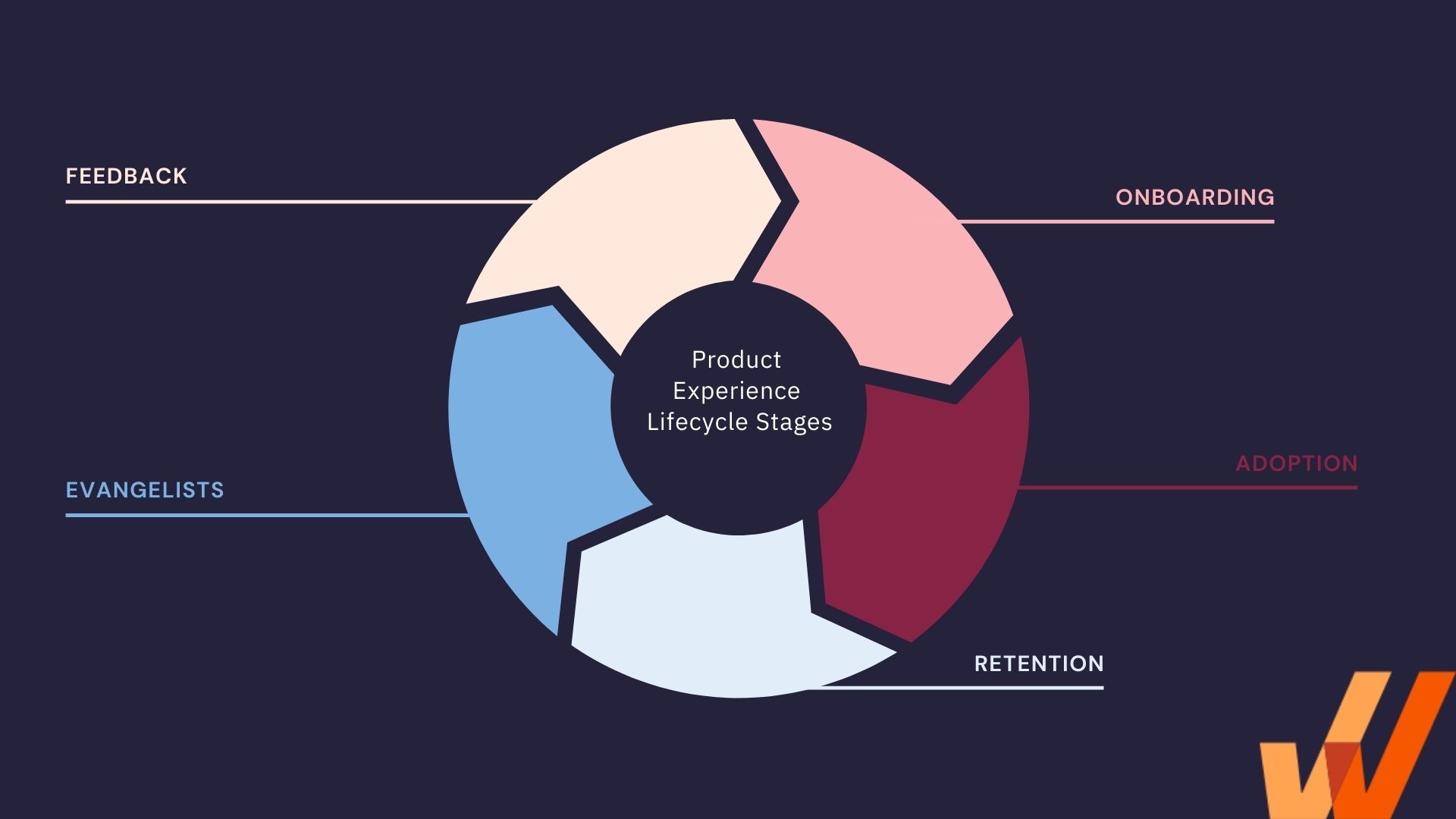
1. User onboarding
After signing up new users, you have a slim window of opportunity before they churn or drop out of the funnel —mostly because they can’t find their way around your product. According to customer success expert Esteban Kolsky, businesses can cut churn by 67% by preemptively solving their customers’ issues before they raise them.
Product onboarding is a high-stakes friction point where you give new users an overview of how your product works and how to get started using it.
This includes guiding users through your application with a product tour and a new user task list that showcases how to set up their account, import data, invite other team members, share files, and how to generally use an application’s core features.
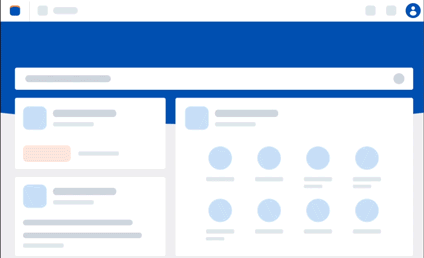
Above: A product tour created with Whatfix
2. Product adoption
After acquiring new users, there’s always the possibility that they’ll churn if they fail to realize your platform’s true potential and benefits.
Your product adoption strategy should help you connect new users with your SDRs and offer demo sessions where you run through their use cases, answer their questions and demonstrate how they can make your product a part of their daily workflow.
You should also use in-app messaging to contextually guide your users through key features and flows of a product to help them realize the value of your product in the flow of work.
3. User retention
Depending on the nature of your product, you need to keep your customers coming back after their first trial and couple of sessions.
Because, really, it’s your retained users that grow your revenue and eventually become product evangelists — and they can help you unlock sustainable growth faster than you can convert new users.
In this stage, you’ll want to turn users into power users that can take full advantage of application. This may include in-app alerts and flows for new features and updates and underutilized features.
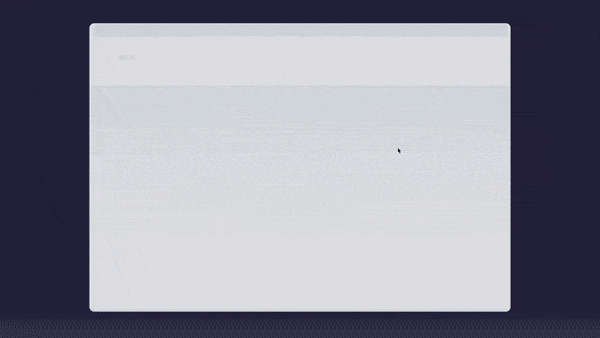
4. Turning return users into product evangelists
A product evangelist is a user who believes strongly about your product and your brand that they market it without profiting from it. That’s different from an affiliate that promotes your products for a monetary incentive.
This particular stage might easily be the hardest part of the product experience flywheel since you need to invest heavily into building a strong product, beating customer success expectations, and engaging your users across platforms.
5. Customer feedback
Your product development process needs to evolve from building what you think your customers need to shipping the features your users request. You can give your customers a say in your company’s product development process using:
- Public roadmaps where customers can vote for which features that get built first
- NPS surveys for customers to rate their satisfaction and suggest new features
- 1:1 feedback sessions (ideal for startups and smaller companies)
Your product might not be perfect today — really, no product is ever perfect —but your customers will be more likely to stick around if you demonstrate a commitment to converting customer and user product feedback into new feature road mapping and development.
You can use Whatfix’s in-app feedback surveys to gather feedback and insights from users in real-time.
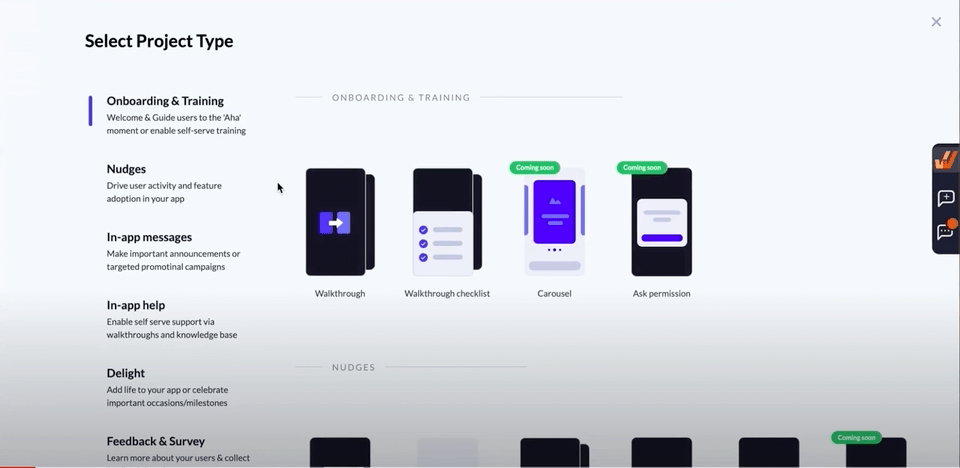
Who Owns Product Experience?
Product experience is not a responsibility you can assign to a single department and be done with it.
It’s a team sport requiring stakeholders’ input across product development, customer success, marketing, and sales. All those departments need to work together to listen to your customers, figure out what they expect from your product, build it, and promote it until it reaches critical mass.
- Product: Your product team develops and optimizes your application, and is at the core of product experience. Product managers analyze user behavioral analytics to identify areas of improvement in your product experience. They also collect customer feedback, decide what features to prioritize in their product roadmap, and coordinate other stakeholders to design, build, test, and refine features before shipping them.
- Customer Success: Customer service guides users through onboarding, answers customer questions, and shares helpful resources to help users get immersed into a product. Customer success agents help you keep a pulse on your customer satisfaction so that you can understand what customers want built.
- Marketing: Marketers design and execute campaigns that acquire, convert, educate, and retain users with outbound content, in-app messaging, newsletters, email marketing, etc.
- Sales: Sales teams hold demos and coordinate onboarding efforts (jointly with customer success) to help customers get started with your product and find an “aha” moment that shows how your product can solve their pain points.
Elements of Product Experience
If you want to create a product experience engine that cultivates users and drives adoption, you need a strategy that incorporates all the stages of the product experience lifecycle.
1. Product and user analytics
Here’s where you capture insights into how your users are interacting with your products using tools like heatmaps, session recordings, and user journey review. Product analytics empower you identify gaps between the experience you want to offer your users and what they actually encounter while using your product, such as user friction points, drop-off areas, underutilized features, low-converting user flows, unhelpful onboarding flows or product tours, and more.
With Whatfix, teams can create product experiences and then capture and analyze product and user analytics to optimize and test user flows – all in a no-code environment.
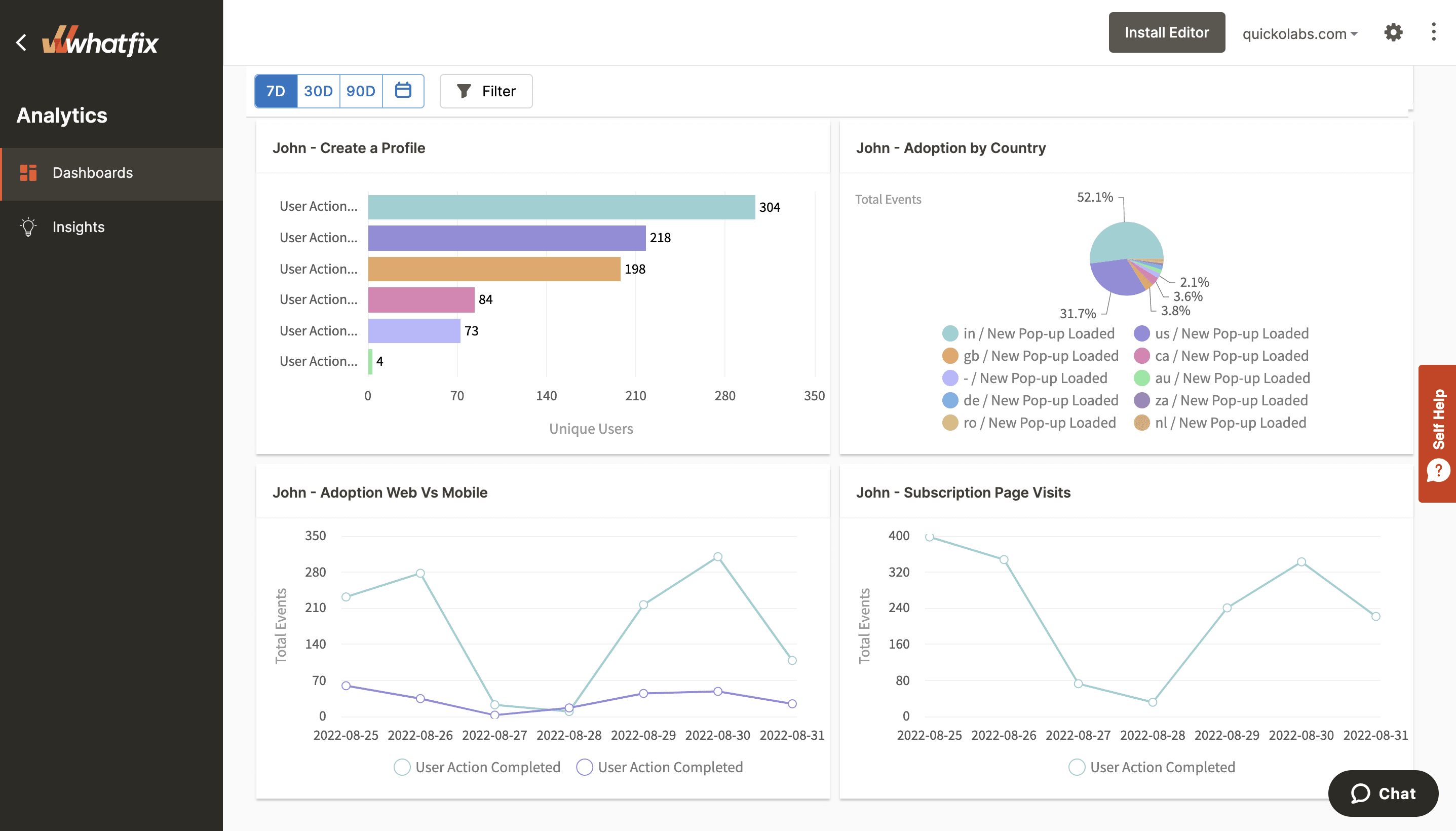
2. User feedback
Feedback is even more effective than analytics since it gets you closer to your users’ sentiment to learn what they think about your product and what you could improve to refine your product experience. User feedback helps you understand how users feel about your product using NPS surveys, 1:1 feedback sessions, contact forms, follow-up emails, and beta testing.
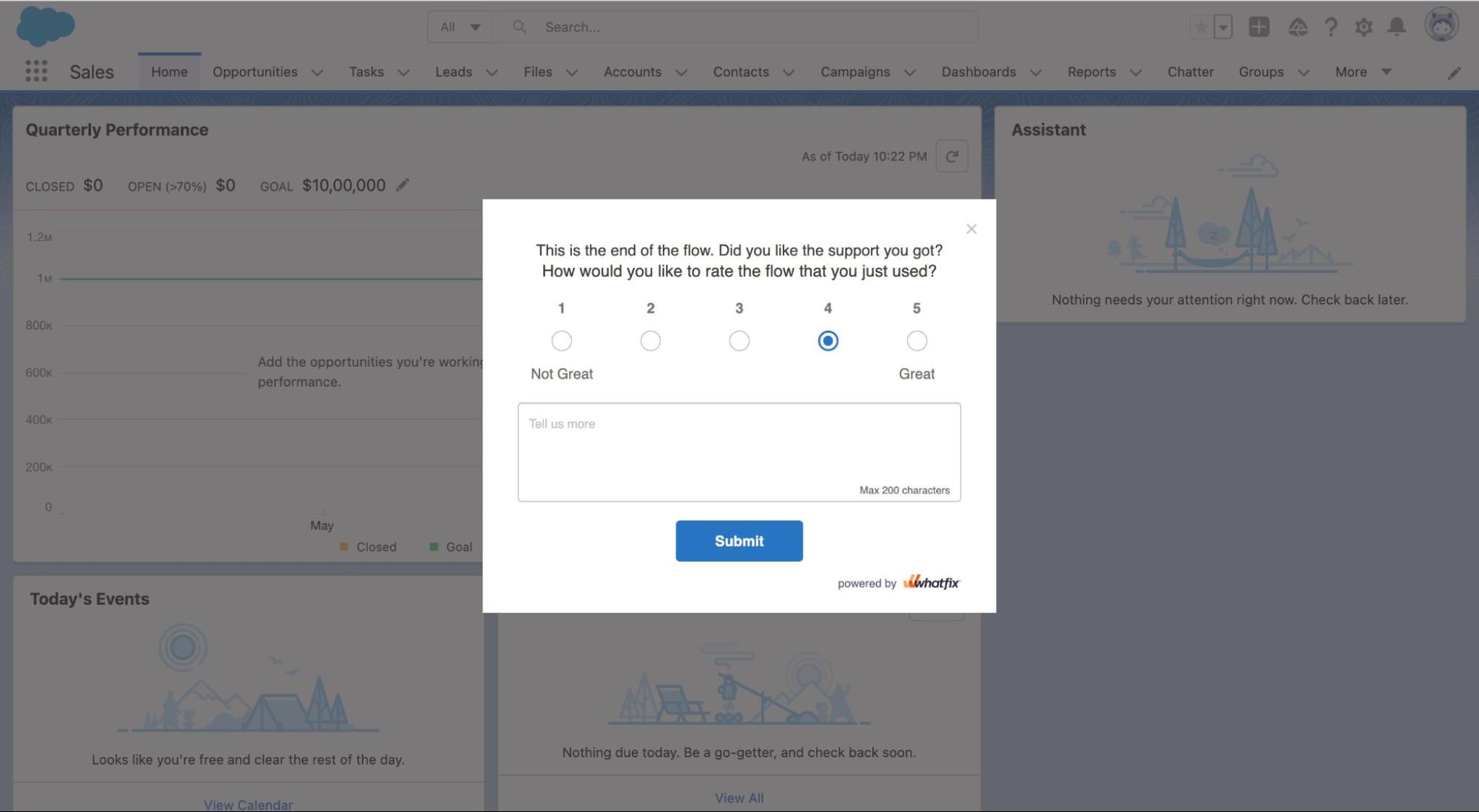
3. User engagement
Cultivate users with re-engagement emails, text messages, discount offers, in-app notifications, and free trials. The user engagement stage of your product experience matrix is a play at getting users to interact with your product long enough until they can make it a part of their workflow — after which they can become self-motivated users. In this stage, product teams will look to increase their daily-active users (DAUs) and time spent in the application.
4. Feature and roadmap prioritization
Incorporate your customers’ feedback into your product, prioritize and build features based on demand, and carry your users along the product development process. This showcases to your users that their experience with your application matters and that their needs will always be prioritized as a customer-first product.
7 Tips to Improve Your Product Experience
Building a great product experience starts by studying how your users are interacting with your products right now —not how you wish they’re using it — so that you can remove obstacles users encounter inside your product, build their most requested features, simplify your design elements, and make your product more intuitive, i.e. get it to work how users expect.
Here are seven best practices to create an effective and engaging product experience that users love.
1. Map your user journey and flows
Before you launched your product, did you spend time mapping out your entire user journey, as well as user flows for various features and experiences inside your application? If not, it’s an exercise every product team should set up with their team.
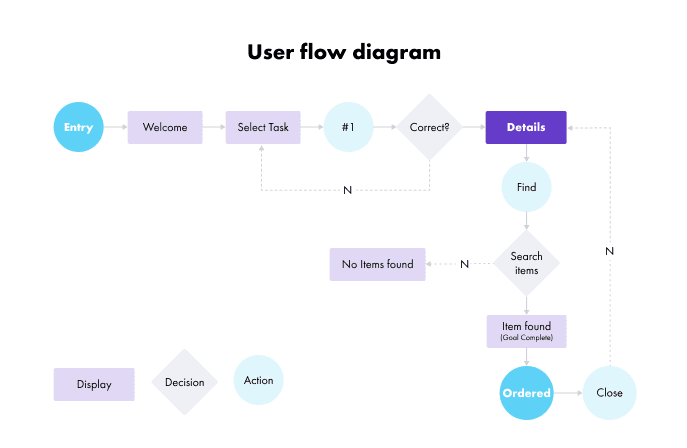
This allows product teams to take a step back and look at how their users interact and use a product. It provides critical insights into the overall product experience and how users utilize a platform. It allows you to identify friction points and address them before launching a product.
Once launched, having these user journey maps and flows will allow you to visualize your product experience and quickly test different workflows and iterations to improve your product experience and conversions.
2. Create an engaging user onboarding experience
The ideal onboarding experience should capture your user’ attention quickly, help them get started, and keep them engaged until they can see for themselves how your product can serve their use cases.
Whether you’re using articles, videos, or pop-ups that surface when users want to get started using your product, onboarding should be in-depth enough to hook users and brief enough not to wear them out before they even start using your product.

A digital adoption platform (DAP) like Whatfix empowers product managers and customer success teams to create no-code in-app onboarding flows and contextual product tours for each user.
A DAP also provides tools to create onboarding task lists, feature tours, smart tips, and contextual guidance throughout a product experience that handholds users not just during onboarding, but throughout the entire application lifecycle.
3. Solicit user feedback and testing, and prioritize it in your product experience roadmap
What do your customers want out of your product? Which features do they request over and over, and how quickly does your product team ship them?
You can maintain a public product development backlog where users can request new features, vote for new features in a customer success or help center portal, and follow your team’s progress as you ship them to beta and live environments.
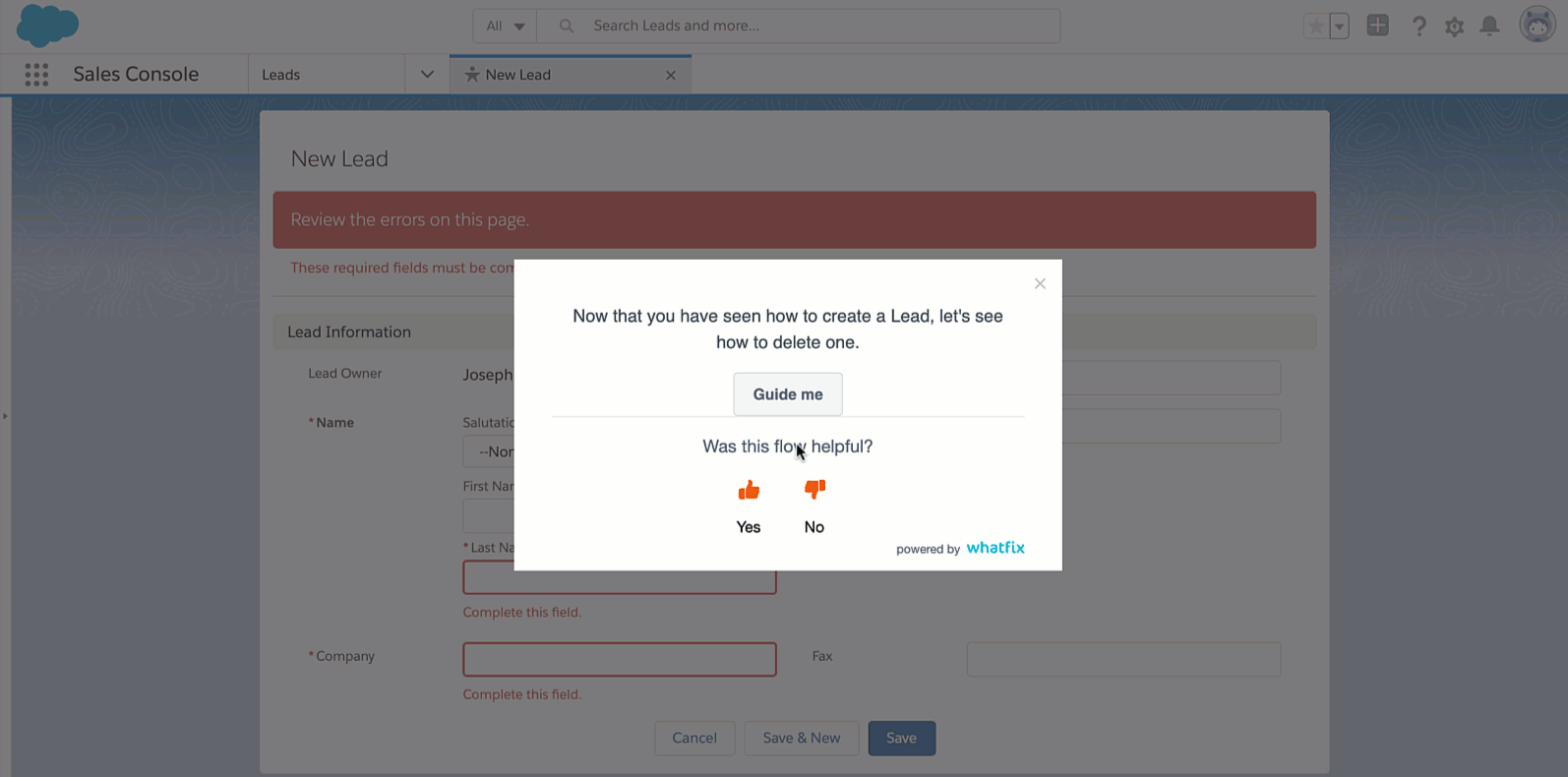
4. Create customer education and on-demand support content
Customer education can take the form of a help desk, knowledge bases, FAQ pages, customer-centric articles, guides, and videos users can watch on-demand vs. contacting your support team once anything doesn’t work as they expect it.
Proactive customer service content helps you answer a question once and then scale it up to your entire customer base so that future users can refer back on-demand.
With a DAP like Whatfix, product teams can embed a self-help widget directly into their application. This allows users to search for contextual problems and find helpful support content, documentation, and videos, right inside the application – without having to search for them.
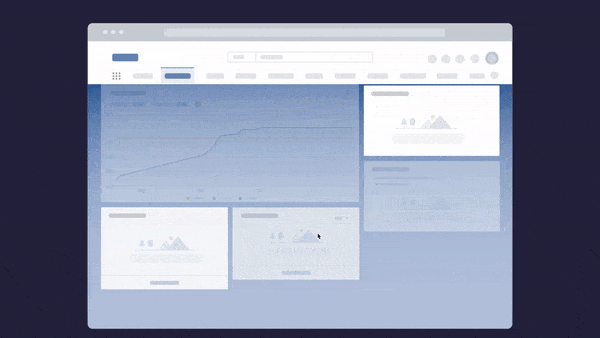
This self-help widget also provides analytics back to product and customer success teams, allowing them to use this data to identify new help content or onboarding flows that should be created or improved.
5. Be consistent in your product design, experience, and messaging
Aim for a consistent brand experience across your landing pages, marketing emails, logins, product pages, and product design elements. A cohesive design pattern builds on the trust you’ve cultivated with your customers and makes it easy to market products and drive adoption.
With Whatfix, product managers have simple, no-code editor and design tools to create branded in-app content.
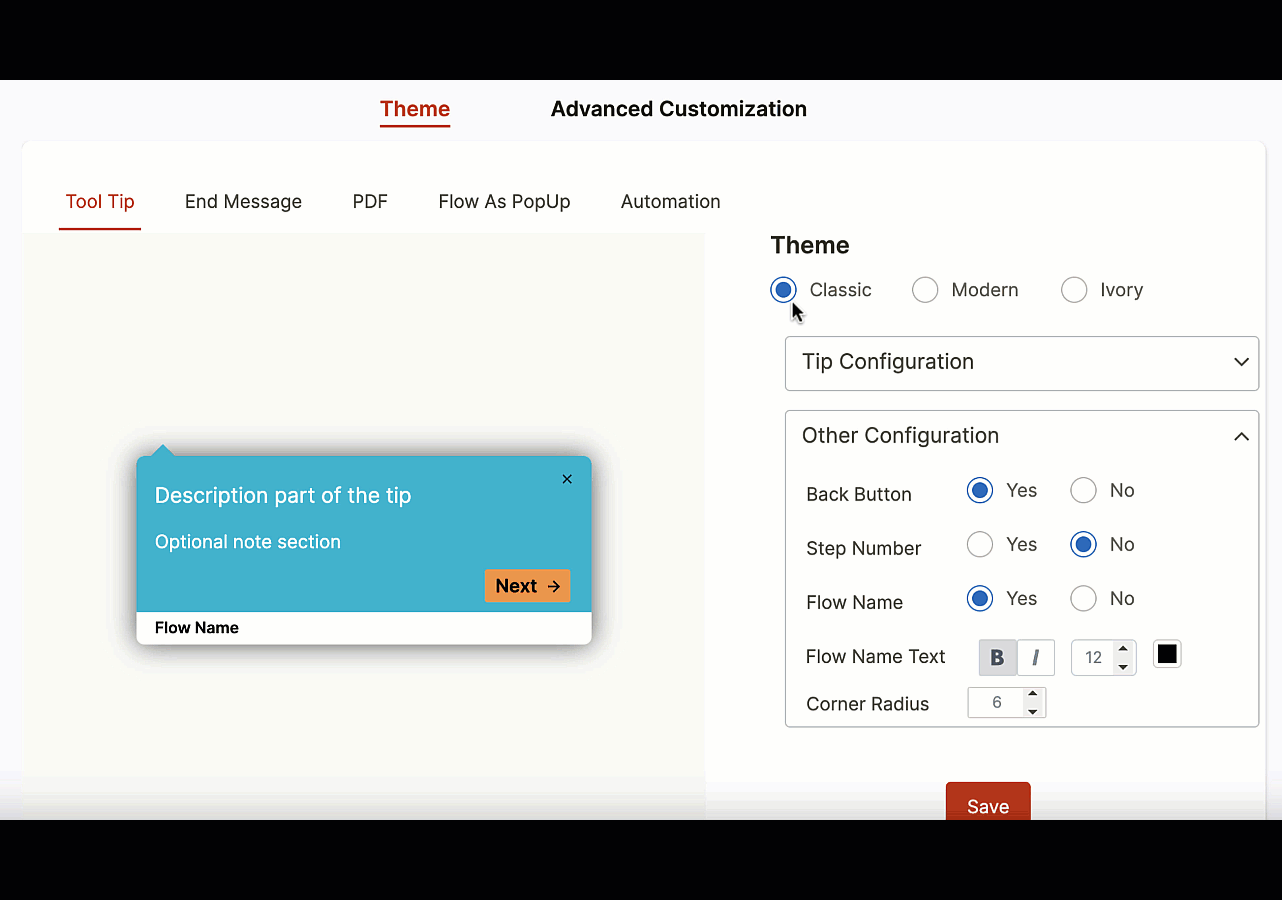
6. Use no-code product adoption tools to create and analyze in-app experiences
No-code tools help product teams and marketers scale up product adoption so that you can address customer queries and scale your answers to millions of users, create in-app guided content, and ultimately drive product adoption.
These no-code adoption tools can help you insert tips, tactics, guides, videos, and to-do lists that are one click away and easy to start using.
You should start by exploring our guide on the best digital adoption platforms.
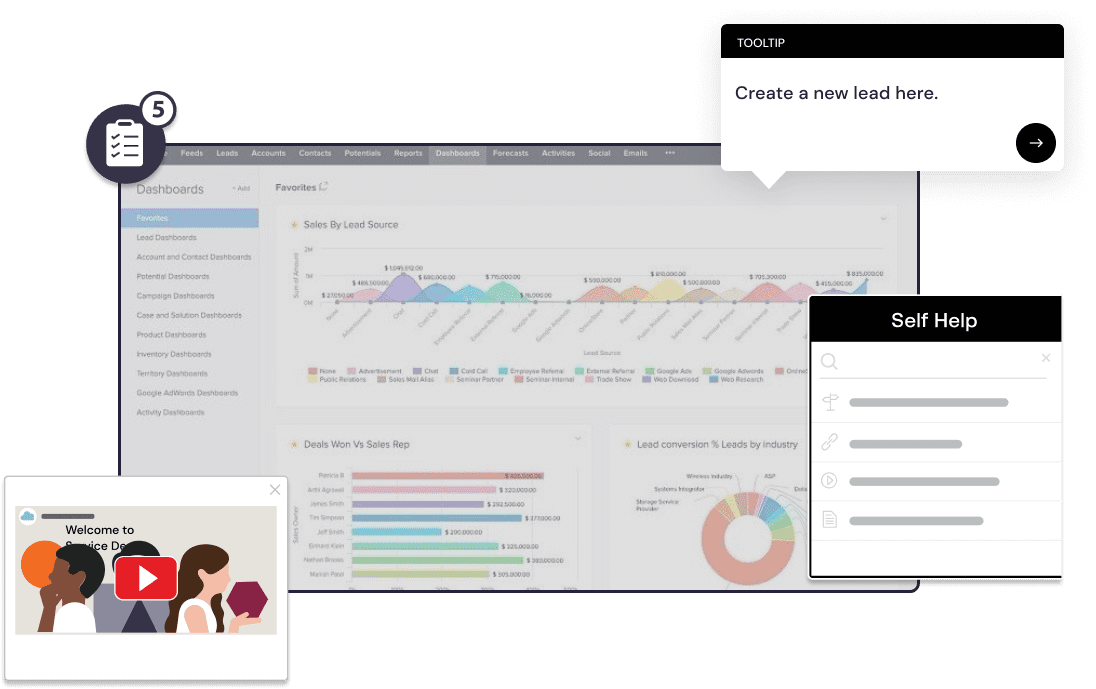
7. Set clear product experience goals and objectives
A clear set of product experience goals will help you determine whether customers love your features, old and new. You can measure these product experience goals with metrics such as NPS, customer queries over a timeframe, average handles times, churn rate, and your customers’ time to value.
8. Always look to improve your product experience
If you asked most product managers and marketers their best advice, it’d easily be to just ship it — after all, done beats perfect, right?
And it works, after all, it’s always an exciting story when a startup crosses $1M ARR or more with just a basic version of their product that solves a few problems well.
But don’t let that bias for action become a drawback —keep engaging with users, learn how your product could offer a better user experience, why new users churn, and the problems your existing customers had on their journey to signing up to your product. And then use that feedback to build a better product that’s always evolving.
Building an engaging product experience – from new user onboarding to feature rollout and more – will help you reduce churn, increase customer satisfaction, drive adoption, and retain customers.
On the other hand, if you don’t invest into creating that great first impression, you can lose up to 67% of your new users if they have to reach out about the problems they face with your product.
Whatfix helps product teams onboard and educate new users with to-do lists, pop-ups, knowledge bases, and resources that live inside your product and pop up right when users need them. Whether you’re tackling a B2B or B2C use case, Whatfix serves as the one source of truth where product managers create a better, more engaging, and more intuitive product experiences by:
- Tracking and analyzing product and user adoption metrics with Whatfix Analytics
- Creating and analyzing new user onboarding, product tours, and other in-app guidance with Whatfix’s no-code editor
- Provide on-demand help content and support resources with Whatfix Self-Help
Learn how Whatfix transforms product adoption by empowering users with in-app guidance and on-demand support.
Thank you for subscribing!





