9 Essential Technical Writing Skills Every Writer Must Possess (2024)
- Published:
- Updated: July 12, 2024
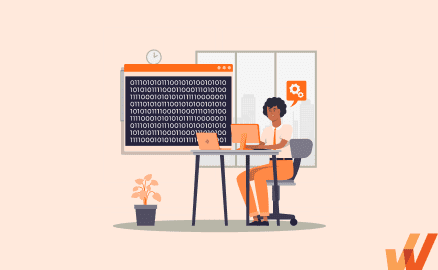
What does it take to be a good technical writer?
Outside of obvious skills such as general writing and copy editing abilities, keeping up with the ever-changing trends in the overall technology space is critical.
While this may sound relatively straightforward, keeping up with the latest cutting-edge trends can be exhausting – with many people possessing personality types that make it make it difficult to accept new processes (ie. see the technology adoption curve.)
Many technical writers aren’t able to adapt to digital transformation – whether that be in your organization or in their field in general – with many writers changing career paths. To succeed, technical writers must raise up to the changing demands and become key business contributors.
In this article, we’ll discuss what it takes to become a good technical writer, what are the best skills and qualities these writers possess, and how prospective technical documentation writers should do to improve these skills.
What are the essential technical writing skills every tech writer must possess?
- Clear understanding and knowledge of your product
- In-depth knowledge of your product’s industry
- User persona targeting
- Technical documentation essentials
- Mastering the mode of communication
- Knowledge of technical writing software tools
- Basic graphic & web design skills
- Research skills
- Teamwork & working with others
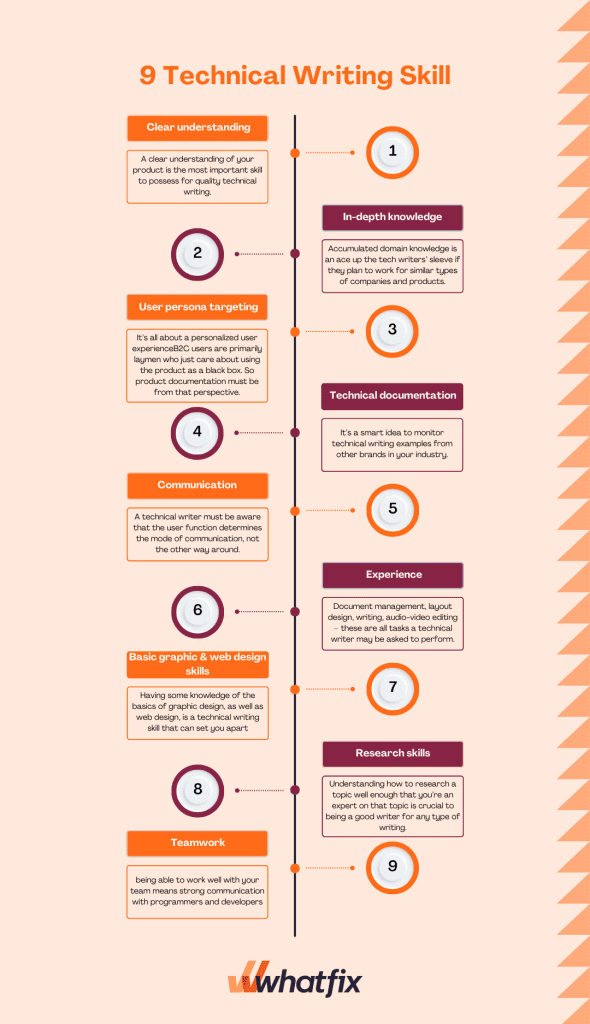
9 Important Technical Writing Skills to Know in 2024
Knowing how the role has changed over the past ten years, here are nine important technical writing skills to know if you’re pursuing a career in technical writing and documentation.
1. Clear understanding and knowledge of your product
A clear understanding of your product is the most important skill to possess for quality technical writing. This includes:
- product functions
- its key purpose and the solution it provides
- product performance, stability, and other non-functional aspects
- troubleshooting, repair, and replacement
Since technical writers view the product as a black box, it is not required for them to be familiar with internal components, design aspects, etc. Let’s take Facebook for example – you would need to know the FAQs for Facebook, but not that Facebook is written in PHP, C++, and D programming languages. You only need to have thorough knowledge on typical questions such as “how to post on Facebook”, “how to add friends”, etc.
However, when it comes to technical documentation for software platforms, there is an added dimension of integrating with other software products. In these cases, some amount of knowledge on the interfaces (hardware interfaces, software API) that the product has is essential.
2. In-depth knowledge of your product's industry
Unlike entry-level software programmers, it is not easy for technical writers to switch from one industry to another. This is because tech writers need to understand how products work, and products cannot work in isolation. They are often deployed as part of a larger solution in an overall business industry domain area.
An example is HCM software. If I previously worked for Workday, I would have extensive knowledge of the HCM software space. If I left Workday for a new hospitality management software company, I would need to learn about an entirely new industry – the hotel and hospitality industry and digital transformation in hospitality.
Accumulated domain knowledge is an ace up the tech writers’ sleeve if they plan to work for similar types of companies and products. Companies should empower their technical writers with a product knowledge training strategy – and writers should take it upon themselves to understand their product offerings and industry well.
3. User persona targeting
It’s all about a personalized user experience.
Before products reach the market, the system tester and the technical writer act as proxy users. They install, configure, run and troubleshoot the product as per the defined specifications.
But users come in various forms. For many consumer products, we have a single user who might perform all related tasks to the product – think someone writing technical documentation for a microwave.
On the other hand, large-scale commercially deployed products will have many different types of users reading its technical documentation. An example would be a security surveillance system at a department store. The target user for an installation manual is an installation engineer and the target user for a troubleshooting guide is a service technician. They might even belong to different service companies.
Tech writers in many companies double up as UX (User Experience) engineers. The underlying skill required is:
- Installation, deployment, execution, maintenance time use case analysis
- B2B or B2C user profiling
B2B users are intermediaries, system integrators, or software platform developers. They know the system from within and are concerned with technical aspects such as Operating System environments, hardware specifications, programming APIs, build tools, test automation. Especially when multiple products and platforms are deployed as part of a composite solution.
B2C users are primarily laymen who just care about using the product as a black box. So product documentation must be from that perspective.
4. Technical documentation essentials
Technical writing has always been an integral part of the product lifecycle. Before the internet, technical documentation was the only way a company could communicate with a user at any point in the lifecycle phase.
The following diagram below illustrates various technical documents that product teams prepare for each phase.
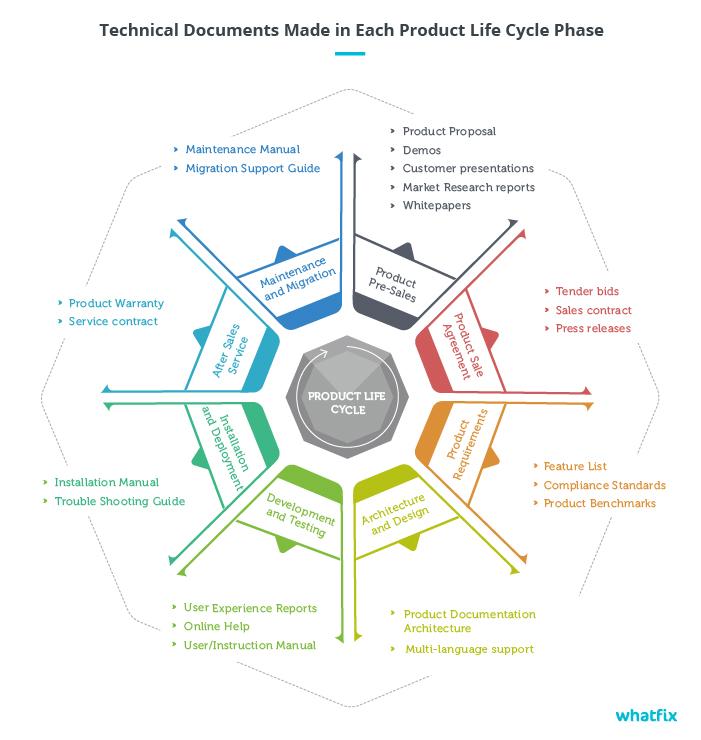
It’s a smart idea to monitor technical writing examples from other brands in your industry or vertical to use as inspiration when creating new technical documents – or when analyzing how to improve yours.
5. Mastering the mode of communication
Physical products come with document booklets. On-premise software applications might include PDF documents on installation, usage, or maintenance. SaaS products could have user documentation formats such as in-context web help, FAQs, pop-ups, and embedded videos within themselves.
Newer technology trends such as AR are making their way into everyday product tours, support centers, and documentation. Google’s street view is an example of superimposing help information on the product itself.

Mode of communication is determined by the user’s relationship with the product. A technical writer must be aware that the user function determines the mode of communication, not the other way around.
6. Experience with popular technical writing software tools
Document management, layout design, writing, audio-video editing – these are all tasks a technical writer may be asked to perform. Tools aiding each of these tasks are available – some free, some expensive. Depending on your company and product profile, the appropriate software tools will be needed.
These articles on the best technical writing software tools and the best technical documentation software is a great place to get started.
7. Basic graphic & web design skills
Up until recently, technical writing was rudimentary and used basic text editor tools such as Notepad to create documentation. However new, innovative documentation and writing tools make it a point to include new interactive learning methods such as interactive graphics, in-app guidance, and better UX/UI navigation in their layout.
Having some knowledge of the basics of graphic design, as well as web design, is a technical writing skill that can set you apart in 2021.
8. Research skills
Understanding how to research a topic well enough that you’re an expert on that topic is crucial to being a good writer for any type of writing. That includes technical writers.
Technical writers need to have a full understanding of their product and target audience – and that is done through proper research and audience analysis. It also means a strong knowledge of data analysis, as well as how to present and capture data that holds up under scrutiny.
9. Teamwork and working with others
Teamwork is a critical skill for the success of any professional. For technical writers, being able to work well with your team means strong communication with programmers and developers to thoroughly explain the ins and outs of their product. It means transparent timelines and meeting deadlines with your project managers.

How the Responsibilities of a Technical Writer Have Changed
These transformations have pushed technical documentation from being an entry-level role to a critical, product-development-focused role. That means the job has transformed into a much more encompassing role that requires many additional skills outside of writing.
Here are four changes in technical writing in the past decade to know when pursuing a career in tech writing.
1. A shift from product-cetric to user-centric product teams
Product manufacturers previously focused on balancing product feature lists with cost and time-to-market considerations. However, this approach has a high product failure rate. So the concept of user-centered design and development evolved. Now, the product user and his requirements are the focal points around which the entire product development takes place.
2. Product documentation has widened to cover all phases of the product lifecycle
Technical documentation in the traditional sense referred to installation manuals and user guides. However, in the modern context, a technical writer could be contributing to a pre-research phase technical white paper, new user training manual, or writing API documentation for software products.
3. Product documentation have diversified from text-based content into more audio-visual content
The attention span of users – especially in the digital world – has drastically dropped. If you cannot convey the key message within a few seconds, then the communication becomes ineffective. That is why visual content has become widely accepted as a preferred content style for documentation.
The availability of high-speed internet allows users to stream video, allowing documentation to be video-based. I would rather see a quick 1-minute video on “Unboxing my mobile phone” instead of sitting through and lengthy step-by-step installation manual.
4. Product documentation is moving from one-way static information to interactive communication
Gone are the days when help documentation would sound like a sermon, delivering the same content to users regardless of their experience levels, role, etc. For instance, a car maintenance manual would describe the entire process of “how to change a flat tire.” While a first-time car owner might find this helpful, an experienced mechanic would find this trivial to disrespectful. but a repeat user finds annoying.
Modern technical writing tools use AR and custom-content delivery to address this issue and deliver the right amount of information to the right user based on the user’s feedback and preferences. Interactive technical documentation tools such as Whatfix is a prime example of such tools.

For product managers, technical writers, and customer success teams, outdated methods of technical support and documentation no longer provide the experience users expect. With a digital adoption platform like Whatfix DAP, organizations are enabled with a no-code editor to:
- Create interactive user onboarding experiences like Tours and Tasks, segmented to different user groups.
- Drive advanced features adoption with Flows and Smart Tips.
- Announce new features, alert users to product updates, and promote new webinars and help resources with Pop-Ups, Beacons, and banners.
- Provide in-app, on-demand user support with Self Help. With Self Help integrates with your knowledge base, FAQs, LMS, user guides, and training resources to provide an in-app, searchable help center for your users.
- Analyze how users consume and engage with in-app content to help create new guided experiences to overcome areas of friction.
- Collect user feedback with in-app Surveys.
Ready to get started? Request a Whatfix demo!
Request a demo to see how Whatfix empowers organizations to improve end-user adoption and provide on-demand customer support
Thank you for subscribing!




