
Levi Olmstead

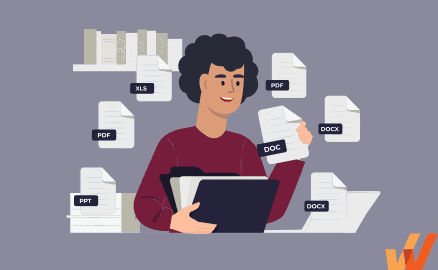
Technical documentation is essential for all companies, regardless of their industry. Whether it’s consumer-oriented, such as assembly instructions for furniture, or internal procedures for invoicing, every standardized process requires proper documentation.
These documents provide users with an overview of the product or process, explain what to expect, and guide them through each step or challenge to achieve the desired outcome.
In order to help you effectively communicate with your users, staff, and potential customers, we’ll review the 12 common types of technical documents and how they can provide guidance on how to use your product, explain internal processes, and even enhance sales and marketing efforts.
All types of technical documentation fall into three main categories: product documentation, process documentation, and sales and marketing documents. Here’s how you can differentiate between them:
Product documentation encompasses in-depth guides, training manuals, and information that show users how a product should work or how to use a product.
When most people say “technical documentation,” they’re usually talking about product documentation. Product documents typically cover instructions and tutorials to help end-users accomplish a task. They include guides, illustrations, and reference sheets that cover:
For product documentation, it’s recommended to leverage technical writing software and software documentation tools to create easy-to-use and help documentation.
Process documentation, on the other hand, is a document that shows an internal team what they need to know to execute a task properly. It covers information that helps create consistency and accountability within your organization, including:
To assist your creation of documentation, there are a variety of process documentation tools to choose from. Consider your unique industry and business needs to find the right tool.
Sales and marketing documentation present information to help your organization establish its niche in the market and provide sales enablement content to win more customers. A few technical writing examples of these types of documents include:
✓ Thank you, the checklist will be sent to your email
There are five major types of product technical documents; product manuals, user guides, repair manuals, API documentation, and SDK documentation.
A product manual explains the parts of a product, where you can find each part, and what each part is used for. It details everything a user needs to know about how a product functions.
Although product manuals are most common with physical products because most of them contain product part diagrams and illustrations, they can be created for any kind of product.
Here’s a page from the product manual of networking solution provider Cisco:
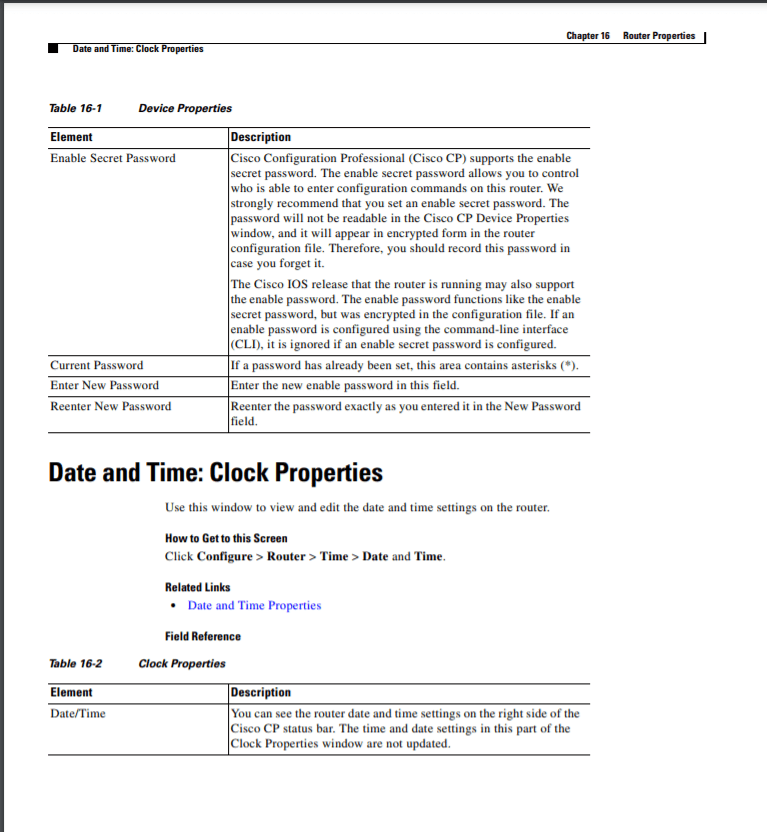
Source: Cisco
To create product manuals, there are three main steps that need to be followed:
You may decide to offer your product manual as an interactive experience that combines UI patterns like walkthroughs, pop-ups, explainer videos, and beacons to encourage learning in the flow of work – or stick a more traditional interactive PDF.
Repair manuals explain the correct way to fix a damaged product and make it easy for customers to navigate hardware problems or a combination of issues.
When people deal with these kinds of situations, it’s helpful to have clear, concise information that walks them through repairs quickly and efficiently. To create an effective repair manual, you need to anticipate every kind of product damage customers may face, then explain how to navigate it.
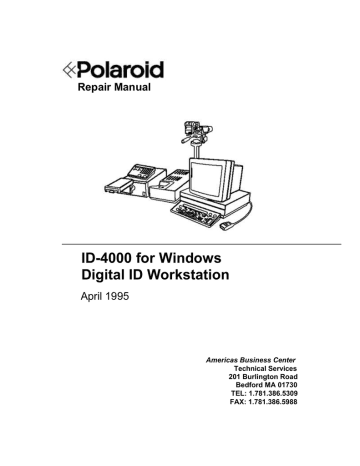
Source: Manualzz
User guides are a common form of user documentation that explain how a product works to its users. They are particularly useful during the onboarding process, especially interactive step-by-step guides, as they help users achieve their desired results quickly. These guides employ simple language and demonstrations to explain complex features and troubleshoot common issues, making them easy for beginners to understand.
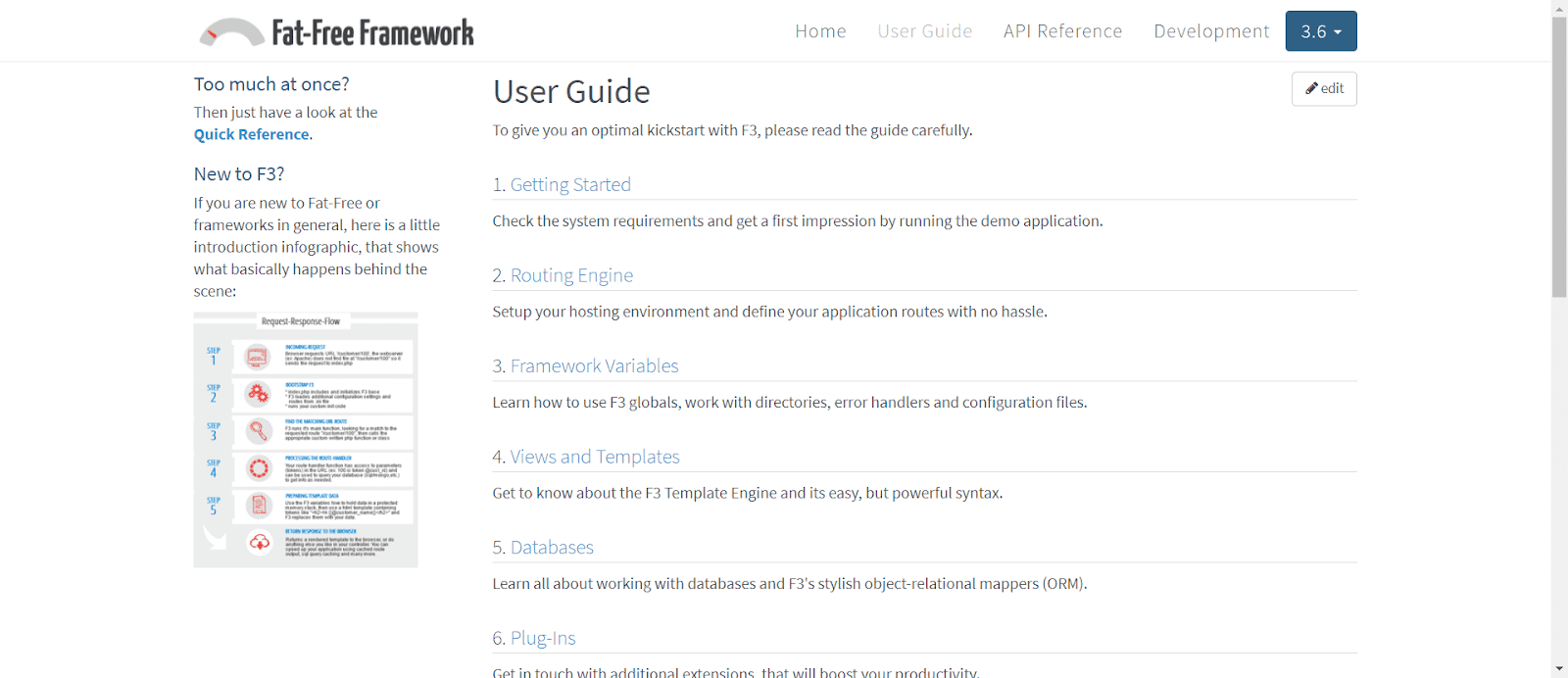
Source: Fat-Free Framework
To create a helpful user guide, it’s important to know what users want to achieve and adjust the language accordingly. For instance, if the guide is intended for developers, it may be helpful to provide code samples. However, for non-technical users, it’s best to provide clear and easy-to-understand guidance.
API documentation explains how developers can integrate other products with your product using an API (application programming interface).
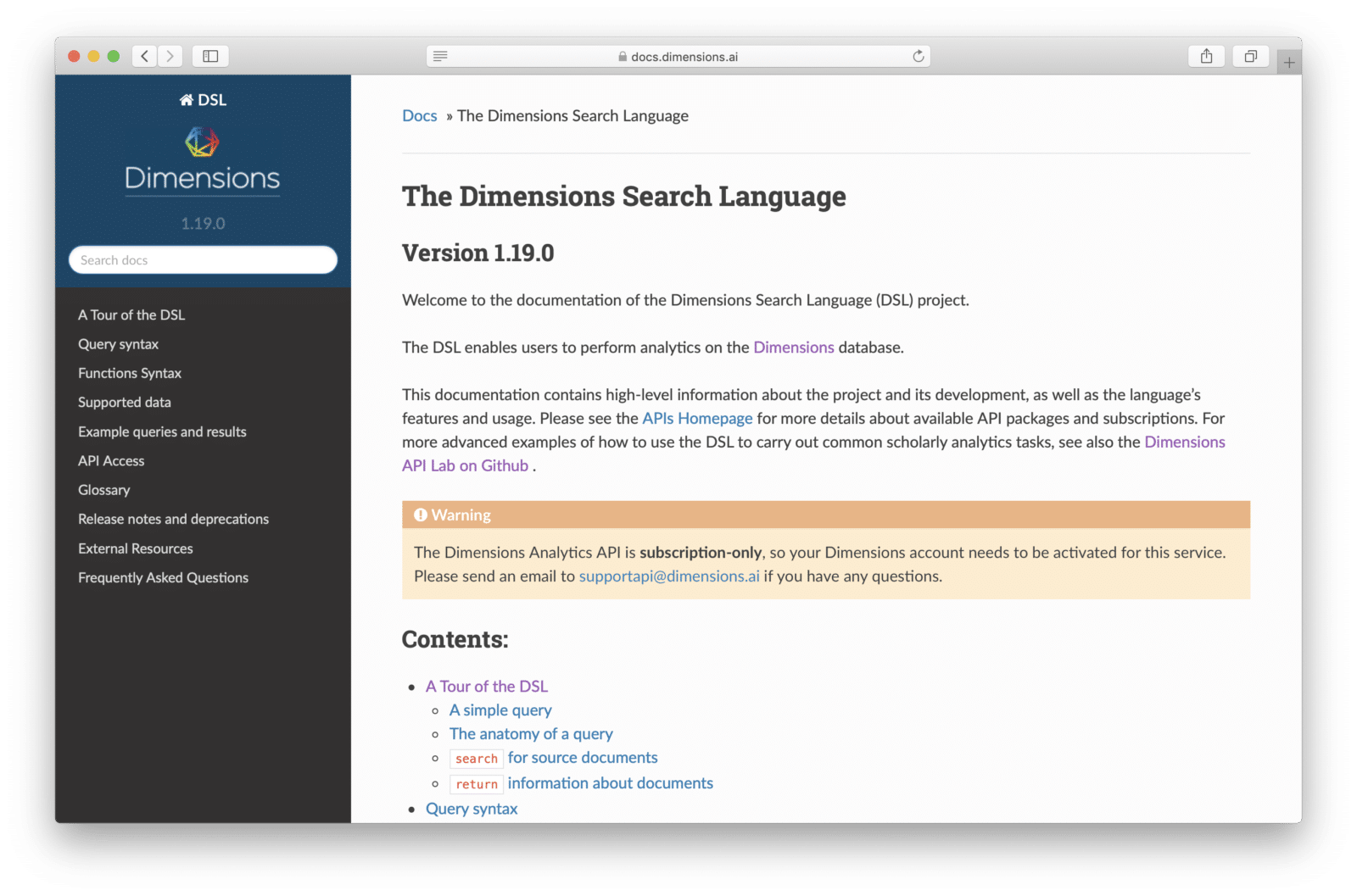
Source: Dimensions
When creating API documentation, it’s important to think about both the advantages that clients will gain from using your product (business value) and the technical specifications for how the API should be consumed to work effectively. This means including details about the API’s functions, classes, arguments, and return types in your documentation.
SDKs are helper documents or libraries that describe the tools used to develop apps for a specific platform or product. Developers use SDK documentation to guide them when they create apps for a specific product/platform.
To create your product’s SDK doc, you’ll need to compile a library of tools, compilers, debuggers, code samples, APIs, etc.
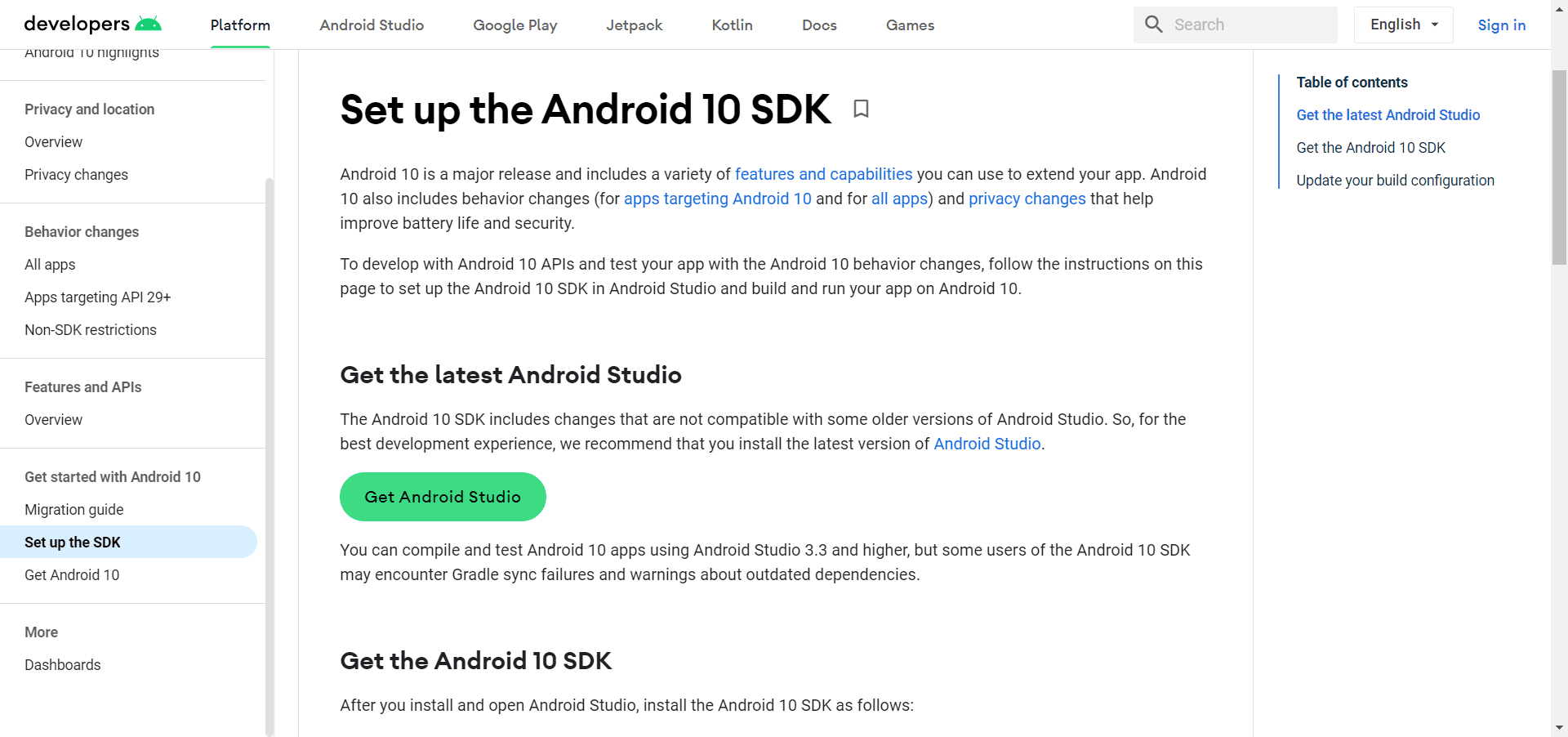
Source: Dimensions
Technical documents outline the necessary steps for your team to complete specific tasks. The following are the most common types of technical documents you may come across:
Project plans define a project’s goals and objectives and offer a map of how to get there. They describe every step you and your team need to follow to complete a task or deliver a product. They help you stay focused on your overall goals and also document key dates so you can track progress toward them.
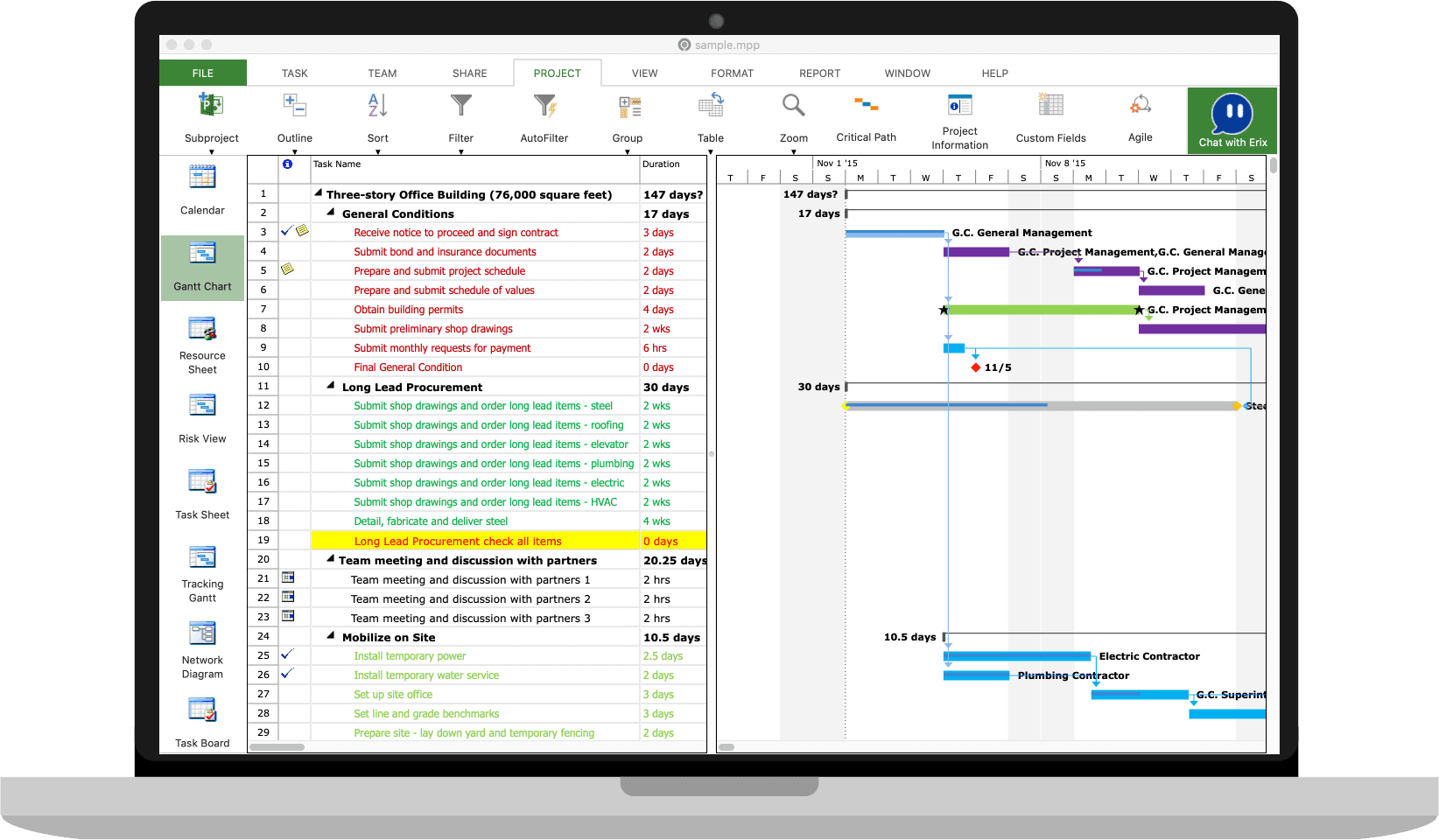
Source: Project Plan 365
At the start of a project, project managers develop plans, whether it’s for implementing new accounting software or developing a new computer program.
Business standards define the rules, guidelines, and benchmarks your business should always meet in particular areas (e.g., customer service benchmarks, quality benchmarks, operations). They’re used during employee onboarding and as helpful references in a moment of need.
To create your company’s business standards, define your company values, explain how staff should respond to situations in ways that reflect your values, and set your organization’s benchmarks.
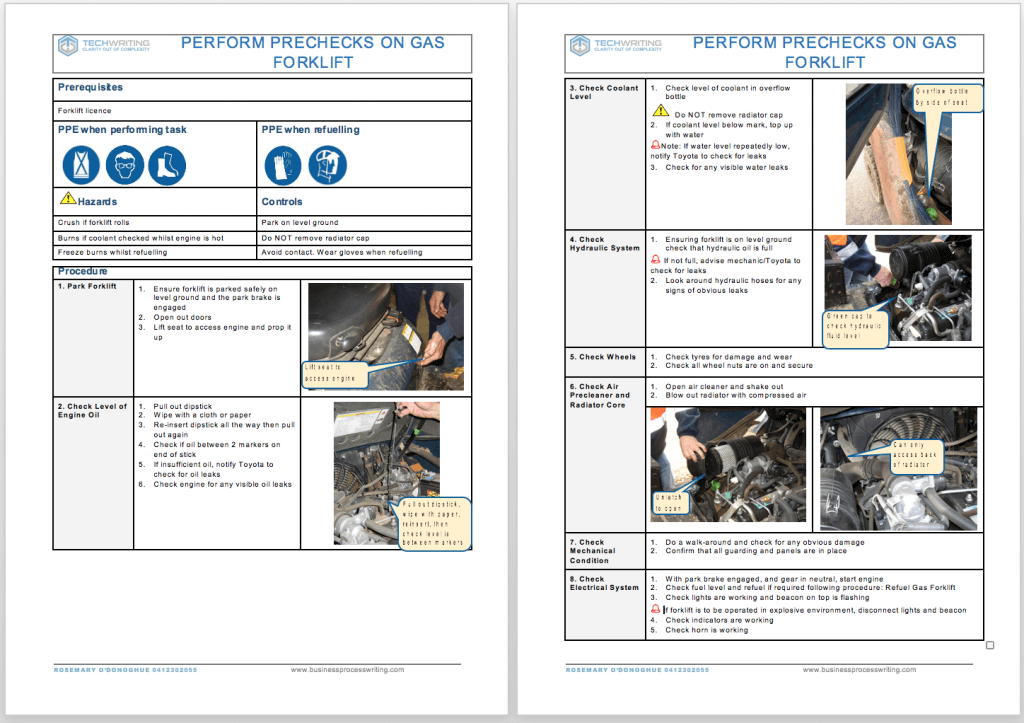
Source: Rewo.io
Test schedules explain the steps, tasks, dates, and responsibilities involved in software testing. They’re used to anticipate and assign resources, like the equipment and engineers needed to run a test. Test schedules help to minimize the risk involved with software development because it allows you to catch issues earlier with constant testing. They help to prevent accidents — or at least reduce the duration of those accidents.
When creating a test schedule, it’s important to start by developing a test plan that outlines the process for reviewing, tracking, and approving tests. Once the plan is in place, then list specific dates such as release and beta entry dates.
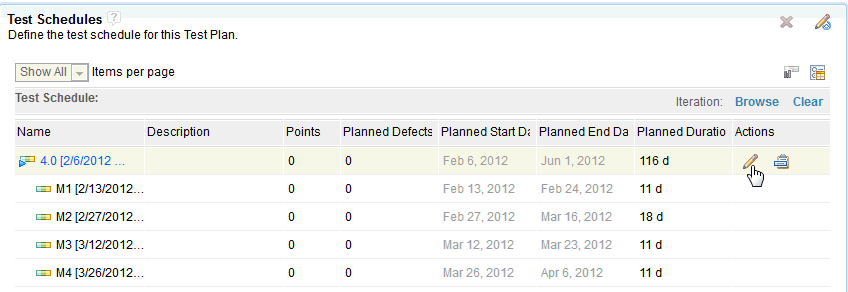
Source: IBM

Technical documents related to sales and marketing provide valuable information that can help you attract and retain customers. By utilizing these documents, you can effectively pitch your products or services and generate interest from potential clients.
To give you an idea, here are four types of sales and marketing technical documents:
Market requirements documents (MRDs) provide a comprehensive overview of your potential customer base, their specific needs, and the competitive landscape. By thoroughly analyzing these factors, businesses can gain valuable insights to inform their product strategy, improve customer satisfaction, and gain a competitive advantage in the market.
To create an MRD, collect info on customer problems and the reasons for the issues. You’ll gather data like the market problem, market opportunity, customer demographics, and use cases.
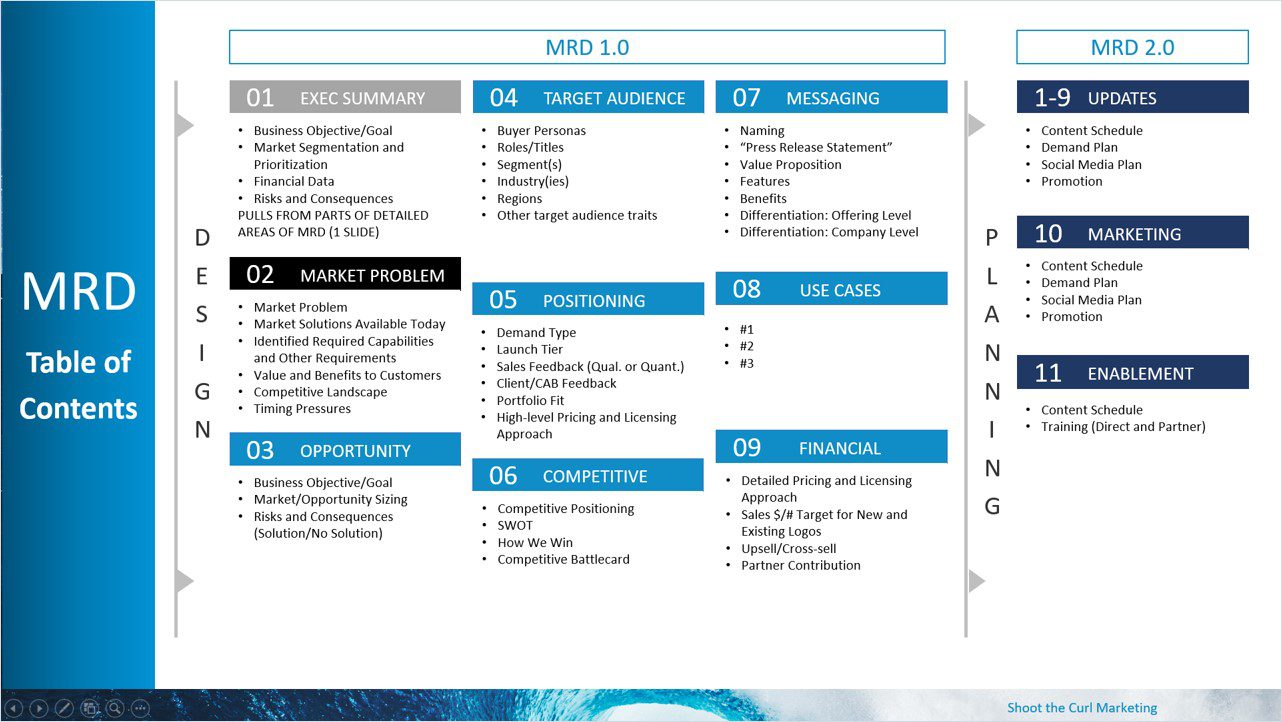
Source: Shoot the Curl Marketing
White papers are in-depth reports or guides about specific topics. They’re used to convince readers of your expertise and subtly suggest that your product is the best product to solve their problem.
To create an effective white paper, keep it focused on delivering value — including original data and expert analysis — rather than selling your product. Even without making a direct sales pitch, white papers are helpful for your marketing because they build brand trust.
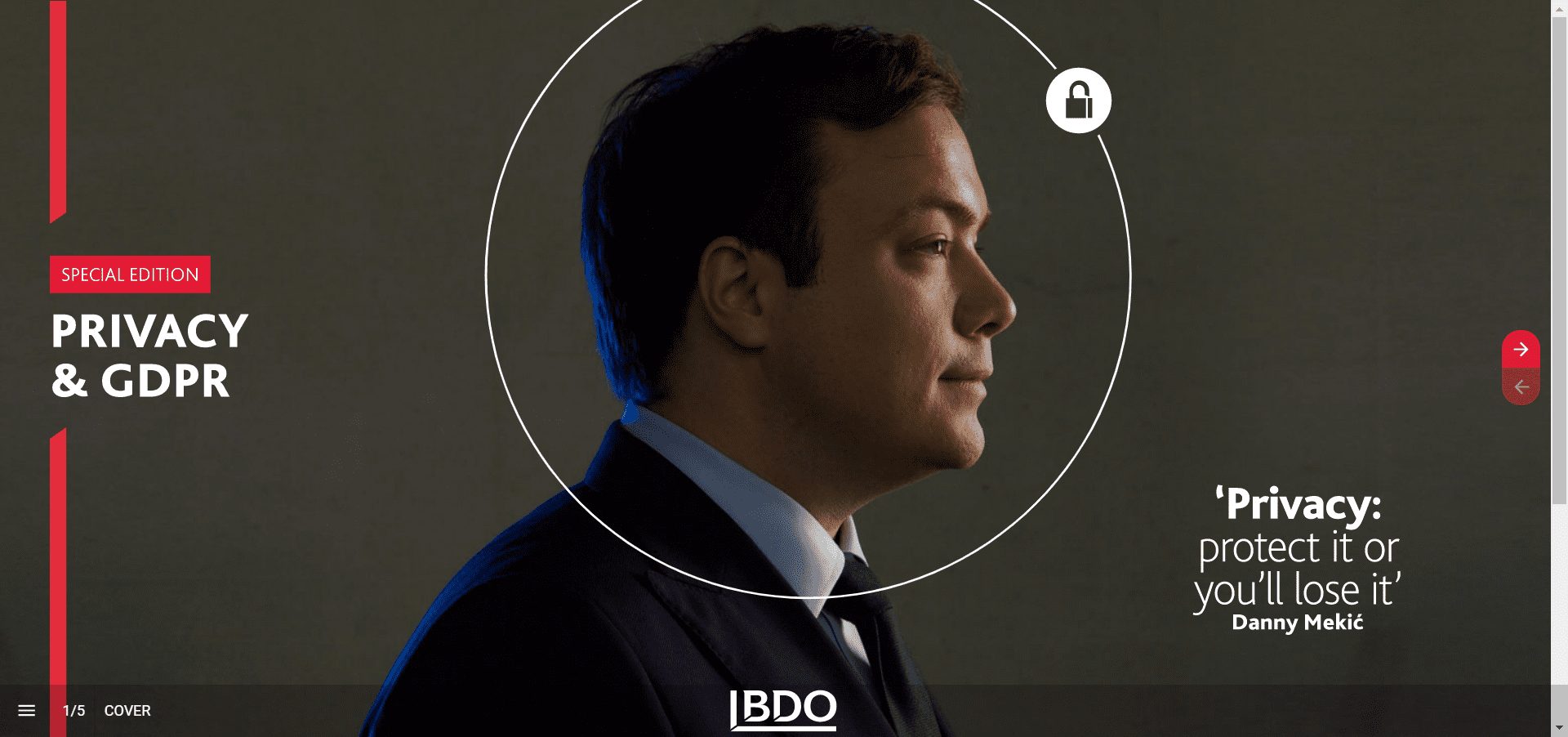
Source: BDO
Case studies are an excellent way to prove your value to potential customers because they show how your product helped a specific customer achieve their desired results.
You’ll typically need to interview a current or past customer to create a case study. The interview should include questions that help you get hard numbers to prove that your company delivered results. You’ll also document the customer’s unique story of how they struggled before your product and the change your product brought.
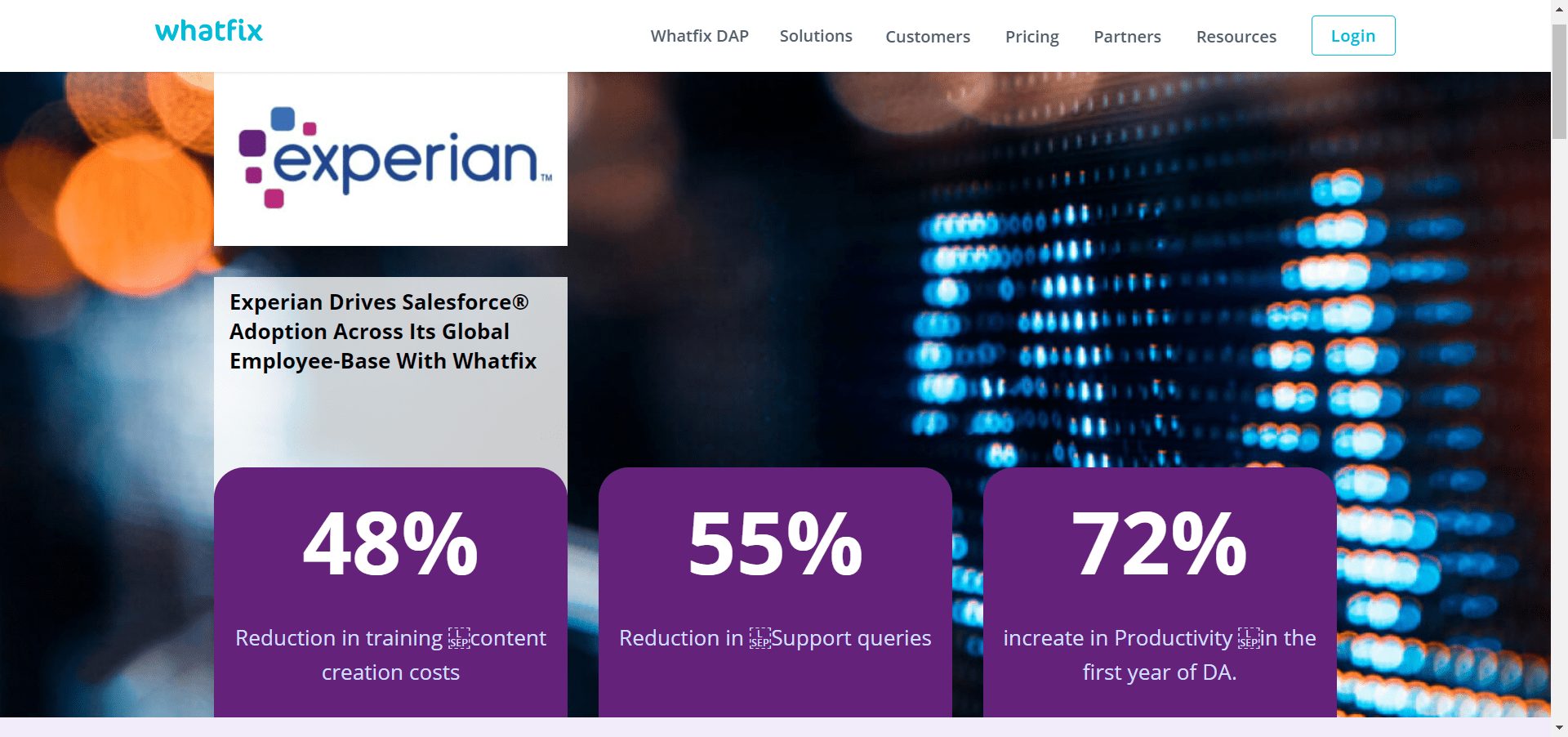
A request for proposal (RFPs) is a document that announces a project and solicits bids for it, while proposals are documents that persuade customers or investors to buy a product/service. Companies use both to attract their ideal business partners, whether that’s vendors, investors, or customers. In both documents, you’ll need to mention key points like the project overview, company background, project scope, and goals.
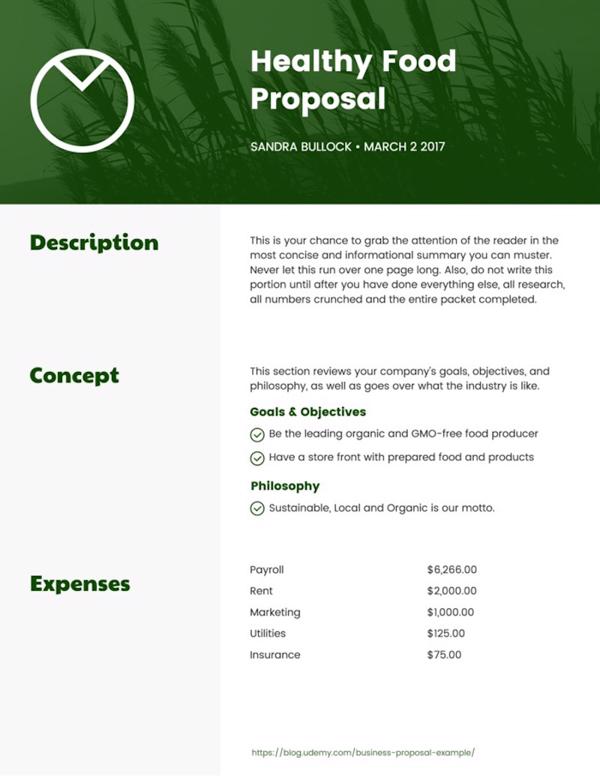
Source: Venngage
Creating technical documentation that is clear, concise, and easy to understand is essential for any product or service. To achieve this, here are some helpful tips and best practices:
The goal of technical documentation is to help users understand and effectively use a product or service. Always keep this in mind when writing and organizing your documents.
Technical documents can be like a knowledgeable museum guide, highlighting the best parts of an exhibition and creating a pleasant experience for both users and the team. However, if done poorly, technical documents can be a nightmare. It’s like going to a museum and finding out that your guide doesn’t speak the language you understand – just as frustrating as encountering long, uninteresting technical text.
With Whatfix, use a no-code editor to create in-app guidance and on-demand user support. With Whatfix, create on-screen guides, pop-ups, product tours, walkthroughs, tooltips, and task lists to teach users how to use your product and drive advanced feature adoption.

With Whatfix Self Help, integrate your knowledge base, FAQs, process documentation, training materials, LMS, and more into a searchable in-app resource center. Users can search for any issue they’re facing and can prompt in-app guided experiences to help overcome these issues. Powered by GenAI, Whatfix Self Help can provide conversational answers to your users’ contextual questions, all trained by your internal support knowledge and help content.

Sophos’ Firewall platform is a flagship product line, safeguarding customers’ data from active adversaries, ransomware, phishing, malware, and more. Sophos’ challenge was to guide users through the complexities of firewall configuration, deployment, and maintenance. Accurate configuration was vital, as adversaries only needed to be lucky once to bypass a customer’s firewall and gain access to sensitive data, networks, and devices.
Whatfix provided interactive in-app guidance and contextual self-support to thousands of Sophos Firewall customers, which was launched as “Sophos Assistant” and provided a self-help overlay on its web admin console UI. With Whatfix, Sophos deflected 10% of its annual Firewall support tickets via Self Help and users interacted with 50,000+ in-app Flows.

Technical documentation includes notes, templates, standards, rules, and guides containing written descriptions of a product’s or process’s features and functions. Often used in the software development industry, this type of documentation is sometimes known as a technical or instruction manual, but it can also include descriptions and explanations of how objects or systems function.
Technical documentation has various uses. For example, it can take the form of step-by-step or troubleshooting guides for customers, instructions for installing software for end-users, guidelines for developers performing technical processes such as debugging, or technical reference documents for engineers that include specifications, diagrams, and procedures.
Having technical documentation in place provides concrete benefits for customers and employees and improves business processes. Here are several of the benefits:
1. Resolves end-user issues and deflects IT support tickets
If users have access to well-written technical documentation, they can do their own troubleshooting to solve their issues and teach themselves to use your product. One study showed that 69% of customers want to solve their own problems. Having documentation in place helps your customers fix their issues faster because they don’t have to reach out to your support team and wait for an answer, resulting in a reduction in support tickets.
2. Keeps help information organized
A typical worker can spend up to two and a half hours daily searching for information. Strong knowledge management collects, curates, and documents essential details and puts them all in one place, which helps keep projects organized by reducing the time spent searching for information.
3. Drives user satisfaction
High-quality documentation will give your users a better experience with your product. Customers may react negatively to incomplete or missing information, which could damage their view of your brand.
4. Avoids errors and misuse
Technical documentation can help your customers use your product correctly and safely by providing clear guidance and precautions. Creating detailed documentation can be especially beneficial if your product can break or cause harm if misused.
5. Makes development easier
Documentation will benefit anyone building integrations and products to use alongside your product. For example, if your product offers an application programming interface (API), technical documentation explains how to integrate both products to make the job easier.
Technical documentation serves many functions and touches everyone in the product cycle, from the developers who build products to the customers who use them. The following are several ways it can be used.

Thank you for subscribing!
