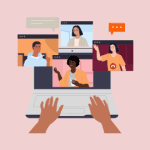

Disha Gupta

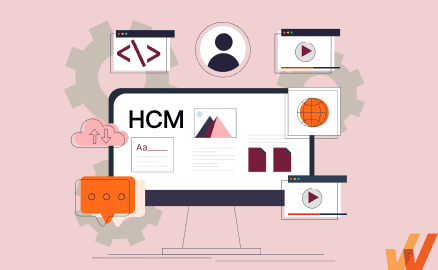
Traditional manual processes, administration work, and legacy systems that once defined HR operations have been phased out for new cloud human capital management (HCM) software solutions.
As the demands of modern workplaces continue to evolve, HR departments face the difficult task of managing an increasingly diverse workforce while staying aligned with business objectives. To navigate these challenges, HR professionals have leveraged modern HCM systems, empowering them to optimize their processes, enhance employee experiences, and drive strategic decision-making.
These cutting-edge solutions offer a wide range of HR features, including streamlined payroll management, efficient benefits administration, automated time and attendance tracking, and comprehensive employee data management. By harnessing the power of these top HCM software and systems, organizations can reduce HR burdens, enhance productivity, and foster a thriving and engaged workforce.
This article explores the best HCM software and systems on the market and provides businesses with the knowledge to make an informed HCM buying decision.
HCM (Human Capital Management) software is a comprehensive solution designed to streamline and automate various HR processes and functions within an organization. It serves as a central repository for employee data, provides tools and features to manage and optimize the employee lifecycle, and enables data-driven decisions regarding talent acquisition, performance management, training, and employee development.
Gone are the days of managing employee records with physical paperwork, manually managing payroll processing, and relying on spreadsheets for workforce planning. HR digitalization has enabled human resource departments to streamline operations, reduce administrative burdens, and unlock the true potential of their people. By harnessing the power of HCM software, organizations can efficiently automate routine HR tasks, enabling HR professionals to focus on strategic initiatives that contribute to the company’s overall success.
From talent acquisition and onboarding to performance management, employee engagement, and learning and development, HCM software offers an integrated suite of tools designed to drive HR efficiency and effectiveness. These modern cloud solutions leverage new technology trends like artificial intelligence, data analytics, and mobile accessibility to deliver real-time insights and enable seamless collaboration across teams and departments.
HCM software takes a holistic approach to talent management, empowering HR professionals to align their workforce strategies with organizational goals. With features such as employee self-service portals, performance tracking, succession planning, and HR analytics, organizations gain a comprehensive view of their human capital, enabling data-driven decision-making and fostering a culture of continuous improvement.
Here are some key features you can expect from HCM software.
An HCM implementation enables organizations to streamline and automate their payroll management processes, improve accuracy, reduce administrative burdens, and enhance overall efficiency in managing employee compensation. The best systems include automated deductions and compliance monitoring.
HCM software provides a platform for employees to enroll in various benefits programs offered by the organization, such as health insurance, retirement plans, flexible spending accounts, and more. HCM software streamlines the enrollment process by guiding employees through the available options, providing relevant information, and allowing them to make selections online. Their integrated modules for benefits administration syncs monthly health plan charges directly to payroll, reducing manual data entry and eliminating errors.
HCM software enables effective workforce management by providing comprehensive tools and features to streamline various HR processes and enable HR automation. By incorporating these workforce management features, HCM software streamlines HR processes, enhances efficiency, and provides HR professionals with the tools they need to effectively manage the entire employee lifecycle. It helps organizations optimize their workforce, align HR best practices with business goals, and create a positive employee experience.
HCM software lets employees submit timesheets and expense claims quickly and easily without manual forms and authorization requests. This reduces manual effort, improves accuracy, ensures compliance, and helps HR teams gain valuable insights into workforce productivity and attendance patterns.
Modern HCM software plays a significant role in supporting compliance management in different ways, such as – data privacy and security, regulatory reporting, policy management, compliance training and tracking, auditing, and monitoring.
By incorporating compliance management features, HCM software supports organizations in adhering to legal and regulatory requirements, mitigating compliance risks, and maintaining ethical practices. It simplifies compliance-related tasks, enhances data security, and helps establish a culture of compliance within the organization.
An efficient HCM system includes reporting and analytics that helps you gain insights into significant trends affecting your HR operations, such as hiring, performance, turnover, attendance, or time off. This helps HR teams understand the root causes of any issues faced by the organization and make informed decisions that cater to the needs of the workforce.
Here are some of the most significant benefits of HCM software for your organization.
By providing comprehensive workforce data, analytics, and reporting capabilities, HCM software enables HR professionals and decision-makers to make data-driven decisions across various areas of human capital management. It supports evidence-based planning, enhances efficiency, improves workforce outcomes, and contributes to the organization’s success.
HCM software helps track development and provides employee education, promoting employee retention and ultimately cutting down the cost and time of hiring new employees.
HCM software streamlines HR operations by automating and centralizing various HR processes and tasks. Automation helps reduce manual administrative tasks, improve data accuracy, enhance collaboration, and enable HR professionals to focus on strategic initiatives and higher-value activities. It promotes efficiency, consistency, and compliance in HR operations, leading to improved productivity and employee satisfaction.
HCM software drives employee engagement by providing tools and features for communication and collaboration, employee self-service, performance management and feedback, goal alignment and tracking, employee well-being, etc.
These features help create an engaging work environment, foster a positive employee experience, strengthen the employee-employer relationship, and contribute to a motivated and committed workforce.
By providing tools for learning management, skills assessment, development planning, resource management, and analytics, HCM software empowers organizations to effectively manage and deliver learning and development initiatives. It enhances employee skills, fosters a culture of continuous learning, and supports the growth and development of the workforce.
HCM software provides a structured and efficient platform for setting goals, providing ongoing feedback, conducting formal evaluations, tracking performance data, and supporting employee development. Furthermore, the software enhances transparency, consistency, and fairness in performance evaluations, fostering a performance-driven culture within the organization.
While HCM software can provide a variety of benefits for your company, it does not come without its share of challenges. Here are some of the common challenges you might face when integrating HCM software into your business.
Implementation is one of the main challenges to integrating HCM software into your company. First, you will have to migrate all your data to your new HCM software, which is time-consuming and can lead to issues later on if not done correctly. Migration needs to be handled by an expert and done with care to avoid costly data inaccuracies.
Adoption of your new HCM software can be a challenge as well. With any new software, you can encounter several adoption challenges regarding employees resisting change, lack of understanding, or simply not knowing the new software exists.
Digital adoption platforms like Whatfix can help overcome the challenges by making it easier for employees to navigate and use new software.
Finally, HCM software is not free and cost could be a challenge for your company or department.
Allocating some of your budget to HCM software should provide tremendous benefits in terms of efficiency, compliance, and reporting that outweigh the costs. Still, you want to ensure you find the right HCM software to avoid wasting money on a platform that doesn’t work for your business.
Before you can determine which HCM software will be best for your company, it’s essential to understand the common types of HCM software available. Let’s examine the pros and cons of these various types of HCM software.
The primary benefits of homegrown HCM software are that it is fully customizable, and you can build it to fit your business’s specific needs. However, this comes with disadvantages as building software is resource- and time-intensive, requiring significant upfront investment.
Similar to homegrown software, on-premise options provide you with a high level of control over the systems – but unlike homegrown software, you do not have to build things from scratch. However, on-premise options still require significant resources in terms of support and maintenance.
Hosted HCM software doesn’t require the costs and time investments that homegrown or on-premise software requires. You also don’t have to manage hosted HCM software in terms of infrastructure, support, or ongoing maintenance. The downside to HCM software is you have fewer options in terms of customization because of its single-tenant structure – this also means implementing upgrades can be difficult.
Similar to hosted HCM software, SaaS HCM removes the burden of infrastructure and support from your company. Unlike hosted HCM software, upgrades with SaaS HCM are easy to implement because SaaS offerings are typically supported by a multi-tenant structure. However, with SaaS you’re often trading flexibility and customization for low setup costs.
Lastly, you could look for a hybrid approach to HCM software that takes advantage of the unique pros and cons of the above options to fit your business. Leverage the strength of a homegrown solution for one aspect of your HR management while relying on SaaS for more complex parts of your business. The potential pitfalls with this approach are growing complexities and difficulty with integration.
Here’s a collated list of the top HCM software for you to choose from.

G2 review: 4.0/5
Pricing: Custom Quote
Workday is one of the most popular HCM software in the market now. Its real-time reporting and analytics feature, like prism analytics, helps make better business decisions. It has a myriad of application modules like financial management, human capital management, financial performance management, etc., which contribute to bringing all the Human resources activities under one umbrella.
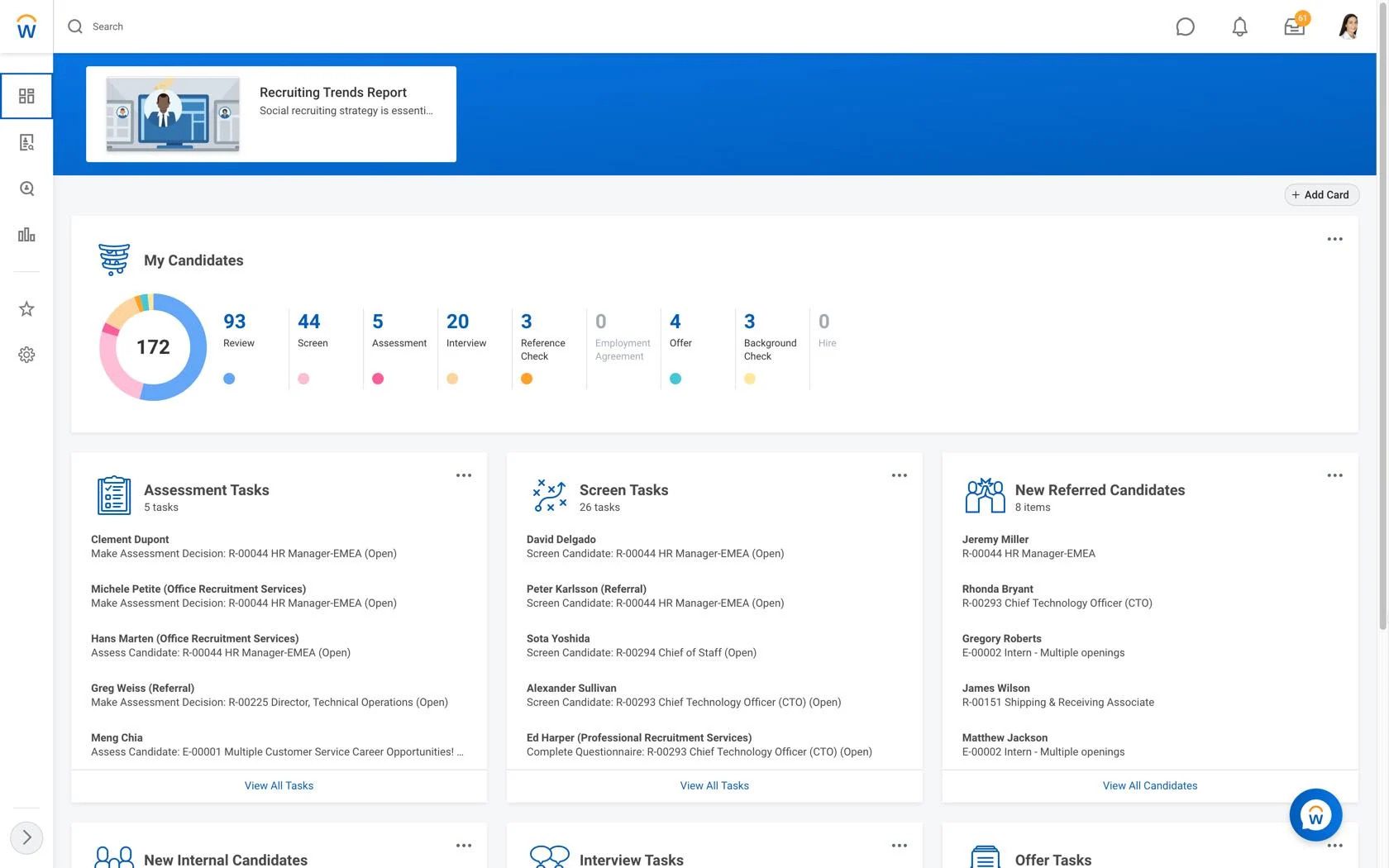
Features of Workday HCM:

G2 review: 3.9/5
Pricing: Custom Quote
On par with Workday and one of its biggest competitors, SAP SuccessFactors is another efficient HCM software. It has the potential to manage all employee operations throughout their lifecycle in the company. Modules such as – core HR functionalities, talent solutions, analytics solutions, etc., are combined into one single Human Capital Management software.
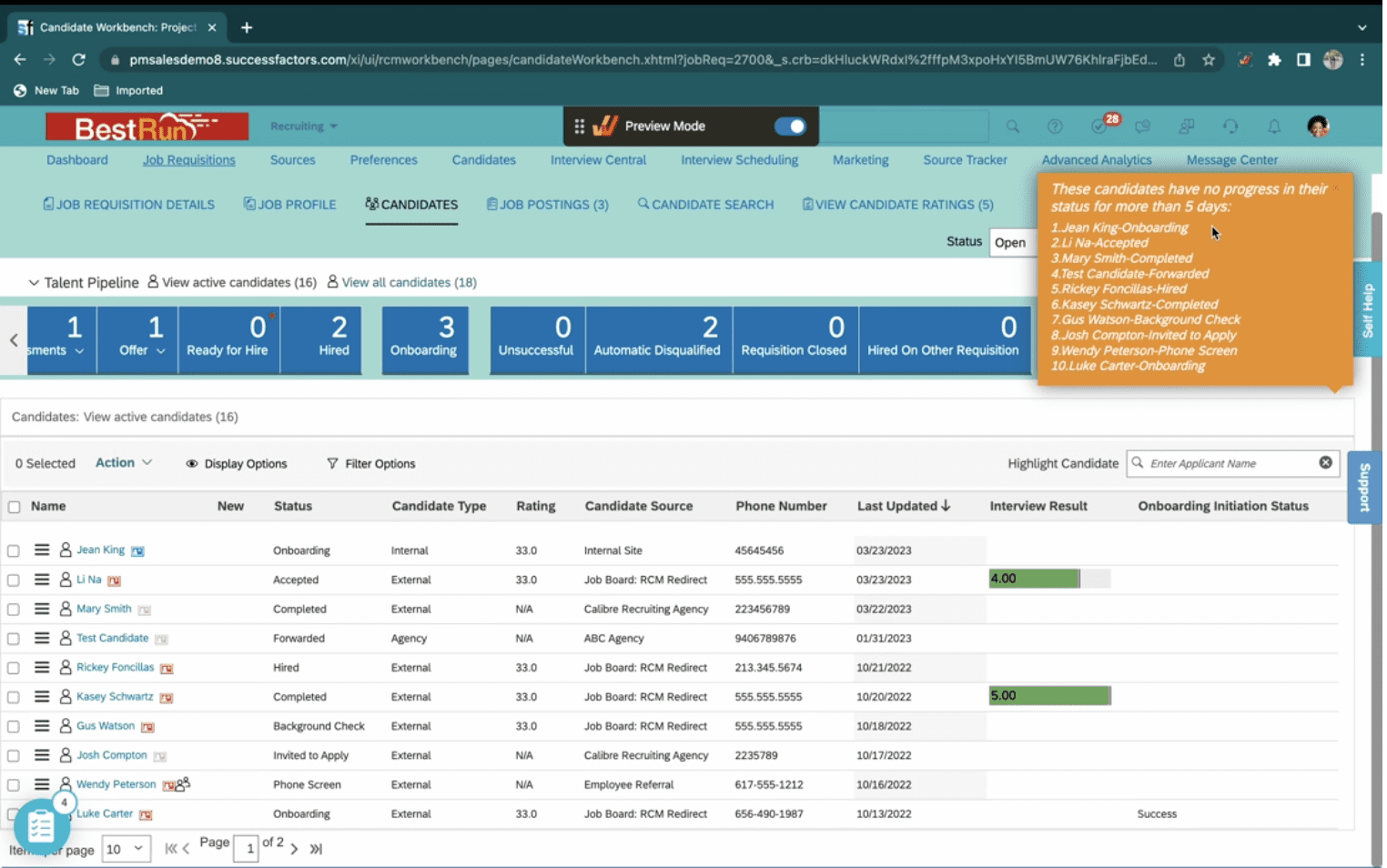
Features of SuccessFactors:

G2 review: 3.8/5
Pricing: Custom Quote
Oracle Fusion, the leading vendor of top HCM software, manages the employee life cycle for about 40 million workers in 14,000 organizations across 40 countries. With a single user experience and data model and seamless processes and infrastructure, Oracle Cloud HCM helps you redefine what best looks like for your people.

Features of Oracle Fusion HCM:

G2 review: 3.7/5
Pricing: Custom Quote
Oracle’s PeopleSoft HCM delivers a robust set of best-in-class human resources functionality that enables you to increase productivity, accelerate business performance, and lower your cost of ownership. For core HR functions, it has modules like talent and workforce management, labor rules and monitoring, and workforce service delivery.
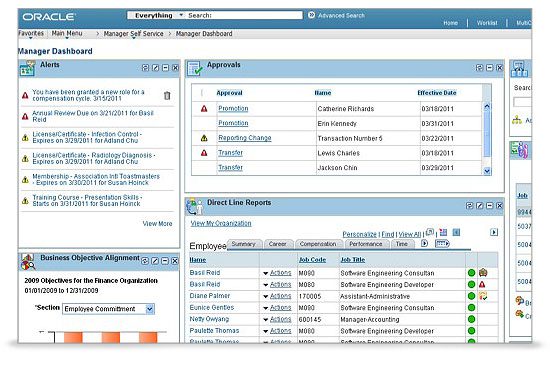
Features of PeopleSoft:

G2 review: 4.0/5
Pricing: Custom Quote
Saba Cloud HCM software offers a cloud-based intelligent talent management solution used by over 2,200 customers and 31 million users in over 195 countries and is available in 37 different languages. Saba can be implemented as a complete human resources management software solution, or can also be adopted on a module-by-module basis.
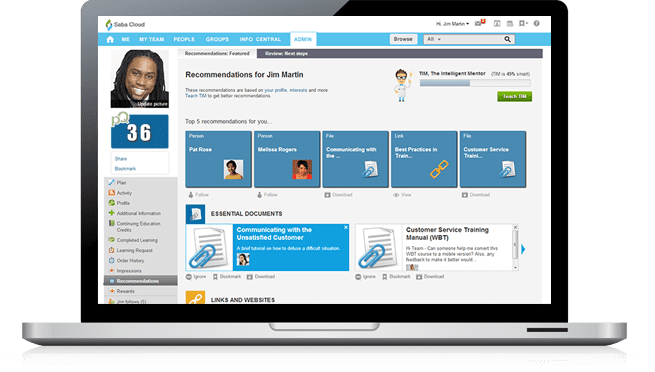
Features of Saba Cloud:

G2 review: 4.2/5
Pricing: Starting at $40 + $4 per employee
UKG Pro (formerly known as Kronos Workforce Central) is a single automated solution that enables organizations to manage schedules, track time and attendance, comply with leave policies, and measure productivity. This Human Capital Management software is suitable for organizations of all sizes.
Features of UKG Pro:

G2 review: 4.0/5
Pricing: Custom Quote
NetSuite offers ERP software as well as Human Capital Management software. The HCM module provides a unique advantage in addressing the HCM challenges through an integrated, intuitive, flexible, and comprehensive HCM solution. It is an easy-to-use software.
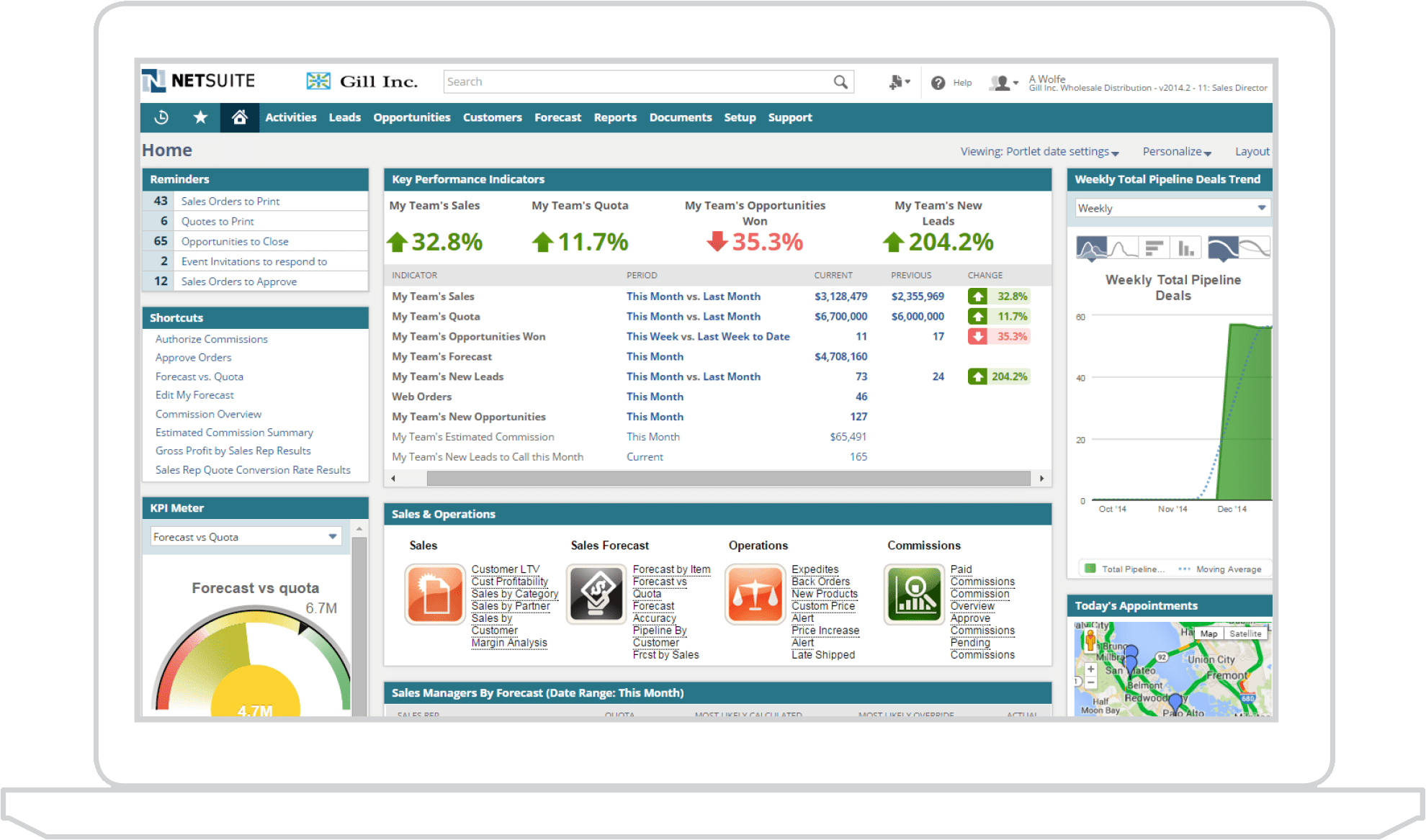
Features of NetSuite:
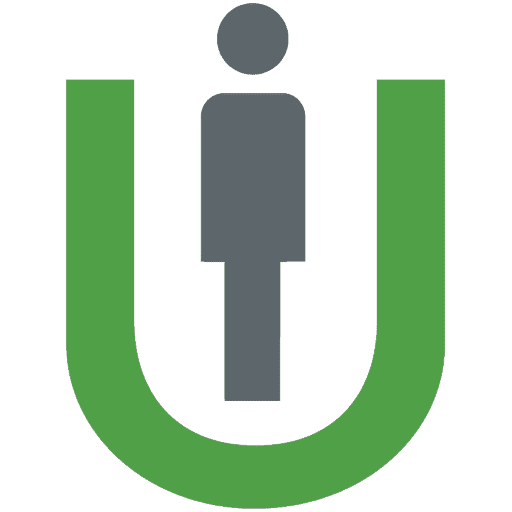
G2 review: NA
Pricing: Custom Quote
UltiPro by Ultimate Software is a comprehensive payroll, human resources, and talent management system that provides an end-to-end approach to people management. It can be scaled to meet the needs of companies of all sizes in various industries and provides a centralized database for worldwide workforce information.
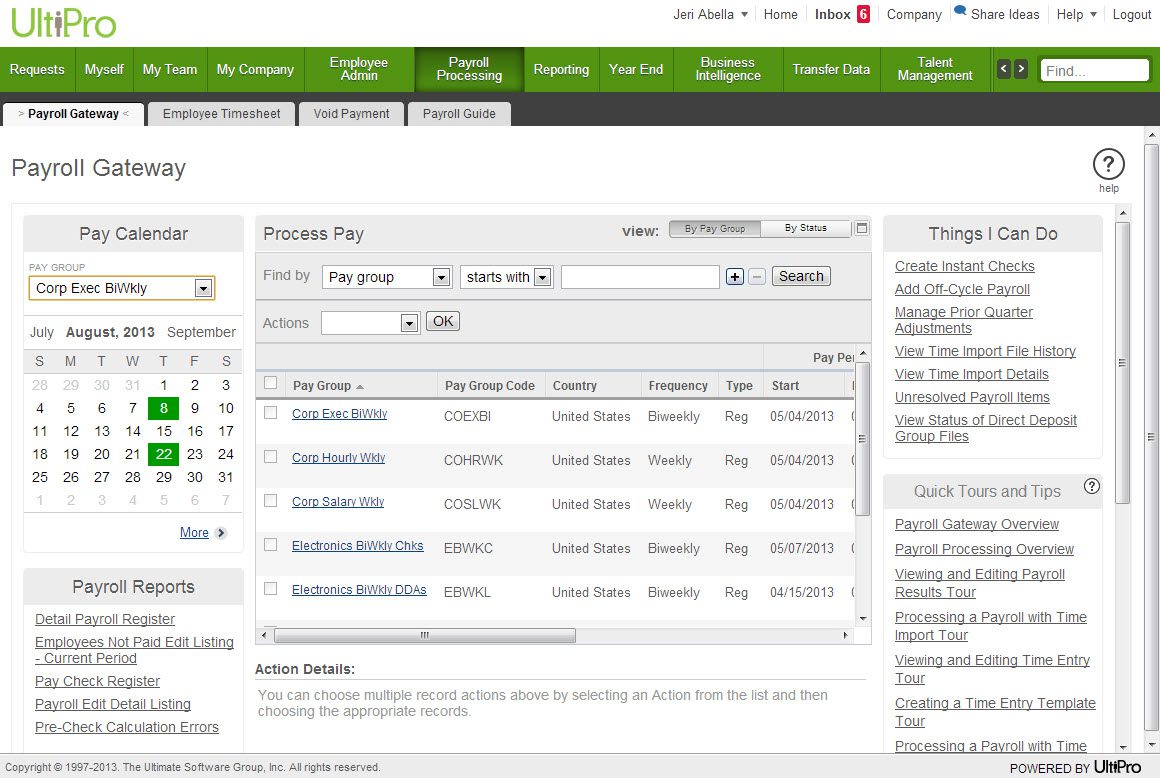
Features of UltiPro:

G2 review: NA
Pricing: Starting at $8 per user per month
Replicon’s TimeAttend HCM is a cloud-based solution that makes it easy to collect attendance and time from data, which helps to process payroll accurately and ensure labor compliance for all types of employees. Employees can easily log time and get it approved from anywhere in the office.
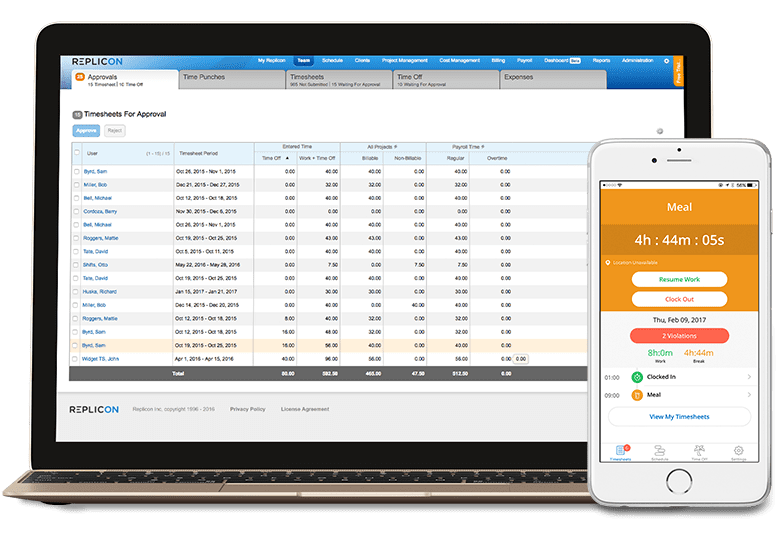
Features of TimeAttend:

G2 review: 3.9/5
Pricing: Custom Quote
CEIPAL Workforce allows you to have all your employee information at your fingertips. The mobile Cloud has a great mobile app to manage employee profiles, leaves, expenses, and timesheets from any mobile device. CEIPAL Workforce automatically generates reports from the available data.
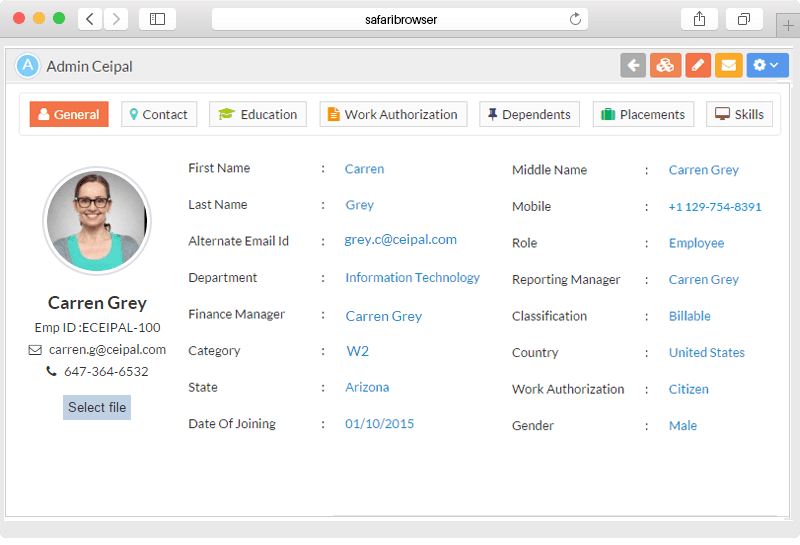
Features of CEIPAL Workforce:

G2 review: 4.3/5
Pricing: Custom Quote
HRweb includes functionalities for employee information tracking, leave tracking, tracking time, employee reviews, and recruitment. It is integrated with QuickBooks, which helps you become more organized by quickly retrieving all your important files from one location.
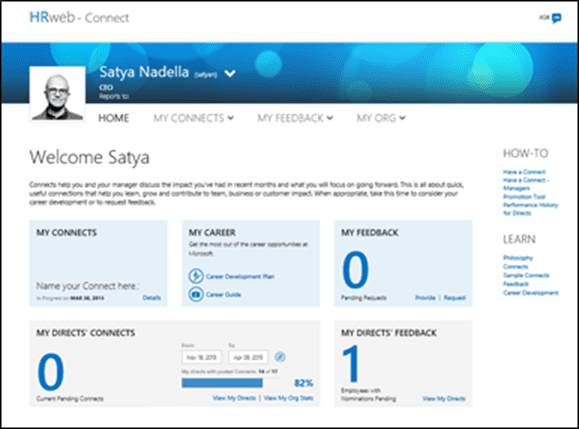
Features of HRweb:

G2 review: NA
Pricing: $35 per company and $5 per employee per month
Zenefits has a series of specialized apps that lets you manage all Core HR functions such as compensation management, insurance, tax management, calculation of payroll as well as keeping employee records. The system also logs employee attendance and records time sheets designed specifically to comply with US taxation and employment laws.
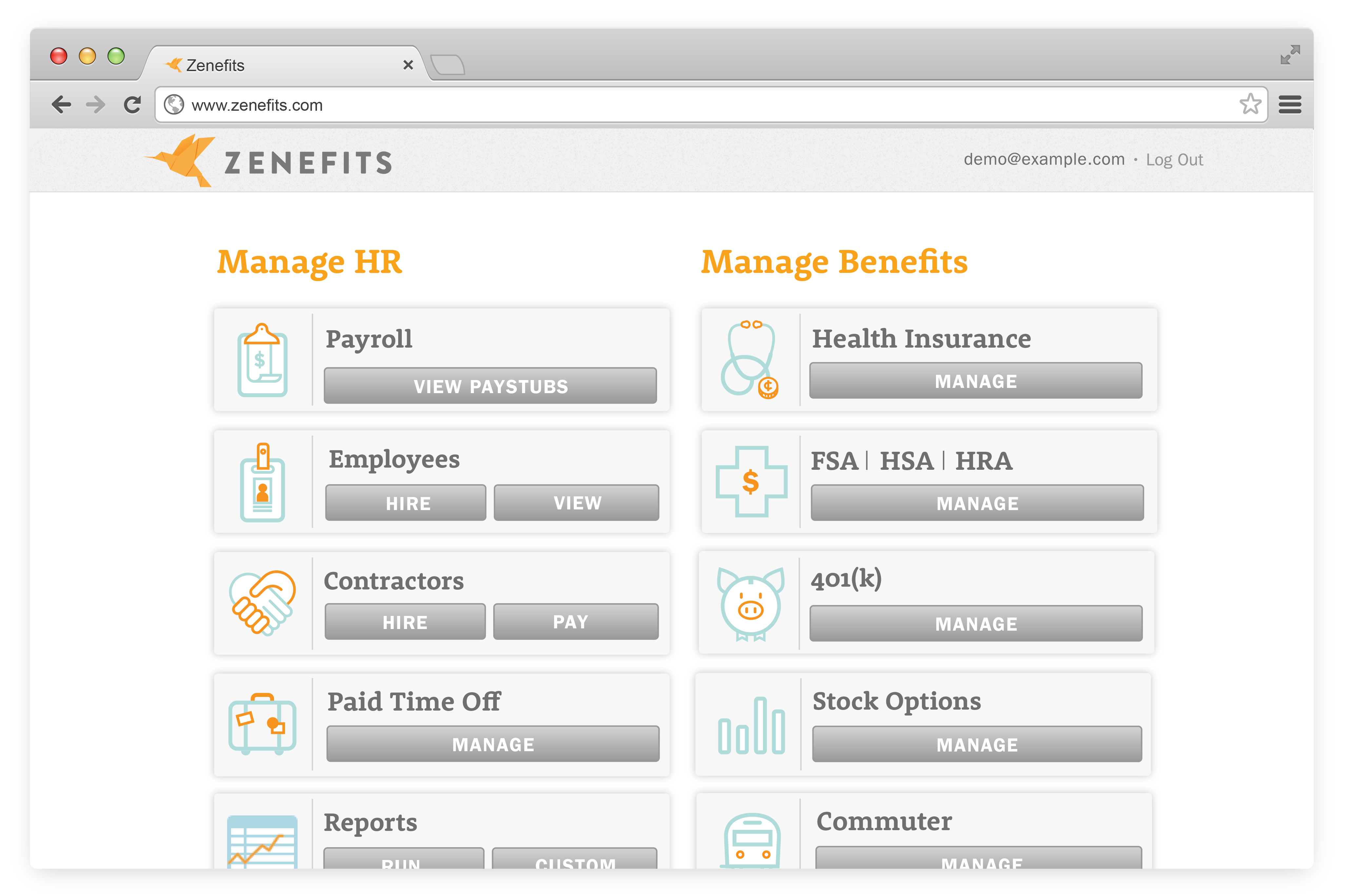
Features of Zenefits HCM:

G2 review: 4.0/5
Pricing: $39 per company + $12 per employee per month
Gusto (formerly ZenPayroll) is a fully-featured payroll, benefits administration, and compliance management platform. Designed to serve mainly small businesses across the United States, the software provides tools to manage core HR needs such as time tracking, hiring, onboarding, and training. Employees can complete their personal details into online accounts and track all paperwork in one central place.
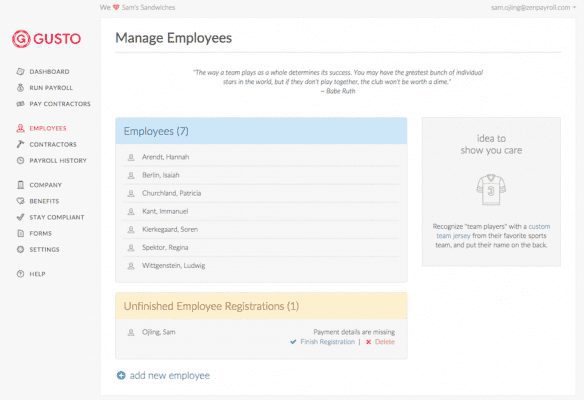
Features of Gusto HCM:

G2 review: 4.5/5
Pricing: $7 per user per month
Bamboo HR offers Human Capital Management software that includes an applicant tracking system (ATS) and other HRIS software to manage all aspects of the employee lifecycle. The software also provides robust reporting and analytics capabilities, allowing HR professionals to gain insights and make data-driven decisions.
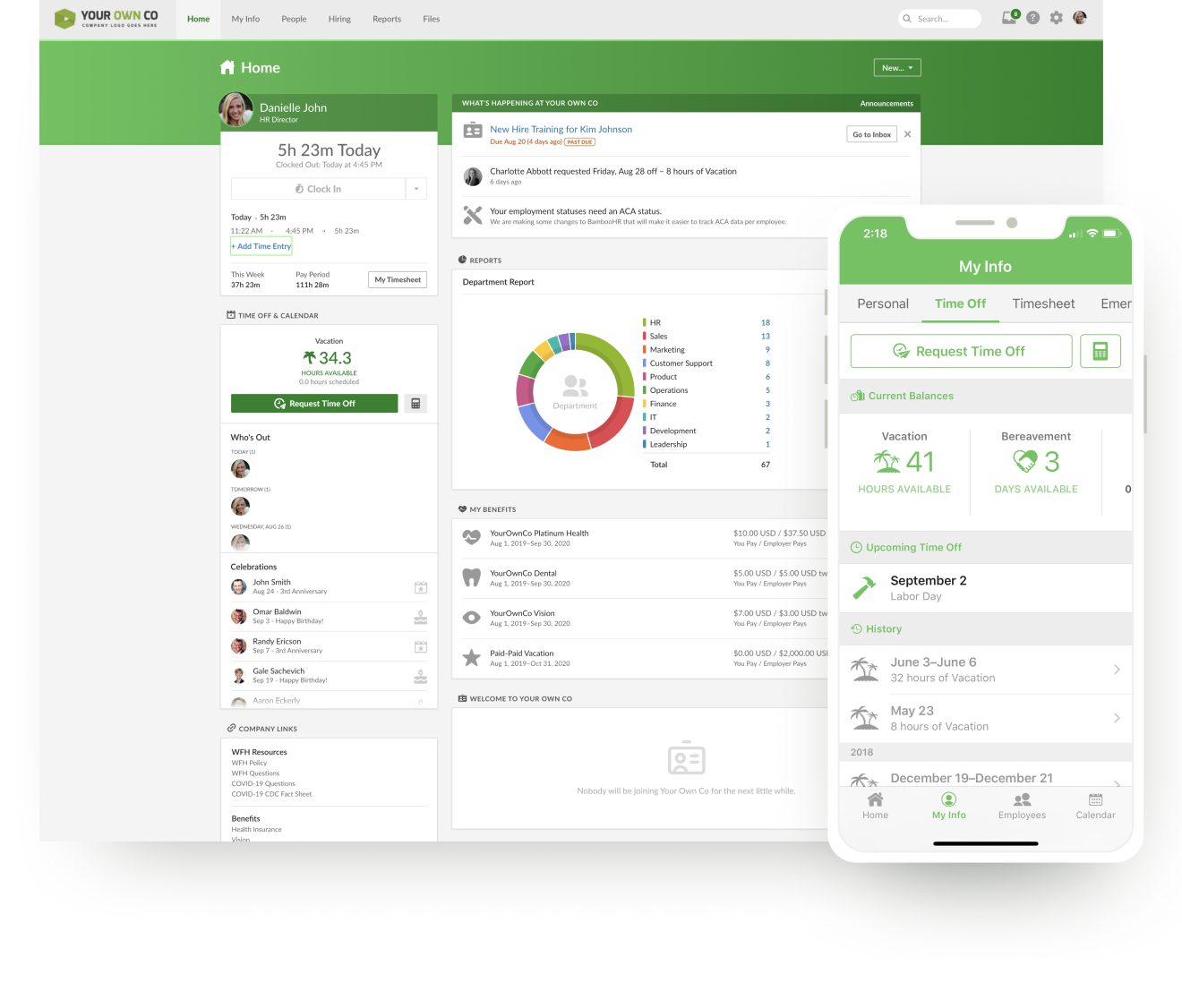
Features of Bamboo HR:

G2 review: 4.4/5
Pricing: Starting from $4.16/person/month
Zoho People is one of the most simple and flexible HCM systems that cover employee management operations, from records, time/attendance, and leave. Zoho People is integrated with the most popular Zoho productivity systems and comes with open APIs and webhooks that make it fully scalable and customizable.
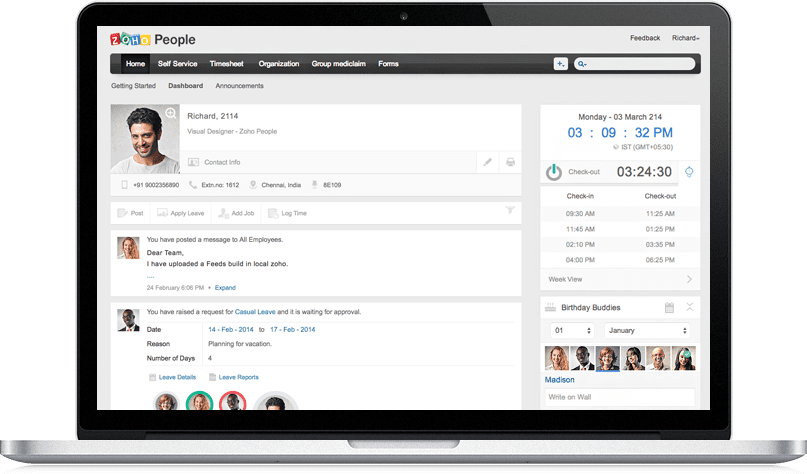
Features of Zoho People:

G2 review: NA
Pricing: NA
SumTotal is a Human Capital Management software solution for small to mid-sized businesses across almost all industry verticals. It has a superior user experience and can be implemented without third-party vendors.

Features of SumTotal Systems:

G2 review: 4.0/5
Pricing: Custom Quote
Paycor is a unified HCM solution that ensures employee data is in one place. It helps automate tedious work and mitigate compliance risk. It also helps managers better understand your business with robust analytics and insights.
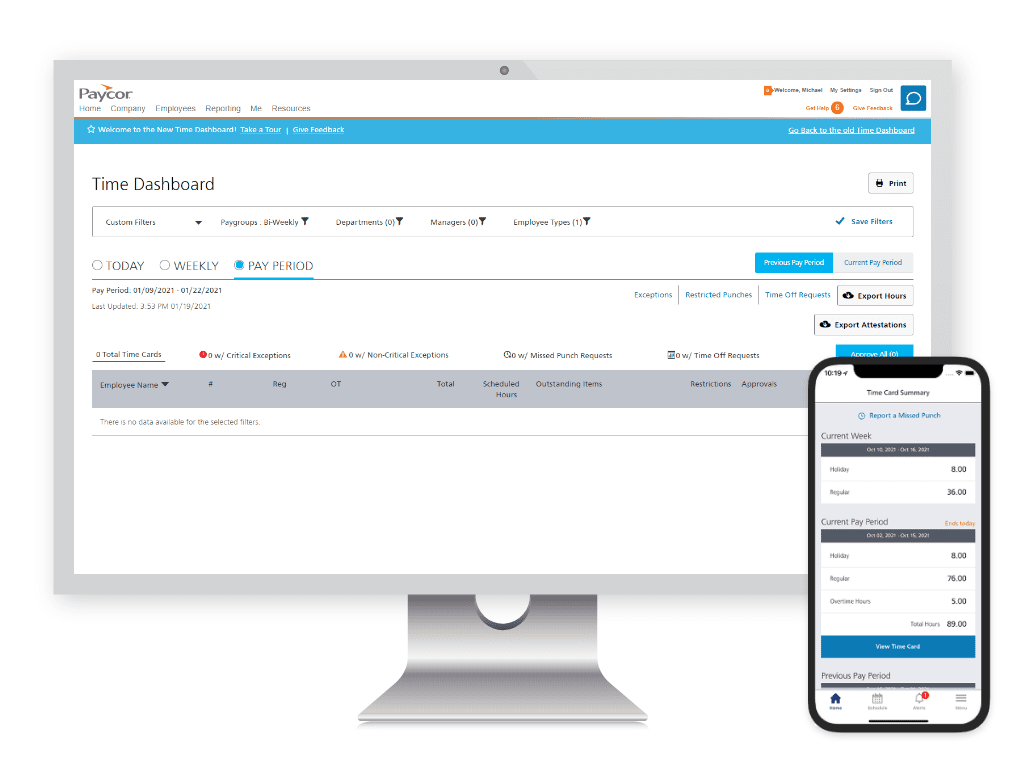
Features of Paycor:

G2 review: 4.8/5
Pricing: Custom Quote
Rippling combines all of the workforce systems normally scattered across a company, like payroll, expenses, benefits, and computers. Every part of the employee lifecycle can be automated using Rippling.
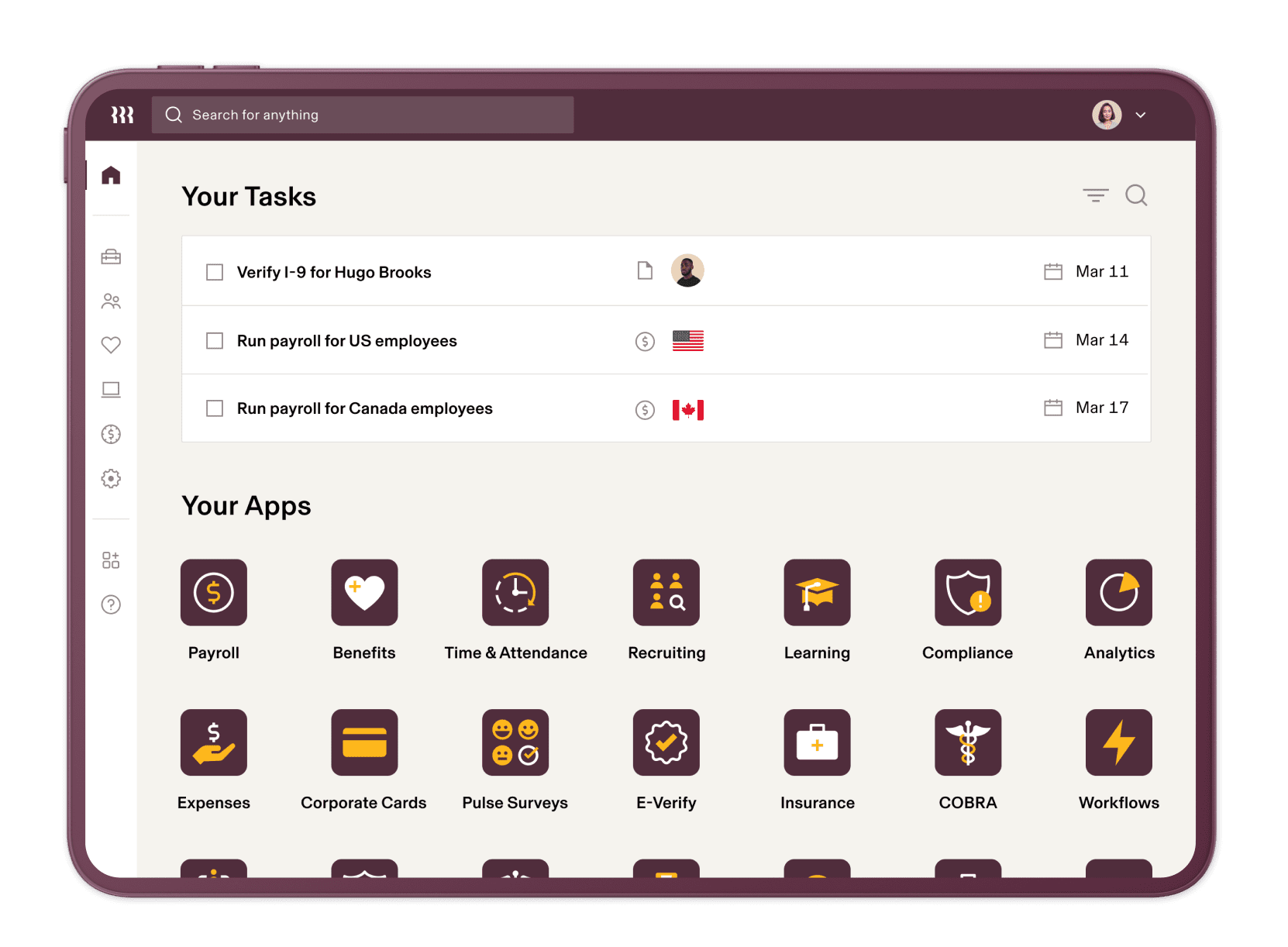
Features of Rippling:

G2 review: 4.5/5
Pricing: Custom Quote
Viventium is a SaaS-based human capital management solution that provides a remarkable user experience. It is a flexible and easy-to-use software. It also comes with expert guidance so clients can be sure their payroll is done right.
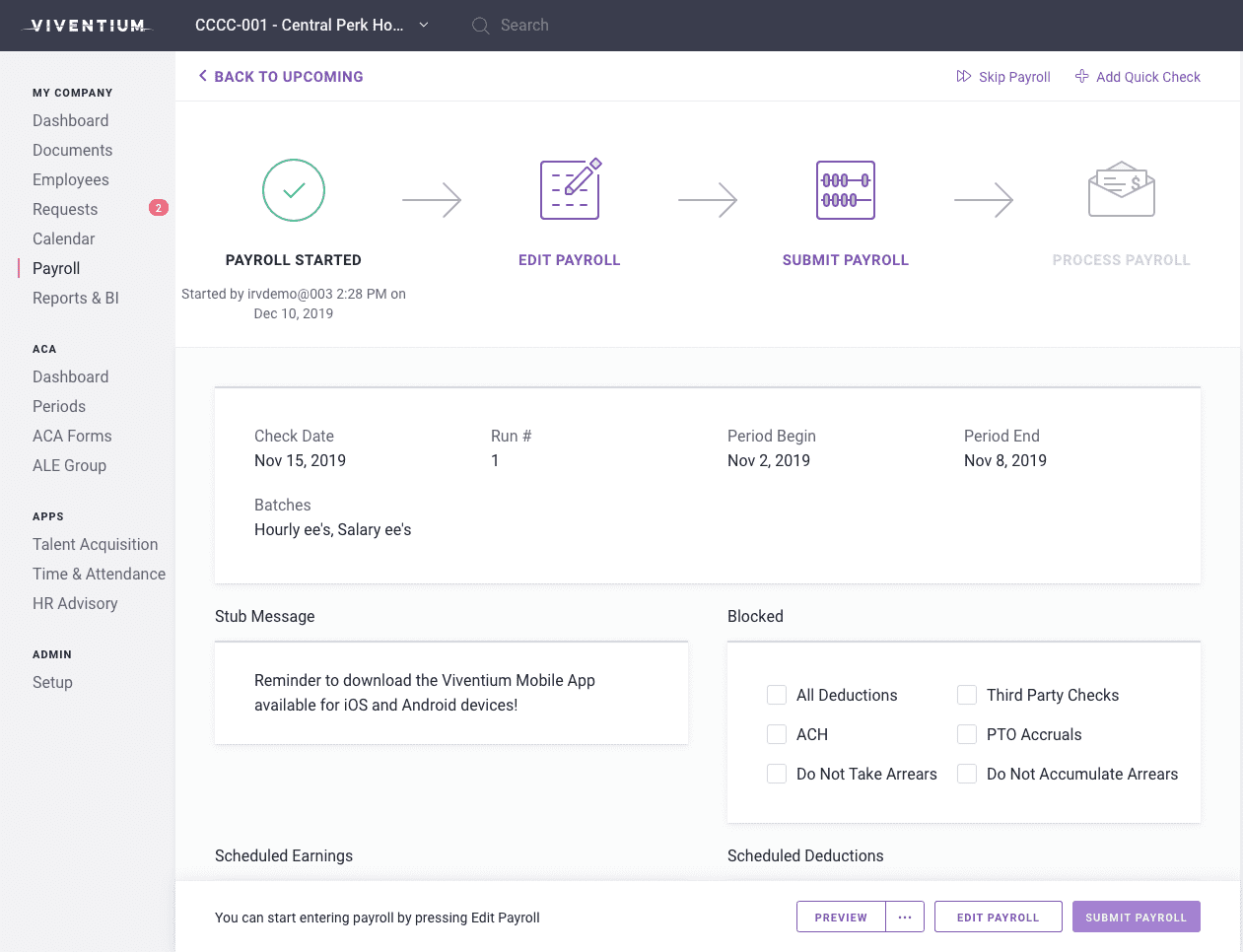
Features of Viventium:

G2 review: 4.4/5
Pricing: Custom Quote
Paylocity offers a flexible and scalable solution for efficient HR and payroll management. Paylocity can easily be integrated with other software, making automation and task management easier. Additionally, onboarding documents can be pulled automatically from the onboarding application to the web pay application with Paylocity.
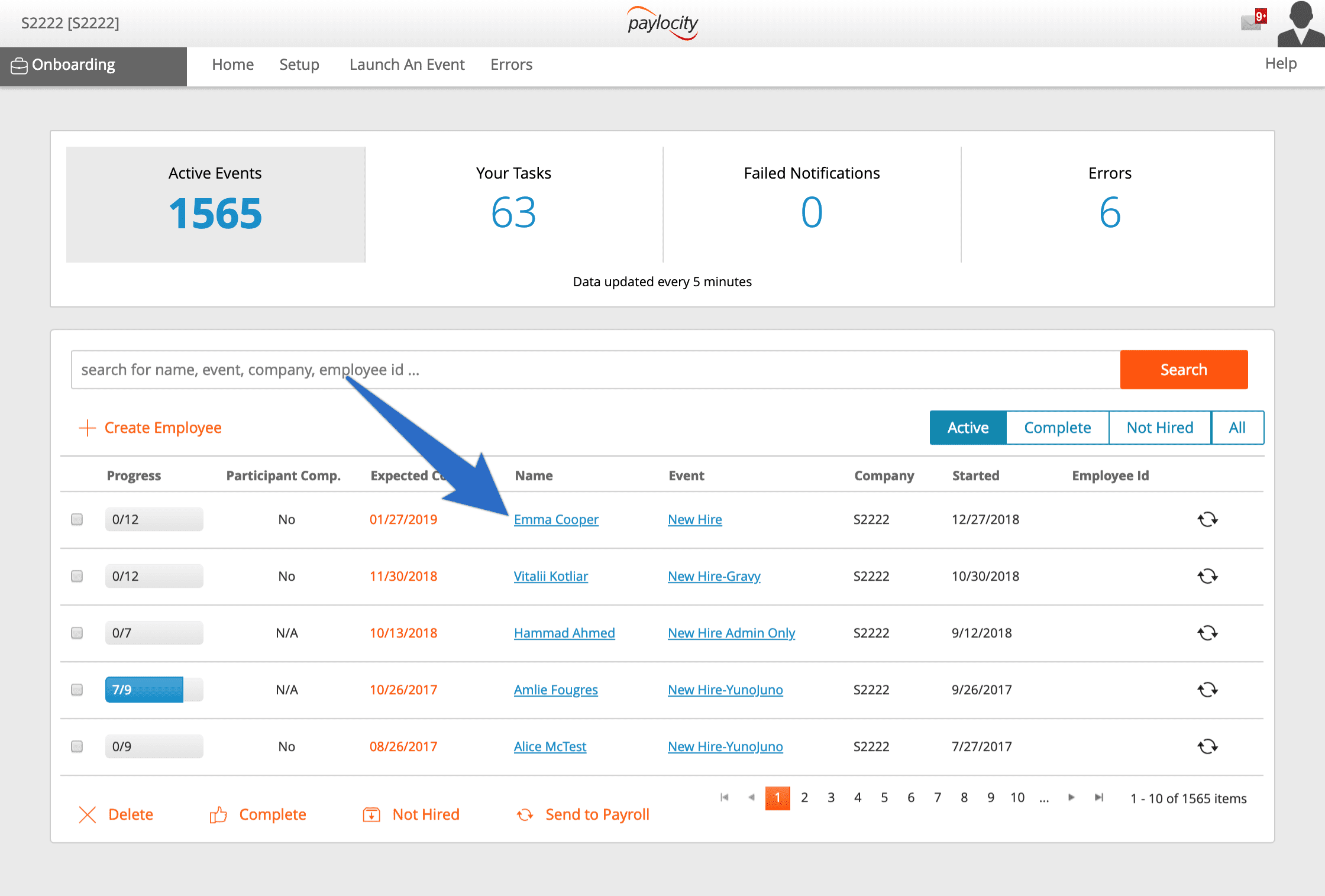
Features of Paylocity:
Here are a few more considerations to make when choosing the right HCM software for your business.
When evaluating potential HCM software vendors, one consideration is your own future needs. You need to think about how this software can support you in the near and long term.
Some HCM providers may offer a boost to your business processes now but won’t be able to scale and adapt as your company evolves.
Compliance and security are two critical criteria when selecting an HCM software partner.
Depending on your company’s size, you may face multiple regulatory bodies with rapidly changing requirements, and your HCM software must be able to meet them. Failure to meet compliance requirements can result in costly penalties for your business.
Also, security risk is an important consideration when choosing HCM software. Whichever HCM platform you choose will handle sensitive information that must be secure at all times.
You can learn much about an HCM system provider by evaluating their past.
Examine the histories of any prospective vendors to see how they’ve treated their customers, how they’ve invested in innovation, and how they’ve grown in their market. This information can give you a glimpse into how they might operate in the future.
The path to implementing a new HCM system can be difficult, but proper planning can make the journey smoother. Choosing the right team and technology and carefully preparing for a rollout is key to getting the most ROI on your company’s new HCM software.
With a digital adoption platform (DAP) like Whatfix, organizations can support an HCM implementation and ensure its long-term success by enabling end-user employees with in-app guidance and self-help support to drive adoption and provide continuous performance support.
Whatfix’s no-code editor empowers HR leaders and IT teams to create product tours and checklists to help onboard employees to the new HCM, create in-app pop-ups and beacons to draw attention to certain modules and embed a self-help wiki that populates with common FAQs on how to best use an HCM platform.
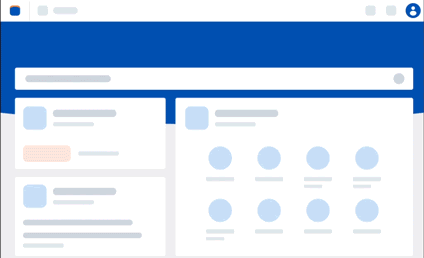
Whatfix’s Analytics provides in-depth product and user analytics to map user journeys, identify dropoffs and friction points, segment your HCM users into cohorts (think people managers vs new employees), and understand overall HCM adoption levels.
Whatfix DAP for HCM unleashes the full potential of your new HCM or HRIS suite. Whatfix drives your workforce’s HCM adoption with personalized onboarding, in-app guidance and training, and real-time support that’s contextual to the role of each employee.
Software clicks better with Whatfix's digital adoption platform
Enable your employees with in-app guidance, self-help support, process changes alerts, pop-ups for department announcements, and field validations to improve data accuracy.
Thank you for subscribing!