

Levi Olmstead

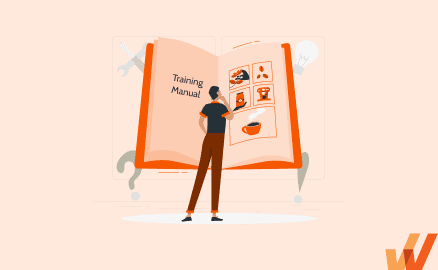
Education is critical for employee enablement and customer retention, yet most organizations have an underwhelming learning and development strategy.
Studies show that while companies think learning is a top priority, only 25% of employees believe their corporate training improved their performance. On the customer side of learning is customer onboarding and education that drives higher levels of product adoption – which is also often neglected.
To enable employees and customers alike, organizations can create training manuals to help equip employees with the internal knowledge and skills to succeed in their roles, and help enable customers with the tutorials and support they need to find ROI in a product or service.
In this article, we’ll explore how to create easily accessible user documentation in the format of a training manual – let’s get started.
A training manual is a comprehensive document or guide designed to facilitate the process of teaching and learning a specific skill, procedure, or set of instructions. It serves as a structured resource that provides step-by-step guidance and relevant information to individuals undergoing training or onboarding processes.
Training manuals ensure consistency in training, improve comprehension, and serve as a reference tool for trainees. These manuals typically include written instructions, visual aids, diagrams, examples, and exercises to help trainees acquire new knowledge and skills effectively. They can be in print or digital format, depending on the training context and requirements.
Let’s look at different types of training manuals for corporate training.
An orientation manual is designed to introduce new employees to an organization and its culture. It provides essential information about the company, its history, mission, vision, values, and the overall work environment. Orientation manuals also cover practical matters such as policies, procedures, safety guidelines, and employee benefits. The primary goal of an orientation manual is to help new hires acclimate quickly and become familiar with the company’s expectations and work culture.
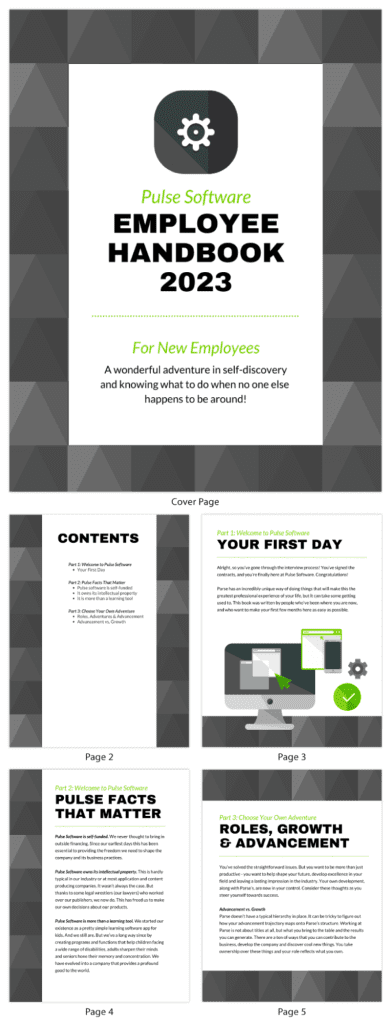
A procedure manual, often referred to as a standard operating procedures (SOP), outlines step-by-step instructions for specific tasks, processes, or operations within an organization. It serves as a reference guide for employees, ensuring that they understand and follow standardized procedures accurately. Procedure manuals are crucial for maintaining consistency in tasks that require precise execution, such as quality control, manufacturing processes, or customer service protocols.
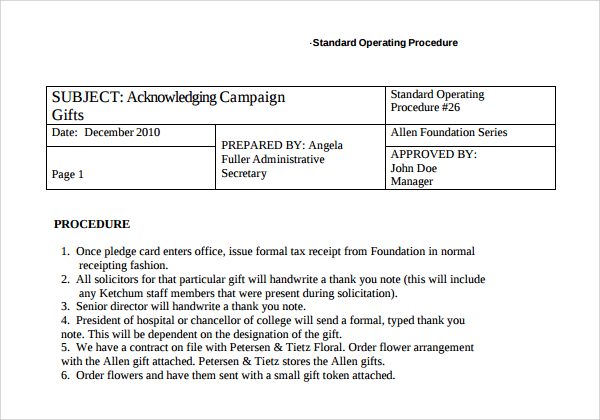
A product or service manual provides detailed information about the products or services offered by a company. These manuals include specifications, features, usage instructions, maintenance guidelines, troubleshooting procedures, and customer support information. They serve as valuable resources for employees, particularly those in sales and customer support roles, enabling them to provide accurate information to clients and assist with product-related queries effectively.
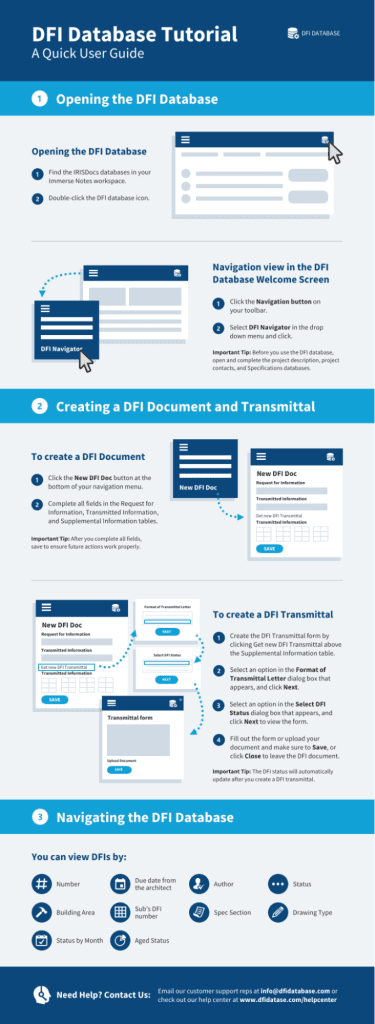
Compliance or policy manuals outline the rules, regulations, and guidelines that employees must adhere to in the workplace. They cover a wide range of compliance training topics, including workplace safety, equal employment opportunity, data privacy, code of conduct, and other legal and ethical considerations. These manuals are essential for ensuring that employees understand their responsibilities and obligations, as well as for maintaining a compliant and ethical working environment.
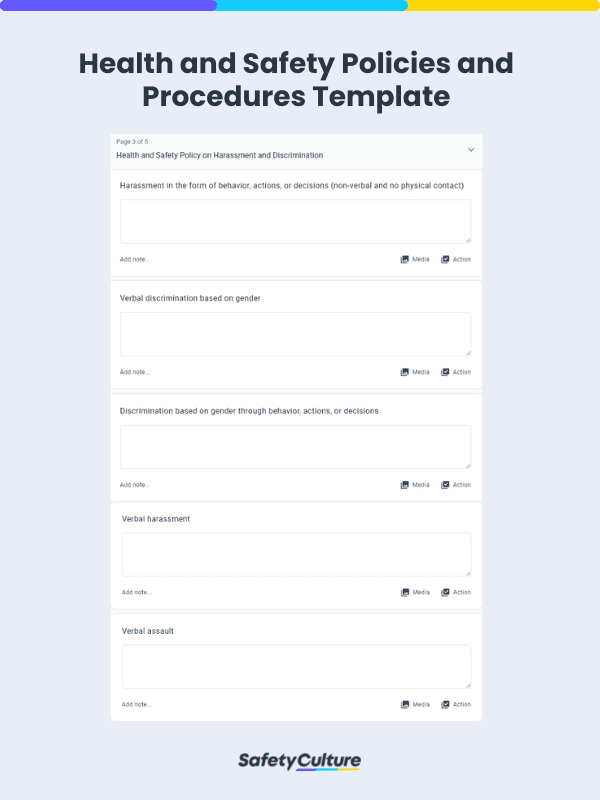
Instead of throwing together current documentation or a quick how-to guide, take a step back and be thoughtful about the content you need for your training manual. Here are six steps to help you create an effective training manual.
Setting training objectives will help create a clear training manual with all the information users need to know—nothing more and nothing less. Too much information can leave a user feeling overwhelmed, but not enough will cause slower product adoption.
Factors that should guide you as you create content for the manual:
Next, you’ll want to clearly define how the manual is going to be structured. Determine how you’ll divide the content into sections or chapters. Create a table of contents to provide an overview of the topics covered. When the order of your content proceeds in a logical fashion, this makes it easier for readers to progress through your manual and aids the learning process.
Planning a training manual with your goals in mind is key to its success and usage.
Identify the problem this manual needs to solve and ask why it’s an issue. If customers are not using a valuable feature, you can survey them or talk to customer success for feedback. You may find that this feature is time-consuming to set up, so you need to address time-saving tips in the manual. Dive deep into the bullet points above to identify topics that need to be covered.
It will also be helpful to talk to those in your organization who are currently working with your audience. If you’re working on an internal training manual, it may be a manager or members of the training team. If it’s an external training manual, then the customer success team. Ask them what to include in your manual to save time and create a more knowledgeable team member or customer.
Once you have a content plan, identify subject matter experts in your organization to help create content on the topic. Whether you interview them for a portion of the manual or have them create a how-to section, delegating the work and getting other perspectives will make a more effective training guide.
With your training manual planned and a team to help out, it’s time to start creating. The type of training manual you’re creating will determine what type of software tool you’ll need to use.
Include interactive content that makes it easier for users to learn, such as:
Make sure this information appears logically and there are no learning gaps by creating a table of contents for your manual. This overview helps you to step back and see where you need to add or move information. It will also allow users to find the content they need faster.

By designating a central place for training tools, you can ensure your training manuals are utilized and easily accessible. This central spot could be a Google Drive, a Dropbox folder, or a knowledge base. Share this resource with new employees and customers during onboarding.
Additionally, it’s beneficial to update users when new training content is added to your central knowledge place. Whatfix, for example, has change management features perfect for updating users about new or modified resources.
Many applications with training manual capabilities have easy-to-use analytics tools. These data points are a great way to understand how users engage with your training program. For example, with Whatfix Analytics, organizations can see engagements, content completion rate, and weak points in the content.
Another way to evaluate the effectiveness of your training manual is by asking for user feedback. Use post-training survey questions to identify learning barriers and pay attention to areas for improvement.
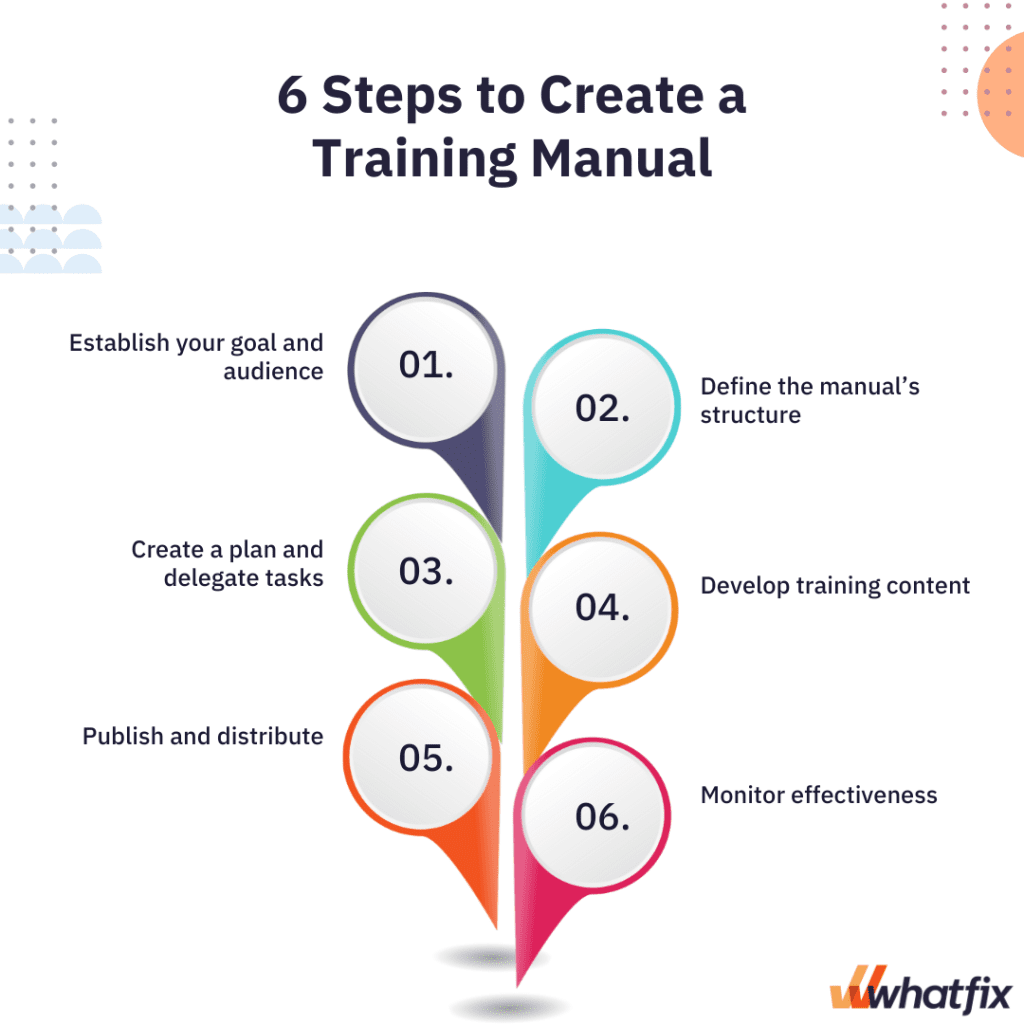

Employees who feel prepared to do their jobs and customers who feel supported while using your product will be more productive and save you money.
Here are a few of the most impactful benefits of implementing training manuals:
Underprepared employees will take longer to complete tasks because they must stop in the middle of work to teach themselves, ask questions, or fix mistakes. Having clear and accessible training materials will equip employees with the resources they need before and during their jobs. Be sure to link to all of your team’s documented standard operating procedures (SOPs) in your training manuals to get your employees up to speed fastest.
Customer training is time-consuming, costs money, and only achieves mediocre results. Creating clear and straightforward training guides for your product can help customers get up and running and reduce learning barriers.
Training manuals provide step-by-step instructions on essential tasks or procedures, reducing the number of support tickets your customer support at IT departments receives for assistance. A Forrester report showed a 6.1% decrease in support costs when companies make an effort to educate their customers.
Training manuals are beneficial in many situations, from customers to employees and from onboarding through retention.
Training manuals are commonly used during the onboarding process to introduce new employees to the organization, its culture, policies, procedures, and job responsibilities. These manuals provide a structured resource that helps new hires navigate their initial days and weeks in the company.
Common new hire training manuals include:
Employee onboarding manuals ensure that new hires receive consistent and essential information, reducing the learning curve and helping them integrate into the workplace more efficiently. This leads to increased productivity and faster adaptation to company practices.
Customer onboarding manuals are created to guide new customers through the initial stages of their relationship with a company. These manuals typically introduce customers to the product or service, explain its features and benefits, and provide guidance on getting started.
Common external training manuals include:
Customer onboarding manuals improve the customer experience by ensuring that users have the information they need to use the product or service effectively from the outset. This can lead to higher customer satisfaction, reduced support inquiries, and increased customer retention.
Self-service customer support manuals are designed to empower customers to find solutions to their questions or problems independently. These manuals provide step-by-step instructions, FAQs, troubleshooting guides, and other resources to assist customers in resolving issues without direct assistance from support agents.
Common support manuals include:
Self-service customer support manuals reduce the burden on customer support teams, as customers can find answers to common queries on their own. This results in improved operational efficiency, shorter response times for more complex issues, and cost savings for the company.
Software implementation can be a considerable task, and proper documentation could make or break user adoption. Software rollout manuals offer detailed instructions on how to use the software, navigate its features, and troubleshoot common issues. They may include screenshots, tips, and best practices.
Common new software manuals include:
These manuals facilitate a smoother transition for employees by providing them with the knowledge and resources necessary to use the software effectively. This reduces disruptions, minimizes errors, and accelerates the adoption of the new tools, ultimately benefiting productivity and the organization’s operational efficiency.
Here are a few best practices for creating training manuals
Training manuals should be written in clear and straightforward language that is easy for the target audience to understand. Avoid jargon, technical terms, or complex language that might confuse or overwhelm learners. Simplicity in language ensures that the instructions and information are accessible to all trainees, regardless of their background or experience.
Visual aids, such as images, diagrams, charts, and infographics, complement written content by providing visual clarity and context. Visuals can help learners grasp complex concepts more easily and remember information better. Including relevant visuals enhances the overall comprehensibility and effectiveness of the training manual.
To engage trainees and promote active learning, consider incorporating interactive elements into the training manual. These may include quizzes, exercises, discussion prompts, or hands-on activities. Interactive elements break the monotony of passive reading and encourage trainees to apply what they’ve learned, reinforcing comprehension and retention.
When presenting instructions or procedures, include explanatory notes or context that clarify the “why” behind each step. Understanding the rationale behind actions helps trainees grasp the significance of their tasks and fosters a deeper understanding. It also reduces the likelihood of rote memorization without comprehension.
Real-world examples and scenarios make the content relatable and practical for trainees. Incorporate case studies, anecdotes, or practical examples that illustrate how the concepts or procedures are applied in real business situations. Real-world context helps trainees connect theory to practice, enhancing their ability to apply their learning effectively.
When thinking about how to create training manuals, many organizations rely on digital adoption platforms (DAP) or learning management systems (LMS) to store and optimize their training manuals. In fact, 70% of organizations will use digital adoption solutions to enhance the user experience by 2025. Consider investing in software with training manual templates, in-application guidance, and real-time support to streamline your training activities.
With Whatfix, create in-app guidance, flows, product tours, self-help FAQs, and more. Learn more about Whatfix now!
Thank you for subscribing!