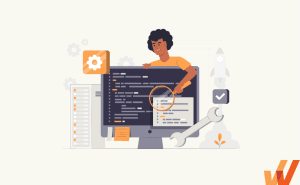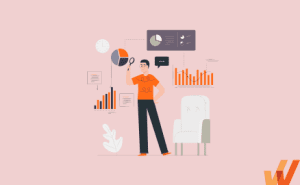Implementing a new POS system is a major digital transformation project for retail, restaurant, hotel, and other businesses that sell goods or services at a physical location.
Whether you’re implementing a POS system for the first time or migrating from a legacy POS, a software implementation plan enables large retailers to successfully configure new point-of-sale systems, drive adoption, mitigate IT-related challenges, and accelerate the ROI of new systems.
This article will cover the steps for successful POS implementation. We’ll guide you through the process, from initial assessment to IT requirements and end-user training – all to enable organizations to accelerate POS adoption and achieve transformation outcomes.
What Is a POS System?
A point-of-sale (POS) system is a solution that combines hardware and software to manage sales transactions for chains with physical locations, such as retail chains, restaurant groups, hotel properties, etc. These systems enable stores to accept and process payments, manage inventory, keep track of all sales, and more, depending on the sophistication of the POS system.
Modern POS systems are entirely digital and integrate with business tools like loyalty programs and email marketing systems. They also enable organizations to track customer data to reveal insights. Components of a POS system include:
- Hardware: Like the cash drawer and receipt printer
- Software: The interface for transactions and data management
- Payment processing: Acceptance of payment methods
- Reporting and analytics: Insights into sales trends and business performance
What Is a POS System Implementation?
A POS implementation refers to how companies set up a new point-of-sale system. This includes IT and non-IT-related tasks, such as physically setting up the machines, configuring your payment and checkout processes, integrating the new system with other tools, uploading and cataloging your products and services, training employees on how to use the new systems, and supporting end-users when experiencing technical difficulties.
Related Resources
13 Steps for a Successful POS Implementation
Implementing a new POS system is a major change project for retail chains and other service providers who handle transactions. It requires dedicated planning and contextual training – all to drive adoption and achieve the business outcomes set forth before you invest in a new POS system.
Here are 13 steps to successfully implementing a new POS system
1. Conduct a technology needs assessment
Before selecting a POS system, evaluate your technology infrastructure requirements. Consider factors like your business size and transaction volume, but also needs contextual to your business like support for loyalty programs, the type of services your company sells, if you need self-service checkout, your existing technology, etc. This technology needs assessment will help you choose a POS solution that aligns with your operations and help build an implementation plan tailored to our organization’s needs.
2. Define goals, objectives, and business outcomes for the new POS system
Outline what you want to achieve with your new POS system. What business metrics are you looking to improve, like checkout times or inventory accuracy? Setting specific goals and outcomes will guide your implementation process. It will also help you evaluate success post-implementation.
3. Map POS-related processes and workflows
Document your existing business processes. Then, identify areas where the new POS system will improve efficiency. This exercise will help you set up the system for your business needs.
For example, between 2018 and 2024, the usage of mobiles at point of sale in the United States saw an increase of three percentage points. If you want your POS to support payments with mobile devices, you’ll need to plan for that.
4. Configure the hardware components
Plan the setup of your POS hardware. Consider factors like counter space and outlets. The placement of components like screens and card readers can impact efficiency and change the customer experience.
5. Configure product categories, items, and pricing
Organize your product catalog in the POS system. Set up categories and individual items with accurate pricing and tax information. Don’t skip this step. It supports smooth transactions and accurate reporting.
6. Integrate with other business systems
Connect your POS system with other business tools. Things like accounting software and e-commerce platforms. These integrations create a single ecosystem. It keeps your data consistent and reduces manual work.
7. Plan an end-user change strategy
Prepare your staff for the transition to the new POS system. Be sure to communicate the benefits of the change and address any concerns. A well-planned change management strategy can impact user adoption and implementation success.
8. Enable staff with POS end-user onboarding and training
Provide training for all staff who will use the POS system. This should cover operations and troubleshooting. Consider using a mix of training, like in-app tool tips and videos to cater to all learners.
With Whatfix DAP, create in-app POS user onboarding elements such as Tours and Task Lists to provide new users with a guided experience that lets them quickly realize the value and understand how it is used to achieve their day-to-day activities.
9. Run a pilot to test the POS
Before full deployment, conduct a pilot test in a controlled environment or with a small group of users. This allows you to identify and address any issues without disrupting your entire operation.
10. Go live and monitor system performance
Once you’re confident in the system’s readiness, roll out the POS across your business. In the early stages of implementation, you’ll need to monitor performance closely. Make a habit of regularly looking at data like usage rates.
11. Support POS users with on-demand help
Implement ongoing support for your staff. This could include in-app guidance or a dedicated support line. Helping users resolve their problems quickly is best for business. It keeps productivity high and allows your staff to focus on helping customers.
Whatfix enables POS users anytime with Self-Help. Self-help overlays your EHR UI and provides a searchable help center that integrates with your LMS, EHR SOPs, training resources, videos, third-party links, and more.
12. Analyze POS user experience with analytics to optimize workflows and identify friction points
Use your POS’s reporting and analytics capabilities to gain insights into user behavior and system performance. Identify areas where users struggle. Use this data to improve your POS setup and workflow.
With Whatfix, track and analyze end-user behavior with User Actions. This empowers IT teams to identify areas of end-user friction, map optimal user flows, build flows for different user cohorts, and more. Use this data to create new in-app guidance and end-user support content and continuously optimize and test new workflows and features to create more efficient, user-friendly technology experiences that drive value.
13. Gather feedback from POS users
Get feedback from your staff about their experience with the POS system. Their insights help you make improvements that impact operations and suggest improvements that lead to a better customer experience.
This is important, as happy customers are loyal customers. Eight in 10 retail executives from outperforming companies said their customer loyalty was well above the industry average over the past three years, compared to five in 10 underperforming companies.
Whatfix provides IT managers with a tool to create in-app surveys to collect POS feedback inside their applications. These can be open- or close-ended questions, surveys, questionnaires, interviews, and focus groups designed around different parts of the product experience, from ease of use to effectiveness.
POS Adoption Clicks Better With Whatfix
Whatfix is your digital adoption partner to build a contextual POS user enablement and adoption plan that achieves technology ROI, accelerates payment processing, and drives better business outcomes.
With a DAP like Whatfix, you can accelerate your POS transformation timeline and maximize ROI by enabling end-users with contextual in-app experiences and tailored support. This will drive maximum POS business outcomes and future-proof your sales processes with user-centric technology and frictionless workflows.
Whatfix drives transformation by making sense of complicated enterprise software. It provides POS end-users with contextual in-app guidance and assistance at critical moments in the flow of work to maximize their productivity.
With Whatfix, create user-centric POS experiences that enable all end-users – from employees to customers – from beta test to years after the deployment by:
- Providing POS application owners and IT teams with a solution to quickly create a sandbox environment for beta testing, usability testing, and hands-on user training pre-launch with Whatfix Mirror.
- Accelerating user onboarding post-migration and onboarding new employees onto the POS, with in-app Tours, Flows, and Task Lists providing interactive training.
- Using Task Lists to gamify new POS user onboarding by awarding certifications to those who complete the checklist.
- Guiding users through complex POS workflows with Flows and providing critical recruiting and hiring knowledge at crucial moments in user workflows with Smart Tips
- Supporting users with on-demand Self Help to improve knowledge transfer, drive awareness of support resources, and reduce IT workload by deflecting POS-related processes and IT issues– all in a helpful “user assistant” module.
- Communicating any new process change, application update, new feature launch, upcoming deadlines, new regulations, new vendors, and more with in-app Pop-Ups that overlay your POS UI.
- Collecting feedback from your POS users with in-app Surveys to understand user sentiment and collect qualitative data from your different users to understand various perspectives.
- Analyzing end-user behavior, adoption, license usage, and Whatfix content engagement with Guidance Analytics or our more robust, comprehensive Product Analytics.
- Translating in-app Whatfix-build content to over 80 languages automatically, depending on where your POS end-users are located – as well as empowering end-users to export any in-app content into text documents, slide decks, GIFs/videos, and more to provide offline training and support for global workforces.
Whatfix also ensures your DAP for POS implementation is up and running quickly, driving ROI from the start, with our Smart Solutions and Professional Services team. Smart Solutions are out-of-the-box templates, integrations, and analytic reports that help you kickstart your DAP journey with a POS.
Our Professional Services team supports your deployment with a team of dedicated Whatfixers to help you build your initial in-app experiences and train you on how to create Whatfix content. All new Whatfix customers are set up with:
- A “digital adoption assistant” to accelerate your content authoring and build your adoption strategy,
- A “digital adoption program manager” to help drive project governance.
- 24/7 customer support.
- Access to the Whatfix customer community, Center of Excellence, and monthly customer roundtables.
Retail POS Clicks Better With Whatfix
Implementing a new POS system can be challenging. But when done right, it impacts everyone who interacts with your business. Having the right tools and systems in place to support your team makes the process easier.
Accelerate your POS implementation by enabling your technology end-users (internal staff and customers) with contextual in-app guidance and real-time support with Whatfix’s digital adoption platform (DAP).
Whatfix provides IT teams with a no-code Visual Editor to create in-app assistance that contextually guides end-users through complex processes and digital experiences. This enables them to utilize digital platforms correctly and drive business outcomes.

This reduces time-to-proficiency for new end-users and achieves new levels of productivity and proficiency through better software adoption post-implementation. It also provides customers with self-service, personalized, and guided user experiences.
Whatfix empowers professional services organizations to:
- Create in-app Tours, Flows, and Task Lists that guide employees and customers step-by-step through digital processes and applications, from end-user onboarding to reinforcement training on complex, multi-step digital processes.
- Enable end-users with Self Help, providing a searchable help wiki that connects to all your process documentation, requirements, FAQs, help articles, and more – that overlays on your digital UI.
- Notify end-users of application process updates, compliance changes, company announcements, and more with Pop-Ups and Beacons.
- Provide contextual Smart Tips that enable end-users with timely information that nudges users to take the correct in-app action.
- Use Field Validation to ensure data is entered in full and in the correct format.
- Collect end-user feedback such as client NPS, staff training and onboarding feedback, and bug identification with In-App Surveys.
- Analyze end-user behavior with User Actions and Enterprise Insights by tracking custom in-app events to optimize user journeys, segment users into cohorts, identify areas of friction, track software license usage, and more.
With Whatfix, you can enable your end-users with contextual, guided, and self-service experiences to help them drive value from digital investments and maximize their productivity. It also actively works to identify areas of end-user friction to continuously optimize user experiences and build user-friendly digital solutions.
Ready to learn more? Request a demo to see how software clicks better with Whatfix now!