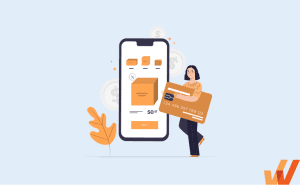Technology moves business forward. However, you can’t realize the full potential of digital transformation if your digital capabilities aren’t aligned with strategic objectives and business objectives.
This article explores the concept of conducting a technology needs assessment, the steps involved in assessing an organization’s digital needs, how to find solutions that drive operational excellence, and how Whatfix accelerates technology adoption and drives value realization through in-app guidance, user support, and usage analytics.
What Is a Technology Needs Assessment?
A technology needs assessment systematically identifies the digital needs essential for optimizing organizational performance and moving it into the future. It analyzes existing system shortcomings and digital opportunities. The assessment determines which digital investments will maximize efficiency while minimizing risks and redundancies. This informs investments that solve operational problems and elevate the business.
Examining IT infrastructure empowers you to build secure and integrated systems. For example, an accounting firm may need cloud-based client management that supports collaboration. A manufacturer could use AI for predictive maintenance. The right tech stack streamlines processes and promotes innovation.
Why Should You Conduct a Technology Needs Assessment?
Now you know a technology assessment, but why does it matter? Here’s why this effort deserves time and attention.
1. Strategic alignment
While 85% of CEOs accelerated digital initiatives during the pandemic, most can’t articulate their overall strategy and progress beyond that they made a tech investment. Many leaders and, by extension, their teams don’t know about technology’s advantages.
You invest in technology to accomplish business goals. A needs assessment ensures solutions support your company’s business outcomes and objectives. It identifies gaps preventing you from reaching metrics like increased productivity and lower costs.
2. Cost efficiency
Unplanned tech spending wastes resources. An assessment reduces unnecessary purchases by optimizing your IT budget. You adopt only the capabilities that your organization can benefit from.
For example, while 89% of large companies globally have a digital and AI transformation underway, they have only captured 31% of the expected revenue lift and 25% of expected cost savings from the effort. Organizations need to know precisely what they need and how to achieve their goals to see the value.
3. Risk management
The average cost of downtime across all industries has historically been about $5,600 per minute, but recent studies have shown this cost has grown to about $9,000 per minute. But what can organizations do to reduce downtime?
There are many factors at play. For example, outdated, incompatible systems threaten operations. Inefficiencies and outages can wreak havoc on day-to-day work. Regular assessments pinpoint vulnerabilities before disruptions occur.
4. Innovation
As of 2023, nearly 92% of global digital leaders stated that their companies adopted cloud technology on a small or large scale. Big data/analytics was the second most popular technology adopted.
Customer demands and industry expectations constantly evolve. You need innovative services and processes to keep up. Assessments help you see the technologies, like big data and cloud, that will give you a competitive edge.
How to Prepare for a Technology Needs Assessment
What do you need to have in place before starting a technology assessment? Use these ideas to prepare.
1. Set clear objectives for the assessment process
Establishing specific goals focuses your technology needs assessment on business objectives and outcomes. What is the need in your organization? Is it to improve customer experience, provide better data, upgrade infrastructure, reduce costs? Think through your organization’s priorities and strategic goals.
For example, a healthcare provider may implement a new patient management system with goals of increasing new patients, reducing visit time, improving patient engagement, etc.
2. Stakeholder engagement
IT leads the technology assessment exercise, but there are other departments to consider. Operations understand workflows. HR understands workforce capabilities. Survey employees about their pain points.
Who will this new technology impact the most? Have representatives from all departments on your cross-functional leadership team to help identify the biggest areas of needs, prioritize digital projects, and understand why you’re investing in new technologies.
3. Tools and frameworks
Having the right change management frameworks and tools in place to support your efforts is essential. Popular methodologies such as SAMR and PICRAT offer standardized best practices. Automated tools streamline data-gathering. Templates can help you structure assessment activities. Consider what resources you’ll use to stay organized.
When you’re ready to implement a new technology, you’ll need to invest in a digital adoption platform (DAP) to accelerate your adoption, analyze digital experience metrics, and support your end-users.
With Whatfix no-code platform, create in-app experiences like Tours, Flows, Task Lists, and more – all contextual to different employee roles and end-users. Analyze in-app content usage and measure process completion rates. Support employees in the flow of work with Self Help and other on-demand help resources.
Software clicks better with Whatfix's digital adoption platform
Enable your employees with in-app guidance, self-help support, process changes alerts, pop-ups for department announcements, and field validations to improve data accuracy.
9 Steps for Conducting a Technology Needs Assessment
Ready to start the technology needs assessment process? Follow these nine steps to see success.
1. Define objectives
Get clear on what you want to achieve. What business goals are you trying to meet? Where are current processes falling short? Pinpointing specific objectives will focus and drive the entire assessment. For example, reduce operating costs by 25% or improve customer satisfaction scores.
2. Current state analysis
You can only identify gaps by understanding your existing technology. Staff interviews and system audits can show you how technology currently supports operations. Note all systems and integration points. This way, you better understand the problems you need to solve.
3. Resource assessment
Take stock of the resources available for implementing changes. What IT staff skills and bandwidth exist? Will you need third-party support? How much budget can you allocate? Knowing what constraints you have helps to keep plans realistic.
4. Gap analysis
At this point, you can do a gap analysis. Compare what you have now to your new objectives. Where do the shortcomings exist? Prioritize high-impact gaps, such as data silos. This will empower you to reach your goals for implementation and transformation faster.
5. Research solutions
For each gap, investigate relevant technologies that could provide a solution. Read content like case studies to explore your options. Then, create a shortlist of solutions. Make note of features and any potential roadblocks.
6. Evaluate solutions
Now, analyze how well the solutions address gaps. Score aspects such as scalability and security. Consider getting input from other departments to see what solutions those stakeholders are leaning toward.
7. Pace of change
Technology changes fast. While meeting immediate needs, ensure investments position you for easy upgrades and long-term growth. Keep an eye on trends in your industry, and do your best to work with vendors who are aware of them.
8. Secure buy-in
Communicate findings and recommendations across stakeholder groups. Use data to justify why changes benefit the organization. Making this part of your change management plan will help everyone stay aligned.
9. Implementation
After getting to this point, you can begin to execute digital transformation and your software implementation. Lean on vendor support to help you overcome any sticking points.
You’ll want to focus your implementation efforts in two areas: configurement and infrastructure, as well as end-user enablement.
Configurement and infrastructure refers to your IT team setting your new software with custom workflows and integrations with your technology stack.
End-user technology enablement refers to how you enable your employees with the contextual onboarding, training, and post-deployment support they need to maximize software and reach their potential.

Abby Essing, Sr. Manager, Operations Services at Renewable Energy Group, Inc.
How to Measure Success and ROI of Technology Adoption
Looking for ways to measure the results of technology adoption? Use these ideas to help you track performance.
1. Establish KPIs
Implementing new technology solutions involves time, capital, and resources. You need to measure the return. Set clear KPIs aligned with your business objectives and outcomes. For example, if you implemented an AI solution for predictive maintenance, KPIs could include metrics like:
- Reduced equipment downtime
- Lower maintenance costs
- Increased asset lifespan
2. Continuous monitoring
Technology assessments don’t stop at deployment. Establish processes for continuously monitoring performance data against KPIs. Gather feedback through employee surveys and system health checks. An agile approach allows you to optimize.
Continuous monitoring supports an iterative approach to improvement, enabling businesses to implement incremental changes based on real user data. This helps you overcome areas of user friction.
Continuous in-app guidance capabilities from Whatfix help you engage users by personalizing their experience and supporting them in the flow of work, whether new hires or veteran employees. Engage users effectively using multiple touchpoints like in-app Flows, Task Lists, Self Help, Field Validations, and more.
Use Whatfix’s Guidance Analytics to understand how employees engage with your in-app content. Whatfix Product Analytics empower IT teams to track custom user events to identify areas of user friction, map user journeys, and build frictionless workflows.

3. Report on technology impact
Calculate ROI by comparing investment costs to gains from achieved KPIs. This could mean looking at things like increased productivity or decreased expenses. Share success metrics through detailed reports communicating benefits to stakeholders so they understand the outcomes of your initiative.
A digital adoption platform like Whatfix enables end-users and drives digital technology value realization by empowering them with in-app guidance and support in the flow of work, driving user productivity and efficiency.
By embedding real-time, contextual guidance directly into the workflow, Whatfix ensures that users learn efficiently and apply their knowledge practically, enhancing software adoption and productivity.
Whatifx support mechanisms and analytics further empower organizations to tailor training programs to specific user behaviors, optimizing learning outcomes. With Whatfix in-app guidance and user analytics, create frictionless experiences built for your end-users and enable technology adoption organization-wide.
To learn more about how Whatfix enables end-user adoption, schedule a free demo.

Thank you for subscribing!