Digital Transformation of Higher Education in 2024 (+Examples)
- Updated: July 18, 2024


Institutions of higher education that want to remain relevant in the 21st century turn to technology to improve their teaching, learning, student management, and faculty performance.
Digital applications and new educational technology help students find jobs, accelerate their learning, understand difficult concepts, promote their research, pass exams, manage their courses, gain online degrees, and much more. Digital transformation in K-12 education was essential during COVID and continues to help sickly students study from their beds and physically or mentally challenged students to enjoy the same educational opportunities as their peers.
Other technology adoption in education helps instructors customize their lessons, teach from their homes, conduct research, improve their pedagogical skills, and collaborate with peers in real-time across schools and geographical distances.
Finally, cutting-edge technology helps institutions attract and retain students and quality staff; win grants and funding; drive-down costs; innovate; market themselves, and so forth.
What Is Digital Transformation in Higher Education?
Digital transformation in higher education includes websites, ebooks, social media and online communities, webinars, podcasts and microblogging, artificial intelligence, virtual reality, augmented reality, and cloud computing. Then, there are online programs and schools, learning management software, and big data for analysis, insight, and predictions. More recent trends include gaming and gamification, e-learning, video-assisted learning, blockchain technology for storing student records and immersive learning with virtual and artificial realities.
From the student’s perspective, this cutting-edge technology improves their learning and boosts their cognitive retention. Technology helps teachers achieve new levels of productivity, while colleges and universities use it to discover and develop tools that add value to their teaching and learning.
Key Objectives of Digital Transformation in Higher Education
Leaders in higher education consistently mention the following four main goals. They hope to improve the students’ learning environment, enhance their program’s operational efficiency, increase computing power for cutting-edge research, and stimulate innovation in education. Management turns to digital transformation (DX) to flip these visions into reality.
Here’s how digital transformation can achieve these ends:
- Improving the student’s learning environment
- Enhancing the institution’s operational efficacy
- Increasing computing power for cutting-edge research
- Stimulating innovation in education
- Cutting costs
1. Improving the student’s learning environment
Technology enhances the learning environment with embellishments such as TEDX classes, apps for more comprehensive learning and VR-AI tools that help them share their thoughts and ideas and understand subjects better.
More generally, technology helps students acquire the critical thinking, and social and technical skills necessary for high-paying jobs in the 21st century. Technology also gives teachers recourse to evidence-based tools (such as quizzes and modules), helping them measure their students’ performance and adjust content accordingly, among other benefits.
There are three types of digital learning:
- Face-to-face courses, where one or more mentors interact with one or more students in a virtual environment.
- Blended courses, also known as hybrid, where both synchronous and asynchronous training are blended. A recent model is ‘flipped’ classes where teachers integrate asynchronous learning with synchronous learning into video chats, assigned readings, shared documents, uploaded media, online quizzes and discussion boards for flexible viewing.
- Distance/online courses that are detached from any traditional classroom experience.
Teaching in a virtual environment occurs very much as it does in the offline world. Common models are:
- One-alone: Student educates himself through resources that include platforms (e.g. TEDx), educational videos (egs, YouTubes), podcasts, simulation based learning content (e.g., Google Earth), quizzes and tests
- One-to-one: Mentor and student interact through tools such as emails, chat or web-based conferencing platforms (such as Zoom)
- One-to-many: Teacher instructs small to large groups through tools such as emails, mailing lists, discussion forums, blogs (with comments), social networks and web conferences (e.g., Zoom)
- Many-to-many: Various instructors interact with various students through resources that include group chats, discussion forums (eg Meetups), blogs. Wikipedias, social networks, and web conferences.
2. Enhancing the institution’s operational efficacy
Ever since the early 2000s, higher education institutions across the nation have been turning to analytics to manage unpredictable enrollment and rising recruitment costs. To compete, institutions of higher ed use descriptive analytics to describe situations, predictive analytics to forecast events, and diagnostic analytics to prescribe (then analyze) possible solutions to their problems.
Utilizing data analytics campus-wide spans marketing, recruitment, admissions decisions, financial aid, student advising, academic planning, financial forecasting, and executive planning, harnessing the power of education CRMs to access extensive data for analysis.
3. Increasing computing power for cutting-edge research
Digital libraries of databases provide complete articles and abstracts of billions of publications, including monographs, reports, conference proceedings, and dissertations. Popular search engines like Google and YouTube help students and teachers access endless research.
Schools set up their own IT stacks to help students search for data on exams, curriculum, and so forth. In short, digital tech provides a cost-effective seamless route to quality education, with the latest and most authoritative information across disciplines.
4. Stimulating innovation in education
Technology not only free up teachers time to innovate but also give them the tools to do so. Example: Only seven out of 200 PhD graduates manage to land permanent posts in academia or research following graduation. In 2019, Beatrice Zatorska and Kris Jack founded a machine learning-programmed platform, called science2innovation, to help these academics find their dream jobs.
Onboarded companies search through the digital research “cards” produced by the academics for solutions to their business problems, then reach out to these graduates to interview them for jobs.
5. Cutting costs
Educational technology drives down costs of higher education through methods that include pushing campus technology systems to the cloud, replacing quality instructors with e-learning, phasing out textbooks with digital content and swapping costly equipment with VR or AR resources. Apps for teachers free educators for more meaningful work, while other solutions save time by allowing educators to customize and accelerate their instruction.
Technology is a special boon for under-resourced schools, giving them affordable access to quality content. They can educate themselves and their staff through professional learning communities, and use otherwise expensive tech to expedite their lessons, among other benefits.
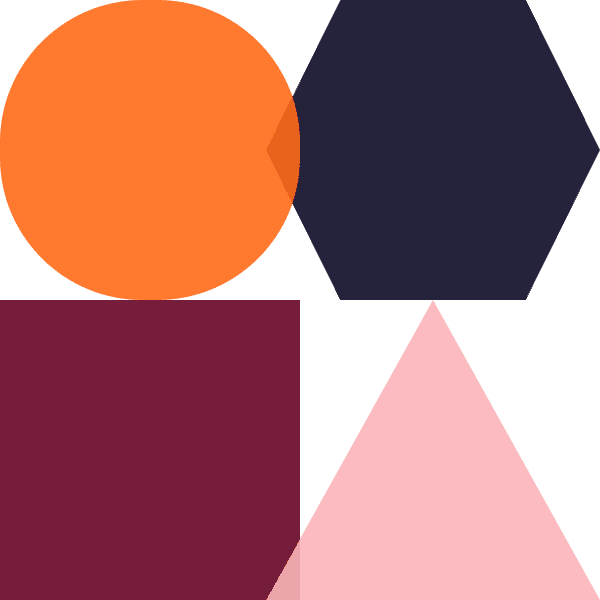
Types of eLearning in Higher Education
Digital eLearning comes in various forms on college campuses. These include:
- Fixed eLearning
- Adaptive eLearning
- Asynchronous eLearning
- Synchronous eLearning
- eLearning with the 70-20-10 model
- MOOC (massive open online course) and SPOC (small private online course)
- Mobile learning
- Social learning (social and collaborative learning)
- Blended eLearning
1. Fixed eLearning
Fixed eLearning follows a traditional style of learning where teachers use an inflexible schedule that’s targeted to an indiscriminate classroom situation. This type of Learning is the closest to a traditional classroom setting.
- Pros: Provides clear structure and is most similar to traditional higher education environments
- Cons: Lacks flexibility and customization
2. Adaptive eLearning
Unlike fixed eLearning, adaptive eLearning can be customized to cater to small class situations or even individual students.
- Pros: Less administrative work, more customization
- Cons: Less structure, more challenging to track progress
3. Asynchronous eLearning
In asynchronous eLearning, students can adjust learning to their own schedules, such as through videos, quizzes or podcasts.
- Pros: Open access to educational content, self-paced
- Cons: No immediate feedback
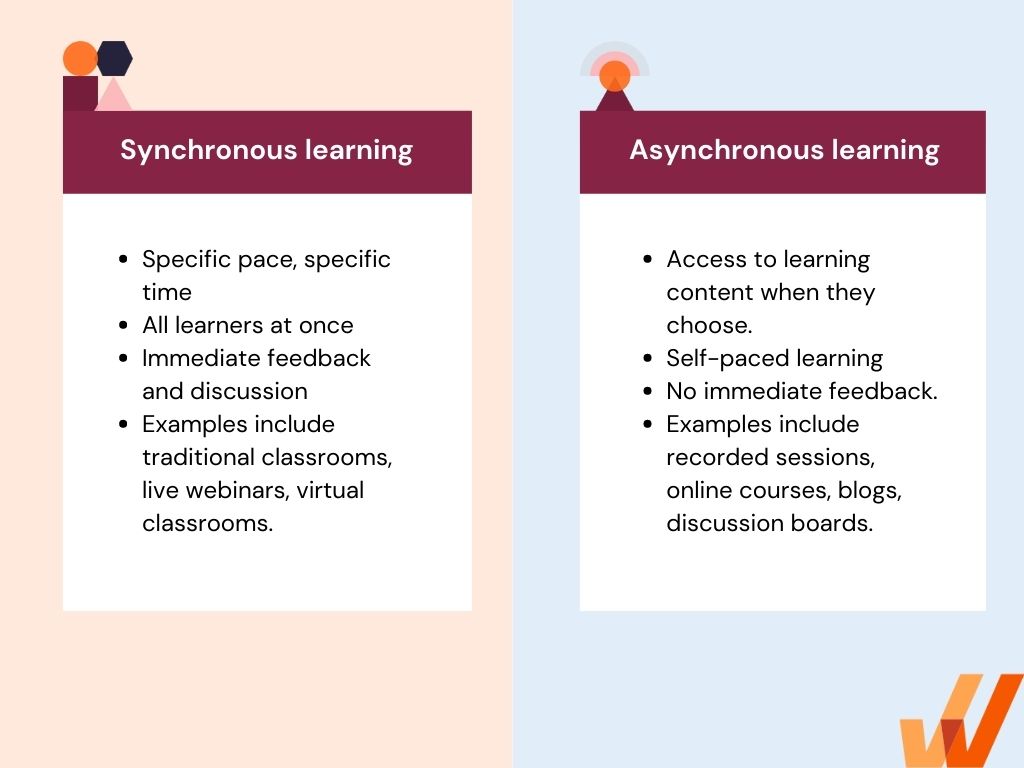
4. Synchronous eLearning
On the other hand, with synchronous eLearning, learning is paced and confined to time constraints, similar to how an in-person course would be structured.
- Pros: More collaboration with other learners, real-time feedback
- Cons: Time and access restrictions
5. eLearning with the 70-20-10 model
The 70-20-10 model is a popular learning and development framework model that states:
- 70% of learning should come from real-world experiences.
- 20% from informal social interactions and peer-to-peer learning.
- 10% from formal, traditional training sessions.
Higher education institutions can use this model to shift their focus from one-time, large-chunk eductation sessions and classes to microlearning interactions with real-life scenarios and workshops with fellow classmates. This enables students with a more engaging learning environement.
- Pros: Exposure to real-world situations, peer interactions
- Cons: Requires more administration, more difficult to measure success
6. MOOC (massive open online course) and SPOC (small private online course)
Both of these types of online courses provide training through videos, downloadable documents, quizzes, and so forth. The main difference is size, where SPOCs are for smaller groups.
Higher education institutions can leverage each type of elearning environment to cater to the personal learning styles of their students.
- Pros: Options to match learners’ preferences and needs
- Cons: Increased administrative work and costs
7. Mobile learning
Training instruction and learning materials are delivered through mobile apps, offering students the ability to access courses whenever and wherever they want.
- Pros: Easy and convenient access to learning materials
- Cons: Requires third-party apps or proprietary app development
8. Social learning (social and collaborative learning)
Social learning is a collaborative peer-group, hybrid learning (such as group discussions through Zoom). This type of learning focuses on collaboration and social interactions.
- Pros: Increased discussion and immediate feedback
- Cons: Not ideal for introverted or independent learners
9. Blended learning
Blended learning combines the best of both worlds, fusing eLearning with traditional face-to-face learning. With this approach, students get the benefit of immediate feedback from face-to-face interactions and can take advantage of self-paced learning paths online.
- Pros: Benefits of both traditional in-person learning and eLearning
- Cons: Requires infrastructure to host in-person classes and an online learning platform
“When we first learned about Whatfix, we thought it was too good to be true. Whatfix has far exceeded our expectations and has been a valuable tool for our user base. We recently deployed point-of-need content to 1,500 users for a new paperless automated electronic workflow process. Whatfix was integral to the success of our project.”
Christina P. from the University of Nebraska Foundation
Examples of Digital Transformation in Higher Education
Here are a few examples of new digital technologies driving the transformation of the higher education industry:
- ChatGPT and Learned Large Models (LLMs)
- Student information systems (SIS)
- Learning management systems (LMS)
- E-procurement
- Online recruiting
- AR/VR
- Chatbots and online Q&A availabilities in libraries
- Digital payment portals
1. ChatGPT and Large Language Models (LLMs)
ChatGPT can be an assistive tool when providing feedback and direction on student assignments. LLMs can also be leveraged to provide summarizations of lectures for students who could not attend in person.
Furthermore, these models can be used to spark discussions and ideas for lesson plans, creating a more personalized learning experience for students.
2. Student information systems (SIS)
A student information system (SIS) is an administrative platform for managing student data.
These systems can be used to sign up for classes, track progress toward graduation, and manage and store overall student records. SIS platforms have become commonplace at higher education establishments.
3. Learning management systems (LMS)
Learning management systems are designed to help institutions create, deliver, and track educational resources. These platforms allow instructors to both create curricula and administer testing an grading on that curricula.
Two of the most popular LMS platforms in higher education are the Blackboard App and Canvas Student. A digital adoption platform like Whatfix can assist with the implementation and adoption of an LMS by providing in-app guidance to users and content creators alike.
4. E-procurement
E-procurement is everything that’s involved with securing products at the lowest price and achieving this through “digital first” processes. In essence, everything from ordering to supplier relationship management, invoicing and payment occurs online for optimum transparency, efficacy and expedience.
Example: In 2021, Google Chrome introduced its zero-touch enrollment devices where all students need to do is log-in using their school credentials and turn the devices on. When purchasing Chromebooks for school use, decision-makers often compare security, scalability, storage capacity, hardware specifications, and speed. Google’s Zero-touch enrollment program makes it easier to deploy and manage Chromebooks at scale.
5. Online recruiting
In 2019, nearly seven percent of university students had to unenroll to find employment, according to a survey by OneClass of more than 10,000 students from 200-plus colleges and universities across the country. In response, SocialTech.ai created Unmudl, a one-stop course-to-job marketplace for 64.5 million disadvantaged students in the United States, all of whom populate community colleges.
Unmudl’s virtual program is a work-and-learn marketplace that focuses on non-degree, skill-driven learning options and that helps these so-called working-learners find jobs as they develop skills through e-learning. It also matches these learners with businesses that look for qualified workers.
6. AR/VR
Instructors use an immersive VR/ AR environment to help students with special needs in higher education. Examples include tools such as:
- Google Chromecast that enlarges images for visually impaired individuals. Other helpful resources include VR screen readers, such as VoiceOver and TalkBack, that give users eyes-free control of their devices.
- Google Glass apps and 2D barcode camera phone scanning that benefit deaf students by turning QR-coded learning objects into augmented reality projections that display American Sign Language (ASL) related videos.
- Immersive and blended virtual reality, artificial reality and augmented reality to help users on the autism spectrum recognize facial emotions and improve their social skills.
- For learning disabled individuals, AR uses gamification to improve vocabulary.
- An augmented reality system, called iGYM, designed by a team of researchers at the University of Michigan helps wheelchair-bound young adults and athletes acquire community-level sports
7. Chatbots and online Q&A availabilities in libraries
The University of Oklahoma (for example) uses chatbots to direct readers to immediate access to its library information 24/ 7, navigate library databases or catalogs, and to locate other needed information in the user’s native language.
The University, in kin, with more than 4,000 academic libraries across the nation integrates these chatbots and bots across their libraries in virtual and physical spaces, such as in reference desks, information kiosks, websites, desktop icons, and apps – and more. Library chatbots make up for budget shortfalls and free librarians to focus on value-added services that only they as humans can accomplish.
8. Digital payment portals
Students can use Apple Pay to pay for school lunches, textbooks, stationary the like. Schools can also invest in IoT smart kiosks that provide students with everything from hot pies and pizza to fresh salad.
Students use apps for ordering school meals, printing class schedules, renting or purchasing books, registering for classes, or checking exam grades among other items. They can also use these apps to schedule appointments or to find class or exam information, directions, and self-checkout.
Challenges in Digital Transformation for Higher Education Institutions
There are many challenges presented by the digital transformation that face higher education institutions, including:
- Changing student requirements
- Technological challenges
- Lack of IT support and governance
- Lack of necessary skills
- Limited technology budgets
1. Changing student requirements
IT systems need to adapt to students’ changing needs and industry regulations. Unless institutions are committed to change management, they could experience failed digital transformations.
2. Technological challenges
Many colleges and universities use legacy technology systems that are fragmented and difficult to use. They are also neither secure nor properly integrated for best classroom DX experience.
3. Lack of IT support and governance
Most institutions falter in their DX effort because they lack an effective roadmap to guide them. The two best models here would be the hub-and-spoke model, where multiple subcommittees report to one overarching strategic committee, usually called the IT steering committee. The second model – the Parallel model – is more effective for larger institutions, where teams for different IT functions work together to make decisions.
4. Lack of necessary skills
Your typical higher ed organization tends to be understaffed and underfunded. Few of these institutions have the necessary resources to attract and retain the quality IT talent needed for ambitious digital transformations.
5. Limited technology budgets
Digital transformation budgets can be a challenge in higher education as many leaders within these institutions don’t understand the value of digitization. Rising technology costs can put an even larger strain on digital transformation, requiring clear ROI for any digital investment.

Case Study: Digital Transformation in Higher Education
Monash University, Melbourne, Australia, followed a research management system that was once mostly paper-based and fragmented across departments and schools, while its face-to-face training and development sessions were sparsely attended.
In 2016, Monash chose Elsevier’s Research Information Management System (RIMS) to collate its fragmented research data into one single pane of glass. This would make it easier for stakeholders to build reports, carry out performance assessments, manage researcher profiles, and conduct research networking and expertise discovery, among other items. Monash also hoped that Elsevier’s solution would open the way for improved decision-making and accelerated research.
Monash accomplished its digital transformation through a multidisciplinary team of business process owners (BPOs), each responsible for supervising one of seven modules of the digital transformation. These BPOs also provided an internal governance structure and advocated for DX change while answering relevant questions. Throughout, the BPOs focused on how their decisions would affect students in particular and Monash as a whole so that change would be as seamless as possible for all parties.
Elsevier says that its solution helped Monash in ways that included the following:
- As an open platform that helps the university monitor and analyzes the results of system enhancement configurations in real-time.
- Through usage analytics that helps management set and supervises metrics for professional staff performance
- For IT staff to collaborate on one centralized platform, enabling them to implement institutional upgrades and updates in half the time and cost it would otherwise take.
- For stakeholders to see IT releases in real-time and to contribute their perspectives for system enhancements.
Few digital conversion processes are smooth or even successful. Monash attributed its successful digital transformation to its collective team approach; encouraging and integrating different stakeholder perspectives; and selectively limiting the number of BPOs who were involved in the digital transformation, thereby streamlining the process.
Digital transformation is a costly investment for institutions. Without a proper strategy for driving adoption of new technologies, higher education institutions risk failing to onboard and train students, faculty, and staff onto new digital systems and processes – ultimately failing to find technology ROI.
This not only leads to failed projects and falling behind technologically, but a loss of productivity due to confusion and misunderstandings – leading to need for large IT support teams.
With Whatfix, university IT teams are empowered to create in-app guidance and on-demand support for students, faculty, and staff to learn while doing, right in the applications themselves.

Whatfix recently supported the University of Arizona’s digital transformation, and you can learn more in the video below.
Whatfix allows IT teams to create the following in-app content:
- Step-by-step flows
- Interactive tutorials
- Onboarding task lists
- Smart tips
- Nudges
- Embedded knowledge bases
Whatfix also empowers university IT teams to understand how technology is being used and what is being underused. With data-driven decisions captured by the tool, the tool can adjust software training and adoption strategies, empowering students, faculty, and staff to reach new levels of success with digital tools and higher education institutions to successfully undergo digital transformation.

Higher Education Digitalization
FAQs
What are the technology requirements needed for higher education digital transformation?
Many higher education institutions are outdated in terms of the physical technology existing on their campuses. Here are a few technological requirements needed for the successful digital transformation of universities and other higher education institutions:
1. Audiovisual Technologies for Hybrid Learning
These include:
- Webcams that easily attach to monitors, laptops, and tripods.
- Special content cameras attached to physical whiteboards create an in-person environment for distance learning students.
- Visualizers, or document cameras, for online learners to see close-ups of readings and documents.
- Interactive projectors and displays take the place of traditional whiteboards by engaging students in PowerPoint presentations. Plug-and-play tools help instructors add video, audio, and images to lessons.
- Digital signage that allows college campuses to convey important announcements
2. Software Technologies for Modern Higher Ed Classrooms
Examples include:
- Learning management systems (LMS) such as CloudHub
- Creative apps for collaborative learning in synchronous environments.
- Common video recording and video conferencing software, such as Zoom, Microsoft Teams, Webex, Camtasia, and FaceTime.
3. Hardware Tools for Managing Devices
Options include:
- Mobile work stands such as Ergotron baskets that help users easily move stacks of computers from one room to another.
- Tools like JACO printer mounts, camera hanging mounts and flat-panel TVs that double as charging stations.
- Simple charging carts or towers that cheaply store and charge a large number of tablets and notebooks.
What are the stages of digital transformation in higher education?
For digital transformation to succeed, change leaders need to move their teams through each of these four stages:
1. Stabilization
Steady your core computing systems. This includes upgrading your IT to current releases, enhancing your network, increasing bandwidth, addressing security gaps and risks, and shoring end-user support.
2. Standardization
Check how you can make your system more cost-efficient and productive. Possible tasks include eliminating redundant systems, implementing governance to ensure that priorities are aligned, reducing customization, and migrating to standard cloud technologies.
3. Optimization
Implement machine learning to streamline tedious manual tasks, maximize resources, and automate activities that work. Items include onboarding / off-boarding; timesheets, holiday requests and records; expenses claims; payroll; recruitment processes; employee data; and student/ staff performance review records.
4. Transformation
Now you can plug in data analytics to discover patterns, identify anomalies, and generate helpful data. Insights could be used to improve the quality of your education and to test new ideas that will shape the future of your institution.
Frameworks for achieving digital transformation in higher education
Here are a few popular digital transformation frameworks for higher education institutes to follow:
1. KPMG Framework
The KPMG framework pivots around the following six organizational elements:
- Customers, namely stakeholders that include students, graduates, educational communities, government, and various partnering institutions.
- Channels, i.e., all kinds of communication channels such as mobile, email websites, text and web chat social media, and mobile apps.
- Enterprise strategy refers to the school’s objectives, goals, and planning.
- Core business practices, are all the practices associated with curriculum, student experience, research, and other academic areas.
- Data and analytics: These include visualizations and insights, scenario planning and modeling, data management, and governance.
- Enablers for business practices that refer to the school’s technology and operations
2. Microsoft Framework
Microsoft’s framework for DX transformation of higher education is divided into the following four dimensions:
- Student achievement focuses on attracting students, meeting their educational needs, and establishing lifelong student-teacher relationships.
- Teaching and learning focus on developing a culture of continuous learning and improvement in education delivery.
- Academic research aims to empower researchers (be these students, teachers, or the institution as a whole), providing them with 21st-century skills and competencies.
- A smart campus or a secure and connected campus involves itself with the configuration, optimization, and management of campus resources
3. Google’s Framework
Google’s framework for DX in the higher education sector revolves around these seven elements of transformation namely:
- A robust vision that connects leadership and the larger community toward common goals.
- Learning with the intent to innovate
- Risk culture where leadership encourages employees, teachers, and students/ stakeholders to take risks and learn from failures.
- Technology where management invests in technology that moves them forward to their goals.
- Professional development, where management elicits buy-in and enthusiasm, alongside employee training achieved through relevant programs.
- Funding and sustainability. Executives solicit funding and grants for their DX plans, all the while seeking to drive down their digital transformation costs.
- Community engagement: The school actively seeks to involve stakeholders that include graduates, parents, families, companies, government, organizations, and citizens through its transformation.
Google also suggests that schools continue to supply educators (and relevant stakeholders) with effective professional development and continued coaching long after their digital initiatives have been achieved.
How to drive higher education digital transformation
Follow these steps to drive digital transformation at higher education institutions:
1. Establish your goals and look for gaps
Brainstorm with stakeholders and check for problems that need solving. You need to know what you want to achieve and where your vulnerabilities are before you invest in technologies.
2. Choose technologies that best help you address your goals and remedy your vulnerabilities.
Assemble a team of three to ten key professionals to discuss and prioritize your functional requirements. Discuss your technical requirements. Questions to consider include: do you need multilingual software? Are you limited to an Oracle, SQL Server, or AS400 database? Are you tied to an enterprise system, or is a desktop system sufficient?
3. Budget, RFI, and software demonstrations
Consult IT for a rough estimation of costs that include a software license, support, implementation, data migration, training, and integration requirements. Look for products that align with these costs. Script a Request for Information (RFI) to prospective vendors with questions that touch on technical, functional, and reporting requirements. Finally, invite the top two to five vendors for demonstrations of their software. Check references – and select your vendor.
4. Get buy-in from leadership
Show decision-makers what they can gain by mapping out the problem, showing how your technology solves that problem, and explaining why your solution is the best fit for your school. Focus on direct AND indirect benefits.
5. Evaluate existing IT services and security risks
Assess what you need to stabilize and standardize your system. Break your project into micro-steps and allocate a budget. Use The MoSCoW analysis model and/ or Kano Analysis to separate ‘must haves’ from ‘nice to haves” functionalities.
6. Take on one large project at a time
Consider using the Agile change management model with its short manageable phases, where the team learns from their results before moving on. Less money is invested since mistakes are fewer and projects usually end up delivering value to users. Prioritize basic needs first. For most schools, this starts with making sure their systems are invulnerable to security risks or gaps in operations. Establish a detailed project plan with benchmarks and assign task responsibilities and deadlines.
7. Transition to the cloud for a stable standardized tech environment
Train and support users which include teachers, faculty, students, IT – anyone involved with using the solution. Encourage stakeholders to share their anxieties and concerns. Consider introducing the Prosci ADKAR Model to help employees overcome their probable fears of digitalization and/ or of losing their jobs.
In short, digital transformation in higher education should be student-centered, namely oriented around your students’ needs. Focus on what your students need to achieve their potentials and success in your digital initiatives will follow.
Barriers to successful digitalization for higher education institutions
As colleges and universities invest in digital transformation, they must overcome five barriers to succeed:
1. Prioritization
Universities tend to focus on pressing rather than important matters. In Collegis Education, Christine Skopec suggests that decision-makers plot a roadmap to guide them through their DX journeys.
2. Decentralized decision making
With that many decision-makers involved in the institution’s DX, tasks are more likely to become derailed. Research shows that the simpler, and more focused your plans and the smaller and more centralized your team the more likely your plans are to succeed.
3. Resistance to change
Resistance to change exists in almost every industry. It is particularly pronounced in sectors of higher education where academic jobs are scarce and there’s little turnover. To overcome this resistance, management can unroll workshops to allay fears and gently introduce employees to digital change as an appealing collaborative project.
4. Gaps in digital tech talent
Often, there’s a technology fear factor in play where instructors lag behind the “digital natives” they teach when it comes to using technology. On top of that, educators are forced to keep up with developing tech changes to keep their students stimulated. These same tech training workshops could remedy these issues.
5. A narrow view of ROI
Most decision-makers focus on the prohibitive cost of digital transformation. When it comes to securing buy-in, the IT team could also point to indirect benefits that make a clear case for ROI. These include saving faculty time and costs through more efficient operations and automation, as well as better enrollment, retention, and higher graduation numbers that result from the improved student experience.
Request a demo to see how Whatfix empowers organizations to improve end-user adoption and provide on-demand customer support
Thank you for subscribing!


