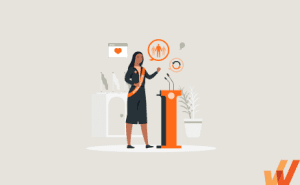Tech Adoption in the K-12 Classroom (+Challenges)
- Published:
- Updated: May 17, 2024
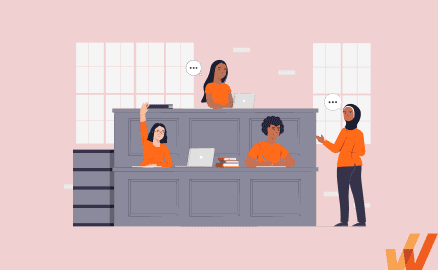
Digital transformation in K-12 education is critical for school districts to modernize learning, its classrooms, and prepare students for the future. It requires a fundamental shift in how educators provide instruction and manage their workflows. It also means a shift in administration operations.
While digital transformation integrates new technology and tools to redefine how K-12 education operates, digital adoption is how students, staff, and parents accept these new digital processes and tools. Adoption is the key to transformation success, ultimately driving ROI of new technology and helping school districts achieve their digital goals and outcomes.
In this article we’ll discuss how K-12 institutions drive the adoption of new digital processes and technologies, the unique technology adoption challenges facing the K-12 education sector, and how schools can provide the proper guidance to take advantage of new technologies fully and support all end-users, from students, parents, teachers, and administrators.
How Digital Adoption in K-12 Education Differs from Other Sectors
Digital adoption is critical across all business sectors, but K-12 education faces unique end-user adoption challenges. Educational institutions must cater to administrators, teachers, students, and parents. Each group has varying levels of digital literacy. For that reason, they all have different needs regarding technology adoption.
However, the primary focus in K-12 education can’t be lost. Students need to learn and apply new skills. Educators have to find the best ways to support that. This requires carefully implementing new technologies and ensuring they don’t become a distraction.
6 Tech Adoption Challenges K-12 Institutions Must Overcome
What stops digital adoption efforts in their tracks? Let’s explore common pitfalls that lead to K-12 schools failing to reach adoption goals for their staff, students, and parents.
1. Lack of digital skills for school admins, teachers, students, and parents
One significant hurdle to digital adoption in K-12 education is a need for digital skills. Over 32 million adults in the U.S. lack basic digital literacy skills. Many teachers may need more upskill training to use technology effectively in the classroom, while administrators and support staff may need help adopting new systems and processes.
Students and parents also may hesitate to adopt new systems if they don’t have a foundation of solid digital literacy skills. To drive adoption and successful digital transformation, schools need to consider how to support everyone who will interact with the technology with contextual, role-based onboarding, training, and support for new technology and digital processes.
2. Tying K-12 technology investments to learning outcomes
In the corporate world, technology investments are often tied to the return on investment. The impact of technology in education can take more work to measure. Institutions must evaluate how new technologies will drive better educational outcomes.
When done right, schools can see real change. Research shows that 76% of students say that technology makes learning more engaging, and 90% of teachers say it helps them assess student learning more effectively.
3. Legacy systems and migrating manual processes to the cloud
Many schools still rely on legacy systems and manual processes. That makes the transition to cloud-based solutions a challenge. Data migration from these legacy systems can be complex and time-consuming. This migration requires careful planning, and it can be difficult without additional support, like the help of a digital transformation consulting company to support migration.
4. Compatibility and tech integration challenges
When multiple technologies are in play, it’s typical for compatibility and integration to become an issue. Ensuring that different systems can communicate and share data is crucial for creating a cohesive digital experience. Research shows that data silos and having a network of systems that are highly dependent on each other are big roadblocks on the path to modernization.
5. Internal resistance to change
Internal resistance to change like adopting new technologies is another concern. Teachers and staff may be hesitant to embrace new tools and processes. Overcoming this resistance requires effective change management strategies. If people don’t understand how technology benefits them, they won’t use it.
Still, this is a common issue in the education space. EdTech decision-makers typically select and implement technologies with very little information about what is likely to work in their schools. They spend tens of billions of dollars each year on EdTech that needs to be more used, more effectively used, or ineffectively used.
6. Additional IT resources and end-user support
Implementing and maintaining new technologies often require additional IT resources. This can be a challenge for educational institutions with limited budgets. Providing end-user support to ensure smooth adoption and effective use of new systems will become a crucial on-going and demanding task for school IT teams that add to their roles. They will also be in charge of customizing new applications, deploying them, maintaining them, and optimizing them.
How to Drive K-12 Education Tech Adoption
Now you know about tech adoption challenges for K12, but how do you solve them? Consider these strategies to boost adoption rates.
1. Develop a K-12 technology strategy and digital roadmap
Developing a comprehensive technology strategy and IT roadmap keeps adoption and transformation initiatives on track. This strategy should outline specific outcomes like increasing engagement and productivity for students and staff.
2. Communicate change early and often
Effective communication is the key to gaining buy-in and minimizing resistance to change. Educational institutions should communicate the reasoning behind the implementation of a new system. Addressing concerns and providing clear guidance on using new tools can help ease the transition.
3. Provide contextual onboarding and training
To put your adoption efforts on the path to success, your end-users (students, parents, teachers, and admins) must be on the path to success. That means giving everyone, from administrators to students, the training they need to use technology well.
With Whatfix’s digital adoption platform (DAP), enable your technology end-users with contextual in-app guidance and moment-of-need support. With Whatfix’s no-code Visual Editor, non-technical team members can create in-app experiences that engage users and provide assistance in the flow of work.
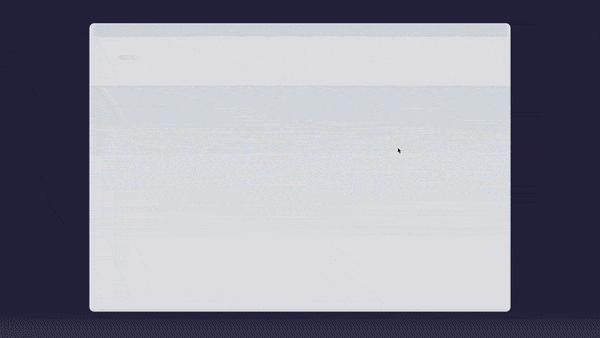
With Whatfix, create:
- Tours and Task Lists to contextually onboard new end-users to education technology with a guided experience.
- Flows that take end-users step-by-step through their tasks and help drive the adoption of complex, multi-step workflows through in-app training.
- Smart Tips that provide additional support and relevant information at the moment of need.
- Pop-Ups to make company announcements, remind employees of upcoming deadlines, drive awareness of new features or process changes, and more.
- In-app Surveys to capture feedback from staff, students, and parents interacting with your digital experiences.
4. Enable end-users with moment-of-need support
Even with effective onboarding, questions and needs for assistance will come up. Educational institutions should supplement training with available, moment-of-need performance support resources.
With a digital adoption platform (DAP) like Whatfix, educational institutions can enable their end-users to fully adopt new technologies, follow complex digital workflows, and achieve heightened levels of productivity through a mix of in-app guidance and contextual support.
Whatfix Self Help integrates with your knowledge repositories, from online wikis, Google Drive, school policies, process documentation, onboarding resources, and more – aggregating them into one searchable resource center that overlays your digital applications and workplace.

Regina Owens, Director, Operations Learning and Development at AbleTo.
5. Analyze areas of digital friction with end-user behavioral analytics
End-user behavioral analytics provide valuable insights into areas of digital friction, where users may struggle with new technologies. By analyzing user actions and behavior, you can identify pain points and discover ways to improve user flows.
With Whatfix Analytics, track and analyze end-user behavior with User Actions. This empowers IT teams to identify areas of end-user friction, map optimal user flows, build flows for different user cohorts, and more.

Use this data to create new in-app guidance and end-user support content and continuously optimize and test new workflows and features to create more efficient, user-friendly technology experiences that drive value.
6. Tackle digital change with in-app communication and support
Modernization is an ongoing process. Schools must prepare to tackle continuous change. In-app communication and support features, like Pop-Ups that link to additional information and trigger related in-app guidance, can help keep stakeholders informed and supported.
With Whatfix, use in-app Pop-Ups, Beacons, and Smart Tips to make announcements to your end-users, alert them of process changes or software updates, remind them of upcoming deadlines or events, and more.

7. Collect end-user feedback with in-app surveys
Gathering feedback from end-users helps you understand experiences and find areas for improvement. Feedback options like in-app surveys provide valuable qualitative data. You can combine that data with user analytics data to test theories and build more user-friendly processes.
With Whatfix Surveys, collect end-user feedback with in-app surveys – right inside your digital applications.
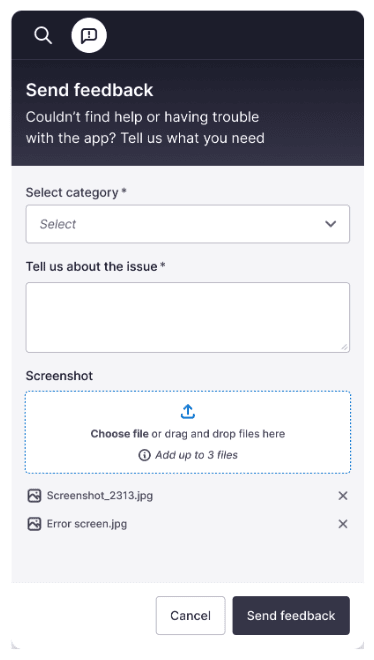
8. Manage all subscriptions and licenses with a SaaS management platform
School districts used an average of 2,591 different ed tech tools in the 2022-23 school year, according to a report from Instructure’s LearnPlatform. Managing all of that software is no easy feat. Plus, mismanagement can cost valuable time and money.
Enterprise Insights from Whatfix unifies visibility into usage, spending, renewals, and adoption to optimize the tech stack. This way, you don’t just implement change for the sake of it or stick with a system just because you have access to it. Instead, you always make the most of the tech your organization pays for.
Accelerate your K-12 digital transformation by enabling your faculty, staff, students, and parents with contextual in-app guidance and constant real-time support with Whatfix’s digital adoption platform (DAP).
Whatfix enables IT teams of K-12 educational institutions with its no-code Visual Editor to create in-app, moment-of-need support and contextual guidance – all inside your K-12 mission-critical software applications, like classroom LMS and management platforms, student information systems, enrollment platforms, online school portals, athletic management portals, and more.

This reduces time-to-proficiency and achieves new levels of productivity and proficiency through better K-12 technology adoption for all end-users, including faculty, staff, students, and parents. It also provides abilities for self-service, personalized, and guided user experiences for any application end-user – enabling student end-users to use classroom-based technology, teachers to improve learning experiences, and faculty to improve productivity and automate operations.
Whatfix empowers a data-driven approach by analyzing tech experiences with end-user behavioral analytics and event tracking. This identifies areas of friction in your K-12 digital processes and tech experiences, allowing you to create optimal, contextual user journeys across various end-user segments.
For example, let’s imagine your school recently moved to complete online registration for classes, but after two semesters your success rate is still subpar. Many students and parents require additional help from in-person staff to sign up for classes, and many others need online support to help them through this process.
With Whatfix, K-12 IT teams can identify areas of friction causing these issues for parents and staff, and launch in-app guided Flows, Smart Tips, and Self Help elements to guide and assist them through the process, driving process adoption and achieving business outcomes.
How does it work? Whatfix empowers K-12 organizations to:
- Create in-app Flows and Task Lists that guide students and staff step-by-step through digital processes and applications.
- Enable all end-users with Self Help, providing a searchable help wiki that connects to all your help and support documentation, FAQs, help desk articles, and more – that overlays on your applications’ digital UI.
- Notify end-users of process updates, school announcements, deadlines, and more with Pop-Ups and Beacons.
- Provide contextual Smart Tips that give faculty, staff, students, and parents timely information that nudges them to take the correct in-app action.
- Use Field Validation to ensure data is entered in full, in the correct format.
- Collect end-user feedback from faculty, staff, students, and parents such as NPS, student/parent surveys, staff training and onboarding feedback, and bug identification with In-App Surveys.
- Analyze end-user behavior with User Actions and Enterprise Insights by tracking custom in-app events to optimize user journeys, segment users into cohorts, identify areas of friction, and more.
With Whatfix, you can understand how your K-12 technology is used and underadopted by faculty, staff, students, and parents. This makes it easier to adjust software onboarding, training, support, and overall end-user adoption strategies—all to provide a seamless experience for faculty, staff, students, and parents that enables them with the right context and support to utilize new technologies and systems fully.
Ready to learn more? Request a demo to see how K-12 software clicks better with Whatfix now!

Thank you for subscribing!