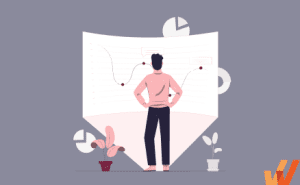12 Best Corporate Learning Management Systems (LMS) 2024
- Published:
- Updated: July 25, 2024

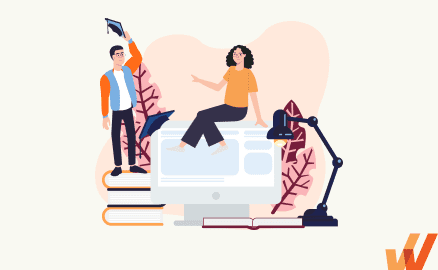
90% of organizations report that they will have a meaningful skills gap in the next few years. And as the talent shortage keeps worsening, automation and digitalization threaten to create more skill shifts.
Plus with 40% of workers planning to quit their jobs, employee attrition is making it harder for organizations to retain skills.
The answer to closing the skill gap, reducing attrition, and expediting new skills training is simple — invest in employee development.
But with remote and hybrid work on the rise, traditional instructor-led learning sessions are no longer an effective employee training method and you need to offer a remote training option.
To keep pace with changing work culture and maintain high workforce productivity, organizations are adopting L&D tools such as corporate LMS (learning management systems) to provide their employees with remote, flexible, self-paced, and personalized training experiences.
What Is a Corporate Learning Management System?
A corporate learning management system provides a framework that handles all aspects of your employee training – from housing, delivering, organizing, tracking, and measuring the effectiveness of training content. A corporate LMS is designed to make life easier for L&D teams by helping them identify and assess both individual and organizational learning goals, track progress towards meeting those goals, and collect data for supervising and improving the learning process.
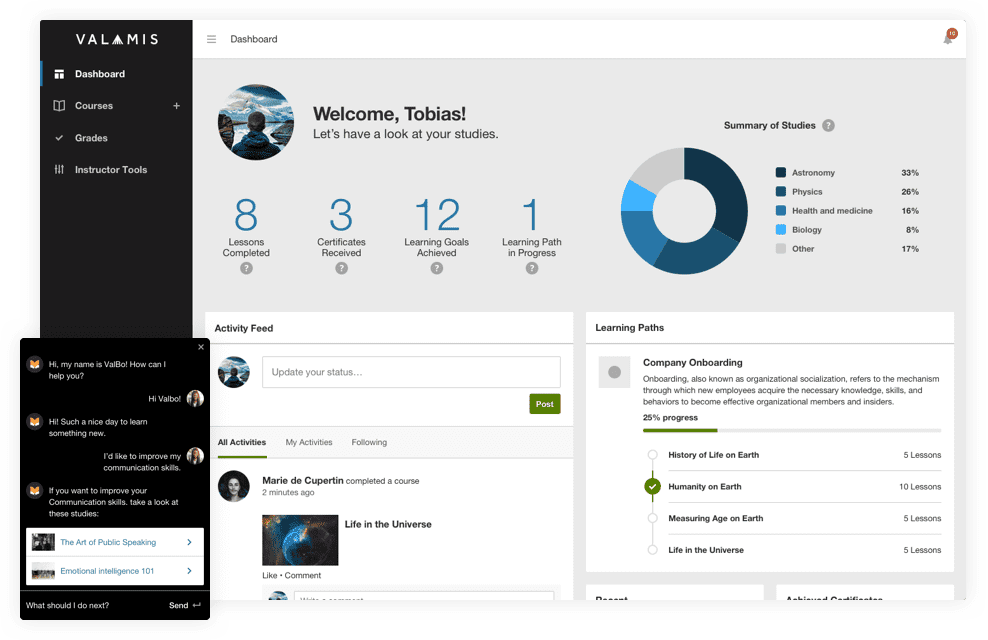
What are the best learning management systems for businesses in 2024?
- Docebo
- Paylocity
- ProProfs
- SAP Litmos
- TalentLMS
- LearnUpon
- Lessonly
- 360Learning
- Paycor
- Adobe Learning Manager (formerly Captivate)
- Cornerstone OnDemand
- Whatfix
Types of Corporate LMS
There are five main types of corporate learning management systems: cloud-based LMS, self-hosted LMS, mobile-first LMS, open-source LMS, and integrated LMS.
Here is a breakdown of each LMS type:
- Cloud-based LMS: offers online accessibility via the cloud, making it flexible and ideal for scalability.
- Self-hosted LMS: Installed on servers on-site, providing more security and control, but requiring more infrastructure.
- Mobile-first LMS: Designed for a mobile audience and on-the-go learning.
- Open-source LMS: Offers open-source code that can be customized and tailored to your organization’s specific needs but requires technical expertise.
- Integrated LMS: Designed to connect with existing systems and tools to enhance the learning experience.
Which type of corporate LMS is best suited for your business will depend on your specific needs.
Benefits of Corporate LMS Platforms
A corporate LMS makes employee learning and development strategies more straightforward, accessible, and effective while providing a significant ROI.
LMS implementation offers self-paced learning to employees worldwide, support when needed, and more clarity on skill gaps so training can be personalized.
1. Unlimited access to self-paced eLearning materials
Once you create, upload, and publish learning content to a corporate LMS, employees have unlimited access to the information at all times. Employees can log in to the LMS from any device and start learning at any time. This ability to learn at one own’s pace is one of the main reasons corporate LMS tools are essential for global audiences in different time zones.
2. Centralized location to host all eLearning content
Corporate LMS software stores all of your eLearning content in one centralized location. This streamlining saves your workforce time going through multiple drives and devices to find content and reduces the risk of losing important training material and data. If you use a cloud-based learning management system, remote or hybrid workers can easily access the content, making it a natural fit for online collaboration.
3. Learner progress and performance tracking
Corporate LMS platforms have built-in tracking systems to measure training effectiveness, keep track of learner progress, ensure the completion of performance milestones, and identify areas for employee development and improvement. Training managers can use corporate LMS tracking systems to access reports on individual employees and decide when to offer additional attention to specific learners, with clarity on areas they need improvement.

4. Accessibility and support
The main benefit of corporate LMS solutions is optimized accessibility. All online courses and study materials can be accessed anytime via phones, tablets, or laptops, enabling a blended learning approach. Learners also get easy access to support for technical questions and course inquiries.
5. Reduced training costs
A corporate LMS saves organizations the employee training costs associated with traditional classroom training such as printing out learning material, instructor fees and accommodation costs, travel, etc.
Features of Corporate LMS Tools
While your specific needs may vary, the best corporate LMS tools allow you to make your content more interactive, view learner feedback, sell your courses, and personalize the training material.
1. Multimedia features
A corporate LMS incorporates multimedia files such as images, PowerPoint presentations, audio files, videos, etc., to make an organization’s learning content more interactive and engaging for employees. This enables L&D teams to take a multimodal approach to different learning styles.
2. Learner feedback
For an LMS to work successfully and effectively, learner feedback is essential. A corporate LMS allows learners to give their feedback on the training courses in the form of post-training feedback surveys. This feedback empowers organizations to assess the efficacy and impact of training programs, improve their learning content and delivery, identify strengths, and deliver improved lessons that benefit all of their employees.
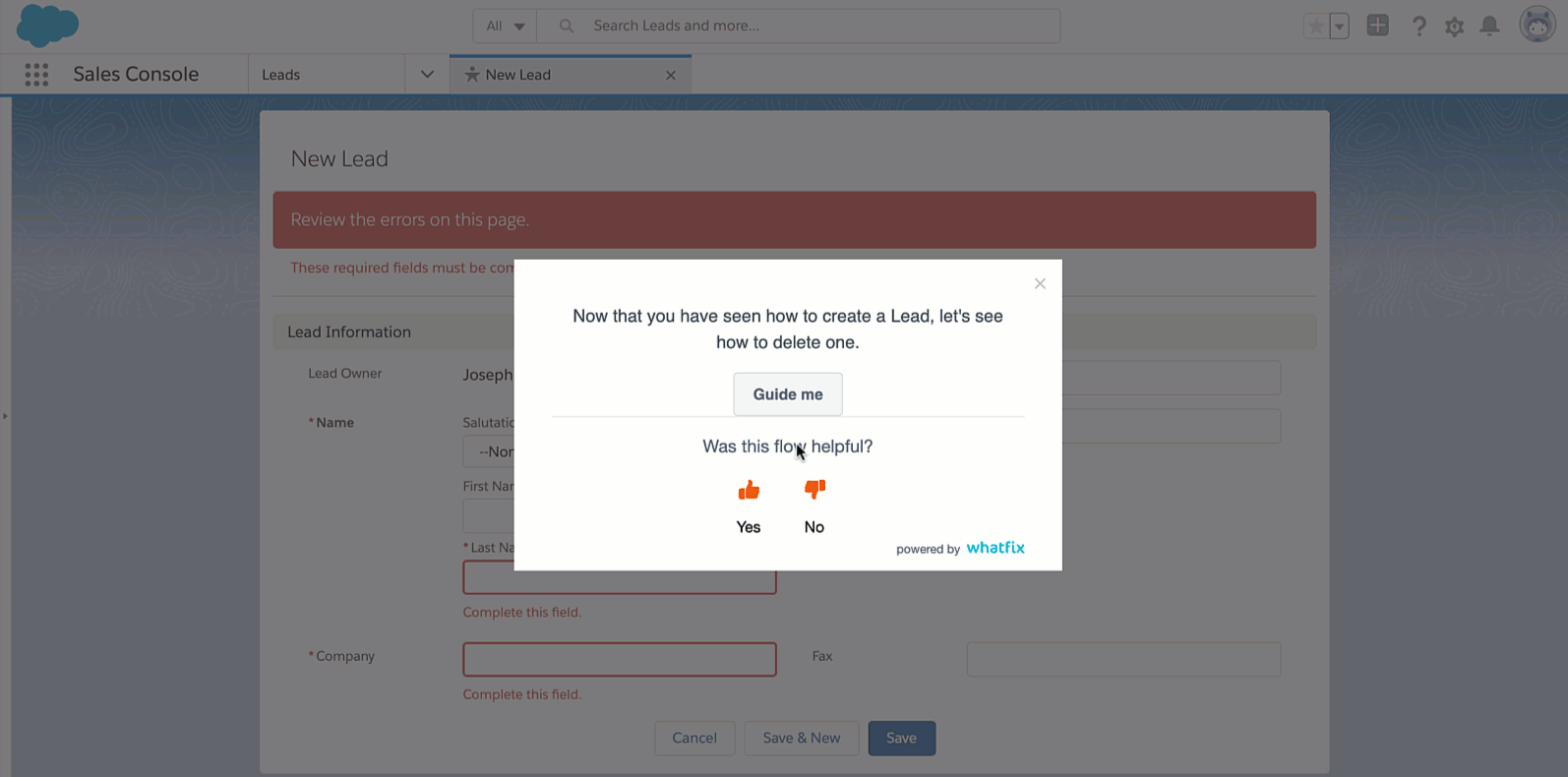
3. E-commerce
Corporate LMS software allow organizations to sell their courses online to other communities or businesses and create another revenue stream.
4. Personalization
Different learners have different training needs, learning styles, or technological abilities. Corporate LMS tools cater to the various training needs of every individual by providing personalized training programs in different formats according to their learning preferences, goals, and preferred language. Specific types of companies may also need to invest in an industry-specific LMS for tailored learning content and compliance-related reasons, such as a healthcare LMS.
5. Mobile Learning
A modern corporate LMS enables employees to access training programs on their mobile devices and learn anywhere and anytime with mobile learning. LMS platforms are also web-based, meaning learners can access them through any browser.
The Best LMS For Corporate Training In 2024: Top 12 LMS Tools Reviewed
We’ve handpicked 12 corporate LMS tools based on user reviews and ratings, features, and pricing to help you kickstart your evaluation process.

1. Docebo
- G2 Rating: 4.4/5
- Pricing: Available on request.
Docebo LMS has a powerful configuration engine that lets you create audience-specific pages using flexible, drag-and-drop functionality to get your learning programs up and running quickly. It is praised for its ease of use, high configurability, robust learning management, delivery functionalities, and affordable pricing model.
Key Features of Articulate Storyline 360:
- It’s intuitive, familiar, and integrates seamlessly with Content Library 360 to build courses with high-quality assets.
- Supports most eLearning formats – AICC, SCORM, xAPI (TinCan), Windows.
- The responsive player dynamically adapts to tablet and smartphone screens, providing an optimal view of your course on every device.
- The player hides sidebar menus, eliminates browser chrome, and delivers mobile-friendly playback controls optimized for every screen size.
- The responsive player supports touchscreen gestures like drag, pinch-to-zoom, etc., on tablets and mobile devices.
- Simulations are created in minutes.
- Easily translate courses for learners across the globe.
What do users say: Docebo is really intuitive to use and makes things really simple. Live advice from support is a standout feature. Users have pointed out that certain features have limitations – you can’t re-enroll someone in a yearly training course – and the mobile app isn’t comparable to the desktop.
Best for: Organizations looking for a generative AI LMS solution.

2. Paylocity
- G2 Rating: 4.4/5
- Pricing: Available on request
Paylocity’s learning management system assigns courses for employees that are tailored to train the workforce on new skills, policies, products, and more. The tool allows subject matter experts to create bite-sized modules in the form of microlearning and share that knowledge with their peers. One of the major attractions of Paylocity is its mobile app that enables employees to take learning on the go.
Key Features of Paylocity
- Variety of course delivery methods, including on-demand and webinars.
- Accessible, out-of-the-box resources on health & wellness, working remotely, workplace inclusion, and more.
- Content is searched by training title or filter by the supervisor, department, cost center, or office location.
- Sends timely reminders to employees for improving completion rates.
- Training effectiveness is measured via quizzes and surveys.
- Importable interactive, web-ready coursework files like AICC, SCORM, xAPI, or CMI-5.
What do users say: Paylocity’s LMS has a ton of potential, but it hasn’t been fully realized. When it comes to course variety, reporting features and alerts, it still needs improvements and tweaks.
Best for: Organizations in the market for a one-stop solution. Paylocity’s all-in-one platform helps HR pros manage payroll, benefits, talent, and workforce.

3. ProProfs LMS
- G2 Rating: 4.4/5
- Pricing: 15-day free trial. Business plan: $1.97/learner per month billed annually. Custom plan pricing available on request.
ProProfs LMS is a corporate LMS hosted in the cloud. It enables users to train employees anytime, anywhere. You can create, design, share, and track custom online training courses and tests using this platform. It is suitable for all types of corporate training programs, including compliance training, HR training, sales training, onboarding, and partner training.
Key Features of ProProfs LMS
- A premium library of professionally designed, customizable, and ready-to-use courses and templates.
- A centralized and secure virtual classroom to manage online learning from a single place.
- Engaging quizzes and surveys make learner assessment and feedback collection easy.
- A Q&A-based online forum for collaborative social learning.
- A self-service knowledge base provides access to much-need information in the moment of need while making learners independent and confident.
- AI-powered reporting & analytics offer insightful and actionable data on each learner or group.
What do users say: ProProfs out-of-the-box solutions are great — users can access state-mandated training courses. The platform also lets you create surveys to assess training needs. Users do believe the 15-day free trial is not enough to integrate all existing software or to experience all the features.
Best for: Organizations looking for an affordable solution that automates compliance and skill training.

4. SAP Litmos
- G2 Rating: 4.2/5
- Pricing: Available on request.
With the SAP Litmos LMS, training is deployed in days and can be quickly integrated with other critical business systems such as a CRM, HRIS, or web conferencing tool. It enables targeted learning, boosts employee engagement, and protects brands by keeping organizations compliant.
Key Features of SAP Litmos
- Choose from 30+ out-of-the-box connectors or build your own using open APIs.
- Data is encrypted and stored behind a firewall.
- Offers ready-to-access courses in compliance, leadership and management, communication and social skills, etc.
- Track course completion, test averages, content popularity, etc. with built-in reporting and analytics.
- 35+ preconfigured languages for users.
- Create dynamic SCORM content within the LMS.
- Automate a wide variety of tasks like adding new users, group enrollment, and learning path assignments.
- Costlier if your e-learning project is smaller than 150 learners/month.
What do users say: Admins love the reporting feature and claim it’s far superior to other learning management systems. The potential downsides are cost (more expensive than other tools) and rudimentary gamification and interactive quizzes.
Best for: Organizations that want to scale as they grow. With Litmos, you can purchase the standalone LMS or bundle with the online library or just purchase the course library.

5. TalentLMS
- G2 Rating: 4.6/5
- Pricing: $99/month – $659/month billed annually. Enterprise plan pricing available on request.
TalentLMS is a corporate LMS platform focusing on employee training, employee onboarding, and compliance training. It is a cloud-based LMS that makes it ideal for training both in-house and remote employees. TalentLMS is mobile-friendly and allows employees to learn at their own pace.
Key Features of TalentLMS
- Build courses from scratch using all types of media like videos, presentations, and docs – or reuse content you’ve already created.
- Use the blended learning method to train learners.
- Gamified elements can be added to make the courses more exciting.
- Video conferencing and in-app messaging tools facilitate seamless communications.
- Cater to a global audience in different linguistic regions.
- Manage and monitor training progress.
- Deliver live learning sessions.
- Deliver interactive courses supporting the latest eLearning content standards, like SCORM, xAPI, and cmi5.
What do users say: TalentLMS users love how user-friendly the platform is, and the extensive course library, and report receiving great customer support. The downside is that the platform doesn’t have a SCORM course builder and requires a third-party authoring tool.
Best for: Organizations in the market for a premium learning experience that makes training enjoyable without breaking the bank.

6. LearnUpon
- G2 Rating: 4.6/5
- Pricing: Available on request.
LearnUpon’s corporate LMS provides a suite of tools to build, assign, monitor, and measure employee training and learning programs in one centralized hub. Combining user-focused technology and industry-leading expertise, LearnUpon helps businesses deliver impactful training that improves employee onboarding and skill development and fuels success.
Key Features of LearnUpon
- Friendly, knowledgeable, and 24/7 available global support.
- Automate the recurring parts of your training process.
- Deliver blended learning with ILT modules and choose from a number of webinar integrations to simplify webinar delivery.
- Supplement course content with engaging features like surveys, exams and assignments, badges and certificates.
- Automated report scheduling.
- Offers an engaging learning experience as employees can comment, post, and share their ideas with others.
What do users say: LearnUpon users love the features the platform provides and how intuitive it is. Plus, the customer support is exceptional. The most common complaint from users was requesting a new feature be added or that the rollout of certain features was delayed.
Best for: Organizations looking for a platform that makes learning a competitive advantage and delivers training that impacts business metrics — performance, retention, and growth.
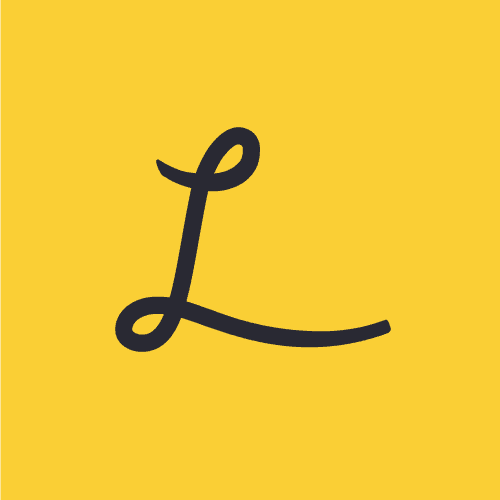
7. Lessonly
- G2 Rating: 4.7/5
- Pricing: Available on request.
Lessonly is an employee training software that simplifies training creation, implementation, user management, and course management for organizations. Lessonly trains employees by following custom-authored courses. Training effectiveness is measured with on-demand practice exams and quizzes.
Key Features of Lessonly
- An automated learning system that manages itself.
- Quiz questions and free-response questions engage learners and monitor the progress of an individual.
- Easy-to-use lesson builder supports a wide variety of content and media to enable easy creation of lessons.
- Internal wiki knowledge base with custom branding.
- Lessonly’s analytics tools track learning engagement, measure employee growth, reveal key insights, etc.
- If you decide to move away from SCORM, Lessonly contains everything you need to create robust, dynamic content without additional tools or software.
What do users say: Lessonly users have highlighted the platform’s intutiveness and its user friendly interface. Some of the cons include the limited customization options for the UI and not having a dedicated mobile app.
Best for: Organizations looking for a platform that increase speed-to-productivity and decrease ramp time. Lessonly offers a one-stop solution for sales acceleration.

8. Articulate Storyline 360
- G2 Rating: 4.6/5
- Pricing: 35-day free trial. $1399 per user annually.
Articulate Storyline is a Windows desktop course authoring tool that leverages PowerPoint’s look and feel – and overall well-known UX/UI. It has a modest learning curve considering its flexibility it offers. The tool can be used to develop interactive courses that work on every device without any manual adjusting.
Key Features of Articulate Storyline 360:
- It’s intuitive, familiar, and integrates seamlessly with Content Library 360 to build courses with high-quality assets.
- Supports most eLearning formats – AICC, SCORM, xAPI (TinCan), Windows.
- The responsive player dynamically adapts to tablet and smartphone screens, providing an optimal view of your course on every device.
- The player hides sidebar menus, eliminates browser chrome, and delivers mobile-friendly playback controls optimized for every screen size.
- The responsive player supports touchscreen gestures like drag, pinch-to-zoom, etc., on tablets and mobile devices.
- Simulations are created in minutes.
- Easily translate courses for learners across the globe.
What do users say: If you’re familiar with PowerPoint, you’ll have no trouble using Storyline 360. There are a lot of different templates to choose from and offers a high degree of control over every element. Users mention that there are some occasional bugs and the price can be steep if you don’t have a running need for the software.
Best for: Organizations looking for a one-stop course-authoring solution. Articulate 360 has a suite of products like Review 360, Rise 360 and ContentLibrary 360 to create effective training courses.

9. Paycor
- G2 Rating: 4.0/5
- Pricing: 15-day free trial. Business plan: $1.97/learner per month billed annually. Enterprise plan pricing available on request.
With Paycor’s corporate LMS, administrators can organize training programs by individuals, teams, or departments. They can create interactive online course content with surveys, quizzes, and assessments. The courses are designed to be mobile optimized for learners to access from anywhere. Other features include gamification, multiple learning paths, and alerts/notifications.
Key Features of Articulate Storyline 360:
- It’s intuitive, familiar, and integrates seamlessly with Content Library 360 to build courses with high-quality assets.
- Supports most eLearning formats – AICC, SCORM, xAPI (TinCan), Windows.
- The responsive player dynamically adapts to tablet and smartphone screens, providing an optimal view of your course on every device.
- The player hides sidebar menus, eliminates browser chrome, and delivers mobile-friendly playback controls optimized for every screen size.
- The responsive player supports touchscreen gestures like drag, pinch-to-zoom, etc., on tablets and mobile devices.
- Simulations are created in minutes.
- Easily translate courses for learners across the globe.
What do users say: Most users like the LMS for its ability to create reports, rate sessions, and customized training. But some find the LMS convoluted and confusing.
Best for: Organizations looking for all-in-one HCM software that can automate repetitive work, eliminate compliance risk, and encourage employees to take control their financial health.
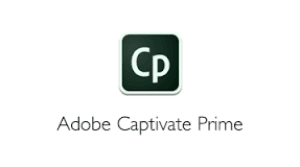
10. Adobe Learning Manager
- G2 Rating: 3.9/5
- Pricing: Available on request.
Adobe Learning Manager (formerly known as Captivate Prime) is an enterprise learning platform that delivers an enhanced learning experience for employees. The software provides AI-based social learning capabilities to recommend courses and takes employees on personalized learning experiences – while learning in the flow of work.
Features of Adobe Captivate Prime LMS:
- The system automatically checks the quality of learner content by approving only those that meet a particular quality score.
- Learners can post their content like videos, audio clips, and screenshots to social learning discussion boards to open discussion with peers.
- Provides a 24*7 online help centres.
- Automatically tracks all online learning activities such as assessments, course progress, skill-level attainment, and learning status to ensure accurate reporting.
- Auto-assigns learning programs to users and strategizes content based on their previous learning activity.
- Creates learning groups automatically based on unique identifiable attributes.
- Enables gamification among peer groups with their performance mapped on a leaderboard.
What do users say: Adobe Learning Manager has tons of features — customized email reminders, gamification, badge system, learning paths and different learning modes. But some users complain about the clunky interface and mobile experience.
Best for: Large enterprises and small businesses looking for an AI-enabled headless LMS for corporate training that they can also use to educate and engage customers.

11. Cornerstone OnDemand
- G2 Rating: 4.1/5
- Pricing: 15-day free trial. Business plan: $1.97/learner per month billed annually. Enterprise plan pricing available on request.
Cornerstone OnDemand delivers a personalized and employee-driven learning experience that is intuitive, easy to navigate and powered by machine learning to deliver recommended content based on learner behavior, interests, and career. It is a robust LMS your organization needs and provides personalized learning that employees love.
Key Features of Cornerstone OnDemand
- Support learners worldwide with automated assignments, comprehensive completion records, version control, and auditing, and multiple languages.
- Empower employees to learn anytime, anywhere with the Cornerstone iOS and Android app.
- Offers a variety of formats — including audio, video, digital docs, instructor-led, and virtual reality
- Build custom reports to help track metrics and illuminate ways to improve learning.
- Offers binge-worthy, netflix-style learning content.
What do users say: Cornerstone learning solution offers Enhanced Reports that allows users to extract a ton of valuable business data and offer role-specific training. The downsides are the steep learning curve and its lack of automation features.
Best for: Organizations in the market for a holistic AI-powered learning management solution that delivers relevant content for employee, partner and customer training.

12. Whatfix
- G2 Rating: 4.6/5
- Pricing: Free trial. Pricing Structure: Flat fee + user license fees. Book a demo.
While not a true LMS, Whatfix is a digital adoption platform that is a perfect addition to your corporate learning and development strategy.
With Whatfix, L&D teams create in-app content such as step-by-step guidance, walkthroughs, task lists, and smart tips to guide employees through complex digital processes. It also enables organizations to embed a self-help center directly into applications, allowing employees to search for contextual answers to application support issues, find process and company documents, and more.

Whatfix directly embeds itself onto all common CRM, ERP, HCM, and other SaaS applications, has LMS integration capabilities with all popular platforms, and is xAPI and SCORM compliant.
Whatfix’s digital adoption platform disrupts typical application training, learning, and support content by providing contextual, interactive, real-time, and autonomous user guidance – driving additional digital adoption and productivity gains for employees.
With Whatfix, your employees follow in-app guidance and interactive walkthroughs to become proficient user of new software or application. Its self-support knowledge bases allow employees to learn without the need for IT or support tickets

Key Features of Whatfix
- Augments training by helping employees in learning in the flow of work within the business application.
- Allows employees to access all the training resources from within the web application.
- Whatfix is one of the best SCORM authoring tools that allows you to design in-app guidance to walk users through each step of application use cases
- In-app content and course creation.
- Personalized learning flows for various user types or job roles.
- Design interactive guides with zero coding using a simple-to-use editor.
- Self-service employee knowledge centers.
- Easy-to-create in-app content such as guided walkthroughs, tutorials, tooltips, help desks, knowledge centers, etc.
- Measure the effectiveness of your user engagement using advanced user behavioral analytics and collect feedback through in-app surveys.
How to Choose the Right Corporate LMS
Choosing the right corporate LMS for your company will of course depend on your unique situation, industry, digital maturity and budget. However, there are some common themes and features you should look for when choosing your next corporate LMS.
Consider these areas when choosing your next learning management system:
- User Experience: Ensure the LMS is intuitive and user-friendly and offers learning paths and styles suitable to a wide variety of learners.
- Cost: Consider both upfront steup costs and ongoing costs for maintenance and support.
- Flexibility: Look for options to customize the platform to your company’s specific needs and the needs of your employees.
- Content management: Examine content creation options and formats to ensure you can create and distribute needed educational content.
- Integration: Ensure the LMS you choose is compatible with your existing systems and platforms.
- Scalability: You want a corporate LMS that can grow with your business and adapt to changing needs.
- Mobile Compatibility: A mobile compatible LMS is essential for an increasingly remote and virtual world.
- Support: Check customer reviews to see how an LMS supports its clients.
- Reporting: Evaluate reporting tools to ensure you can properly track learning progress and performance.
Selecting a suitable corporate LMS for your organization can be challenging given how much time and effort the evaluation process takes.
Here are four questions you should ask when looking for an LMS:
- Can it solve your larger business problems?
- Does it have the features you need to fit your training needs?
- Does it offer personalized content and training methods?
- What is the employee adoption rate among their other customers?
The last question in particular can determine the success of your L&D initiatives. You could have the best software and excellent material but it can fail to make an impact if the platform isn’t adopted by learners.
An easy way you can increase the adoption rate is to use a DAP like Whatfix that allows you to integrate content into tools that employees already use making training a seamless part of the daily workflow.
Software clicks better with Whatfix's digital adoption platform
Enable your employees with in-app guidance, self-help support, process changes alerts, pop-ups for department announcements, and field validations to improve data accuracy.
Request a demo to see how Whatfix empowers organizations to improve end-user adoption and provide on-demand customer support