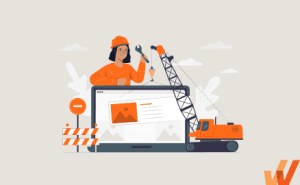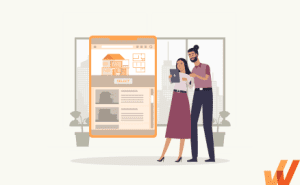Property Management System Implementation: 9-Step Guide
- Published:
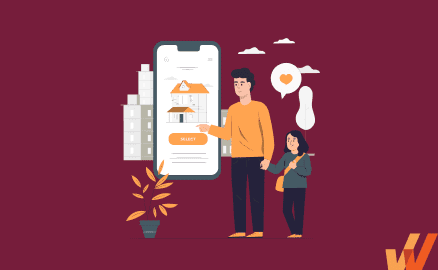
If you’re a landlord managing a few properties, it’s easy to collect rent in cash, draft, negotiate, and execute leases one-on-one, communicate with tenants via WhatsApp, manage your finances on an ad hoc basis, and even conduct property inspections in person.
But, if you’re a commercial property manager responsible for a larger portfolio of short-term rentals, apartments, condominiums, properties, or commercial real estate (office buildings, warehouses, etc.) that approach scales poorly. Your operations may be hundreds or thousands of times larger than the typical mom-and-pop landlord managing their portfolio daily.
So, how do you coordinate tasks like:
- Addressing tenant inquiries, concerns, and maintenance requests promptly and professionally.
- Managing property finances, including budgeting, accounting, rent collection, expense tracking, and financial reporting to property owners (and investors).
- Advertising vacant units, conducting property showings, screening prospective tenants, and selecting suitable tenants through background checks and rental history verification.
- Identifying and mitigating potential risks to the property, ensuring compliance with local regulations, fair housing laws, and building codes, and handling legal matters such as evictions, if necessary.
- Conducting regular inspections of the property to identify maintenance issues, safety hazards, and compliance issues, and taking corrective action as needed.
- Hiring and supervising contractors, vendors, and service providers for maintenance, repairs, and other property-related services.
- Responding to emergencies such as fires, floods, or security breaches, and implementing crisis management plans to protect the property and its occupants.
That’s where property management software comes in. Property management systems like AppFolio and Yardi serve as reliable operating systems for coordinating all these tasks and reducing the legwork you have to do to a bare minimum.
So, let’s assume you’re at the point where this digital transformation effort not only makes sense but is overdue. You’ve probably decided to invest in a PMS, but now you have difficulty deciding how to manage the deployment and software implementation that enables your end-users to maximize its value.
This article gives you a workable step-by-step workflow for implementing a PMS from start to finish, whether you’re a commercial property owner or an institutional investor managing billions worth of real estate.
What Is a Property Management System?
A Property Management System (PMS) is a software platform or application designed to streamline and automate various tasks related to managing real estate properties. These systems are used by property managers, landlords, real estate agents, and property owners to efficiently handle day-to-day operations, tenant interactions, financial transactions, maintenance activities, and other aspects of property management.
Types of Property Management Software Implementation
All property management platforms are similar: they enable real estate owners, property managers, and appointed agents to automate both manual and digital routine property management tasks at scale. Of course, the way that works out in practice differs slightly, depending on the type of property and the niche of tasks you’re focusing on, as you’ll see below.
1. Residential property management system
At its simplest, platform management systems are task/project management tools that streamline property management. For instance, tools like Buildium and Entrata help managers automate their entire workflow, including—
- Collecting rents and paying vendors online.
- Receiving work orders, tracking and scheduling recurring maintenance tasks, communicating with tenants via SMS and email, and routing support calls to a dedicated support center.
- E-filing your taxes (i.e., 1099s) on time always.
- Screening tenants’ credit, criminal, and eviction history digitally.
- Accepting rental applications from prospective tenants.
- Maintaining a virtual resident community where tenants can connect.
- Managing routine tasks like accounting, bookkeeping, rental listing and showings, rental insurance, etc.
All of this is combined into a digital interface you can access on the web or mobile devices. A residential property management software platform combines all the legwork required to keep a property afloat and digitizes it. Still, in this case, it’s designed to cater specifically to the needs of managers who rent to resident homeowners, primarily families and couples. These platforms centralize routine tasks like lease management, financial ops, reporting and analytics, etc.
2. Commercial property management system
Commercial PMS platforms are designed to streamline and optimize the management of commercial real estate properties such as office buildings, retail spaces, industrial facilities, and mixed-use developments. These software solutions offer a range of features to help property managers efficiently handle various aspects of property management, from lease administration to maintenance tracking and financial reporting.
3. Vacation rental property management system
Vacation rental PMS platforms play a crucial role in the rapidly growing vacation rental industry, encompassing a diverse range of properties, from cozy cabins in the mountains to luxurious beachfront villas.
With the rise of platforms like Airbnb, Vrbo, and Booking.com, more property owners are entering the short-term rental market, creating a need for efficient management solutions. Vacation rental property management systems address this need by offering vacation property managers all-in-one hubs where they can coordinate the bulk of the portfolio, from listing properties on multiple platforms to managing bookings, communicating with guests, and ensuring that property before and after guest check-ins.
Platforms like Lodgify, Escapia, and Guesty help short-term rental administrators to manage their finances, price rentals dynamically to balance between profitable/competitive, enhance guests’ experience with local recommendations and concierge services, and comply with local property and tax regulations.
4. Maintenance management software
Maintenance management software is designed to help real estate investors, property owners, and asset managers efficiently manage and optimize their real estate portfolios. These systems offer a wide range of features to streamline portfolio management, financial analysis, asset performance tracking, and decision-making.
Similar to our initial definition of property management tools as simply specialized task management platforms, maintenance management software tools enable property managers to coordinate both virtual and physical tasks, such as:
Creating a database of all properties and assets under their management.
Scheduling preventive maintenance tasks for various building components, such as HVAC systems, elevators, plumbing, electrical systems, and common areas.
Generating work orders for maintenance and repair tasks based on tenant requests.
Managing relationships with external vendors and contractors for specialized maintenance services such as HVAC repairs, plumbing, electrical work, and landscaping.
Communicating with property managers and tenants regarding maintenance requests, updates, and scheduling, and
Generating reports and analytics on key performance indicators (KPIs) related to property maintenance, such as maintenance costs, work order completion times, response times, and tenant satisfaction levels.
9 Steps to Successfully Implement a New Property Management System
Here’s a handy step-by-step process to remember when choosing/adopting a new PMS solution.
1. Define goals and objectives
Let’s circle back to a point we made (that you might have missed) while covering the types of PMS products on the market: while property management platforms are quite similar in structure, their specific features vary, depending on the problem they’re designed to solve.
Likewise, you need to define what you intend to achieve before you invest in a PMS platform, such as whether you’re trying to:
- Vet potential tenants’ credit, financial, and criminal history before they sign a lease.
- Improve your tenants’ experience by addressing maintenance issues faster.
- Simplify your taxes, accounting, and compliance.
- Advertise multiple short-term rentals and dynamically adjust their pricing to stay competitive.
In each case, your unique circumstance will determine which PMS platform you need to opt for.
2. Data preperation and migration
After you make the transition, your PMS will essentially become a content management system/CRM of sorts where you manage all your property-related data—
- Tenants’ personal details (i.e., names, contact information, lease agreements, move-in and move-out dates, rent payment history, security deposit details).
- Vendor contacts (maintenance & repair contractors, utilities, legal advisors, cleaning and landscaping).
- Lease agreements (copies of lease contracts, including terms and conditions, rental rates, lease start and end dates, renewal options, pet policies, and any additional clauses or agreements).
- Financial data (i.e., rent payments, utility bills, maintenance costs, property taxes, insurance premiums).
- Accounting data include financial statements, general ledger entries, balance sheets, income statements, cash flow reports, and budgeting information.
If you primarily rely on paper-and-ink records, all of those documents and figures will need to be digitized, cataloged in a database (or, spreadsheets, at least), vetted for accuracy, and imported into your PMS of choice.
3. Customization and configuration
To a significant extent, most property managers will realize that their PMS platform’s defaults are sufficient for their needs. That might not be the case if you operate at a significantly larger scale or your property portfolio is structured uniquely. In such a situation, there are numerous variables you can customize to adapt the software to your needs, including:
- Custom integrations with other systems such as accounting software, CRMs, etc.
- Branding and design choices on tenant portals, owner statements, lease agreements, etc.
- Customized reports and analytics to trackKPIs, analyze property performance, monitor financial metrics, and make data-driven decisions.
- Menus, layouts, workflows, and user permissions that’ll help you optimize the user experience (UX) and user interface (UI) of the software for better usability, navigation, and efficiency.
4. Provide contextual end-user onboarding and training
For the customer-facing parts of your PMS platform (tenant portals, lease and screening processes, maintenance request submission workflows, online payments), contextual aids can coach users through how they operate, highlight useful features, and generate notifications to keep users informed. That’s done through a combination of in-app guidance such as:
- UI tooltips that expand to offer helpful tips when users interact with them (by hovering or clicking). For example, when a user hovers over the “Submit Maintenance Request” button, a tooltip can appear explaining the steps to submit a request and what information is required.
- UX hotspots that draw UI elements’ attention with a blinking, beacon-like animation.
- Product tours that familiarize new users with the new platform with guided experiences.
- Step-by-step interactive walkthroughs that guide users through common tasks or workflows with highlights on each action they need to take.
- Contextual help centers or support sidebars within the software interface provide relevant information and resources based on the user’s current context. For example, when tenants view their lease agreement, a help panel can display links to articles or FAQs about lease terms, rent payments, and tenant responsibilities.
- Inline tutorials: Embed short tutorial videos or animated GIFs directly within the software interface to demonstrate how to perform specific tasks or use particular features.
- Helpful error prompts inform users of errors or issues and offer guidance on how to resolve them. For example, if a tenant enters an invalid email address when creating their account, the error message can provide suggestions for correcting the format of the email address.
- Non-intrusive self-help widgets where users can search through product docs, help center articles, pre-recorded demos, and video explainers at their own pace.
After onboarding, these resources can be repurposed as self-help content that your end-users can rely upon as they navigate your property hub when the need arises.
You’ll also need to onboard your employees, from property managers, front-line service employees, maintenance team, etc. to your systems. Tackle this just as you would with your tenants, provide contextual guidance and systems that help them adopt new systems and quickly realize their value.
With Whatfix’s digital adoption platform (DAP), enable your employees and tenants – any technology end-user – with contextual in-app guidance and support at the moment of need. Whatfix enables property management companies to achieve business outcomes and transfer manual processes with a no-code Visual Editor to create in-app Flows, Tours, Smart Tips, and more.
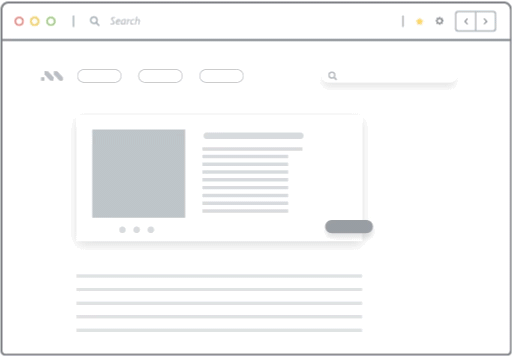
Self Help provides end-users with a resource center that integrates with your knowledge base, FAQs, training documents, onboarding materials, how-to support articles, process documentation, and more – providing a searchable support center when users need it.
Analyze end-user behavior with Whatfix Product Analytics to identify areas of friction and map optimal user flows. Guidance Analytics provides insights into how end-users are engaging with your Whatfix-created content.
Software clicks better with Whatfix's digital adoption platform
Enable your employees with in-app guidance, self-help support, process changes alerts, pop-ups for department announcements, and field validations to improve data accuracy.
5. Enable end-user with continuous performance support
of a new property management system. It involves establishing a framework that enables users to access assistance and resources whenever they encounter challenges or need guidance while using the software.
To enable continuous performance support, organizations can implement various strategies, such as:
- Accessible Resources: Provide users with easily accessible resources such as user guides, tutorials, and FAQs. These resources should be comprehensive yet easy to navigate, allowing users to quickly find answers to their questions and solutions to common problems.
- Responsive Support Channels: Establish responsive support channels such as email, live chat, or a dedicated help desk. These channels should be staffed by knowledgeable support agents who can provide prompt assistance and troubleshooting guidance.
- Training and Coaching: Offer ongoing training sessions and coaching opportunities to help users continuously improve their skills and familiarity with the system. These sessions can be conducted through webinars, workshops, or personalized coaching sessions tailored to individual user needs.
- Feedback Mechanisms: Implement feedback mechanisms to gather input from users about their experiences with the system. This feedback can help identify areas for improvement and inform future training and support initiatives.
- User Communities: Foster a sense of community among users by creating forums or online groups where they can share tips, best practices, and troubleshooting advice with one another. User communities can provide valuable peer-to-peer support and foster collaboration among users.
- Performance Monitoring: Continuously monitor user performance and engagement with the system to identify any areas where additional support may be needed. This could involve tracking metrics such as user activity, completion rates for training modules, and user satisfaction scores.
6. Pilot testing and beta launch
If you manage a network of apartments/condominiums/short-term rentals, then your beta testing strategy would probably be to roll your PMS to a few units, route all your interactions with them via the application, and check back periodically (but, most importantly, at the end of your experiment) to see what’s working, what’s not, and figure out what to tweak. If your portfolio is smaller, you can adopt the same process with your tenants, explaining why and how you intend to go about the testing phase.
7. Full go-live launch
After you’re done smoothing out the rough edges, it’s time to leave the sandbox and switch all your operations to your new property management system.
8. Monitor and analyze end-user behavior and adoption
This step involves tracking how users interact with the new system, identifying any challenges or barriers to adoption, and implementing strategies to promote user engagement and real estate tech adoption. To do that effectively, you’ll need to:
- Define specific KPIs that will measure user behavior and adoption of the new property management system. These KPIs may include metrics such as user login frequency, feature usage, completion rates for tasks within the system, and user satisfaction scores.
- Provide comprehensive training and onboarding programs to familiarize users with the new system’s features, functionalities, and workflows. Offer hands-on training sessions, online tutorials, documentation, and support resources to help users quickly learn how to use the system effectively.
- Encourage users to provide feedback on their experience with the new system through surveys, feedback forms, and direct communication channels.
- Monitor user activity within the new system to track how users are engaging with different features and functionalities. Analyze login patterns, feature usage statistics, and user behavior trends to identify patterns and usage trends over time.
- Use the feedback gathered from users to address their needs and pain points effectively. Implement targeted improvements, enhancements, or feature additions to address usability issues, streamline workflows, and enhance user experience based on user feedback and suggestions.
By implementing these strategies, organizations can ensure end-users receive the support they need to utilize the new property management system effectively. Continuous performance support empowers users to overcome challenges, improve their skills, and ultimately achieve greater productivity and success with the software.
As mentioned before, Whatfix Product Analytics enables IT and customer-facing teams to analyze end-user behavior analytics to identify areas of friction and map optimal user flows.
9. Collect end-user feedback
Collecting end-user feedback is crucial for evaluating the effectiveness of the new property management system and identifying areas for improvement. By systematically gathering insights from those who interact directly with the software in their day-to-day operations, organizations can gain invaluable perspectives on its usability, functionality, and overall effectiveness.
End-user feedback serves as a vital source of information for evaluating the system’s performance, identifying pain points, and uncovering opportunities for enhancement. Here’s a rough sketch of what your feedback program should account for:
- Surveys and Questionnaires: Design surveys and questionnaires to gather feedback from end-users about their experiences with the system. Include questions about usability, functionality, and overall satisfaction. Make sure the surveys are concise and easy to complete to encourage participation.
- User Interviews: Conduct one-on-one interviews with a sample of end-users to delve deeper into their feedback and understand their specific pain points and suggestions for improvement. Personal interviews can provide valuable insights that may not emerge from surveys alone.
- Feedback Forms within the System: Integrate feedback forms directly within the property management system to allow users to submit feedback conveniently while using the software. This can capture real-time feedback about specific features or issues they encounter during their workflow.
- Feedback Collection Points: Identify key touchpoints in the user journey where feedback can be collected, such as after training sessions, support interactions, or system updates. This ensures that feedback is captured at relevant moments when users are actively engaged with the system.
- Regular Review Meetings: Schedule regular review meetings with stakeholders to discuss the feedback collected from end-users. Analyze trends and patterns in the feedback to prioritize areas for improvement and action plans.
- Feedback Action Plan: Develop a structured action plan based on the feedback received, outlining specific steps to address identified issues and implement suggested improvements. Communicate these action plans to end-users to demonstrate responsiveness to their feedback and keep them informed about progress.
By actively collecting and acting upon end-user feedback, organizations can demonstrate a commitment to user satisfaction and continuous improvement, ultimately leading to a more successful implementation of the property management system.
With Whatfix, collect user feedback with in-app surveys embedded right into your PMS UI. Collect simple NPS data or more open-ended feedback on specific experiences, like if the product tour during onboarding was helpful or needed to be improved.
Our platform Whatfix is an all-in-one product experience platform that’ll help you educate your tenants and make them ultimately dependent on your property management platform through four main features, namely:
- In-app guidance: Whatfix provides step-by-step walkthroughs, non-intrusive pop-ups, tooltips, and UX hotspots that help users navigate through tasks and features seamlessly.
- Support: Whatfix serves as an on-demand support hub that lives inside your PMS, where your tenants can browse through guides, how-tos, and need-to-know tips without leaving the application.
- Behavioral analytics: Whatfix offers insights into user behavior and interactions within your property management software, that’ll enable you to identify usage patterns, areas for improvement, and opportunities for training or optimization.
- Drive adoption: By offering contextual guidance and support, Whatfix helps drive user adoption of new property management systems, ensuring that end-users can quickly and effectively utilize the software to its full potential.
To learn more about Whatfix, schedule a free demo with us today!

Thank you for subscribing!