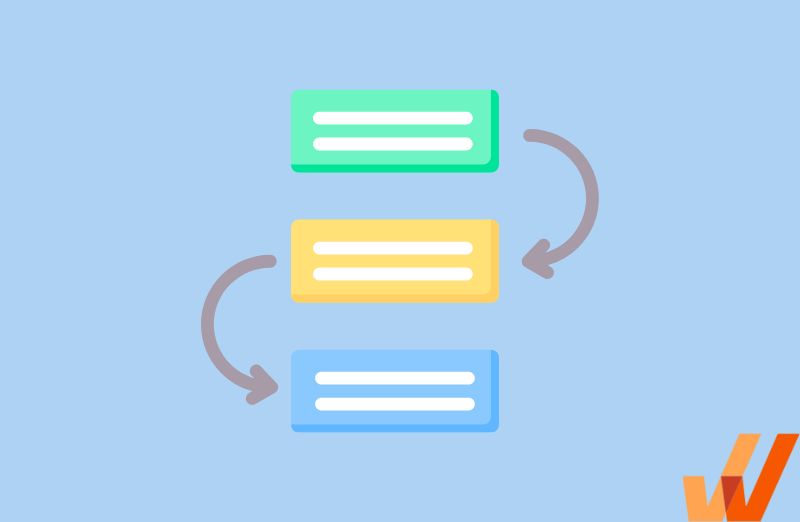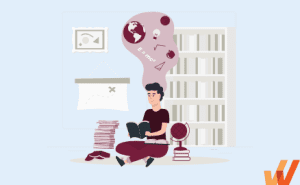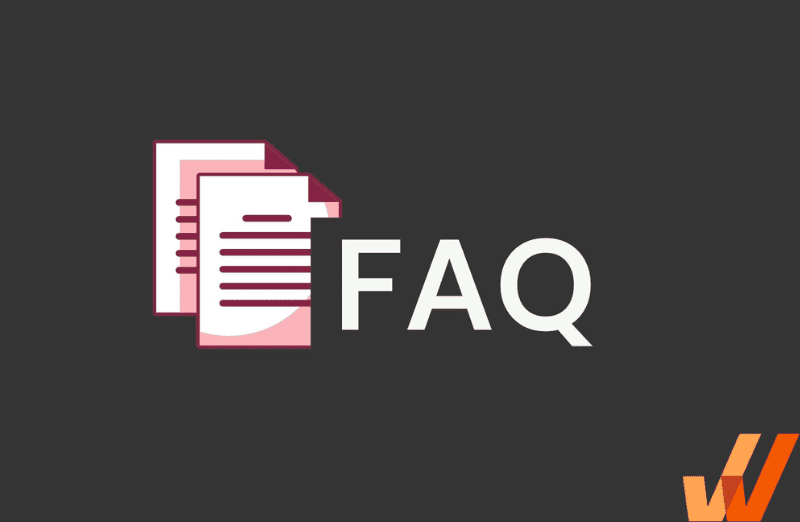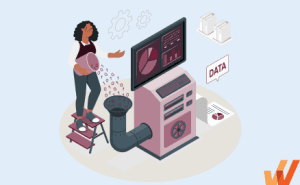The online services, tools, and platforms that we use today are expected to be reliable. However, users often encounter friction points that require troubleshooting, from general FAQs to technical support to how-to guidance on specific features or tasks.
When issues occur, users seek out technical documentation, help resources, and other forms of guidance on overcoming their issue(s).
Even with the most well-designed software and streamlined processes, users need guidance to resolve issues and learn new features. Whether the goal is to support your organization’s workforce or customer base, in-app support is becoming increasingly vital to help users engage with software applications.
With real-time, self-serve support, users can learn and resolve issues on their own terms without frustration or IT intervention. In-app resource centers are valuable tools for supporting employees and meeting customer expectations.
Once viewed as purely a tech support function, help centers are increasingly being recognized as an integral component of customer experience—one that has the potential to significantly impact the bottom line.
In this article, we’ll explain how to create a help center for your organization and provide examples of effective in-app resource centers that provide effective end-user support.
What Is A Help Center?
A help center is an online resource dedicated to answering product and support-related questions to help users find the information they need about your product or service. An in-app resource center is a database designed to provide users with on-demand access to support resources within an application’s UI. Information from your resource center can be presented to users as an in-window widget for contextual resources based on their in-app behavior or as an easy-to-find, searchable knowledge base.
Resource centers help support customers and employees as they navigate an application and serve as a repository for user documentation. Like knowledge bases and help centers, in-app resource centers contain educational content, from product information and feedback tools to FAQs and in-app tutorials—all designed to improve user experience and facilitate learning.
Help center vs help desk vs knowledge base
Let it be known – a help center is not the same as a help desk, knowledge base, or ticketing system, which are tools that capture customer problems and complaints and serve them to support agents to reach out and solve.
- A help center is an extension of a website or an app that lets customers help themselves. Help centers typically have knowledge bases, FAQs, video tutorials, and live support options. A help center is nothing but a superset of several support options.
- A knowledge base is considered a subset of the help center. It holds important reference documents such as how-to guides, troubleshooting articles, product information, etc.
- A help desk is an individual, group, organizational function, or external service that an IT user calls to get help with a problem.
Components of a Help Center
A help center doesn’t have a set pattern or format and could offer a combination of FAQs, help articles, or tutorial videos.
An organization’s resource center’s effectiveness lies in its content’s effectiveness. Here are some of the most critical features to incorporate into your in-app resource center more valuable to users:
1. FAQs and support articles
An FAQ page is a popular resource to have in your help center tool kit. Useful for users with a variety of needs, FAQs are affordable, quick to set up, and easy to maintain. While an FAQ is traditionally thought of as a standard list of questions and answers, it can significantly optimize your help center and allow you to create more helpful content over time.
Take this further and improve user adoption by incorporating advanced educational resources like step-by-step tutorials, community forums, and how-to articles into your in-app resource center. Features like community forums can facilitate community interaction as users learn how to make the most of your application and services.
2. Straight-forward search and navigation
Simple search features and navigation functions make it easy to find relevant information quickly. While some people may prefer to browse articles by topic, most help center visitors will arrive with a specific need already in mind. This makes a site’s search functionality its most important feature outside of the content itself.
3. In-app guidance
Informative and interactive guides help customers solve their issues step-by-step. They often feature instructional and annotated screenshots to help users navigate their questions or issues. Help centers can also prompt in-app guidance that walk users step-by-step through preferred journeys, new features, technical set-up, and more.
PRO TIP
With Whatfix DAP, enable your customers and end-users with in-app tutorials that guide users through your application and its features. Accelerate time-to-value Tours and Task Lists during user onboarding. Drive advanced feature adoption with step-by-step Flows. Use Smart Tips to remind users of critical information or nudge them to take a specific action. In-app guidance can be triggered by users engaging with Self Help, an in-app resource center that integrates with your knowledge repositories.

4. Product set-up and technical documentation
To support software developers interacting with your application, fill your organization’s resource center with product documentation. This includes user guides, technical specifications, and API documentation (if applicable) – anything that explains how the application is built and operated.
5. New feature and product update changlog
Keep end-users in the loop by promptly adding announcements about upcoming features and updates to your resource center. Complement announcements with applicable in-app guidance to provide users with vital support as changes are rolled out.
6. A robust analytics and feedback feature
Analytics and feedback features reveal how customers are engaging with your help content. Not every customer experience is going to be perfect, and in those moments, it’s important to treat the situation as a learning opportunity. Similarly, it’s important to include in-app feedback options for users to share their opinions, request features, or report bugs. These insights are critical for continual improvement and ensuring users feel valued and respected.
7. Help desk function for submitting support requests
For more complex issues and questions, provide easy access to customer support contact information and direct forms for submitting requests and inquiries.
Related Resources
Benefits of Help Centers
The obvious benefit of building a great self-service help center is that it helps answer customer questions. But there’s more to it than simply helping customers be successful.
Here are the top five benefits of help centers:
1. Self-service capabilities
The support process can be daunting and touchpoint-heavy for users as they have to spend time looking for support contact information, getting in touch with a support rep, describing the issue in detail, and lastly working together to resolve. Then there’s the chance of dropped calls or connections, or misunderstandings about the issues at hand – equally frustrating situations that can cause friction with customers.
It would be much simpler for customers if they could search and find the required answers by themselves. This can be done by referring to the credible help center of the organization.
2. Improve customer satisfaction
A help center increases customer satisfaction by providing better service and fulfilling their self-service needs.
Customers may not want to have to reach out to your support team for the answers they need. According to a report from Pegasystems, 56% of customers go to a company’s website before calling customer support, and 82% say they prefer to use self-service options. Building a self-service help center gives customers the support tools they are asking for.
3. Reduce costs
A help center reduces costs and increases efficiency by eliminating repetitive costs so reps can focus on more strategic tasks. Help centers make it possible to support more customers with smaller support staff and fewer manual resources. This in turn will reduce your overall support costs and allow you to scale more efficiently.
4. Improve efficiency
Time to resolution is a common customer support metric that measures the average time between a customer first encountering an issue and the issue being resolved. A help center improves this by empowering customers to find answers on their own. If they do need to reach out to support, support agents can help them faster by walking them through the process with more hands-on direction and specificity.
5. Grow your business
A help center grows your business community and builds deeper connections between your company and customers. It’s not just your existing customers who have questions— prospects do too. 52% of customers will abandon online purchases if they can’t find the information they’re looking for, so providing help center support with easy ways for users to get the answers they need builds brand loyalty.
Help Center Examples
Here are seven examples of effective help centers that provide customers with various help resources and support documentation.
1. Sophos Assistant
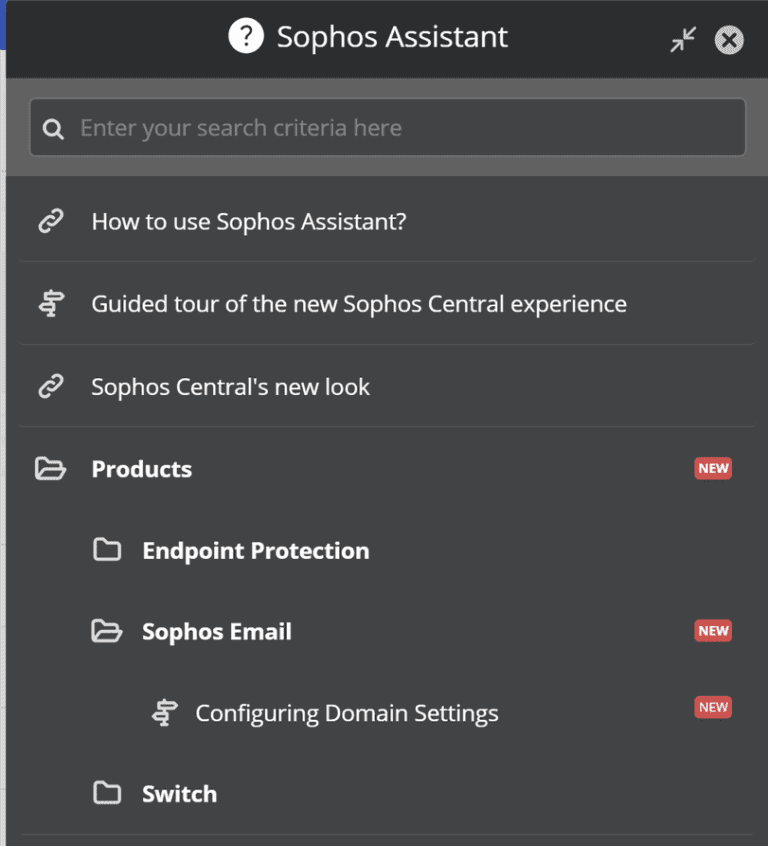
Sophos is a leading threat intelligence cybersecurity solution that used Whatfix to create Sophos Assistant and provide in-app guidance to its XG Firewall customers as they learn to use the software. Because Sophos customers are not often cybersecurity experts themselves, this in-app guidance is vital for ensuring firewalls function properly.
Sophos Assistant is an embedded resource center that lives within the web-admin console UI of its firewall product. Stocked with around 700 links to product-related content and paired with guided flows, this in-app resource center supports customers as they configure, deploy, and maintain firewalls.
This in-app knowledge base can be accessed within the flow of work so users can search for relevant support content and access necessary technical documentation.
In-app guided flows complement Self Help widgets by easing users through new processes step-by-step.
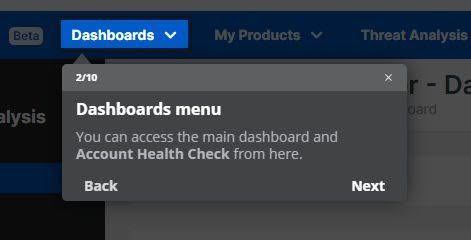
By ensuring relevant and personalized content based on activity data and user roles, Sophos Assistant has dramatically improved user adoption and reduced the submission of support tickets year over year. Sophos Assistant has saved the company thousands of hours in support-related time, amounting to nearly $4000 annually.
Read more about this Whatfix success story here!
2. Airtable
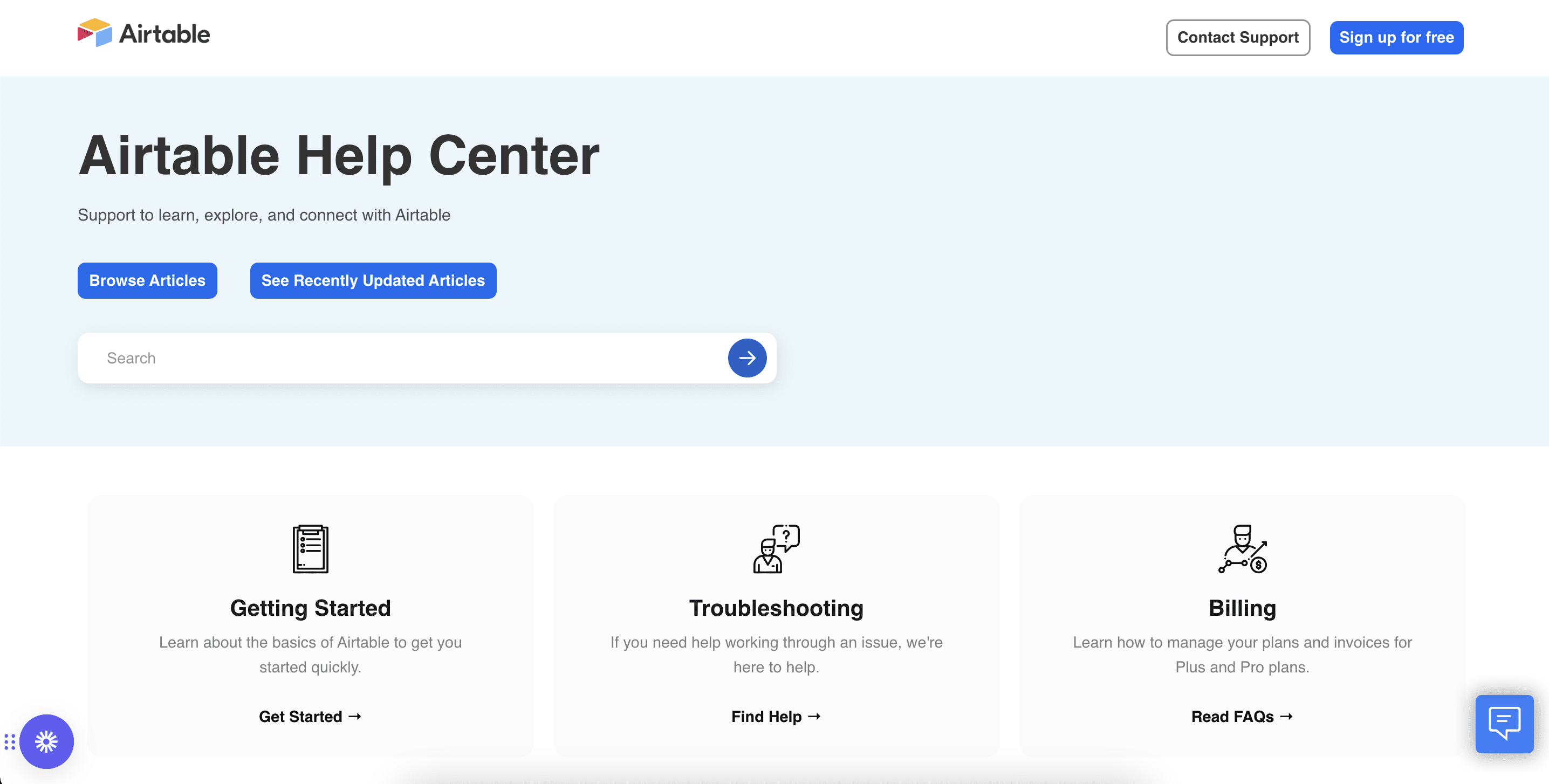
Airtable is a cloud collaboration platform that helps organizations plan campaigns and manage projects. The Airtable Help Center includes a search tool and features educational resources in various formats, from templates and help articles to webinars and community support forums.
Within the application, Airtable uses a pop-up widget to steer users toward the Help button in the top navigation of the page. From there, the Help button triggers a sidebar that appears with a search bar and links to recommended topics and additional resources.
3. Dropbox
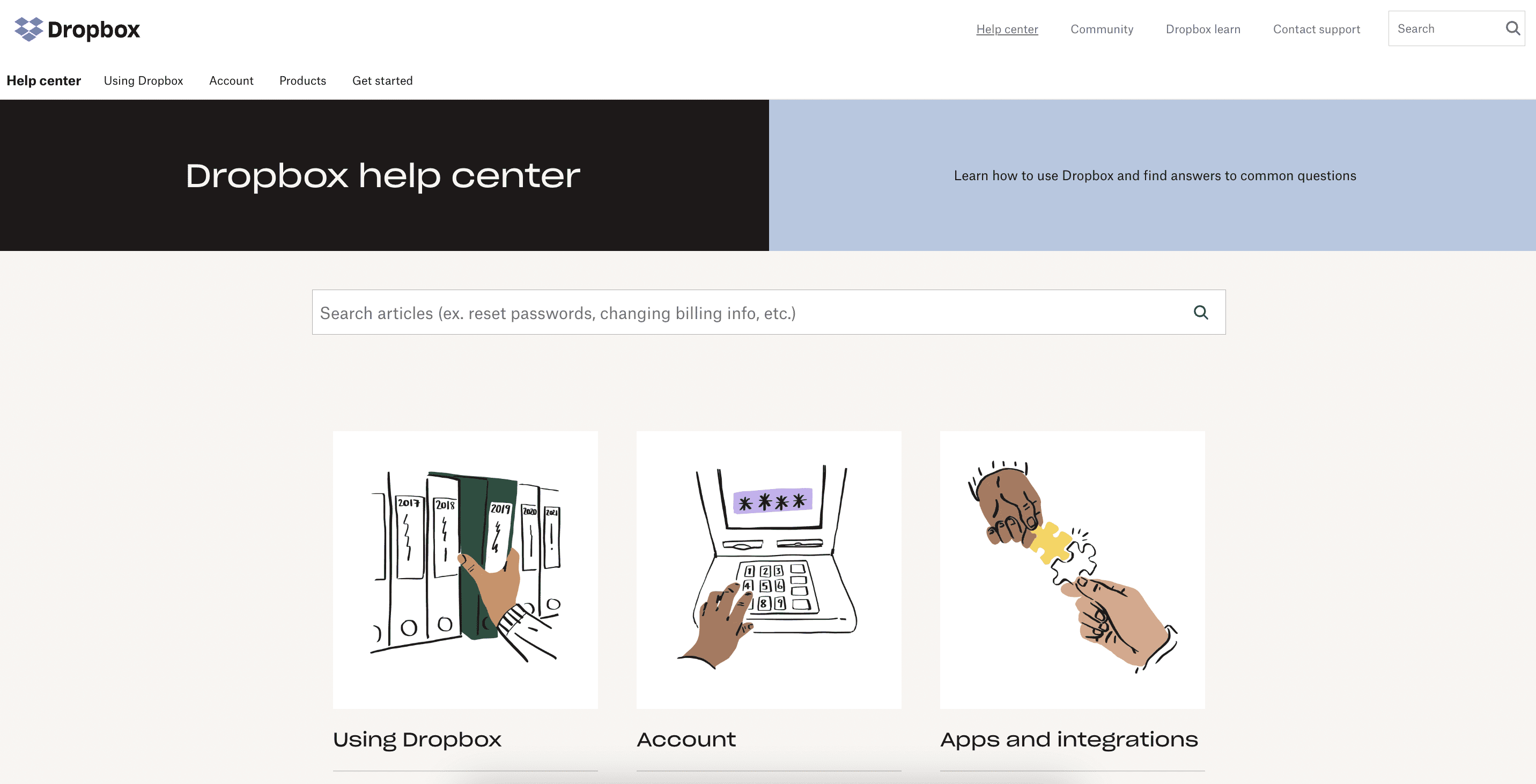
Dropbox is a widely popular fike-hosting service that tackles all of the ways a user might want to navigate a help center. It features a series of tabs that lead users to an assortment of valuable content. If the tab options at the top of the page aren’t helpful, Dropbox provides a large, prevalent search box to make it even easier to find relevant content.
4. Shopify
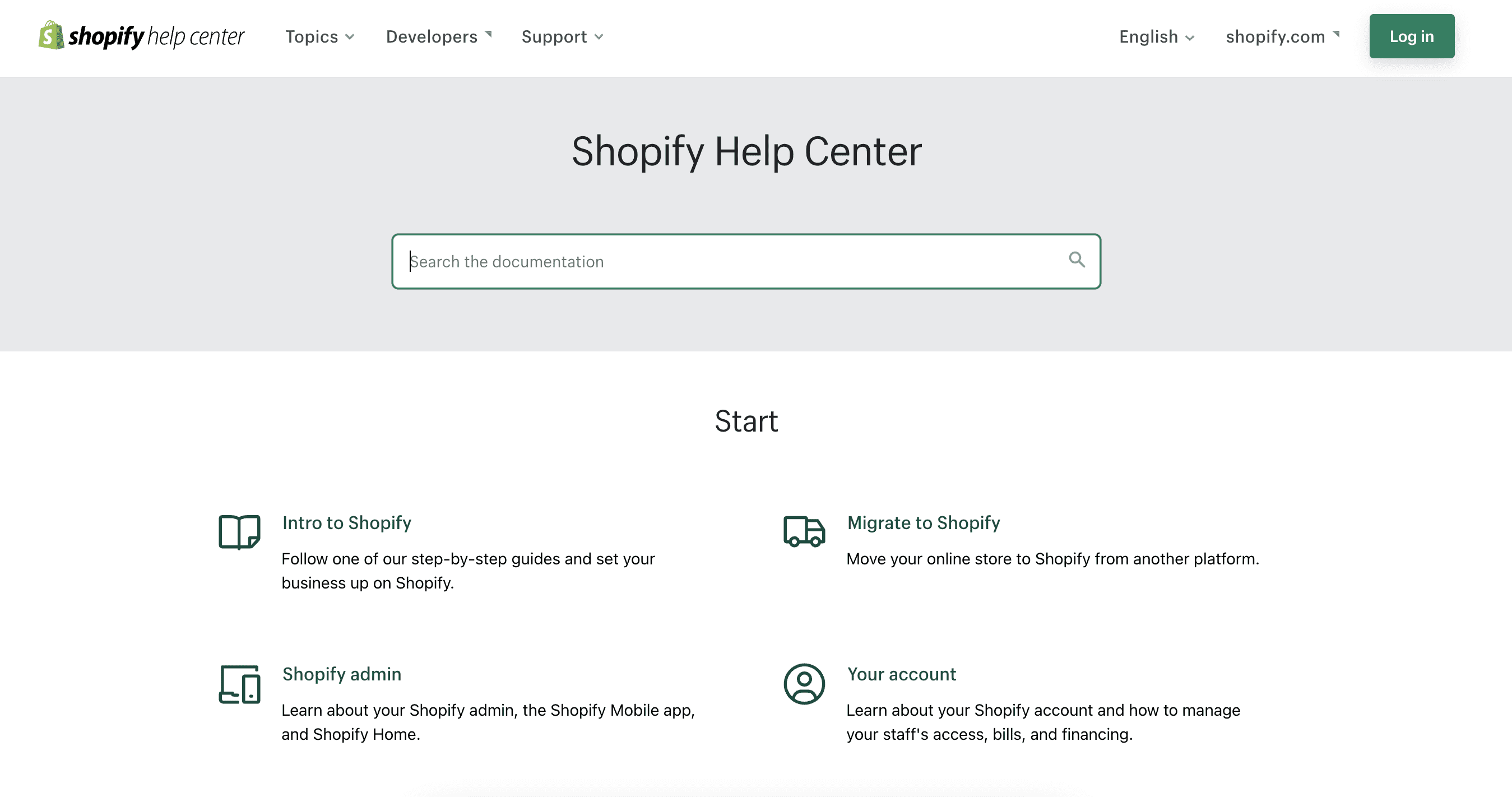
Shopify is a platform that embodies simplicity and makes things straightforward. The Shopify Help Center offers a detailed list of help areas that are presented, categorized, and titled neatly. This structure can make a page look clearer and more organized, and help users find what they’re looking for instantly and easily.
5. Asana
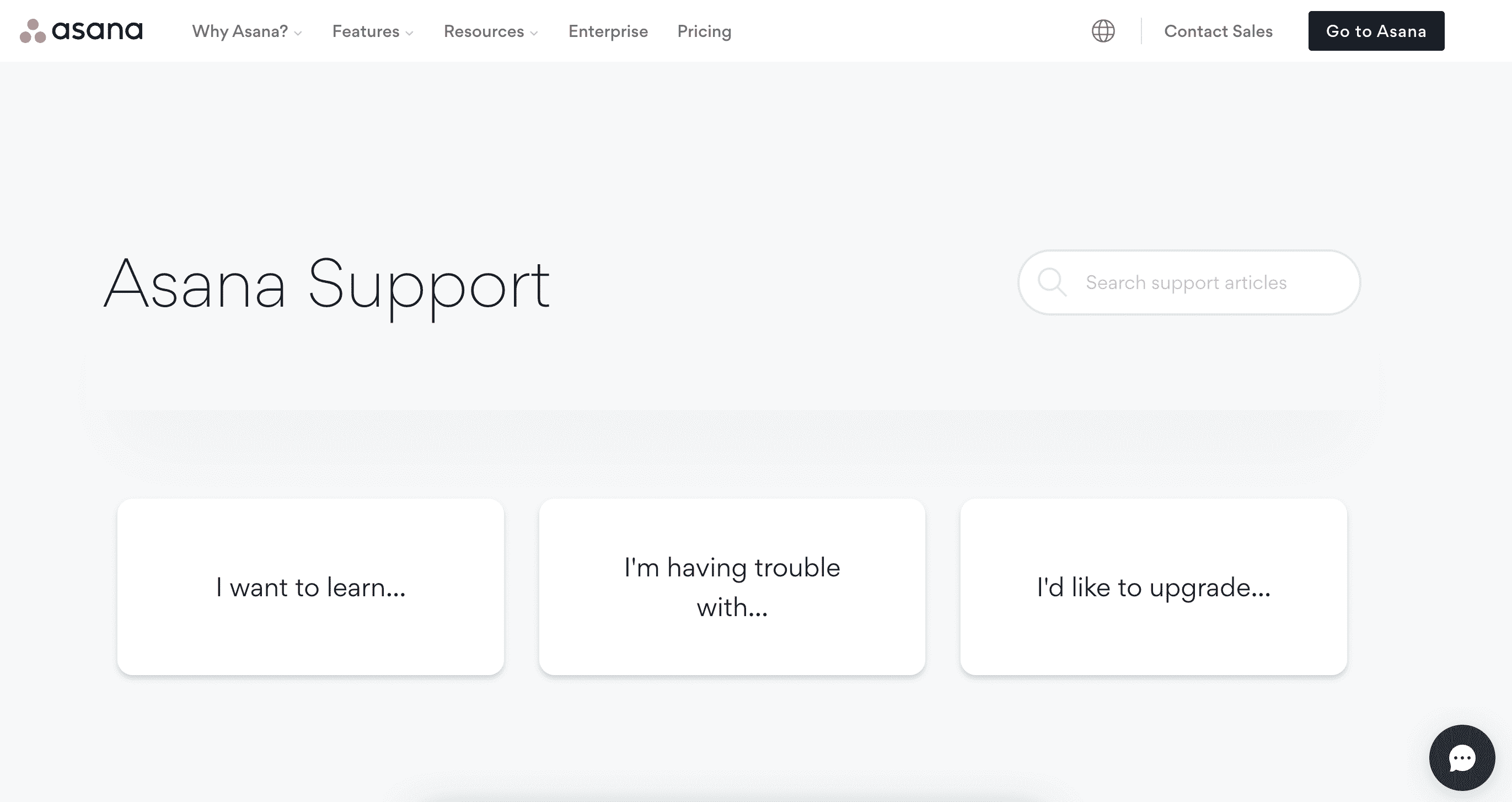
Asana uses a different help center approach than most. It asks users about the problem instead of displaying a library of help content. Users can find links to other helpful resources such as the academy, guides, and forums, and there is also a search bar if they want to search for specific support articles.
6. Helpscout
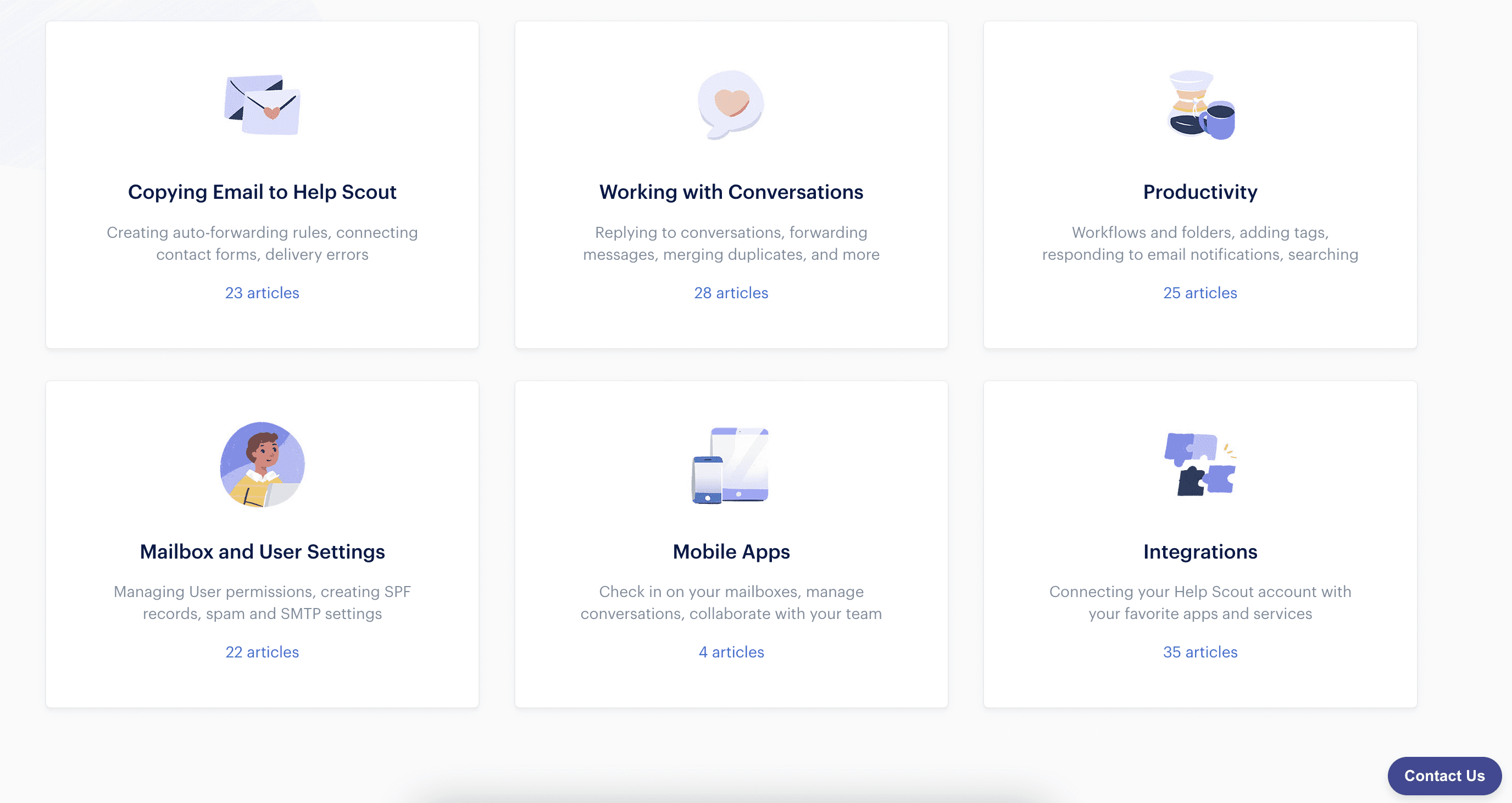
Helpscout’s help center is created with the customer experience in mind. The design is visually appealing and functionally sound, and all the articles are organized by product. Help Scout’s help center is also mindful of text formatting and visual enrichment. As a result, all of their pieces are easy to consume.
7. Nimble
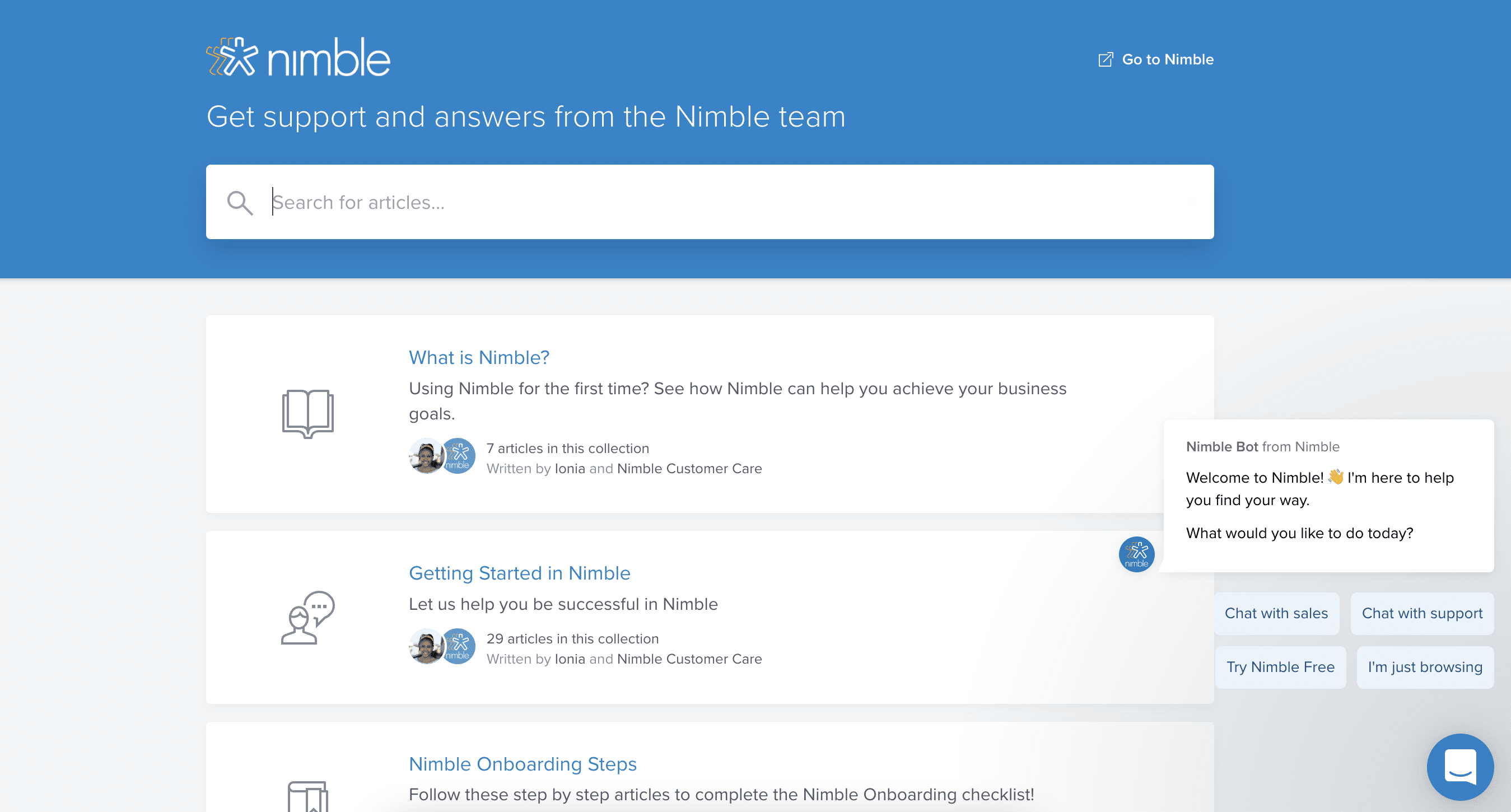
Nimble is a Salesforce-based association management system that lists its most recent release notes, getting started guides, and links to best practices within the first section of the help center page. As a user scrolls, other relevant information appears, including functional navigation categories.
How to Create an In-App Resource Center
Whatfix is a digital adoption platform (DAP) that provides in-app guidance for effective user support and software adoption. Whatfix allows teams to aggregate support content into a centralized library and deliver that content to users as they interact within an application.
Here are some best practices we suggest for using Whatfix to build an ultra-effective in-app resource center for your organization:
1. Set goals
Whether you’re just starting to think about establishing a help center or you’re hoping to improve what you currently have, the first and most important step is to define what you want to achieve.
Are you hoping to reduce the number of support tickets coming in? To nurture relationships and engagement between your customers and support reps? The key is to identify the right goals for your business and ensure all stakeholders are aligned.
2. Organize your categories
Some customers may not always understand why they can’t resolve an issue on their own or where to find the answers. Organizing your help center content into top-level categories will help your support content resonate with the customers. The more you group the guides by categories, the easier it is for customers to navigate the help center from the top down to hone in on their actual issue.
Whafix Self Help learns from your customer documentation and help resources, allowing you to automatically present end-users with contextual support content and help entries based on where they are in your application, as well as their user role.
3. Design your resource center to match your product’s brand with the no-code tool
Whatfix is highly customizable, allowing teams to build support features into applications that blend seamlessly with existing styles and branding. Whatfix’s no-code style editor makes it easy to create branded in-app support resources for your in-app resource center, down to the colors, fonts, and sizes of different features. The Self-Help widget appears as an intuitive, easily accessible tool, typically located at the side or bottom of your application interface.
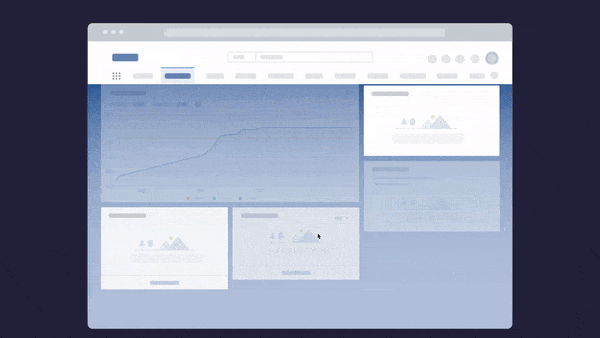
4. Integrate your help desk, knowledge articles, videos, and more into your Self Help center
Once the structure is built, create and compile all the relevant resources you want to integrate with your Self Help resource center. Whatfix makes creating, integrating, and organizing all kinds of assets easy for optimal user experience.
Self Help integrates with all your knowledge repositories, include your FAQs, knowledge base, help desk, video tutorial library, customer education resources, changelog, onboarding resources, and more. Whatfix has native integrations with SharePoint, Confluence, Zendesk, Freshdesk, Salesforce, ServiceNow, and many other knowledge repositories.
This drives awareness and accessibility of your help center, allowing users abundant access points to find the information they need right at the moment of need.
Use Whatfix Analytics to determine the content needs of different users and steer your content creation, from which topics to focus on to the most appropriate media formats for your content. The widget can display a searchable, categorized list of resources, ensuring users can quickly find the help they need.
5. Prompt in-app guided experiences with Self Help entries
Whatfix in-app guidance provides users with support in the exact moment of need. Use Whatfix Self Help widgets to deliver personalized guidance and prompts for resource searches as users complete specific actions within the application. Interactive walkthroughs and step-by-step guides can help users complete tasks without leaving the app.

6. Create articles to drive awareness of product updates and new feature adoption
As your organization’s products and service offerings evolve, create new content to help users adopt new features and learn about the updates. Whatfix’s no-code content creation and AI authoring make it easy to quickly create new in-app tutorials and other support resources so users never miss a beat. Embed multimedia content like videos and images to enhance the learning experience and drive new feature adoption.
7. Turn novice users into power customers by promoting advanced features
Provide options for advanced support features like webinars and ambassador programs to promote in-depth customer understanding of your organization’s products. This encourages brand loyalty and improves customer experience as they develop an intimate knowledge of your organization’s products and services.
8. Enable users with Whatfix’s AI-powered search
Provide users with relevant, contextual, personalized guidance for optimal user experience with Whatfix’s AI-powered search queries. Embed an expandable help widget on the side of your window to allow users to search for the resources they need within the flow of work, boosting information discovery.
9. Collect feedback from users with embedded survey forms in your Self Help
Use Whatfix’s Guidance Analytics to monitor and analyze trends in user support and topic preferences. Understand where friction is taking place in your application and identify trends in your Self Help search to influence what new support articles and help content you need to create. Take a data-driven approach to create additional in-app tutorials based on your end-users behavior and product usage.
10. Monitor and analyze in-app resource center usage to identify support trends
Whatfix allows teams to embed surveys and other feedback tools into in-app self-help resources to gather important data about user experience. Depending on the context, these surveys can be programmed to appear as Full Sheets, Bottom Sheets, or Popups to maximize the likelihood that users will interact and provide feedback.

Knowledge Bases Click Better With Whatfix
Whatfix Self Help allows teams to embed their resource centers on any application to empower users of all types in their moment of need. With a no-code editor, in-app guidance, and AI-powered tools, your teams can build an effective support structure to deliver a positive user experience and reduce help desk costs. Whatfix Analytics tracks user behavior and activity to detect friction points, analyze role-based trends, and analyze user flows to help teams continually optimize applications and support content.
Leverage Whatfix to enable users with an in-app resource center. Request a demo today!