

Levi Olmstead

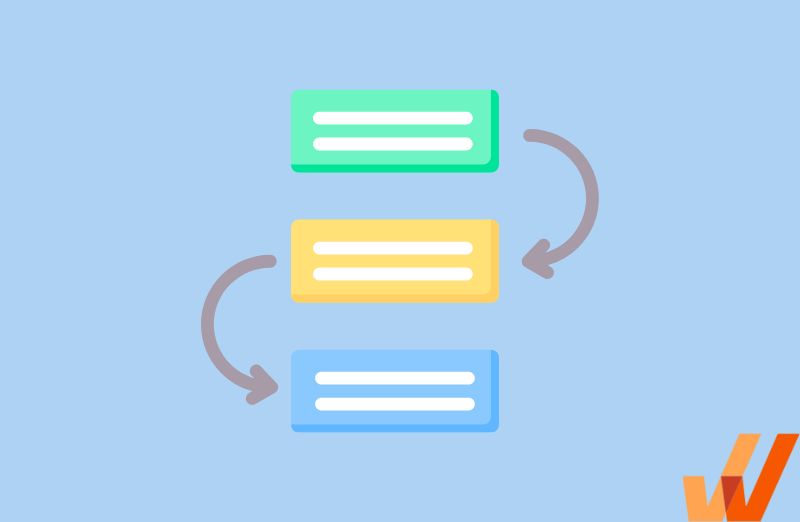
In the fast-paced enterprise business world, consistency, efficiency, and quality are critical components of productive output. With diverse teams working across multiple locations, often in different time zones, the need for standardized practices becomes critical – and that’s why many organizations turn to SOPs.
Standard operating procedures (SOPs) are the blueprint for every business activity, from marketing to sales, customer support to HR, and provide an overview of critical business processes with detailed step-by-step guidance.
To showcase the importance of SOPs, this article will explore common corporate SOP examples. Each example showcases the integral role SOPs play in improving efficiency, maintaining quality, and driving overall success in an enterprise landscape, across business functions or tasks.
An SOP (or standard operating procedure) is a type of process documentation that provides key information such as the scope and purpose of the process, step-by-step instructions on how to complete a process, and provide additional resources related to the specific task or procedure. SOPs help workers carry out routine operations, aiming to achieve efficiency, quality output, and uniformity of performance while reducing miscommunication and failure to comply with industry regulations.
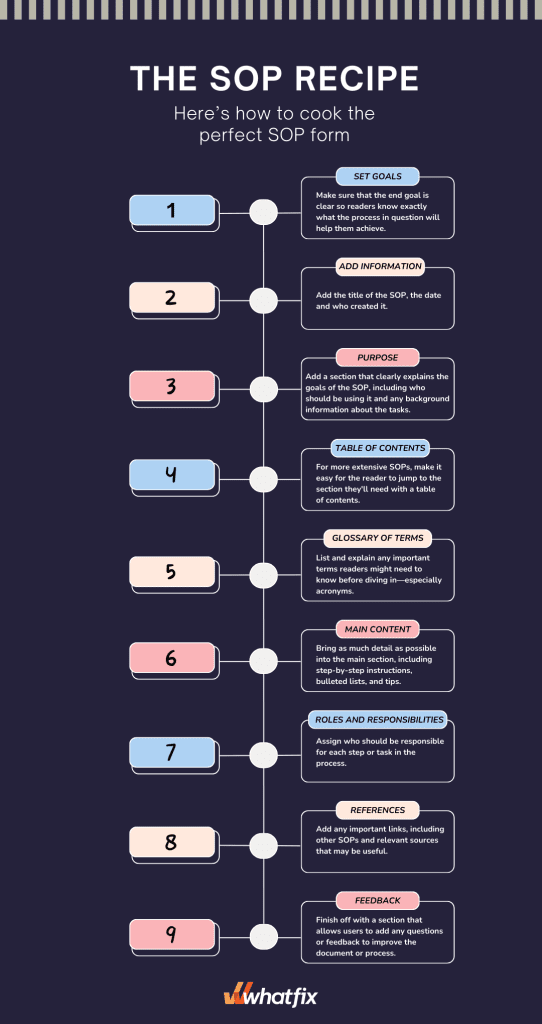
To help you create more effective standard operating procedures, we’ve outlined seven excellent SOP examples to draw inspiration from. By following the SOP format below, you can standardize your processes and extract ROI from your procedures quickly.
Scope: This SOP applies to the HR and hiring team members involved in the recruiting process who screen candidates who have applied for open positions.
Purpose: To ensure a consistent and unbiased review of all applications for open positions, as well as to make sure that all candidates are qualified for the position they’re applying for.
Process steps:
Additional resources:
Scope: This SOP applies to all marketing team members responsible for creating, editing, and writing customer-facing materials.
Purpose: To maintain a consistent, high-quality, error-free standard for all customer-facing content.
Process steps:
Additional resources:
Scope: This SOP applies to the brand and design team, as well as any other departments contributing to public-facing content and design.
Purpose: To ensure all designs and web content align with the brand’s visual brand guidelines and identity.
Process steps:
Additional resources:
Scope: This SOP applies to content creators, editors, SEO specialists, and anyone involved in the blog publication process.
Purpose: To ensure all blog articles are published correctly and consistently with the help of an SEO checklist, and the brand’s content strategy.
Process steps:
Additional resources:
Scope: This SOP applies to all sales team members conducting cold-calling activities.
Purpose: To standardize the cold calling process, helping to improve the effectiveness of cold calling and sales pitches.
Process steps:
Additional resources:

Abby Essing, Sr. Manager, Operations Services at Renewable Energy Group, Inc.
Scope: This SOP applies to all customer support representatives handling customer issues.
Purpose: To provide a consistent, efficient, high-quality process for resolving customer issues.
Process steps:
Additional resources:
Scope: This SOP applies to the HR team, the new hire’s manager or team lead, and anyone involved in the onboarding process.
Purpose: To provide a structured and welcoming experience for new employees on their first day, ensuring they have the necessary resources and information to start their job.
Process steps:
Additional resources:
✓ Thank you, the checklist will be sent to your email
SOPs are often inaccessible, stored in a random Google Drive folder, or are too generic and don’t provide the context to specific to individual situations and tasks.
With a digital adoption platform like Whatfix, organizations can create in-app guided flows, smart tips, field validations, task lists, pop-ups, and more, that provide contextual support for your employees, in the flow of work, that directly overlays on your digital applications.

With Whatfix, provide your employees with a searchable self-help wiki that embeds on your digital workplace. Whatfix Self Help automatically crawls your knowledge repositories (knowledge base, internal wiki, process documentation, SOPs, Google Drive, Intranet, etc.) to aggregate your processes, training, and help documentation in one easy-to-use wiki.

Whatfix also provides analytics on the effectiveness of your guidance and self-help, allowing you to identify process inefficiencies and spot areas of friction that require additional or new process documentation.

Thank you for subscribing!