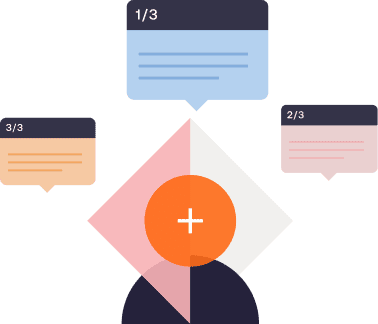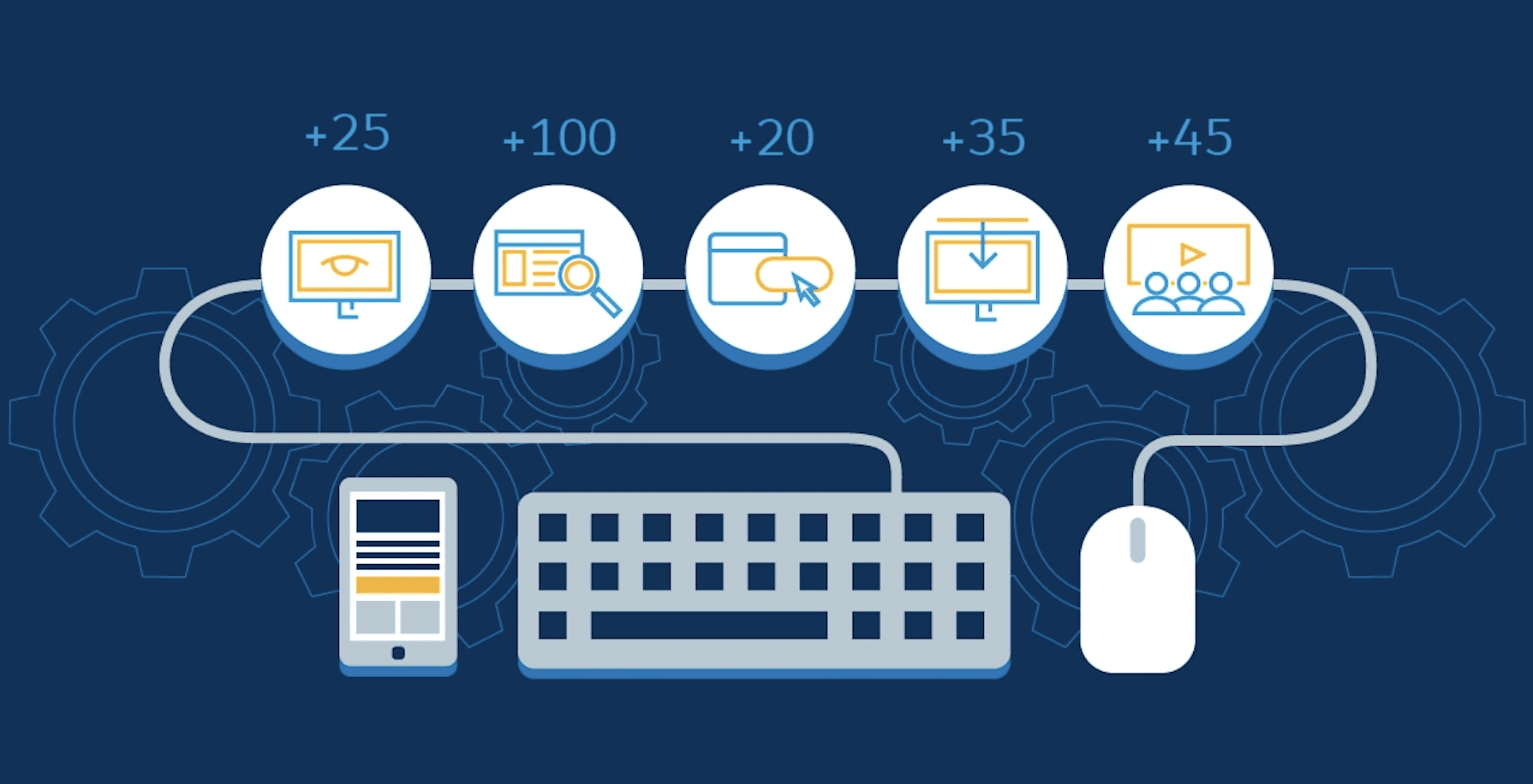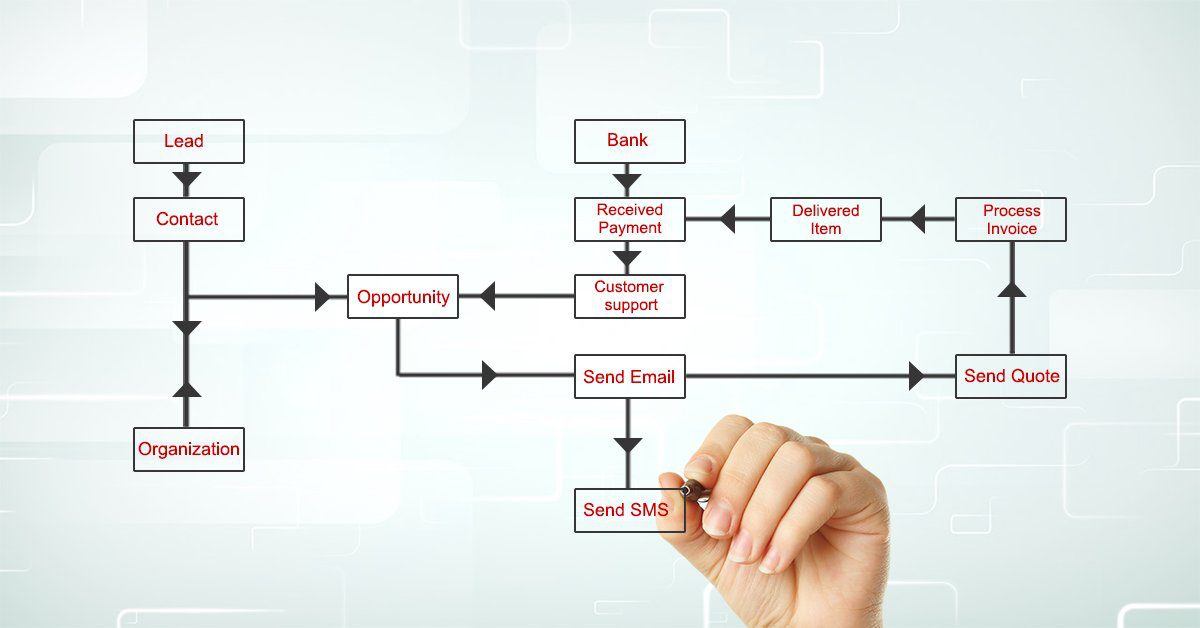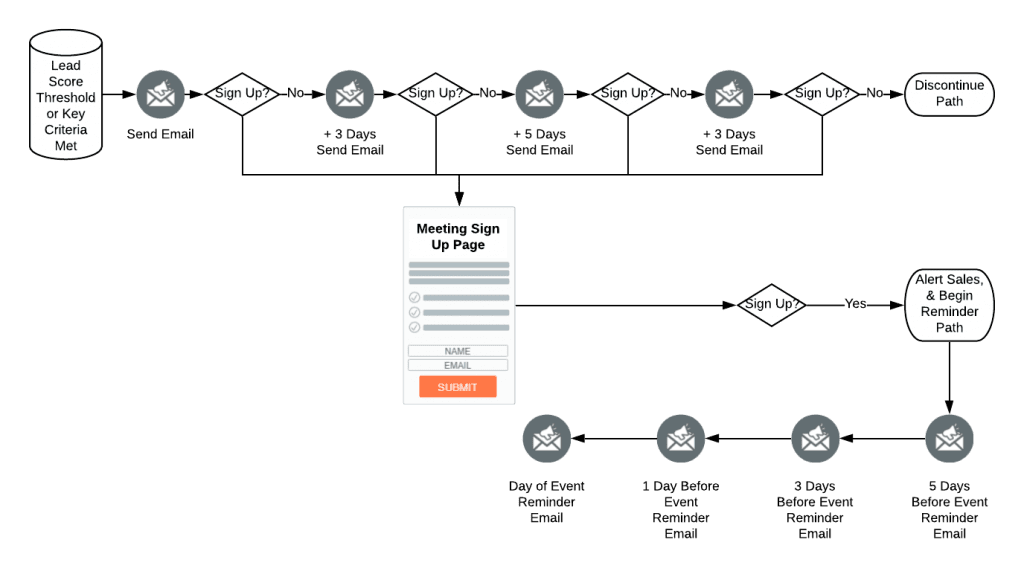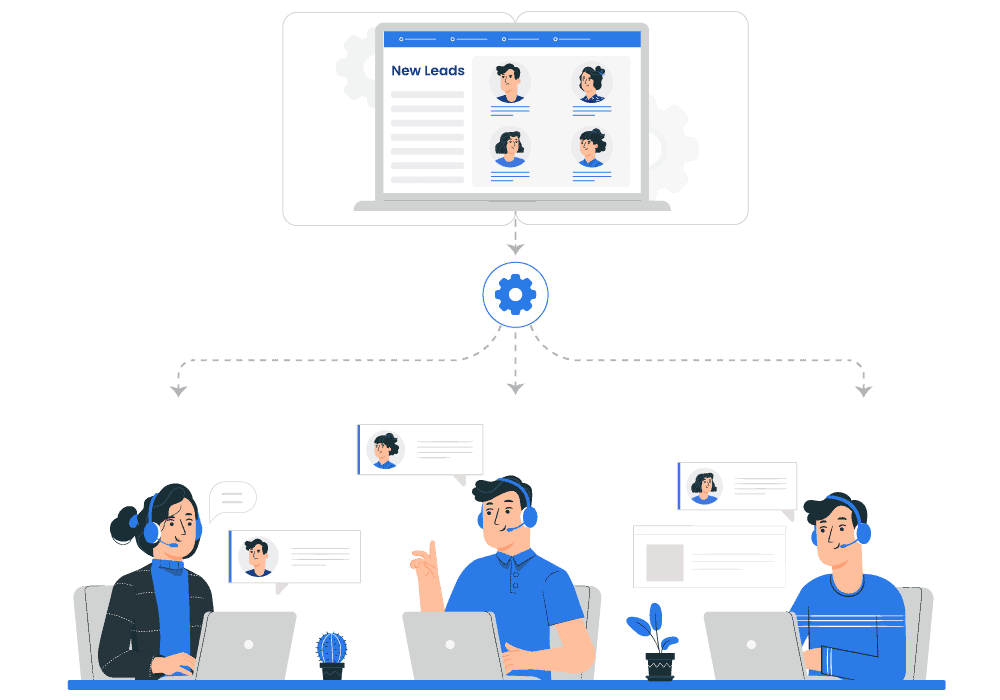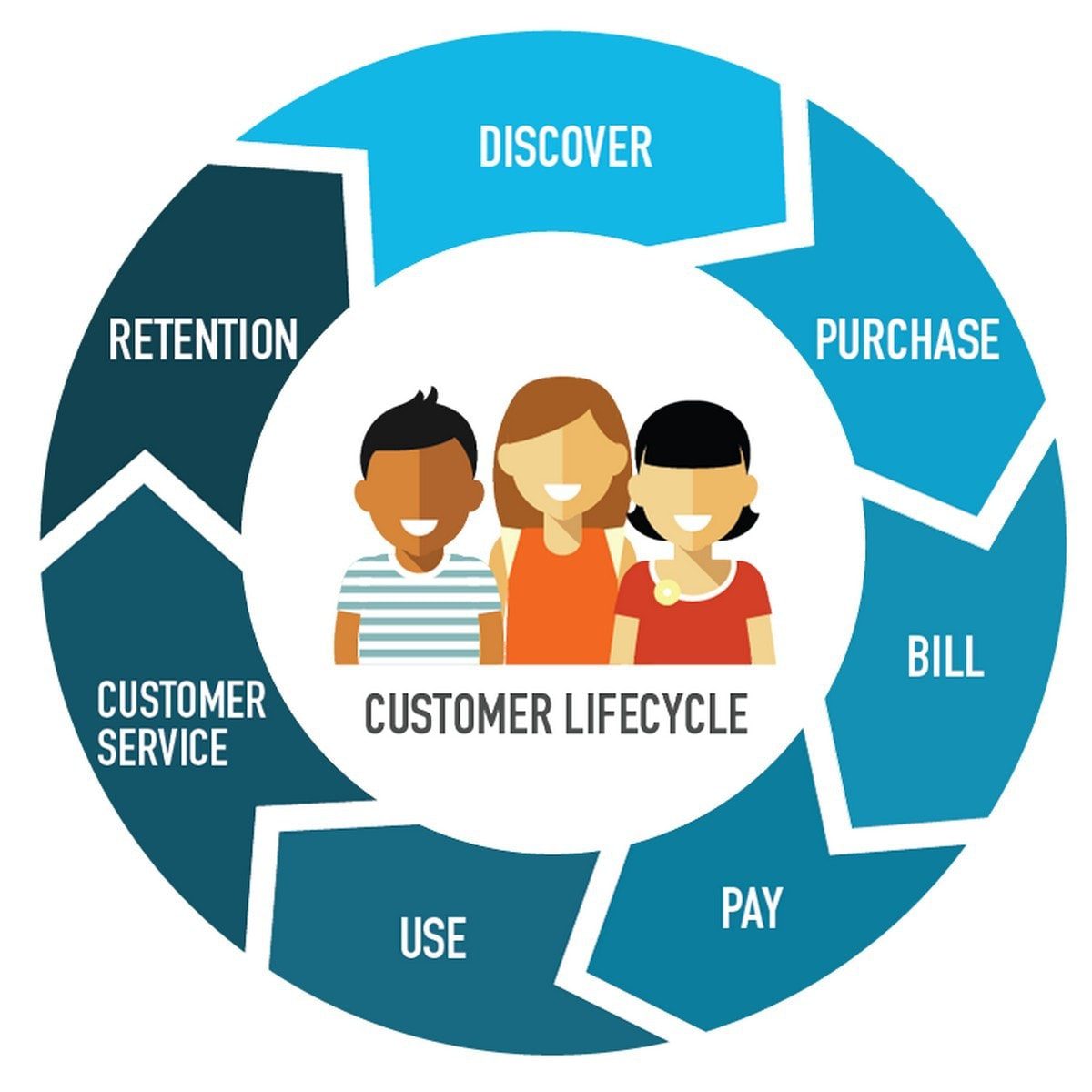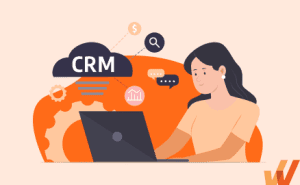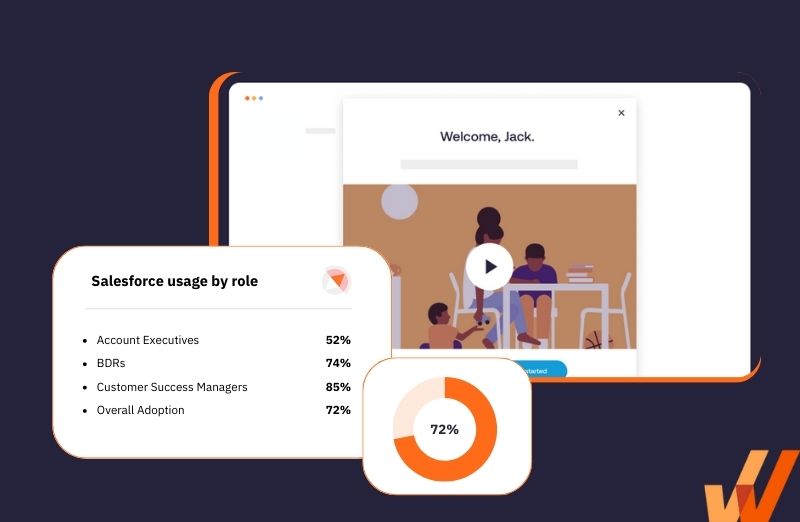Customer relationship management (CRM) software is the brain behind modern sales operations. They’re a powerful tool for engaging prospects at scale, as they can be programmed to carry out specific actions when certain conditions are met by customers.
As a result, CRM software eliminates manual sales work, increase your SDRs’ efficiency, provide insights into your sales processes and customer relationships, and move leads through the pipeline faster.
CRMs achieve this using workflows that automate sales and customer support tasks, such as:
- Follow-ups
- Lead scoring
- Account management
- Support ticket management
- Lifecycle management
CRM workflows are a powerful sales acceleration tool for enterprise sales teams looking to increase productivity across their sales department, as they cut down on countless manual tasks in the sales process and equip SDRs to double down on creating a frictionless sales process and closing deals.
In this article, we’ll dive into the essence of CRM workflows, explaining:
- How to create and automate workflows in CRM software.
- The several types of CRM workflows.
- Examples of everyday tasks AEs complete using these CRM workflows.
- How to drive CRM workflow adoption and improve your CRM end-user experience with a digital adoption platform.
Types of CRM Workflow Automation
- Lead scoring
- Sales process automation
- Account management automation
- Customer support ticket assignment automation
- Lead drip campaign workflows
- Lead assignment automation
- Customer lifecycle management
What Is a CRM Workflow?
CRM workflows are a sequence of actions designed to be automatically executed in a customer relationship management system when certain conditions are met.
CRM workflows achieve this using custom “if-this-then-that” (IFTTT) sequences that trigger automated actions when customers complete an action item such as submitting a form, opening an outreach email, or going inactive for a number of days.
How a CRM Automates a Workflow
Your customer relationship management software contains all your company’s prospects who are navigating different stages of the sales process. At each stage of the sales process, sales reps have to engage with prospects to get them to the next stage, until they convert.
Depending on the number of opportunities your sales team is processing, this can get overwhelming very quickly and as a result, leads fall through the cracks and prospects grow cold and churn.
That’s where CRM workflows come in.
Customer relationship management software can customize workflows processes for enterprise sales teams using if-then sequences that automatically carry out tasks when preceding actions are completed, such as when:
- A deal is created
- A prospect engages with an outreach email
- A deal is assigned to an SDR
- A record field value changes
- A deal is closed
- A prospect is inactive for a number of days
- A prospect meets certain lead scoring criteria
7 Types of CRM Workflow Automation
CRM software doubles as a huge control center where you can manage leads, prospects, existing customers, brand evangelists, and past customers. Since their needs are all different, you need different workflows in your CRM that are designed to nurture each category.
More specifically, there are different types of CRM workflows a sales team can design to qualify and convert leads, educate and delight customers, and nurture churned leads back to conversion.
Here are seven types of CRM workflows you can start deploying to help streamline your team’s sales operations and offer your leads and prospects a richer journey through the funnel.
1. Lead Scoring
Lead scoring lets salespeople rank leads based on criteria such as deal value, likelihood to convert, and job title so they can prioritize higher-value opportunities. A lead scoring workflow can be programmed to assign a score to each lead for specific actions or inaction.
2. Sales process automation
Sales process automation workflows keep prospects engaged throughout the sales cycle without needing SDRs to manually execute action items – like following up on cold leads, sharing prerecorded demos and sales collateral, and adding dormant opportunities to a warmup email sequence.
Sales process automation workflows use “if-then” logic to automatically carry out the next action when a prospect takes a certain step or when a specific condition is met.
- If a prospect visits your website for the first time, then have your website automatically invite them to sign up for your newsletter with an exit-intent message.
- If a prospect goes silent for 36 hours after receiving a quote from one of your agents, then schedule an automatic follow-up email or move them into an SDRs queue to call them up.
- Assign leads to different SDRs depending on the acquisition channel.
Sales process automation workflows use situational logic to help you manage large volumes of leads, engage prospects at scale, and guide potential customers through your sales process with minimal manual input.
This helps sales leaders to scale best practices across the entire team’s interaction with prospects without having to manually micromanage SDRs.

Charlotte Binder, Project Manager Business Solutions & Corporate Projects at Hays
3. Account management automation
If you ever signed up for a SaaS product and received a welcome email in seconds — you were looped into an account management workflow.
Account management workflows are deployed for existing customers and are designed to respond to their actions or inaction depending on their account status.
Time-based triggers execute a programmed action after an amount of time elapses.
- If a new user doesn’t start using their account within 36 hours after they sign up, then send them a re-engagement email offering them a walkthrough with a product advocate.
- If a customer uses your product for 90 days, then send them an NPS survey to gauge their satisfaction with your product.
Event-based triggers execute specific steps in response to a customer’s action.
- If a user signs up for an account, then send them a welcome email.
- If a customer upgrades to a paid tier, then email them an offer for a walkthrough with a product advocate.
- If a customer downgrades or closes their account, then email them a survey to understand why they’re leaving.
Account management workflows are designed to parse your customers’ sentiment towards your product and engage with them once there’s any change, offering help and collecting feedback to refine your customer experience.
Given that 70% of the customer journey is based on how customers feel they’ve been treated, an account management workflow helps you gauge customer sentiment and provide an experience tailored to your customers’ needs over their account lifecycle.
4. Customer support ticket assignment automation
According to consultancy giant Bain & Co., only 1 in 26 unhappy customers ever reach out about a negative experience with a brand. The rest (96.1%) just churn.
Even if you’re not seeing churn rates in the double digits, an agile customer service experience can be a powerful tool for retaining existing customers and acquiring new ones by word of mouth. After all, 94% of American customers will recommend businesses whose services they consider “very good”.
Customer support ticket assignment workflows ensure that customers don’t get passed across departments and have their issues resolved quickly and reliably, helping to create a support ticket queue system that works.
On your end, ticket assignment workflows are useful for vetting customers to ensure paying customers are given priority and that customers are connected with the ideal customer advocate for the issue they’re facing.
- Connect customers to feature experts, depending on the issues they flag in their service request.
- Prioritize paying customers on your support queue to reduce churn.
- Share helpful support documentation via chatbot automation that points customers to easy fixes for their support issues. For example, if a customer opts to reset their password on your helpdesk, a ticket sequence can be programmed to then point them to your doc on DIY password resets.
- Design a support ticket assignment workflow that immediately queues up tickets for idle reps.
Customer support ticket priority and assignment workflows supercharge your customer support experience by connecting users to experienced reps faster, prioritizing paying users, and clearing up your support queue for more complex issues.
5. Lead drip campaign workflows
Drip campaigns send a sequence of emails to your audience based on the actions they take, their inaction, their status within your CRM, or how much time has elapsed since their last interaction.
They’re the perfect example of CRM workflows since drip campaigns can be designed to change the sequence sent to one or more recipients if they convert, visit your website, or request more information.
They can also be a significant revenue boost for your sales team: clickthrough rates for drip campaigns are 3x higher, bringing in 451% more qualified leads compared to generic follow-ups.
Lead drip campaign workflows are designed to nurture prospects through your funnel and send individual leads customized messages depending on the actions they take — a great tool for personalizing the sales process and boosting conversions.
- If a lead submits a form via the contact us page, then loop in the right agent for the items they specified in their submission.
- If a prospect doesn’t open a quote after 72 hours, then assign an agent to follow up to know if they have any objections.
- If a new customer checks the pricing page after signing up for a free tier of your product, then enroll them for a drip campaign explaining your product tiers and offering a discount on your premium plans. Checking pricing after signing up for a free trial often points to a customer wanting to upgrade after justifying a product’s value.
Drip campaign workflows nurture prospects as they progress through the funnel, and streamline potential customers’ journeys by customizing their experience depending on their needs.
6. Lead assignment automation
Lead assignment aims to assign incoming leads to the appropriate SDRs, based on their expertise and bandwidth. In other words, lead assignment assigns opportunities to the sales reps most likely to close new accounts.
In that light, lead assignment workflows streamline this by automatically qualifying new leads and routing them to the appropriate sales rep. This might be whoever has more bandwidth, or the domain expert for whatever product or service a lead is interested in.
Lead assignment automation ensures that:
- Leads are contacted and qualified quickly so they can begin their journey through the funnel; according to HBR, companies are 7x more likely to qualify leads if they’re contacted within an hour after the first touch.
- You’re putting your best foot forward by pairing leads with domain experts who can understand their pain points and recommend the best solution.
- You‘re distributing workload equally across your team since your CRM can be programmed to distribute new opportunities depending on each SDRs bandwidth.
Lead assignment automation could range from automating the initial response to reassigning leads if whoever is assigned doesn’t contact a lead after a certain amount of time.
Below are some examples of lead assignment workflows you can design to manage deal flow to your SDRs.
- If a sales representative doesn’t contact a lead within 24 hours, then reassign to the next available SDR.
- If a new lead specifies certain product features in their form submission, then assign them to the domain expert for that feature.
If a new lead specifies their budget (say, $5,000 – 10,000), then prequalify and assign them to the SDR responsible for that budget bracket.
7. Customer lifecycle management
Customer lifecycle management assigns a stage to your customers depending on how much a connection has been made between your brand and them. This lifecycle is spread across five stages of engagement with your brand:
- Awareness
- Education
- Purchase
- Post-purchase engagement
- Advocacy
Lifecycle management tracks these stages of a customer’s journey and assigns metrics for each milestone.
Here are a few examples of lifecycle management workflows you can create in your CRM to help segment prospects and customers based on the actions they’ve completed.
- If a visitor signs up for your newsletter after reading your blog, then update their lifecycle stage to “education”.
- If a newsletter subscriber upgrades to a paid version of your product or service, then update their status to “purchase”.
- If a paying customer stays subscribed to your newsletter and engages with your blog and emails for a specified number of times after their purchase, then upgrade their lifecycle stage to “post-purchase engagement”.
- If a paying customer signs up for your partner marketing program or shares your marketing emails a specific number of times, then update their status to “advocacy”.
A lifecycle management workflow measures a customer’s sentiment towards your brand and makes it easier to tailor your engagement with them to continue building trust and ultimately, convert them into loyal brand evangelists.
Examples of CRM Workflows for Common Account Executive Tasks
While we covered broad CRM workflow types above, let’s dive further into how CRM end-users (ie. your account executives, BDRs, and other sellers) will interact with them – and what specific actions and tasks are tied to each type of CRM workflow automation. Here are common examples for tasks an account executive can perform in a CRM, broken down by CRM workflow type:
AEs often use a CRM to manage, track, and qualify leads. They’ll assess whether leads are a good fit based on specific criteria and often track lead sources to see where their most successful leads are coming from.
Examples of lead management workflows for everyday AE tasks include:
- How to add a new lead.
- How to import a bulk lead list.
- How to update the lead quality.
- How to segment leads based on lead quality.
- How to update the lead source.
- How to view the lead source.
- How to import new leads into the CRM collected a recent event.
- How to quality leads based on criteria like industry, company size, budget, etc.
- How to assign qualified leads to a sales rep for follow-up.
AEs will maintain and update contact records for all leads, prospects, and customers they’re working with. This often involves logging interactions, noting preferences, and maintaining up-to-date contact information
Examples of contact management workflows for everyday AE tasks include:
- How to update a contact’s information in the CRM when engaging with a new prospect, like their company, industry, location, etc.
- How to update existing contact records after a new interaction, like noting any changes in role, contact information, preferences, etc.
- How to clean contact records during CRM audits.
Once a lead becomes a customer, AEs use the CRM to manage the account. This could involve everything from tracking product usage to managing renewals.
Examples of customer account management workflows for everyday AE tasks include:
- How to create a new account in the CRM when a lead becomes a customer.
- How to update an account subscription type or tier.
- How to monitor account usage.
- How to add a note from a recent customer communication or interaction.
- How to update account details.
- How to view any customer support ticket status or recently resolved issue.
- How to review accounts for potential upsell or renewal opportunities.
- How to review accounts for potential churn or other account risk.
AEs use a CRM to manage and track their sales pipelines. They’ll move deals through different stages as they progress, from initial contact to negotiation to close.
Examples of sales pipeline management workflows for everyday AE tasks include:
- How to move a lead from one sales stage to another (e.g., from ‘Qualified’ to ‘Proposal’) within the CRM as they progress through the sales cycle.
- How to review the pipeline for stalled deals.
- How to follow up with stalled deals spending on their specific situation.
- How to analyze pipeline data to forecast sales revenue.
AEs will use the CRM to manage tasks and set reminders. This could include follow-up calls, meetings, or other essential tasks related to a deal or account.
Examples of task management and reminder workflows for everyday AE tasks include:
- How to schedule a follow-up call or meeting.
- How to send a contract proposal.
- How to set a reminder for contract renewals.
- How to set a reminder to reach out to prospects that have gone cold or had a blocker.
- How to check off completed tasks/
- How to review any pending tasks assigned to a specific AE.
CRM systems often include reporting features that help AEs track their performance. This can include metrics like the number of deals closed, revenue generated and progress toward sales goals.
Examples of sales reporting workflows for everyday AE tasks include:
- How to generate weekly or monthly sales reports on closed deals or revenue generated.
- How to analyze the sales pipeline and deal status reports.
- How to share reports with other team members via email.
AEs often log communications with customers and prospects in the CRM. This can include notes from calls or meetings and tracking email communications.
Examples of communication tracking workflows for everyday AE tasks include:
- How to log notes in the CRM after a call or meeting with a client or prospect.
- How to sync your email with the CRM to automatically track email communications.
- How to review communication logs before interacting with a client or prospect.
- How to export call log audio or notes.
- How to update a contact or account’s communication preferences.
- How to clean contact records during CRM audits.
CRM systems often allow for collaboration, which means AEs might use them to coordinate with other team members, share information about accounts, or hand off accounts to others.
Examples of collaboration workflows for everyday AE tasks include:
- How to share account or opportunity details with other team members.
- How to transfer account owner to a different AE.
- How to use the CRM’s team communication features, such as comments or @mentions.
- How to turn on/off email notification alerts for CRM updates and reminders.
With an 871% ROI on every dollar spent on CRM software, they’re no doubt a secret that’s fundamental to winning in sales. Automating your workflows can help you eliminate repetitive tasks and empower your SDRs to focus more on closing leads.
But, while you can automate a prospect’s journey with email sequences and conditional triggers, how do you ensure your SDRs understand how they can make the most of your CRM and the workflow automation tools at their disposal?
That’s where Whatfix comes in.
Whatfix is a digital adoption platform that provides IT and sales leaders with a no-code editor to create in-app guidance, continuous learning, and self-help content that provides contextual performance support for sellers that guides them through complex CRM workflows.
With Whatfix, you can create in-app tours, task lists, step-by-step flows, beacons, smart tips, field validation, and more – all overlaying right on your CRM.

Whatfix Self Help automatically crawls your company and sales organization’s knowledge repositories (think your sales documentation, learning materials, onboarding docs, CRM support center, LMS, Google Drive, Loom videos, sales enablement platform, or any type of sales enablement content, training resources, or SOPs)

Whatfix also provides advanced end-user analytics, allowing your sales team to understand how sellers are engaging and adoption your CRM, providing insights into process flow inefficiencies, under-adopted features, CRM challenges, and cohort analysis capabilities. This allows sales teams to create better CRM experiences that drive seller productivity and enable organizations to drive maximize ROI from their CRM workflows and overall software investment.
Software clicks better with Whatfix's digital adoption platform
Enable your employees with in-app guidance, self-help support, process changes alerts, pop-ups for department announcements, and field validations to improve data accuracy.
Request a demo to see how Whatfix empowers organizations to improve end-user adoption and provide on-demand customer support

CRM Software Clicks Better With Whatfix
Searching for a digital adoption platform to drive CRM adoption and achieve sales outcomes? See how Whatfix enables CRM end-users with in-app guidance, analyzes behavior to identify friction, and gathers feedback with surveys.