The Importance of Technology Enablement (+Challenges)

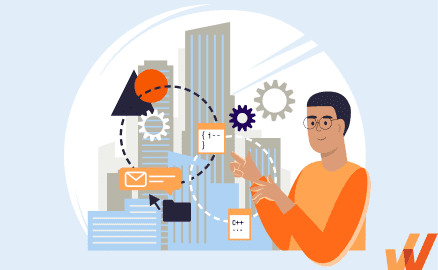
Over the past three years, the nature of our workplaces has changed drastically. If technology enablement was seen as a nice-to-have back then, it’s a must-have today.
A 2022 report discovered that after the pandemic, 78% of businesses realized that there were many opportunities to streamline their processes with technology. But investing in technology doesn’t necessarily guarantee success.
At Whatfix, we’ve seen companies take up to six months to train their employees on leveraging existing tools correctly. The errors that come with ineffective technology enablement can lead to mistakes that are just as costly from both a resource and reputational perspective. This blog explores how companies can build a structured technology enablement process that considers crucial goals and challenges.
We also recommend a few best practices for ensuring long-term success and a technology-driven workplace culture.
What Is Technology Enablement?
Technology enablement is how businesses use specific technology tools to boost operational efficiency and meet business outcomes. Organizations use these tools to amplify their team’s strengths and capabilities. Employees can optimize business processes for the highest output levels by investing in new technology – known as digital transformation – to eliminate manual work, analyze business trends and data, and accelerate decision-making.
In an article on Medium, Agamemnon Papazoglou — co-founder of the app MyJobNow — describes tech-enabled businesses as those “that leverage new technologies to offer better or (and) cheaper products for established market needs.”
He empowered his sales team with a technology stack comprising customer relationship management (CRM), help desk software, a data transformation platform, and machine learning models. Technology enablement often leads to the introduction and integration of new tools. Employee training is critical to help teams shorten the learning curve and quickly maximize the technology at their disposal. Digital adoption platforms (DAPs) are a significant asset to enablement initiatives because they give companies the speed, resources, and agility to bridge software proficiency gaps and build digital dexterity.
Technology Enablement vs. Digital Enablement
If technology enablement is about applying tools and digital solutions to business processes, then digital enablement is the strategy that makes this application happen.
Digital enablement refers to transforming business operations with a digital-first approach. Unlike technology enablement, which focuses on identifying and implementing specific tools, digital enablement involves seeking opportunities to derive new business value through technology adoption.
An article in the Harvard Business Review explains that successful digital transformation happens when companies focus on changing internal mindsets, cultures, and processes before deciding on digital tools. Simply put, you should get buy-in from stakeholders on digital enablement strategies before investing in technology enablement.
Software clicks better with Whatfix's digital adoption platform
Enable your employees with in-app guidance, self-help support, process changes alerts, pop-ups for department announcements, and field validations to improve data accuracy.
The Importance of Technology Enablement
Let’s dive into a real-world example showcasing the benefits of technology enablement.
Procurement software, Marketboomer, typically conducted in-person training to help customers become proficient at using their platform. Even before COVID hit, they found that their training process was incredibly fragmented and drawn out — even with remote sessions conducted through online video conferences.
After the pandemic, they decided to use Whatfix’s digital adoption platform to enable their training process with self-service content delivered at high-impact points of the customer journey. Intuitive in-app support content — like guided workflows, task lists, and step-by-step instruction — were automatically triggered at moments of need. These resources were delivered continuously and without any dependencies, allowing the team to save 1,760 hours in online training and 216 hours in offline training.
Marketboomer is an example of one of the many ways technology enablement lets companies scale processes to avoid unnecessarily high resource expenditure. Here are a few other benefits of technology enablement:
1. Accelerate time-to-value
Many business processes take a much longer time to complete because of inefficient planning and production along the way. Poor employee training, outdated documentation, delays in hand-off, and manual administrative work can hold projects back. Technology enablement helps companies automate repetitive operational tasks that have little to do with the actual outcomes of a project.
For example, the hours your customer support teams spend in online training courses don’t directly contribute to customer satisfaction and retention, so teams may not be as engaged and receptive during training. But by transforming training into automated self-serve workflows, teams get more hours back in their day to execute customer success strategies and accelerate time-to-value with digital tools.
2. Empower stronger decision-making
Technology enablement gives companies visibility into business data and trends that would have otherwise been impossible or incredibly difficult to obtain. Some processes simply can’t be analyzed at scale without the intervention of digital tools. Technology helps companies capture and interpret data from thousands of interactions in real-time.
You can see how users interact with different features and adopt new digital-first behavior, whether tracking customer adoption or measuring employee engagement. With software integrations, this data can be easily synchronized with other business platforms and even transformed into new formats for further analysis.
3. Drive industry-leading customer experiences
Your customers and employees alike value having user experiences that are clear, convenient, and agile. Technology enablement helps companies strive for flexibility, whether it’s through supporting multi-channel communication and feedback, personalized messaging, or even algorithms to predict and recommend content or features.
For instance, PlayOJO is a gaming company that used Whatfix to narrow down players that completed a specific guided product flow. They delivered a pop-up to these players with a survey link and collected 800 responses in under 48 hours. Driving this strong feedback loop is critical for businesses to iterate on their product strategy and boost customer loyalty.
4. Emphasize competitive differentiators
Companies that use technology effectively can execute exciting and innovative new strategies faster than others in the market. Through optimizations like automating manual work and hand-offs, increasing data visibility, and delivering personalization, your business has the upper hand in delivering true value for customers. You can delegate more time, cost, and talent to develop customer-centric initiatives and prevent customer churn.
It’s important to note that your product or service alone isn’t enough to guarantee growth and customer retention. In addition to high-quality solutions, you can stand out from the competition by delivering a technology-led user experience and customer support engine.
Challenges of Technical Enablement
Empowering your organization with technology enablement can be a long and complex process. From motivating stakeholder adoption to ensure technology accessibility and maintaining consistent procedures, many things can get in the way of impactful technology implementation.
By keeping the challenges below in mind during your planning process, you can equip your team with efficient solutions to overcome bottlenecks before they even happen.
1. Evolving software and technology landscape
Over the past decade, we’ve seen many emerging technologies disrupt how companies conduct business and develop solutions. Think cloud computing, virtual reality, machine learning, and the race we’re seeing today with companies creating features powered by the language production model, GPT-3.
You can’t afford to lag behind the new technology trends attracting customer engagement. By dedicating resources to technology enablement, companies can proactively identify and map new technologies to existing gaps continuously. Use this insight to inform decisions when selecting IT vendors or consultative partners you can work with to empower digital advocacy internally. You can also future-proof your workforce by introducing consistent on-demand technology training and learning opportunities.
2. Multi-generational workforce with varied technology experience
Our workforce now consists of five generations working together — and understandably, each generation has different levels of experience with technology. One-third of Generation Z employees expect their employers to provide them with modern technology in the workplace.
These employees and those from the Millennial generation have higher levels of digital literacy. They will also make up more than half of the US workforce by 2030.
There’s no running away from modern technologies, but that doesn’t mean employees less proficient with digital tools must be left behind. Companies need to adopt a flexible technology enablement strategy that is accessible and user-friendly for employees across all generations to address skills gaps with targeted reskilling programs.
Invest in employee training programs and resources that can be easily customized for the needs of different groups of users. Companies must also involve all leaders and managers to spearhead a culture that encourages knowledge-sharing, collaboration, and learning.
3. Contextual, role-based enablement
Learning the A to Z of a technology platform can be overwhelming, especially if it’s rich in features and capabilities. Not every little aspect of a tool may be relevant for all roles. For example, different teams often use Salesforce differently depending on how they leverage customer data in their strategic work. Your sales representatives may find little value in learning about actions and dashboards tailored toward retaining and upselling existing customers.
Contextual, role-based training and enablement lets organizations reduce training and ramp-up time. Each team and function should be able to focus on how technology empowers them in their roles instead of having to understand complex applications that have little impact on their KPIs. Role-based enablement means investing in training tools and content that can be customized to fit the needs of each function’s workflows, goals, and expectations.
4. Outdated training practices
If you’re implementing a new modern technology stack, your training practices must be also relevant and up-to-date with current digital trends. You won’t motivate employees to adopt tools if they have to sit through hours of in-person classes or digital training courses with no interactive elements.
Your training solutions should also be technology-enabled. Automated self-serve content, AI-powered help centers, training gamification, and virtual reality activities are some of the many ways you can tie your training to real-world technology applications. This makes it easier for your team to become more proficient and, importantly, excited to adopt new and improved workflows.
Technology Enablement Best Practices
Now, on to the fun part — what are a few tips to help you maintain and improve the impact of your technology enablement program?
1. Hire a technical and technology enablement manager
Your tech enablement managers are the ones that will lead the charge in getting your enablement program organized and ready for execution. This role may also be called a digital adoption manager.
Their responsibilities will include working with managers to identify opportunities for technology in different workflows, communicating the value of technology to employees, developing software implementation plans, and managing ongoing adoption and metrics. Having a point of accountability for tech enablement projects prevents tasks from getting deprioritized and pushed around to different stakeholders.
2. Create helpful how-to technical documentation
Your technical documentation is a single source of truth for all technology-related tutorials, standard operation procedures, and frequently asked questions. Content should be simple to read, enhanced with visual examples, and clearly organized by roles, departments, and use cases.
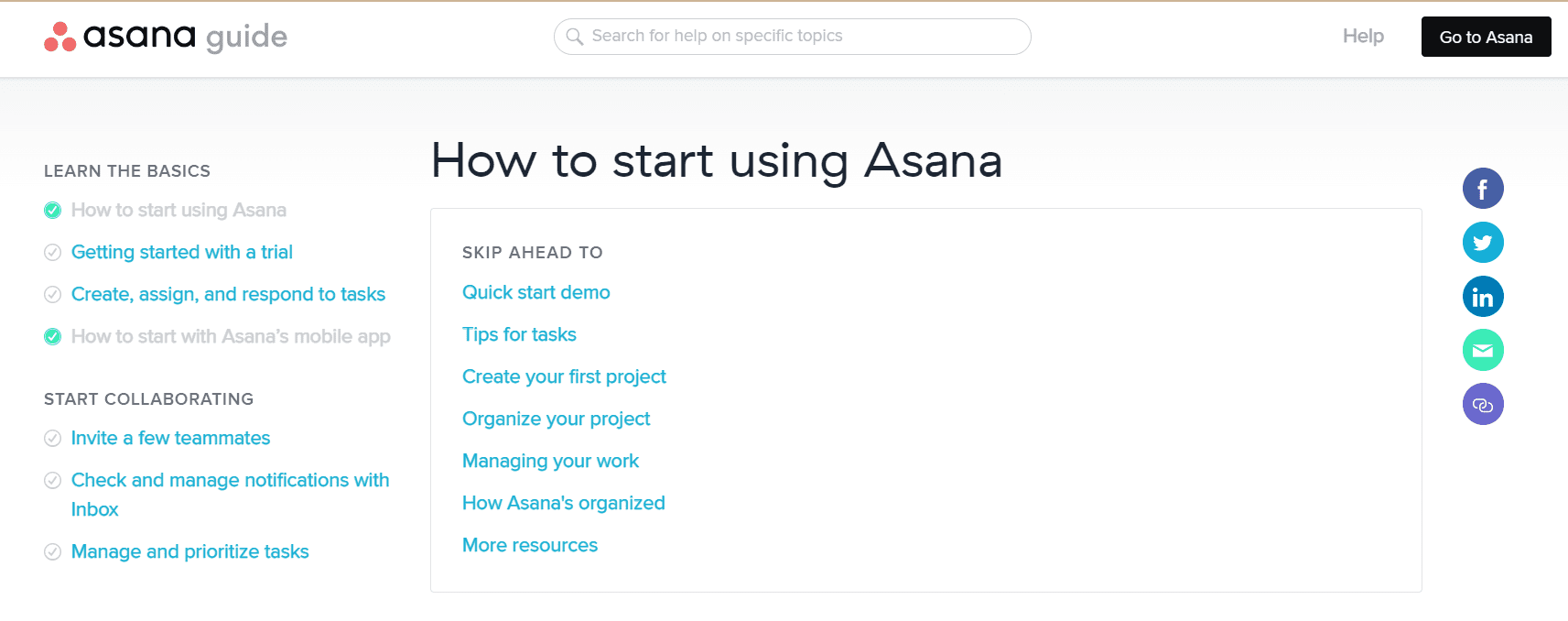
All documentation should also be centralized within a single cloud-based database. Not only does this make it easier for your team to access and share information on the fly, but it also simplifies updating user documentation to reflect new tools and processes. The last thing you want is to have your time lose time navigating a database full of outdated and uneditable PDFs.
3. Invest in a digital adoption platform
Digital adoption platforms integrate self-support training directly into the in-app experience. Companies can automatically surface tailored content at specific points of the user journey to nudge them toward the right next step, or to provide more context about an on-screen element.
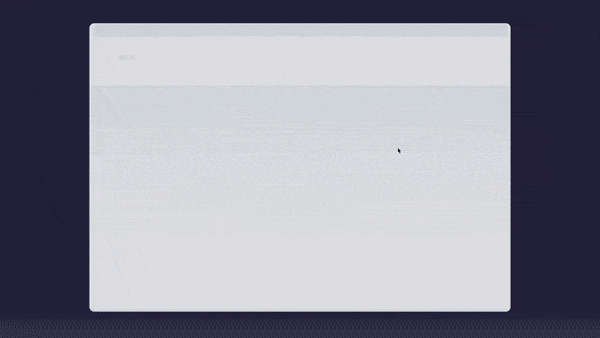
Whatfix’s digital adoption platform shortens the technology curve through interactive learning like guided step-by-step workflows, beacons, and task lists. Its built-in analytics platform lets companies monitor and track user behavior for training optimization. Companies get added visibility into user friction and can deploy training content in-app to a specific subset of users at the right time.

4. Provide continuous education and on-demand support
Technology training shouldn’t end as soon as a user is onboarded. On the contrary, it should be dynamic and constantly evolving to reflect new changes within the tool and even opportunities to get more mileage out of its functionalities. Employees and customers will be more motivated to use technology if they’re equipped with the proficiency to guide others and advocate for software internally.
Open the door for them to learn new skills and improve existing ones through consistently available training resources. You can also do this by removing any dependencies in the training process through on-demand resources that users can explore independently, learning in the flow of work.
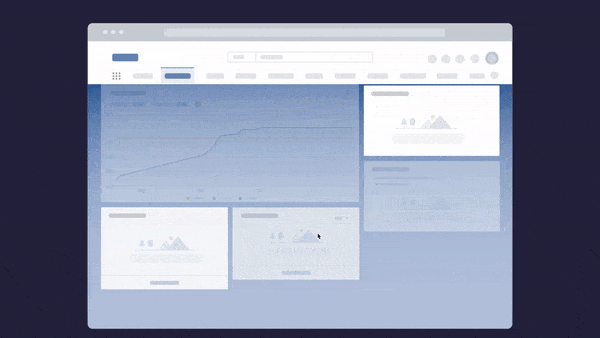
5. Monitor technology adoption with end-user analytics
The great news about technology enablement is that you don’t have to go in blind when measuring impact and identifying areas for improvement. You can track end-user analytics to see how customers or employees behave within a platform, whether through the number of actions completed, drop-off rates, customer satisfaction scores, or time spent on the platform.
Make it a priority to use these digital adoption metrics to analyze what users struggle with and how they typically maximize a platform’s core features. This helps you stay ahead of the game regarding ensuring ROI and preventing low adoption rates.
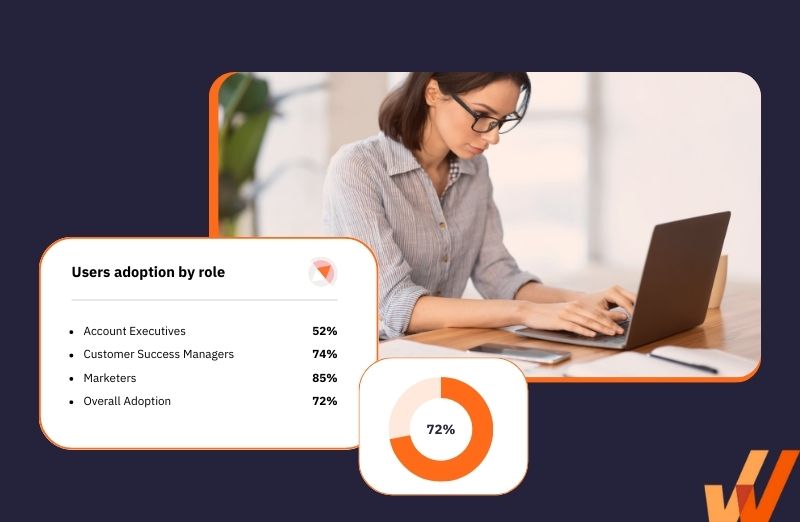
Technology enablement unlocks new revenue and brand loyalty for companies across industries. With Whatfix, businesses can empower employees to use software tools to their full potential without prolonging training or raising unnecessary costs.
Whatfix’s digital adoption platform allows you to directly integrate self-serve support into the user experience of a digital tool. Employees can pull up resources when needed, and interact with guided tutorials that provide deep context into real-world use cases.
Companies no longer have to rely on legacy training modules and the logistical pressure of in-person programs at scale. Instead, teams now have a fully customizable training channel that can be updated when needed, delivered across geographic regions, and iterated on consistently to reflect new business priorities.

Thank you for subscribing!


