
Levi Olmstead

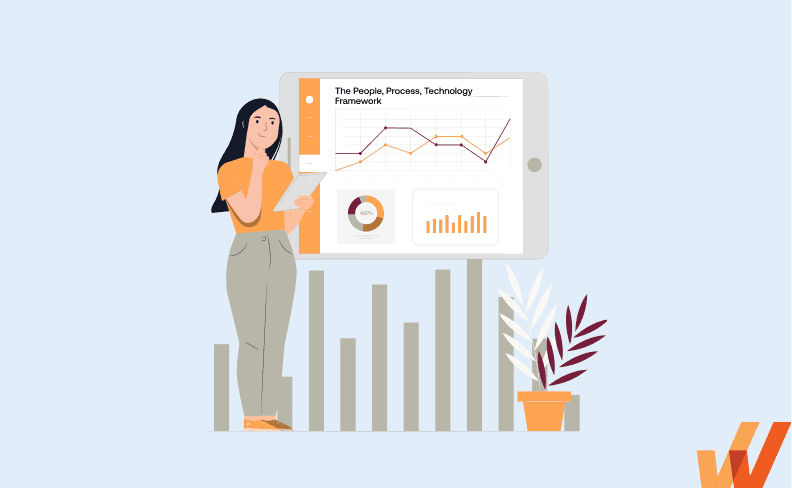
As enterprises undergo digital transformation efforts, understanding the cornerstones that underpin successful change management has become a non-negotiable imperative for organizations worldwide.
These foundations, often encapsulated in the “People, Process, Technology” framework, form the bedrock of progressive enterprises seeking to harness the power of innovation in their journey of evolution for internal process improvements. But what exactly is the “People, Process, Technology” framework?
In this guide, we examine the roots of the People, Process, Technology (PPT) framework, its core components, and its real-world application within modern enterprises. You’ll learn about the three pillars – people, process, and technology – exploring how each contributes to the overall functioning of an organization.
We’ll then take you through practical, hands-on business use cases where the framework can transform organizations, empowering them to navigate digital transformation successfully. By understanding the interplay between people, processes, and technologies, you’ll gain the strategic insight to apply this framework effectively within your organization.
The People, Process, Technology (PPT) framework was designed to help companies build systems that effectively balance and coordinate how people, processes, and technology support each other. The PPT framework is based on the idea that all three elements—people, process, and technology—need to work in harmony for successful business operations or change management. If one aspect is weak or not aligned with the others, it can impact the overall efficiency and effectiveness. The objective is to create synergy where each component enhances the other, improving business outcomes.
It is most commonly applied to project management and change management initiatives, but it’s a great starting point for companies to think holistically about all aspects of their business — like setting targets, managing risks, and pivoting strategies.
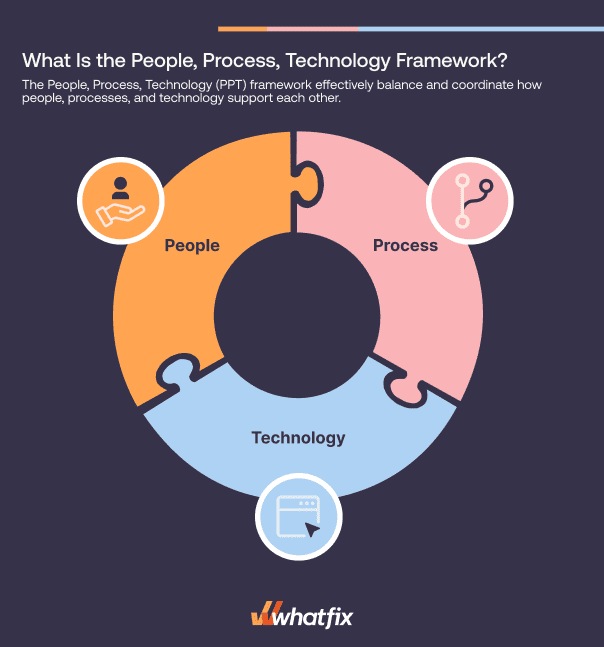
In the 1960s, Harold Leavitt designed Leavitt’s Diamond — a model that illustrates the relationship between critical factors in an organization. The model is based on four interdependent components:
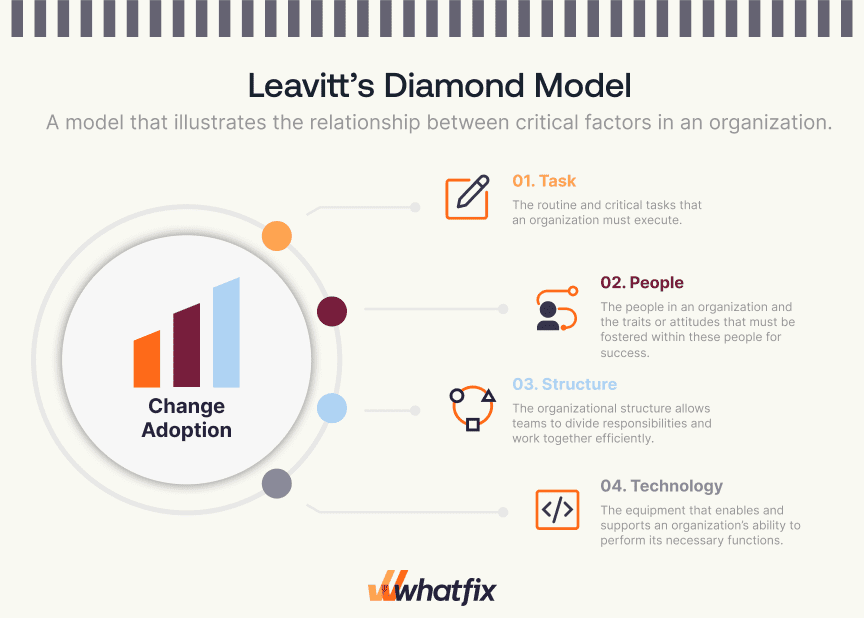
This model began a systematic approach to change by assessing the relationship between different organizational factors.
The phrase “People, Process, Technology” rose to prominence in the 1990s when security technologist Bruce Schneier highlighted how these three organizational components did not evolve in isolation.
“It was an important notion; security back then was largely technology-only, and I was trying to push the idea that people and process needed to be incorporated into an overall security system,” Schneir wrote on his blog, explaining the need for the PPT framework in the context of a rapidly evolving IT security ecosystem.
Although the exact terminology and application of the framework have shifted over the decades, the primary goal of this approach is to teach organizations that change is never siloed. It will impact an organization’s multiple facets, whether we intend it to or not.
It doesn’t matter what type of business you’re in, the core principles of the People, Process, Technology framework can serve as a general template for you to map out challenges and draw operational solutions one step at a time.
Let’s explain what each element of the PPT framework represents, with examples of how you can set up each for success:
People refers to the individuals in your organization responsible for putting in individual work or completing a project. This includes the employees that execute tasks, managers and leaders who set goals and make decisions, or stakeholders who bring companies toward their goals.
Your people are the fuel that brings your vision to life. Kicking off a change management project with leadership and key stakeholders is a great way to ensure you get the engagement and buy-in you need to get things done.
What can you do to set your projects up with the right people?
Authors Thomas H. Davenport and Thomas C. Redman wrote for the Harvard Business Review that changes within an organization “requires an end-to-end mindset, a rethinking of ways to meet customer needs, seamless connection of work activities, and the ability to manage across silos going forward.”
Process enables this by acting as the foundation that aligns people with the culture and quality of work a project or initiative needs. You need processes to guide teams through the proper steps and protocols when executing tasks. However, processes can still lead to a dead end if they aren’t communicated effectively to everyone involved.
As you define the processes your team needs, go back to the basics.
Be clear about your expectations and map feasible pathways for individuals to meet those criteria. You’ll also want to think about preventing avoidable bottlenecks like missed deadlines, unclear instructions, and having too many dependencies. Here are a few process-related questions to help get started:
The technology component of the PPT framework refers to the tools and systems you use to support or enable your team to carry out processes more efficiently. Today, technology has become the focal point of organizational transformation across industries. In the past six months, 54% of organizations said that the type of change they experienced at work was technological.
New tools can be a big investment. IT spending worldwide is projected to reach $4.6 trillion in 2024. But even with the most advanced tool in the market, you can’t reach your unique business goals unless you’ve evaluated, implemented, and adopted the technology properly. With the PPT framework, organizations have a strategy for IT evaluation, governance, implementation, and technology enablement. At a high level, the People, Process, Technology framework would support projects through:
Software clicks better with Whatfix's digital adoption platform
Enable your employees with in-app guidance, self-help support, process changes alerts, pop-ups for department announcements, and field validations to improve data accuracy.
The beauty of the PPT framework is in its flexibility. Enterprises can easily modify the framework to meet business goals and overcome unique organizational challenges. Let’s explore a few scenarios where the PPT framework can be applied.
USE CASE #1
Evaluate your team’s familiarity and proficiency with the systems involved in conducting these tasks. How much do they know about these tools and workflows? What are the biggest time-sinkers they experience? What are the key differences in completing these workflows for each contextual team member and business unit? Find out how to empower them with the right support so these tasks feel seamless and effortless, as well as contextual to their specific role.
Slow and outdated processes can hours of busy work to your plate. Identify areas where you can lean on automation and pre-built templates to move repetitive tasks along faster. You should also audit your end-to-end workflow to spot these manual tasks and shorten workflows where necessary.
Be clear about benchmarks when assessing your tech stack. What defines success and efficiency if your goal is to streamline routine tasks? Do you have automated workflows, and if so, are these workflows saving you a sufficient amount of time? Are your tools helping you sort and map information for quicker decision-making? Did you provide contextual technology onboarding to your various business units and individual employees? Can those employees find task-related technology support when they need it?
USE CASE #2
Resistance toward best practices often stems from a lack of buy-in or poor end-user training. Start by understanding why your employees aren’t motivated to change their workflows. Do these best practices impose limitations on your employee productivity? Steep learning curves can demotivate individuals with little time to learn about new workflows from scratch.
Pinpoint key actions within your application that can benefit from additional guidance and training. From there, implement workflows that make it easy for employees to access training resources during onboarding and day-to-day interactions.
Digital applications always evolve, so leverage tools to help you distribute and optimize training resources. Whatfix allows companies to measure employee engagement with in-app training content and guided product flows. You can use this data to analyze low engagement, identify employee friction points, and iterate on best practices to make them more impactful.
USE CASE #3
Depending on your employees’ roles and responsibilities, their digital workflows will be based on different needs and priorities. What’s efficient for one function may not be efficient or relevant to another. Focus on personalization by assessing the goals of each team or department and understanding how digital tasks should be used to support them.
Assess the workflows your employees use across different tools in your tech stack. Are there parts of the workflows that can be condensed or removed? Are there opportunities for you to streamline workflows between disparate tools? Have you standardized and documented recommended workflows for employees to refer to on the job?
Proactively nudge employees toward the most efficient workflows with in-app content like beacons, smart tips, and pop-ups. Ferring Pharmaceuticals uses Whatfix’s smart tips to help employees work faster and better by overcoming in-app friction immediately and independently. Over 4,000 smart tips are shown to their employees daily.
USE CASE #4
Evaluate your culture of digital innovation and how it enables employees to be creative, motivated, and productive. Do they have the necessary skills and knowledge to share ideas and become a proactive contributor? Identify opportunities to train and upskill employees so they can maximize the tools at their disposal and work with minimal dependencies.
Analyze all processes involved in your team’s innovation efforts — from brainstorming ideas to stakeholder communication, decision-making, and implementation. Are there bottlenecks that prevent innovation from moving quickly? Are employees held back by operational inefficiencies like slow approval processes, poor testing protocols, or insufficient digital support?
Support your innovation efforts with tools that remove barriers from ideation through implementation. You can foster an innovation-first culture with tools that streamline tasks like project management, analytics, customer relationship management, prototyping, communication, and digital adoption. Equip your employees with standardized documentation and contextual training so they’re well-prepared to adopt new technologies and apply digitization in creative and strategic ways.
Technology bridges people and processes together so teams can do better work faster. But this can only happen if employees are aligned on how to maximize the tools they have. Whatfix places powerful training and support at the pinnacle of every digital transformation initiative to motivate employee adoption.
Unlike training courses and static documentation, you can embed step-by-step guidance within the UI of your enterprise applications without using any code. Organizations use Whatfix to create and deploy in-app training content like interactive walkthroughs, tooltips, and self-help resource centers. All you need to do is choose a pre-built widget, customize it, and deploy it at high-friction points in your user journey across your CRM, ERP, HCM, CPQ, or any digital workflow.
With Whatfix DAP, it’s never been easier to enable employees in the flow of work, share recommended best practices, track employee engagement, and update content when processes change.
With Whatfix’s no-code editor, create:



Whatfix supports organizations with the people, process, and technology-related support they need to reach their potential through people-centric IT and software enablement.
Ready to get started? Request a Whatfix demo now!

Thank you for subscribing!
Thank you for subscribing!