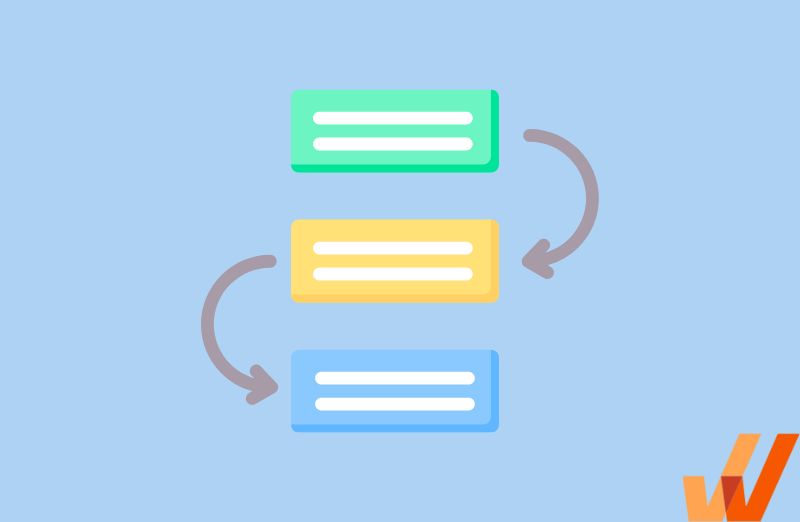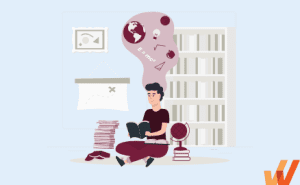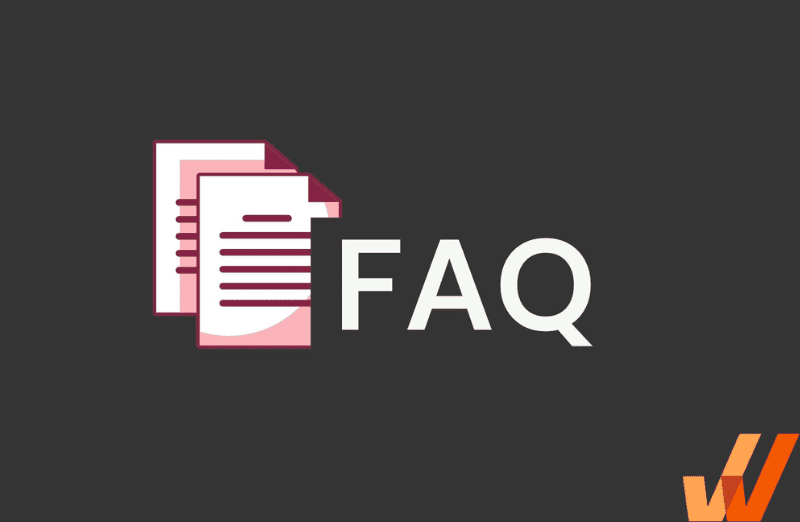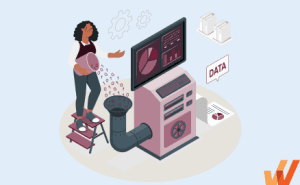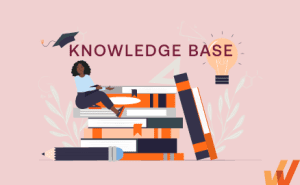According to Zendesk’s 2023 CX report 29% of service and support agents struggle to locate basic company information online.
A knowledge base enables organizations with a centralized, searchable information hub, allowing end-users (customers and employees) to find company, process, product, and service-related information.
In this article, we explore the best knowledge base software that enables organizations to create self-service knowledge bases that empower users with contextual help information at the moment of need.
We’ll break down twenty-six of the best knowledge base solutions into buckets for employee knowledge base software, customer-facing knowledge base software, help desks with knowledge base features, developer-focused knowledge bases, and free knowledge base software.
What is the best knowledge base software?
- Guru is the best knowledge base software for employee use cases.
- Helpjuice is the best customer-facing knowledge base software.
- Zendesk is the best built-in knowledge base add-on for larger help desk systems.
- IT Glue is the best developer-focused knowledge base software.
- Nuclino is the best free knowledge base base software.
Best Employee Knowledge Base Software
Employee knowledge base software helps internal teams quickly find company policies, SOPs, and training materials. It is used to support onboarding, improve productivity, and facilitate knowledge sharing within the organization, resulting in better decision-making and reduced time spent searching for information.
Here are the best software for internal knowledge bases for employees to to access company information:
1. Guru
- Review Rating: 4.7 out of 5 stars
- Pricing: Starts at $15 per month
Guru is a low-cost knowledge base platform for internal use that lets you combine existing internal and external knowledge bases. It can capture information from Slack or the internet and convert it into “cards” that are accessible to other team members.
Guru’s most unique feature is an AI that helps you find people in your company who are most likely to have the answer to a question. Guru offers a free trial, and paid plans start at $15 per month.
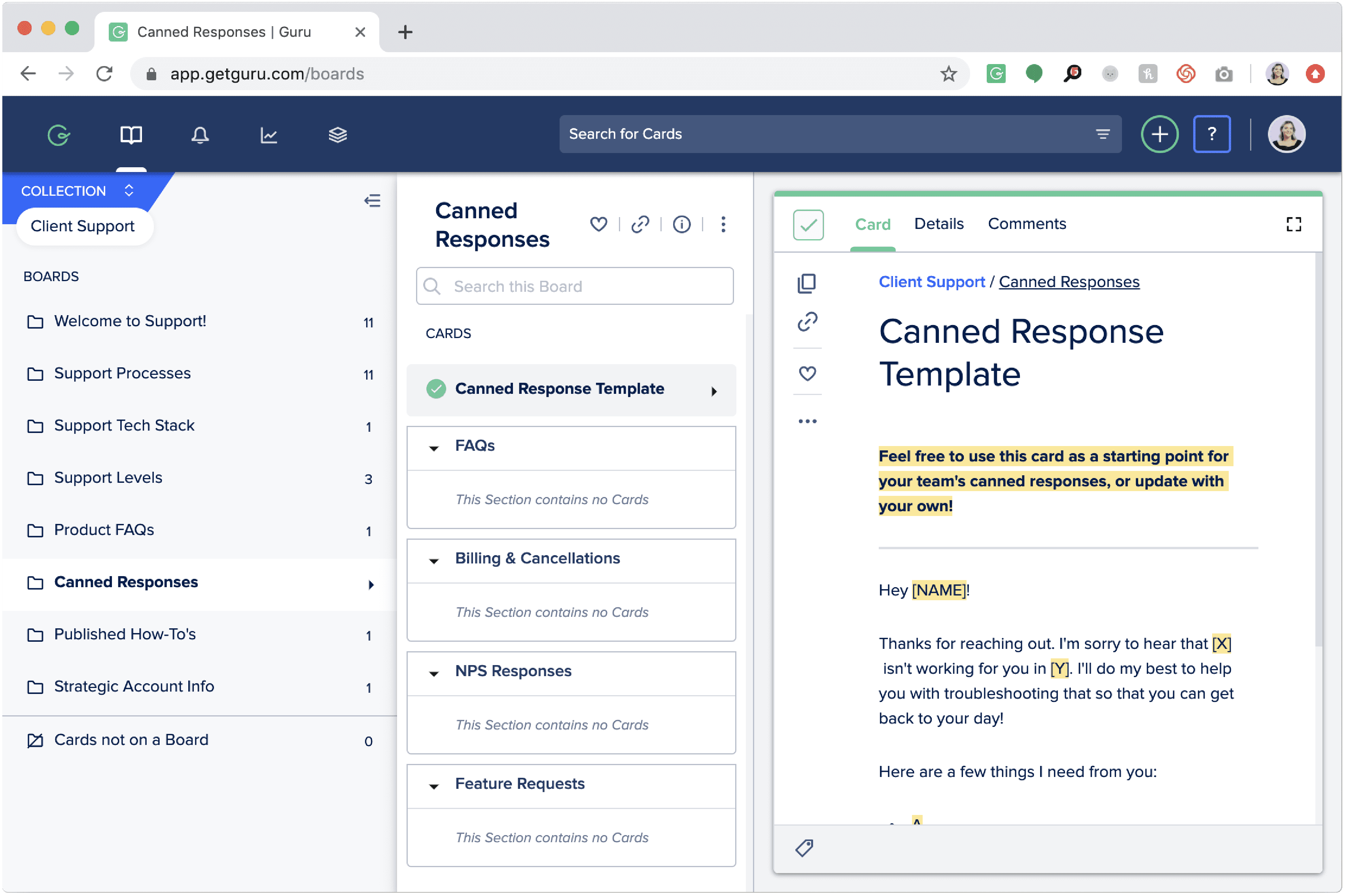
2. Notion
- Review Rating: 4.7 out of 5 stars
- Pricing: Starts at $10 per month
Notion calls itself “the all-in-one workspace for your notes, tasks, wikis, and databases.” The platform offers a collaborative workspace with customizable components that connect to create a knowledge management system.
Notion’s flexibility makes it popular for creating internal-facing wikis and knowledge systems, and it offers certified consultants who can help you set up your knowledge base. There’s a free plan available, and paid plans start at $10 per month.
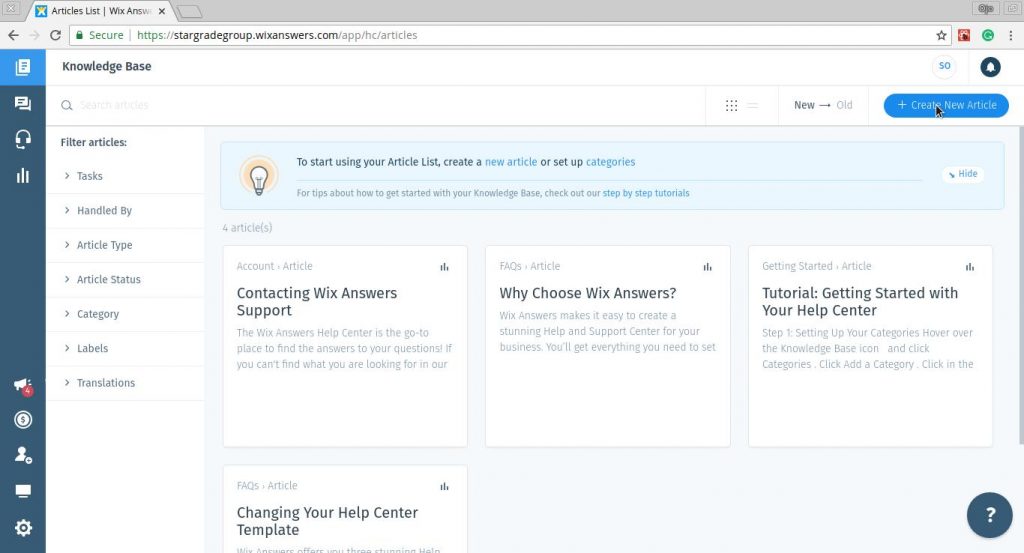
3. Document360
- Review Rating: 4.7 out of 5 stars
- Pricing: Starts at $199 per month
Document360’s specialty is its knowledge base feature. It offer plans for small teams up to enterprises, and its software provides a file comparison tool for viewing older drafts against current versions. If your team has several people accessing the content, you can see which version is the most recent and who edited that version.
Document360’s software is known for being user-friendly and having powerful features that require little to no customization. Its free plan is available, and paid plans start at $199 per month.
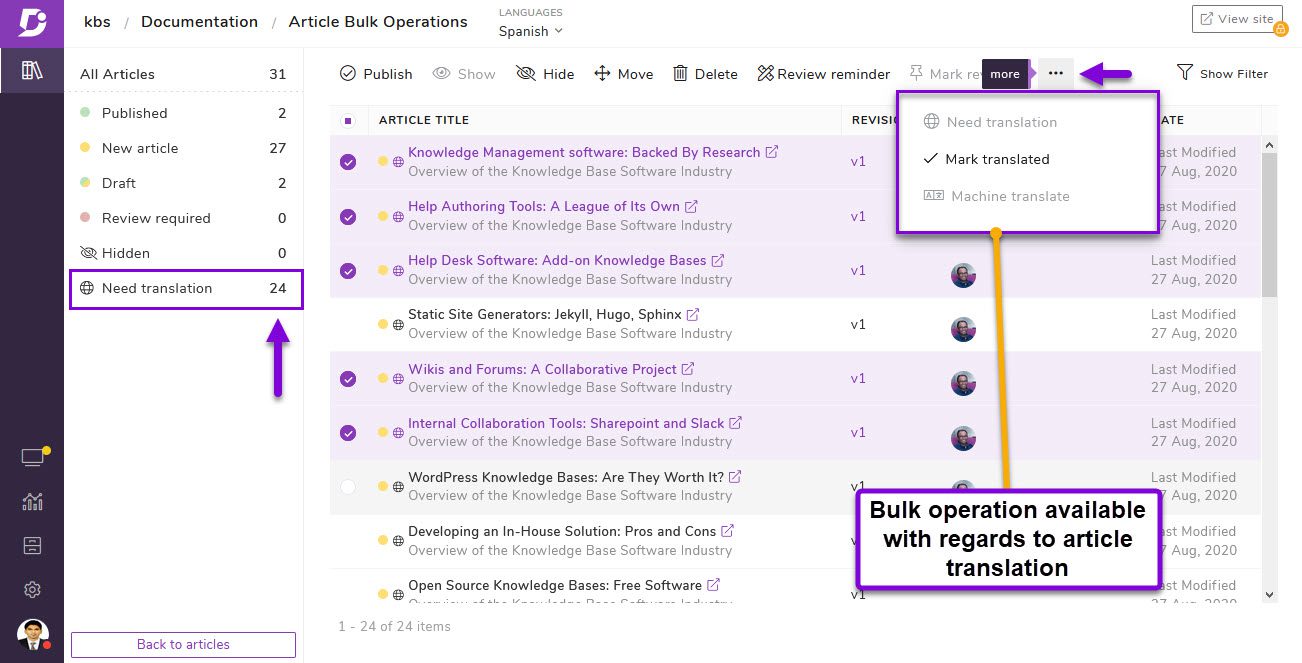
4. Happeo
- Review Rating: 4.5 out of 5 stars
- Pricing: N/A – contact for a quote
Happeo is a knowledge management platform that provides organizations with tools to create and manage an intranet portal and an internal knowledge base. With Happeo, document your business knowledge into branded web pages with a no-code editor. End-users can easily find any company knowledge via simple search and content orchestration features.
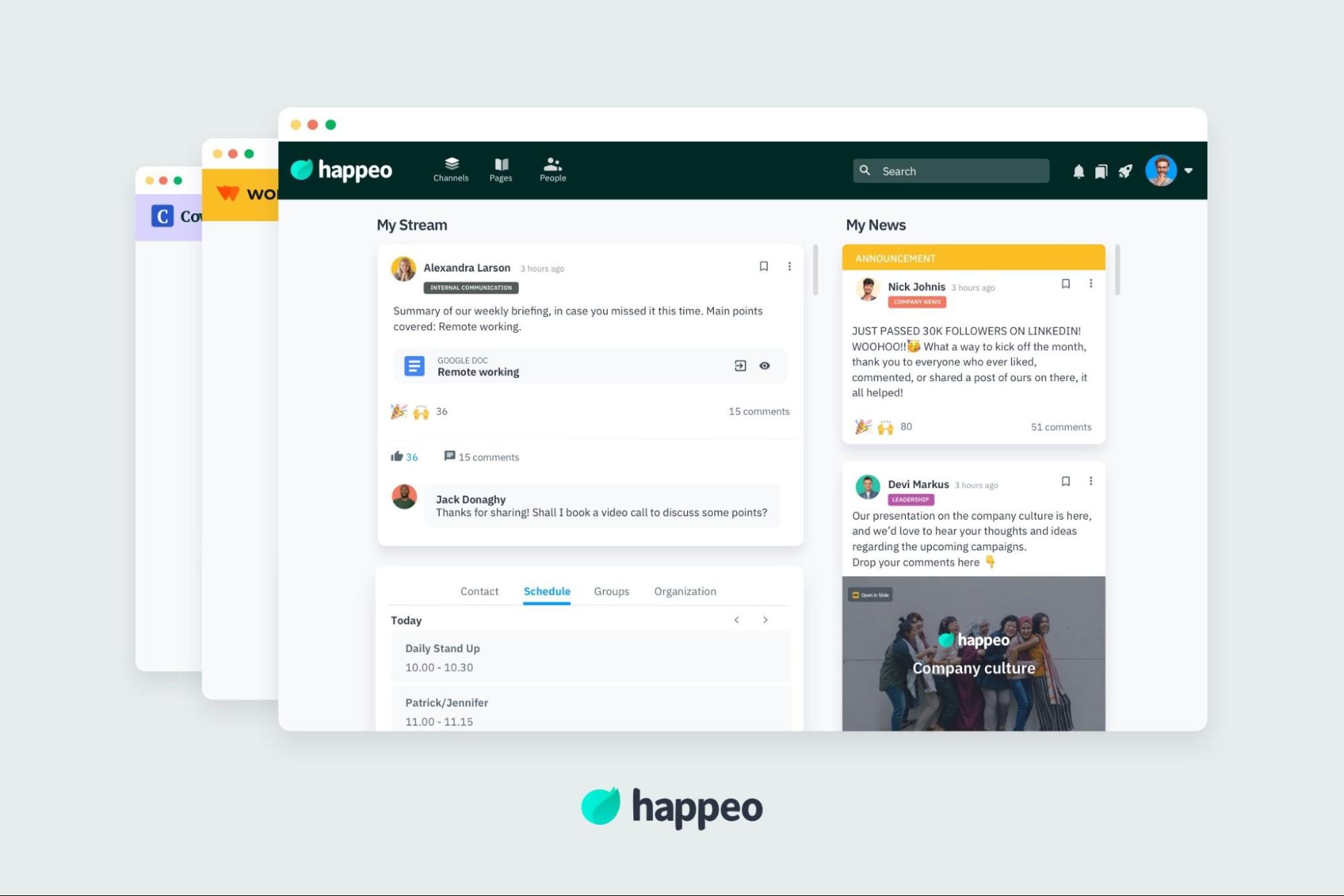
5. ProProfs Knowledge Base
- Review Rating: 4.6 out of 5 stars
- Pricing: Contact for pricing details
ProProfs knowledge base is another suite of tools that includes a knowledge base where teams can create secure internal resource centers and customer-service help options.
ProProfs state its software will let you create a knowledge base in minutes using their templates or from scratch. In addition to knowledge base creation, you can use ProProfs to design training manuals and product guides.
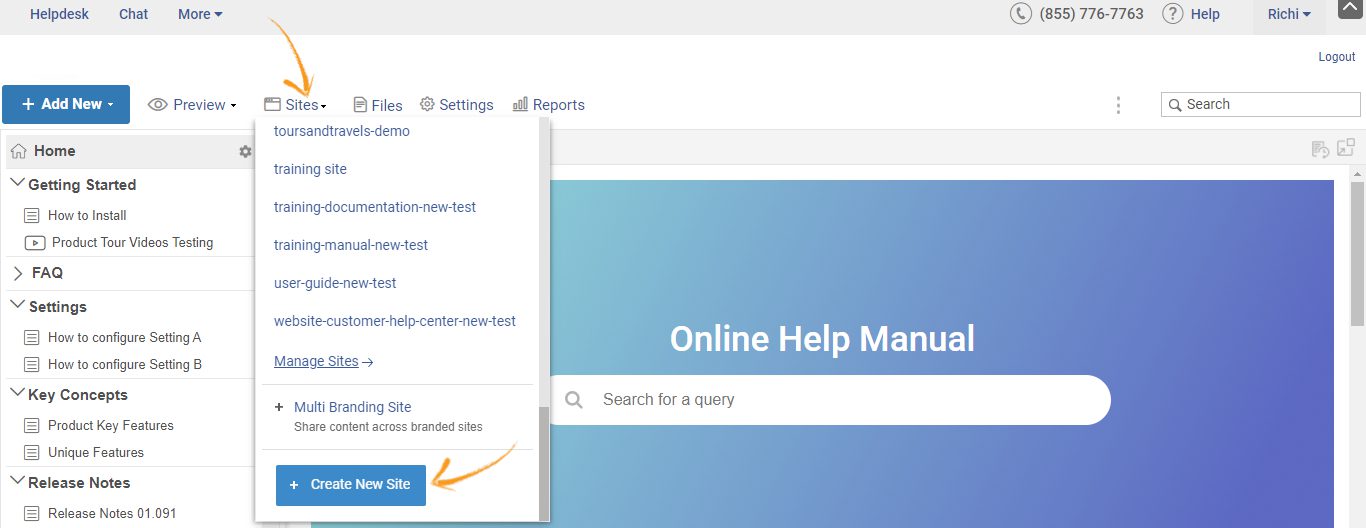
6. Slite
- Review Rating: 4.6 out of 5 stars
- Pricing: Starts $8 per month
Slite is knowledge base software that lets teams share and collaborate on tutorials, meeting notes, internal processes, training manuals, and more. It has many features that are helpful for customer support and customer success teams, including collaborating with people outside your team.
For example, you can create documents, share them with your clients, and invite them to a channel. It’s also enterprise security-ready because it’s compliant with Google and Slack SSO, OAuth, OKTA, and OpenID. Pricing for Slite starts at $8 per month.
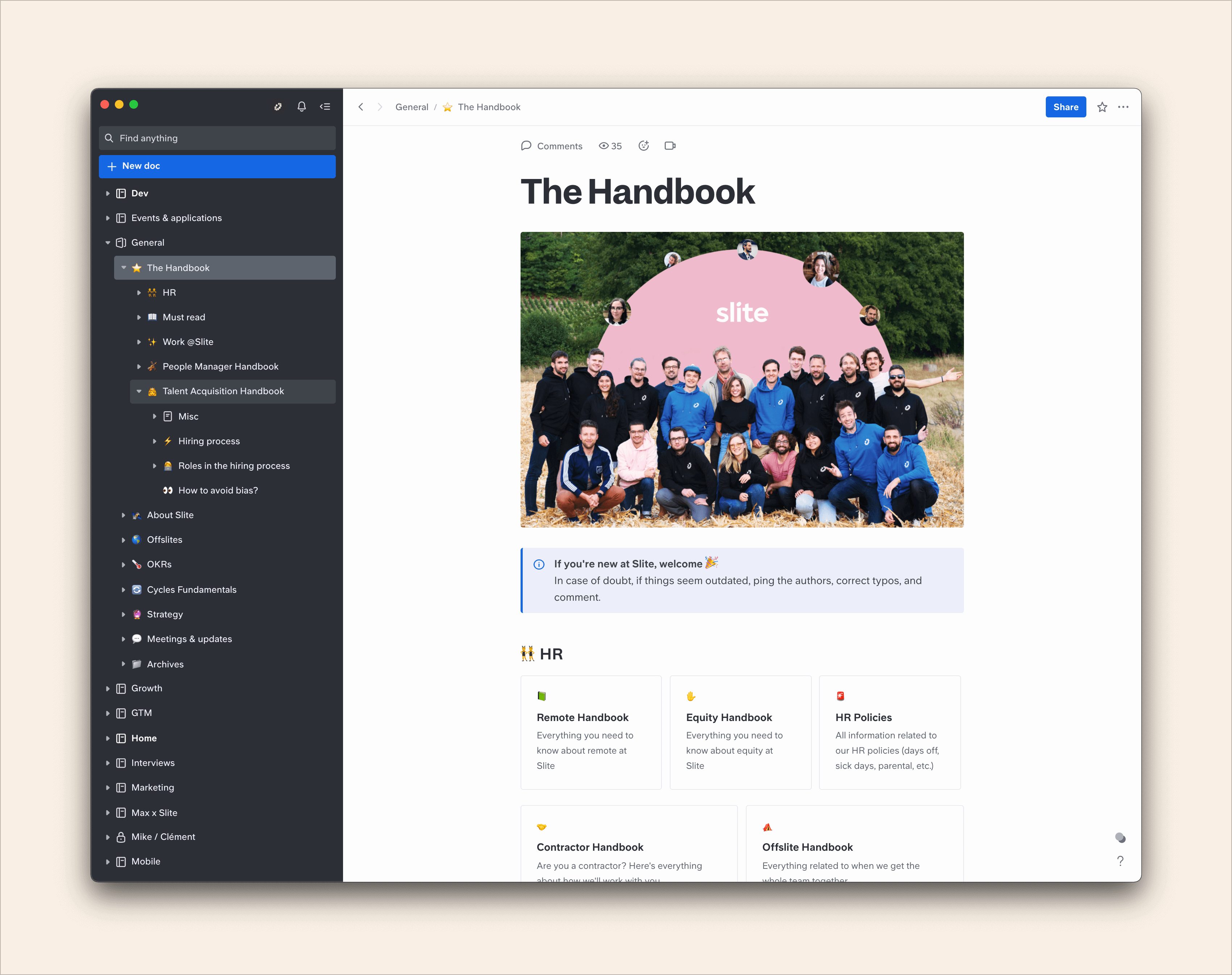
7. Lark
- Review Rating: 4.6 out of 5 stars
- Pricing: Starts $12 per month
Lark is an all-in-one collaboration suite with a knowledge base feature. It combines document creation, task management, and communication tools. Lark’s knowledge base integrates seamlessly with its other features. It’s well-suited for teams needing comprehensive collaboration solutions. Lark offers a free plan. Paid plans start at $12 per month.
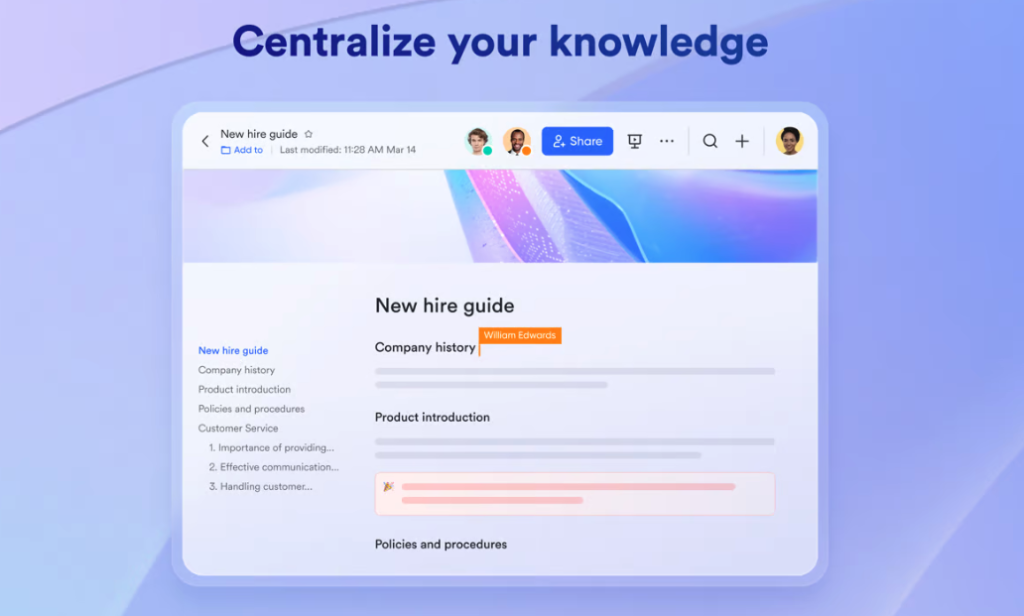
8. Upland Panviva
- Review Rating: 4.6 out of 5 stars
- Pricing: Contact sales
Upland Panviva specializes in guided-process knowledge management. It provides step-by-step guidance for complex processes. It’s useful for industries with strict compliance requirements, like the healthcare and insurance sectors. Panviva is known for simplifying complex workflows and reducing errors.

Best Customer Knowledge Base Software
Customer knowledge base software is designed to provide external customers with easy access to product information, troubleshooting guides, and FAQs. Use cases include providing 24/7 self-service options for customers, reducing support ticket volumes, and improving overall customer satisfaction by making information accessible without the need for live agents.
Here are the best software for customer-facing knowledge bases:
1. Helpjuice
- Review Rating: 4.1 out of 5 stars
- Pricing: Starts at $120 per month
Helpjuice specializes in knowledge base software for customer and internal use. It offers a user-friendly interface for content creation and management. The platform provides analytics on article performance. Helpjuice is known for its customer support and easy customization. Pricing starts at $120 per month.
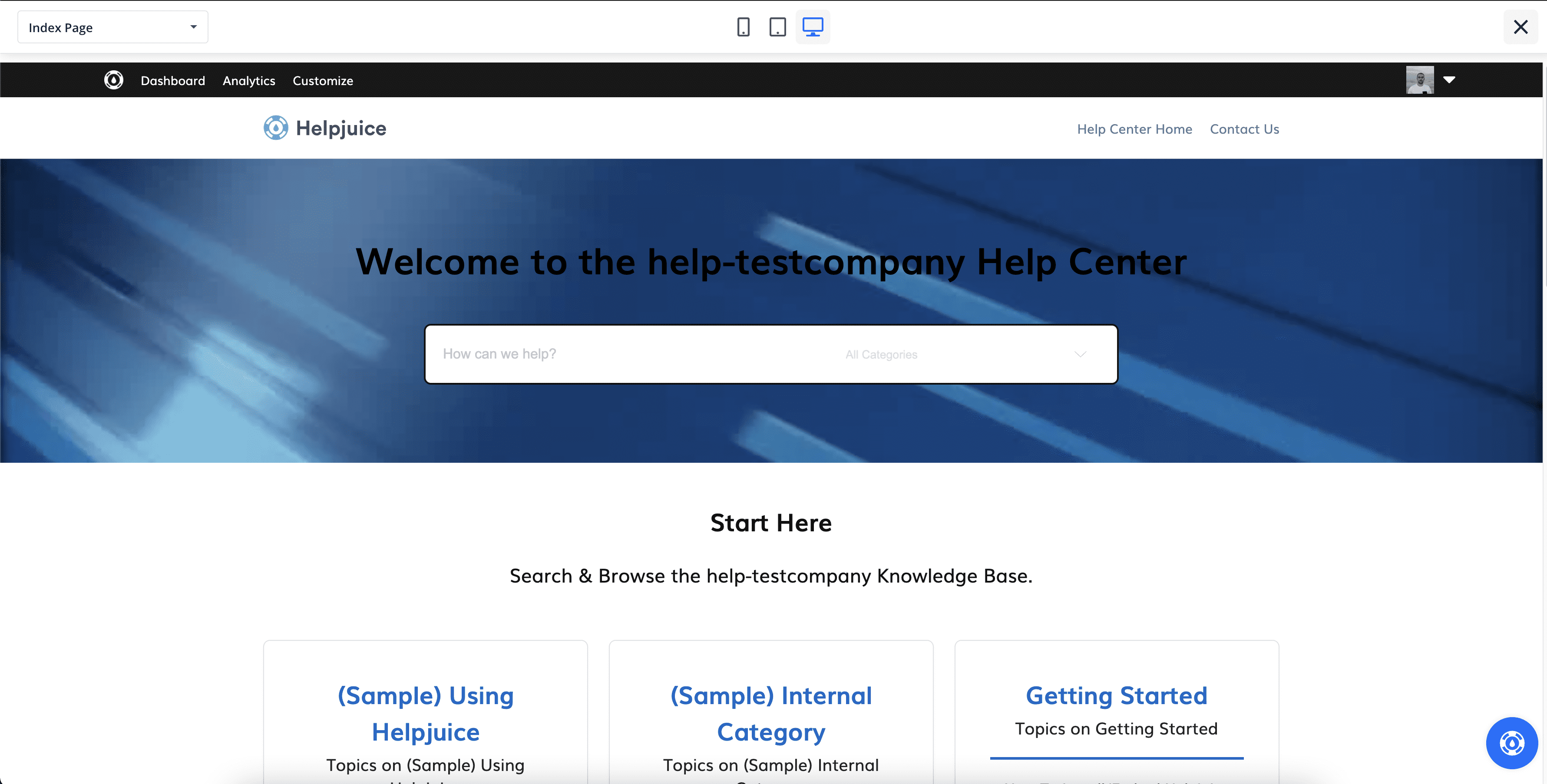
2. KnowledgeBase
- Review Rating: 3.8 out of 5 stars
- Pricing: Starts at $49 per month
KnowledgeBase is Text’s customer-facing solution for creating self-service knowledge centers. Its AI-powered search learns from your knowledge base, allowing for faster answers. It further leverages AI to write and publish new knowledge base articles based on your customer support issues. Text also has a familiar of customer support tools, including HelpDesk, Chatbot, and LiveChat, allowing you to easily integrate KnowledgeBase across your customer support technology stack.
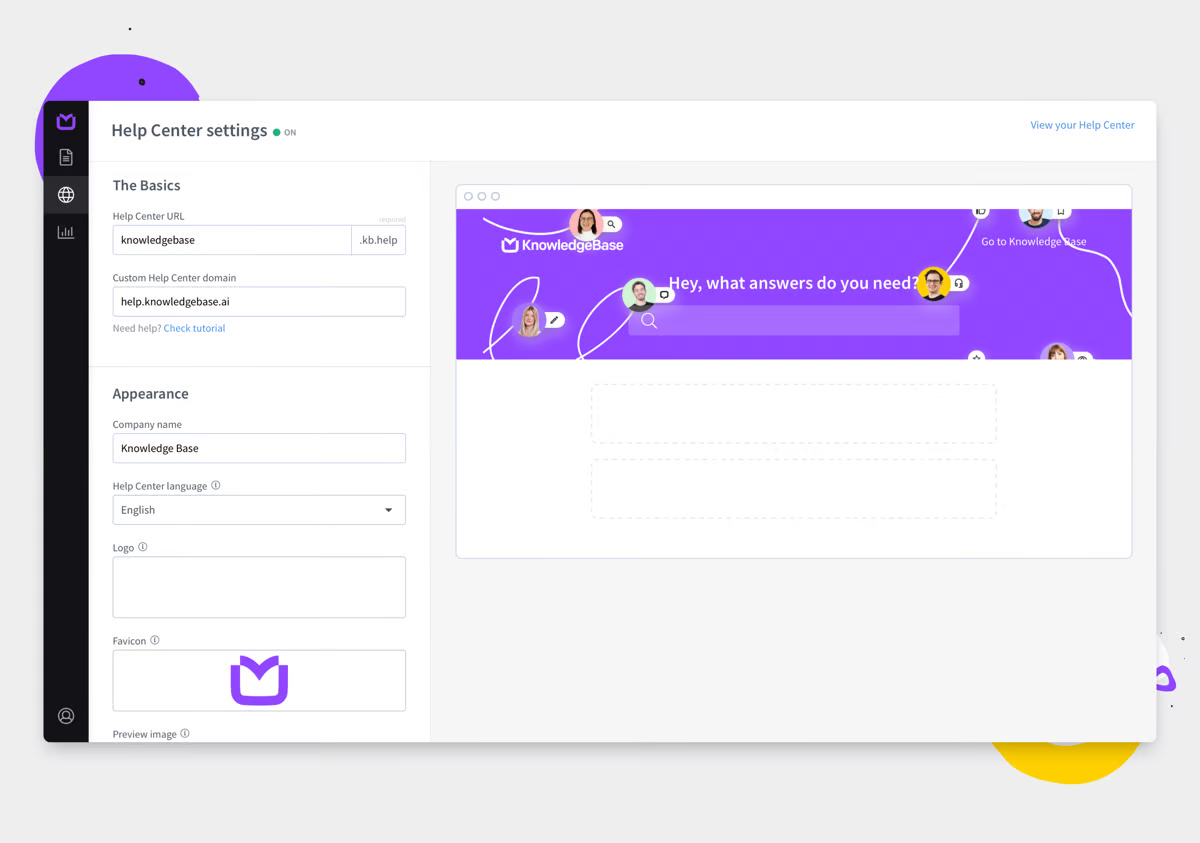
3. Yext
- Review Rating: 4.4 out of 5 stars
- Pricing: Contact sales
Yext offers both customer-facing and internal knowledge bases. Its AI-powered search ensures accurate and fast results. Yext excels at managing information across various digital touchpoints and its use of AI provides a unique solution that provides more intelligent knowledge base support for organizations. It provides an intuitive interface and in-depth analytics. Yext only offers annual pricing.
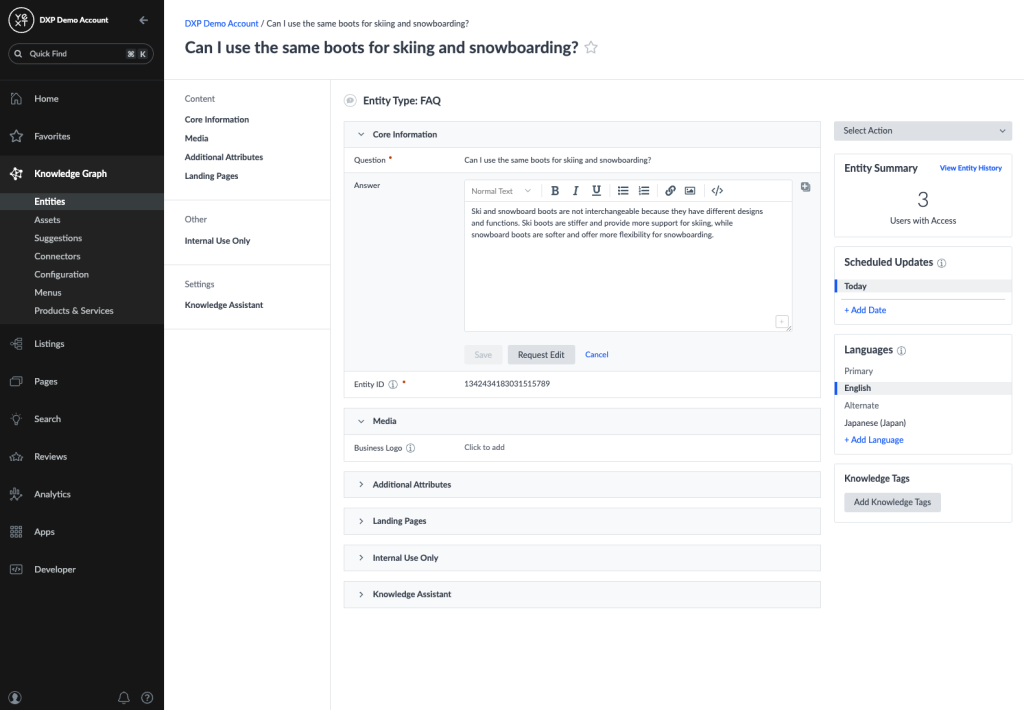
4. Shelf
- Review Rating: 4.7 out of 5 stars
- Pricing: Contact sales
Shelf is an AI-powered knowledge management platform. It uses machine learning to understand search context and suggest relevant content. Shelf centralizes knowledge from various sources, including documents and videos. It’s useful for organizations with large, diverse knowledge bases.
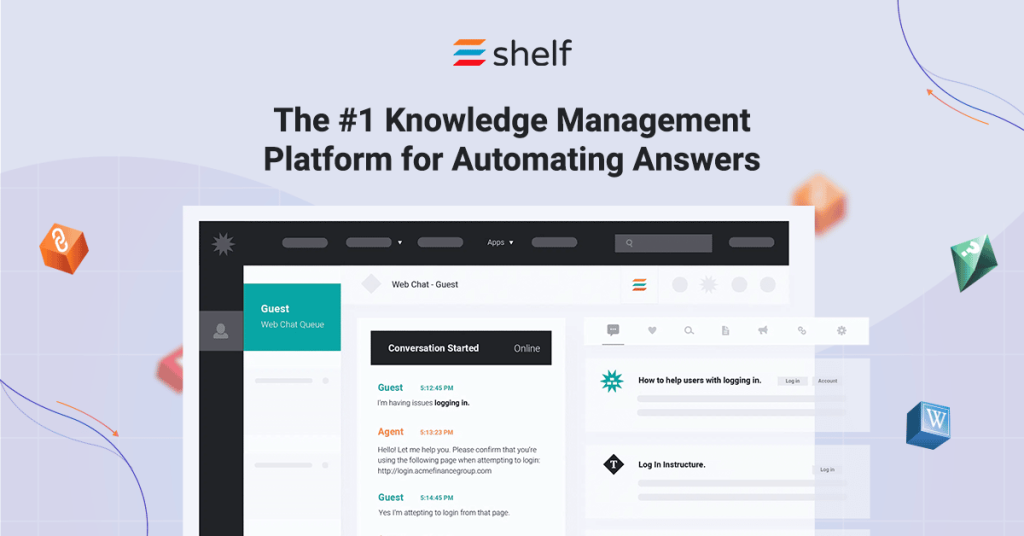
5. Upland RightAnswers
- Review Rating: 4.7 out of 5 stars
- Pricing: Contact sales
Upland RightAnswers specializes in customer support knowledge management. It offers features for creating, organizing, and delivering support content. The platform is known for its advanced search capabilities. It’s popular among large enterprises with complex support needs.
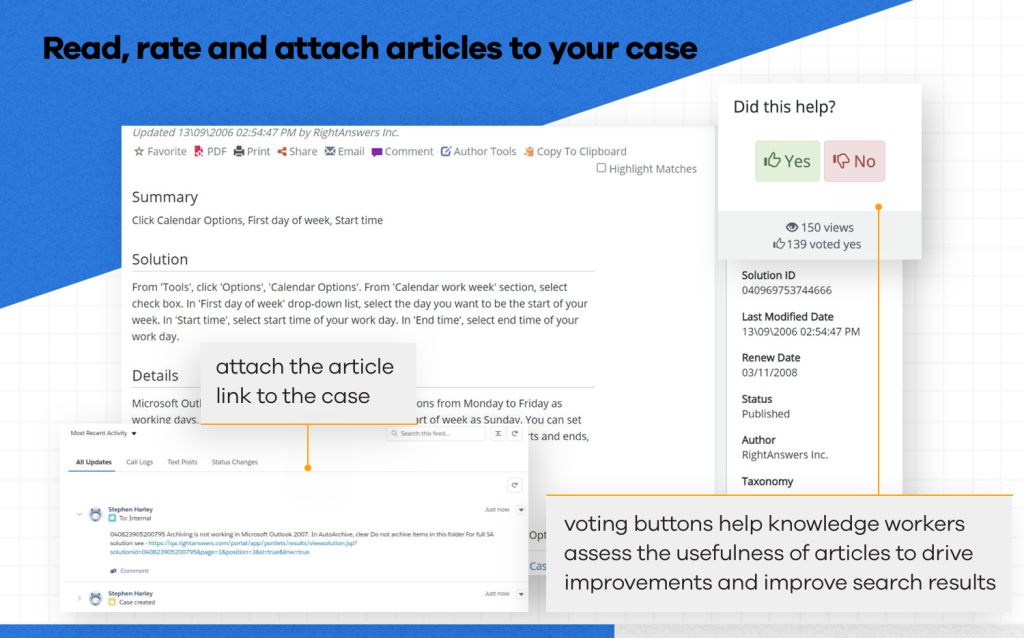
Best Knowledge Base Add-On for Help Desks
Knowledge bases can be an integrated add-on product or extension of help desk software, designed to empower agents with instant access to knowledge articles while resolving tickets. Use cases include improving first-call resolution rates, reducing response times, and enabling agents to provide consistent and accurate information to customers.
Here are the best knowledge base add-ons for help desks:
1. Zendesk
- Review Rating: 4.3 out of 5 stars
- Pricing: Starts at $19 per month
Zendesk offers a knowledge base as part of its customer service platform. It allows easy creation and organization of help articles. It features a powerful search function and customizable design options. It also integrates with other customer support tools. Plans start at $19 per month.
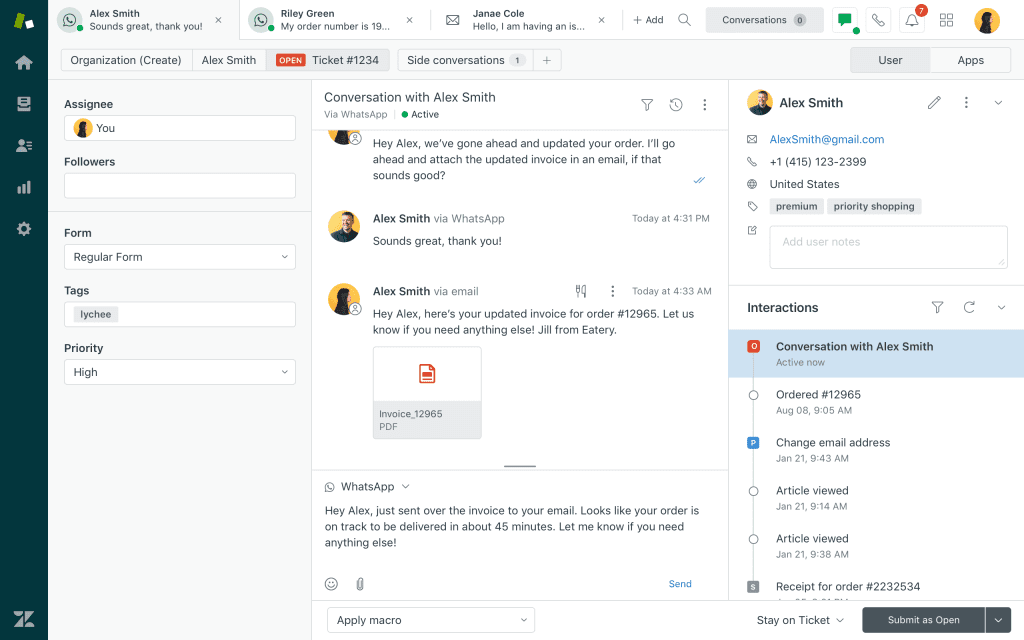
2. Confluence
- Review Rating: 4.1 out of 5 stars
- Pricing: Starts at $4.89 per month
Software company Atlassian offers a robust knowledge base software called Confluence. Atlassian describes its software as a team workspace that delivers dynamic pages to allow teams to collaborate on projects.
It works for teams of all sizes, and it’s available on the cloud, through the Confluence data center, or you can set it up on your own server. If you require a high level of security for your documents and have your own development team, Confluence is a good option. The platform has a forever free plan and paid plans starting at $4.89 per month.
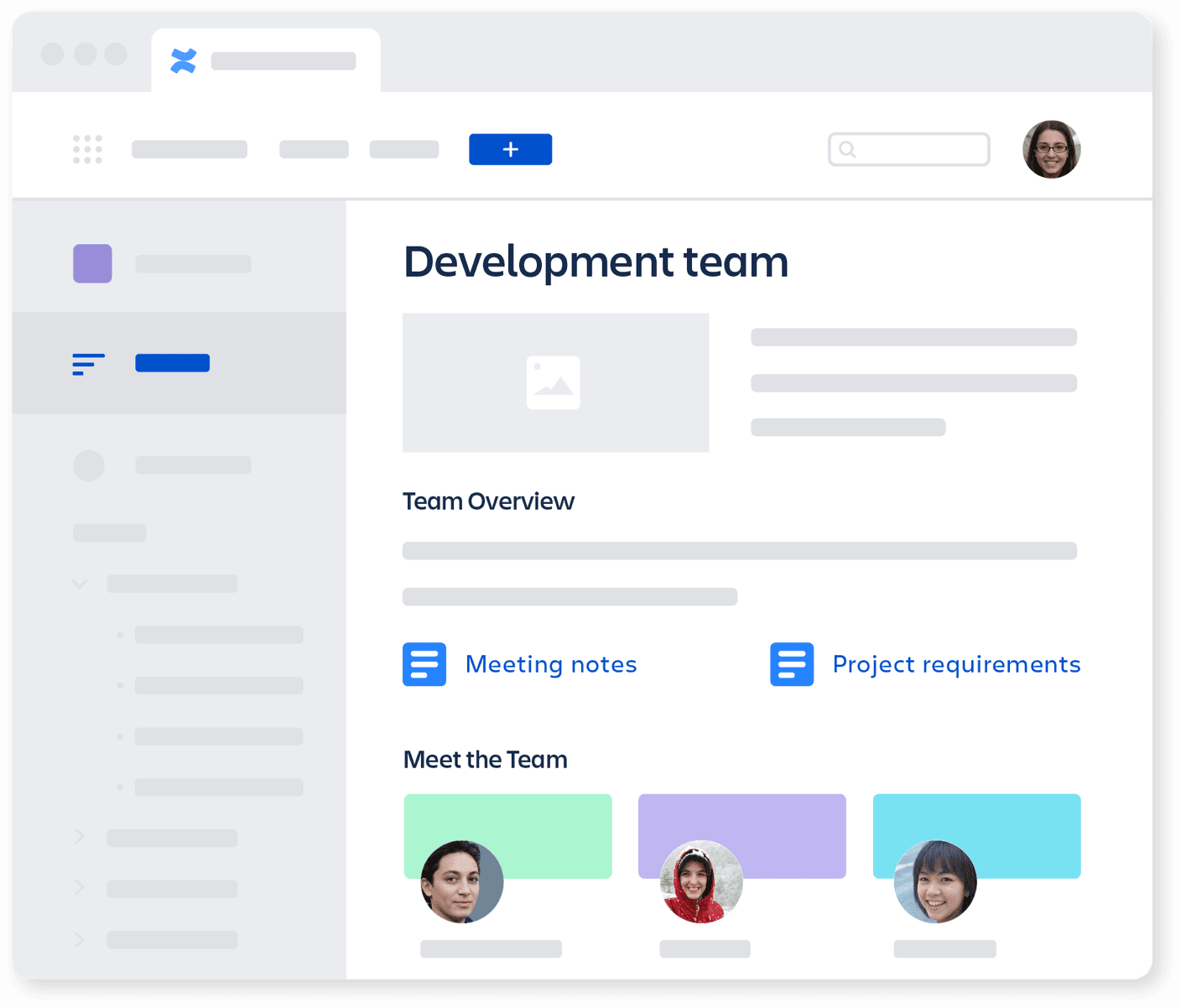
3. Help Scout
- Review Rating: 4.4 out of 5 stars
- Pricing: Starts at $22/user per month
Help Scout is an all-in-one customer support platform that provides teams a help desk, support inbox, and self-service knowledge features. Its knowledge base features enable organizations to create and organize knowledge articles into a self-service help center that deflects support tickets. It also uses GenAI to learn from your knowledge base content, allowing its AI answers chatbot to intelligently solve customer issues.
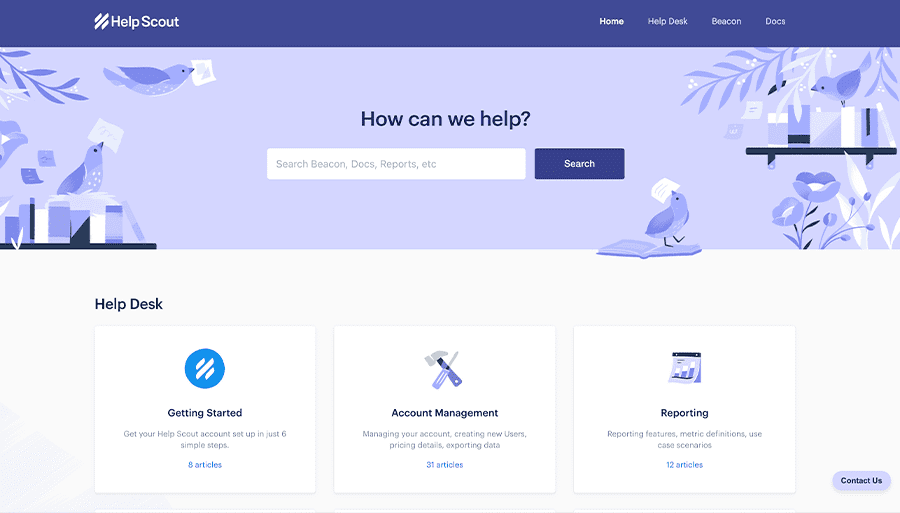
4. SolarWinds Help Desk
- Review Rating: 4.3 out of 5 stars
- Pricing: Starts at $39/user per month
SolarWinds Service Desk is a cloud-based service desk and IT asset management solution. It includes its Help Desk Knowledge Base add-on that enables organizations to create knowledge bases used by end-users and service agents alike. End-users can use the knowledge base to resolve issues quickly, and service agents use it as a two-way connection between its help desk tickets and incident management. It integrates GenAI to power its internal IT knowledge base to help users find answers and suggest new IT help content to write.
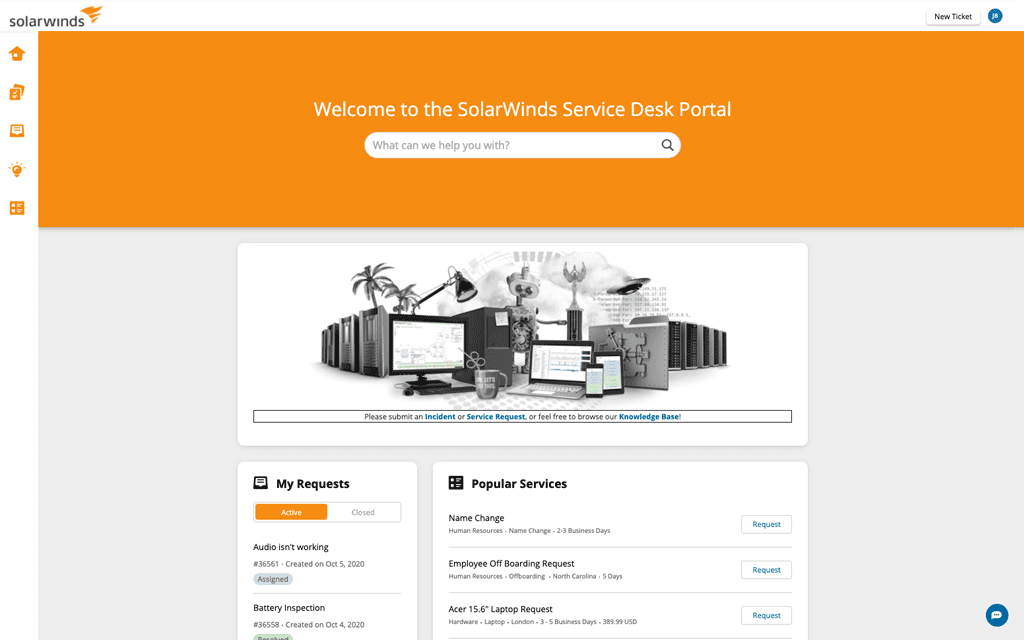
5. Hubspot Service Hub
- Review Rating: 4.4 out of 5 stars
- Pricing: Starts at $20/user per month
Hubspot Service Hub enables organizations o provide self-service support with its suite of tools, including a help desk and knowledge base. Its knowledge base enables service teams to create a library of help articles that are organized based on taxonomies like categories and tags. HubSpot recommends SEO tips to help optimize articles for search. Track your knowledge base’s impact and usage to identify support trends and new articles to write.
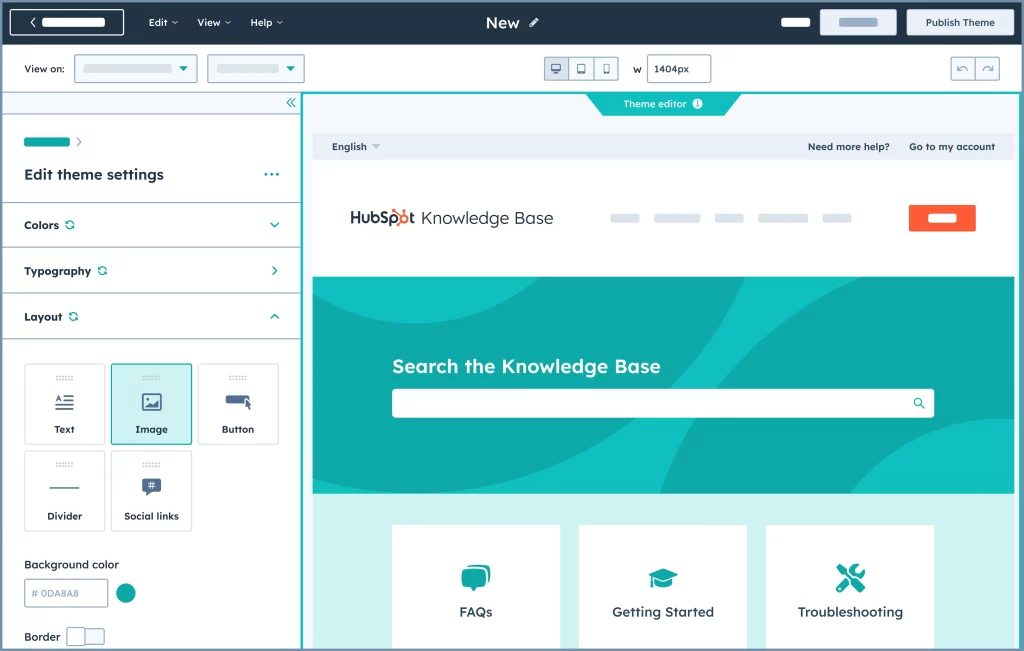
6. Freshdesk
- Review Rating: 4.4 out of 5 stars
- Pricing: Starts at $15/user per month
Freshdesk is an all-in-one help desk that includes a knowledge base management feature. It enables organizations to automate self-service with an easy-to-use editor to create and organize knowledge base articles. Create custom widgets and integrate multi-media to further enable end-users. It also uses GenAI to powered intelligence answers and to train its LLM on your organization’s knowledge.
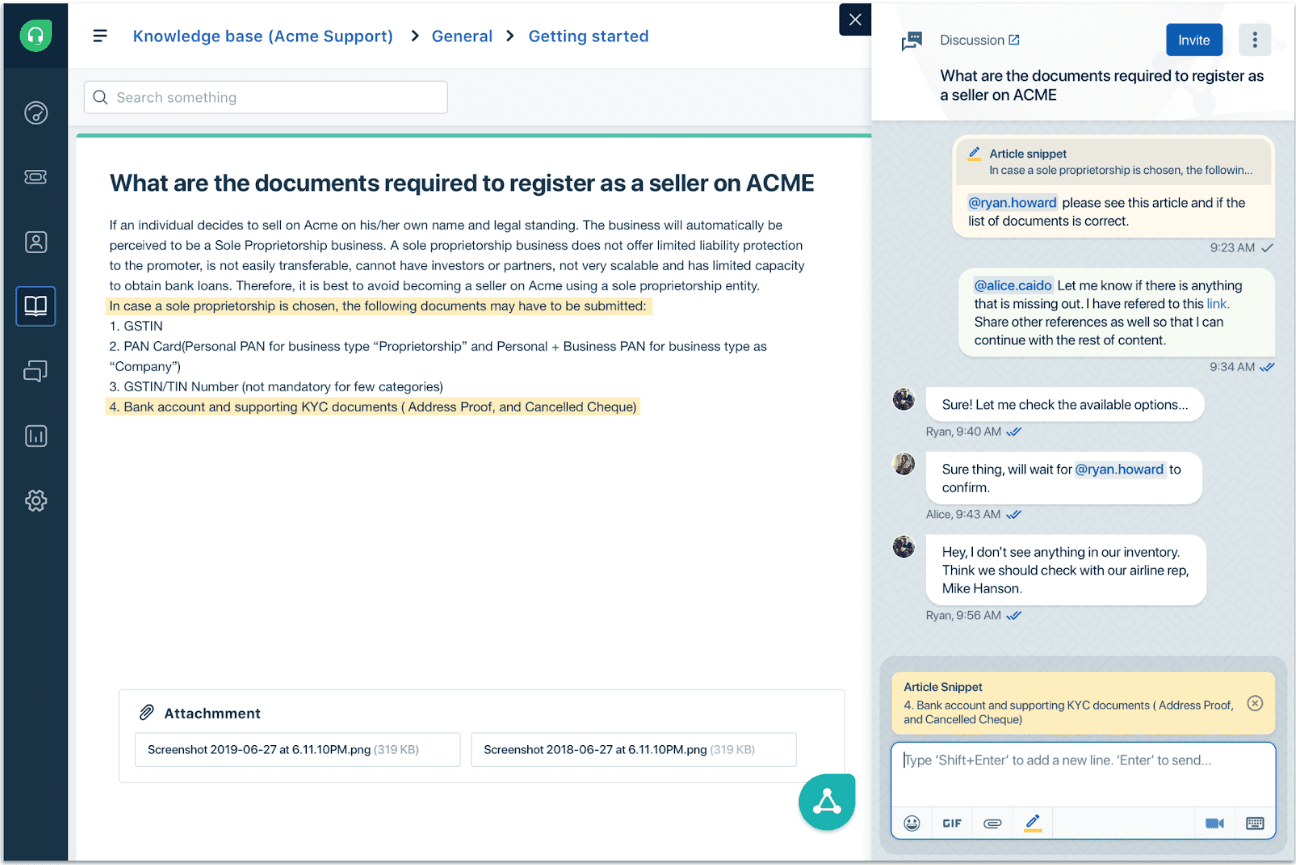
7. HelpCrunch
- Review Rating: 4.7 out of 5 stars
- Pricing: Starts at $15/user per month
HelpCrunch is a complete customer service software that provides ticketing, live chat, chatbot, and shared inbox features. It also comes with a knowledge base add-on feature that allows companies to create a branded hub and write help articles with a no-code editor. Its taxonomy features allow service teams to tag and categorize knowledge articles to optimize SEO search appearance or embed its knowledge base directly into a help center wiki.
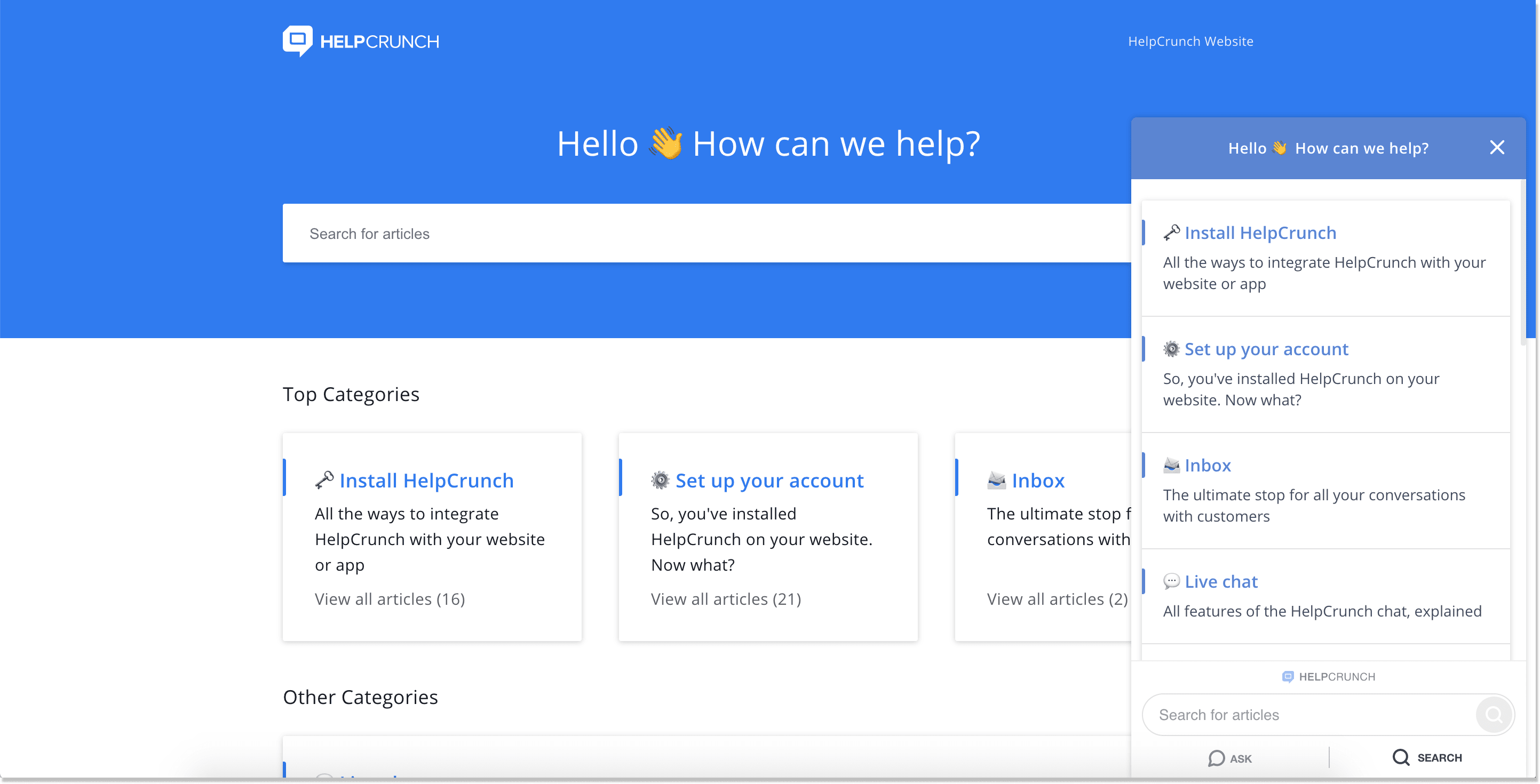
Best Knowledge Base Software for Developers
Developer-focused knowledge base software is used to document code, APIs, technical guides, and best practices, often with markdown support and version control features. Use cases include ensuring consistent documentation standards, reducing onboarding time for new developers, and enabling smooth collaboration on projects, leading to better software quality and reduced technical debt.
Here are the best developer-focused knowledge base software:
1. IT Glue
- Review Rating: 4.7 out of 5 stars
- Pricing: Starts at $29 per month
ITGlue is a technical documentation platform designed for IT professionals. It helps organize and standardize technical documentation, offers strong password and asset management features, and integrates with popular IT management tools to streamline workflows. ITGlue’s plans start at $29 per month.
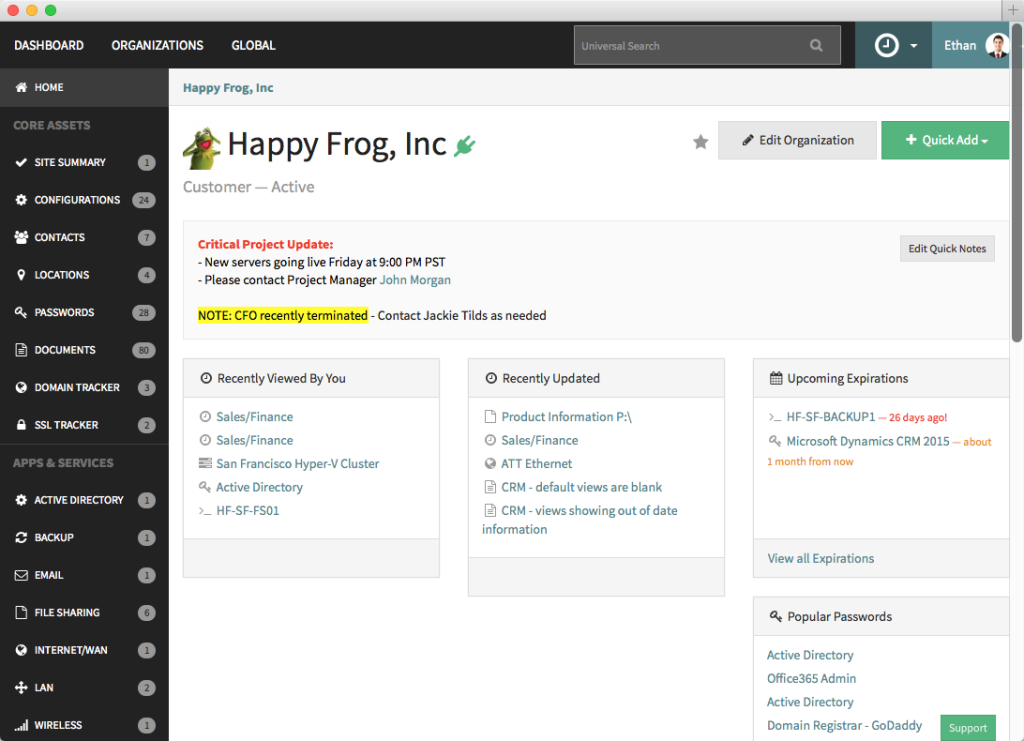
2. Stack Overflow for Teams
- Review Rating: 4.5 out of 5 stars
- Pricing: Starts at $6.50/per user a month
Stack Overflow for Teams enables technical teams with a knowledge-sharing platform to collect, organize, and share company knowledge, all embedded into developers’ workflows. It features an enhanced search function to help users easily find knowledge, a direct integration with MS Visual Studio Code, and knowledge pulls from MS Teams and Slack. It also uses GenAI to power its OverflowAI, which connects users to answers and solutions from its larger Stack Overflow community.
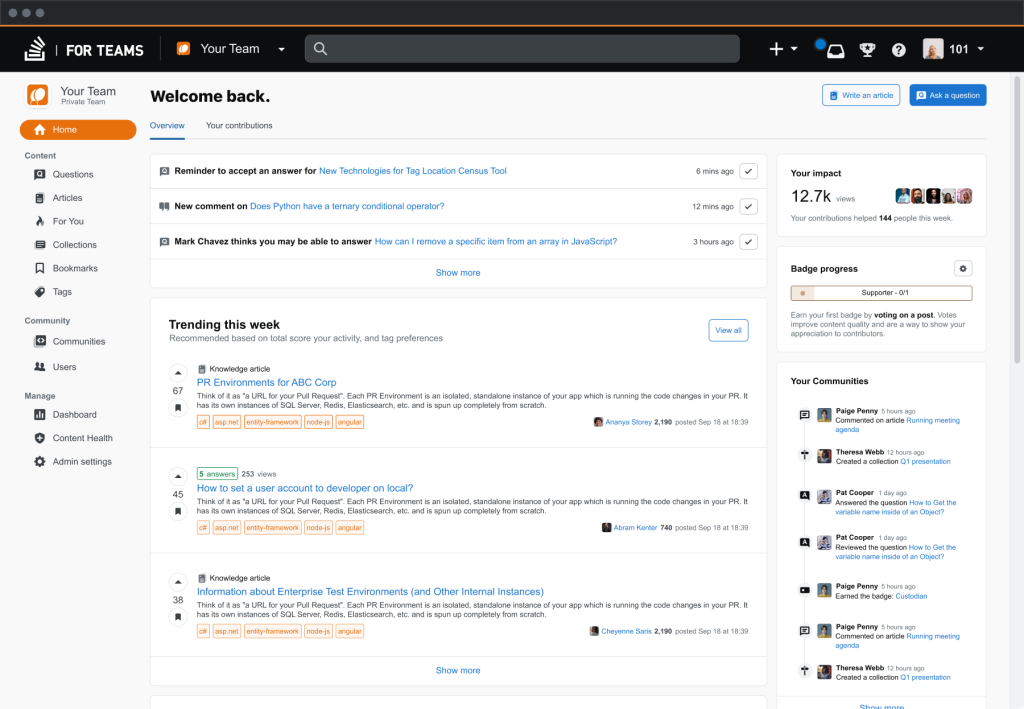
3. GitBook
- Review Rating: 4.7 out of 5 stars
- Pricing: $8 per month per user
GitBook leverages Git for documentation. It’s popular among technical teams and developers. GitBook allows for version control of documentation. Its clean interface and Markdown support make it ideal for software documentation. GitBook provides a free plan and paid plans start at $8 per month.
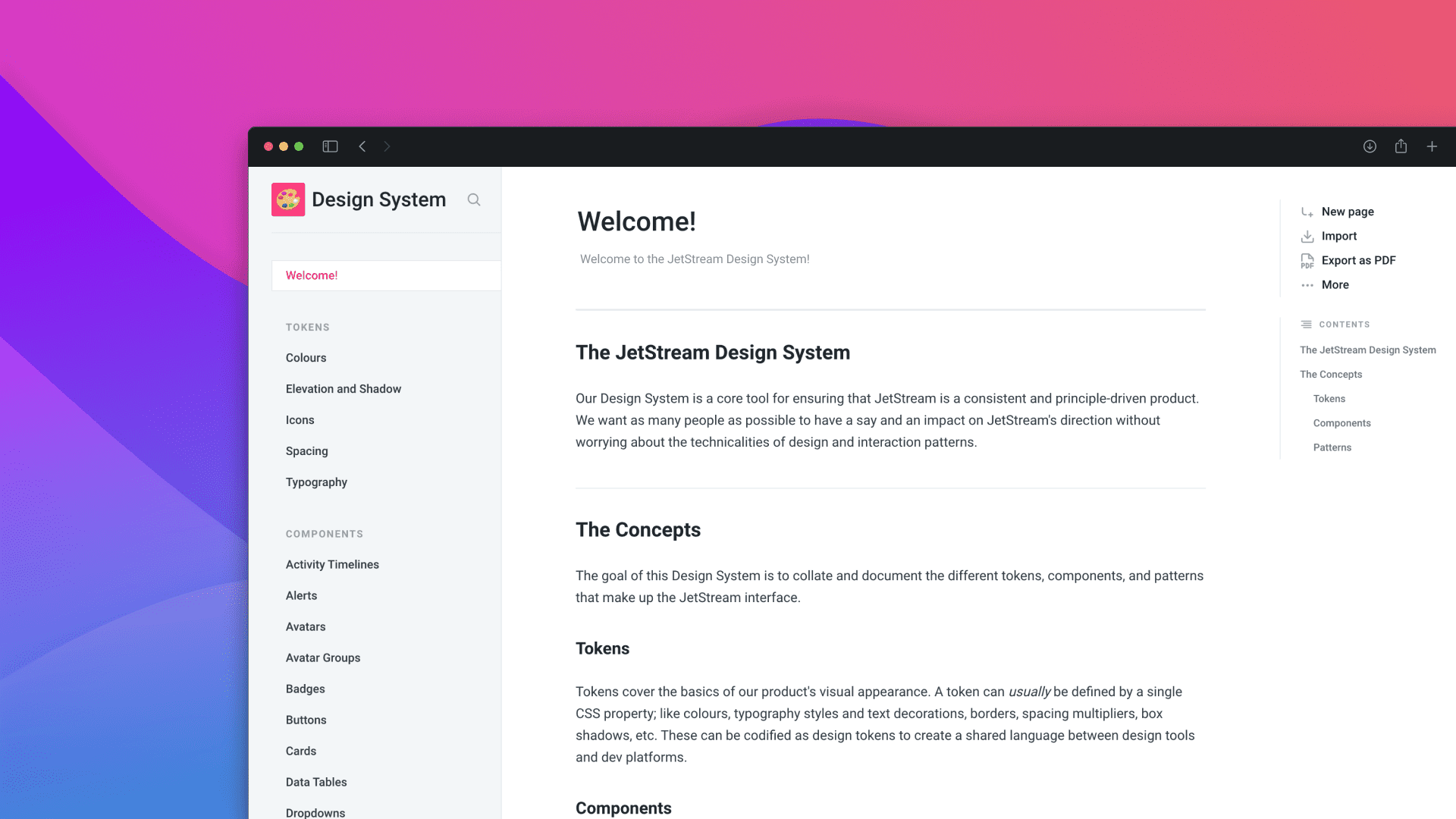
Best Free Knowledge Base Software
Free knowledge base software provides a cost-effective solution for smaller teams or startups to organize their information without the burden of additional expenses. It is ideal for early-stage businesses and startups looking to set up a basic knowledge repository to manage both internal or external content, helping them centralize knowledge and improve support capabilities on a budget.
Here are the best free knowledge base software:
1. Nuclino
- Review Rating: 4.7 out of 5 stars
- Pricing: Free for basic version
Nuclino is a collaborative internal knowledge base tool. It has an intuitive interface for content creation. It also offers real-time collaboration and version control. It’s ideal for teams seeking a streamlined and simple solution. There’s a free version available and paid plans start at $6 per month.
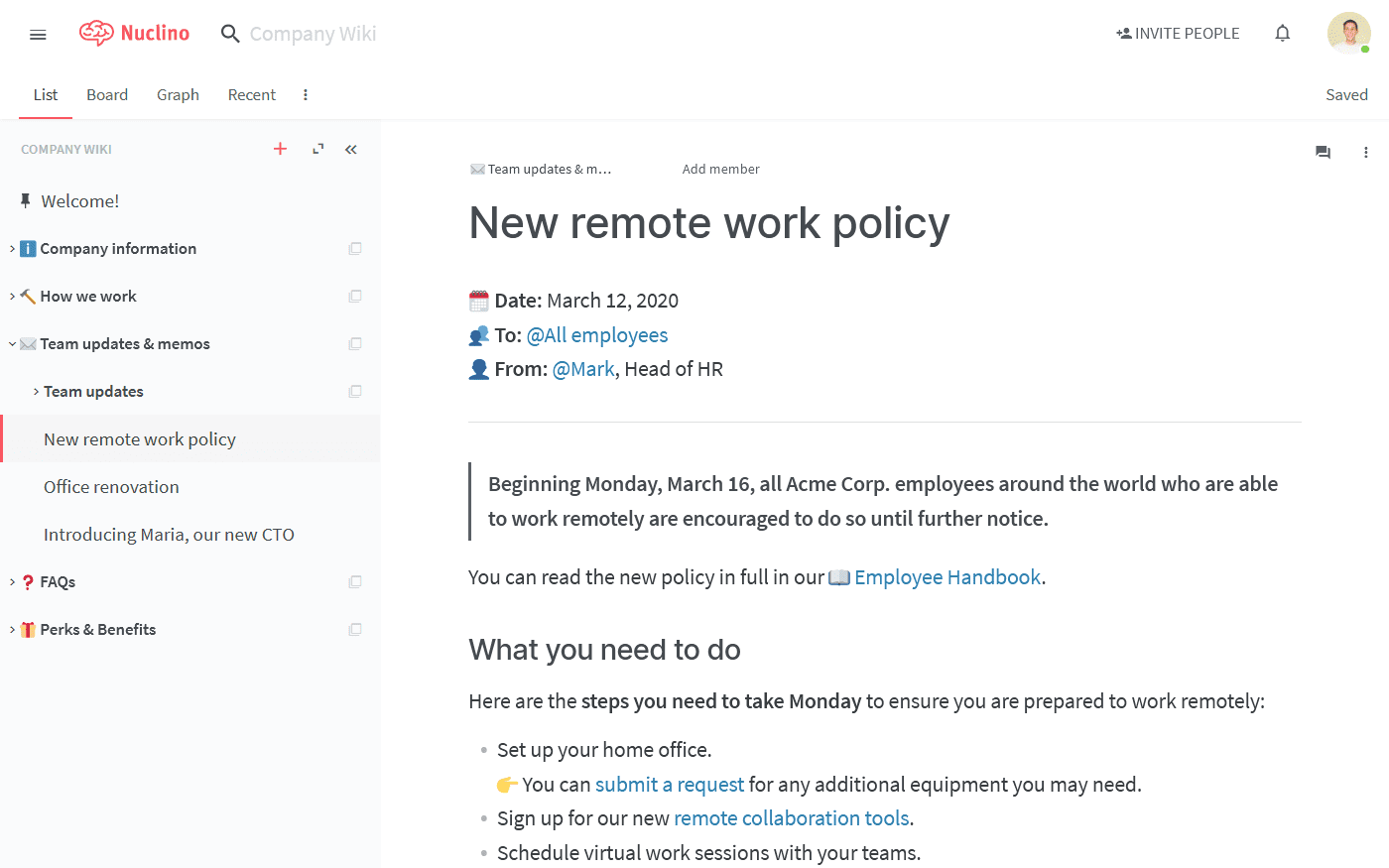
2. Slab
- Review Rating: 4.6 out of 5 stars
- Pricing: Free for up to 10 users
Slab is a free knowledge base software that enables organizations to build internal wikis. It features an easy-to-use editor akin to Notion and Confluence that makes it easy to creat, publish, and maintain knowledge and information. Its content organization features buckets content by team or role, and enables end-users to find exactly what they’re looking for via a search function.
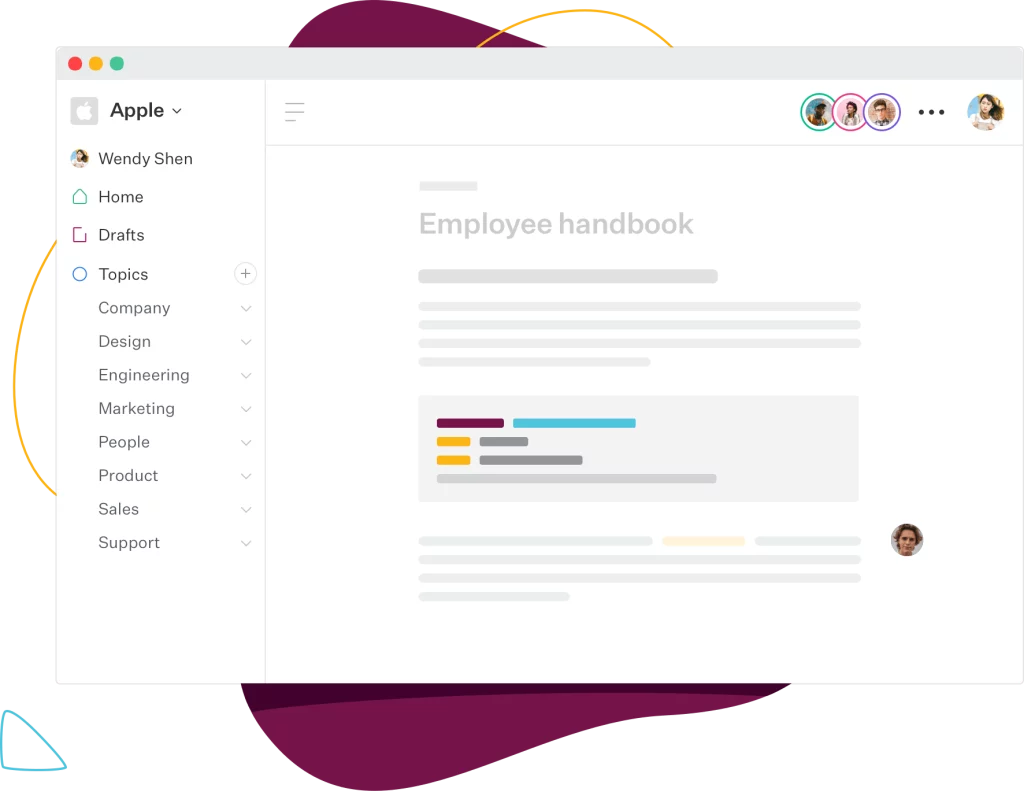
3. ClickUp Docs
- Review Rating: 4.7 out of 5 stars
- Pricing: Starts $7 per month
ClickUp is a versatile project management tool with knowledge base capabilities, known as Click Docs. It offers customizable docs and wikis in its platform, free with all ClickUp subscriptions. ClickUp’s knowledge base integrates with its task management features. It’s ideal for teams looking to combine project management and knowledge sharing. Clickup offers a free plan and paid plans start at $7 per month.
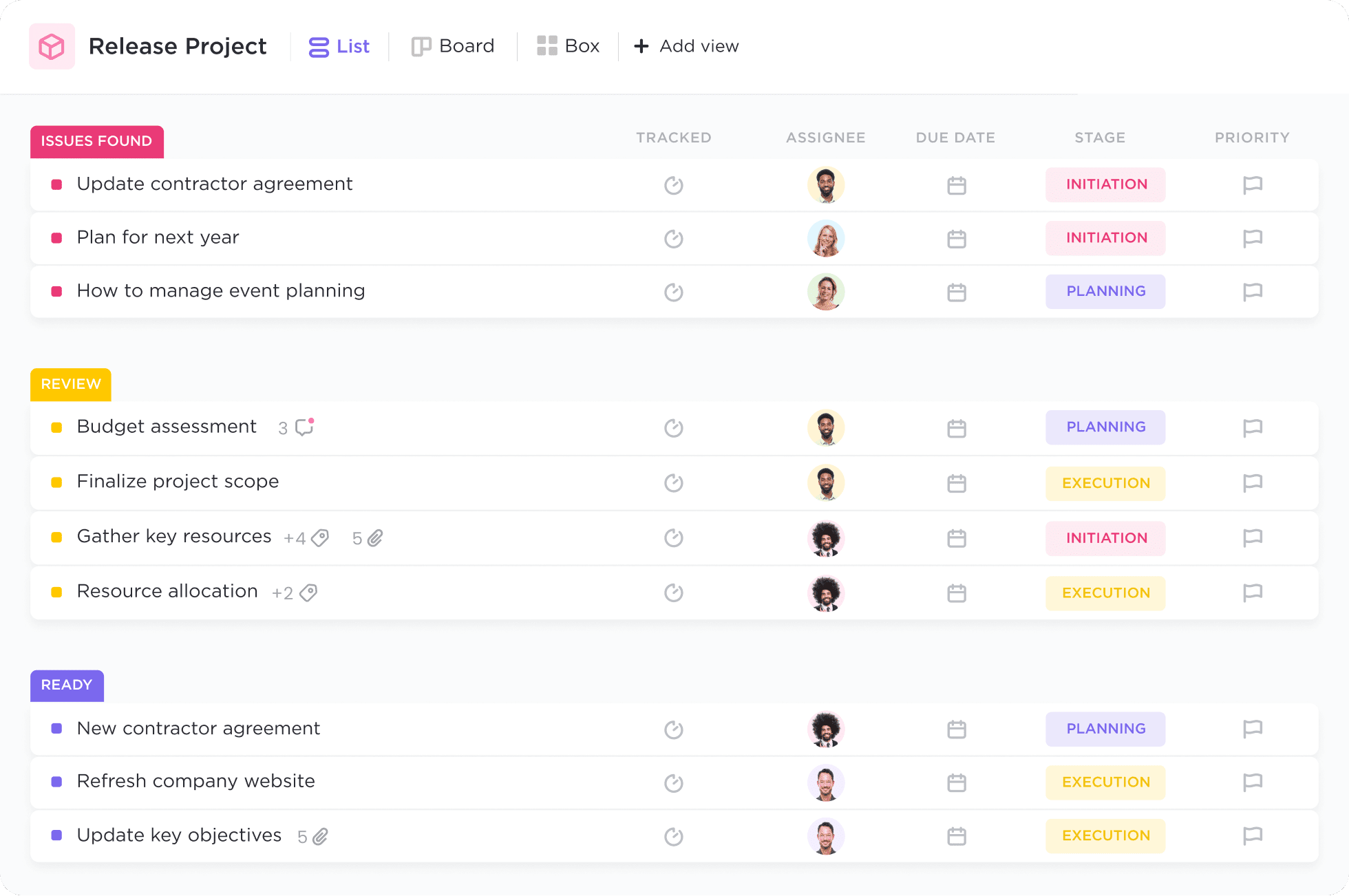
Knowledge Base Software Integrations
Integrations allow you to connect your knowledge base with other end-user enablement and support tools to overcome issues, provide technical guidance, and enable users.
- Digital Adoption Platforms: DAPs like Whatfix connect your knowledge base and other information repositories to an in-app resource center (called Self Help), which enables you to embed your company’s documentation and knowledge directly into its applications and digital workplaces. The platform offers a unique feature that lets you aggregate your existing knowledge base by displaying your documentation in a self-help widget – allowing users to search for questions to their user support directly in the app.
- Help Desk: Integrating your knowledge directly into your help desk allows service and support agents to quickly location help documentation that can be sent to end-users to overcome their issues, or to guide the service agent on how to resolve an issue. Alternatively, end-users can be prompted with recommended knowledge base articles when submitting a help desk ticket.
- Chatbots: Integrating an AI-powered live chat or chatbot with your knowledge base allows it to be trained based on your company knowledge and information, empowering it to provide contextual answers to end-user support inquiries.
- Team Collaboration Tools: Integrating your knowledge base with Slack, MS Teams, and other team collaboration tools allow you to bring your knowledge directly into where your employees are.
How to Choose the Right Knowledge Base Software
Finding the best knowledge base software for your organization can be tough. Consider these important factors:
- Ease of use: The platform should be intuitive. Look for software with a user-friendly interface. Otherwise, a steep learning curve can impact adoption rates.
- Scalability: Choose a solution that can grow with the team. It should handle increasing content volumes and user numbers without performance issues. Consider your projected growth and ensure the software can accommodate your future needs without requiring a complete system overhaul.
- Customization options: Look for software that allows you to tailor the interface for your brand. This includes custom themes and domain names. A well-branded knowledge base enhances user trust. It also provides a better experience for your customers or employees.
- Integration capabilities: Make sure the software can integrate with your existing tools like CRM systems and analytics platforms. Integrations can improve efficiency and data consistency.
- Search functionality: Look for advanced capabilities like natural language processing and predictive search. An effective search function can dramatically reduce the time users spend looking for information. This may improve satisfaction and productivity.
- Analytics and reporting: The software should provide insights into user behavior and content performance. These insights guide changes to the knowledge base. That way, you can meet user needs effectively.
- Mobile responsiveness: Your knowledge base should be easily accessible on all devices. A mobile-responsive design empowers users can access information anytime, anywhere.
- Security features: Consider the level of security, including user authentication and regular backups. Security measures like these protect sensitive information. That’s a must for internal knowledge bases.
- Vendor services for support and training: Evaluate the level of customer support and training resources provided by the vendor. Support and training can significantly reduce implementation time and ensure you’re using all features well.
- Cost and ROI: Price is important but focus on the potential return on investment too. Consider factors like time saved and improved customer satisfaction. A more expensive solution might offer better long-term value if it improves efficiency.
Knowledge Base Software Clicks Better With Whatfix
While many brands have a robust knowledge base, it can be challenging to get users to find the contextual knowledge base article they need to overcome their specific support issue. With Whatfix DAP, organizations can enable users to receive in-app support via Selp Help. Self-help integrates with your knowledge repositories (knowledge base, help center, training resources, customer LMS, changelog, onboarding resources, help desk, etc.), aggregating your help documentation into a searchable help center that overlays your application UI.
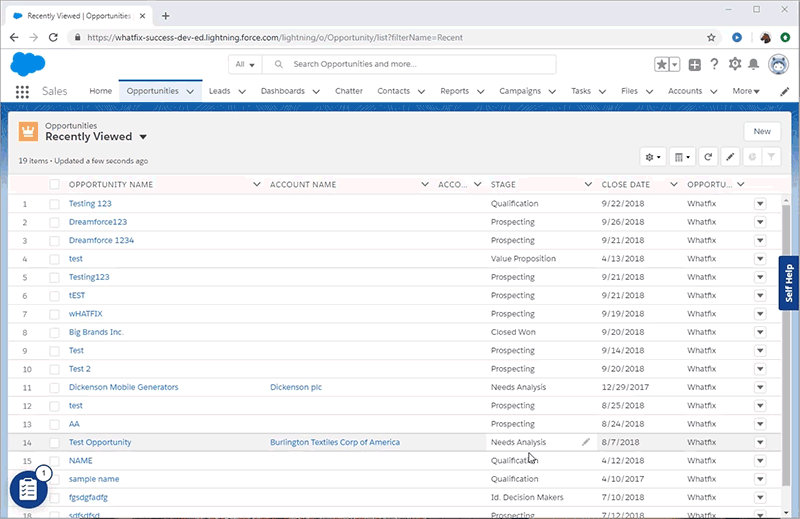
Users are presented with contextual support entries and help content based on their application location, persona, and user role. Users can also search for any contextual issue using Self Help’s search bar. Whatfix AI also learns from your help content, providing conversational answers based on your knowledge repositories to answer user questions.

Customer-facing teams and product managers can also use Whatfix’s no-code editor to create in-app tutorials that guide users through features, processes, tasks, and workflows via Flows. Flows can then be attached to Self Help entries, allowing users to find guided help experiences to overcome their support issues. For example, you could create a Flow that guides users step-by-step on how to update their billing information, how to use a new feature, how to add or change user roles, etc.

With Whatfix, your knowledge base becomes more than a static help center – you empower your customers with on-demand, in-app, AI-powered Self Help that acts as your users’ assistant, supporting them when and where they need it.
Ready to get started? Request your Whatfix demo today!