How to Create In-App Tutorials to Drive User Adoption

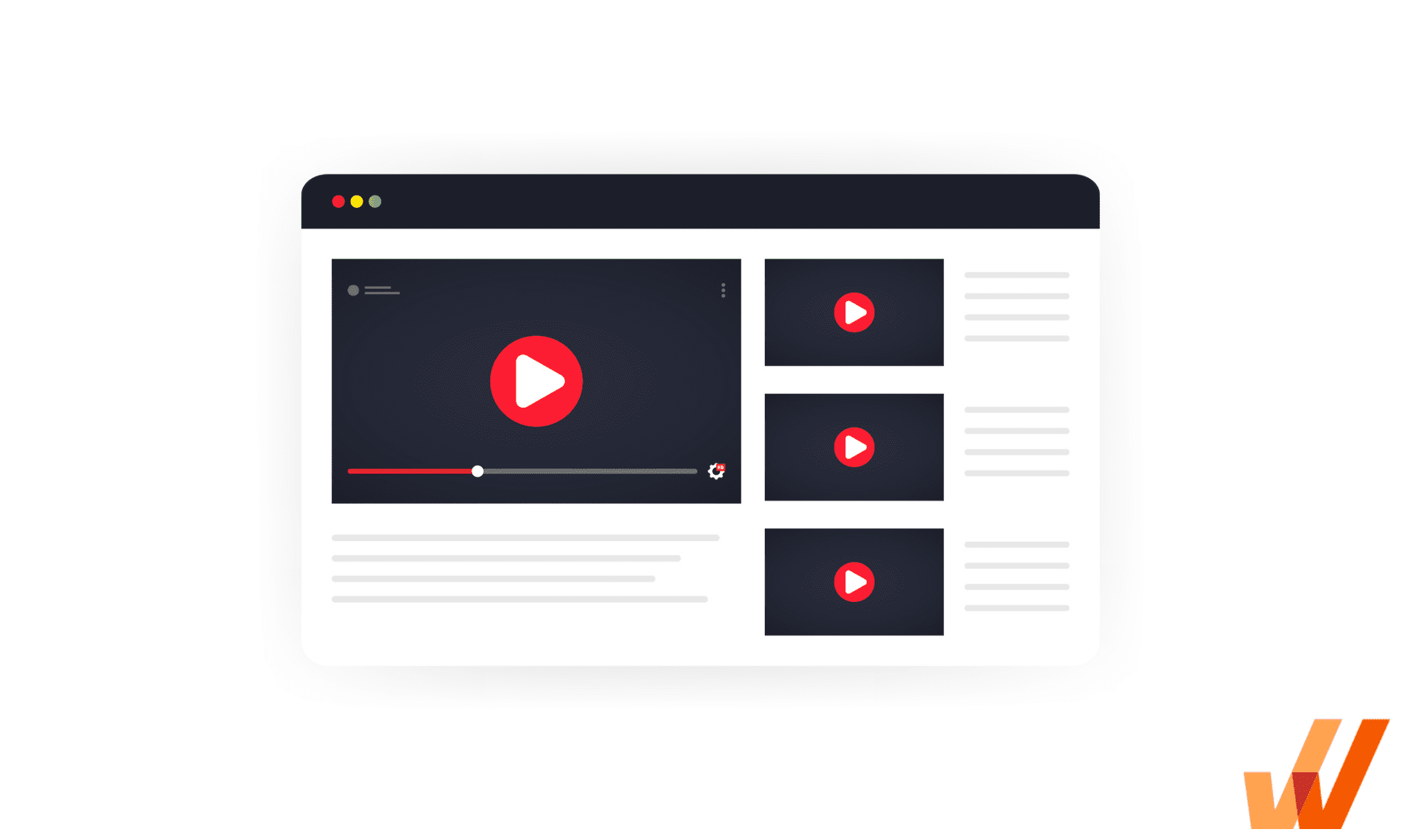
90% of businesses reported new customers and end-users experienced friction during their digital onboarding process, leading to high abandonment rates, poor adoption, and high churn.
Product-led onboarding use a mix in-app guidance and contextual product tutorials to support new end-users and customers through a new product or new feature and overcome new user friction – helping them to experience their “aha!” moment and drive value quality.
In-app tutorials enable end-users with contextual in-app guidance that unlocks value for new customers, drives feature adoption, improves customer awareness, and reduces churn.
In this article, we’ll explore how to create in-app tutorials, the benefits of guided in-app support, and showcase the best no-code tools to enable end-users with in-app tutorials.
What Are In-App Tutorials?
In-app tutorials are interactive guides and tooltips implemented right within a product interface. These tutorials guide users through product features, key workflows, and best practices. Typically, new users go through in-app tutorials as they log into their accounts for the first time.
In-app tutorials include interactive walkthroughs, product tours, pop-up video tutorials, resource centers, tooltips, and more. You can mix different types of guides to create a seamless user onboarding experience.
Benefits of In-App Customer Tutorials for Your Product
Still not convinced that you need to implement in-app tutorials to guide your customers through the product? Here are five can’t-miss benefits of in-app tutorials for you.
1. User acquisition
It’s easier to acquire new users when you can give them the feel of the product before they commit. In-app tutorials help you to introduce free trials for users of your software to shorten the sales cycle.
2. Offer self-paced learning
We don’t know anyone who would rather spend an hour talking to a sales rep than go through in-app training on their own.
Moreover, you can hardly expect a person to remember everything you tell them during the onboarding call. In-app tutorials offer self-paced learning to new customers, allowing them to get back to training whenever needed.
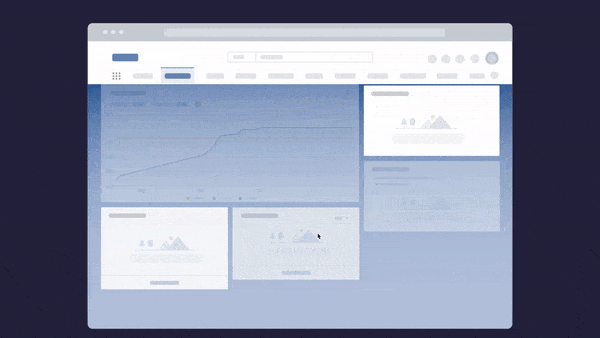
3. Efficient onboarding
In-app tutorials reduce the time a new user needs to get up to speed with your software (and fall in love with it). They not only make onboarding way more effective but also bring the “aha!” moment closer by providing in-app user guides that contextually walk users through core features and workflows.

4. Enable user adoption
Forty-four percent of companies claim that a lack of resources for training and support prevents them from fully adopting the technology in their tech stack. By creating in-app tutorials, you can increase the uptake of your product and enable your users to realize more of its value.
5. Boost user proficiency
Constantly improving end-user proficiency is the best way to reduce churn rates and increase customer lifetime value (CLV). Using in-app tutorials throughout the customer journey (not only in its very first stages) helps you boost user proficiency and turn your customers into lifelong brand advocates.
Examples of In-App Tutorials
Here are eight effective in-app tutorial examples across types of products and services to inspire your end-user adoption strategy and build more effective in-app support content.
1. Salesforce in-app guidance by Whatfix
Salesforce is the defacto leader in CRM sales technology. Enterprise sales organizations heavily customize their Salesforce instances to drive specific business outcomes – meaning out-of-the-box onboarding from Salesforce doesn’t provide the contextual onboarding and support needed for sales organizations implementing the CRM.
With Whatfix, organizations are empowered with a no-code editor to create in-app tutorials that guide end-users through the CRM with role-based contextual guidance. With Whatfix, create in-app tutorials like:
- Flows, Task Lists, and Tours that guide new end-users through their contextual tasks and workflows.
- Self Help provides end-users with a self-service resource center that integrates with your SOPs, sales playbooks, training documentation, tutorial videos, in-app guidance, and more.
- Smart Tips that provide additional context and relevant information at key moments in sales processes.
- Field Validation that alerts end-users when data is not entered correctly.

Enterprises like Experian, Sentry, Sophos, REG, and more use Whatfix to enable their CRM end-users with role-based in-app tutorials. This powers their organizations to achieve business outcomes and drive sales productivity with constant in-app assistance for its sellers – helping them to use their CRM more efficiently, follow sales processes better, and hit their goals.

Lee Glenn, Senior Specialist, Global CRM Training at Experian
2. PlayOJO new gamer onboarding and user engagement campaigns
Whatfix is also used by product teams to enable their customer-facing applications and users.
Take the gaming app company PlayOJO for example. It created in-app contextual experiences to create more relevant user onboarding flows, helping to retain users with player engagement pop-ups and reducing new playoff drop-offs by identifying and addressing areas of digital friction with its gamers.
PlayOJO standardized its in-app messaging and journeys with Whatfix to facilitate better gaming adoption and product learning with personalized content, step-by-step guidance, and in-app user communication. These guided flows streamline and accelerate the onboarding of new users, simplify the gaming product’s UI, and increase customer satisfaction.
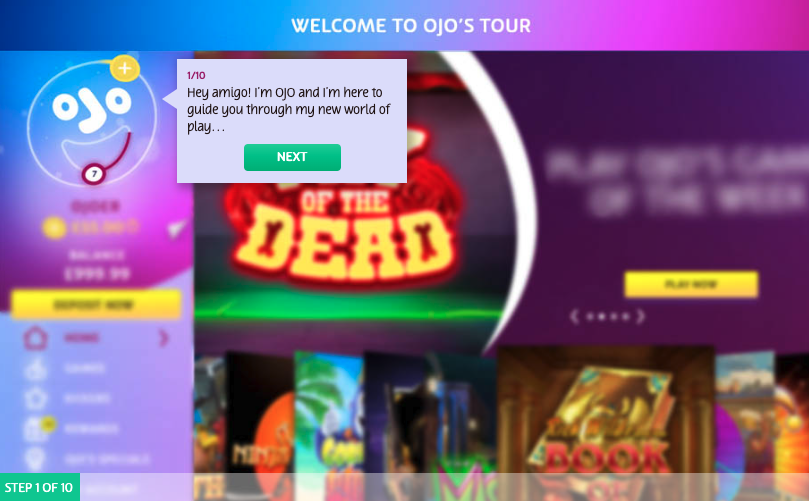
Intelligent Whatfix features like in-app pop-ups, beacons, guided flows, and contextual help transform PlayOJO’s gaming experience. More than 500,000 unique users viewed Whatfix content in the last six months alone. In that timeframe, 21 pop-ups were shown 300,000+ times, and 26 flows were played more than 170,000 times – including over 62,000 ‘Hot or Cold explained’ flows. 25,000+ gamer support queries were also deflected.
For example, PlayOJO offers customers ‘Kickers’ – daily promotions personalized around individuals’ gaming routines. Rozario and his team created a series of popups linked to these Kickers, offering customers the option to participate in a recent ‘Everyone’s a Winner’ campaign.
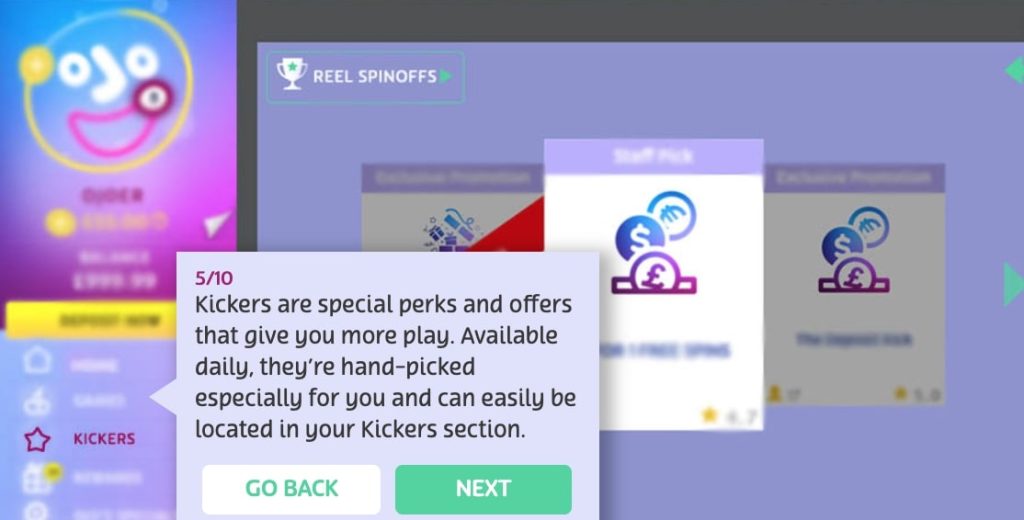

Dylan Rozario, Digital Marketing Executive, PlayOJO
3. Sophos deflects end-user support tickets and enables customers with contextual in-app technical support
Sophos’ Firewall platform is its flagship product. However, the company faced challenges in guiding customers and end-users through the complexities of its technical configuration, firewall deployment, and on-going maintenance. Correct configuration was vital, as small mistakes could grant security threats access to sensitive data, networks, and devices.
With Whatfix, Sophos enabled its customers with interactive in-app guidance and support to thousands of Sophos Firewall end-users, which was launched as “Sophos Assistant” and provided a self-help in-app tutorial overlay on its web admin console UI.
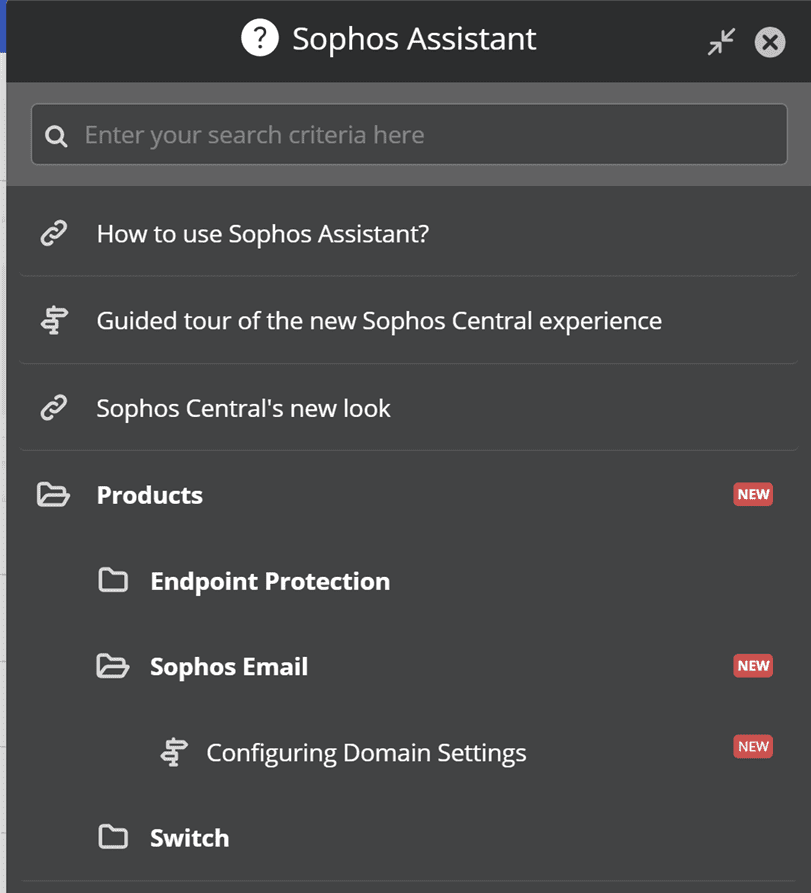
Sophos Assistant aggregated and curated its help desk articles, knowledge base, customer training resources, product documentation, and how-to support into a searchable in-app support center. These support entries are then connected to third-party links, pop-up videos, and prompt guided in-app flows, like the one below, which walk end-users step-by-step through tasks and workflows.
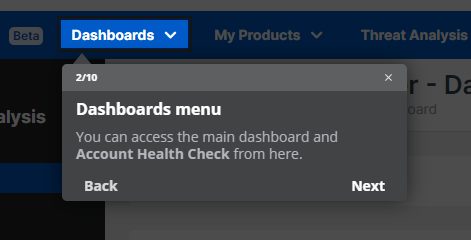
Sophos saw instant results – deflecting 12,000+ Firewall customer support tickets annually and saving 1,070 hours on training and support-related time.

Remi Preghenella, Director of Product Documentation and Digital Adoption at Sophos
4. Micro100 uses in-app tutorials to drive new feature adoption and improve shopping cart conversions
Micro100 is an online marketplace for manufacturers and machinists to find, buy, and replace CNC-related machinery, parts, and tools. With less tech-savvy users, it set out to improve its user experience and reduce its shopping cart abandonment rate by optimizing its buying and purchasing experience.
However, these new features and marketplace updates were not well received by its customers, who experienced purchasing friction in the new experience. This led to high shopping cart abandonment rates, website bounces, and IT support tickets.
Micro100 partnered with Whatfix to create in-app guided tutorials to enable its customers to have in-app experiences, help them adopt new features, reduce shopping cart abandonment, and sell more products.
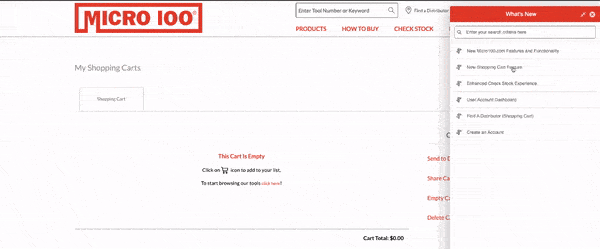
With Whatfix, Micro100 created an in-app resource center (we call it Self Help), that included Micro100 FAQs, how to set up a new account, and all new features and product updates.
Each resource center entry triggered an in-app guided tutorial (we call them Flows) when a user clicked it, helping users learn in their workflow and experience their “aha!” moment. This drove new feature adoption for its marketplace updates and empowered Micro100 to build sticky, user-friendly online buying experiences that enabled customers to easily find and purchase CNC parts.
5. SurveyMonkey’s in-app self-help wiki
The example below illustrates how SurveyMonkey users can call the company’s comprehensive help center right from the app interface. Whatfix has facilitated the creation of this help content widget to provide users with the most up-to-date and relevant learning content whenever required.
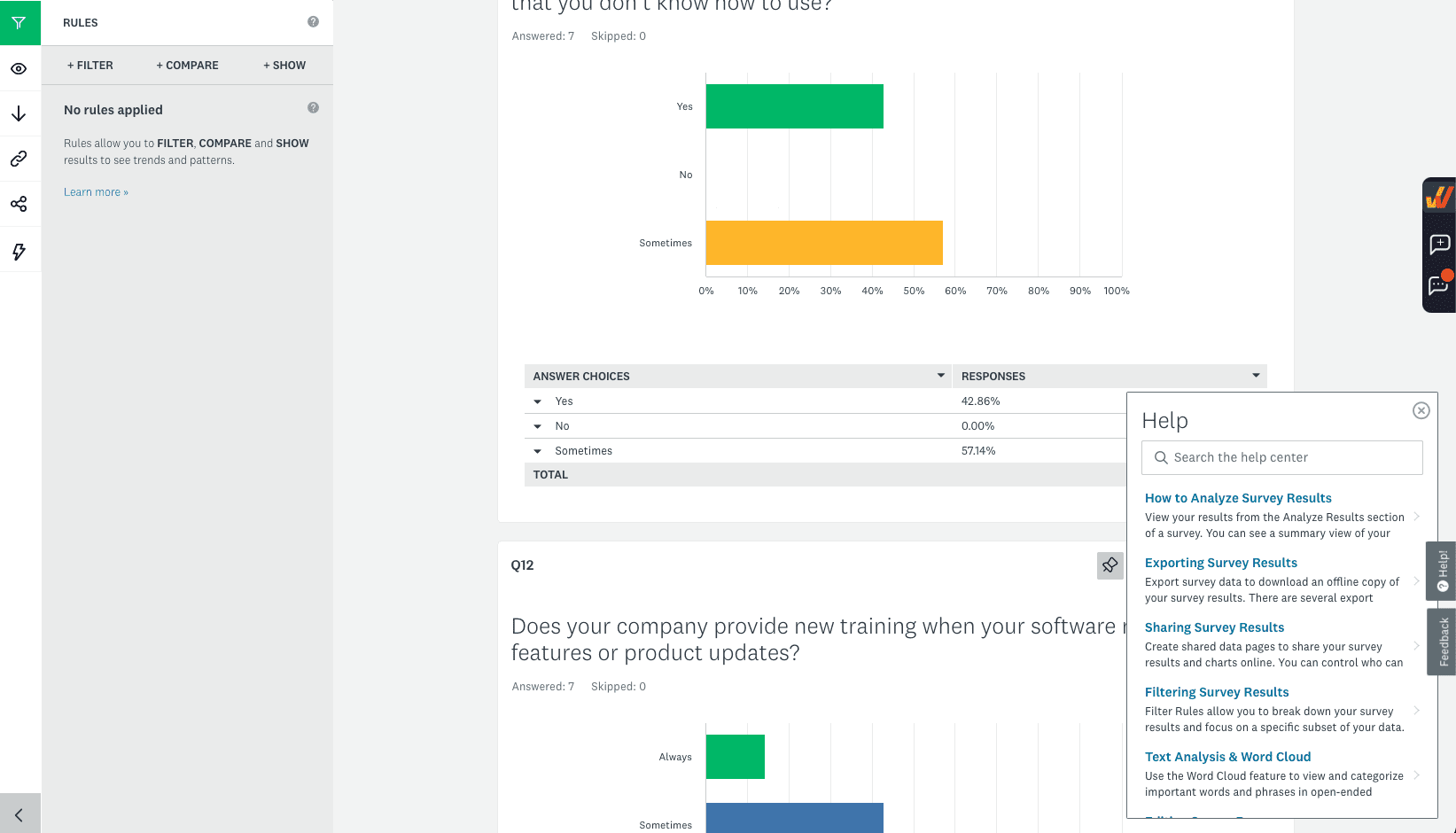
6. Mixpannel onboarding guide
Mixpannel, a product analytics platform, doesn’t bring new users to an empty dashboard once they log in. Instead, they start the onboarding flow right away.
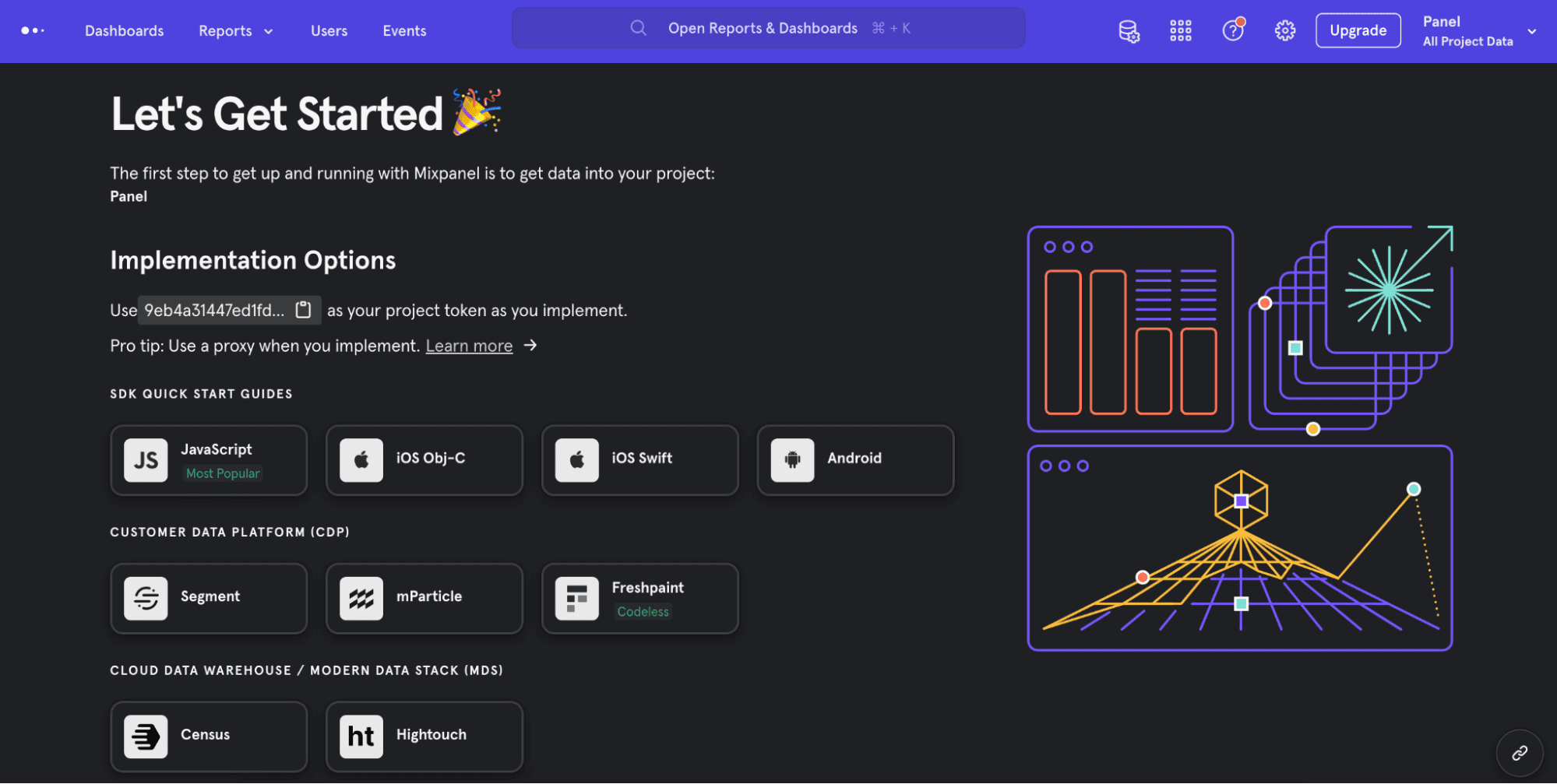
After completing implementation, new customers can get started with product analytics or go through a quick-start training to familiarize themselves with the key product features.
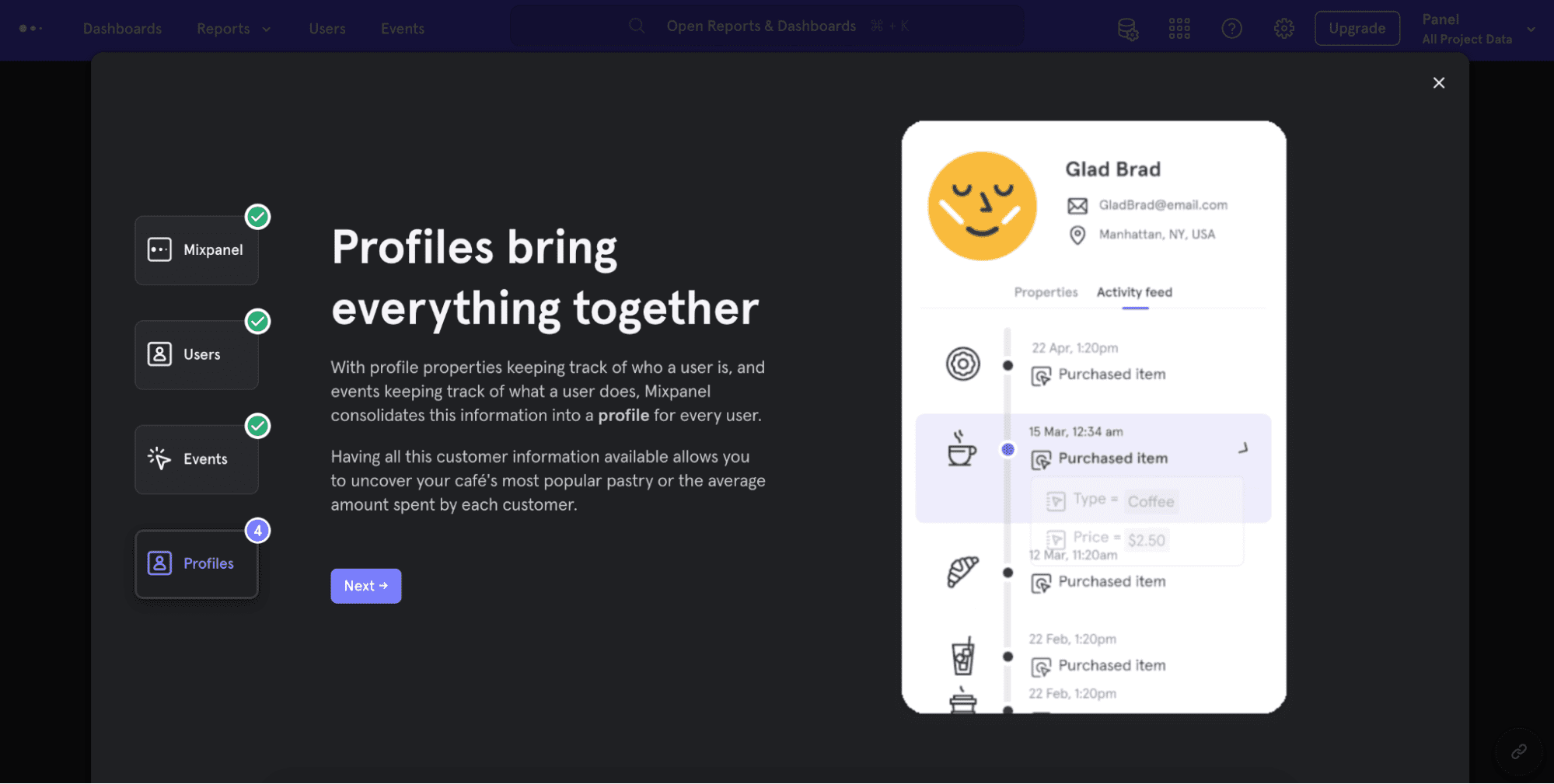
7. Pipeline in-app video tutorial
Pipeline, a sales CRM solution, offers a quick video tutorial to new users. This in-app tutorial covers a screencast animation and step-by-step guidance on performing tasks through the Pipeline interface.
It takes one minute to learn about the product’s best features and workflows and saves time users would otherwise have spent on gaining this knowledge by trial and error.
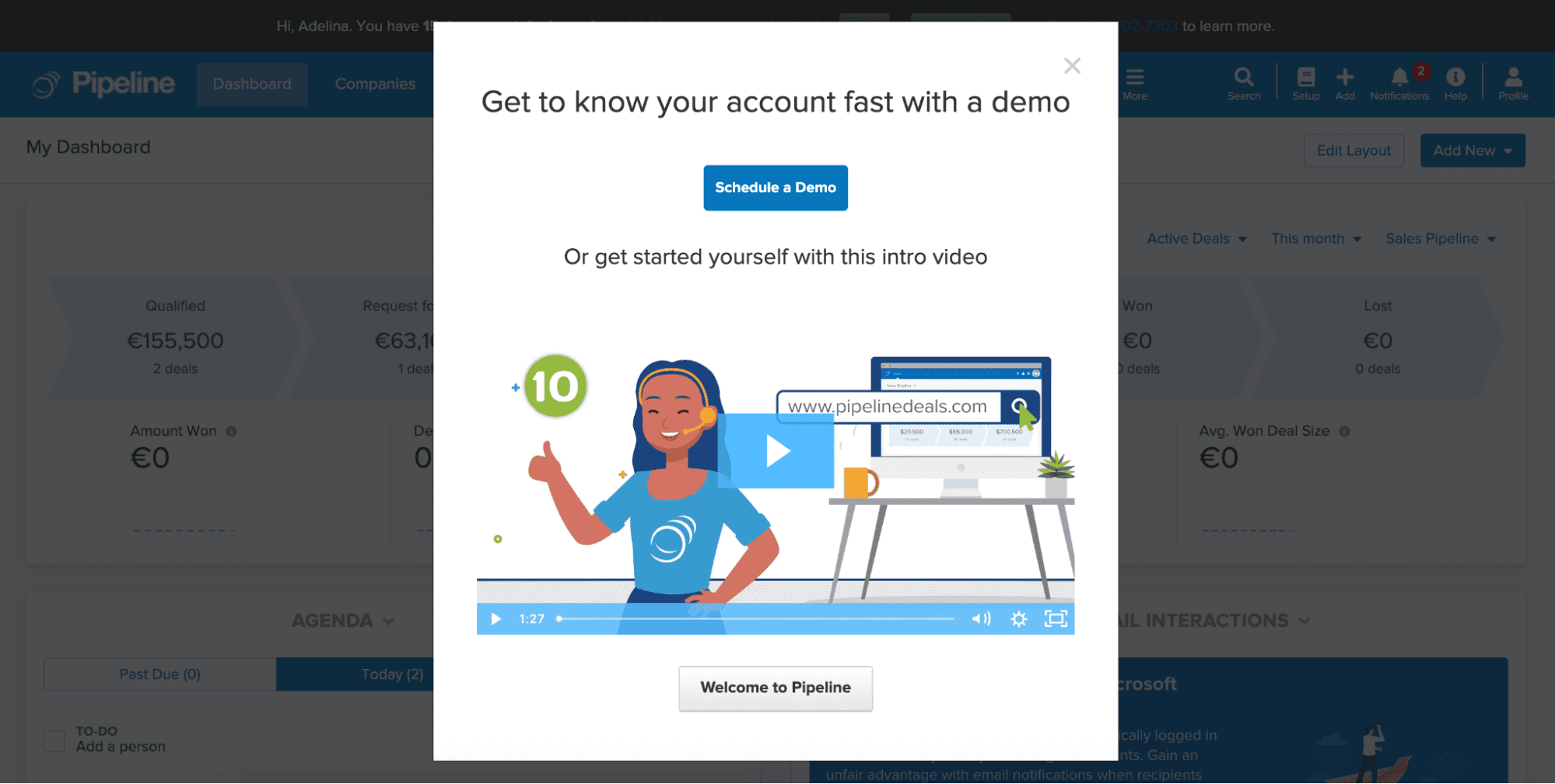
If users skip the video, they can still call the onboarding flow and learn about Pipelines’ key features later.
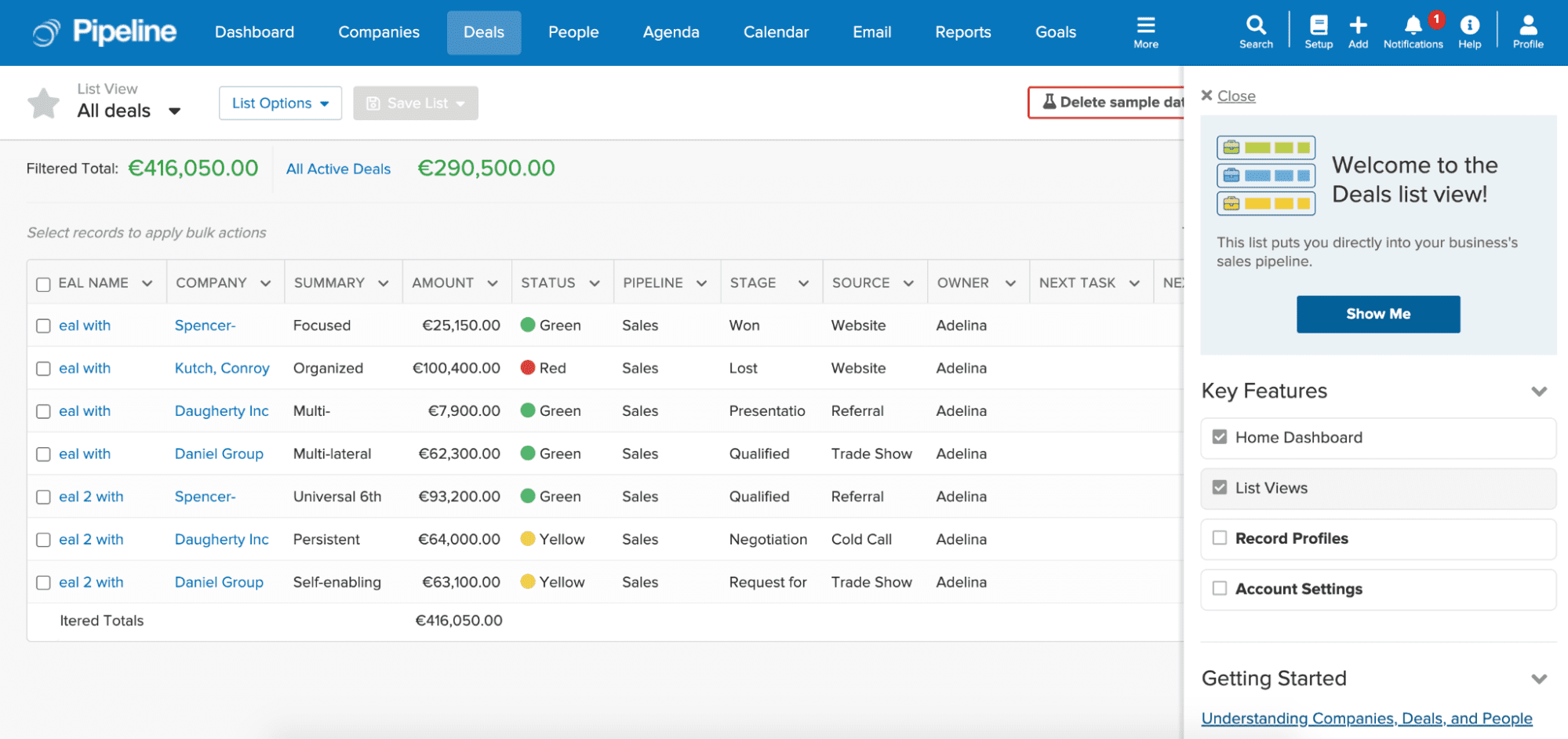
8. Humanity interactive in-app walkthrough
Humanity is a cloud-based employee shift scheduling system. Successful adoption of employee management software is critical for HR teams and corporate leadership. And Humanity offers various in-app learning opportunities for users to master the software.
One example of in-app tutorials in Humanity is interactive walkthroughs. To go through training, a user needs to activate an Overview Tour in the ‘Tutorials’ tab at the bottom of the screen. Once the tour starts, a user should take action to move on to the next step and uncover one more tip. Interactive in-app walkthroughs enable users to learn by doing, which is a perfect way to achieve proficiency fast.
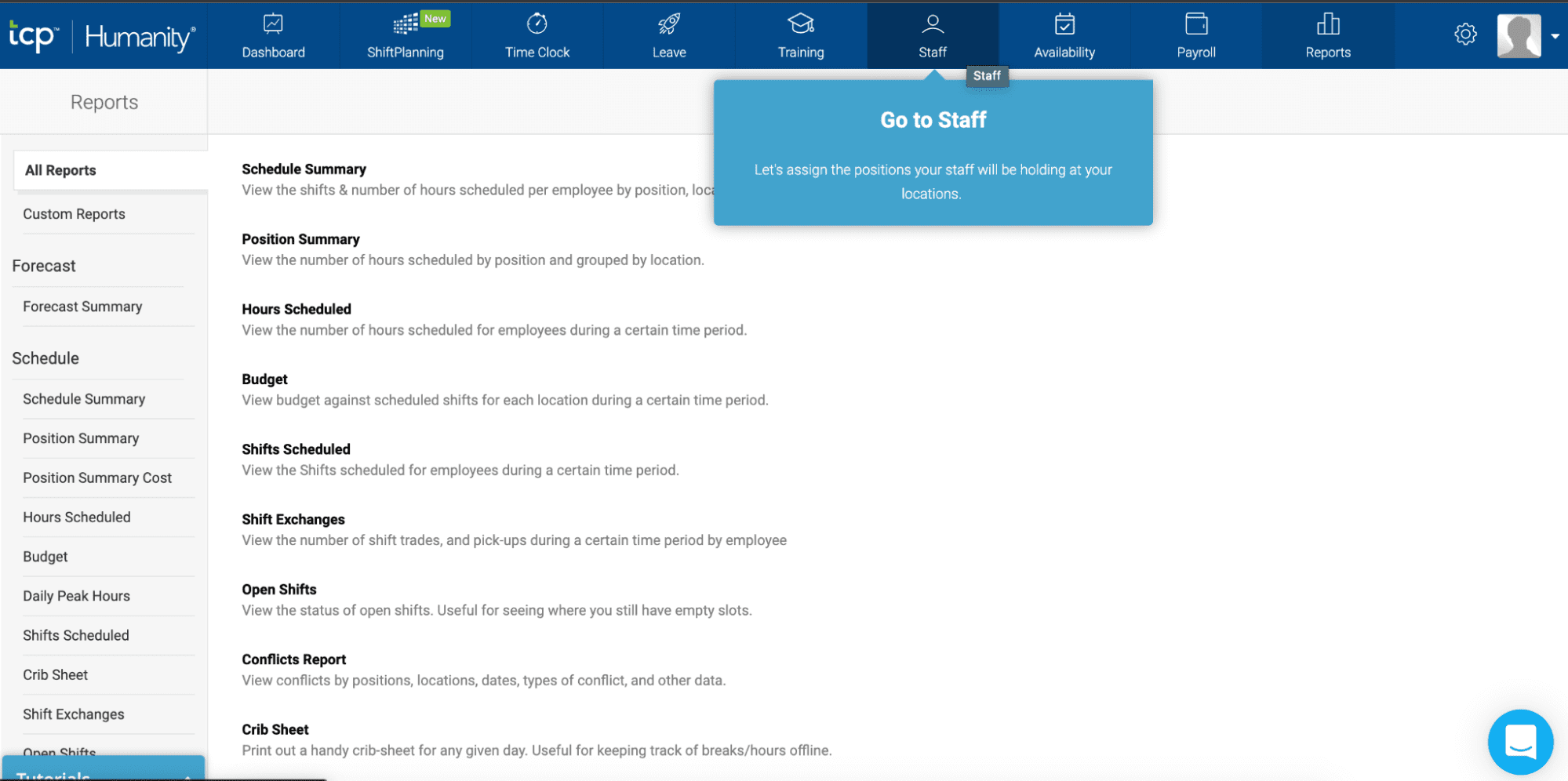

Tips To Create Effective In-App Tutorials
You’ve seen how other SaaS companies use in-app tutorials to foster user adoption. Now, it’s time for you to build one. These are eight tips for creating an in-app tutorial your users will love.
1. Keep it simple
Write your tutorials in plain language and stick to short sentences. Split processes into multiple steps and use bullet lists to improve the readability of your help content.
It’s very likely that you have your own terms for certain concepts and features. Explain them in tooltips and in-app tutorials. Don’t make users guess these terms or abbreviations, however obvious it seems to you.
2. Don’t overwhelm users with too much information
People prefer in-app training because they provide value faster, unlike text-heavy long guides that overwhelm the users.
To create effective in-app tutorials, describe complex concepts and processes in detail, cover them in your knowledge base and link them to the tooltip. Additionally, to educate your customers on more complex topics, you can use videos, blog articles, and a help center.
3. Make them personalized
If your product has more than one use case, you must personalize your in-app tutorials. While you can’t create a one-size-fits-all flow, you can personalize user experiences by segmenting your audience.
Group users based on shared characteristics, like company size, industry, or goals, and tailor your in-app training resources to cover relevant topics for each user segment. This way, you’ll not only address the problem of information overload but also increase customer satisfaction.
4. Use different formats
Don’t limit your in-app training to one format. Often, SaaS companies use nothing but tooltips, which is not only boring but also ineffective.
Mix different in-app guidance formats to create a truly immersive experience for your new users. Use onboarding checklists, product tours, video tutorials, smart tips, alerts, and other types of help content that will assist and engage your customers throughout the product journey.
5. Mind the style
Do you have an established tone of voice? Stick to it in your in-app tutorials. Don’t have one? Develop one and stick to it.
If you’re informal in all your brand communications, stay informal in your help content. If you’ve been using emojis across your website content and social media posts, add them to your in-app tutorials. If you have writing guidelines, follow them throughout your training resources.
Stay consistent in your messaging to create a strong brand identity in your customers’ eyes.
6. Make them interactive
Add interactivity to your product tours to make them more memorable. Encourage users to interact with your in-app training in any way — ask them to click, to repeat, to scroll — any action is better than no action.
Interactive walkthroughs increase user engagement and speed up the learning process. Let users interact with new features in a training mode, so they have a chance to practice new skills without affecting the account setup and disturbing existing workflows.
7. Make in-app tutorials available on demand
It often happens that users close an onboarding tutorial and can’t watch it again when they actually need it. This is where product companies miss out a lot.
Also, many SaaS brands don’t ask for consent before guiding new users through onboarding flows. They just display a dozen of smart tips that no one asked for. Again, users close those tips aggressively only to discover later that they can’t go through the tutorial when they finally have time for it.
To avoid these situations, make it easy for your users to opt in and out of in-app training. You can do it by adding a floating menu that displays different types of help content upon clicking on it.
8. Monitor performance
Keep track of user adoption metrics to identify the least used features and spot user churn signals.
To create a better customer experience, you should not only monitor and analyze your product performance but also track the usage of your in-app tutorials. Check how (and whether) users interact with your in-app guidance to see how it affects your product adoption and make better decisions on optimizing your help content.
It’s also good to take feedback from users about their experience with in-app training. Add short customer surveys at the end of onboarding flows and product tours to capture in-the-moment feedback.
9. Update regularly
As your product develops, so should your in-app tutorials. Keep your guides up-to-date by covering new workflows, adding new feature alerts, or simply improving existing content based on customer feedback.
Top Tools for Creating In-App Tutorials
Sixty percent of companies use at least 4-6 tools for customer onboarding. But you don’t need that many tools if you find the right one. Let’s look at some top tools that can help you create in-app tutorials, interactive walkthroughs, and tooltips to deliver an excellent user experience.


1. Whatfix
Whatfix is a digital adoption platform (DAP) that enables products and services with a no-code Visual Editor to create in-app guidance and interactive tutorials such as Flows, Tours, Field Validations, Task Lists, Smart Tips, and more – providing moment-of-need support to the right users, at the right time.


With Whatfix’s product and end-user behavioral analytics, monitor and analyze your user flows to identify areas of friction, map optimal user journeys, build customer segments to target with contextual messaging, and more. Use this data to influence new in-app tutorials and improve user flows.




2. UserGuiding
UserGuiding is no-code product walkthrough and onboarding software. It has a robust toolkit for building personalized in-app tutorials and monitoring their performance.
While Whatfix meets the needs of mid-sized and large organizations, UserGuiding is best for small businesses.
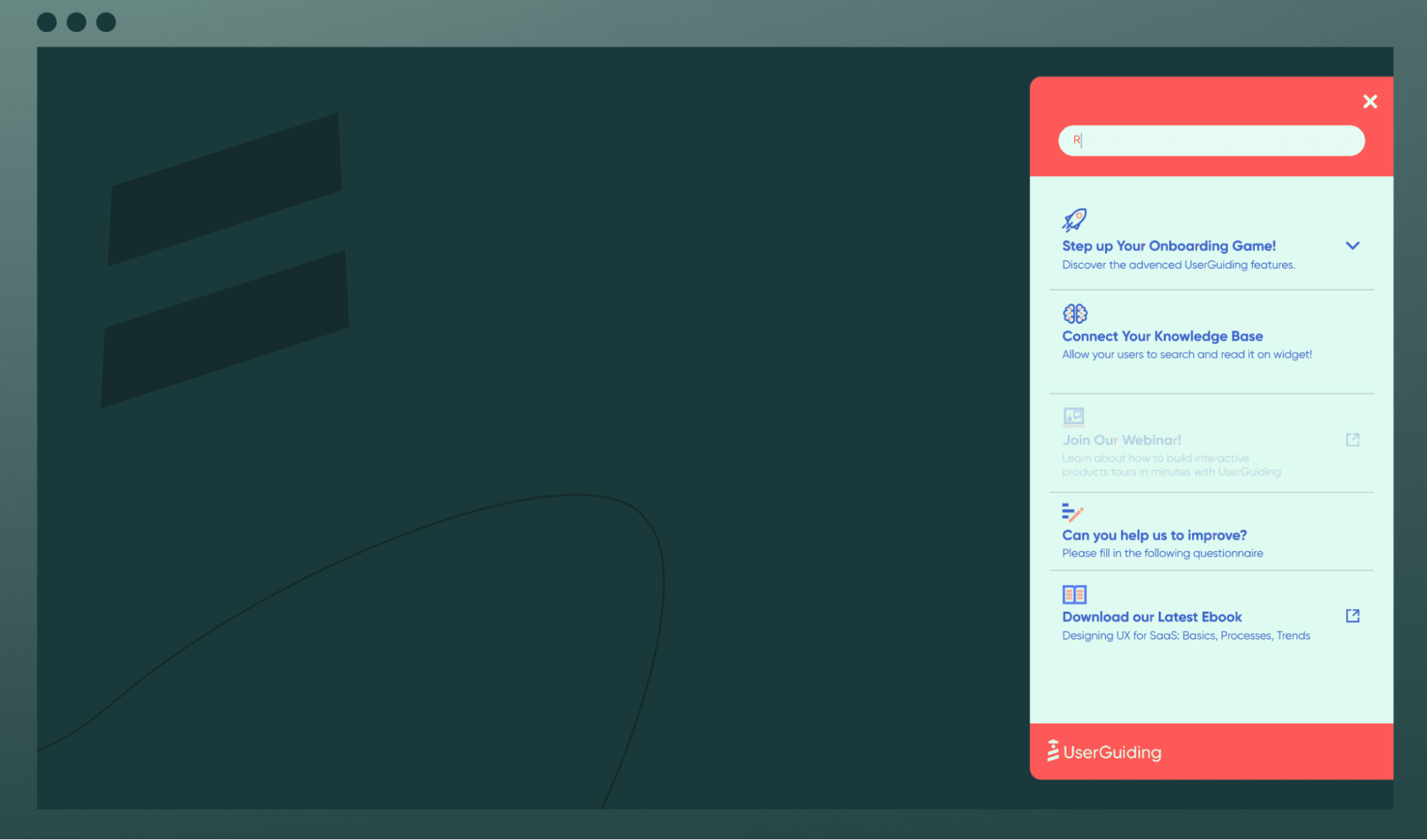
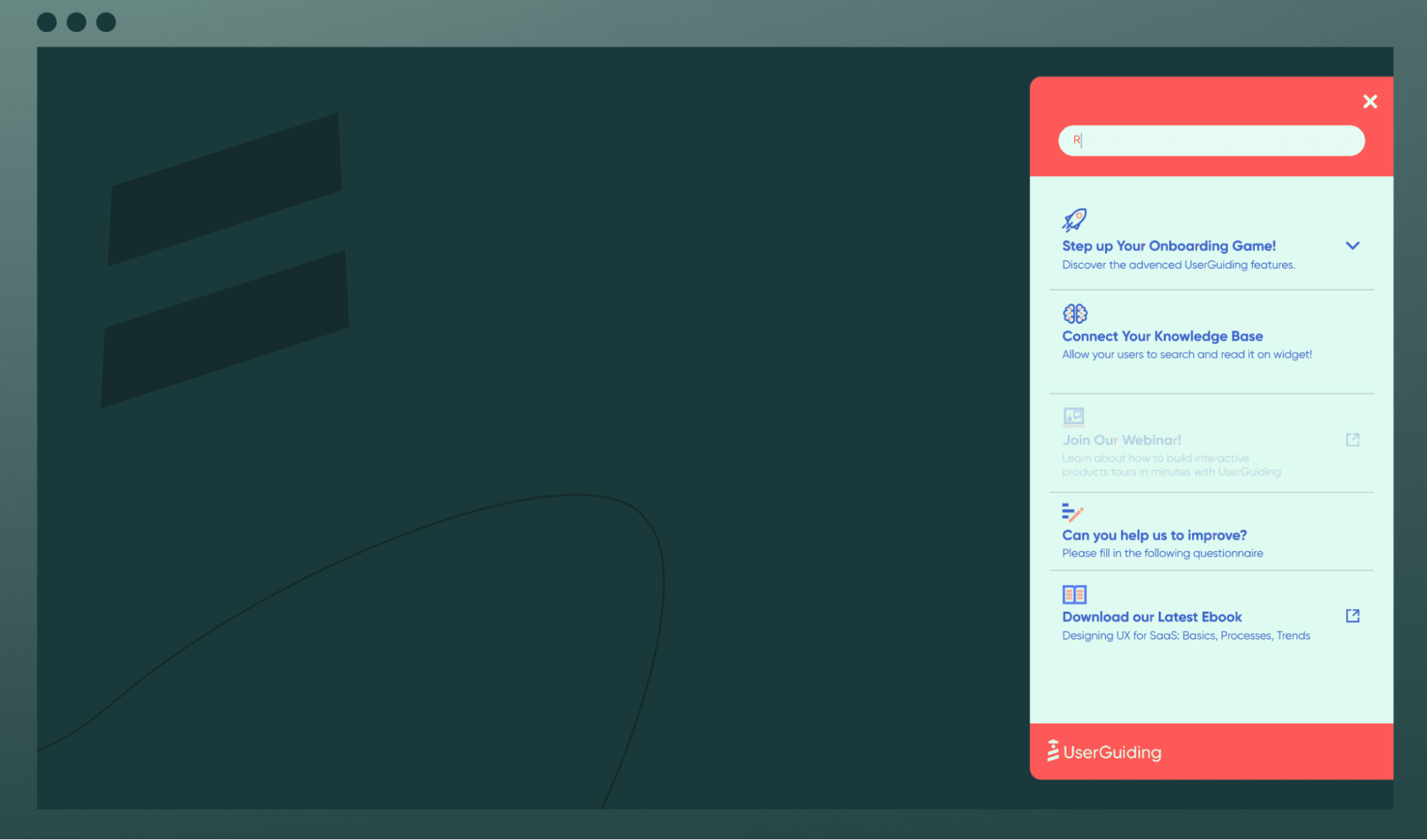


3. Userpilot
Userpilot is a product growth platform that helps product teams onboard new users, educate existing customers, and collect actionable product insights. From in-app marketing to customer surveys, Userpilot offers a comprehensive toolkit to drive product adoption.
Userpilot is favored by small and mid-sized companies
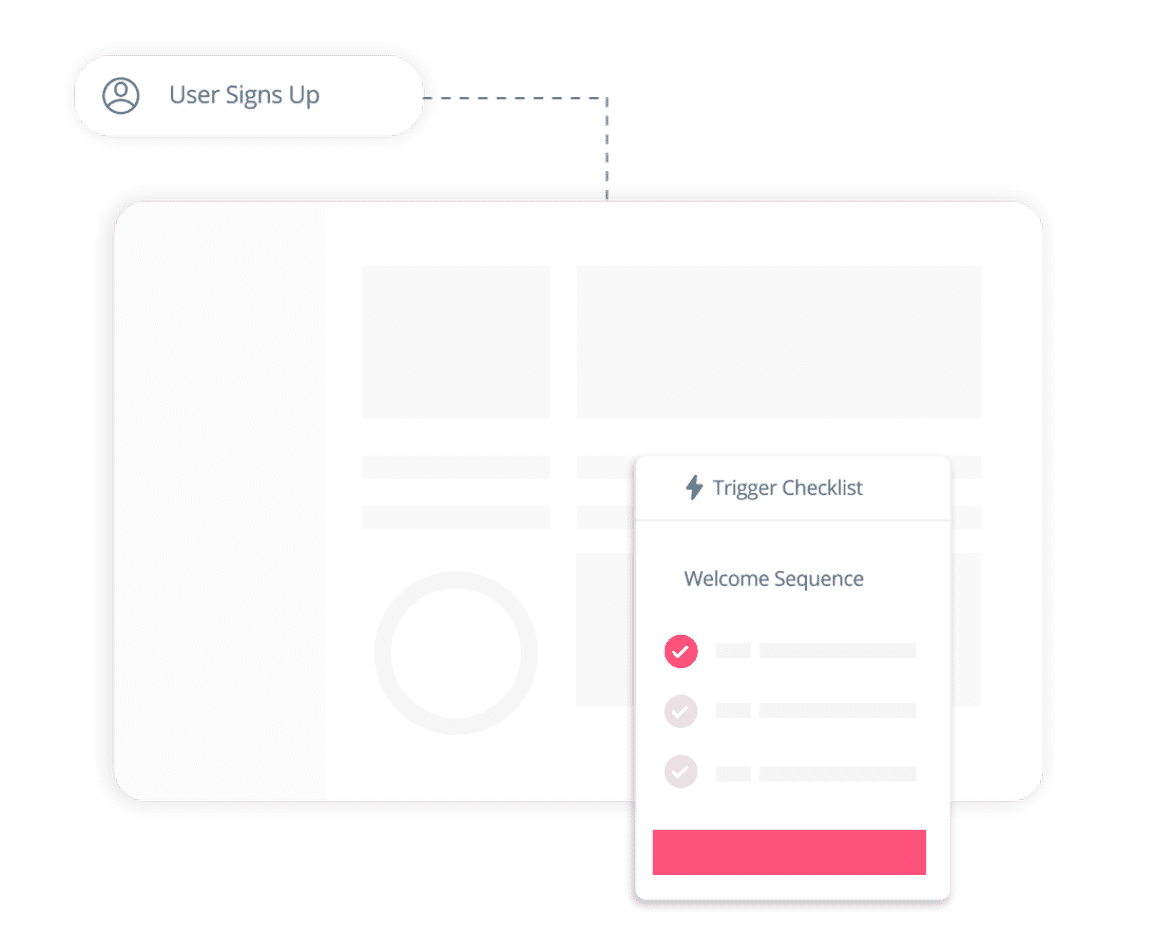
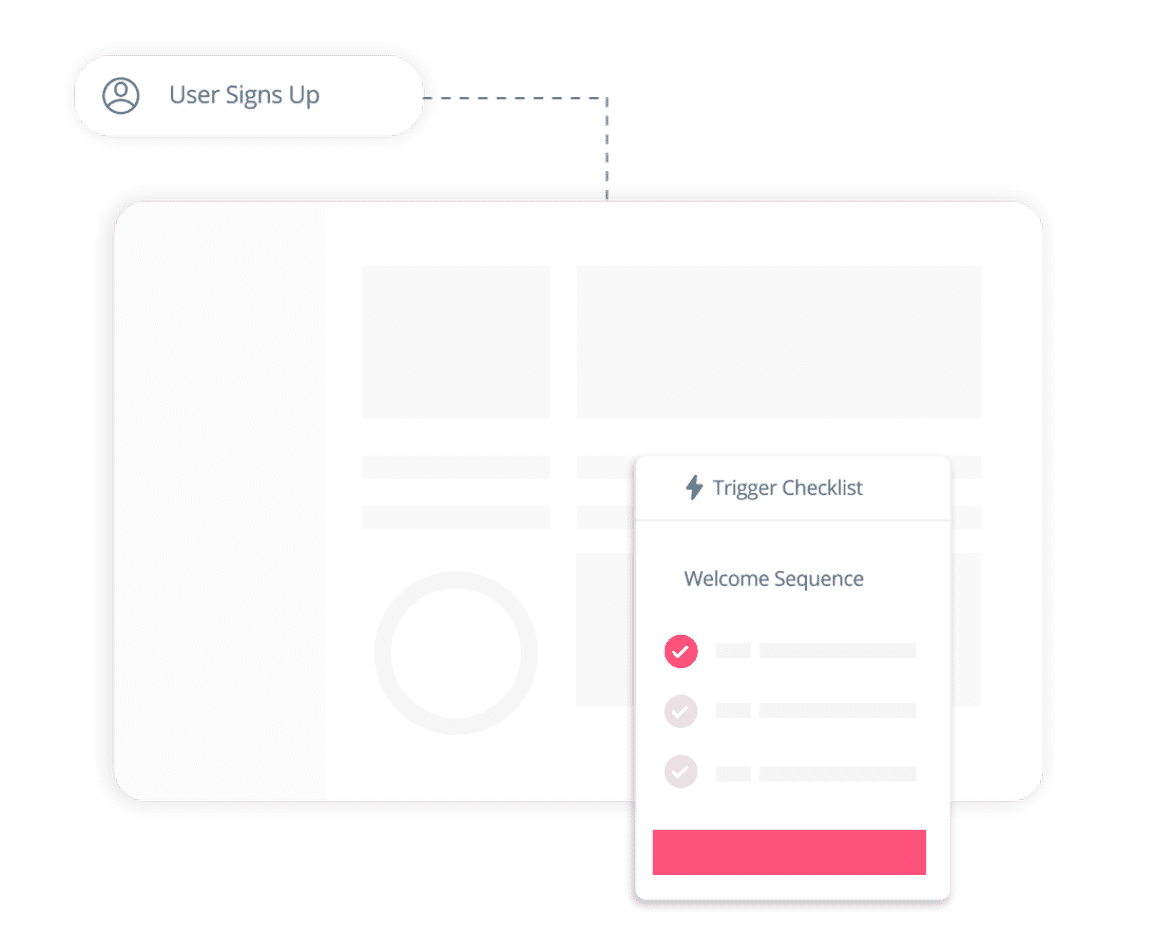
In-app tutorials are crucial for your business because they provide value upfront, encourage user engagement, and help develop customer relationships. It’s difficult to choose the right digital adoption and walkthrough software for your organization’s goal-based objectives.
So if you are wondering where to begin, try implementing Whatfix as your interactive walkthrough software. Whatfix empowers teams with no-code tools to create branded, interactive walkthroughs. With Whatfix, you can create in-app guidance such as step-by-step instructions, walkthroughs, product tours, tooltips, task lists, self-help widgets, and more. The tool also captures user behavior data to understand how your in-app content performs, allowing you to create better application experiences.
Schedule a free demo with us to learn more about Whatfix in-app tutorials.
Thank you for subscribing!





