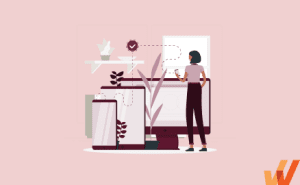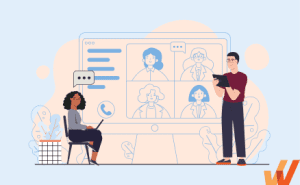Bullhorn is an enterprise application tracking system (ATS) and recruitment and staffing CRM that transforms the hiring processes for HR teams and is mission-critical for staffing companies and recruitment teams.
Bullhorn is used by over 3,500 customers, primarily US-based staffing, recruiting, and consulting companies that help organizations find and hire highly skilled talent.
While Bullhorn’s recruiting and hiring CRM-like system provides organizations with the technology to transform their hiring and staffing processes, the transformation process isn’t as simple as implementing a new ATS and achieving business outcomes.
In this article, we’ll explore how enterprise staffing and recruiting companies, as well as hiring teams, can successfully implement a new Bullhorn investment that focuses on building a recruitment solution that achieves your business outcomes and enables end-users with contextual in-app guidance and self-guided experiences that drives ATS user adoption.
You’ll also learn how Whatfix for ATS applications empowers organizations to drive Bullhorn adoption by enabling end-users to maximize productivity with in-app experiences in the flow of work, driving ATS transformation and value realization.
7 Phases of a Successful Bullhorn ATS Implementation
Bullhorn ATS implementation projects are complex, with organizations having unique requirements and challenges depending on their industry, size, digital maturity, technology stack, change readiness, and more.
However, ATS application owners and IT teams can follow a proven software implementation roadmap to ensure their Bullhorn implementation meets deadlines, enables users with frictionless experiences, and ultimately drives HR transformation and ATS value realization. These steps include:
1. Discovery and planning
Start by building a Bullhorn implementation team consisting of leaders from different business units and individuals from teams most impacted by the change. Include team members from IT, hiring, finance, recruiting, hiring managers, etc. – anyone involved with the hiring and recruiting processes – as well as IT leaders.
Collect change feedback from those most impacted by the change to understand how the upcoming Bullhorn ATS implementation will impact different teams and individuals.
This will allow you to contextually understand the different needs of various stakeholders, providing information that will help you understand why the migration is happening in the first place and help you build out a custom Bullhorn configuration and workflows that meet your business requirements.
2. Design and development
Analyze, document, and inventory all legacy ATS hiring and recruiting business processes and workflows from your previous system. Lean on your hiring and recruiting teams to help identify and document the most critical hiring-related tasks and workflows, and create a tier system to prioritize the most essential ATS requirements.
Use these workflows to map your new business processes. This will provide a blueprint for building your new Bullhorn ATS custom workflows. Examples of ATS business processes you’ll need to build in Bullhorn include:
- How to move a candidate through the recruiting lifecycle.
- How to publish a new open role.
- How to send candidate communication.
- How to list a client’s hiring needs on job boards.
You should also take this time to inventory all ATS integration needs you will need, and think of your HCM, CRM, or ERP systems.
After designing these custom workflows and designing your needed Bullhorn instance, migrate and import all legacy ATS data to your new Bullhorn application.
3. Bullhorn user testing
After building your new custom Bullhorn instance and business processes, you must conduct user testing with a beta group before launch.
With a tool like Whatfix Mirror, IT teams can easily create simulated, sandbox Bullhorn environments for user testing. With replicated ATS environments, IT teams can test all new workflows and application environments without the risks of testing on an actual live deployment or deploying a broken Bullhorn application.
With Whatfix Mirror, enable beta testers with a Task List of “must-complete” tasks and launch in-app Surveys to collect end-user feedback after completing these tasks.
Grant a small group of hiring managers or recruiters access to your Bullhorn beta launch and have them work through a pre-determined set of tasks and ATS processes to analyze usage, monitor application performance, and identify areas of user friction or process inefficiency. Collect feedback from beta testers to understand any specific issues they had with the new application.
This qualitative and quantitative data will provide insights into analyzing your Bullhorn workflows, optimizing your processes, and overcoming problem areas before the ATS launch.
4. Communication and user enablement
After your beta test confirms your ATS is user-friendly, meeting business requirements, and functional, it’s time to build your Bullhorn end-user enablement strategy.
Start by making internal announcements to all impacted teams on your internal channels (like email, all-hands meetings, Slack) with details on the upcoming Bullhorn implementation, like when it’s happening, how to access training, and what to do if support is needed.
Communicate your Bullhorn ATS rollout to users
Take an omnichannel approach to your ATS change communication strategy by leveraging channels like:
- Email to all teams and hiring managers impacted by the change. This may also include clients for staffing companies. Outline why the change is happening and when it will be released.
- Slack channels.
- In-person announcements at team meetings like department kickoffs and all-hands.
- Requesting people managers disseminate information on the rollout project to their team members impacted by the change.
With a digital adoption platform (DAP) like Whatfix, organizations can drive change awareness by creating in-app Pop-Ups that overlay their legacy ATS system. These pop-ups can include reminders and alerts about the upcoming deadline to switch to the new Bullhorn ATS, a link to learn more about the rollout, or a link to the new Bullhorn application if it has already launched.
These pop-ups can overlay any application, allowing organizations to communicate Bullhorn implementation updates to your CRM, HCM, or email client.
Get creative with these in-app announcements. Embed a video from your recruitment department leader explaining how the Bullhorn ATS transformation will improve employees’ experiences, provide more automated processes, and help them achieve their tasks more efficiently.
Bullhorn ATS user training and enablement
User training and enablement are the most critical steps in your implementation process. It starts with your Bullhorn ATS onboarding and new software training plan.
Start by building contextual Bullhorn ATS training paths for different types of users. Consider how hiring managers, staffing agents, recruiters, and clients use the ATS differently. Every team member will require contextual onboarding and training to adopt the ATS processes that are most critical to their daily responsibilities and tasks.
With a DAP like Whatfix, accelerate your Bullhorn user time-to-proficiency with in-app guidance and self-guided training experiences like:
- Tours to guide new users through Bullhorn, how to set up their profile, and its core features on their first visit.
- Task Lists to provide a gamified checklist that nudge users to complete a certain step of actions or tasks to realize Bullhorn’s value quickly.
- Pop-Ups to remind Bullhorn users about upcoming deadlines, coaching sessions, or additional ATS-related documentation.
- Flows (often called interactive walkthroughs) that walk users step-by-step through processes contextual to their role (like adding a new candidate to Bullhorn), advanced Bullhorn features (like utilizing its analytics and reporting), and how to complete infrequently done tasks (like combining duplicate candidate profiles).
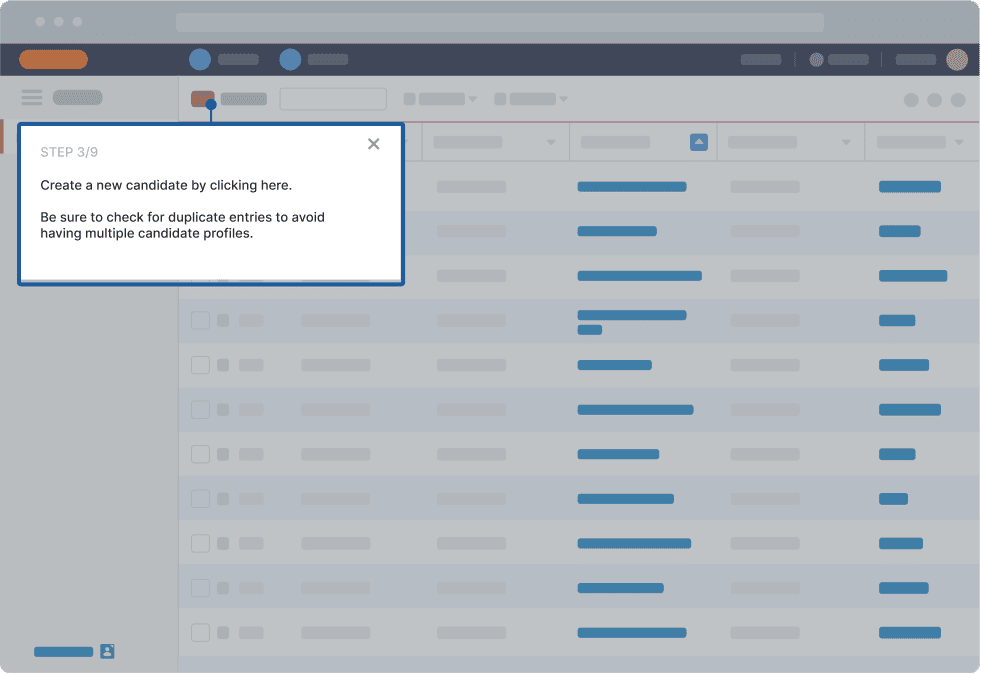
Bullhorn user training isn’t a one-time onboarding event – you’ll actively need to support your Bullhorn users in the flow of work with continuous reinforcement training and guidance to overcome the ATS learning curve, provide contextual knowledge at critical friction points, nudge users to take the correct steps in a process, drive adoption of advanced ATS features, and support users at the moment of need.
Whatfix enables Bullhorn ATS users with self-guided in-app training and support elements, like:
- Smart Tips to provide added context and key knowledge at critical friction points in your processes, on tasks not often completed, and more.
- Field Validations to ensure users keep their ATS data clean and compliant. This provides real-time alerts that help them enter candidate and recruiting-related data in the right format. This allows companies to analyze hiring and recruiting trends holistically with clean data and keeps ATS data compliant which is critical for frequently audited sectors like healthcare, finance, and banking.
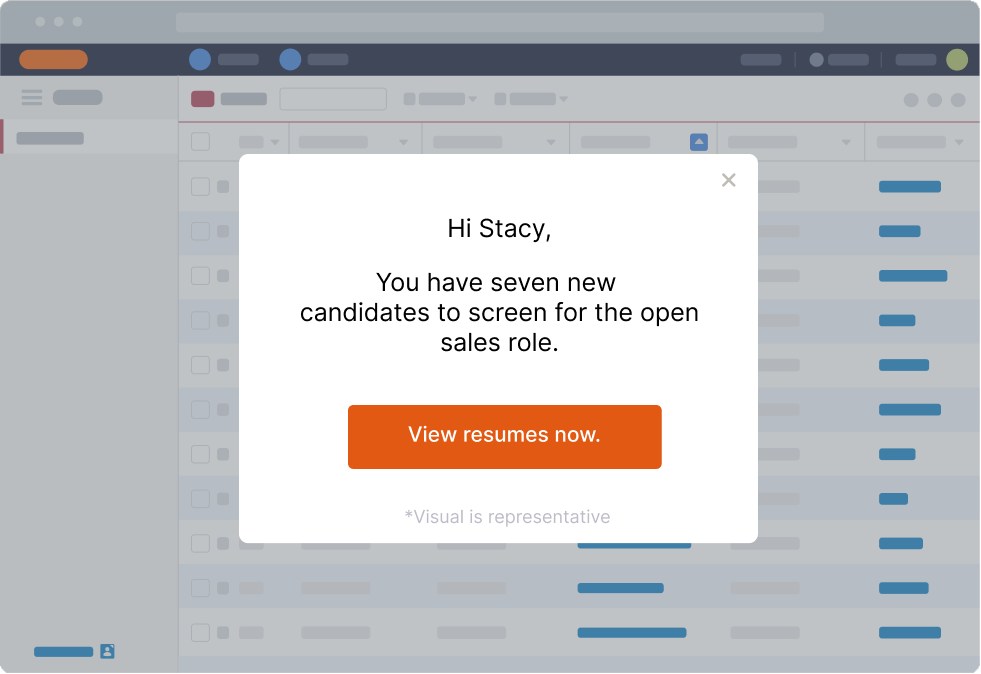
Manpower Group partnered with Whatfix to accelerate its Bullhorn transformation and enable its recruiters with in-app guided experiences. With Whatfix, Manpower created over 110 in-app Flows that provided step-by-step guidance on complex ATS process. Recruiters actively use Self Help to find answers to their Bullhorn-related questions on-demand.
Jill Busch, Director of Learning & Development at Manpower said, “The in-system training is a game changer. Whatfix helped us move toward using more current and innovative training solutions. We strongly value innovation as an organization, including innovating how we learn.”
You can read the entire Manpower + Whafix success story here.
5. Deploy Bullhorn and monitor usage
After Bullhorn user training, it’s time to launch your new ATS fully. This is a massive milestone and reason for celebration for all IT and application owners involved in this transformation project.
While it may induce anxiety, and issues may happen, that’s okay! Technology implementations are complex, and by tediously preparing your ATS implementation plan, you’re making a change that will positively impact your organization for years to come.
Application owners and internal IT teams should monitor and analyze Bullhorn’s usage and performance to ensure everything is connected correctly, data is flowing and properly stored, etc. You’ll want to have added IT service desk support the first few months post-launch to handle the spike in ATS user support tickets that require immediate attention.
If you’ve created in-app guidance and support experiences with Whatfix, Guidance Analytics provides detailed analytics on content consumption and engagement. Track how many employees completed their new user Task List, whether users are engaging with you in-app Smart Tips, and the most searched Self Help queries.
Application owners can use a product analytics tool like Whatfix to analyze end-user behavior, track any custom user event, and identify unforeseen areas of friction. Track page views, sessions, mouse interactions, clicks, dropoffs, and any custom event.
Analyze these data points with User Journeys and Funnels to identify process dropoff areas and optimize workflows. Use Cohorts to compare groups of users against one another to identify if certain departments or roles are experiencing more friction than others.
6. Post-implementation user support
After the initial deployment, ATS application owners and IT teams must enable their Bullhorn users with on-demand support that provides them with the contextual guidance and knowledge to use the application and overcome friction areas correctly.
By enabling Bullhorn users with support in the flow of work, organizations can maximize their ROI and drive user productivity. This ensures that your new ATS investment has a frictionless user experience that drives business outcomes.
If end-users fail to adopt Bullhorn, incorrectly use it, encounter frequent application issues, or experience friction in your ATS processes, your implementation will inevitably become a failed digital investment with inefficient workflows, dirty data, and poor usability that is worse than your legacy processes.
With Whatfix, enable your Bullhorn users with Self Help, an in-app performance support assistance that overlays your Bullhorn ATS UI and provides contextual user support depending on their role and where they are in the software.
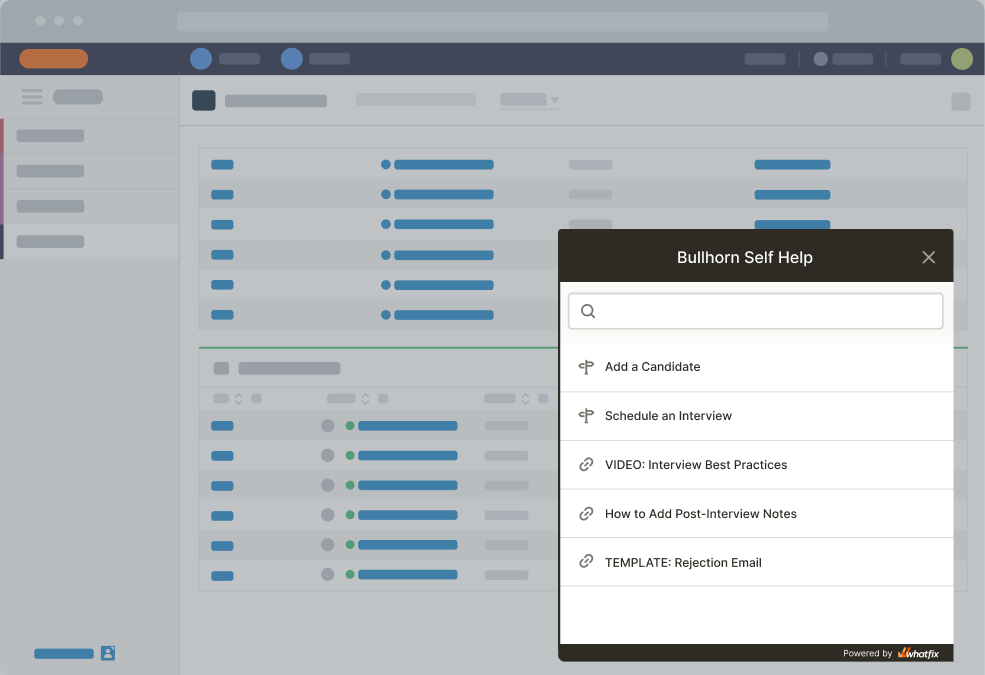
Self Help integrates with your hiring and recruiting SOPs, Bullhorn-related training documentation, company policies, internal knowledge, Google Drive, videos, LMS modules, and Bullhorn third-party resources, aggregating all this contextual company knowledge and Bullhorn information into a self-service help center that enables users in the flow of work.
Self Help entries include answers to support questions at the moment of need. Each entry can include a link to a process document or help article, a link to a third-party resource like a Bullhorn help article or video, prompt an in-app guided Bullhorn walkthrough of a specific hiring process, or play an embedded video.
New to Self Help is QuickRead, Whatfix’s recent AI product update. QuickRead acts as a ChatGPT-style conversational chatbot that learns from your companies knowledge, resources, and documentation. This helps to provide conversational-based end-user support based on any contextual ATS-related issue your Bullhorn end-users have – pulling answers for your company’s knowledge repositories and enable users with answers inside the ATS.
7. Optimization and maintenance
Post-Bullhorn deployment, your application owners and IT team will need to maintain, update, support, and optimize your Bullhorn application. This includes new Bullhorn product updates, integrating new tools, making ATS process tweaks, and creating new in-app support and training content.
Anytime you make a process change, Bullhorn launches a new ATS feature, or any change impacts users, be sure to make an announcement that outlines the change and provides user training on how to use the new process or feature.
With Whatfix, create in-app Pop-Ups that alert Bullhorn users to any process change, and create a Launcher that triggers an in-app guided experience that walks ATS users step-by-step through the process change or new workflow. Link the Pop-Up to an external resource or embed a video highlighting the change.
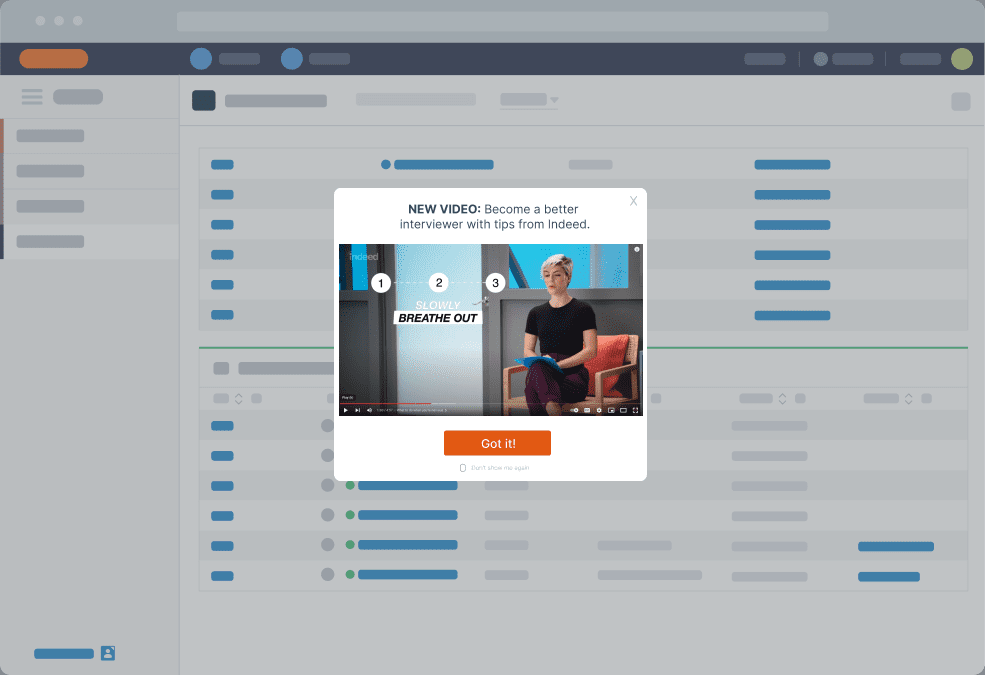
Continuously optimize your Bullhorn workflows and overall UX and maximize ROI by monitoring ATS end-user usage and overall adoption by tracking user behavioral analytics and custom Bullhorn user events.
Analyzing Bullhorn user behavior empowers application owners and IT teams with data to make informed business process decisions, optimize workflows, prioritize ATS changes, improve their Bullhorn workflows, and build new in-app experiences with Whatfix.
This creates a flywheel effect that optimizes your Bullhorn workflows and user experience to develop frictionless recruiting and hiring technology that enables your recruiters, hiring managers, clients, and more.
With Whatfix, analyze your Bullhorn ATS user behavior, events, and overall adoption with:
- Guidance Analytics to understand how Bullhorn users engage with in-app training and support content created with Whatfix. Answer questions like “How many times did team members engage with a recruiting best practices Pop-Up?”, “How many end-users are engaging with Self Help?”, “What Flows are played the most?”, “Are there common Bullhorn questions or themes appearing in Self Help searches?”.
- Product Analytics is a robust custom event-tracking tool from Whatfix that empowers IT teams to collect any data point they want, augmented with behavior data, demographic data, role-based data, and more. With a product analytics tool like Whatfix, identify where end-users are experiencing friction and dropping off your recruiting and staffing processes, map optimal Bullhorn flows, create user cohorts to target with new in-app guidance, and more.
- Enterprise Insights provides IT teams with data to track who is (and isn’t) using Bullhorn and other mission-critical HR and staffing software. It tracks the number of ATS licenses you have, how many Bullhorn users are actively using them, what departments or users use the ATS more than others, and time spent in Bullhorn.
How to Drive Bullhorn ATS Adoption With Whatfix
Whether you’re migrating to Bullhorn from a legacy ATS application, investing in your first enterprise applicant tracking system, trying to get your Bullhorn implementation back on track or want to extract more value from your ATS investment, Whatfix is your digital adoption partner to build a contextual Bullhorn user enablement and adoption plan that achieves technology ROI, accelerates staffing transformation, and drives recruitment-related business outcomes.
With a DAP like Whatfix, you can accelerate your Bullhorn transformation timeline and maximize ATS ROI by enabling end-users with contextual in-app experiences and tailored support. This will drive maximum ATS business outcomes and future-proof your hiring and recruiting processes with user-centric technology and frictionless workflows.
Whatfix drives Bullhorn’s transformation by making sense of complicated enterprise software. It provides ATS end-users with contextual in-app guidance and assistance at critical moments in the flow of work to maximize their productivity.
With Whatfix, create user-centric ATS experiences that enable all Bullhorn end-users – from recruiters, hiring managers, people managers, clients – from beta test to years after the deployment, by:
- Providing ATS application owners and IT teams with a solution to quickly create a sandbox Bullhorn environment for beta testing, usability testing, and hands-on user training pre-launch with Whatfix Mirror.
- Accelerating Bullhorn user onboarding post-migration and onboarding new employees onto the ATS, with in-app Tours, Flows, and Task Lists providing interactive training. Use Task Lists to gamify new ATS user onboarding by awarding certifications to those who complete the checklist.
- Guiding Bullhorn users through complex ATS workflows with Flows and providing critical recruiting and hiring knowledge at crucial moments in user workflows with Smart Tips, helping to provide learning in the flow of work that is always working in the background of your digital ATS processes.
- Supporting Bullhorn users with on-demand Self Help to improve knowledge transfer, drive awareness of support resources, and reduce IT workload by deflecting ATS-related processes and IT issues– all in a helpful “user assistant” module that overlays your Bullhorn UI. IT teams can integrate any knowledge repository to Self Help and add any resource to the help center, including entries that prompt an in-app guided Flow, links to third-party Bullhorn resources, links to recruiting-related SOPs and process documents or drive folders, links to company policies or compliance materials, video embeds, and more.
- Communicating any new Bullhorn or hiring process change, application update, new feature launch, upcoming deadlines, new regulations, new vendors, and more with in-app Pop-Ups that overlay your Bullhorn ATS UI.
- Collecting feedback from your Bullhorn users with in-app Surveys to understand user sentiment and collect qualitative data from your different users to understand various perspectives.
- Analyzing end-user behavior, adoption, Bullhorn license usage, and Whatfix content engagement with Guidance Analytics or our more robust, comprehensive Product Analytics.
- Translating in-app Whatfix-build content to over 80 languages automatically, depending on where your Bullhorn end-users are located – as well as empowering end-users to export any in-app content into text documents, slide decks, GIFs/videos, and more to provide offline training and support for global workforces.
Whatfix also ensures your DAP for ATS implementation is up and running quickly, driving Bullhorn ROI from the start, with our Smart Solutions and Professional Services team.
Smart Solutions are out-of-the-box templates, integrations, and analytic reports that help you kickstart your DAP journey on Bullhorn.
Our Professional Services team supports your deployment with a team of dedicated Whatfixers to help you build your initial in-app experiences and train you on how to create Whatfix content. All new Whatfix customers are set up with:
- A “digital adoption assistant” to accelerate your content authoring and build your adoption strategy,
- A “digital adoption program manager” to help drive project governance.
- 24/7 customer support.
- Access to the Whatfix customer community, Center of Excellence, and monthly customer roundtables.
Bullhorn ATS implementation and migration projects are a major IT challenge for your organization. Whatfix acts as an insurance policy for this essential, business-critical ATS investment.
Whatfix maximizes Bullhorn ATS – and any enterprise software application – ROI by enabling users to correctly and comprehensively use the ATS and its contextual recruiting workflows – driving business outcomes with better employee experiences for the modern age.
Request a demo of Whatfix DAP for ATS now and get started on your Bullhorn adoption journey today!