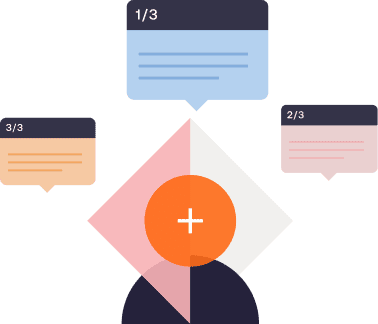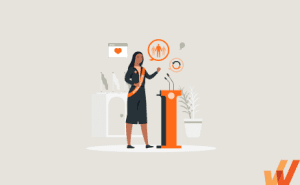ATS Implementation: 12-Step Plan to Success (2024)
- Published:
- Updated: July 2, 2024

According to research by Capterra, 94% of HR professionals say their ATS (applicant tracking system) positively impacted their hiring process. A survey conducted by GetApp revealed that 78% of end-users confirmed that using an ATS improved the quality of their hires, while 86% of respondents said it significantly decreased their time-to-hire.
However, your ATS implementation can run into many issues, both pre-implementation and post-deployment, with the average digital transformation effort failing seven times out of ten.
A study by Aptitude Research Partners estimates that less than half of all ATS implementation projects are delivered on time, while 68% exceed budget. And those figures don’t get better if you’re a smaller enterprise—78% of SMB ATS buyers will have their implementation efforts exceed budget and timeline, simply because there’s no definite change management process for adopting new technology.
This article will give you a scalable, step-by-step process for implementing a new applicant tracking system, modifying your workflows and processes to suit your new ATS’s capabilities, any pitfalls to watch out for, and how to enable your end-users with contextual in-app assistance and support to drive ATS adoption.
What Is an ATS Implementation?
An applicant tracking system modernizes the entire recruitment function and is essential to HR transformation. ATS implementation refers to the process of installing, configuring, and integrating an applicant tracking system software within an organization’s recruitment and hiring processes. It also includes pre-implementation phases, such as HR tech needs assessment and change management planning, as well as post-implementation phases that include end-user onboarding, in-app assistance and support, and usage monitoring.
12 Steps for a Successful ATS Implementation
Introducing an ATS into your organization can revolutionize your recruitment processes, streamline operations, and enhance your ability to attract and hire top talent. However, the successful implementation of an ATS requires careful planning, strategic execution, and dedicated effort.
In this section, we’ll explore 12 critical steps for a successful ATS implementation, guiding you through each stage to ensure a seamless transition and maximum utilization of your new system. From initial assessment and stakeholder engagement to data migration, training, and ongoing optimization, these steps will empower you to harness the full potential of your ATS investment and achieve your recruitment goals effectively and efficiently.
Whether you’re embarking on your first ATS software implementation or seeking to optimize an existing system, these steps will serve as a roadmap for success, guiding you toward a more streamlined and effective recruitment process.
1. Conduct a technology needs assessment
At this stage, your primary objective is to create an accurate map of your organization’s recruitment processes, identify issues with your current workflows, and determine how an ATS could help address these challenges.
Among others, you’ll need to:
- Assess compliance needs, such as EEOC and GDPR, and ensure that your chosen ATS can support these requirements.
- Identify existing systems (e.g., HCM systems, job boards, assessment tools, video interviewing platforms, etc.) that need to integrate with the ATS and ensure their compatibility.
- Determine the scalability of your preferred ATS to assess whether it can accommodate your organization’s growth.
The technology needs assessment stage helps enterprises ensure that their ATS of choice can sync with the rest of their stack and is scalable enough to support their HR needs as they grow.
2. Meet with key HR stakeholders and audit current hiring process
Your recruiters can help you understand the challenges they face while sourcing, screening, and onboarding new hires, and how they’d want an ATS to help streamline their workflows. Hiring managers could offer some perspective into the candidate evaluation process. Training and development managers can help identify training needs for HR staff and hiring managers to effectively use the ATS, while HR leaders offer a 30,000-ft overview of your organization’s strategic recruitment and retention goals and how an ATS could factor into those.
You’ll need each of these roles’ perspectives to paint an accurate picture of the problems your ATS should solve, for whom, and how
94% of HR professionals that say their ATS positively impacted their hiring process
3. Define clear goals, objectives, and desired outcomes from ATS investment
Depending on your organization’s size, current circumstances, and leadership’s medium- and long-term priorities, these will probably include modernizing manual processes to automated or digital HR workflows, with objectives that aim to:
- Improve time-to-hire to build an agile workforce
- Attract and hire more qualified candidates who align with the company’s culture, values, and job requirements
- Streamline recruitment processes to handle high volumes of applicants without sacrificing quality or speed
- Lower the overall cost per hire by automating tasks, optimizing resources, and minimizing reliance on external recruitment agencies
- Ensure accurate and up-to-date candidate data for better decision-making
- Prepare for future growth and expansion by implementing an ATS that can scale with the organization’s evolving needs
- Meet legal and regulatory requirements related to recruitment, such as equal employment opportunity (EEO), data privacy, and fair hiring practice
You need to comprehensively define these targets so they can be used as a checklist for prioritizing design and customization choices during the implementation stage.
4. Map ATS-related business processes and workflows
Mapping business processes and workflows related to your ATS and recruiting needs means visually representing them in 2D, including the steps involved and how they interconnect in practice. You need to document your current processes, including who is responsible for each task, what tools or systems are used, and any manual steps involved.
Next, you’ll have to identify where your ATS will integrate with your current systems/processes, factor in user roles and permissions, map data flow (that is, how data and documents are passed around) and handoffs at each stage, and convert it all into a 2D process map.
78% of ATS end-users who said that using an ATS improved the quality of their hires
5. Plan a change strategy and build an ATS implementation team
Your change strategy is a transition plan that accounts for how you’ll inform every stakeholder across your HR ecosystem about the proposed changes, your working plan for switching to your new ATS, and the fallbacks your HR stakeholders will have to depend on during the transition.
On the other hand, your ATS implementation team is the spearhead that puts that plan to work and will include roles like:
- Project Sponsor: A senior executive or sponsor who will champion the ATS implementation and provide support to the implementation team.
- Project Manager: A project manager who’ll be responsible for overseeing the implementation process, coordinating activities, and ensuring deadlines are met.
- HR Stakeholders: Representatives from HR, including HR managers, recruiters, and talent acquisition specialists, who will provide input on requirements, workflows, and user experience.
- IT Lead: A technical expert who will oversee the technical aspects of the implementation, such as system configuration, integration, and data migration.
- Training Coordinator: Designate a training coordinator who will develop training materials, schedule training sessions, and provide ongoing support to users.
- Vendor Representatives: Collaborate with representatives from the ATS vendor to ensure a smooth implementation and address technical issues or customization requirements.
- User Representatives: Include representatives from different user groups, such as recruiters, hiring managers, and candidates, to provide diverse perspectives and ensure that the ATS meets their needs.
- QA testers
- Privacy/compliance officers
Each member of your change implementation team will advocate for their respective departments to ensure your ATS implementation is well-rounded and doesn’t run into unforeseen issues after deployment is complete.
6. Prepare for data migration
A successful data migration requires that you identify all your existing data (within your current ATS setup and any external tools, such as your HRIS, job boards, and spreadsheets), clean, standardize, and validate it, map the origin and destination fields, and choose a migration method.
Depending on the engineering of your ATS, this can be done via bulk imports (i.e., in CSV or Excel format), API integration, or manual entry. With this setup in place, you can back up your data and establish a rollback plan in case of failure before you make the switch.
86% of end-users who said that using an ATS decreased their time-to-hire
7. Configure and customize the ATS
After your data migration is done, you’ll have a basic, usable ATS deployment that you can adapt to your organization’s needs. You’ll need to engage with HR stakeholders, recruiters, hiring managers, and other key users to gather requirements and preferences for ATS configuration and customization. With their feedback, you’ll be able to:
- Configure basic settings, such as company information, user roles and permissions, notification preferences, and default language and locale settings.
- Create standardized job requisition templates with predefined fields and templates for job descriptions, qualifications, and other relevant details.
- Customize application forms to capture essential candidate information, including personal details, work experience, education, skills, and qualifications.
- Set up workflow rules and automation to streamline recruitment processes, such as automated email notifications, status updates, and task assignments.
- Add custom fields to capture additional information not covered by standard ATS fields, such as specific skills, certifications, or preferences relevant to your organization.
- Configure integrations with other systems and tools used in your recruitment ecosystem, such as your HRIS, job boards, background check providers, and assessment platforms.
8. Invest in ATS end-user training and onboarding
Comprehensive end-user training is essential to familiarize users with the functionalities and capabilities of the ATS. This training should cover a range of topics, including navigating the system interface, creating and managing job postings, reviewing applications, communicating with candidates, and generating reports. Providing hands-on training sessions and in-app guidance tailored to different user roles and proficiency levels ensures that users feel comfortable and empowered to utilize the ATS in their daily tasks – and for tasks that are completed infrequently.
Furthermore, investing in guided ATS onboarding, assistance, and support resources, such as—
- Interactive walkthroughs that simulate real-life scenarios within the ATS allow users to practice tasks and workflows in a safe, sandbox environment.
- Self-paced courses and role-specific training paths.
- Vendor-certification programs and interactive e-learning courses.
- FAQs and troubleshooting tips.
—will help you put the resources your HR stakeholders need at their fingertips, so they can explore the ATS at their own pace, learning what their user persona requires without intrusion. Additionally, assigning mentors or peer support networks can further enhance the onboarding experience by offering personalized guidance and support to new users as they navigate the ATS for the first time.

“The in-system training is a game changer. Whatfix really helped us move the needle toward using more current and innovative training solutions. We strongly value innovation as an organization and that includes innovating the way we learn.”
Jill Busch, Director of Learning and Development at Manpower
9. Test your ATS with a beta launch before full deployment
A beta launch involves releasing a preliminary version of the ATS to a select group of users for testing and evaluation before making it available to the entire organization.
By opting for a beta launch, you’re providing a real-world testing ground for your ATS implementation. This approach allows you to identify any potential issues or challenges early on before they impact the entire organization. It’s like giving your ATS a trial run before fully committing to its deployment.
During the beta launch, you must invite a diverse group of users representing various roles and departments within your organization. This ensures that you receive feedback from different perspectives and use cases. These users will interact with the ATS, testing its various features, workflows, and integrations in their daily tasks.
The end-user feedback collected during the beta launch is invaluable. Beta users can provide insights into the system’s functionality, usability, and overall user experience. They may uncover bugs, usability issues, or areas where the system falls short of meeting their needs or expectations. This feedback allows you to address any shortcomings and make necessary adjustments or improvements to the ATS before rolling it out to the entire organization.
10. Enable your ATS end-users with moment-of-need support and help documentation
The goal of moment-of-need end-user support is to offer ATS users immediate assistance and guidance when encountering difficulties as unobtrusively as possible. That way, you can ensure that users feel supported and foster a culture of continuous learning and improvement that your end-users can take the initiative for.
There are several channels and techniques through which you can deploy on-demand support aids, including:
- In-app searchable self-help centers (like Whatfix Self Help) where users can browse your ATS help content, SOPs, process docs, company policies, training resources, and video explainers for relevant resources.
- Internal knowledge bases that contain help articles, guides, FAQs, and troubleshooting resources.
- UI tooltips, UX hotspots, pop-ups, and other in-app assistance that expand to offer users contextual information when they interact with them.
The Select Group Enabled Its Recruiters and Accelerated ATS Transformation With Whatfix
11. Analyze ATS processes with end-user behavior analytics to optimize workflows and identify friction points
At this stage, your ATS is fully deployed. Your goal here is to find opportunities to smoothen out rough edges and optimize your ATS workflows- i.e., analyze data and insights gathered from user interactions with the system, identify user friction points, and optimize your recruitment workflows accordingly. This process needs to be an iterative, self-reinforcing loop that can be summarized with the steps below:
- Monitor end-user behavior and usage to analyze data on user interactions within the ATS, including clicks, page views, time spent on tasks, and completion rates.
- Define adoption KPIs related to ATS usage, such as application completion rates, time-to-fill, and user engagement metrics.
- Segment users based on criteria, such as user roles (recruiters, hiring managers), departments, or geographic locations.
- Map and analyze user journeys to identify common paths taken by users and any deviations or bottlenecks encountered during the process.
- Use behavioral analytics to identify friction points or pain points in the user experience, such as high drop-off rates at specific stages of the recruitment process.
- Conduct A/B or multivariate testing to compare variations of ATS workflows and features.
12. Gather end-user feedback and make necessary adjustments
Gathering end-user feedback and making necessary adjustments is essential for continuously improving the user experience and functionality of an ATS. This involves actively seeking out and listening to feedback from daily users, understanding their needs, pain points, and suggestions for improvement.
Your strategy must account for regular surveys and user interviews to gather detailed feedback about their interactions with the ATS. Ask specific questions about usability, features, and overall satisfaction to identify areas for improvement.
Third-party product analytics tools can also help you interpret free-form user feedback, prioritize areas for improvement based on their needs and suggestions, and develop an action plan outlining specific adjustments or enhancements to the ATS platform.
Throughout the process, you need to communicate openly with end-users about the feedback received and the actions being taken in response to their input. Keep users informed about upcoming changes or improvements to the ATS to demonstrate responsiveness to their feedback.
Enterprises default to traditional learning and development programs/resources, such as 1:1 coaching workshops, webinars, printed manuals and SOPs, classroom-style sessions, etc., which is one reason why digital transformation efforts fail a lot. Instead, why not enable your end-users to access the guidance and assistance they need on demand?
That’s where Whatfix comes in. Whatfix is a digital adoption platform (DAP) that enables organizations to accelerate its ATS adoption and maximize its ROI by enabling end-users with contextual in-app guidance, assistance, and support.

Whatfix enables enterprises to roll out software organization-wide, using a suite of digital guidance and user engagement tools that make it easy to drive end-user adoption through:
- Coach end-users step-by-step with contextual onboarding using guided Tours, Task Lists, and Flows.
- Notify end-users of process changes or unused features with Smart Tips, Pop-Ups, and Beacons.
- Offer end-users moment-of-need support with Self Help embedded inside the ATS interface.
- Highlight errors and data validation issues in forms and fields with real-time Field Validation.
- Collect end-user feedback with in-app Surveys.
- Analyze workflows, map processes, and track adoption rates with end-user behavioral analytics.
Ready to learn more? Request your personalized demo of Whatfix today!

Thank you for subscribing!

ATS Software Clicks Better With Whatfix
Searching for a digital adoption platform to drive ATS adoption and achieve hiring outcomes? See how Whatfix enables ATS end-users with in-app guidance, moment-of-need support, and analyzes recruiter behavior to identify digital friction.