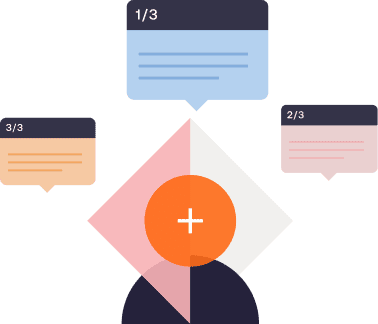Levi Olmstead

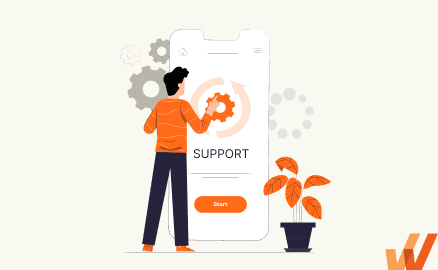
CRM end-user support refers to the assistance, guidance, and CRM-related enablement resources provided to all end-users, from sellers, BDRs, marketers, CSMs, and more.. CRM systems are designed to help sales, marketing, and customer-facing teams manage customer interactions, streamline processes, store customer-related data, and enhance overall customer relationships.
Effective end-user support enables CRM end-users to use it effectively, such as using its features, navigating the system, adopting custom CRM processes, and leveraging its capabilities to meet business objectives – all to be more productive in their roles and accomplish their goals, both individual seller goals and drive larger business outcomes.
With modern CRM instances heavily customized – and sales organizations building custom processes and workflows specific to their needs – supporting your CRM end-users is essential to enable sellers to use effectively and fully adopt it into their day-to-day, ultimately achieving higher productivity levels and drive business outcomes desired from the initial CRM transformation investment.
CRM end-user support at its most basic can be SOPs, playbooks, documentation, and peer support. Larger organizations have IT support teams that provide internal knowledge bases, service desks, and more formal sales support playbooks. Now organizations are enabling CRM end-users with in-app guidance and contextual support at the moment of need.
The goal of contextual support is to guide your CRM end-users through your organization’s contextual CRM workflows, providing real-time assistance without disrupting their productivity or relying on additional team members. In-app support enables sellers and other CRM end-users with contextual queues, interactive walkthroughs, nudges, wikis, and other interactive job aids that overlay your CRM and appear native to its UX – enabling your CRM end-users can learn on the go, anywhere, anytime – with UX help overlays that match your organization’s branding.
Here is a five-stage end-user support strategy to enable your CRM end-users with better workflows and moment-of-need assistance.
Depending on your organization’s size and scope, you’ll have a handful of different personas using your CRM for part of their workflow, including:
Each of these roles would use a customer relationship management platform differently. For instance, while an SDR would focus on lead management, opportunity tracking, and contact management workflows, a sales manager would keep tabs on their dashboards and reports to ensure their subordinates are on track to hit quota.
Additionally, each role may represent a different region, sell different products, have different goals, etc. As such, a one-size-fits-all CRM onboarding experience wouldn’t empower your CRM end-users to use its full functionality and custom-built workflows to the maximum.
With a digital adoption platform (DAP) like Whatfix, organizations are empowered with a no-code editor to create in-app guidance like interactive walkthroughs, tours, task lists, and more that provide moment-of-need assistance to your sellers. This empowers sales teams to customize the onboarding experience to each user persona or role, features and workflows they’ll use, common issues they might face, and tips and tricks for their workflows.


End-user support is no longer simple SOPs or asking colleagues to assist you. Sellers require real-time, in-app support to guide them in the flow of work.
With Whatfix, there are several ways you can embed support into your CRM so that your end-users can access the assistance they need in real-time without breaking focus, such as:
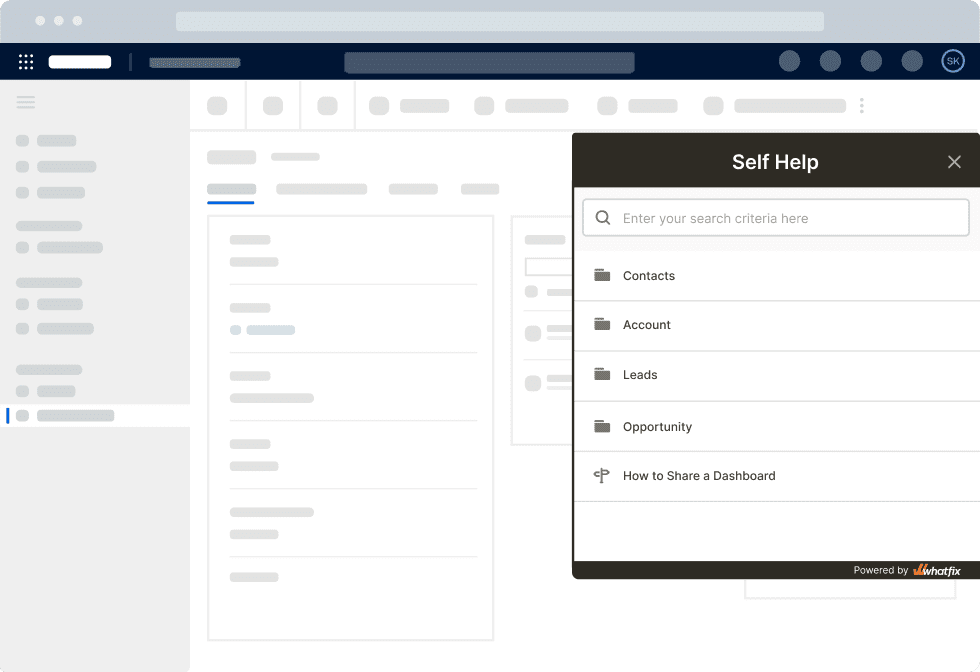
End-user behavior analytics uncover several pointers that your users might struggle to navigate your CRM, find specific features, or resolve issues.
With behavioral analytics, capture, monitor, and analyze how cohorts of sellers adopt your workflows and identify areas of user friction. Address these dropoff areas with additional in-app guidance or support to create optimal, efficient workflows that drive CRM business outcomes.
For example, if your CRM end-users are failing to notice upsell signals in your CRM, you can use end-user behavior tracking to understand why that’s happening and where the friction is occurring. From there, you can use an in-app Smart Tip to nudge end-users to see those upsell signals in your CRM.

End-user feedback will help you understand how different sellers across your organization feel about your CRM, including the features they use, workarounds for the issues they face, and the workflows they’ve adopted to automate repetitive tasks. In turn, you can use that qualitative feedback, mixed with your quantitative end-user behavioral data to:
Once launched, your CRM and its workflows will undergo near constant change. From onboarding new end-users to changing CRM workflows, you’ll need to support your end-users through change without disrupting their productivity. With a DAP like Whatfix, use in-app Pop-Ups to alert end-users of new changes and team announcements. When end-users click on the Pop-Up, have it prompt an in-app Flow that walks them through the new process.
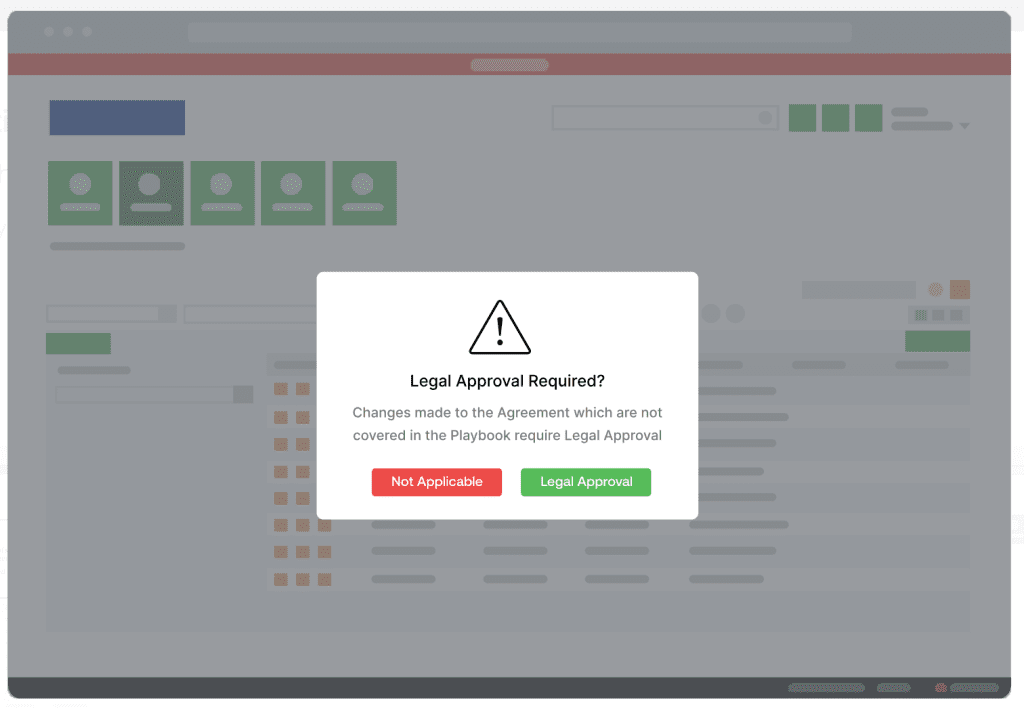

What does a digital adoption platform look like in actual usage? The best way to illustrate how a DAP can simplify your customer relationship platform for your end-users would be to walk you through how existing Whatfix clients have used our platform to drive adoption, reduce time to proficiency, and speed up the change management process.
Experian is the world’s largest credit bureau and employs 21,700 people across 30 countries. After they switched to Salesforce CRM, they finally had a single source of truth where their salespeople could identify prospects, close deals, and manage client relationships collaboratively. However, all the custom modifications they made to their basic SFDC deployment made it more complicated than the average SDR or client manager could navigate.
As a result, they had to work extra hard creating onboarding, training, and support resources suited to its custom Salesforce instance.
Lee Glenn, a Digital Adoption and Training Specialist at Experian said, “our traditional LMS courses couldn’t keep pace with the scale and speed of change,” he explained. “We maintained a video training library, but the videos became obsolete as soon as Salesforce introduced a new feature. We spent days and weeks creating/updating videos, but the result looked like patched updates, which poorly reflected our training program.”
Then Experian discovered Whatfix. Whatfix empowered Experian to deploy in-app resources designed to nudge end-users in the right direction and make it easy to master how its custom Salesforce processes work. This included:
This enabled sellers with better CRM workflows with self-help support resources and in-app guided experiences. Experian was able to identify friction areas in its workflows and launch new in-app guidance and help elements to provide additional support to sellers at key moments, creating frictionless, optimized CRM processes.
As a result, Experian reduced its training content creation costs by 50% and increased their sales team’s productivity by 72% within a year – all by creating in-app CRM content that scales across sellers and enables CRM end-users with contextual, in-app guided training and moment-of-need support.

Lee Glenn, Senior Specialist, Global CRM Training at Experian
Renewable Energy Group, Inc. (REG) is a leading global supplier of renewable fuels, like biodiesel, gas-ethanol blends, and glycerin. As the world navigates away from fossil fuels and towards a net-zero, REG’s business is growing rapidly—so much so that they now rely exclusively on Salesforce and Oracle’s JD Edwards ERP for managing essentially all their internal processes.
But, soon enough, they realized they didn’t have a cohesive training program for introducing employees to their enterprise software suite: it could take up to six months to bring new employees up to speed on Oracle, and by the time they finally got around to publishing new training content, new undocumented application features often superseded it.
Like Abby Essing, a Senior Operations Manager at REG, put it, “our knowledge repositories were all over the place – in Word documents or screenshots hidden in shared drives. We also had no way of tracking whether people were using the content. To deliver the appropriate learning, we typically defaulted to in-person training.”
Switching to Whatfix changed all that: for one, our platform gave REG a single source of truth for everything end-users needed to know about their enterprise applications, including Salesforc and JD Edwards. Secondly, with Whatfix’s Flows feature, REG’s adoption team could guide users through an application (Salesforce, Oracle, etc.) in real-time using step-by-step guidance; on-demand support also made it easy for users to find relevant help resources without leaving their CRM’s UI.
Finally, using Whatfix Analytics, managers could track how users are interacting with their tool stack and which elements they’re running into issues with.
The result? REG’s end-users now master how Salesforce and Oracle JD Edwards works in 3 months (instead of six) while daily support queries have reduced by up to 600%

Abby Essing, Sr. Manager, Operations Services at Renewable Energy Group, Inc.
Sophos is a leading global cybersecurity company that offers software and hardware solutions. While listed on the London Stock Exchange, it is also a constituent of the FTSE 250 Index. Headquartered in Abingdon, United Kingdom, Sophos has 3,319 employees across US, EMEA, and APAC regional offices.
After they made the switch to Salesforce, Sophos quickly realized that the product’s quarterly updates were shipping faster than they could keep up with. They needed to keep their salespeople up to speed using all of the platform’s features as soon they were released. Secondly, they also wanted an effective onboarding and training system that could scale virtually, across the 7 countries from where Sophos’ 4,400 employees are based.
Among others, Whatfix empowered Sophos to:
Within a year after deploying Whatfix, Sophos deflect 12,000+ CRM-related support tickets and saved 1,700 hours that’d previously had been spent on 1:1 CRM training and support for sellers and other CRM end-users.

Phil Walley, Sales Operations Manager at Sophos
Modern CRMs are so complex and powerful that the perfect analogy for how they work would be to consider them a second brain for enterprises. After all, that’s the hub for your sales, marketing, customer success, etc., all of which are core functions your organization can’t live without.
Whether you’re a mid-sized organization in the middle of a growth sprint, or an enterprise trying to tame the chaos of supporting your CRM’s internal users, Whatfix can help you deflect repetitive tickets, train users at their own space, and keep simplifying your CRM user experience iteratively.
Whatfix enables organizations to achieve CRM transformation and drive related business outcomes. Use its no-code Visual Editor to create in-app guided experiences and moment-of-need support like:
With Whatfix, monitor your end-user behavior and analyze CRM adoption with its behavioral analytics. With Whatfix Analytics, identify areas of end-user friction, optimize processes, beta-test new CRM workflows, monitor process governance, and more. This creates a flywheel effect of continuous CRM process improvement centered around CRM process adoption, governance, and optimization – enabling CRM end-users to achieve maximum productivity, hit goals, and drive business outcomes.
Software clicks better with Whatfix's digital adoption platform
Enable your employees with in-app guidance, self-help support, process changes alerts, pop-ups for department announcements, and field validations to improve data accuracy.
Thank you for subscribing!