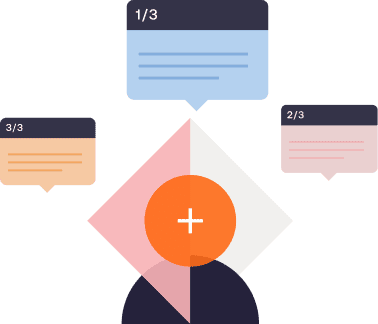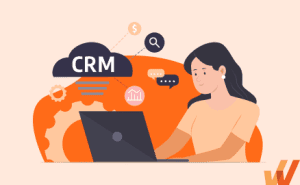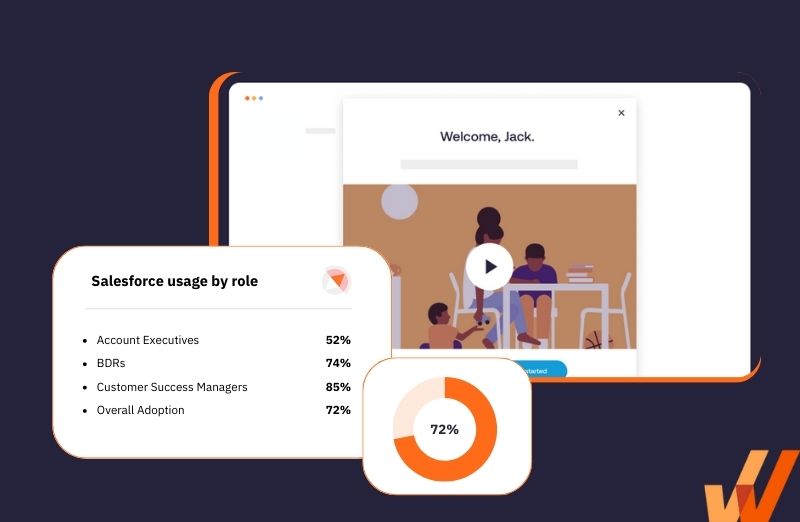There are a lot of moving parts involved in getting leads through the enterprise sales process, including:
- Tracking leads through the pipeline
- Measuring each SDRs productivity to ensure you’re on track to meet quota every month
- Sharing information and collaborating on closing new deals
- Collaborating with customer success to ensure existing customers get their issues resolved quickly
- Tracking revenue, commissions, and forecasting outcomes
Small businesses can manage all that using a combination of spreadsheets, email, and workplace communication, and intranet tools like Slack and Rocket. But beyond a certain level, it gets overwhelming managing the sales process manually.
That’s where enterprise CRMs come in.
Enterprise CRMs help large organizations with large sales operations to manage their sales processes coherently and efficiently. With a few buttons, SDRs can assign deals to teammates, track deals, and discuss with team members, right inside one interface.
Sales leaders can use an enterprise CRM to track productivity across their team, report progress to the c-suite, reassign deals, forecast revenue, and coordinate with customer support to get customer issues resolved quickly.
In this article, we’ll be looking at:
- How enterprise CRM software works
- The key differences between enterprise and SMB CRMs
- The common features of enterprise CRM software, and
- 15 of the best enterprise CRM suites for growing sales teams
What is the best enterprise CRM software in 2024?
- Salesforce CRM
- Microsoft Dynamics 365
- SAP CRM
- Oracle CRM on Demand
- Hubspot Sales Hub
- Freshworks CRM
- Pipedrive
- Zoho CRM
- Sugar Sell
- Netsuite
- Infor CRM
- Zendesk Sell
- ActiveCampaign
- LeadSquared
- Oracle Seibel
What is Enterprise CRM Software?
An enterprise CRM offers a comprehensive customer relationship management solution designed around the needs of larger companies with huge sales departments.
The larger a sales department grows, the need to communicate with each other, collaborate on deals, and for the sales leader to be able to track everyone’s performance also grows.
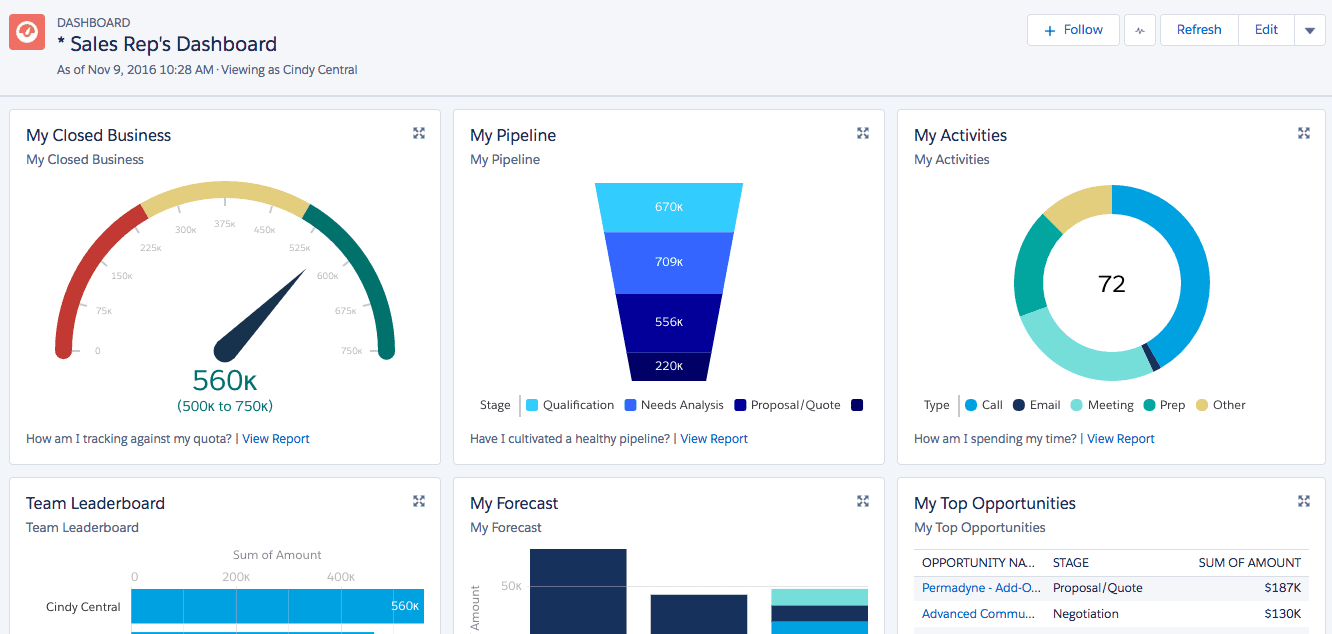
Above: Example of a sales rep’s dashboard in Salesforce CRM
Enterprise CRMs like Microsoft Dynamics, Salesforce, and Netsuite are designed to offer a more complete customer relationship management experience right inside one interface for larger sales teams where there are lots of data points, team members, deals, and customers to manage.
Key Differences Between Enterprise and SMB CRMs
There are hundreds of CRM software options for your team to choose from, and they’re either designed for small and medium businesses or larger enterprises.
So, which should you choose?
SMB customer relationship management software focuses mainly on simplicity and ease of use.
They’re designed to offer growing sales teams the key features they need to manage the sales process, collaborate, and close deals with as few bells and whistles as possible.
These include basic sales features like:
- Contact management
- Sales management
- Task management
- Forecasting and reporting
SMB customer relationship management software providers aim to give SDRs enough functionality to close deals without getting in the way with a bloated platform full of features and widgets that are hard to figure out.
Enterprise CRMs, like the name implies, are designed for enterprises: larger companies with huge sales operations. They offer a wider range of features designed to cover every use case a larger team might encounter, like automating tasks, liaising with customer success, and integrating with third-party applications to enable growing businesses to customize as they see fit.
In addition to the basic features SMB CRMs offer, enterprise CRMs also provide:
- Customer opportunity management
- Advanced contact management
- Sales analytics
- Sales automation
- Marketing automation
- Sales forecasting
SMB CRMs are designed to be easy to use and to prioritize simplicity over functionality. In essence, you get the basic features you need to get your sales operation running.
Enterprise CRMs are designed to serve as more comprehensive solutions that meet every use case a larger sales organization may require.
5 Common Features of Enterprise CRM Software
In addition to the basic sales features SMB CRMs offer, enterprise CRMs provide more extensive tools for managing your pipeline, collaborating with team members, and keeping tabs on productivity and analytics.
If you’re looking to choose the best enterprise CRM possible – or undergoing a full-blown CRM transformation – you need to factor in how well it manages the unique features you need for your sales organization, especially since enterprise CRM software requires a long-term financial commitment that might lock you into a contract for months or years.
Here’s a snapshot of the five major features you should expect from an enterprise CRM product and how they’re designed to help you.
1. Sales forecasting
Sales forecasting helps sales teams predict future sales performance based on potential deals in the pipeline. It factors in variables like lead scoring and pipeline volume to estimate how many of the leads in the pipeline will convert to successful deals and how much revenue it’ll bring in.
On average, salespeople spend 2.5 hours per week on forecasts (which are often manual) that are typically less than 75% accurate.
An enterprise CRM can dig into your pipeline, score leads to determine how likely they are to convert, and use all that data to automatically build more realistic forecasts that’ll help you determine your expected revenue.
2. Marketing automation
An enterprise CRM can take the hard work out of your marketing processes with CRM workflows designed to trigger specific actions to further engage prospects after they take some steps.
Enterprise CRM workflows can be designed to:
- Send prospects welcome emails when they sign up
- Email prospects NPS surveys after they’ve used your product for a while (say 90 days)
- Send new customers more information about your product tiers and off discounts on your premium plans if they check out your pricing pages
Enterprise CRM marketing workflows use if-then logic to automatically trigger engagement actions when prospects or existing customers take certain steps.
3. Sales process automation
Enterprise CRMs also have sales process automation tools that trigger an action when prospects take certain steps or when a condition is met.
Sales automation helps SDRs focus on closing deals and can automatically follow up with leads, pre-qualify opportunities, assign deals to the best-suited SDR, or share pre-recorded demos and sales collateral to further engage prospects until they close.
For example, sales process workflows can be designed to:
- Invite prospects to sign up for your newsletter when they visit your website for the first time
- Automatically send prospects follow-up emails if they go silent (for say, 36 hours) after receiving a quote from one of your agents
- Assign leads to different SDRs depending on ticket size
Sales process workflows use logic rules to automatically carry out a programmed next step without direct input from your sales team.
4. Sales analytics
An enterprise CRM can dig into several data points and refine them into metrics you can use to keep tabs on your sales team’s performance. These include performance metrics like:
- Sales growth
- Sales target
- Opportunities
- Product performance
- Conversion rates
- Quote-to-close, etc.
Instead of manually calculating these metrics in a spreadsheet, an enterprise CRM can dig into all your data points and surface them on dashboards that clearly show your sales operation’s health.
5. Advanced lead management
Enterprise CRMs simplify lead management by making it easier to collect and store information on individual prospects. This includes:
- Interacting with prospects via email, SMS, or phone
- Scheduling meetings
- Taking notes
- Creating reminders and action items
- Updating contact details — right from your CRM dashboard.
Your prospects are at the center of your sales efforts. Enterprise CRMs make it easier to engage them through multiple channels, make notes of their pain points, and keep their details up to date, right from one interface.
15 Best Enterprise CRM Software in 2024
We’ve done a deep dive into the major enterprise CRM software on the market, grading by how comprehensive a solution they offer, pricing, user-friendliness, and the quality of support you can expect as you use each one to run your sales operations daily.

1. Salesforce CRM
G2 Review: 4/5
Pricing: $25 – $300 per user per month
If you’re expecting or already experiencing enterprise-level growth in your sales operations, Salesforce was designed for you.
Salesforce provides a comprehensive customer relationship management platform designed to help large teams, manage leads, engage prospects, coordinate with your customer support team, track sales, conduct and track marketing campaigns, and keep tabs on your performance metrics.
From Microsoft Outlook to Gmail, salesforce integrates extensively with the tools you already use across your stack and makes it easy to manage sales actions outside Salesforce and still have everything organized in one source of truth.
Key features
- A comprehensive enterprise CRM that offers essentially all you need to run a growing sales organization.
- Third-party integrations: Salesforce integrates natively with hundreds of SaaS applications so you can connect your data and trigger actions across the apps you already use.
- Automated workflows and approvals: Salesforce empowers sales teams to design complex workflows that can execute specific actions when certain conditions are met.
- Infinite customization via Salesforce’s drag and drop modules or code using CSS, HTML, etc.

2. Microsoft Dynamics 365
G2 Review: 4/5
Pricing: $115 – $210 per user per month
Dynamics 365 balances functionality and ease of use: it’s comprehensive enough to enterprise sales teams of thousands of SDRs and it’s intuitive enough for SDRs with a basic knowledge of enterprise sales to get started with it.
Dynamics offers a full-stack customer relationship management tool that combines features like sales process automation, account payable and receivables management, sales analytics tracking, content management, and compliance into a unified sales experience for growing teams.
Key features
- Integrates with your existing stack: think Gmail, Hubspot, Mailchimp, and Zapier — virtually all the major tools you already use in your stack
- Offers significant financial management tools for accounts payables and receivables, budgeting and forecasting, billing and invoicing, etc.
- Available across multiple platforms like Web, iOS, and Android

3. SAP CRM
G2 Review: 4/5
Pricing: $55 – $185 per user per month
SAP might require some handholding to help your team figure it out, but once you’re started, you’ll realize it’ll help you figure out managing campaigns, engaging leads, keeping tabs on your performance metrics, and collaborating with your team throughout the sales process.
SAP helps businesses engage customers beyond the sales cycle with customer success tools for tracking support tickets, questions, and orders and interacting better with customers throughout their sales lifecycle.
Key features
- An all-in-one solution for managing contacts, deals, and existing customers
- Keep track of data points with powerful dashboards and analytics
- Engage and retain customers with efficient case management and a multipurpose knowledge base
- Extensive integrations with the rest of your tech stack

4. Oracle CRM on Demand
G2 Review: 3.5/5
Pricing: $75 – $90 per user per month
Oracle CRM on Demand offers a cohesive platform for managing inbound and outbound sales in one source of truth, without tacking on other apps. CRMoD is designed to help enterprise sales teams manage their processes end-to-end, from lead-to-order and opportunity-to-quote without dropping the ball.
CRMoD provides room to work in a huge number of variables and data points that can help sales teams capture new leads, keep track of deals, enhance their lead scoring, and manage sales territory without friction.
While Oracle CRM on Demand’s user interface leaves much to be desired, it packs all you need to run an enterprise sales operation under the hood.
Key features
- Manage leads and customer accounts easily
- Task management: create, assign, and track tasks across your team
- Engage prospects with powerful email marketing tools
- Enhanced customer support with case management, support analytics, and knowledge bases
- Reporting and analytics dashboards
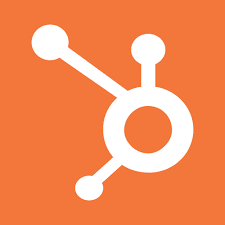
5. Hubspot Sales Hub
G2 Review: 4.4/5
Pricing: Limited free tier; paid plans: $23 – $120 per user per month
HubSpot’s easy-to-use CRM is designed for teams of all sizes looking to close more deals, integrate deeply with marketing, build better relationships with customers, and retain them with stellar customer success.
First off, Hubspot is easy to use. Yes, there are variables you have to set up yourself – but HubSpot offers a foolproof customer relationship suite sales teams can get started using without having to spend weeks retraining the entire team.
Hubspot offers intelligent contact management, powerful workflows, analytics, and marketing automation designed to keep your prospects engaged through the pipeline and after the sale.
Key features
- Simple and easy-to-use dashboards
- Activity tracking for keeping tabs on prospects
- Email marketing with powerful workflows designed to engage prospects at scale
- Lead management tools that simplify qualifying, scoring, and engaging leads
- Customizable reports for performance management

6. Freshsales
G2 Review: 4.5/5
Pricing: Limited free tier; $11 – $71 per user per month
On the surface, Freshworks looks like a lite CRM targeted at SMB users. That’s because Freshworks balances functionality with simplicity. Freshworks packs extensive features designed for enterprise sales teams, designed simply enough for individual SDRs to find their way around.
Freshworks is fast, intuitive, and offers a simple onboarding flow — a huge bonus if you’re a large sales team you’re looking to move to Freshworks. And then there’s lead scoring, team management features, extensive reporting for surfacing your data, and super-fast customer support.
Key features
- Manage contacts and accounts from one source of truth
- Nurture leads and track their journey through your lifecycle stages
- Mobile support to take your sales HQ with you — very useful for field sales
- Score leads and prioritize opportunities depending on how likely they are to close
- Forecast revenue with AI
- Engage contacts across chat, email, phone, SMS, and Whatsapp

7. Pipedrive
G2 Review: 4.2
Pricing: $12.5 – $99 per user per month
Pipedrive is an incredibly easy-to-use CRM that’s designed to help growing sales teams manage conversations and conversions without tacking on unnecessary, confusing features.
It’s designed to be powerful enough to help you generate leads from your website, assign deals to team members, manage contacts through the funnel, build custom workflows, and integrate with the rest of your stack.
With data import built-in, you can switch CRMs without spending weeks moving data manually or getting your team up to speed.
Key features
- Third-party integrations with operations and finance tools like Google Workspace, Xero, Mailchimp, and Zapier
- Simple, intuitive UI that’s incredibly easy to use
- Multichannel support — web, android, and iOS
- Pull up analytics with easy-to-read dashboards

8. Zoho CRM
G2 Reviews: 4/5
Pricing: Limited free tier; $12 – $45 per user per month
Zoho CRM markets itself as the operating core for enterprise sales teams.
It provides an extensive range of features that goes above and beyond traditional customer relationship management, with no-code solutions, API support, and a third-party marketplace where you can shop around for integrations with the tools you already use.
Zoho CRM is designed to enhance enterprise sales with efficient account management, performance tracking, and multi-channel support. Put that together, and you can use Zoho CRM to coordinate a growing sales operation to convert and retain customers after the sale.
Key features
- Create detailed customer journeys with intelligent workflows
- Engage prospects across email, social, and SMS
- Create accurate forecasts of your projected revenue
- Visualize complex data points on interactive charts, widget, and pivot tables
- Integrations with Slack, Microsoft Teams, Google Calendar, and the rest of your sales stack

9. Sugar Sell
G2 Review: 3.8/5
Pricing: Starting at €64 per user per month
Sugar Sell (formerly SugarCRM) combines powerful marketing automation tools and customer relationship management into one place where enterprises can design the customer journey with workflows, nurture leads through the funnel, and offer them a delightful customer experience after they’re converted.
Using Sugar Sell’s multi-channel marketing solution, sales professionals can engage prospects with personalized messages across email, and SMS, automate actions with workflows built inside Sugar Sell, and track performance through every step of the sales platform.
Key features
- Use enhanced lead scoring to target leads where they’re most likely to convert
- Map the customer journey, track sales, and increase efficiency with automated workflows
- Resolve customer issues quickly with an omnichannel customer service platform
- Deploy on hardware, customize in-house Sugar Sell to meet your changing in-house needs
- Integrations with a wide range of SaaS applications

10. Netsuite
G2 Review: 3.9/5
Pricing: $999 licensing fee; $99 per user per month
Netsuite offers a comprehensive customer relationship management software that gives enterprise sales teams 360-degree visibility into the customer’s journey so they can customize each prospect’s experience.
Netsuite helps sales teams track their performance at scale, using configurable dashboards, reports, and KPIs that measure lead scores and forecast revenues. In essence, Netsuite brings the entire sales cycle into one cohesive platform where enterprise sales teams can manage the customer lifecycle from the prospect stage through ordering, fulfillment, and support.
Key features
- Customizable workflows for designing unique customer journeys
- Multi-channel support across mobile and web
- Build your reports with real-time analytics, and role-based dashboards
- Manage customer issues efficiently with case management processes and online knowledge bases

11. Infor CRM
G2 Review: 3/5
Pricing: Limited free tier; paid tiers start at $65 per user per month
Infor CRM provides an enterprise sales solution designed to cover sales, customer service, marketing analytics, and reporting at scale. Infor offers growing enterprise sales teams a deep dive into all their sales and marketing data which they can leverage for making decisions that drive revenue.
To achieve that, Infor connects sales productivity modules with in-depth reporting, analytics, and customer tracking to track customer behavior and customize your sales experience to meet your customers’ needs.
Key features
- Manage SDRs and divvy up territory among sales teams
- Enrich customer profiles with internal and external data sources
- Integrate with your sales, productivity, and marketing stack
- Automate manual processes with customizable workflows

12. Zendesk Sell
G2 Review: 4.2/5
Pricing: $19 – $99 per user per month
Zendesk Sell (formerly Base CRM) is Zendesk’s take on customer relationship management — no doubt an effort to build Zendesk’s product lineup into a cohesive marketing, sales, and customer support suite for growing teams.
Zendesk Sell offers a custom pipeline for tracking deals, personalized email marketing, and a digital phone system for sales calls.
Wherever you are you can access Sell via iOS and Android mobile apps that let you take your pipeline with you— a big selling point, unlike for offline or distributed teams that may be working remotely since the new normal set it.
Key features
- Integrate with 1,000+ apps on the Zendesk Marketplace or customize to suit your internal tools
- Create unlimited custom fields for each contact
- Click-to-dial, call recording, and power dialer for phone salespeople
- Detailed activity reports, forecasts, and call analytics
- Create, track, and share your product catalog with prospects inside Zendesk Sell

13. ActiveCampaign
G2 Review: 4.6/5
Pricing: Starts at $9 – $250 per month for 500 contacts
ActiveCampaign charges a flat rate that is considerably cheaper compared to most other enterprise CRMs that charge per SDR — depending on the number of contacts within your pipeline. For that price point, ActiveCampaign offers an array of features that’s hard to match, especially for growing sales teams.
Key features
- Customizable marketing automation across email, SMS, and social
- Lead scoring that measures likelihood to convert
- Site and event tracking
- Integrations with hundreds of pre-built applications and customer engagement platforms
- Custom reports and customer analytics

14. LeadSquared
G2 Review: 4.5/5
Pricing: $16 – $64 per user per month
Leadsquared promises to increase sales velocity and help enterprise sales teams get deals through the pipeline faster, without having deals fall through the cracks, and spending hours every day manually following up with each prospect.
That’s possible thanks to features like customizable workflows, regimented sales, workday planning across entire teams, and easier collaboration that helps SDRs share insights, reassign deals, and focus on closing new deals.
Key features
- Build tailored workflows with no-code sales process builders
- Custom dashboards with hundreds of data points and parameters to choose from
- Mobile support — take your CRM with you
- Integrations with native connectors, robust APIs, and Leadsquared’s developer platform
- Conditional task assignment —assign leads to the best agent based on predefined criteria

15. Oracle Siebel
G2 Review: 3.4/5
Pricing: Base license starts at $3,750
Oracle Siebel is an on-premise customer relationship management for legacy industries like pharmaceuticals, energy, life sciences, and manufacturing that may have a vested interest in hosting their data locally.
Although it comes at a hefty price tag, Oracle Siebel offers a more traditional CRM with extensive features catered to on-premise users. These include:
- Account, opportunity, and territory management for larger enterprises
- Forecasting and reporting
- Efficient order management with quotes, proposals through the quote-to-cash process
- Integrating with Oracle Sales Cloud for a multi-channel customer relationship management experience

Choosing an enterprise CRM that suits your sales needs will be a high-stakes effort — especially since CRMs bring in $8.71 for every dollar spent on it. The right enterprise CRM will help you automate your marketing and sales processes and reduce the number of manual touches needed to get deals through the pipeline.
Whatfix can help you create guided walkthroughs that’ll get your sales reps set up to use your enterprise CRM to close collaborate, close deals, and drive revenue without spending months on trial and error.
Learn how Whatfix can help you roll out your enterprise CRM software to your SDRs and get them onboarded to keep bringing new business without any lag.
Request a demo to see how Whatfix empowers organizations to improve end-user adoption and provide on-demand customer support
Thank you for subscribing!

CRM Software Clicks Better With Whatfix
Searching for a digital adoption platform to drive CRM adoption and achieve sales outcomes? See how Whatfix enables CRM end-users with in-app guidance, analyzes behavior to identify friction, and gathers feedback with surveys.