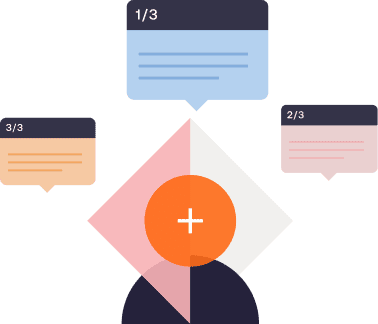Samantha Rohn

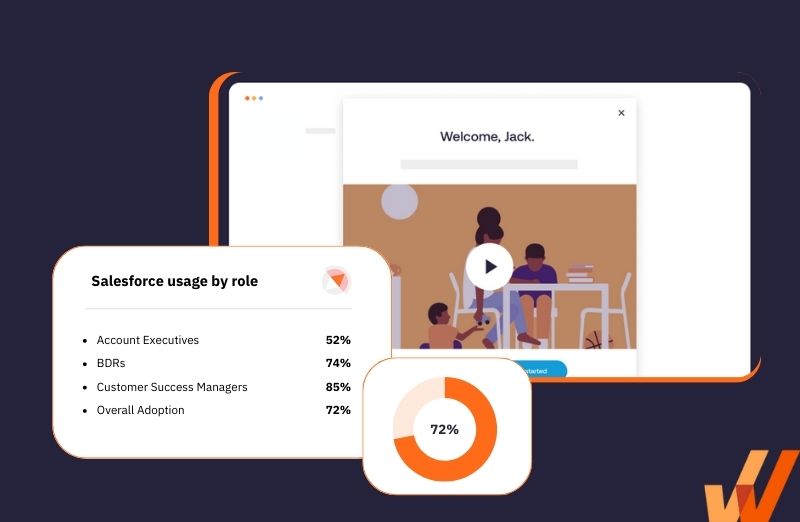
For Salesforce admins, measuring Salesforce adoption is a crucial responsibility. Actively tracking who is (and isn’t) using their Salesforce licenses is a simple way for admins to benchmark and improve user adoption rates.
In this article, we’ll discuss how sales operations teams can track and measure their licenses on Salesforce and strategies they can take to optimize their Salesforce license usage rates across their sellers.
Salesforce license utilization measures how actively an organization uses its purchased Salesforce licenses. Operations teams track and measure Salesforce license utilization to ensure an organization’s investment into the Salesforce platform is maximized and effectively allocated across eligible users.
By having visibility into how an organization is using its licenses, teams can see benefits like:
Your organization can use the Salesforce platform to understand the usage patterns of your sellers. Salesforce recommends two ways for you to do so:
Salesforce administrators can use the platform to create a report using the Users standard report type. Using the report filters, you can drill down on users who have not logged in within a certain period — for example, not logging in within the last 30 days. Users who have not logged in within the last month are most likely underutilizing their licenses or may have little need for a license at all.
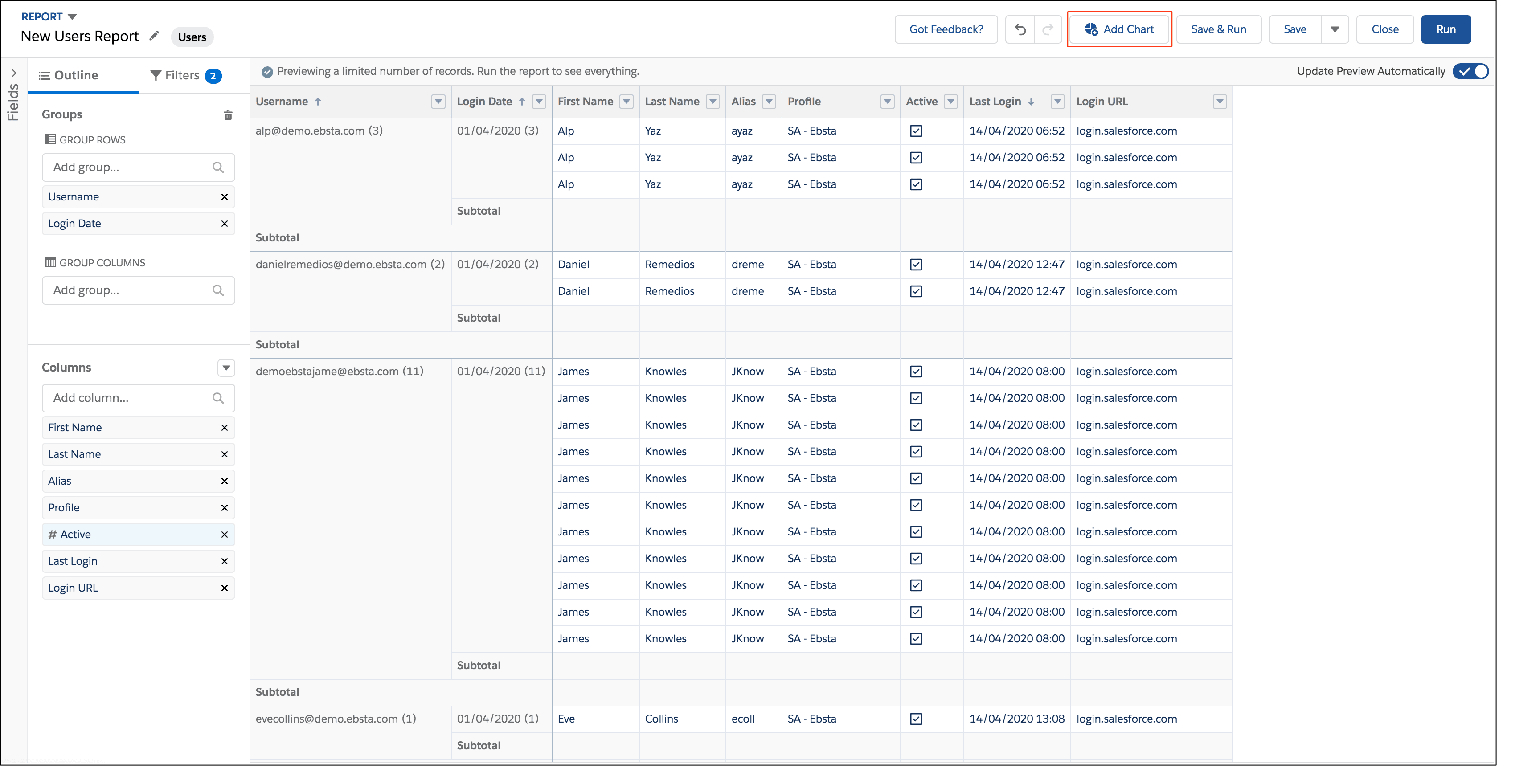
Salesforce Optimizer is a tool that helps organizations conduct a deep dive into how the platform has been implemented. It gives teams metrics that cover field usage, custom code, reports, dashboards, and more, along with a summary of the issue and recommended actions. You can use Salesforce Optimizer to conduct user audits and view each user’s level of access within the platform. This information is helpful in your resource planning because it helps you identify necessary feature access and permission for each function and allocate licenses accordingly.
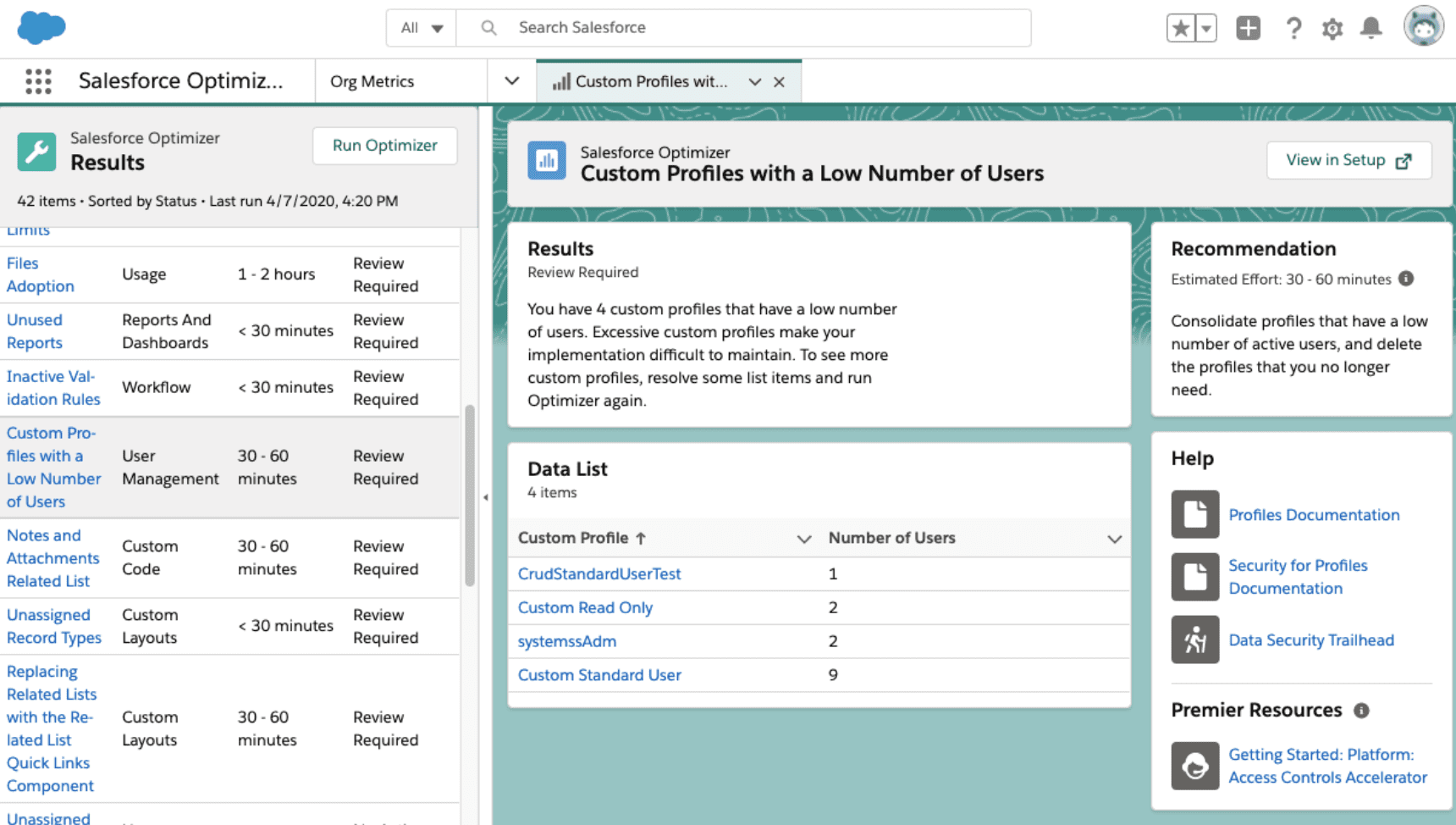
Once you’ve set up a system to track and identify underutilized Salesforce licenses, you can start getting into the details of optimizing usage for the highest levels of efficiency.
Let’s take a look at a few key steps you can take to ensure that all your allocated licenses are maximized to their highest potential.
Before making any adjustments to your operations, you need to identify how exactly sellers engage with the platform and what goals you want to achieve with a team that uses the platform diligently. From there, setting targets indicating healthy usage levels becomes much easier. Here are a few questions you can take back with you:
Although you can use Salesforce data to get high-level usage numbers, it’s difficult to pinpoint exact improvements without analytics showing how exactly sellers interact with each feature.
Whatfix’s digital adoption platform equips organizations with product analytics that provide more context on feature adoption and how sellers use custom Salesforce tasks and workflows. This understanding can reveal underused features, enabling targeted training to maximize efficiency.
With Whatfix, businesses can also monitor how sellers use these custom elements, providing valuable data for optimization. By scrutinizing usage patterns, businesses can identify if a task or workflow is too complex or insufficiently useful, prompting necessary adjustments.
Renewable Energy Group (REG) uses these product analytics to see if team members clicked on buttons associated with outdated Salesforce workflows. “With Whatfix, we could see who was using that outdated process, flag it to their leader, and provide additional guidance to ensure they used the new process,” said Abby Essing, Senior Manager in Operations Services at REG.
Abby Essing, Sr. Manager in Operations Services at Renewable Energy Group, Inc.
Salesforce adoption can’t be fixed with a better allocation of licenses alone. A poor user experience can significantly contribute to a lack of engagement with the platform. Salesforce is a complex platform with capabilities that are not always relevant to a seller’s primary responsibilities. When users are unclear on what to do next in a platform, they tend to make mistakes that build up user frustration.
To increase license utilization, organizations must invest in a user experience that simplifies how sellers navigate the platform and engage with specific features or product workflows. Whatfix’s product analytics helps teams zoom in on specific points in the Salesforce adoption process that can be improved to elevate the user experience. You can use the Whatfix digital adoption platform to:

In Whatfix’s 2023 digital adoption survey, 84% of respondents said they still don’t know how to use core features in the software they work with daily. One-time software training isn’t enough for users to familiarize themselves with complex platforms like Salesforce. Instead, empower sellers with in-app guidance that walks them through essential features and workflows in real time.
This method of learning by doing is an effective way to make sellers more comfortable with Salesforce, which leads to more engagement and higher license utilization. Use digital adoption platforms like Whatfix to strategically equip sellers with product support content that help them reduce error rates, discover new features, and maximize existing workflows.
New seller product tours: When a new user is onboarded onto Salesforce, use a no-code editor to build and customize an interactive product tour. You can include product videos and features like pop-ups, beacons, and step-by-step walkthroughs to highlight important features, workflows, and tool tips.

Interactive product flows: Many Salesforce processes and tasks are complex and require sellers to remember multiple details and steps. With interactive product flows, you can guide sellers through sales processes with real-life scenarios. You can even embed audio snippets of customer calls within these product flows to provide additional context to each tutorial.

Tasks lists: Centralize your seller’s most important Salesforce to-dos into a task list they can easily pull up to navigate their onboarding process. Teams can use this to guide sellers through account setups, data entry and management, activity logging, and more.
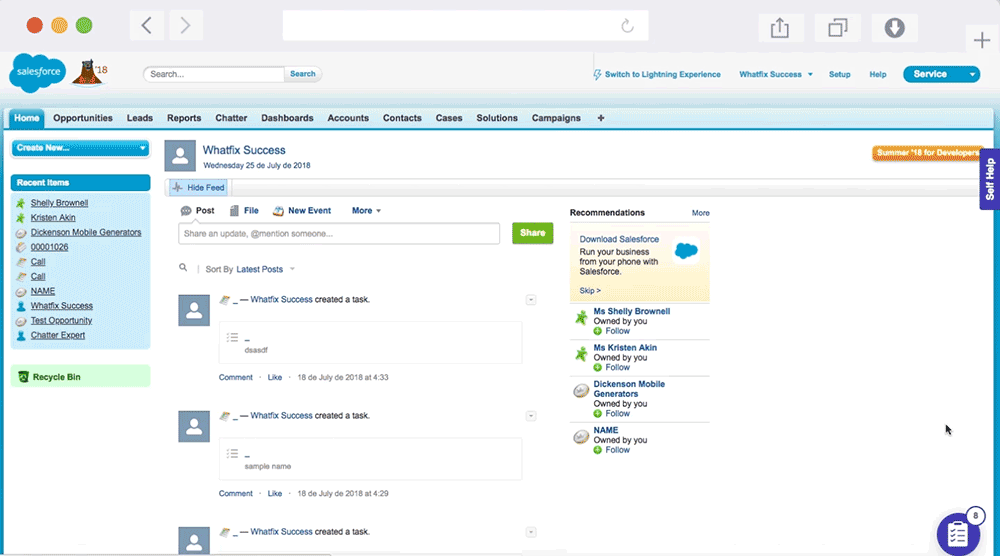
Pop-ups to alert and remind sellers: With pop-ups, teams can call user attention toward important announcements, reminders, and process changes within Salesforce. You can include even more information by embedding links to resources and videos right within the pop-up.
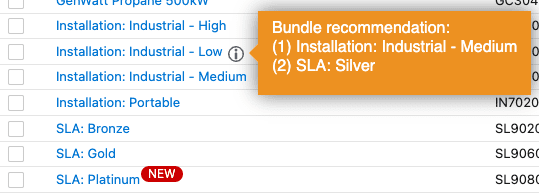
Smart tips such as field validation or nudge reminders: Organizations use smart tips to give sellers additional details on specific on-screen elements. For example, smart tips can guide nudge sellers to fill out mandatory form fields during activity logging or deliver reminders about important dates in the sales process.
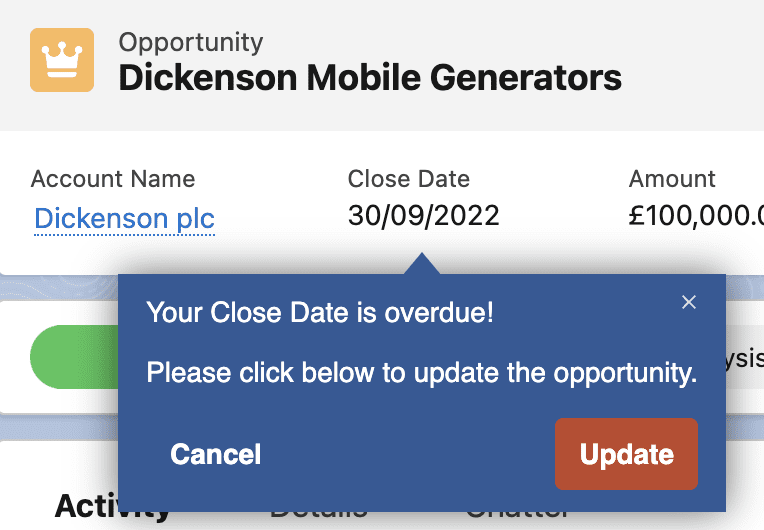
Salesforce is a feature-rich platform. Even with a comprehensive onboarding and training program, your sellers will have specific questions about their workflow. Contact a customer success representative from Salesforce for hands-on guidance for complex technical questions beyond your organization’s control. But for questions and clarifications that can be handled internally, a self-help support center will help your sellers save time and not be dependent on the availability of others.
Your sellers want to move quickly, so they need to overcome bottlenecks and get answers 24/7. With a self-help support center, companies can create a well-organized IT self-support portal and repository of information covering Salesforce basics, frequently asked questions, department-specific workflows, and more. An impactful self-help support hub has the following qualities:
You can overlay Whatfix’s Self-Help widget right within the Salesforce application. Supplement the widget with guided flows built with Whatfix, sales process documentation, call notes, third-party links, and integrations to your company wiki.

Organizations like Ferring Pharmaceuticals use Whatfix’s in-app self-help support so their team isn’t bogged down by having to field repetitive questions. This self-help feature has seen a 94% search success rate, allowing employees to find help documentation without leaving their CRM and disrupting their workflow.
Sheila Dusseau, Head of Global Legal Operations at Ferring
If you’re using a digital adoption platform like Whatfix, you’ll see how your sellers behave within the app. You can add event-capturing capabilities to Salesforce without engineering work and quickly begin tracking page visits, mouse hovers, clicks, and more. This data is useful when segmenting users into different groups and assessing their Salesforce usage.
For example, you can deploy guided flows teaching your sales team about how to work with advanced customization options and API calls. If you discover that sales operations managers and a few experienced account executives are the only ones interacting with that flow, you can safely deduce that Salesforce Unlimited license won’t be necessary for your entire team.
Keeping track of your Salesforce usage through engagement tracking and segmentation will help you optimize costs and spend resources on what truly matters for most of your sellers. You can also avoid the risk of overwhelming your sellers and overcomplicating their workflow with access to features they don’t need.
With a digital adoption platform like Whatfix, enable your employees with in-app guidance and contextual self-help IT support to accelerate the adoption of new software implementations, employee onboarding, change initiates, and more. Whatfix’s no-code editor enables IT teams with a no-code editor to create product tours, interactive walkthroughs, task lists, smart tips, pop-ups, self-help wikis, and more. Analyze and measure user engagement and software usage to identify friction points, measure digital adoption, and improve employee digital experiences.
Enterprise software like Salesforce is a significant investment — and you can’t show ROI without product adoption.
With Whatfix, organizations don’t have to go blind when evaluating product usage. Teams can use Whatfix’s product analytics to capture user actions like clicks, mouse hovers, and drop-offs. Analyze how users engage with product journeys to set benchmarks and identify opportunities for change.
Supplement your user analytics with clear next steps to boost adoption levels. Whatfix lets you act on your data by deploying in-app guidance like guided walkthroughs, tooltips, beacons, task lists, and more. Instead of waiting for sellers to reach a bottleneck, you can use these in-app nudges to proactively guide them toward recommended workflows.
With no-code data capture and in-app content builders, Whatfix’s digital adoption platform streamlines your efforts to assess and improve Salesforce license utilization. Get started with Whatfix today.

Thank you for subscribing!